Software and Performance
The Envy 14 ships with Windows 7 Home Premium. On top of the vanilla Windows installation are a few HP-branded applications like HP MovieStore. There are still a some programs I would remove, including the Bing Bar, but overall HP did a fairly good job at keeping the system clean out of the box. In fact, there are quite a few useful apps including full versions of Adobe Photoshop Elements 9, Adobe Premiere Elements 9 and CyberLink DVD software.
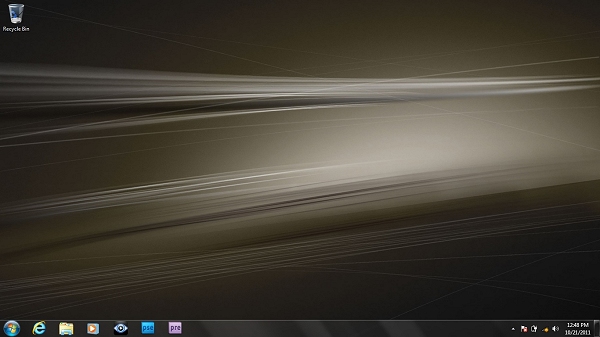
HP was quick to point out their CoolSense technology which lets you control system cooling through a software interface, something not often seen on notebook computers. There are three pre-configured settings to choose from: maximum cooling, quiet or optimized performance.
A built-in accelerometer parks the hard drive when excessive movement is detected to prevent damage to the drive's platter. The accelerometer also puts the system into maximum cooling mode when in transit to prevent any potential overheating.

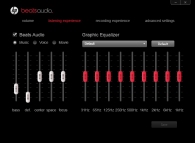
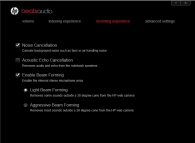
The Beats audio software suite is split into four tabs: volume, listening experience, recording experience and advanced settings. The interface is a bit plain but there are plenty of options to work with, including a graphic equalizer with four different presets: Beats Active NR, Beats In-Ear, Beats Passive and Default. Under Recording Experience, users can toggle Noise Cancellation, Acoustic Echo Cancellation and Beam Forming.
The Envy 14 features Intel's Turbo Boost technology, which is built into Core i5 and i7 chips and is designed to better manage workloads by dynamically adjusting individual processor core speeds when more processing power is needed.
- 14.5" HD BrightView Infinity LED 1366 x 768 display
- Intel Core i5-2430M (2.4GHz - 3GHz, 3MB L3 cache)
- 6GB DDR3 SDRAM
- AMD Radeon HD 6630M
- Western Digital 750GB hard drive
- Microsoft Windows 7 Home Premium (64-bit)
- 14.0" LED-backlit HD anti-glare 1366 x 768 display
- Intel Core i5-2520M (2.5GHz - 3.2GHz, 3MB L3 cache)
- 4GB of 1333MHz DDR3 memory
- 1GB AMD Radeon HD 6470M
- 320GB 7200RPM hard drive
- Microsoft Windows 7 Professional (64-bit)
- 13.4" TFT 1366 x 768 display (covered with Corning Gorilla glass)
- Intel Core i5-2520M (2.5GHz - 3.2GHz, 3MB L3 cache)
- 4GB DDR3 SDRAM
- Intel HD 3000 Graphics (650MHz - 1.3GHz)
- Hitachi 320GB 7200RPM hard drive
- Microsoft Windows 7 Professional (64-bit)
- 14.5" HP Radiance 1600 x 900 display
- Intel Core i5-450M (2.4GHz - 2.66GHz, 3MB L3 cache)
- 4GB DDR3 system memory
- 1GB ATI Mobility Radeon HD 5650
- Seagate Momentus 500GB 7200RPM
- Microsoft Windows 7 Home Premium (64-bit)
| Synthetic Tests | Envy 14 (2011) | EliteBook 8460p | ThinkPad X1 | Envy 14 (2010) |
| 3DMark 06 | ||||
| 3DMark Score | 7486 3DMarks | 5029 3DMarks | 3750 3DMarks | 6866 3DMarks |
| PCMark Vantage | ||||
| PCMark Suite | 5734 PCMarks | 7408 PCMarks | 7607 PCMarks | 6840 PCMarks |
| Application Tests | Envy 14 (2011) | EliteBook 8460p | ThinkPad X1 | Envy 14 (2010) |
| iTunes Encoding Test | -- | 01 min 12 sec | 01 min 15 sec | 01 min 34 sec |
| File Transfer Test | ||||
| Small files | 1 min 21 sec | 1 min 23 sec | 1 min 23 sec | 1 min 20 sec |
| Large file | 52 sec | 1 min 5 sec | 1 min 2 sec | 1 min 14 sec |
The iTunes encoding tests consist of converting 14 MP3s (119MB) to 128Kbps ACC files and measuring the operation's duration in seconds. For the file transfer test, we measure how long it takes to copy two sets of files from one location to another on the same hard drive. On the small files test we transfer 557 MP3s, totaling 2.56GB. For the large file, these same MP3s were zipped into a single file measuring 2.52GB.
| Gaming Performance | Envy 14 (2011) | EliteBook 8460p | ThinkPad X1 | Envy 14 (2010) |
| Far Cry 2 | ||||
| 1024x768 Medium Quality | 41.87 FPS | 27.05 FPS | 26.59 FPS | -- |
| Native Resolution, High Quality | 35.14 FPS | 22.28 FPS | 17.94 FPS | -- |
| StarCraft 2 | ||||
| 1024x768 Medium Quality | 67.56 FPS | 44.70 FPS | 15.23 FPS | -- |
| Native Resolution, High Quality | 45.28 FPS | 27.78 FPS | 10.42 FPS | -- |
