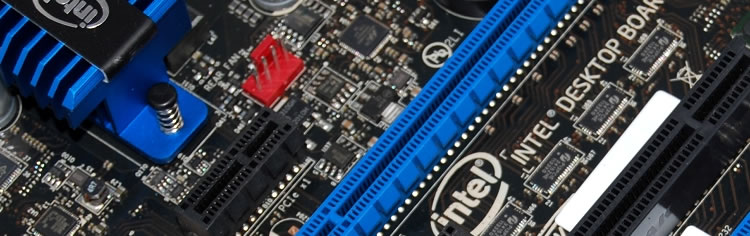Asrock Z77 Extreme6 UEFI
When we said the board was well designed, we didn't mean just its hardware. The Z77 Extreme6's UEFI implementation is also very easy to use and well laid out – though it's not the best looking solution around.
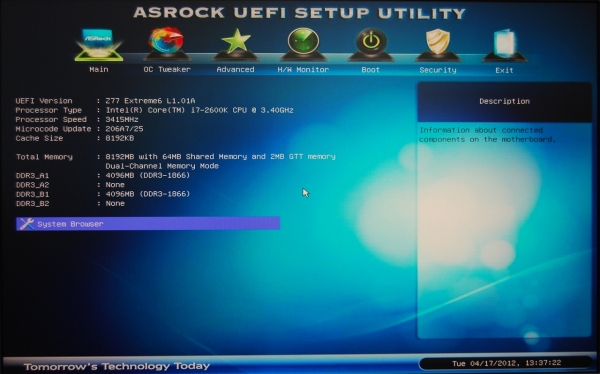
The above screen shot shows the main menu which offers information such as UEFI version, CPU type/speed and various other specifications.
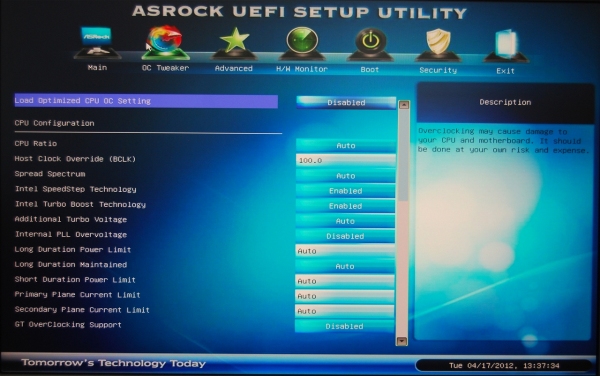
The OC Tweaker menu is obviously where all the overclocking related settings are hidden and above you'll see a great deal of voltage and frequency options.
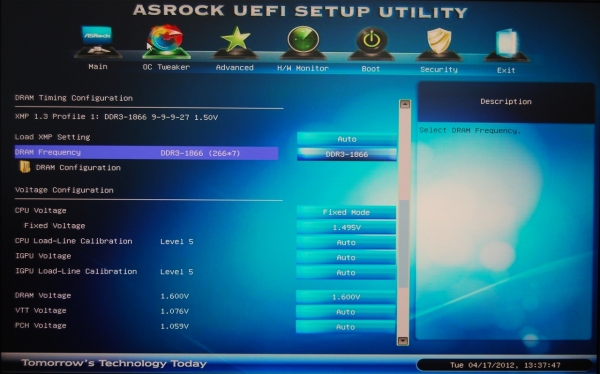
Fine-tuning the system memory with the Z77 Extreme6 is very easy and the board recognized and loaded all our XMP profiles correctly.
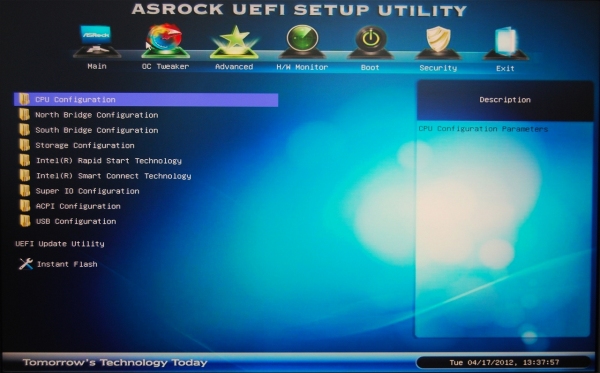
The Advanced menu takes some time to get through as it contains nine sub-menus that house a great deal of information. The Instant Flash utility can also be found here which offers quick and easy BIOS updates using a USB memory stick.
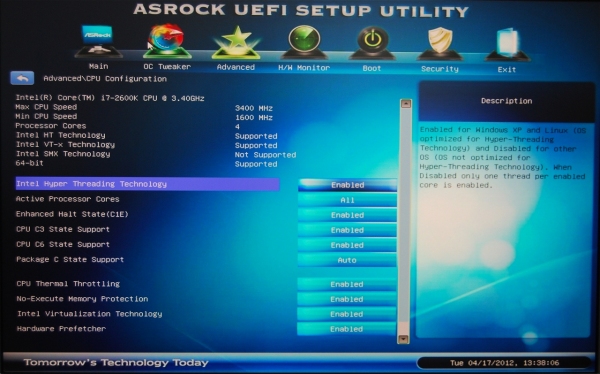
Above we took a shot of the CPU Configuration menu, which is a sub-area in the Advanced menu where you'll find tons of information about your CPU as well as the ability to enable/disable certain features.
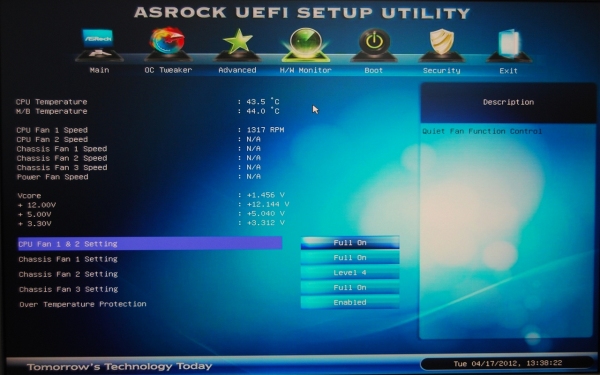
The H/W Monitor provides vital information about the CPU and motherboard temperature as well as various fan speed statistics and voltages.