Benchmarks: Boot Up, PCMark, Browser, Encoding
The following benchmarks were conducted using our high-end test system which features the Intel Core i7-3960X processor, 16GB of DDR3-1866 memory and a GeForce GTX 670 graphics card, all on the new Asrock X79 Extreme11 motherboard. The primary drive used was the Samsung Spinpoint F1 1TB, while the Kingston SSDNow V+ 200 256GB SSD was used for the AS SSD Benchmark and Windows Explorer tests.
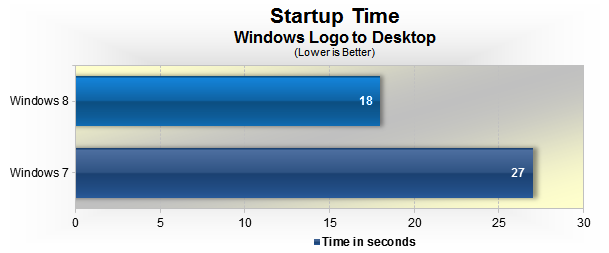
Using the Samsung Spinpoint F1 1TB HDD we saw OS boot up times reduced by 33%. Going from 27 seconds with Windows 7 to just 18 seconds with Windows 8 is obviously a significant improvement and it means SSD users will be able to load Windows 8 in a matter of a few seconds.
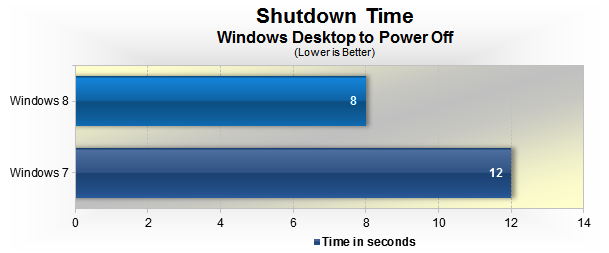
A similar improvement is seen when measuring shutdown time. Windows 8 took 8 seconds versus the 12 seconds it took an identically configured Windows 7 system.
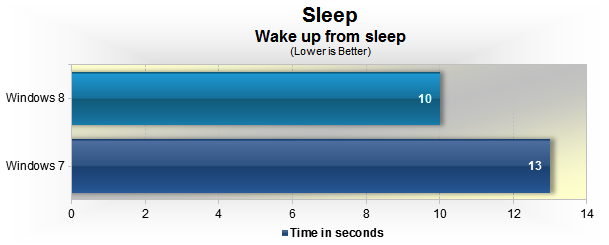
We tested wake-up from sleep times using a standard hard disk drive. Windows 8 shows a marked improvement here as well, however we still thought 10 seconds was too long. We then tested Windows 8 using our SSD and the exact same 10 second window was repeated. With <5 second wake up from sleep times being touted by today's Windows 7 laptops, we imagine the operating system detects when you are using a laptop and that there are special power saving features on a mobile system that make a difference.
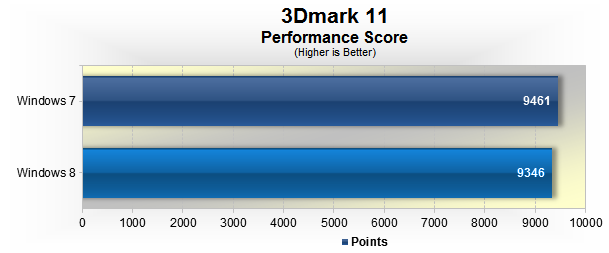
3Dmark 11 is used primarily to measure 3D graphics performance, meaning graphics card drivers play a vital role here. Still the performance was very similar on both operating systems, though the more mature Windows 7 was slightly faster.
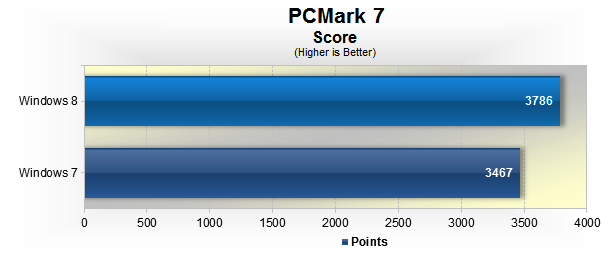
Multimedia performance is said to be another of the strengths of Windows 8, and as you can see when testing with PCmark 7, it was 9% faster than its predecessor.
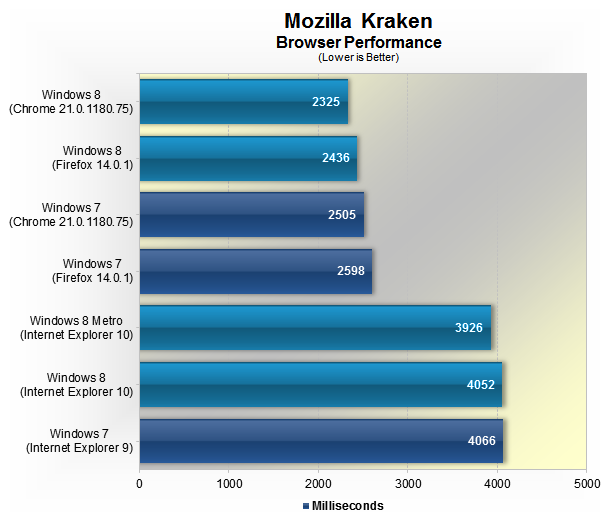
Using the Mozilla Kraken benchmark we compared the performance of Windows 7 using IE9 and Windows 8 with IE10. As you can see the desktop version of the IE10 browsers on Windows 8 delivered virtually the same performance as IE9 on Windows 7. The Metro version of IE10 was 3% faster, reducing the completion time to just 3926ms.
Update: We've added benchmarks for the latest versions of Firefox and Chrome on both operating systems. Besides beating IE to the punch on these synthetic benchmarks, the take away here is that both browsers tend to perform slightly better under Windows 8.

Google V8 is another browser test we used. In this case it gives a score, so the larger the number the better. Again we see that the desktop version of the IE10 browser in Windows 8 is very similar to IE9 from Windows 7. Though this time the Metro version is actually much slower, lagging behind by a 21% margin.
Chrome and Firefox take a huge lead compared to IE, and on both counts the browsers behave better running on Windows 8.
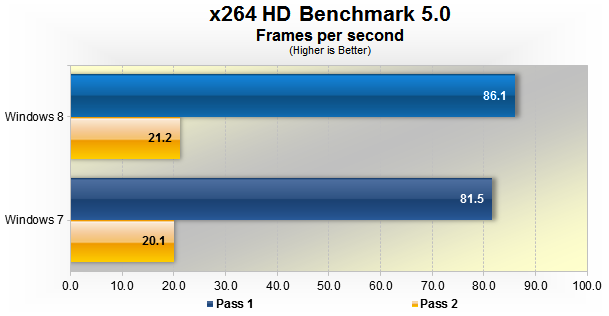
PCmark7 showed us that Windows 8 was faster than Windows 7 in multimedia type tests and this has been confirmed by the x264 HD Benchmark 5.0 which favored Microsoft's latest operating system by a 6% margin in the first pass test.
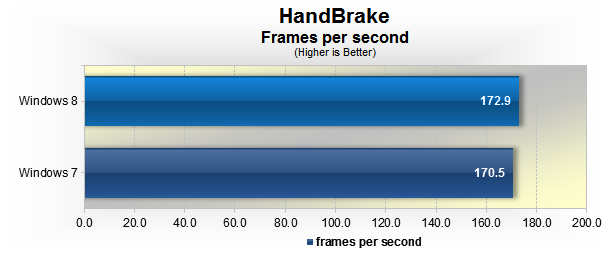
Although the margin was very small when testing with HandBrake, we still found Windows 8 to be 1.5% faster than Windows 7.
