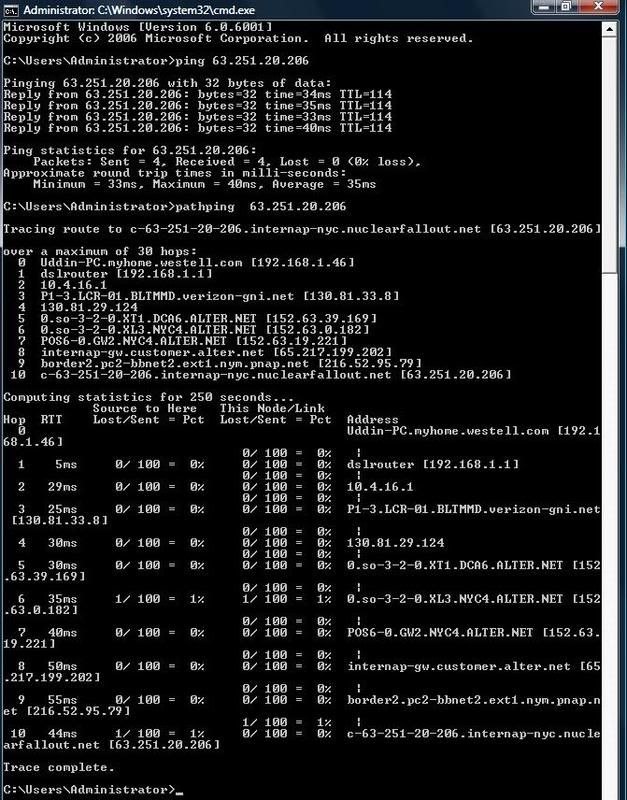here is another one to a different server:
C:\Users\Administrator>ping 63.251.20.206
Pinging 63.251.20.206 with 32 bytes of data:
Reply from 63.251.20.206: bytes=32 time=34ms TTL=114
Reply from 63.251.20.206: bytes=32 time=34ms TTL=114
Reply from 63.251.20.206: bytes=32 time=34ms TTL=114
Reply from 63.251.20.206: bytes=32 time=33ms TTL=114
Ping statistics for 63.251.20.206:
Packets: Sent = 4, Received = 4, Lost = 0 (0% loss),
Approximate round trip times in milli-seconds:
Minimum = 33ms, Maximum = 34ms, Average = 33ms
C:\Users\Administrator>ping 85.234.137.26
Pinging 85.234.137.26 with 32 bytes of data:
Reply from 85.234.137.26: bytes=32 time=108ms TTL=110
Reply from 85.234.137.26: bytes=32 time=109ms TTL=110
Reply from 85.234.137.26: bytes=32 time=108ms TTL=110
Reply from 85.234.137.26: bytes=32 time=108ms TTL=110
Ping statistics for 85.234.137.26:
Packets: Sent = 4, Received = 4, Lost = 0 (0% loss),
Approximate round trip times in milli-seconds:
Minimum = 108ms, Maximum = 109ms, Average = 108ms
C:\Users\Administrator>pathping 85.234.137.26
Tracing route to RackNetworks-RGDS2-RackGaming.co.uk [85.234.137.26]
over a maximum of 30 hops:
0 Uddin-PC.myhome.westell.com [192.168.1.46]
1 dslrouter [192.168.1.1]
2 10.4.16.1
3 P1-3.LCR-01.BLTMMD.verizon-gni.net [130.81.33.8]
4 130.81.29.124
5 0.so-5-1-0.XT1.DCA5.ALTER.NET [152.63.36.205]
6 0.so-4-2-0.XL3.NYC4.ALTER.NET [152.63.0.213]
7 GigabitEthernet6-0-0.GW1.NYC4.ALTER.NET [152.63.20.49]
8 teliasonera-test.alter.net [157.130.255.206]
9 nyk-bb2-link.telia.net [213.248.83.65]
10 ldn-bb1-link.telia.net [80.91.249.248]
11 ldn-b1-link.telia.net [80.91.248.93]
12 ldn-tch-i1-link.telia.net [80.91.250.210]
13 euroconnex-117941-ldn-tch-i1.c.telia.net [213.248.104.226]
14 pri.the-hex.as29550.net [92.48.95.10]
15 RackNetworks-RGDS2-RackGaming.co.uk [85.234.137.26]
Computing statistics for 375 seconds...
Source to Here This Node/Link
Hop RTT Lost/Sent = Pct Lost/Sent = Pct Address
0 Uddin-PC.myhome.westell.com [192.1
68.1.46]
0/ 100 = 0% |
1 4ms 0/ 100 = 0% 0/ 100 = 0% dslrouter [192.168.1.1]
0/ 100 = 0% |
2 32ms 0/ 100 = 0% 0/ 100 = 0% 10.4.16.1
0/ 100 = 0% |
3 28ms 0/ 100 = 0% 0/ 100 = 0% P1-3.LCR-01.BLTMMD.verizon-gni.net
[130.81.33.8]
0/ 100 = 0% |
4 30ms 0/ 100 = 0% 0/ 100 = 0% 130.81.29.124
0/ 100 = 0% |
5 36ms 0/ 100 = 0% 0/ 100 = 0% 0.so-5-1-0.XT1.DCA5.ALTER.NET [152
.63.36.205]
0/ 100 = 0% |
6 39ms 0/ 100 = 0% 0/ 100 = 0% 0.so-4-2-0.XL3.NYC4.ALTER.NET [152
.63.0.213]
0/ 100 = 0% |
7 35ms 0/ 100 = 0% 0/ 100 = 0% GigabitEthernet6-0-0.GW1.NYC4.ALTE
R.NET [152.63.20.49]
0/ 100 = 0% |
8 40ms 0/ 100 = 0% 0/ 100 = 0% teliasonera-test.alter.net [157.13
0.255.206]
0/ 100 = 0% |
9 44ms 1/ 100 = 1% 1/ 100 = 1% nyk-bb2-link.telia.net [213.248.83
.65]
0/ 100 = 0% |
10 111ms 1/ 100 = 1% 1/ 100 = 1% ldn-bb1-link.telia.net [80.91.249.
248]
0/ 100 = 0% |
11 112ms 0/ 100 = 0% 0/ 100 = 0% ldn-b1-link.telia.net [80.91.248.9
3]
0/ 100 = 0% |
12 115ms 0/ 100 = 0% 0/ 100 = 0% ldn-tch-i1-link.telia.net [80.91.2
50.210]
1/ 100 = 1% |
13 114ms 2/ 100 = 2% 1/ 100 = 1% euroconnex-117941-ldn-tch-i1.c.tel
ia.net [213.248.104.226]
0/ 100 = 0% |
14 125ms 1/ 100 = 1% 0/ 100 = 0% pri.the-hex.as29550.net [92.48.95.
10]
1/ 100 = 1% |
15 115ms 2/ 100 = 2% 0/ 100 = 0% RackNetworks-RGDS2-RackGaming.co.u
k [85.234.137.26]
Trace complete.
C:\Users\Administrator>