Benny26
Posts: 1,393 +72
You don't have to wander far on Techspot to find people who have started threads with questions like "I need drivers for my motherboard", then don't provide the manufacturer and/or model of the motherboard in the first post.
Well, for people who don't know what type of motherboard, processor or other basic hardware they have inside their computer, there's a really easy way to extract the information without having to browse the Internet looking for spec sheets or start breaking the computer apart looking for names... yes, we're talking programs.
One of my personal favorites is in no doubt CPU-Z.

Some of the great things about CPU-Z: there's no installation required, it's very straight and simple to the point, it covers all the basic hardware information that a helper should need in order to find any drivers you might be searching for or diagnose any problems you might be having, and obviously one great fact is that it's completely FREE!
Another big help from CPU-Z is an option where you can save and export all the information that has been gathered to a text file (.txt). So instead of trying to decide what information is right or relevant to your problem yourself, you can just upload and attach your CPU-Z text file to your opening post, and therefore it's ready for a helper to immediately get the right information.
The "Save Report (.txt)" option seen highlighted here in image:

CPU-Z will cover all the basic information for the processor, chipset, motherboard, BIOS, RAM, graphics and cache. There is also other more detailed information gathered, for example: motherboard temperature sensors and PCI/PCI Express socket information.
CPU-Z information and Download Page (3.7mb)
----------------------------------------------------------------------------------
Another one of my favorites is called SIW (System Information for Windows)

System Information for Windows (SIW) doesn't just grab the basics though, SIW will retrieve and display almost anything and everything that's of interest about your computer, then offer it up in a nice orderly explorer style window with easy navigation. SIW also requires no installation.
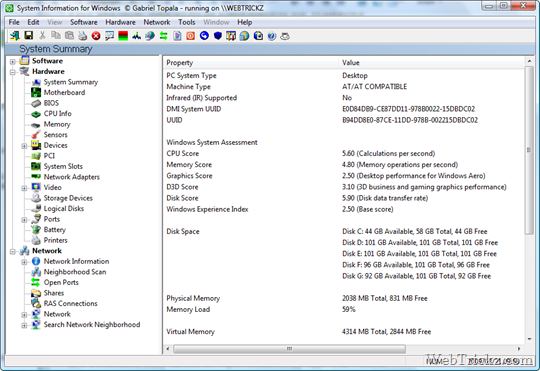
I personally would chose CPU-Z firstly over SIW, because we're talking "basic hardware" here and SIW grabs so much information that is of no importance to the current situation and therefore the simpler CPU-Z will generally suffice. SIW would be ideal if you were after certain information about a specific component, such as your motherboard. You could just navigate to the correct window and copy the information about your motherboard into your post.
Anyway, if you're looking for information on anything that CPU-Z can't handle, System Information for Windows is a good way to go. SIW comes in a payware and freeware version; the freeware version is more than sufficient, in my opinion.
SIW information and download page (2.7mb)
--------------------------------------------------------------------------------
There are also many more programs dedicated to system information in the Techspot download section.
Why not take a look.
Well, for people who don't know what type of motherboard, processor or other basic hardware they have inside their computer, there's a really easy way to extract the information without having to browse the Internet looking for spec sheets or start breaking the computer apart looking for names... yes, we're talking programs.
One of my personal favorites is in no doubt CPU-Z.

Some of the great things about CPU-Z: there's no installation required, it's very straight and simple to the point, it covers all the basic hardware information that a helper should need in order to find any drivers you might be searching for or diagnose any problems you might be having, and obviously one great fact is that it's completely FREE!
Another big help from CPU-Z is an option where you can save and export all the information that has been gathered to a text file (.txt). So instead of trying to decide what information is right or relevant to your problem yourself, you can just upload and attach your CPU-Z text file to your opening post, and therefore it's ready for a helper to immediately get the right information.
The "Save Report (.txt)" option seen highlighted here in image:

CPU-Z will cover all the basic information for the processor, chipset, motherboard, BIOS, RAM, graphics and cache. There is also other more detailed information gathered, for example: motherboard temperature sensors and PCI/PCI Express socket information.
CPU-Z information and Download Page (3.7mb)
----------------------------------------------------------------------------------
Another one of my favorites is called SIW (System Information for Windows)

System Information for Windows (SIW) doesn't just grab the basics though, SIW will retrieve and display almost anything and everything that's of interest about your computer, then offer it up in a nice orderly explorer style window with easy navigation. SIW also requires no installation.
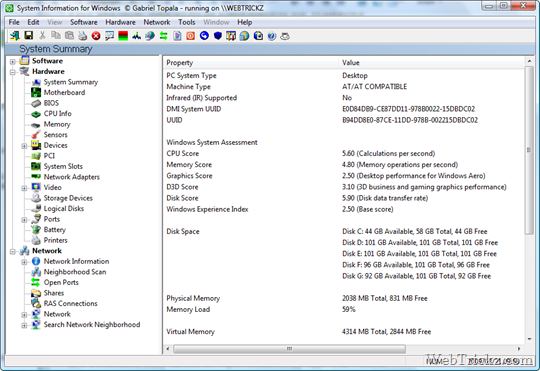
I personally would chose CPU-Z firstly over SIW, because we're talking "basic hardware" here and SIW grabs so much information that is of no importance to the current situation and therefore the simpler CPU-Z will generally suffice. SIW would be ideal if you were after certain information about a specific component, such as your motherboard. You could just navigate to the correct window and copy the information about your motherboard into your post.
Anyway, if you're looking for information on anything that CPU-Z can't handle, System Information for Windows is a good way to go. SIW comes in a payware and freeware version; the freeware version is more than sufficient, in my opinion.
SIW information and download page (2.7mb)
--------------------------------------------------------------------------------
There are also many more programs dedicated to system information in the Techspot download section.
Why not take a look.