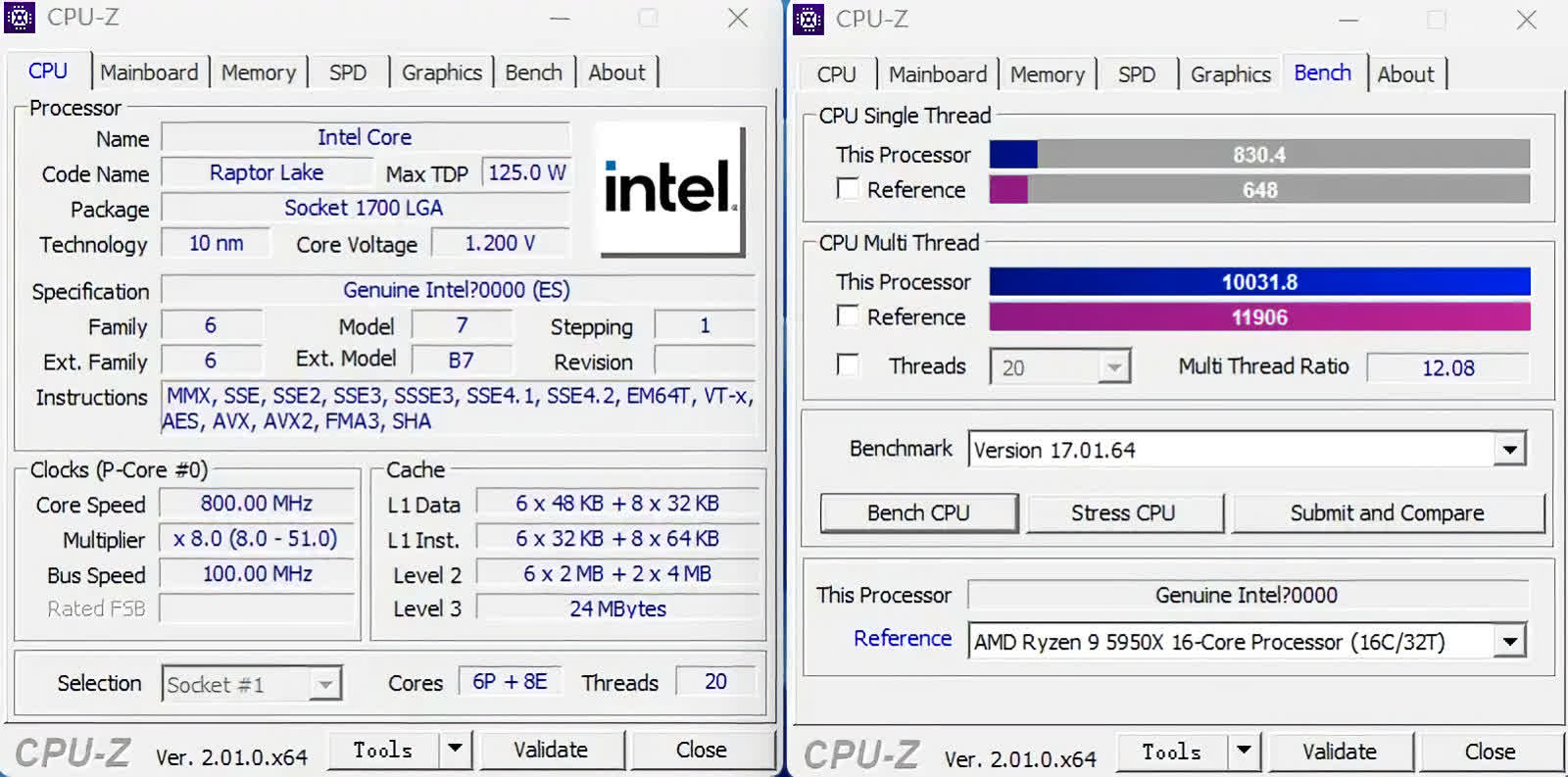CPU-Z is a freeware application that has been around for over 20 years. Modern CPUs contain a set of instructions, that when activated, provide a wealth of information about the processor: brand, model, number of cores, cache levels, and so on.
In addition to the brains of the computer, it also displays similar information about the motherboard and system memory, including:
- Processor name and number, codename, process, package, cache levels
- Mainboard and chipset
- Memory type, size, timings, and module specifications (SPD)
- Real time measurement of each core's internal frequency, memory frequency
Why is CPU-Z so popular?
CPU-Z is popular among PC enthusiasts as it offers up to date, detailed, and accurate data about the hardware found in your computer. CPU-Z is a relatively simple application that does well what it's supposed to do.
What's one favorite CPU-Z feature?
CPU-Z offers a hardware validation feature. With just a click you will receive a link with all your system specs that you can share with others. You can use this report to show proof of your hardware and its capabilities, or just as a record of your system's status at any given time.
Is the CPU-Z benchmark any good?
CPU-Z is first and foremost a system information and monitoring tool. The included benchmark is a good simple tool, but it's not meant to be thorough. Cinebench is a more comprehensive CPU benchmark, you can also check out our guide on benchmark and hardware analysis tools apps.
Can I use CPU-Z to stress test my CPU overclock?
While CPU-Z includes a basic stress test feature, it's not as rigorous as dedicated tools. For thorough stability testing of overclocks, utilities like Prime95, AIDA64, or OCCT are recommended, as they can apply more intensive and varied workloads to your CPU.
Why doesn't CPU-Z reflect my BIOS overclock settings?
If CPU-Z doesn't show your expected overclocked speeds, it might be due to power-saving features like Intel's SpeedStep or AMD's Cool'n'Quiet, which lower frequencies during idle periods.
Why does CPU-Z show different CPU speeds compared to Task Manager?
CPU-Z provides real-time readings of your CPU's core speeds, which can fluctuate due to power-saving features and dynamic frequency scaling. Task Manager may display an average or base speed, leading to discrepancies between the two.
The Android version of CPU-Z reports information about your mobile devices:
- SoC (System on a Chip) name, architecture, clock speed for each core
- System information : device brand & model, screen resolution, RAM, storage.
- Battery information : level, status, temperature, capacity
- Sensors
CPU
- Name and number
- Core stepping and process
- Package
- Core voltage
- Internal and external clocks, clock multiplier
- Supported instruction sets
- Cache information
Mainboard
- Vendor, model and revision
- BIOS model and date
- Chipset (northbridge and southbridge) and sensor
- Graphic interface
Memory
- Frequency and timings
- Module(s) specification using SPD (Serial Presence Detect) : vendor, serial number, timings table
System
- Windows and DirectX version
What's New
- AMD Ryzen Z2 and Z2 Extreme (Strix Point).
- AMD Ryzen 9 8945HX, 8940HX, Ryzen 7 8840HX, 8745HX (Dragon Range refresh).
- Improved support of AMD Ryzen AI 7 350 and Ryzen AI 5 340 (Kraken Point).
- Zhaoxin KaiXian KX-U6780A and KX-U6580 (LuJiaZui, 8 cores).
- AMD Radeon RX 9060 XT (Navi 44).
- NVIDIA RTX 5060 Ti (GB206), RTX 5060 (GB206), RTX 5050 (GB207)
CPU-Z 2.15
- Improved support of Intel Arrow Lake-H processors.
- AMD Ryzen AI Max+ 395 & AI Max+ PRO 395, Ryzen AI Max 390 & AI Max 385 (Strix Halo).
- AMD Ryzen AI 7 350, Ryzen AI 5 340 (Kraken Point).
- AMD Radeon RX 9070 XT & 9070 (Navi 48).
- AMD Ryzen 7 5705G, 5705GE, Ryzen 5 5605G, 5605GE, Ryzen 3 5305G, 5305GE (Cezanne).
- AMD EPYC 9965 (192C/384T), 9845 (160C/320T), 9825 (144C, 288T), 9755 (128C/256T), 9745 (128C/256T), 9655 (96C/192T), 9645 (96C/192T), 9565 (72C/144T), 9555 (64C/128T), 9535 (64C/128T), 9455 (48C, 96T), 9355 (32C/64T), 9335 (32C/64T), 9135 (16C/32T), 9115 (16C/32T), 9015 (8C/16T).
- NVIDIA RTX 5070 Ti (GB203) & 5070 (GB205).
- Added GPU compute units (Graphics tab).
- New Validation Statistics page
Previous Release Notes:
- Nvidia RTX 5090 & 5080 GPUs.
- AMD Ryzen 9 9955HX3D, 9955HX, 9950HX3D, 9950HX, 9850HX, 9845HX (Fire Range).
- Fixed benchmark graphs scaling.
Previous Release Notes:
- Intel Arc B580 GPU.
- Intel Arrow Lake-U preliminary support.
- Improved support of Intel Lunar Lake.
- Intel Q870, B860, H810, W880, HM870, WM890, WM880 chipsets.
- CAMM2 memory modules type.
- AMD Ryzen 7 9800X3D (Granite Ridge).
- Intel Core Ultra 9 285HX, Ultra 7 275HX/265HX/255HX, Ultra 5 245HX/235HX (Arrow Lake-HX).
- Intel Core Ultra 9 285H, Ultra 7 265H/255H, Ultra 5 235H/225H (Arrow Lake-H).
- Intel Core 7 160HL, 150HL, 160UL, 150UL, 150U (Raptor Lake).v
- Intel Core 5 130HL, 120HL, 130UL, 120U (Raptor Lake).
- Intel Core 3 100HL, 100UL, 100U (Raptor Lake).
- CUDIMM DDR5 memory.
Android Release Notes
- MediaTek MT6833, MT6896, MT6985, MT6765X (Helio G36).
- ARM Cortex-X1C, Cortex-A34, Cortex-R52, Cortex-M23, Cortex-M33, Cortex-A65AE, Cortex Neoverse V2.
- Google Tensor G1 and G2.
- ARM Cortex-A715, Cortex-X3, Cortex-A78AE, Cortex-A78C (1.42).
- Qualcomm Snapdragon 870 (1.41).
- HiSilicon Kirin 810 (1.41).
- MediaTek MT6779 (Helios P90/P95) (1.41).
- Qualcomm Snapdragon 888 (1.40).
- Sansung Exynos 2100 and 1080(1.40).
- Qualcomm Snapdragon 765, 765G and 768 (Kryo 475) (1.39).
- Qualcomm Snapdragon 750G (Kryo 570) (1.39).
- Qualcomm Snapdragon 720 and 730 (Kryo 470 and 465) (1.39).
- MediaTek Helio G90 (MT6785) (1.39).
- HiSilicon Kirin 990 and Kirin 9000 (1.39).
- ARM Cortex-X1 (1.39).
- Samsung Exynos 980/990 (1.38).
- MediaTek MT6768 (1.38).
- ARM Cortex-A65, Cortex-A78, Cortex-A76AE, Neoverse N1 & E1 (1.38).
- Fix validation issue (1.37).
- Qualcomm Snapdragon 710/712 and 425 (1.36).