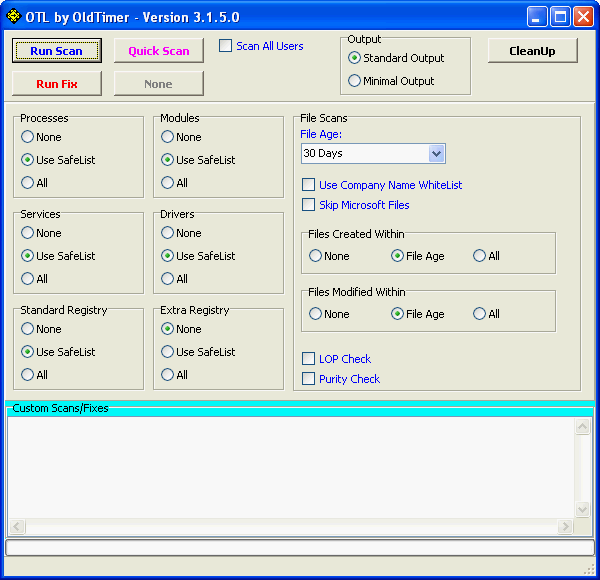Hello thanks for the help, i actually had a Thread opened last week but was out of the office for awhile...this was a 'hard drive clusters partly damaged' issue...dont get them pop-ups anymore. But CPU still not right.
Here is some updated logs
Maleware Log:
Malwarebytes' Anti-Malware 1.51.2.1300
www.malwarebytes.org
Database version: 8257
Windows 5.1.2600 Service Pack 3
Internet Explorer 8.0.6001.18702
11/28/2011 1:58:08 PM
mbam-log-2011-11-28 (13-58-08).txt
Scan type: Full scan (C:\|D:\|)
Objects scanned: 255326
Time elapsed: 2 hour(s), 48 minute(s), 43 second(s)
Memory Processes Infected: 0
Memory Modules Infected: 0
Registry Keys Infected: 1
Registry Values Infected: 0
Registry Data Items Infected: 2
Folders Infected: 0
Files Infected: 1
Memory Processes Infected:
(No malicious items detected)
Memory Modules Infected:
(No malicious items detected)
Registry Keys Infected:
HKEY_LOCAL_MACHINE\SOFTWARE\MICROSOFT\WINDOWS NT\CURRENTVERSION\WINLOGON\NOTIFY\mdhcp32 (Trojan.Winlogon) -> Quarantined and deleted successfully.
Registry Values Infected:
(No malicious items detected)
Registry Data Items Infected:
HKEY_CURRENT_USER\SOFTWARE\Microsoft\Windows\CurrentVersion\Policies\System\DisableTaskMgr (PUM.Hijack.TaskManager) -> Bad: (1) Good: (0) -> Quarantined and deleted successfully.
HKEY_LOCAL_MACHINE\SOFTWARE\Microsoft\Windows\CurrentVersion\Policies\System\DisableTaskMgr (PUM.Hijack.TaskManager) -> Bad: (1) Good: (0) -> Quarantined and deleted successfully.
Folders Infected:
(No malicious items detected)
Files Infected:
c:\WINDOWS\system32\crt.dat (Malware.Trace) -> Quarantined and deleted successfully.
Here is some updated logs
Maleware Log:
Malwarebytes' Anti-Malware 1.51.2.1300
www.malwarebytes.org
Database version: 8257
Windows 5.1.2600 Service Pack 3
Internet Explorer 8.0.6001.18702
11/28/2011 1:58:08 PM
mbam-log-2011-11-28 (13-58-08).txt
Scan type: Full scan (C:\|D:\|)
Objects scanned: 255326
Time elapsed: 2 hour(s), 48 minute(s), 43 second(s)
Memory Processes Infected: 0
Memory Modules Infected: 0
Registry Keys Infected: 1
Registry Values Infected: 0
Registry Data Items Infected: 2
Folders Infected: 0
Files Infected: 1
Memory Processes Infected:
(No malicious items detected)
Memory Modules Infected:
(No malicious items detected)
Registry Keys Infected:
HKEY_LOCAL_MACHINE\SOFTWARE\MICROSOFT\WINDOWS NT\CURRENTVERSION\WINLOGON\NOTIFY\mdhcp32 (Trojan.Winlogon) -> Quarantined and deleted successfully.
Registry Values Infected:
(No malicious items detected)
Registry Data Items Infected:
HKEY_CURRENT_USER\SOFTWARE\Microsoft\Windows\CurrentVersion\Policies\System\DisableTaskMgr (PUM.Hijack.TaskManager) -> Bad: (1) Good: (0) -> Quarantined and deleted successfully.
HKEY_LOCAL_MACHINE\SOFTWARE\Microsoft\Windows\CurrentVersion\Policies\System\DisableTaskMgr (PUM.Hijack.TaskManager) -> Bad: (1) Good: (0) -> Quarantined and deleted successfully.
Folders Infected:
(No malicious items detected)
Files Infected:
c:\WINDOWS\system32\crt.dat (Malware.Trace) -> Quarantined and deleted successfully.