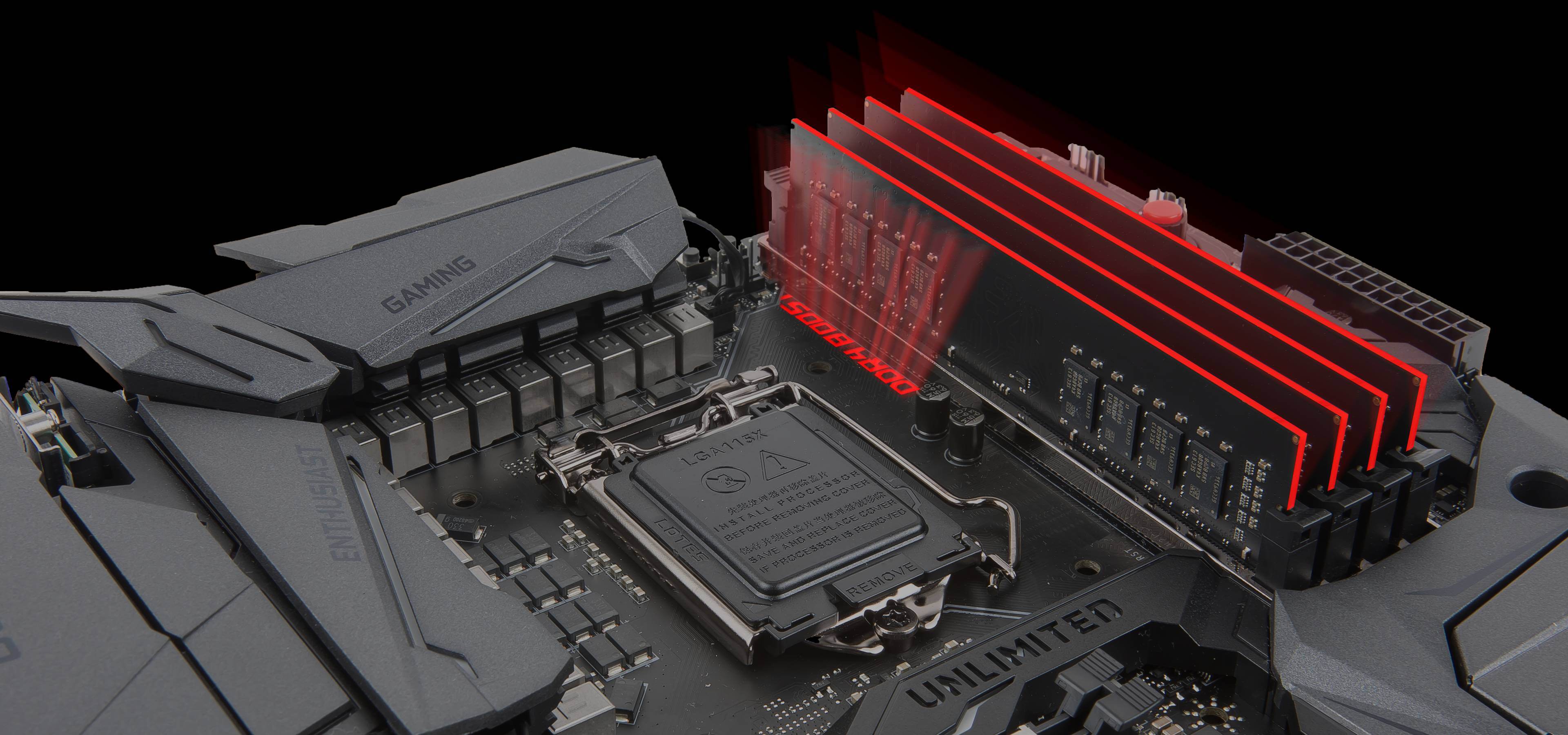First things first, you need to choose sides. Whether you're going AMD or Intel, there are loads of motherboards to choose from. If you've followed our previous motherboard buying guides covering Z370, B450 and X470 motherboards, you're probably in for a surprise once you see how this one turned out.
More specifically, there are plenty of Z390 motherboards on offer but as we found out, there are few good options in each category. The selection is narrowed down by what is the worst motherboard range ever from Asus, and overpriced boards with budget VRMs seem to be the name of the game, something we hope doesn't become a trend. Asrock and MSI have a few good hits mixed in with some not so great options, while Gigabyte is pretty solid from top to bottom.
- Best Entry-Level Motherboard
- Best Value All-Round Motherboard
- Best 'No Compromises' Board
- Best Micro ATX Motherboard
- Best Mini-ITX Motherboard
Best Entry-Level
Gigabyte Z390 UD

The Gigabyte Z390 UD is the only sub-$150 Z390 motherboard that can run with 9900K fully unleashed without suffering VRM throttling. For best results you really need to spend at least $170 on my next pick. Still, if you only have $120 to spend but you really want a Z390 motherboard then Gigabyte's UD model is the way to go.
It has the best VRM at this price range, cooling is adequate, and it matches all other entry-level boards in terms of features. Board layout is excellent and you get all the essentials, so about the best you could hope for at this price point.
If you're shopping around, we would avoid budget models from Asrock and Asus. The next best thing here is the MSI Z390-A Pro; that's a decent alternative if you cannot get your hands on Gigabyte's UD model. Though by then you open up to only slightly more expensive alternatives that are better, like the Gaming Z390 Gaming X and our next value pick.
Best Value All-Rounder
Gigabyte Z390 Aorus Pro

If you've got up to $200 to spend on a motherboard the best options without a doubt are the Gigabyte Z390 Aorus Elite or the Z390 Aorus Pro. The Pro variant costs about $10 more coming in at $180. They are pretty much the same board, with the Pro adding a few extra features such as two thermal guards on both M.2 slots, PCIe armor on both slots, and USB type-C on the I/O panel.
If you can do without that stuff and I suspect most of you can, then the Elite is a slightly better value. We've tested out both boards in-house and the VRM thermal performance is exceptional, beating $300+ models from Asus.
Alternatively, Asrock's Z390 Extreme4 is a solid board, as is MSI's Z390 Tomahawk, but if you plan on going all out with the Core i9-9900K or you anticipate upgrading to it in a year or two down the track, we'd strongly recommend getting either the Aorus Elite or Pro.
Best of the Best, No Compromises
MSI Z390 MEG Godlike

This category is simple: you've got money to burn and you're happy to burn it. In that case we can probably interest you in either the Gigabyte Z390 Aorus Xtreme or MSI MEG Z390 Godlike, both are exceptional products and are the very definition of overkill. They both also cost more than the Core i9-9900K.
The Gigabyte Z390 Aorus Xtreme comes in at $550 and out doing that is the MSI MEG Z390 Godlike at $600. They are both incredible products, incredibly ridiculous, but impressive all the same. It's hard to choose between the two, they are both jam packed with features, the VRMs are fit for a 32-core Threadripper CPU and there's more PCIe expansion and M.2 slots than the 16 lane 9900K will know what to do with.
We thought we'd hands down go with the Godlike on this one, but we really can't pick. The Aorus Xtreme packs 10 Gigabit networking, the I/O panel is better stocked with USB ports, the backplate is a nice feature that really helps to improve cooling and the RGB light show on this thing is next level. Still it's too close for us to call, so you'll have to pick based on which board you think looks best.
Best Micro ATX
MSI MPG Z390M Gaming Edge AC

There are only four options here and half of them aren't great. The Asus TUF Z390-M Pro Gaming is a pathetic offering at $180 with its low budget 4-phase VRM. The Asrock Z390M Pro4 is really no better, but at least its $135 price tag more accurately reflects what you're getting. Then we have the MSI MPG Z390M Gaming Edge AC and Gigabyte Z390 M Gaming.
In terms of value, we'd grab the Gigabyte board, but if you're after the best MicroATX motherboard then the MSI MPG Z390M Gaming Edge AC would be it. It costs $25 more but you get nicer features onboard such as Realtek ALC1220 audio, Intel Wireless-AC 9560 with Bluetooth 5.0 and some massive extended VRM heatsinks.
The Edge is also a great looking motherboard that will fit right in with any MicroATX build, the Gigabyte model on the other hand is a little less neutral with a few red highlights.
Best Mini-ITX
ASRock Z390 Phantom Gaming-ITX/ac

We found half a dozen pokey little 17 x 17 cm Z390 Mini-ITX motherboards on offer, including a model from Supermicro and two from Asrock, and this time we're going with the latter's Z390 Phantom Gaming ITX/ac.
This little board packs a 5-phase VRM which in itself isn't that impressive. However, it employs ISL9927 power stages and it's the only Z390 motherboard that we know of to use these 60A beasts. For $190 this is a seriously high quality Mini-ITX motherboard packing an 8 layer PCB, a good amount of cooling for a board of its size, Sound Blaster Cinema 5, 1x Thunderbolt 3, dual M.2 slots, four USB 3.1 Gen 2 ports, Intel 2T2R Dual Band 802.11ac WiFi with Bluetooth 5.0 and much more.
It's hands down the best Mini-ITX motherboard, nothing else comes close in my opinion.
Two worthwhile mentions go to the Gigabyte Z390I Aorus Pro WiFi and MSI MPG Z390I Gaming Edge AC which aren't bad cheaper alternatives, they just aren't at the level of the ultimate Z390 Mini-ITX motherboard.