With spring upon us, it's time to clear out the cobwebs around the house and banish the winter blues by giving everything a really good clean. But it's not just our homes and cars that deserve a bit of elbow grease to make them shiny and spotless – our tech and computing devices need just as much care and attention.
In this guide, we'll give you some advice on how best to clean your phones, computers, and other popular gadgets. Get ready to fight filth, grapple with grime, and demolish dust and detritus!
Saying goodbye to smudges and smears
Let's start with the devices that get handled the most frequently: phones. These marvels of engineering are routinely poked and swiped, as well as pushed up against our ears and breathed on. Naturally, such usage will lead to a build up of grime and grease in no time at all.
You can, of course, just use a corner of a sleeve to wipe the surface clear, but if you want to do things properly then it's best to use the right tools! The ideal cloths to use are microfiber ones, as the ultra soft material won't scratch the device nor will it leave bits of lint everywhere.

To help shift stubborn grease and oil spots, you may want to consider using a solution of distilled water and white vinegar (an 80/20 mix should suffice) – it's best not to use rubbing alcohol and absolutely don't use anything with bleach in it, as these chemicals are rather too harsh on the gadget.
If you're going to use a liquid, spray it onto the cloth, rather than the device, and let both dry out naturally afterwards. Microfiber cloths should be hand washed in a mild detergent after a few uses (you don't want any trapped dirt scratching the screen) but don't use any fabric softener in the wash, nor put them into a tumble dryer (as this breaks down the fibers, leading to lint).
For all of the little nooks and crannies, such as the speakers and cable sockets, use a Q-tip dampened with the cleaning solution. Make sure you use a dry end of a tip to absorb any excess moisture left behind – let it dry out naturally to ensure there's no liquid left behind to interfere with the connections.
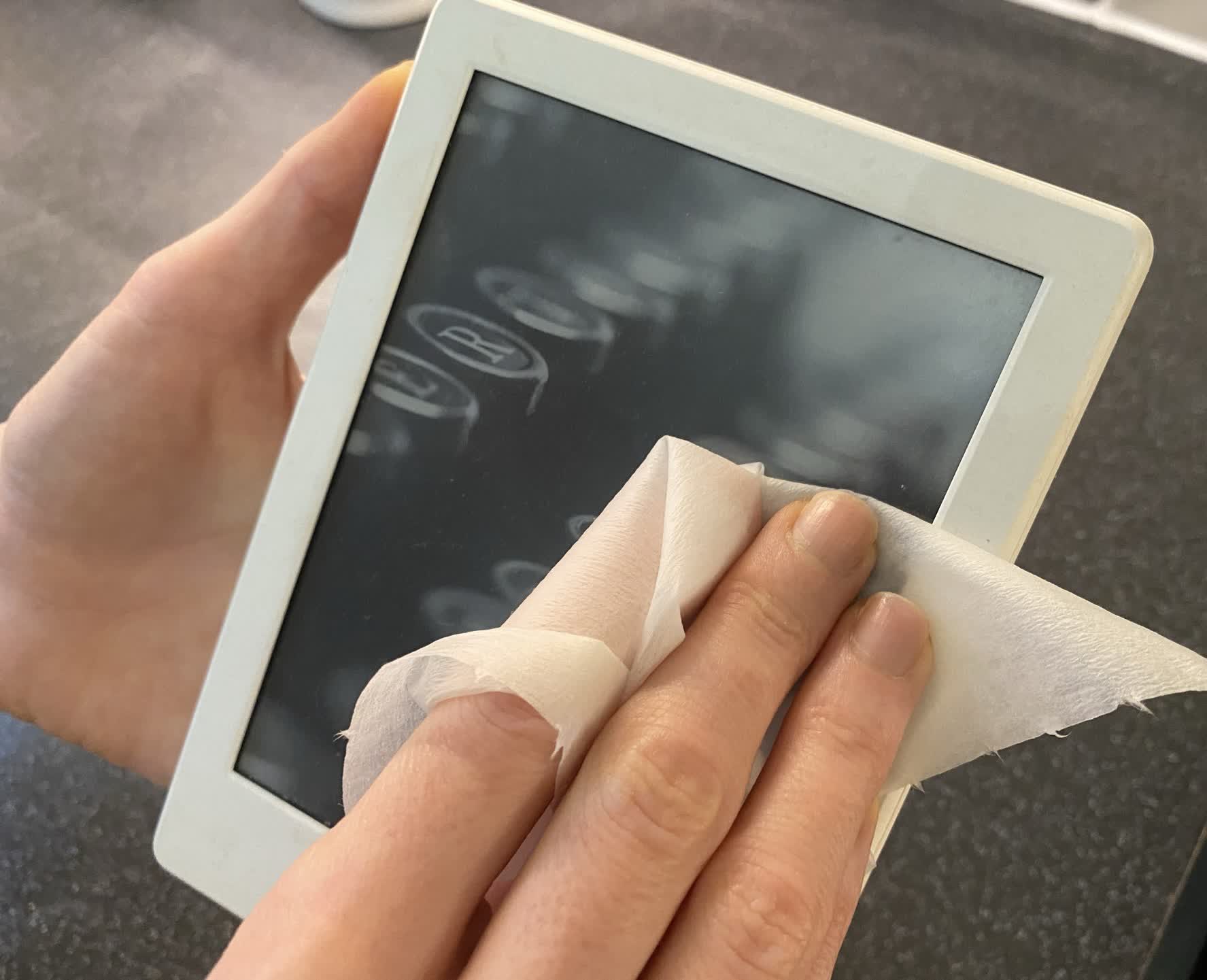
Tablets, e-readers, and portable gaming hardware can all be cleaned in the same way, but go easier with any cleaning fluids – these devices typically have weaker protection against spills than smartphones. They often get dirtier than phones, due to being left lying around a lot more, so if you find that stains and marks are somewhat stubborn to remove, try using a strong solution of distilled water and white vinegar (but not more than a 50/50 mix).
This can also be used to clean TV and monitor screens – unlike smartphones, these rarely have a glass layer to protect them, so don't press too hard. Instead, let the cleaning fluid do all of the hard work. Spray the liquid onto a microfiber cloth and gently wipe over the display panel; then use a dry cloth to buff off any residue. Repeat until it's all smear free!
Dust bustin' your desktop and laptop
Moving on to PCs in desktop or laptop form, these can get just as grubby as handheld devices, especially the keyboard and mouse. The former will not only collect grease marks from our fingers and palms, but dust and other particles (e.g. food crumbs *ahem*) will settle into the space between the keys.
Many keyboards are relatively easy to take apart, which makes them much easier to clear out any detritus that's built up inside. For those that aren't open to being prised apart, a good blast from a can of compressed air is the way to go – just make sure you do it outside, it's really bad!
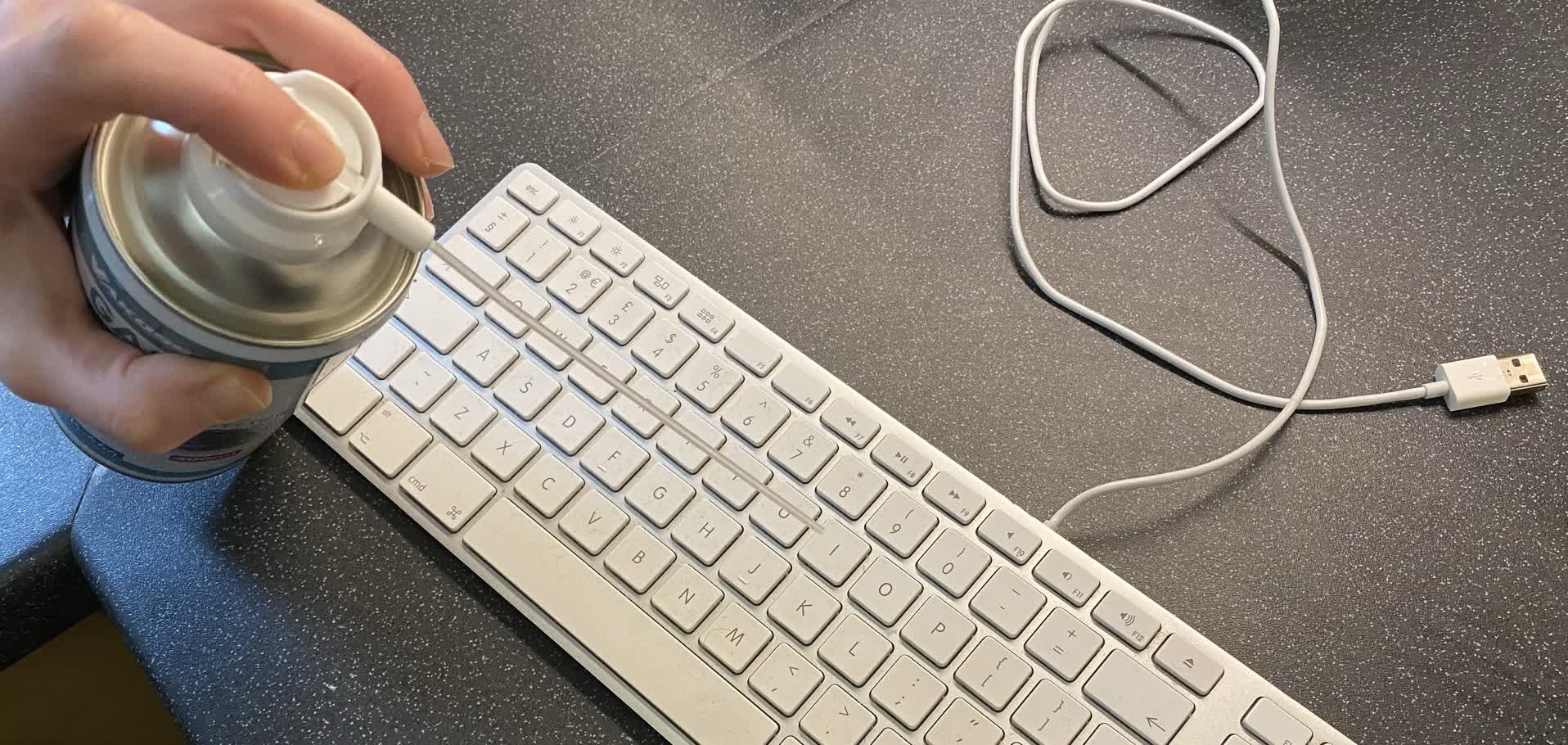
It's best to not use compressed air on the keyboards in laptops, as this will just blast dust and crumbs further into the system – clogging up the fans inside and reducing airflow. If you know what you're doing, you can always take the laptop apart and blow everything out that way, but if you're not happy to do this, then use a vacuum cleaner to suck rubbish out from between the keys.
Keyboards can get especially dirty and will often require a bit of a deep clean. Use the same cloth and solution as for phones, but if that doesn't shift the grime, then you'll need to resort to household cleaning wipes – just don't use any that contain bleach or other harsh chemicals.
Mice, gamepads, and joysticks suffer just as much as keyboards do. Clean all of these using the same method, but avoid using any product that contains moisturizers, such aloe vera, as this will leave a residue behind, helping dust and dirt to stick better. Likewise eschew furniture polish: it's good at helping keeping particles off, but not nice to constantly rub your fingers into.
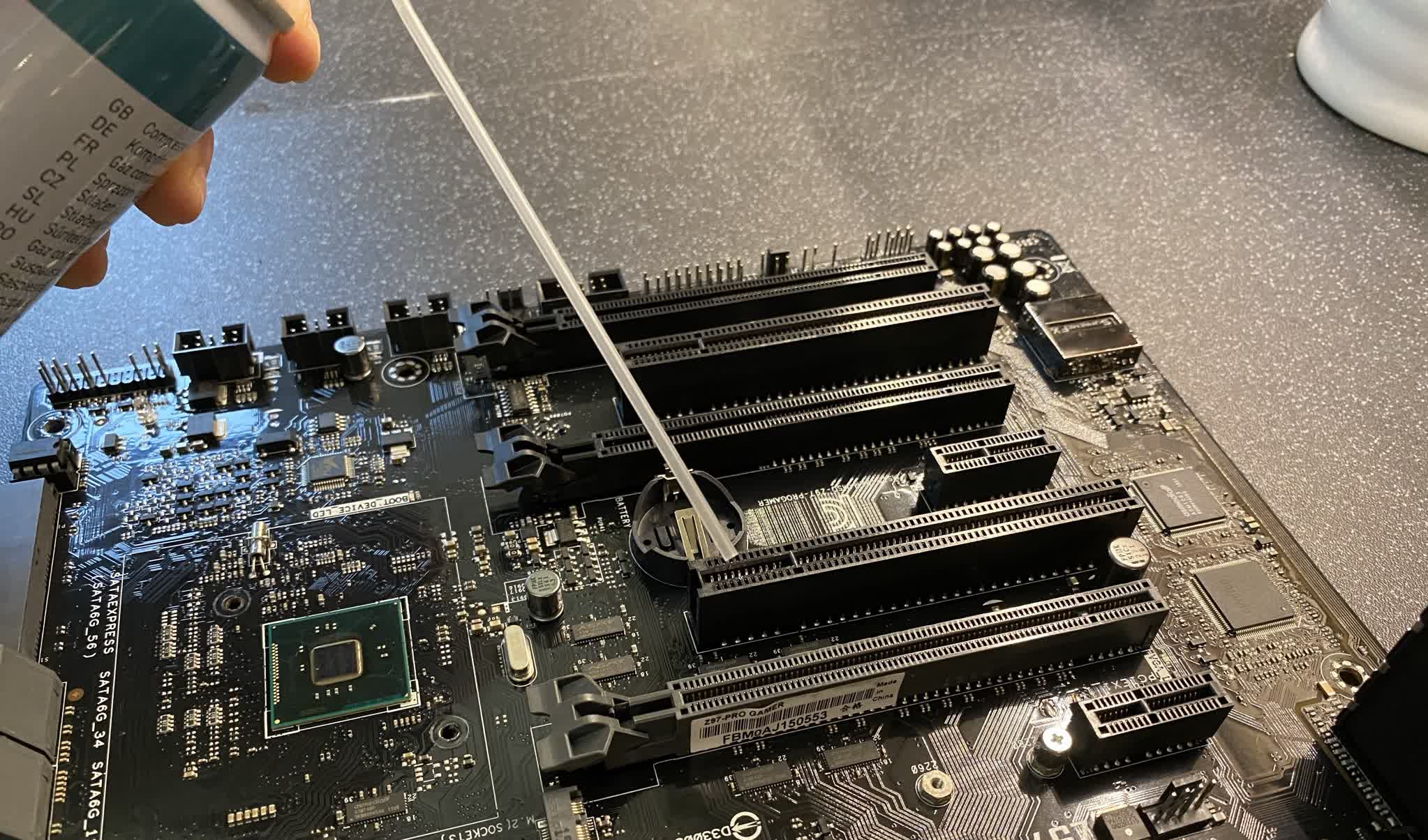
And speaking of dust, desktop PCs and laptops will attract this constantly. This is because the components within the system generate electric fields, which imbues a small force on particles near to the components, attracting them to the surface. Cans of compressed air are your best choice of weapon against this build up – make sure you do it outside and try not to direct the air stream too close to any delicate parts (unlike in the above image!).
You can use vacuum cleaners to remove large clumps of dust and hair, but avoid putting the nozzle too close to any fans or sensitive components, and don't use a brush attachment. The bristles are typically made of nylon and the combination of the air flow and the movement of the brush over the circuit boards, will potentially create static electricity (a hazard for electronics).
A microfiber cloth, dampened with distilled water, can also be used to wipe surfaces down inside the PC, but make sure it's fully dry before switching it back on. This is also the most effective way of cleaning grime of cooling fan blades: hold the fan in place and firmly wipe the plastic clean. You might want to use a small paint or makeup brush to remove any heavy deposits first, though.
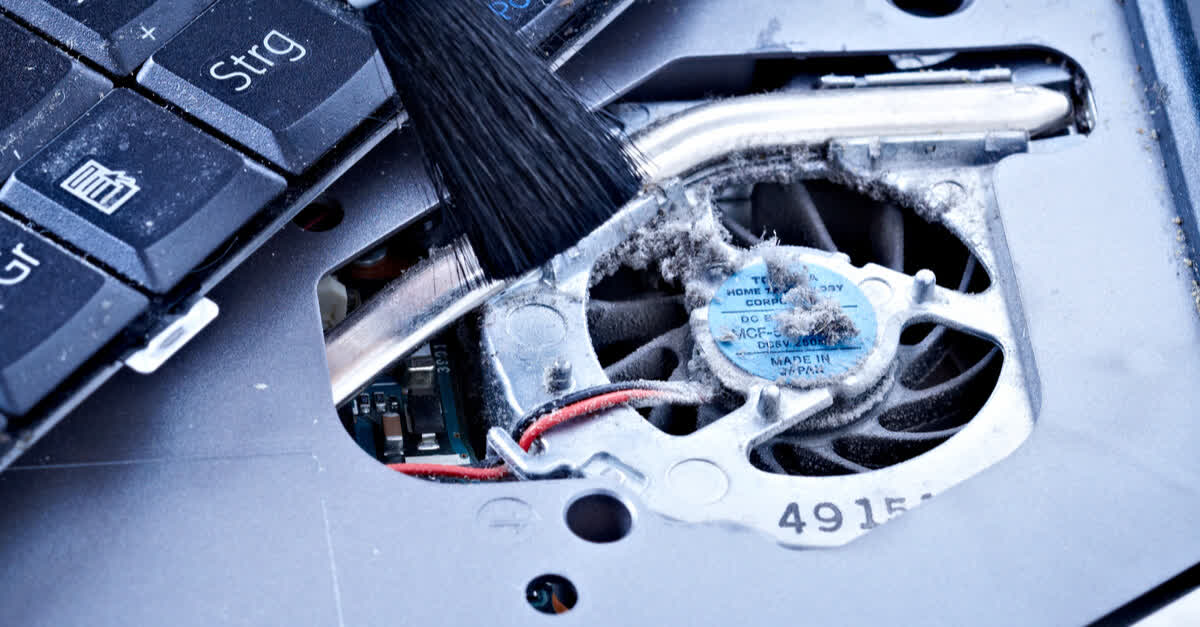
Coolers inside laptops are notoriously difficult to clean, with them still in place. You might be tempted to use a stronger blast of air, to force the dust through, but you're more likely to damage the fans this way or just drive the muck deeper in the laptop's casing. The only sensible way to clean these up is to take the laptop apart, or employ the services of a repair shop, if it's not something you're happy doing.
If your PC has removable dust filters, then take them out and wash them in warm water with a mild detergent. Let them dry in a room, or outside if it's a sunny day, and pop them back in once there's no sign of moisture on them. If you can't take the filters out, then you'll need to use a vacuum cleaner or brush to remove any dirt; wipe them down with a damp microfiber cloth once you're done.
Grappling with other grimey gadgets
There's plenty of other tech devices that we use regularly that need a good clean every now and then: headphones pick up grease from our hair and skin, and microphones collect dust inside thanks to small quantities of moisture, deposited by our breath.
The former can be cleaned using the same method employed with the other gadgets we've mentioned, although you may want to use antibacterial wipes (non-alcohol, non-bleach ones) to keep them extra pristine. This is especially important for in-ear headphones, as these can collect earwax and other unpleasantries.

On- and over-ear headphones often have fabric linings, and these can be somewhat tricky to deep clean. Use more solution on the cloth than you would for other devices, and work it into the material – let it thoroughly dry out naturally before using them.
Speakers generally just get dusty, rather than dirty, so they shouldn't need anything more than a regular wipe down with a damp cloth. Be extra careful near the cones, if they're exposed, as pressing too hard will damage them. If you're particularly worried by this risk, then using a can of compress air, held 12 inches away, to blow away the dust.
Cameras come in all shapes and forms – from those built into smartphones, to webcams sat on top of monitors, and all the way up to large, expensive DSLRs. The first two can be cleaned as per the normal methods we've mentioned, as the lenses used in the cameras are protected by plastic or glass covers.

Digital SLRs. though, are precision pieces of equipment, and you should avoid cleaning them if you don't know what you're doing. It's best to use specialized equipment for this job – for example, don't use compressed air to blow dust out of the body or lenses. The propellant in the can will leave microscopic deposits on the surfaces, which can lead to imperfections appearing in images.
Projectors for home cinema systems should be treated as a combination of a laptop and a DSLR. Be wary of using compressed air to blow dust of the casing and avoid using any other than distilled water, on a lightly damped cloth, for cleaning any smears off the lens.
Roll your sleeves up and get stuck in
We use and rely on our gadgets, computers, and other technology so much these days, it's easy to become a little bit oblivious to how dirty than can get. Some devices, such as laptops and digital cameras, become notably less functional, the dirtier they get – either becoming rather hot, because fans can't blow enough air through, or images can show artifacts and other glitches.
Smartphones and tablets will work perfectly well, smothered in fingerprints, but they look so much nicer when they're all clean and shiny. With us all paying closer attention to hygiene these days, any shared devices should be routinely cleaned as a matter of health and safety.
But there's something very satisfying about taking the time to give a favorite piece of kit and giving it a really good clean! If you've got any good tips and tricks you use to get your gadgets all spotless, share them in the comments section.
