Downloading a video you've watched online can be more difficult than expected. Most popular sites prefer you to revisit them and view their ads every time you wish to watch a video, but this may not be ideal for several reasons.
You might want to share the video in some other format, watch the video offline, or perhaps you want to use parts of the video for a presentation or create a response video. Lastly, you might want to save your favorite videos on your devices out of fear that they won't stay online forever.
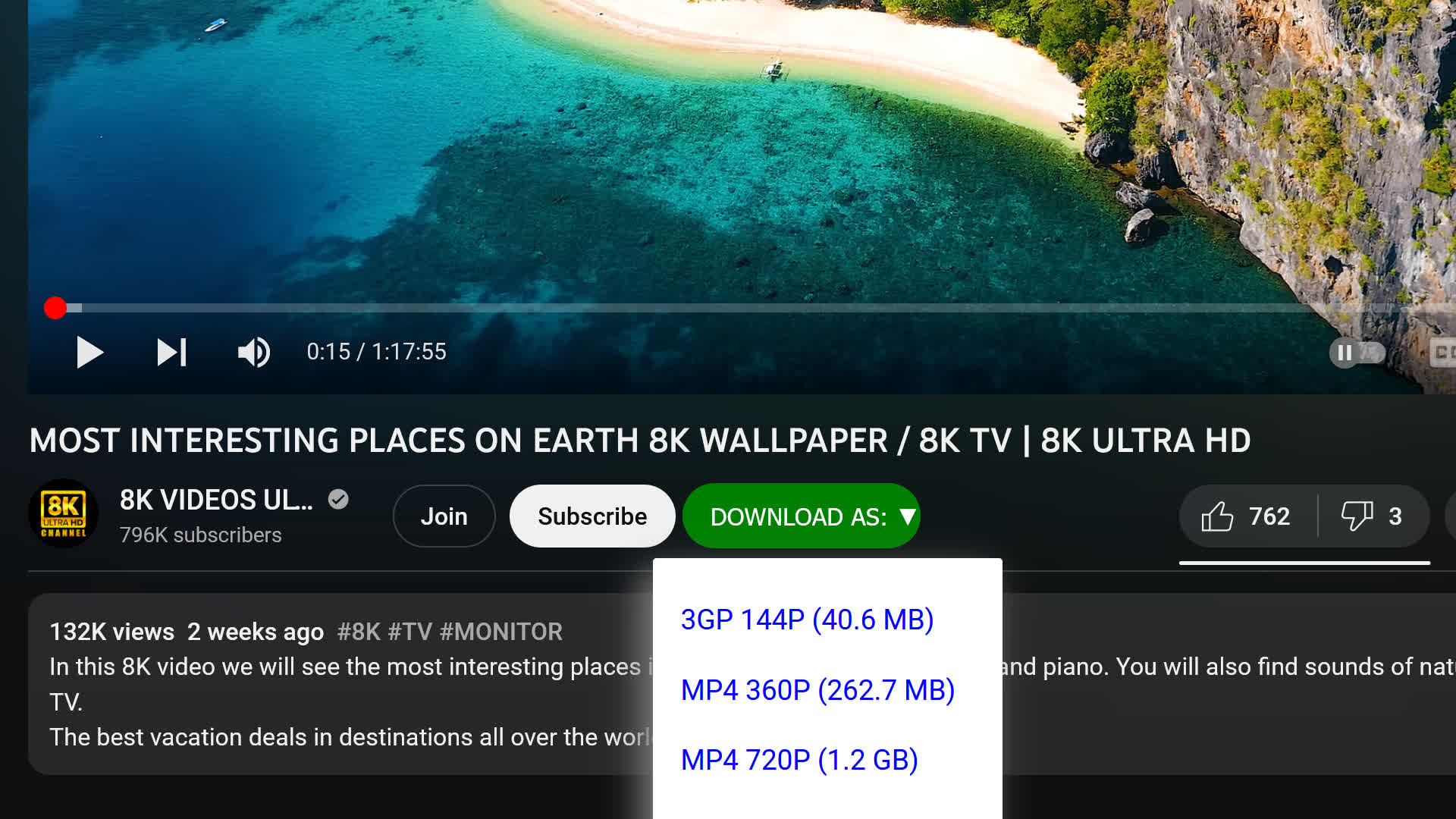
If you've tried using a browser extension to download a video, you will have noticed it allows you to download at limited resolutions (for example, only at 720p, 360p, or lower), or downloads a muted or watermarked version, unless you upgrade.
This is because many streaming services store audio tracks separately from the video. To provide you with the complete package, a service must download both files, combine them, and send you the result. Fortunately, there are several ways to obtain the same videos free of charge.
Downloading videos from YouTube, Facebook, Vimeo and other services
For quick and private video downloads, an application called 4K Video Downloader (it supports resolutions up to 8K) is a solid solution. Many apps have attempted similar things in the past, but most are no longer updated and no longer function properly.
The audio-video merger takes place on your machine – the app supports Windows, macOS, and Linux PCs. By default, the app collects anonymous download statistics, but you can disable this feature under Tools > Preferences. Another useful option you'll find in the settings menu is embedding subtitles into the video file instead of keeping them on a separate file.
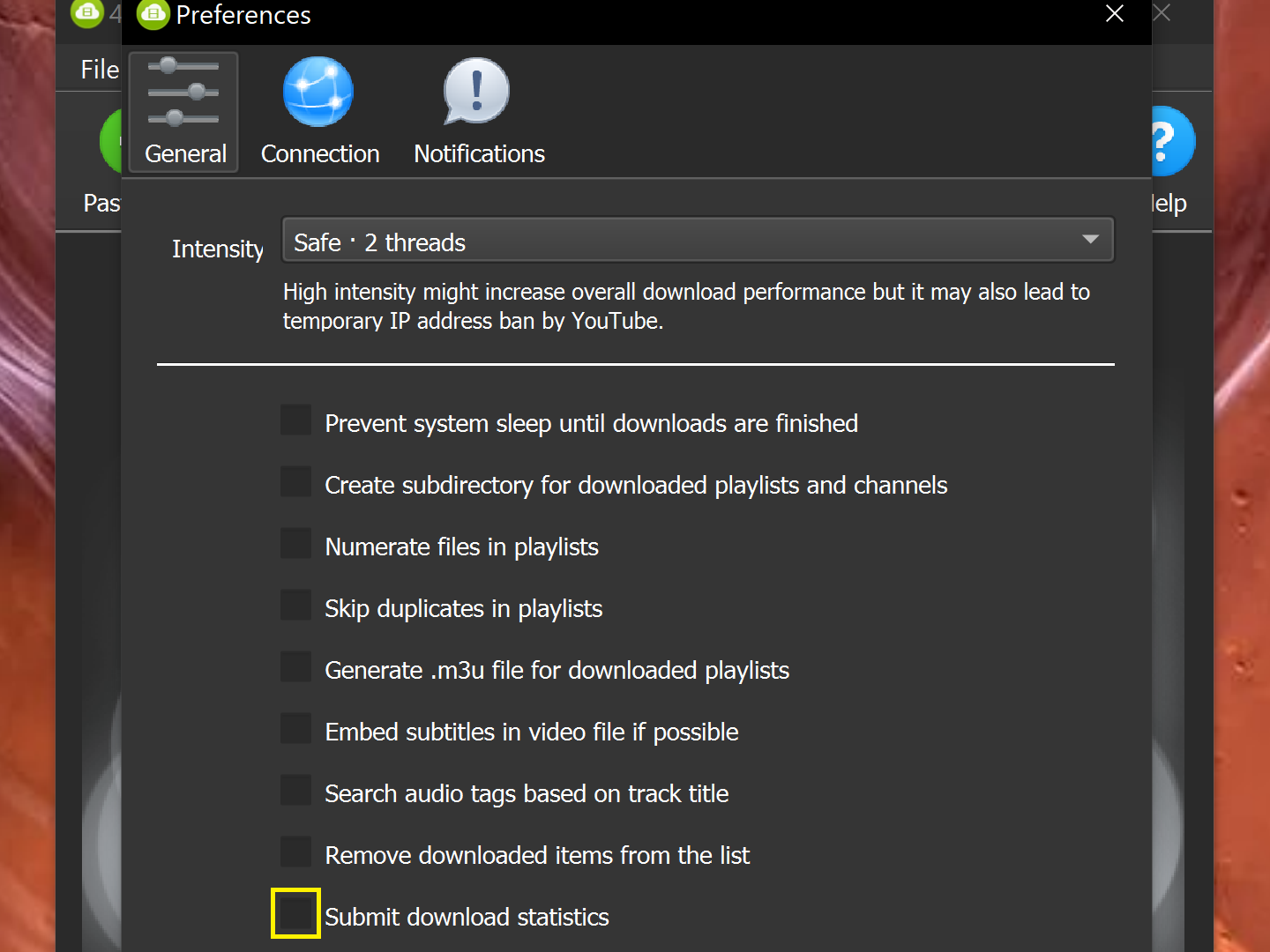
To download a video, simply copy the URL of the page (this must be the actual video page, not just any page showing the video) and click on "Paste Link" at the top-left corner, or press CTRL + V. In the next window, you can select a resolution to download, a desired format, and whether to download the video or just the audio.
The free version of the app allows you to download up to 30 videos daily. If you have enough storage for more, you might want to consider the full personal version for $15. This paid version also enables you to log into your Google account and download private YouTube videos.
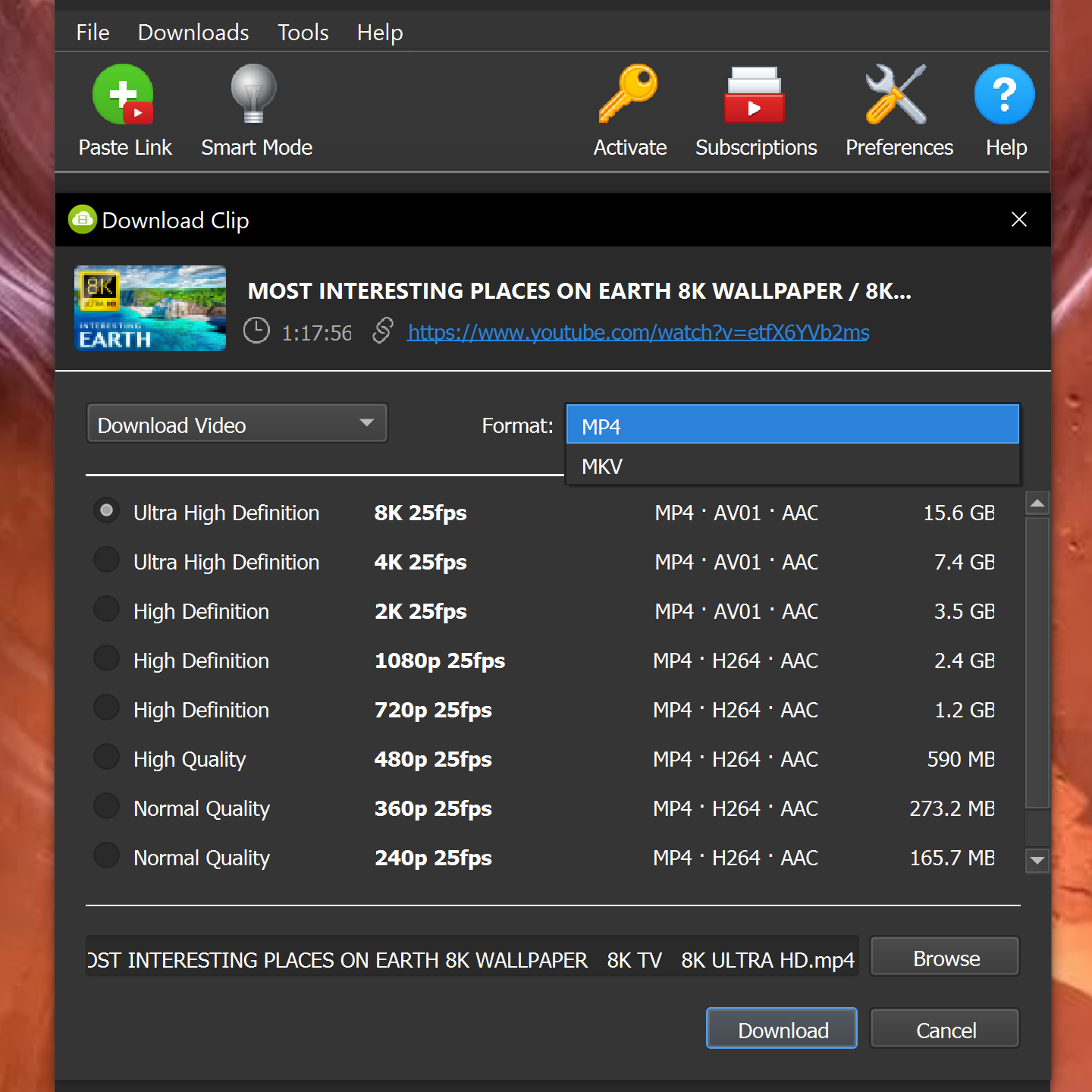
If you aren't overly concerned about privacy, another option is to search online for a website that enables you to download the required videos. Unlike browser extensions, websites can offset processing costs through ads. To ensure a site offers the resolution you need, include it in your search query, such as "download 1080p YouTube video."
You will come across some bogus-looking websites plastered with ads, but many will actually work. Some sites can download private videos, provided you're logged into your account on your browser. You can find these sites by searching for phrases like "download private Facebook videos." It's not an elegant solution, but once again, you are likely to find a few that will do the trick.
Downloading videos from TikTok, Instagram and Twitter
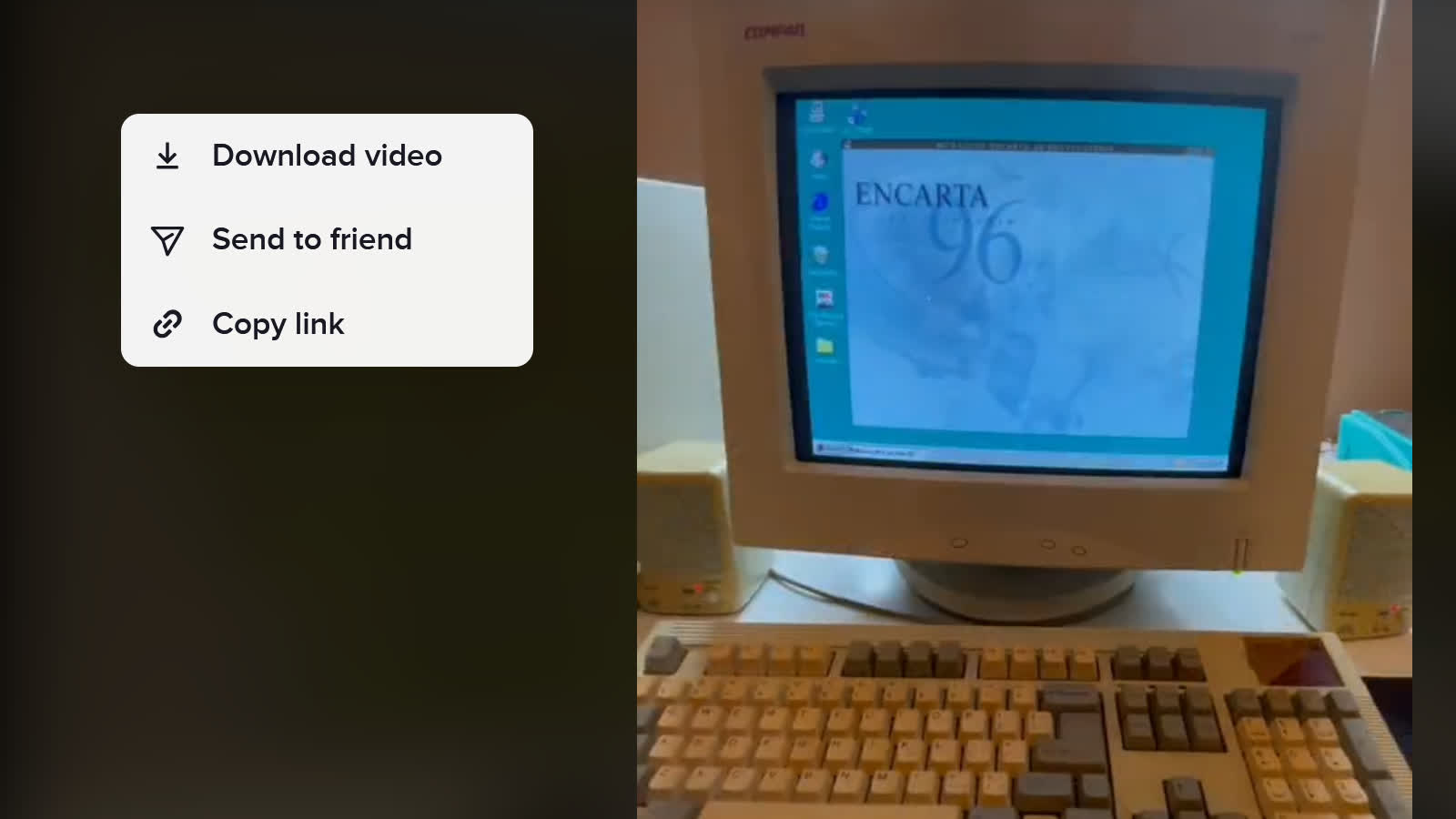
TikTok will easily let you download videos about current, cool subjects, but will watermark them.
TikTok, Instagram and Twitter aren't supported by the 4K Video Downloader app. TikTok actually lets you download any video, unless the uploader has blocked that option.
Simply right-click on the video and select "download video." The downside is that the downloaded video will be watermarked with TikTok's logo and the uploader's username. If you prefer to avoid these watermarks, search online for "download TikTok videos with no watermark."
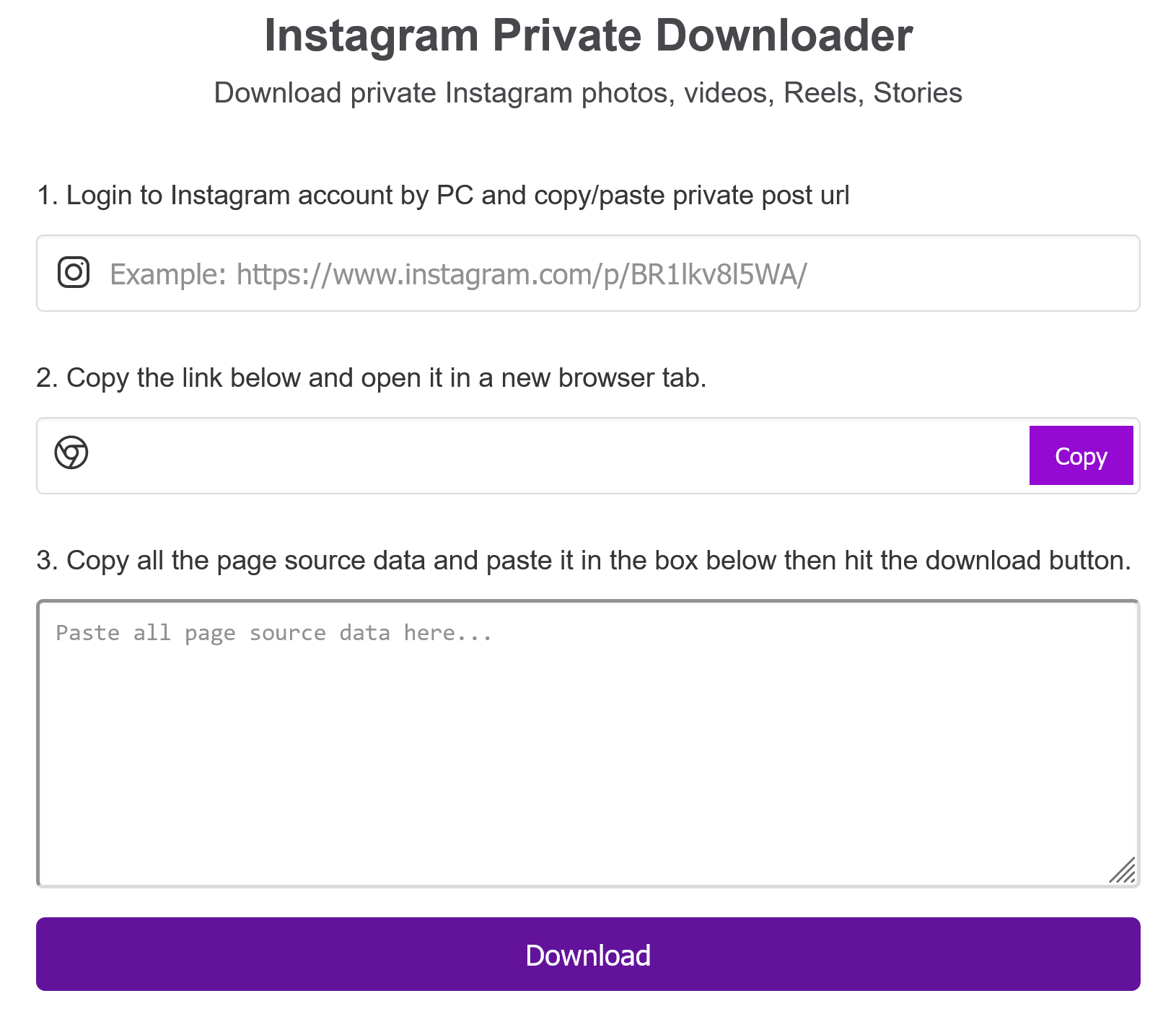
Most sites created for this purpose will look about the same.
Twitter and Instagram won't let you download videos directly, so you'll need to rely on websites that use workarounds to save the videos you need.
Instagram features several types of videos, including reels, IGTV, stories and highlights. You should search for the type you need, and again, some sites will let you download private videos that you have access to.
