Today we're looking at high speed storage performance by comparing AMD and Intel mainstream desktop chipsets with ADATA's latest and greatest XPG SX8200 960GB SSD. The SX8200 is an NVMe SSD packing insane sequential 3.2 GB/s reads and 1.7 GB/s write performance. Because it's a very fast NVMe SSD solution that is selling at an attractive price, it's one of today's favorites drives among enthusiasts and so it's perfect for comparing the storage performance of AMD's X470 and Intel's Z370 chipsets.
Launched just a few months ago, the SX8200 series packs the latest Silicon Motion SM2262 controller, supporting 8 NAND channels, an ARM Cortex-R5 quad-core, NVMe 1.3, LDPC ECC, RAID, and more.
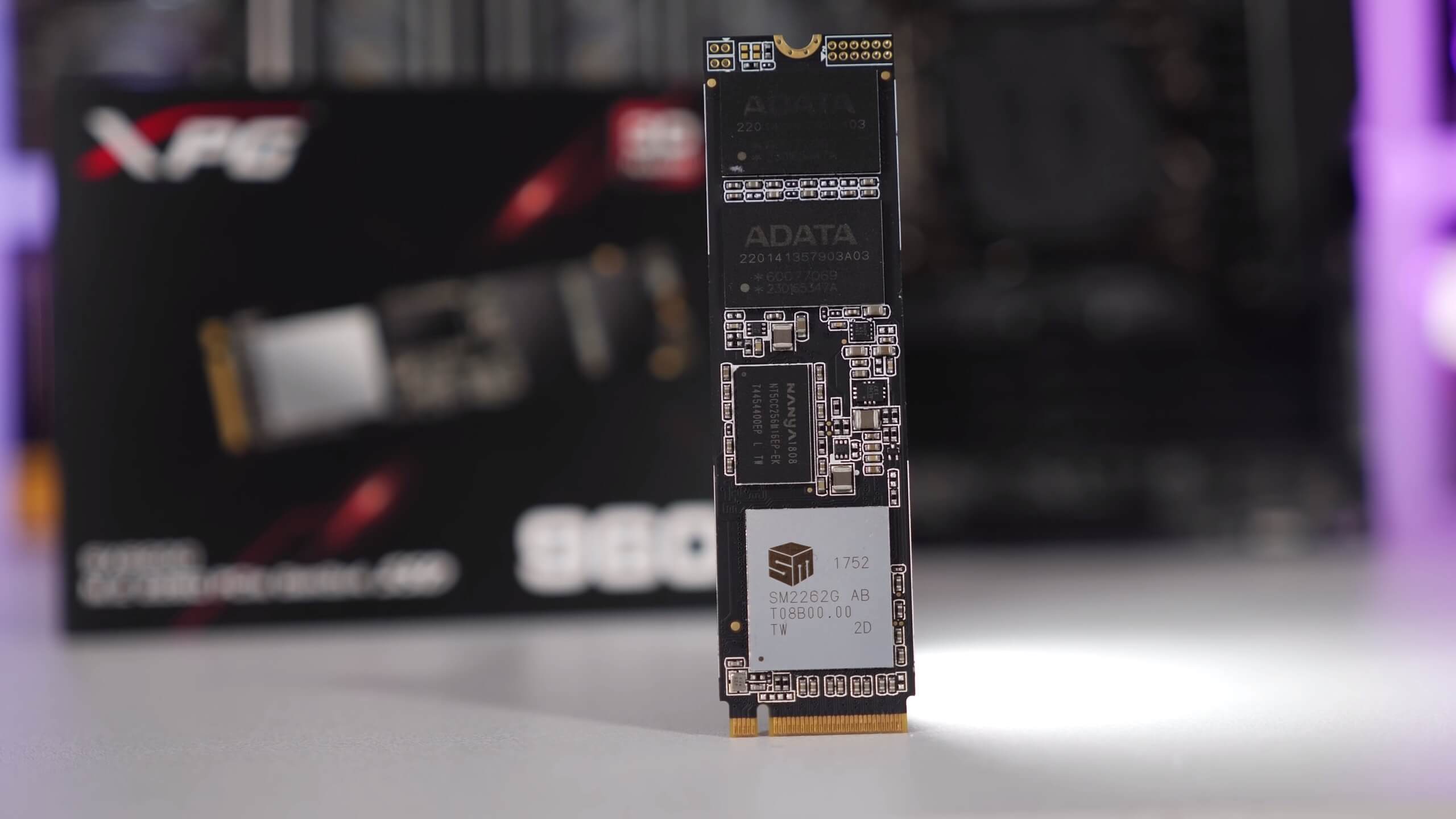
Connected to the controller are four 64-layer 3D TLC NAND memory chips from Micron as well as two Nanya DDR3 DRAM chips which act as a high-speed buffer. Like most NVMe SSDs, the SX8200 family uses the M.2 2280 form-factor and for maximum performance takes advantage of the PCIe 3.0 x4 interface. The series offers 240GB, 480GB and 960GB models and as mentioned before pricing is very competitive.
Intel were the first to adopt the SM2262 controller with their 760p Series and today the 1TB model can be had for $370. HP has since undercut them with the EX920 which costs just $300 for 1TB. ADATA hasn't managed to beat HP as the 960GB SX8200 comes in at $350.
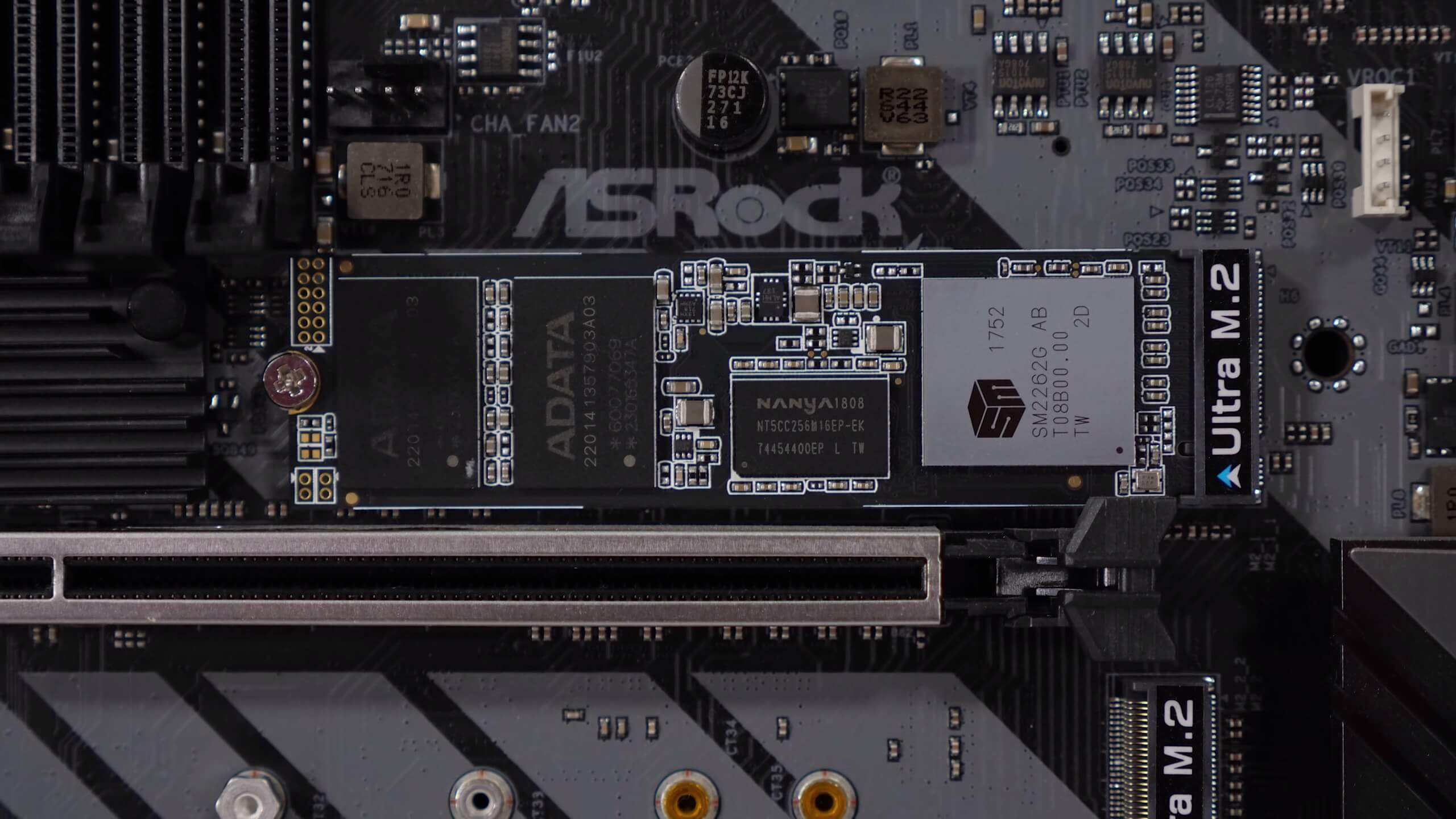
For those of you interested in the much cheaper 240GB and 256GB models, ADATA is more competitive. Their 240GB model is selling for just $90, while HP is asking $110 and Intel $115. ADATA also offers a 5-year warranty and 160 terabytes written for the base model, 320 terabytes written for the 480GB version and a massive 640 terabytes written for the 960GB model we have on hand.
Testing Notes
For testing on the Intel Z370 platform we're using the Asrock Z370 Taichi which features three M.2 slots, and like most Z370 motherboards they're connected to the chipset. In total, the Z370 chipset supports up to 30 High-Speed Input/Output pathways and 6 of them are dedicated as USB 3.0 ports. That leaves 24 to be divided up for PCIe, SATA and USB 3.0. The Taichi has 34 lanes which don't work, what they've done here is share lanes, so if you happen to use all the M.2 slots then half the SATA ports would be disabled.
The three PCIe 3.0 x16 slots found on the Z370 Taichi are connected directly to the CPU and therefore don't share bandwidth with any of the M.2 slots. For the Z370 platform this isn't a big issue as the Z370 chipset connects to the CPU using DMI 3.0 which allows for a throughput of 3.93 GB/s. The lower-end H310 chipset, on the other hand to cite an example, uses the older DMI 2.0 and is therefore limited to a bandwidth of 2.0 GB/s.
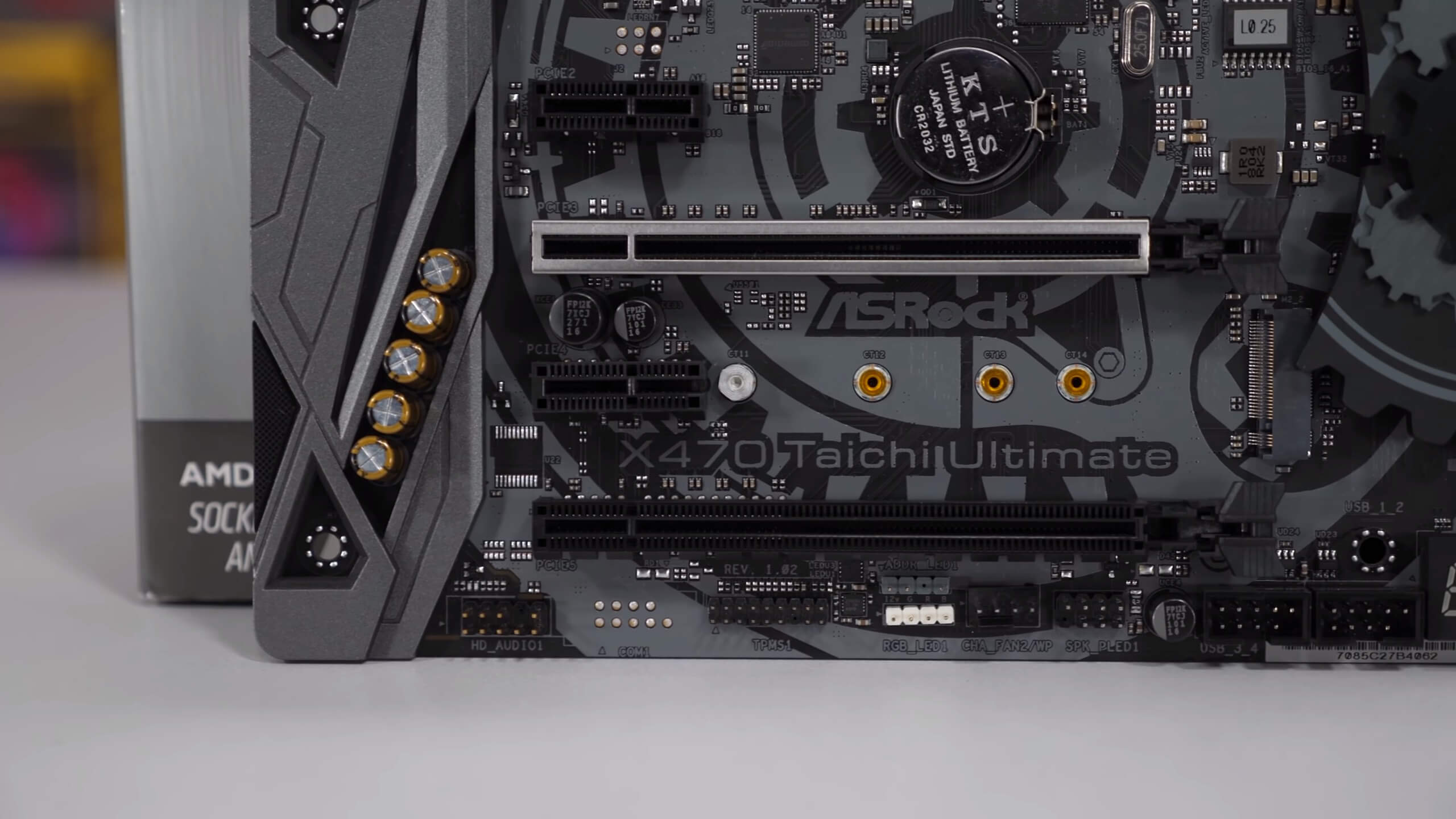
This is a problem for high-speed NVMe SSDs as it can significantly reduce their performance and also why it's important that those who own an NVMe SSD are careful where they stick it.
Even on newer AMD X470 motherboards, the X470 chipset only offers PCIe 2.0 lanes, so it suffers the same bandwidth limitations as that of the Intel H310 chipset. The Asrock X470 Taichi used for testing features two M.2 slots, the top slot which is referred to as M2 1 is connected directly to the CPU and therefore enjoys a PCIe 3.0 x4 link. The second slot called M2 2 is connected to the chipset and is therefore limited to PCIe 2.0 x4 bandwidth.
Using a single NVMe SSD like the ADATA SX8200, how much impact does this have on performance? Well, let's go find out shall we...
Benchmarks
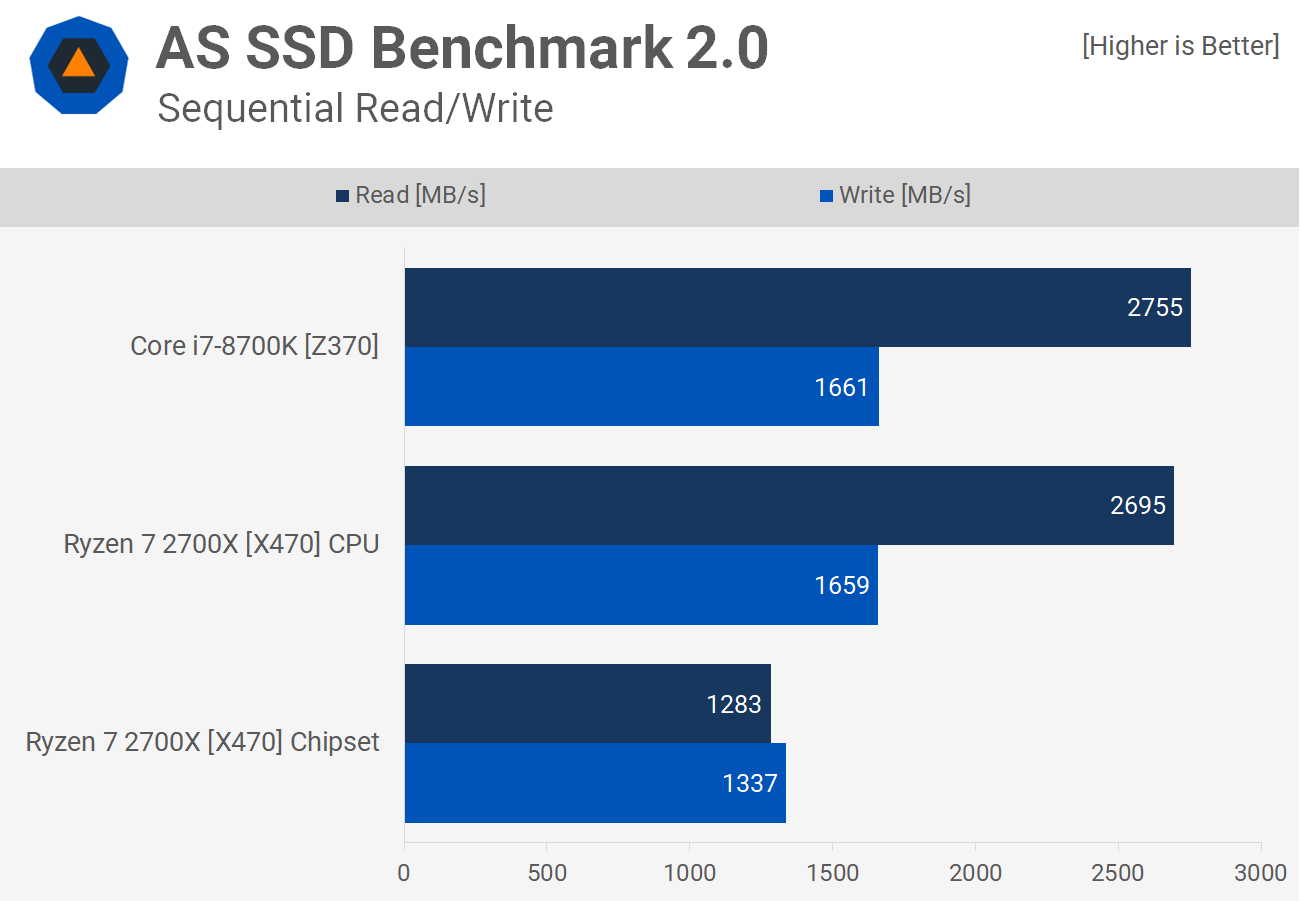
First up we have the sequential read and write performance in the AS SSD Benchmark. This is a challenging benchmark for SSDs as it doesn't use compressible data for these tests, so it's often considered as a worst case scenario. So where as other benchmarks might show sequential read performance hitting 3 - 3.2 GB/s, here we're limited to 2.7 GB/s, which by all accounts is still blazing fast.
Write performance is where you'd expect it to be given the SX8200 specs at just under 1.7 GB/s. Now where as the Z370 and X470 platforms delivered very similar results when using a PCIe 3.0 x4 connection, we see when running the SSD through the chipset on the X470 board that performance is severely limited. The read throughput is reduced by 50% while the write bandwidth is reduced by almost 20%.
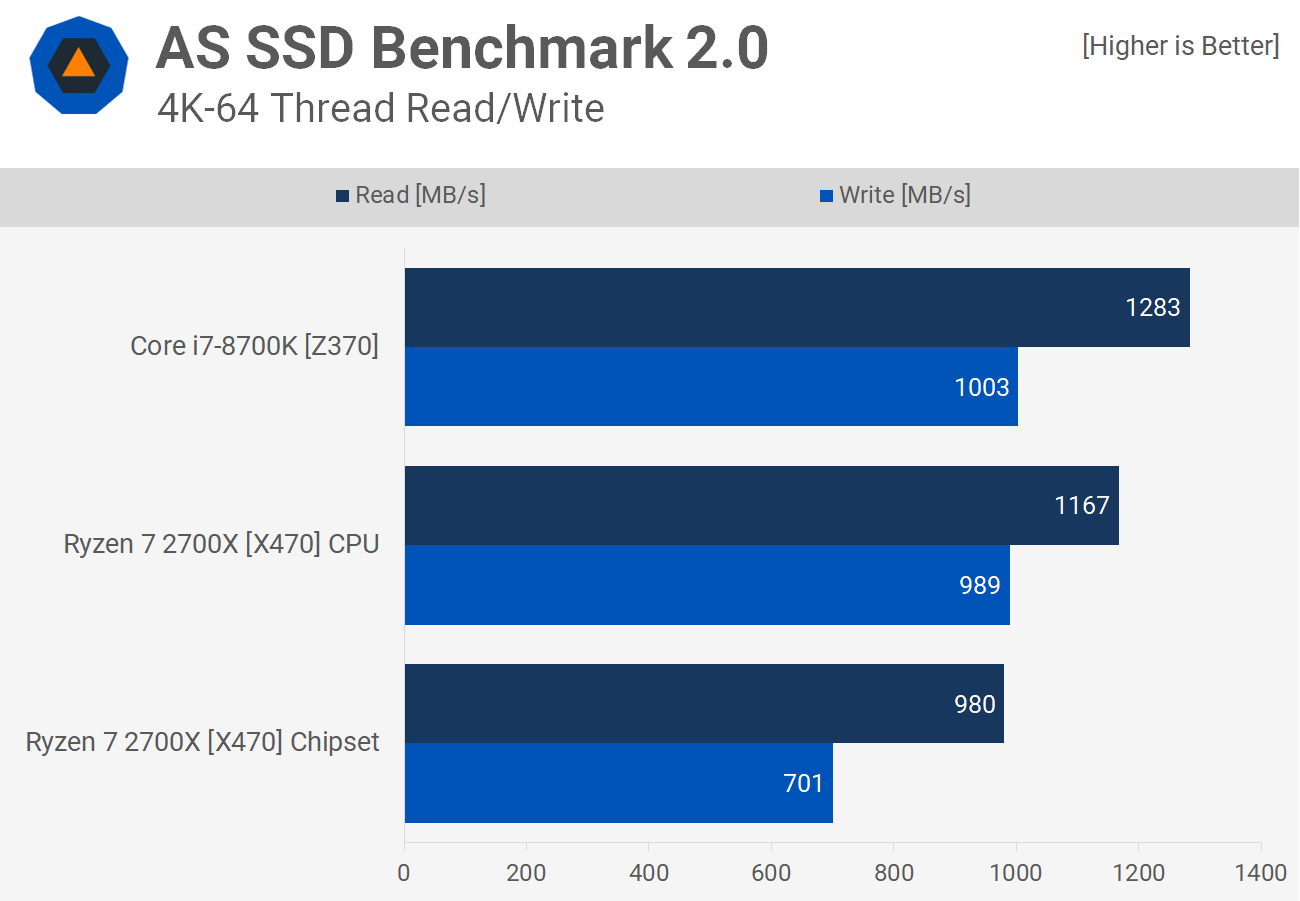
Here we see that because performance is much slower when making single 4K file read and writes, the limited bandwidth of the X470 chipset configuration isn't as impactful. That said we still see a 13% decrease in write performance.
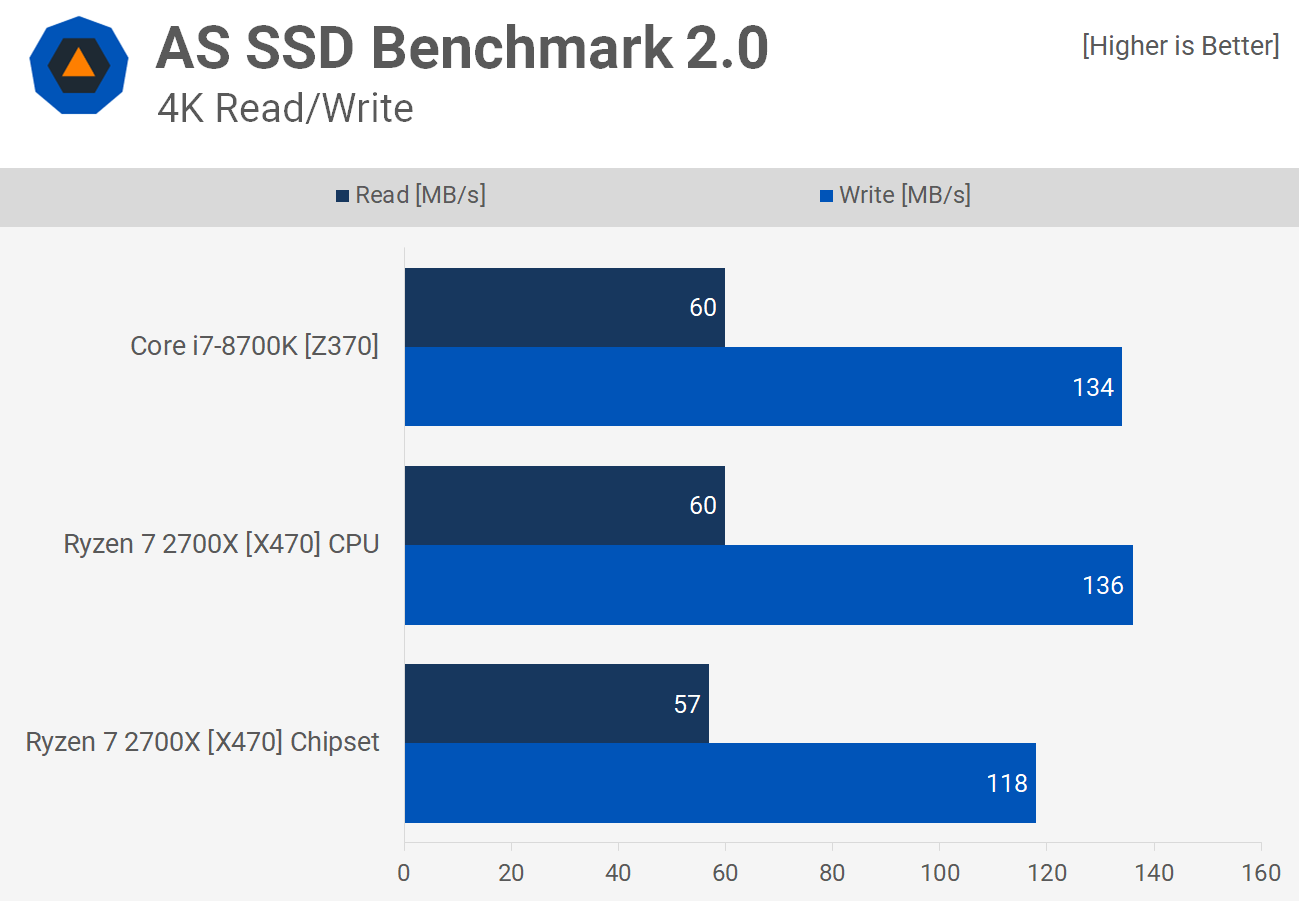
In this test 64 requests for 4k of data are being made simultaneously, though this is more of a server workload, general computing usually only makes a few simultaneous requests. Still this is a better test for maxing out the SSDs random 4K read and write performance. Here we see when connected to the X47 chipset, throughput is limited by almost 30% when looking at write performance.
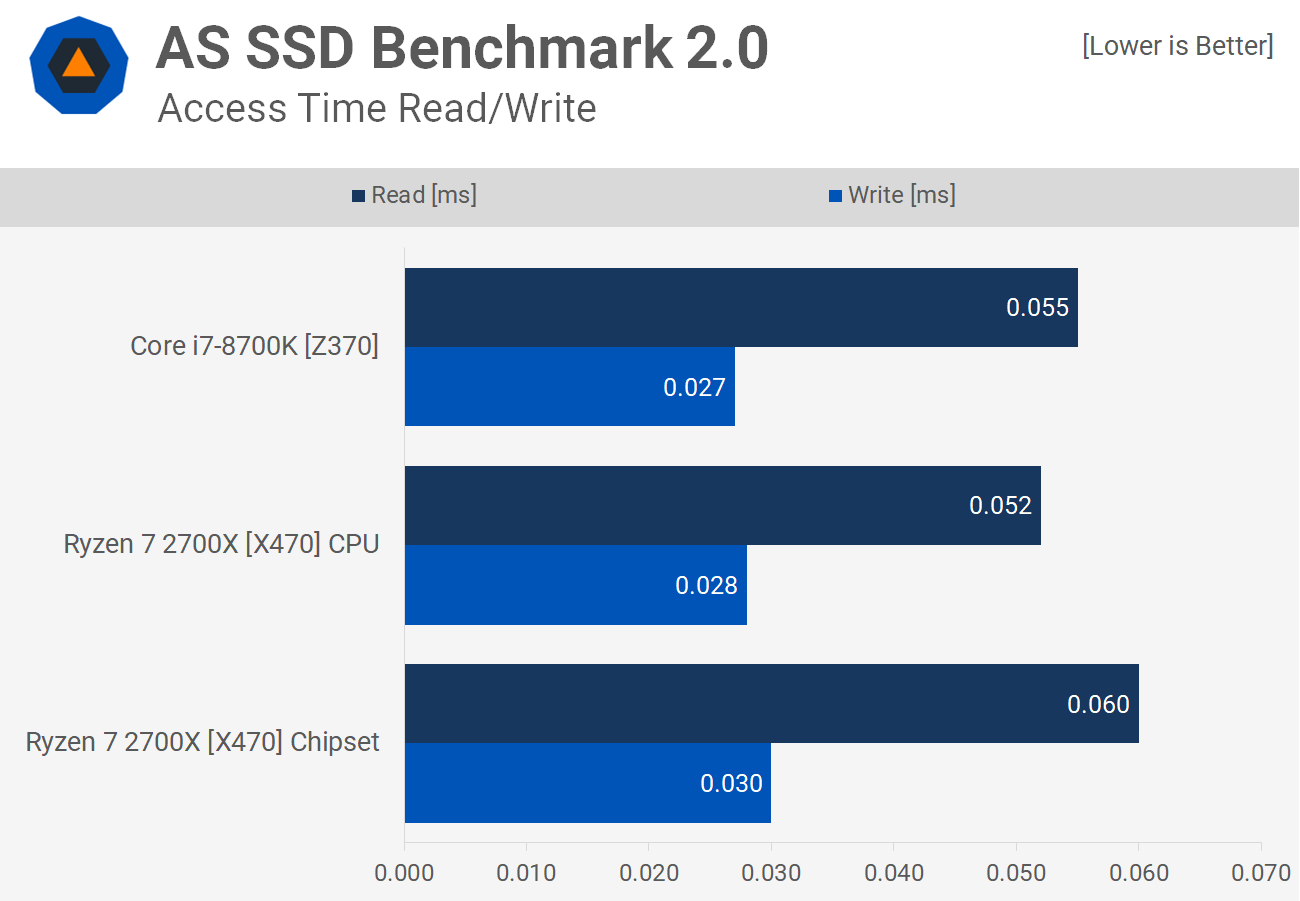
Here's a quick look at access time, be aware that lower is better here. The Ryzen platform has an advantage here when connected directly to the CPU and this has helped to slightly reduce the read access time.
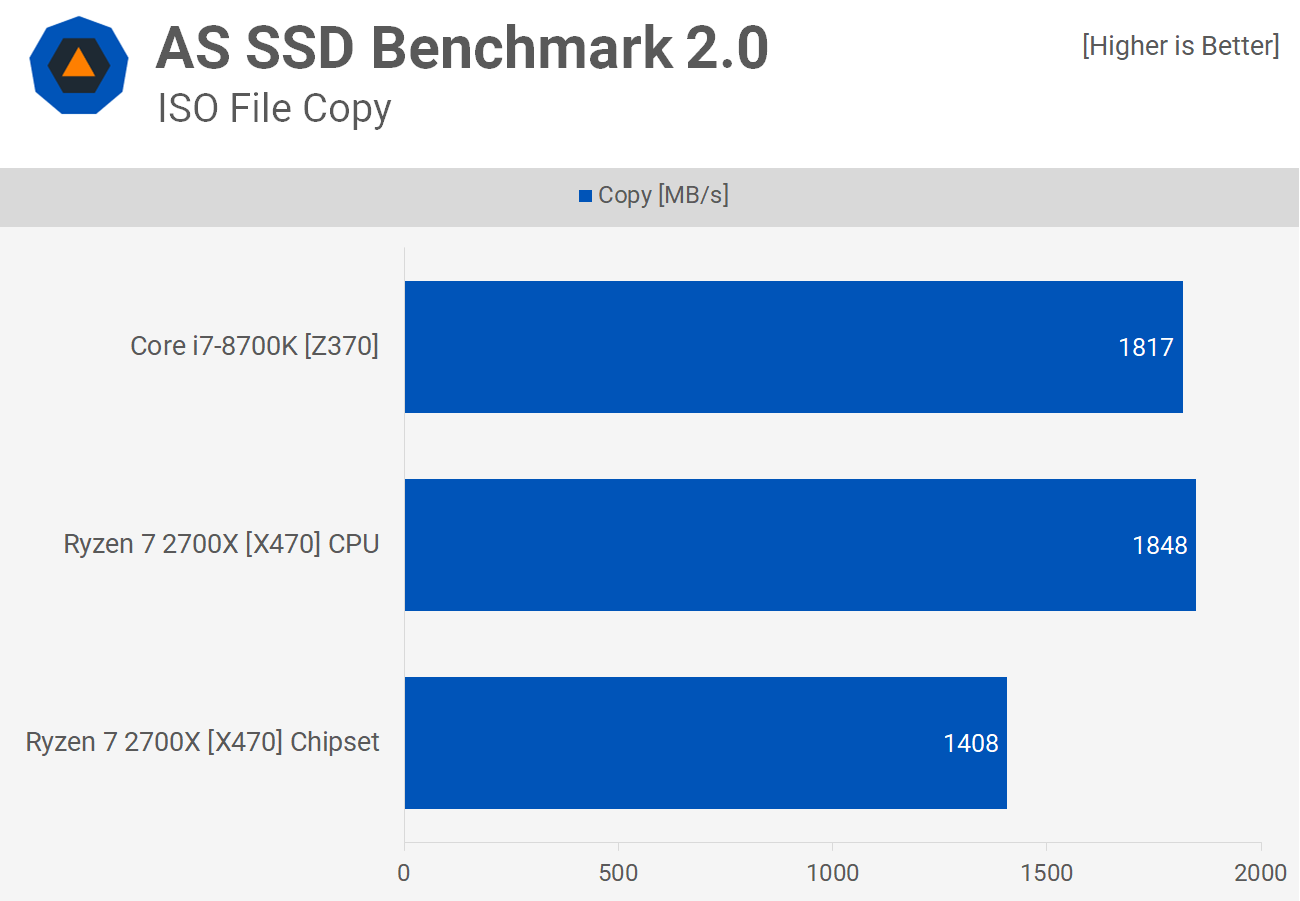
Next up we have the ISO file test which is an on-disk copy benchmark. Here the Ryzen system was a smidge faster than the Core i7 system when connected to the CPU. However connecting the SSD to the chipset reduced performance by almost 25%, limiting throughput to 1.4 GB/s.
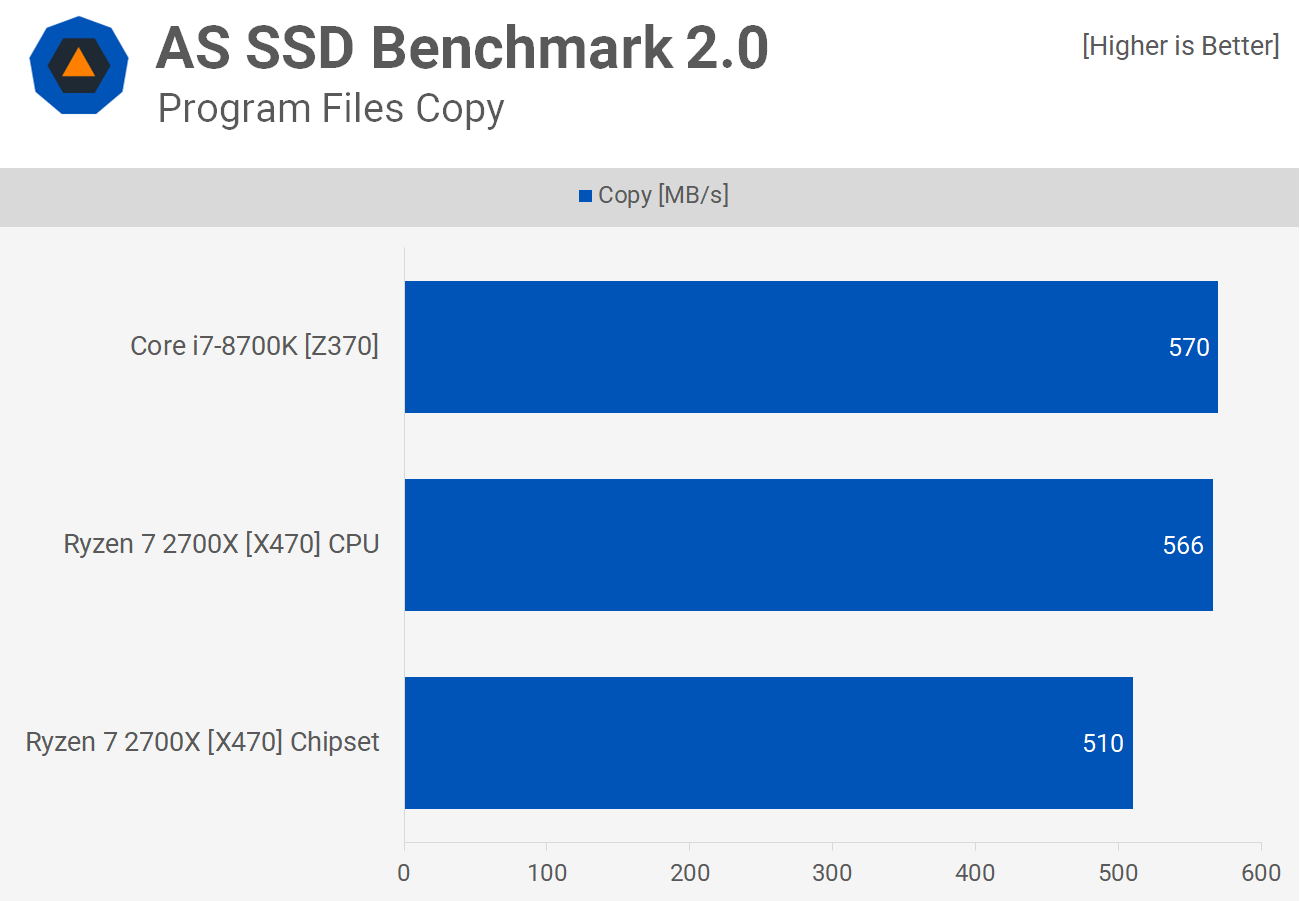
The program copy test features a large number of small non-compressed files and as a result the throughput is significantly reduced. This time we only see a 10% reduction in throughput for the Ryzen platform when connecting via the chipset, though that's still a decent reduction in throughput.
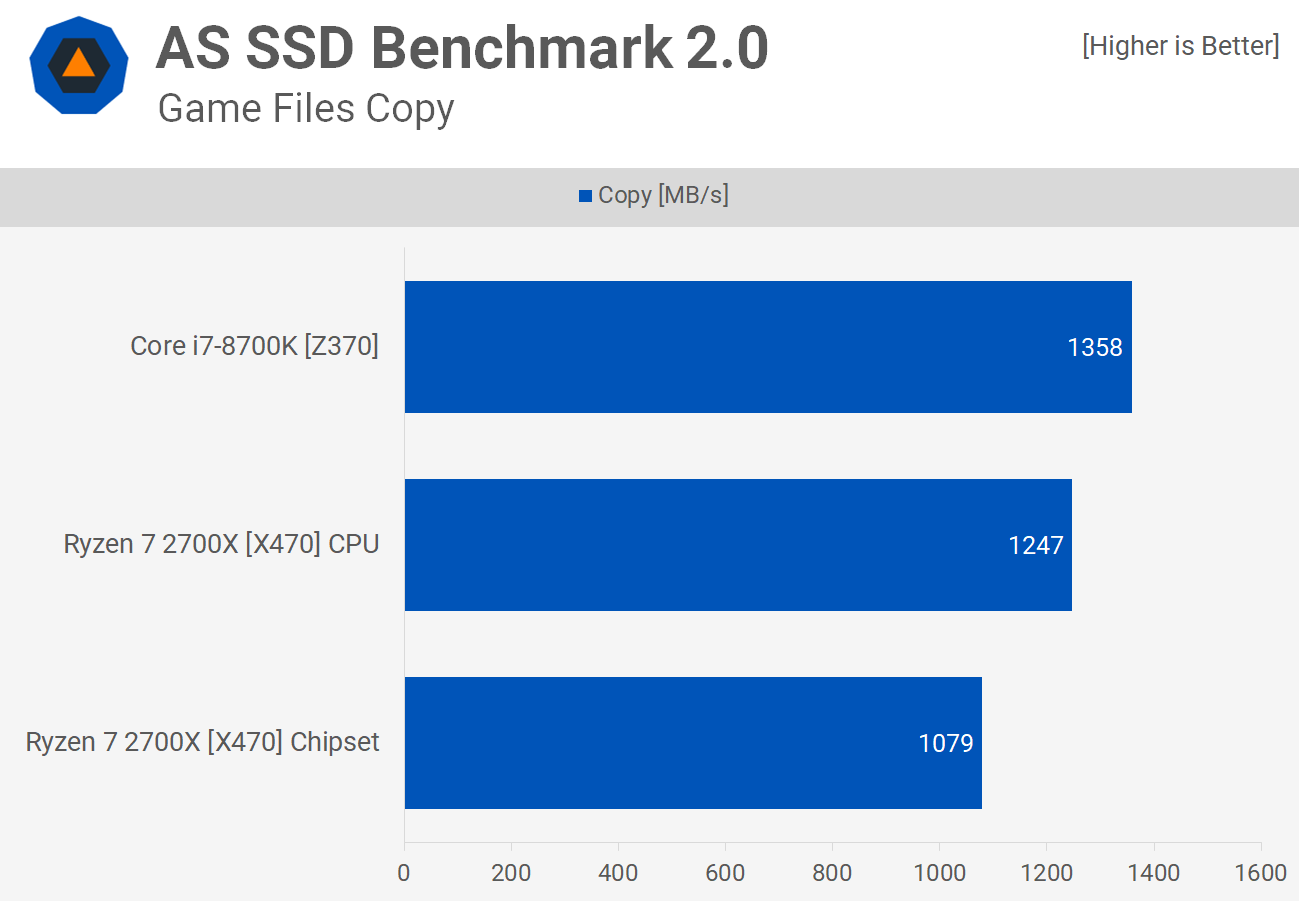
Then we have the game copy test which features a mixture of small and large, compressed and non-compressed files. This time we see a 13% reduction in throughput for the Ryzen system when connecting via the chipset. That said it should be noted that even the more optimal CPU connection for the Ryzen platform was still 8% slower than Intel Z370 system using the 8700K.
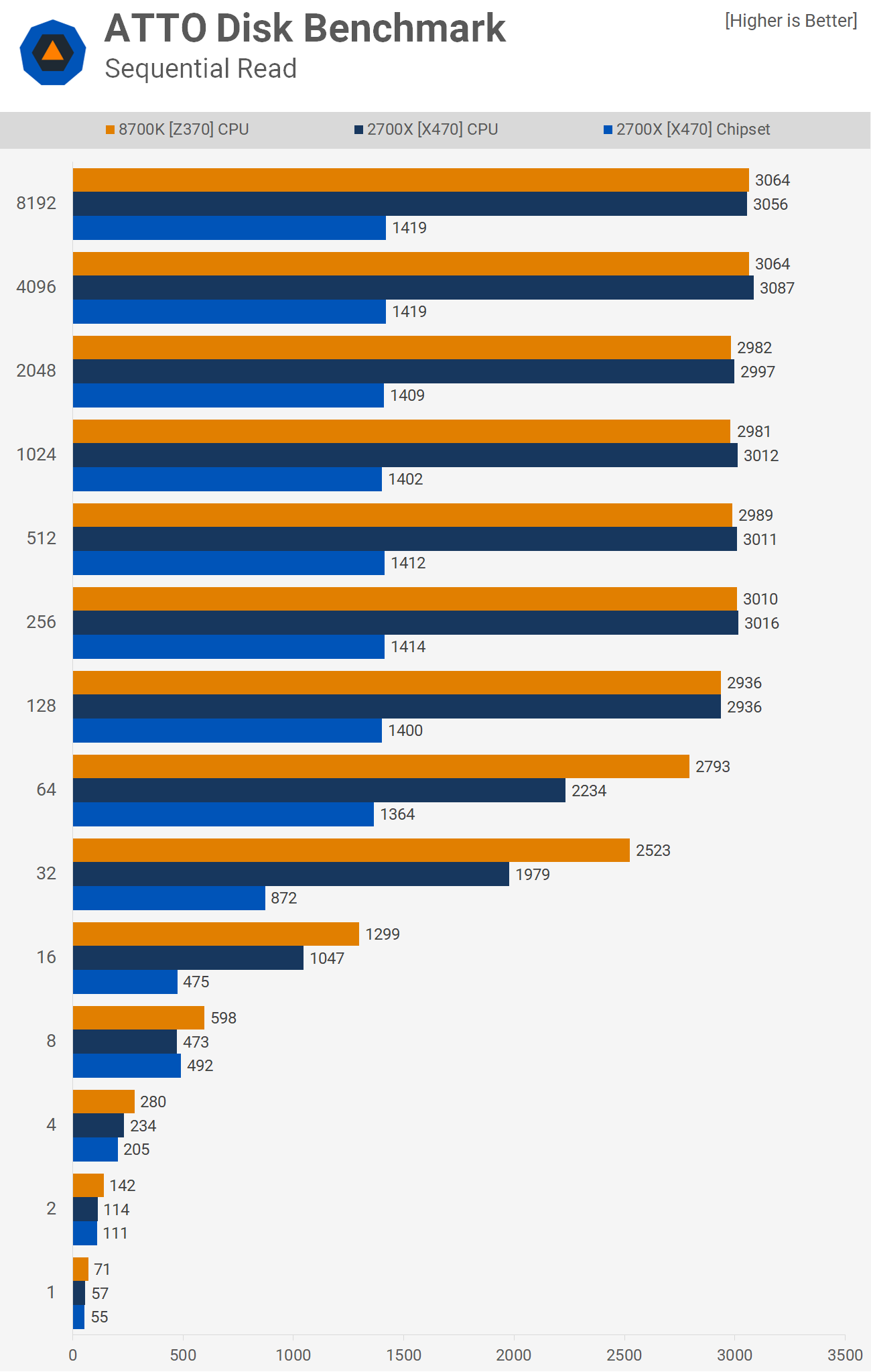
The ATTO disk benchmark uses compressible data so we see the sequential read performance peak at around 3 GB/s in this test. Once we hit file sizes of 128KB's the Ryzen and Core i7 performance is much the same, at least when connecting the SSD directly to the CPU on the Ryzen system.
The Ryzen system was 20% slower when working with files smaller than 128KB which is a fairly significant margin. Of course it was much slower again when connected via the chipset, especially for the larger file size tests.
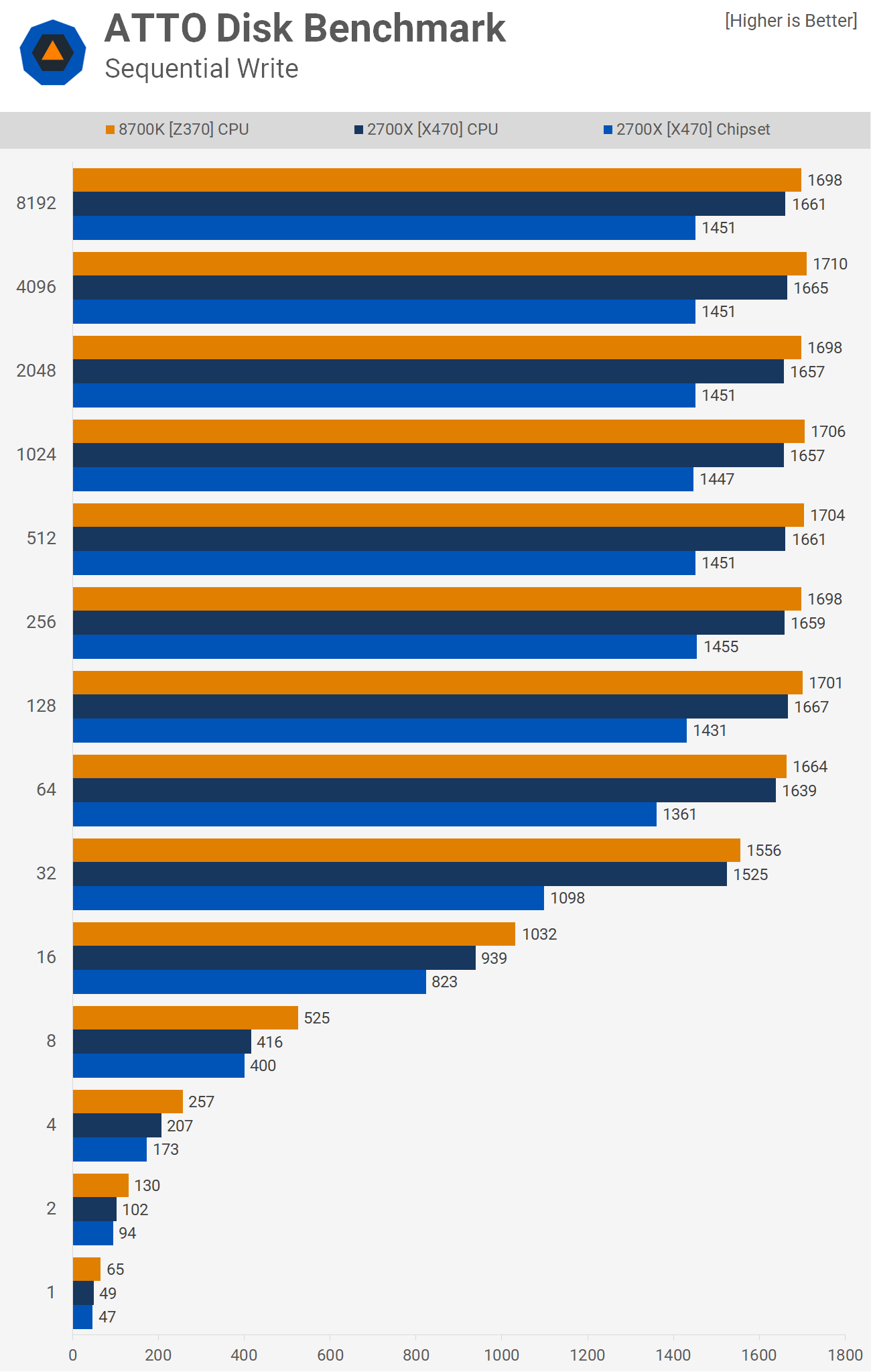
Finally this time when measuring write performance the Z370 platform using the 8700K was faster throughout the ATTO Disk Benchmark tests.
Closing Remarks
Using what is now a fairly typical high-performance NVMe SSD it's possible to reduce read performance by as much as 50% on an AM4 motherboard if you install it in the wrong M.2 slot. For the most part throughput will be reduced by at least 10%, and quite often a 20% reduction will be seen.
Truth be told, this kind of reduction in throughput likely won't be noticed for day to day tasks, including gaming, loading games that is, so for most of you it's not a serious issue. Still if you've paid good money to ensure blazing fast read and write performance, you might as well make sure you whack it in the right slot. Making this job a little easier are motherboard makers who do specify the bandwidth for M.2 slots, so make sure you consult the manual to make sure your getting all the GB's you should be.
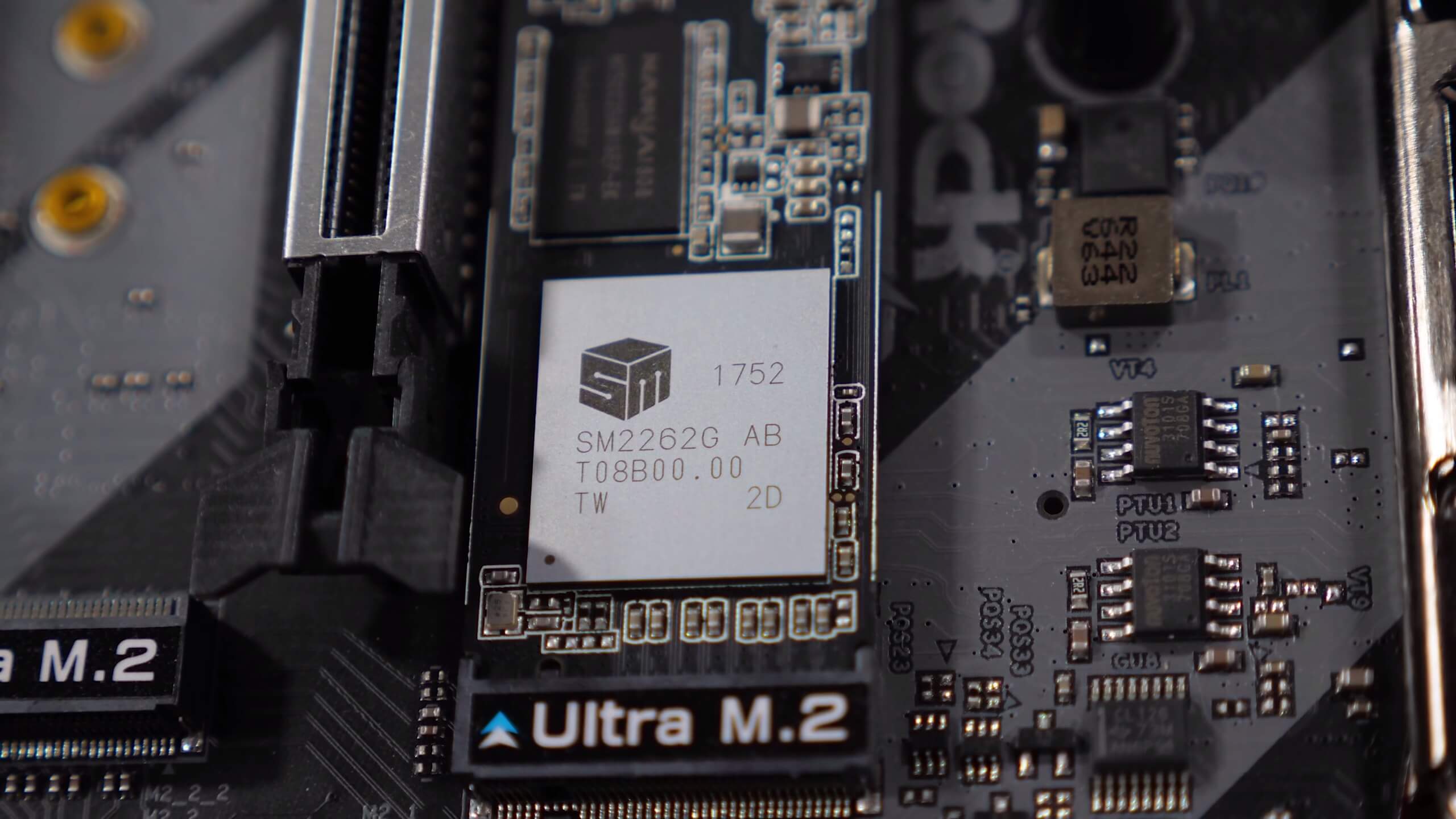
As for Intel users, it's a little simpler since the chipset has full bandwidth to the CPU, so slowdown there is minimal.
As for ADATA's XPG SX8200, it's a cracking good value NVMe SSD, particularly the 240 and 480 GB models. The next step would be to try and get my hands on a second drive for some RAID testing. That would no doubt deliver some interesting results on these platforms.
Keep Reading
Shopping Shortcuts
