Neutrino 10-inch DIY system
Specification-wise, the Neutrino netbook is similar to outgoing models currently on the market, packing the Intel N270 Atom processor operating at 1.6 GHz, Intel 945SE graphics, 802.11 b/g Wi-Fi and a 4-cell 2200 mAh lithium-ion battery. The Neutrino also packs a few extra surprises, which we will get to shortly.
OCZ uses an all black paint scheme on the Neutrino which looks nice. The outer lid and a few accents on the keyboard are glossy coated with the remainder of the netbook skinned with more of a flat black paint.
The front of the Neutrino features a microphone and headphone jack. On the right side of the netbook we find a 4-in-1 card reader (SD/MMC/MS/MS-Pro), USB 2.0 port, Ethernet jack and the power jack. Around back we have a security lock on the left side and a VGA out port on the right. The left side houses another USB 2.0 port, a heat exhaust vent and a 34mm PCI-ExpressCard slot, something not found on many netbooks.
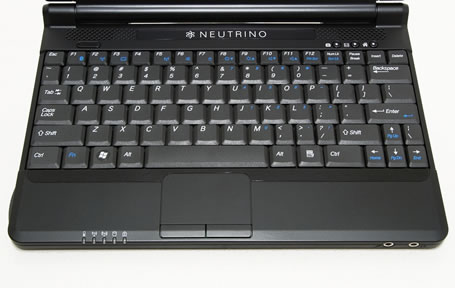
The Neutrino employs a standard size touchpad with click buttons in the customary bottom location, although the entire assembly is offset to the left slightly. Directly to the left of the touchpad are five activity LEDs. From left to right: Battery Charging, WLAN/Bluetooth, 3.5G HSPDA/WiMAX, Drive Access and Caps Lock.
The power button and 1.5W speakers are positioned just under the 10" screen, as are three additional hotkey buttons: WebCam, E-Mail and Internet.
We liked the Neutrino keyboard. The left Control and Function keys are ideally placed, the Enter and Backspace keys are full size, as are the Tab and Shift keys on the left. My only complaint with this layout is the small Comma and Period keys. If OCZ had made the right Shift key smaller and used normal sized Comma and Period keys, I would have given this netbook keyboard a 10.




The 10" WSVGA matte screen on the Neutrino fits within the bezel nicely and doesn't look out of place like in other netbooks we have tested before. Native resolution on the display is 1024 x 600, the norm for a 10" panel. A microphone hole is present under the screen and a 1.3MP webcam is positioned in the center above the display with a tiny blue LED to its left.
The bottom of the Neutrino is a simple affair. The internals are easily accessible by removing six small screws (no screwdriver included for a DIY kit?). Two additional screws need to be taken out to release the drive mounting cage. Only a single memory slot is present - two slots would certainly be optimal, as odds are you would be more likely to have 2 x 1GB sticks lying around rather than a single 2 GB stick.
The Neutrino also includes a SIM card slot which allows you to use your cellular provider's wireless network where applicable. Strangely enough, OCZ doesn't mention this at all in their specifications or website. One would think this would be a significant selling point.Update: OCZ let us know they are not currently supporting the SIM card slot for 3G connectivity on the Neutrino, despite of the hardware being present. Perhaps something real DIYers will have to look into if they want to take advantage of it.
Installing a hard drive and memory takes less than 10 minutes from start to finish. This includes removing and reinstalling the access panel.

With everything installed, you are left with the task of deciding what operating system to install and how you want to install it. Not having an external USB optical drive, I had to install Windows XP Professional using a USB flash drive.
OCZ provides a disc with Windows XP drivers for your convenience, although that's a tad ironic as there is no optical drive to install them with. Your best bet here is to copy the drivers to a flash drive using another computer or share an optical drive through your network. Drivers are also available from OCZ's website, primarily supporting only XP. Some Vista drivers are supplied, but graphics and wireless LAN are listed as XP only.
Aside from the drivers, OCZ provides no software of any sort (which is part of the idea). After updating the system with the latest Windows updates, I headed over and picked up AVG Free, a free anti-virus software.