When we recently updated our Best CPUs feature, we noticed that access to affordable first-gen Ryzen processors remains an attractive option for many. The Ryzen 7 1700 is a standout option in particular as this 8-core/16-thread part is selling for $160, meaning you can either buy the R7 1700 or the R5 2600. So today we've got a classic head to head CPU comparison for you.
For those buying new our best choice in this price range is the Ryzen 5 2600X. It's currently a mere $20 more than the non-X model and comes with a better cooler and more aggressive clock speeds out of the box. In this scenario we feel the small price premium is worth it. However, quite a few of you were wondering if the Ryzen 7 1700 was worth buying over the 2600X. Naturally you get two extra cores, but the downside is that you miss out on those Zen+ optimizations and they do make the 2nd-gen parts a little more responsive, a bit snappier if you will.
For productivity workloads that require many cores the R7 1700 is a more obvious choice. The clock speed disadvantage and higher memory latency are generally overcome by the 33% increase in cores. That said, if your workload doesn't require eight cores then the 2600X will be faster.
Then for those of you who prioritize gaming, which one is better? Based on our day-one coverage, you'd have to go with the 2600X, but a year later has anything changed? Are today's games more demanding?
For all testing we used the GeForce RTX 2080 Ti to help minimize GPU bottlenecks, but before some of you frown about us using such an extreme GPU, please note all testing takes place at 1080p, 1440p and 4K. So the 4K ultra results will be comparable to 1080p with a mid-range graphics card for example. Moreover, those using lower quality settings will see higher frame rates with a lesser graphics card.
Since the integrated memory controller of the 2nd-gen Ryzen processors is much improved, we didn't hamper the 2600X when it came to memory. Instead we paired it with a 16GB DDR4-3400 CL16 kit. The R7 1700 was limited to 16GB DDR4-2933 memory with CL15 timings.
Both CPUs were tested on the Gigabyte X470 Aorus Gaming 7 WiFi with the standard box coolers. We're not looking into overclocking (we covered that at release) and the focus is on gaming performance though we ended up testing some application workloads to paint a fuller picture at the end.
Benchmarks
First up we have Vermintide 2 and this is a good example of a title that isn't particularly CPU intensive, at least not when comparing 6 and 8-core processors. We're seeing identical performance out of the 1700 and 2600X despite being what looks to be CPU bound at 1080p with the RTX 2080 Ti. Not much to report here, so let's move on to Assassin's Creed: Odyssey.
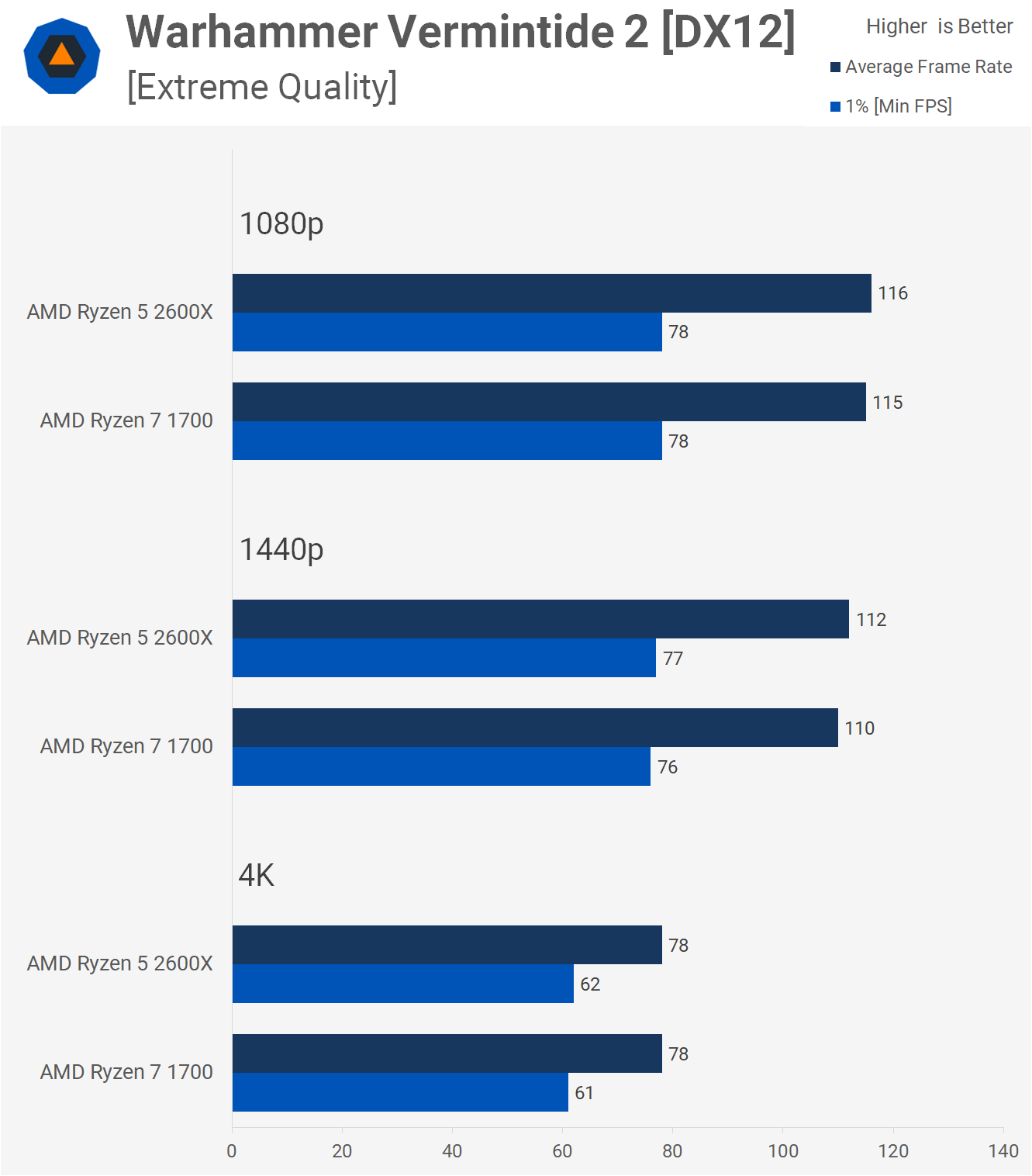
The results here are a little more interesting. The Ryzen 7 1700 is seen limiting performance at 1080p, quite heavily in fact when looking at the 1% low result. The 2600X offered a 26% performance boost, keeping frame rates above 60 fps at all times.
Moving to 1440p and now we're becoming GPU bound but even so the average frame rate was still 10% greater when using the 2600X. Once we hit 4K we're mostly GPU limited but even here the 2600X's improved latency and support for faster memory accounted for a small difference.
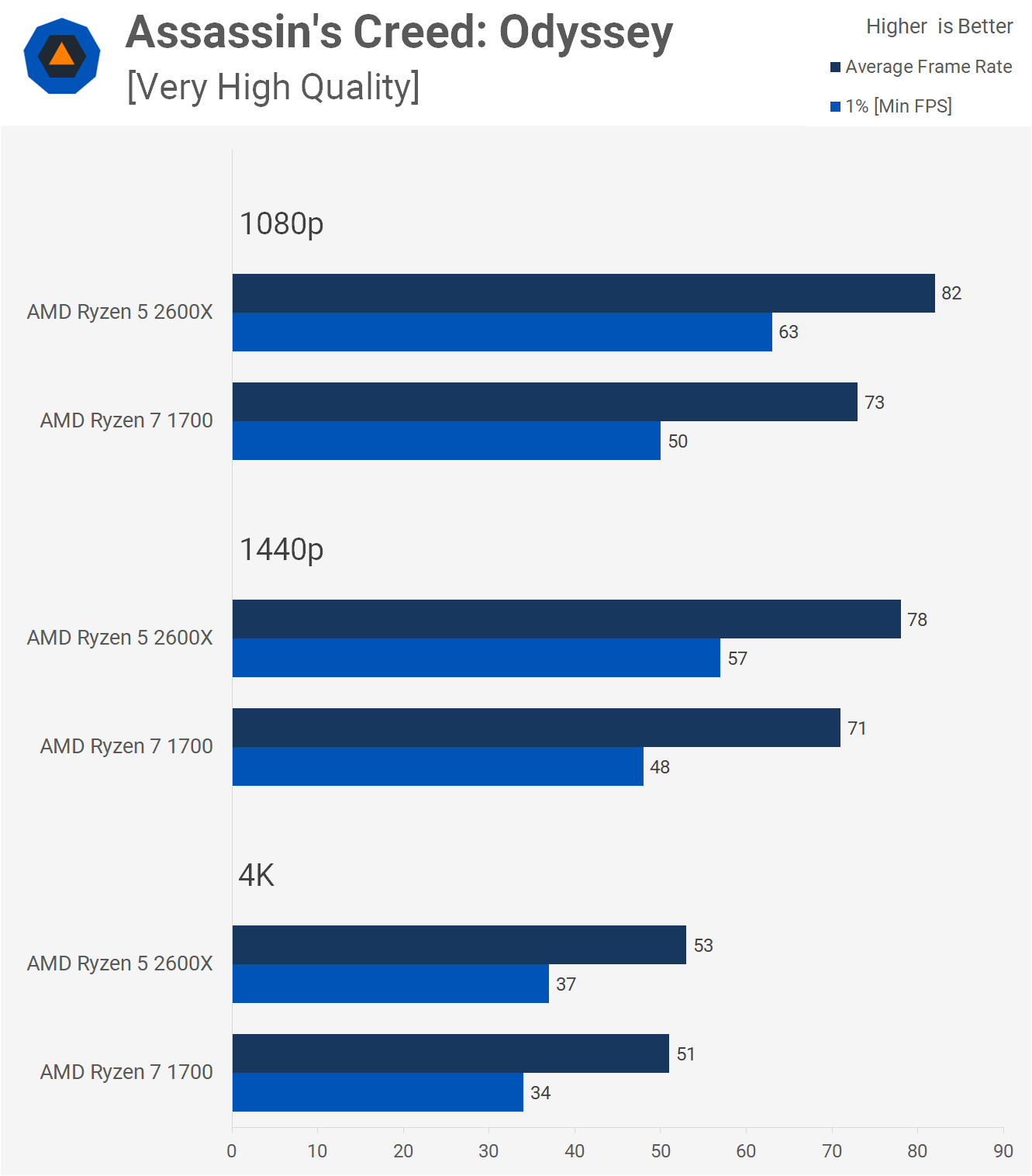
Although Fortnite isn't particularly CPU demanding when discussing 12 and 16-thread processors, we see quite a significant performance uplift with the 2600X. The clock speed advantage and improved memory performance is playing a key role here.
The 2600X was up to 20% faster at 1080p and provided up to 17% more performance at 1440p. By the time we hit 4K the margin is reduced to nothing and by this point we are seeing the same performance regardless of which CPU is used.
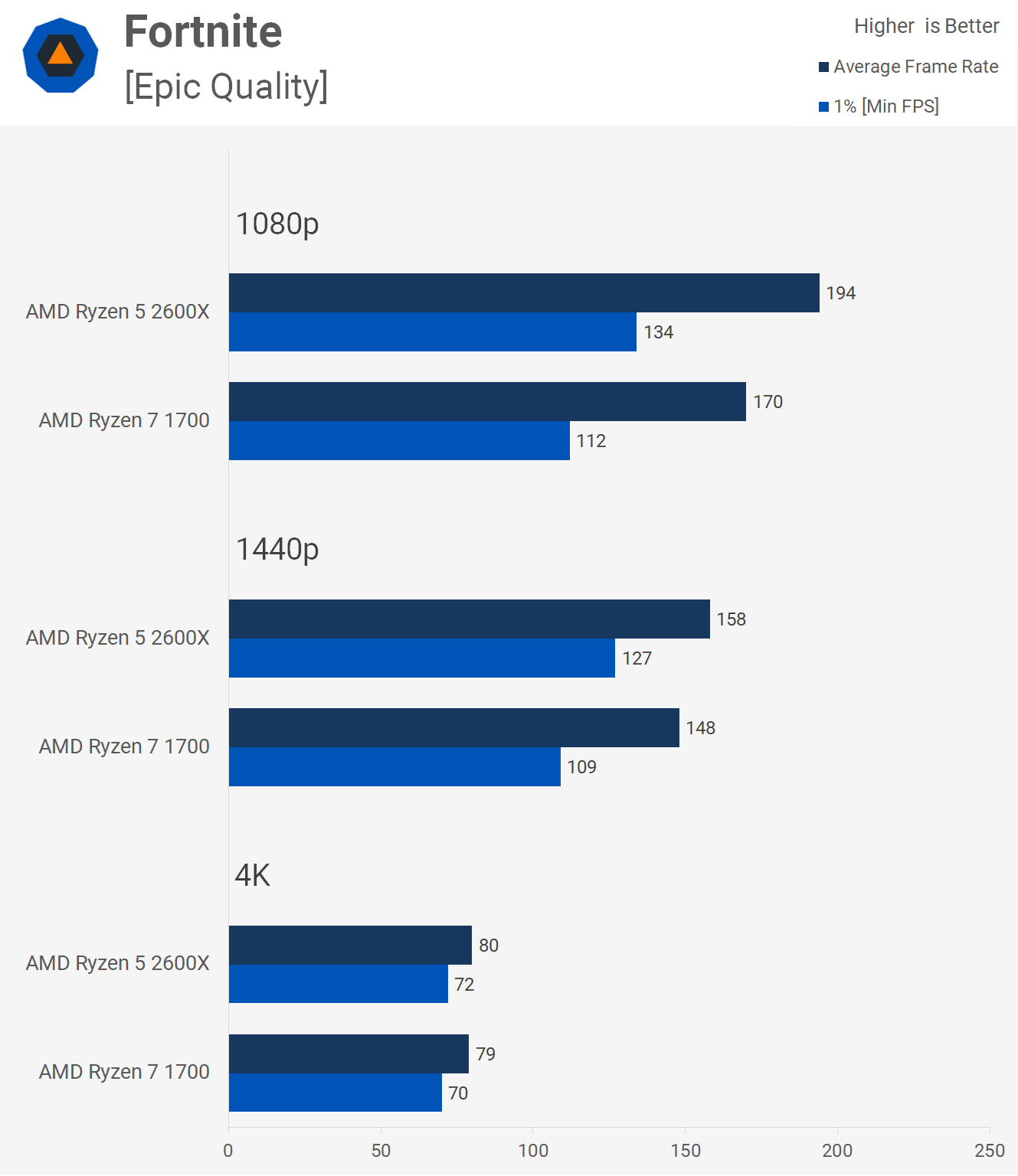
Apex Legends sees up to a 10% performance advantage going the way of the 2600X at 1080p. That margin is reduced to 7% at 1440p and then completely eliminated at 4K. Given the non-GPU bound results are all over 140 fps, the difference doesn't matter much here.
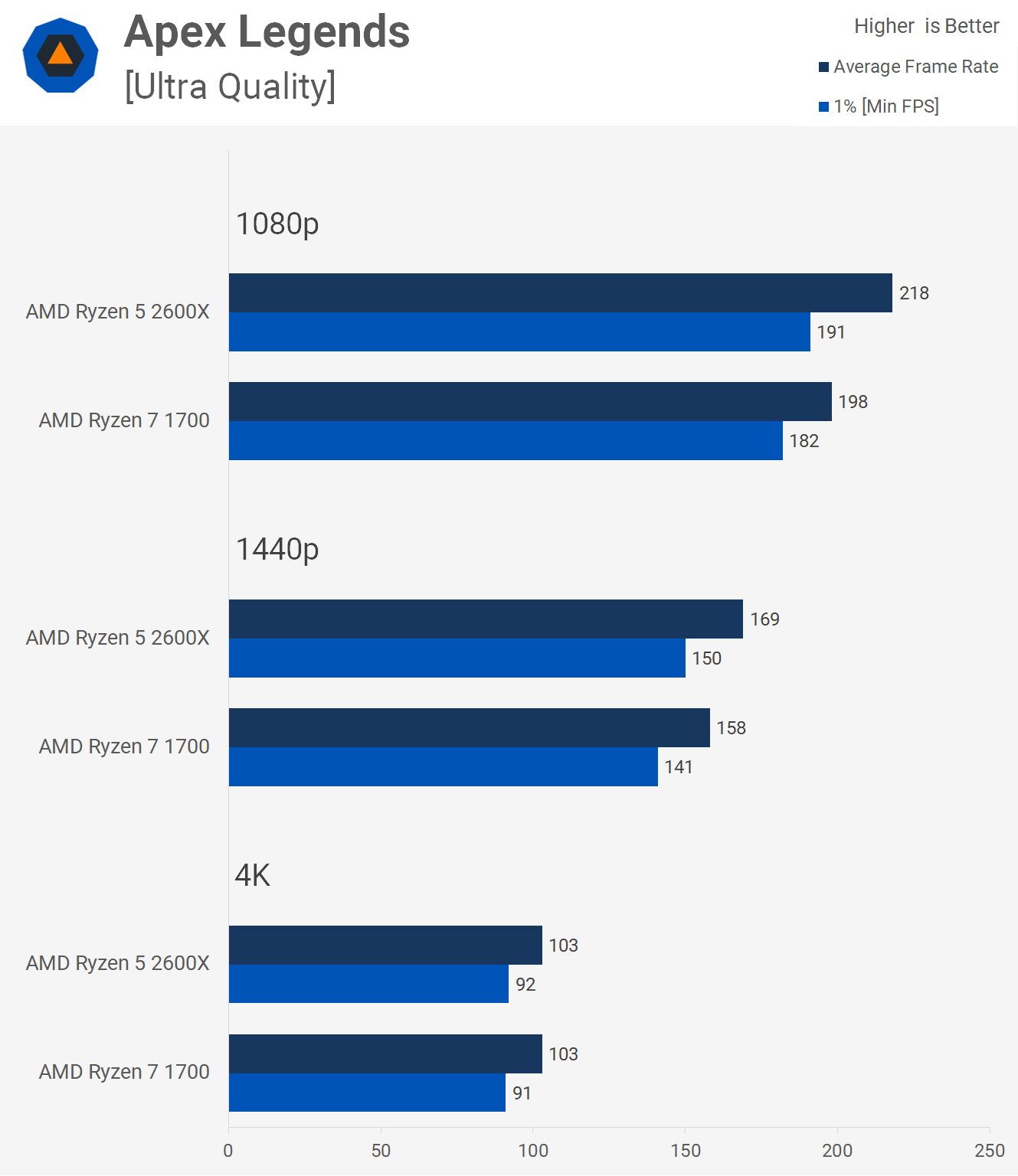
In Resident Evil 2 the 2600X eked out a few extra frames at 1080p, offering around 9% more performance. That margin was halved at 1440p and then completely eliminated at 4K. So depending on the quality setting and resolution you might see up to a 10% difference, but most likely you'll see little to no difference in this title.

Next up we have Just Cause 4 and this time we see up to a 15% performance advantage with the 2600X. Even at 1440p the 2600X was 8% faster. Not a massive margin by any stretch of the imagination but still a decent performance boost at this GPU-demanding resolution.

Hitman 2 is always a bit of an odd title, here we see the R7 1700 creating a bottleneck at the three resolutions as it limited the RTX 2080 Ti to 72 fps. However we saw a consistent drop in 1% low performance as the resolution was increased and the 4K result is quite unusual. The 2600X allowed for up to a 10% performance boost and offered more consistent 1% low performance.

Project Cars 2 sees the 2600X delivering up to 10% more performance at 1080p and 12% more at 1440p. The 2600X appears to be GPU limited at 1080p and 1440p, while this is only true for the R7 1700 at 1080p. By the time we hit 4K both CPUs are heavily GPU limited, so performance is much the same.
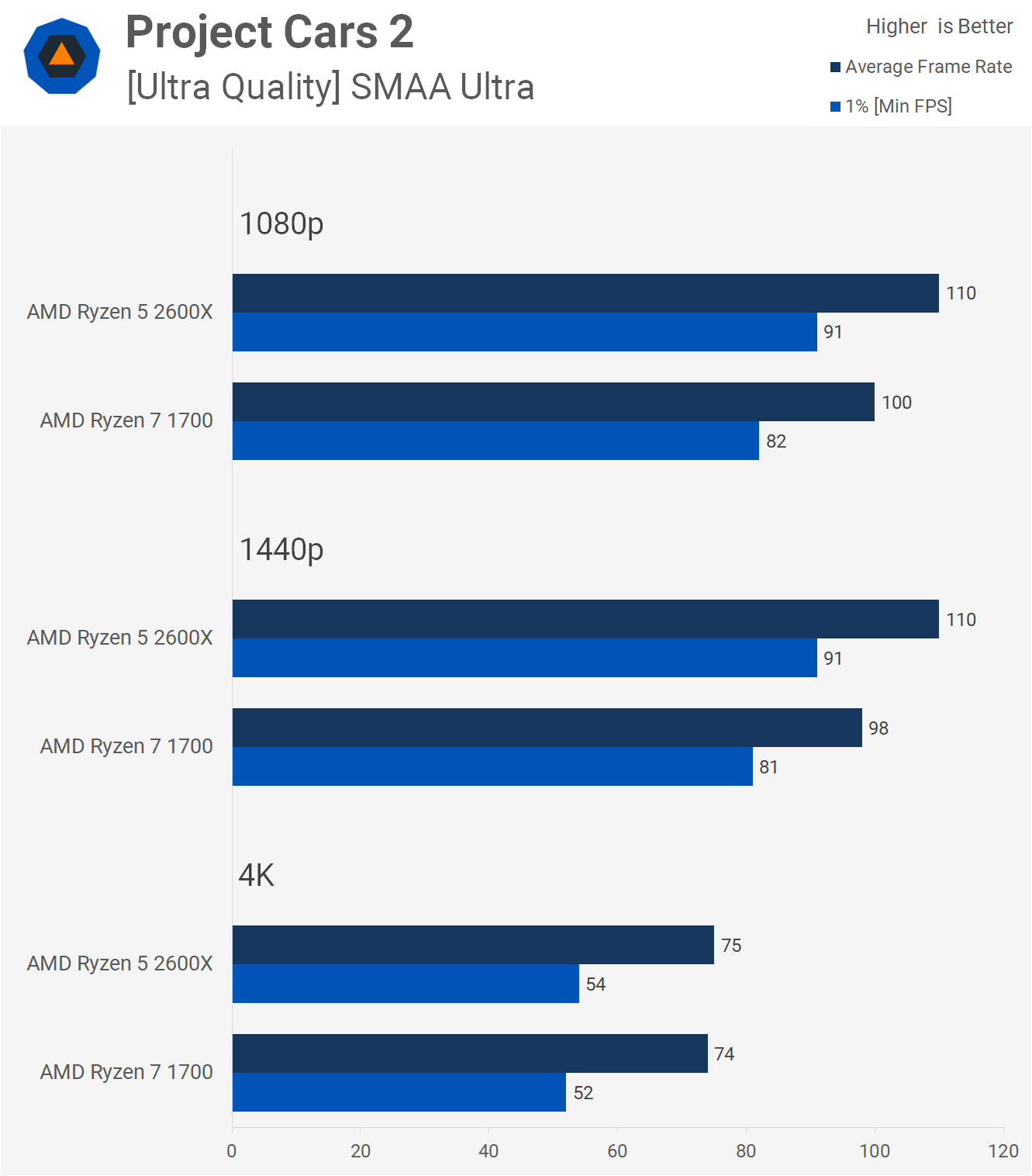
The 2600X was up to 15% faster in Rainbow Six Siege and even at 1440p offered slightly more performance, though with both CPUs capable of over 120 fps at all times you have to wonder how much that margin matters.

We have to say we were surprised to see the 2600X delivering up to 20% more frames in Battlefield V, even at 1080p. Basically the Ryzen 7 1700 was limiting the RTX 2080 Ti to around 100 fps in our test, creating a bottleneck at 1080p that resulted in similar performance seen at 1440p. At 1440p we are still primarily GPU limited and this is of course becomes even more true at 4K.
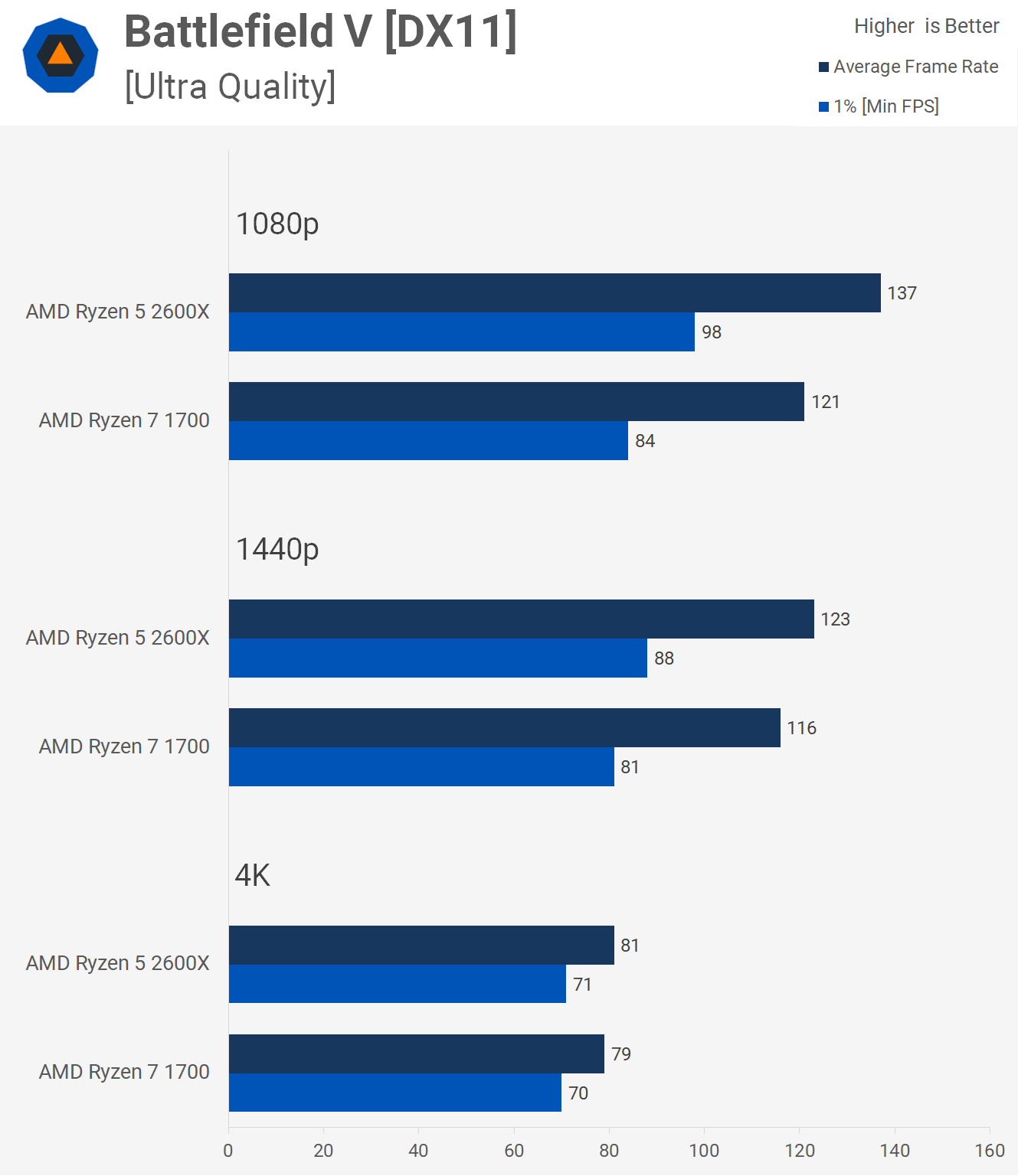
World of Tanks might better utilize Ryzen CPUs today, but it's still not exactly CPU intensive. The 2600X edged slightly ahead at 1080p and 1440p by an insignificant margin and then as usual we were GPU limited at 4K resolution.

Metro Exodus is another title that's not particularly CPU demanding, at least for a modern processor and again while the 2600X was faster at 1080p and 1440p, the R7 1700 was still providing strong frame rates.
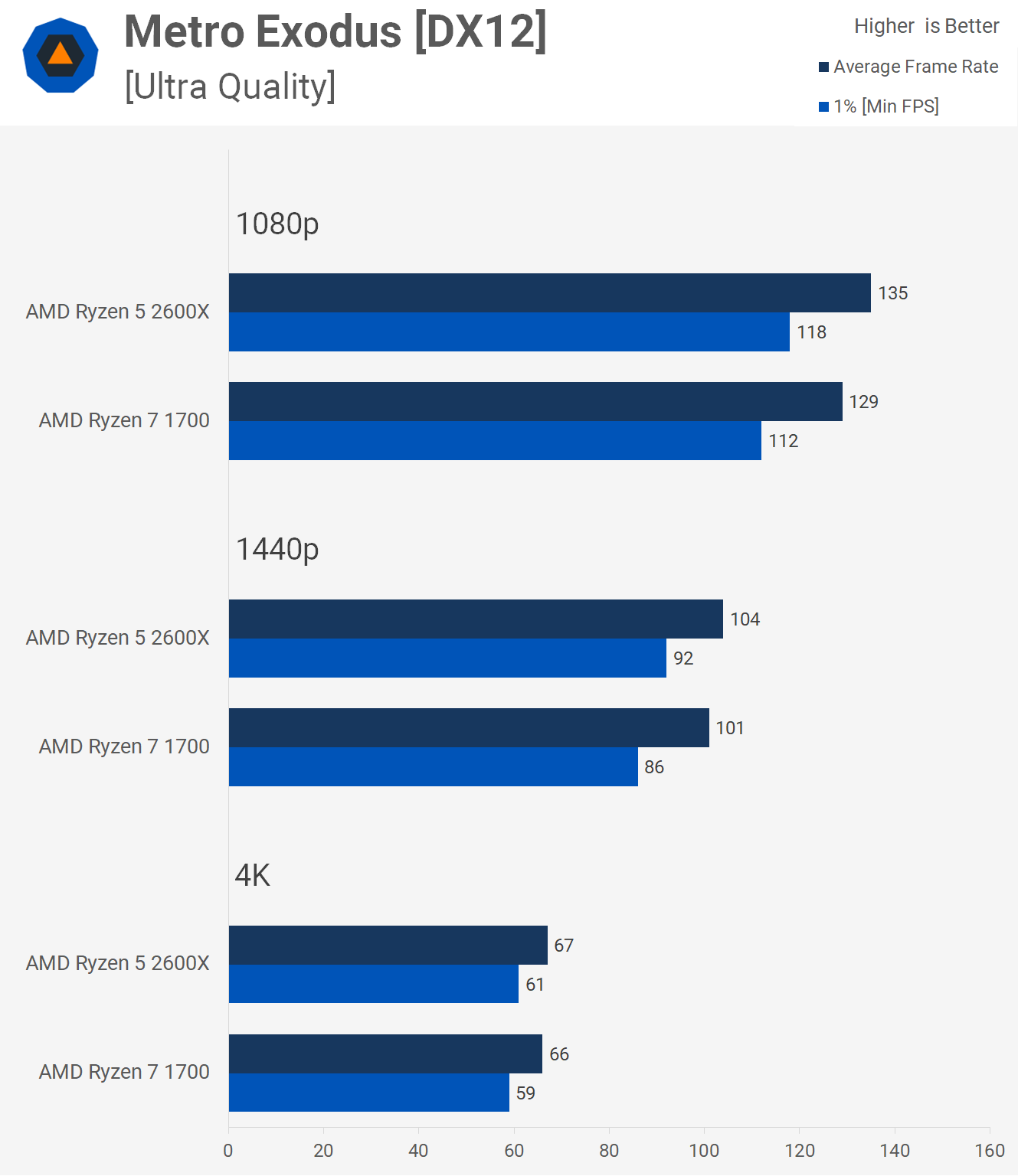
Ryzen CPUs have always been a little strange in the Far Cry series, the Primal results were always very odd. The game seems quite sensitive to memory latency and despite being what looks CPU limited at 1080p, even with the 2600X, the Ryzen 5 processor was 12% faster at that resolutio and at 1440p.
The faster memory and lower latency of the 2600X has to be accountable for this difference. What's really strange here is that we continued to see the R7 1700 fall away at the 4K resolution, we should be entirely GPU bound at that point but that was not the case with the Ryzen 7 processor.
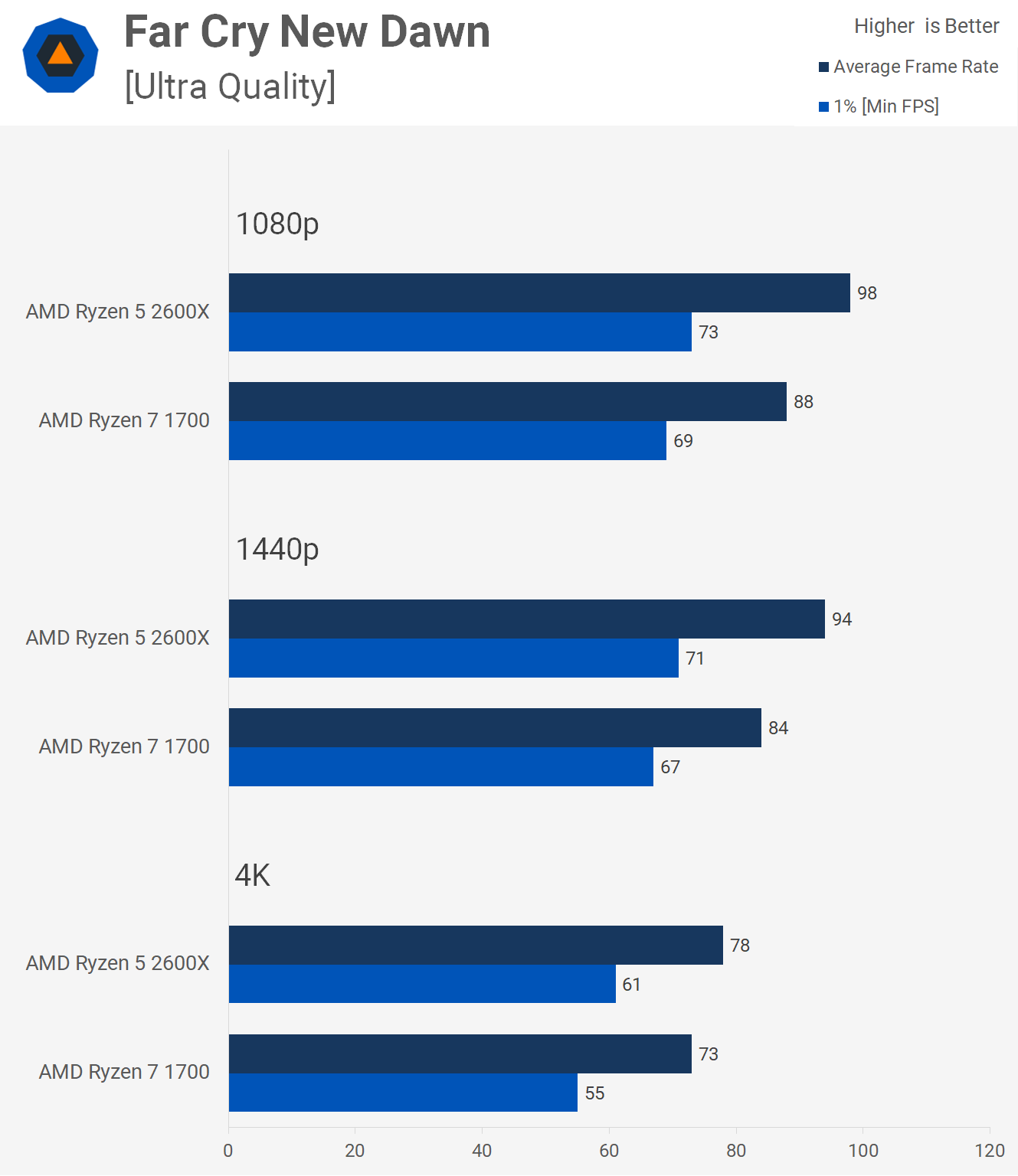
Moving on we see the exact same issue when testing with Shadow of the Tomb Raider. Here the Ryzen 7 1700 is seen limiting performance to 83 fps at 1080p and 1440p. Meanwhile, the 2600X limited performance to around 87 fps so it was roughly 5% faster.

Frame rates when testing with Monster Hunter: World were much the same. The R5 2600X offered a small boost but overall the experience was not different using either CPU.

Strange Brigade is not CPU demanding at all and it's a good example of how things will look in a typical gaming title, or when GPU bound.
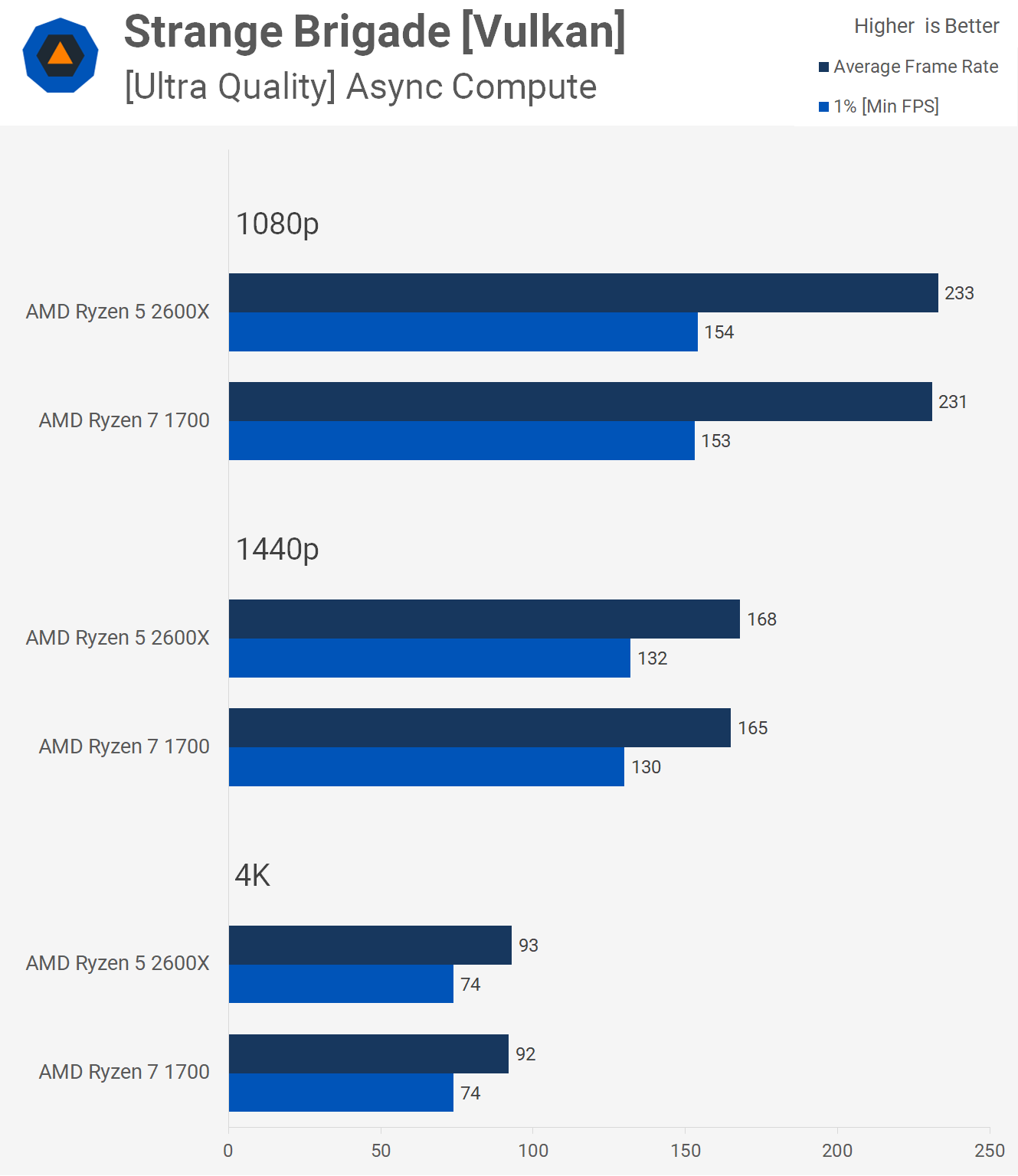
Star Wars Battlefront II is both demanding on the CPU and GPU, but when you've got 12 or more threads to play with the CPU side of things, it's less of an issue. Both CPUs performed similarly in this game.

Finally we have The Division 2 and we see similar performance using either CPU...

Wrap Up: Evenly Matched
It's fair to say that overall the Ryzen 5 2600X and Ryzen 7 1700 are very similar in terms of gaming performance. When we saw a difference, the 2600X was leading the way in every single instance, though usually the delta was limited to a 5 to 10% margin. We feel for most gamers that difference won't be realized.
Still if you only intend to play games then the 2600X is the better CPU. You'll benefit more from the lower latency and higher clocked memory now, whereas the extra cores of the R7 1700 may never prove useful for the life of the CPU. However, as we mentioned earlier, if you can put those two extra cores to work on productivity apps, then the Ryzen 7 1700 could prove more attractive... How much more attractive? It's not massively faster and will require some tinkering to really pull noticeably ahead of a stock 2600X.
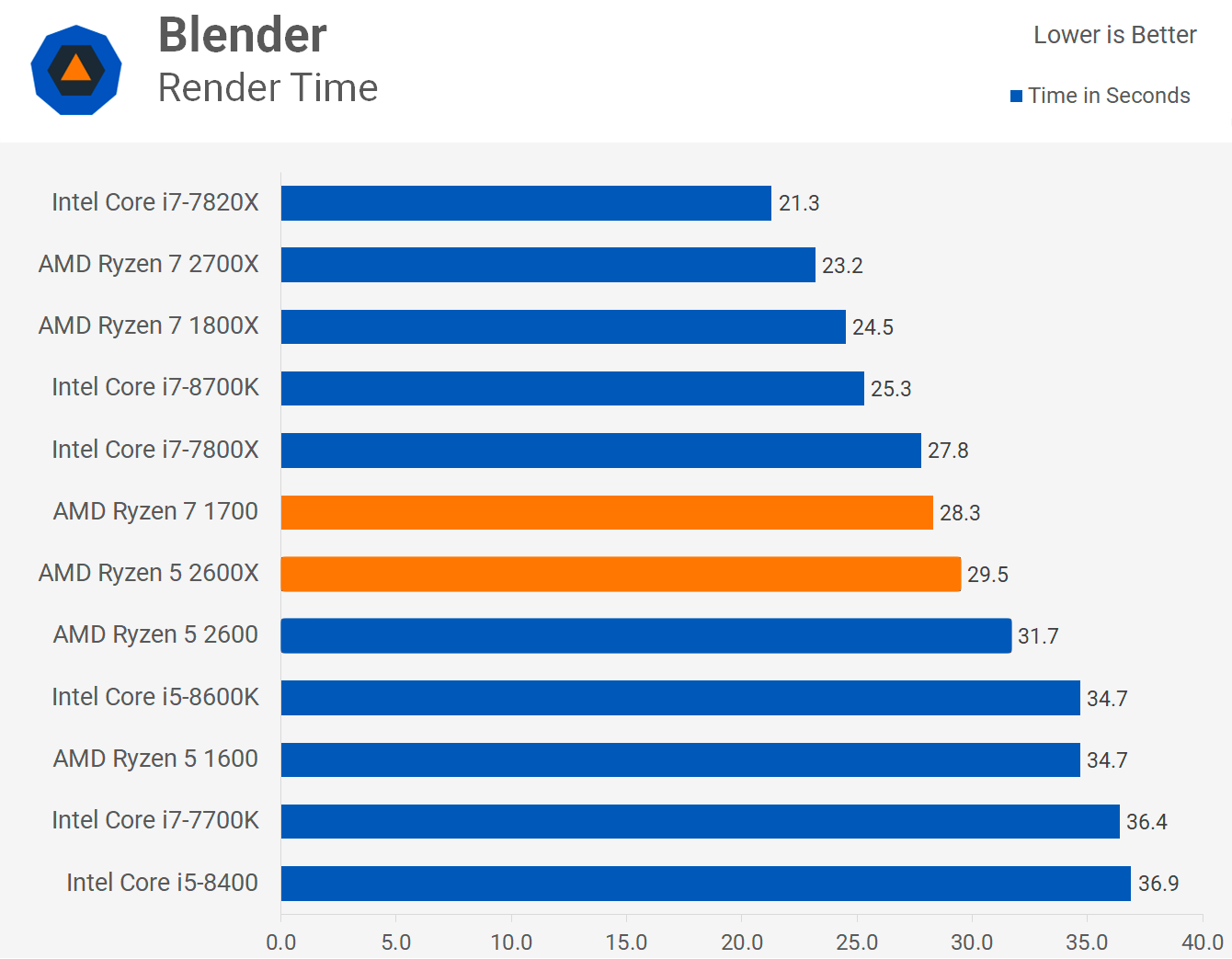
For those of you not interested in overclocking, the Ryzen 7 1700 is just 4% faster out of the box in Blender. So for content creators the 2600X might actually prove to be a better choice as its clock speed advantage and lower latency memory will make it better for editing. Even when taking on rendering tasks the R7 1700 was just 6% faster, as seen in Corona, so it's not like the 2600X is getting blown out of the water, despite having only six cores.

If you require further proof here are some Cinebench R15 results. The 1700 is only 3% faster when comparing multi-threaded performance. However it's important to note that for single-threaded or even lightly threaded workloads the 1700 will be around 15% slower, and this was seen in our gaming benchmarks.
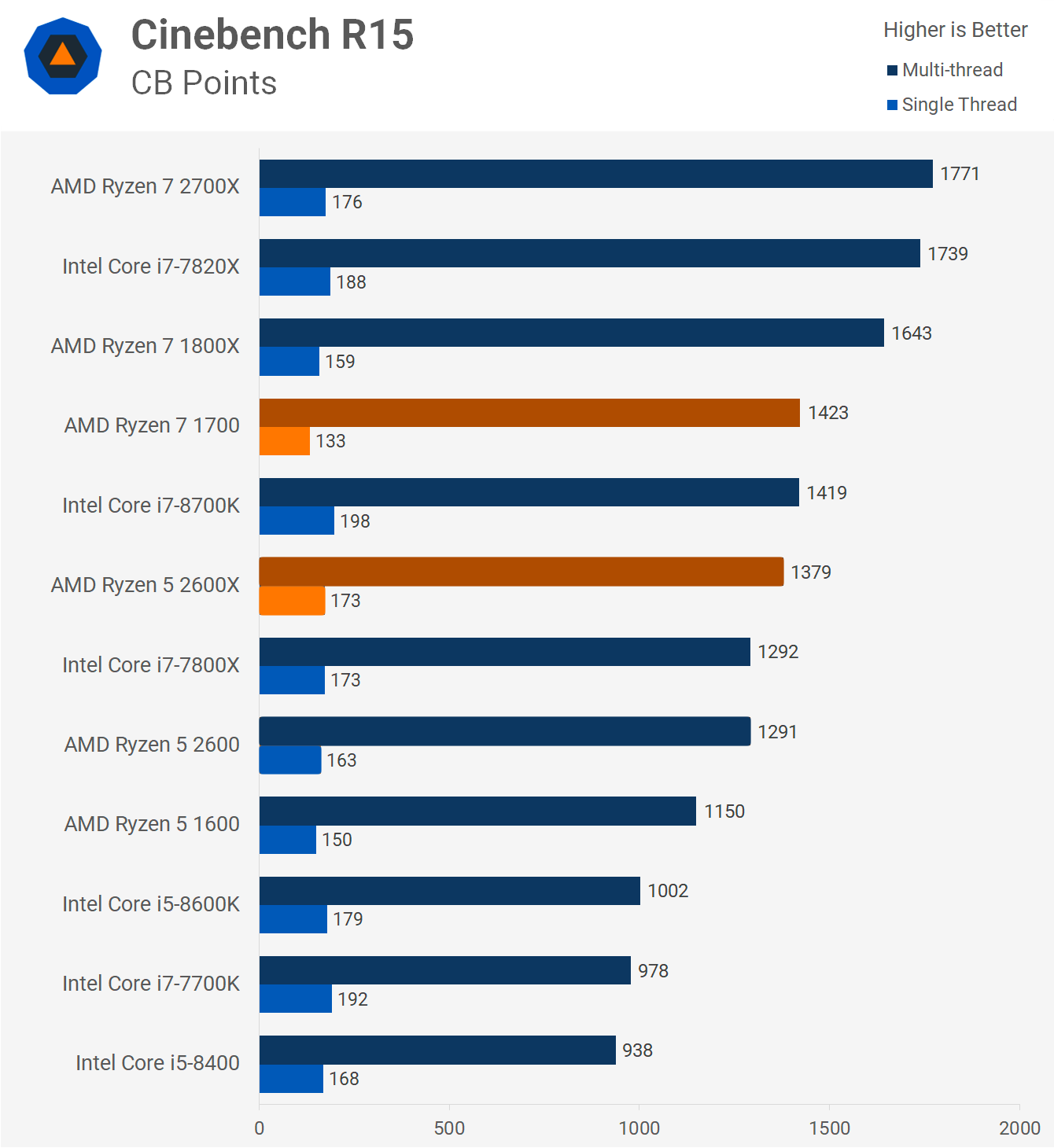
You probably noticed the Ryzen 7 1800X results in the previous few application graphs and it was up to 20% faster than the 2600X. That is achievable with the R7 1700 through overclocking. The Ryzen 7 1700 has quite a bit of overclocking headroom unless you get a dud chip, but based on our purchases – and we have bought quite a few of these – your chances of getting a dud are slim.
If you're not interested in overclocking and you have your choice of either CPU at the same price, we'd get the Ryzen 5 2600X every time. The Zen+ refinements were not game-changing but the latency improvements are there and overall the 2600X is the slightly faster CPU. Frankly though, you won't go wrong either way when the alternative is getting an 8-core 16-thread CPU for $160.
With Zen 2 just around the corner it's a difficult choice for those wanting to upgrade now. Do you hold out a little longer or snap up a dirt cheap first or second-gen Ryzen processor now? We leave that decision up to you.


