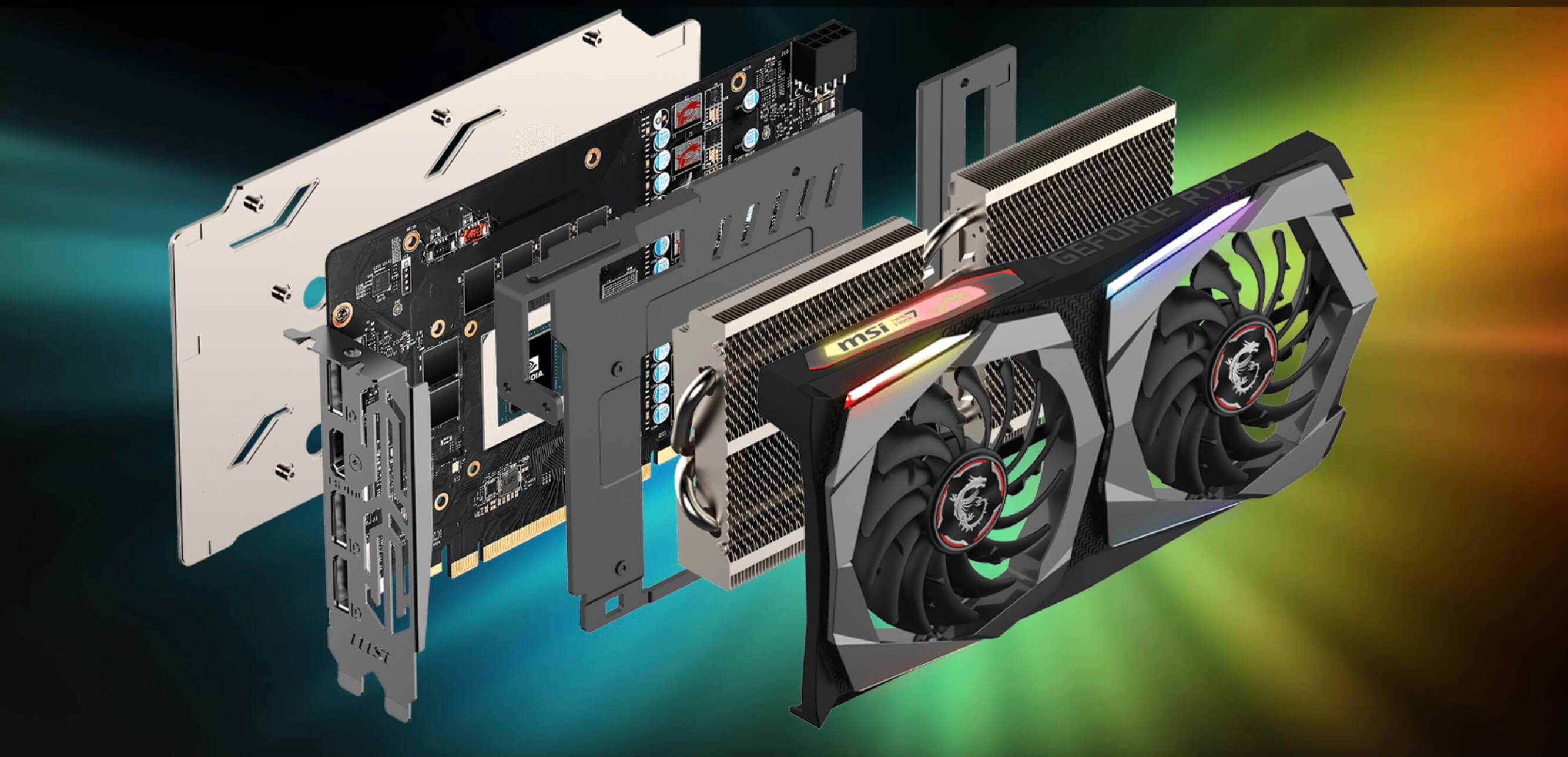Today we're going to compare the most affordable RTX 2060 graphics card you can buy right now to one of the most expensive models from MSI. Prospective buyers are often found asking this in forums, if it's worth spending a little extra to get the more premium card models like MSI's Gaming Z over the vanilla Ventus, for example. Particular details aside, you could extrapolate this comparison to other GPU series as well.
Right now you can purchase the MSI Ventus XS for $350 and that's a match for the RTX 2060 base MSRP. However, there are plenty of options priced above that level, such as MSI's premium Gaming Z which costs an additional $40, up to $390 making it still a good bit cheaper than the least expensive RTX 2070 graphics cards. It makes the Gaming Z ~11% more expensive which isn't outstrageous and close to the cut-off where spending more money really starts to hurt the product's value.
If you plan on keeping a graphics card for at least two years, does spending an extra $40 matter? We guess that depends on what your getting. So let's compare the Ventus and Gaming Z head to head to work that out.
Right off the bat we can tell you the price hike isn't some kind of scam. MSI and other manufacturers don't simply produce the same graphics card, give the premium model a factory overclock and call it a day. There are some real differences here. Of course, there are OC versions of certain models that cost an extra $10 for example, but that's not what we're talking about here.
Comparing the Ventus XS and Gaming Z we can tell you we have two distinctly designed graphics cards. The Gaming Z is physically larger, but it's more than just a larger PCB and fan shroud. It's got RGB lighting, too, though we don't really care about that for this comparison. The card is 38% heavier thanks to a much larger cooler featuring a copper base plate and many more copper heatpipes.
The aluminum cooler has significantly more fins and is of better quality. We'd estimate there's about twice as much surface area to dissipate heat. Conversely, the Ventus XS heatsink design is basic and gets a single copper heatpipe that comes in direct contact with the GPU die as a copper base plate hasn't been used.
Both feature two 85mm fans, the Ventus' fans have 11 blades each while the Gaming Z fans pack 14, allowing them to move more air at the same speed while also maintaining higher static pressure.
The PCB of both models feature the same I/O configuration and the same 8-pin power input. However, the larger more expensive Gaming Z model packs a 5+2 phase VRM whereas the Ventus gets a 4+2 phase VRM. This should help the Gaming Z run a little cooler and hopefully better overclocking, though all RTX 2060 graphics cards are quite limited there.
Out of the box the Gaming Z maintains a typical operating frequency of 1950 MHz and at this frequency operates at 73 degrees in a 21 degree room with a fan speed of just 1700 RPM. This means it's virtually silent, you certainly can't hear it inside a quiet system.
The Ventus on the other hand operated at around 1845 and 1860 MHz in the same test and peaked at just 70 C, though the fans were operating slightly faster at 1900 RPM, though again in a quiet system you couldn't hear the graphics card.
This means out of the box the Gaming Z's GPU clock speed was operating somewhere between 4-6% faster, question is just how much of a difference does that make in the real world? To find out we have a few quick gaming benchmarks which have been conducted on our standard Core i9-9900K GPU test rig.
Benchmarks
First up we have F1 2018 and the biggest margin you'll find here is just 3%, but closer to ~2% or less for the most part. Given the margin of error is 1-2% it's fair to say there's virtually no difference between these two RTX 2060 cards in terms of performance.
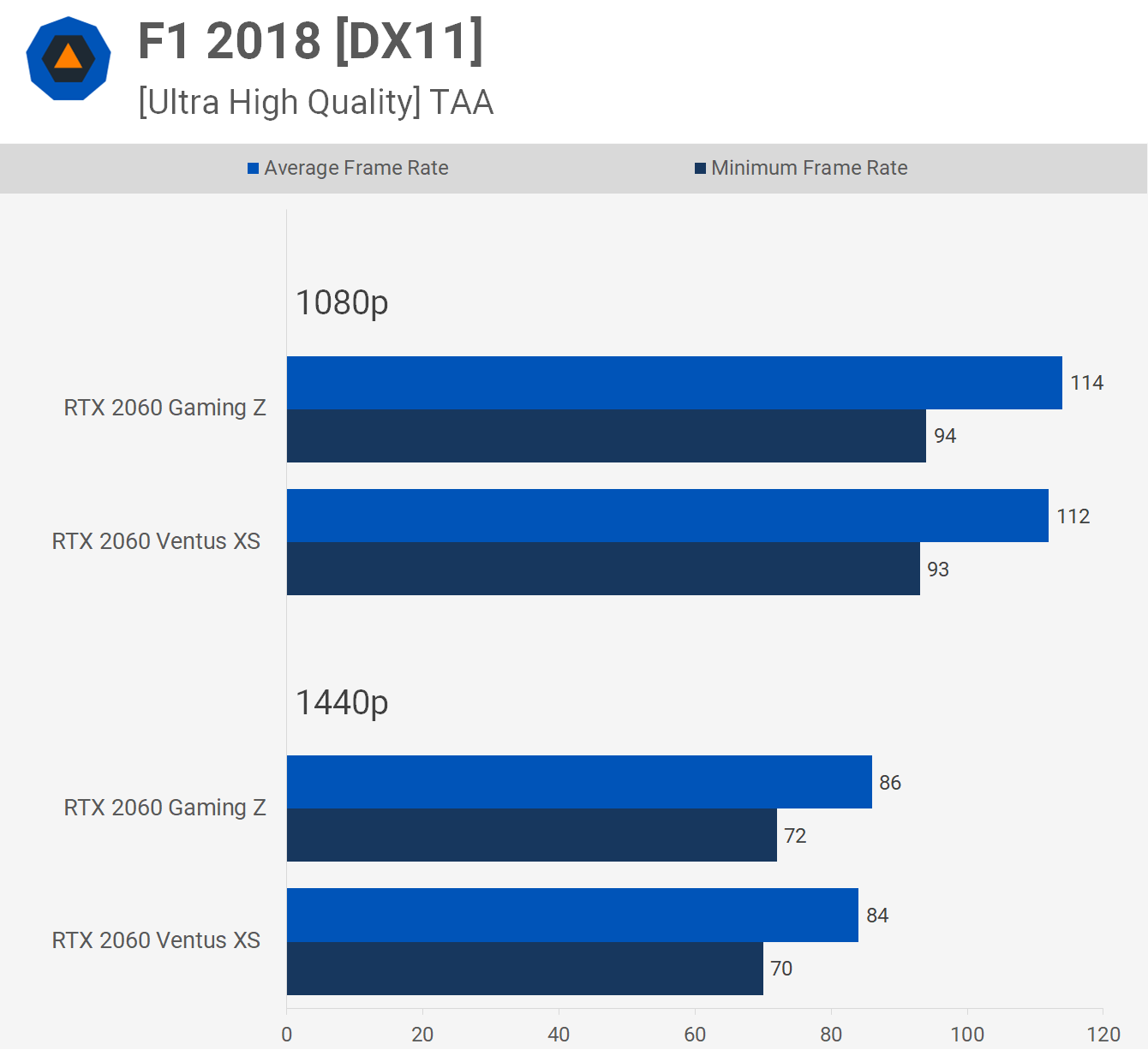
And it's not just F1 2018. We see the same results when testing with Far Cry New Dawn (or even less of a difference).
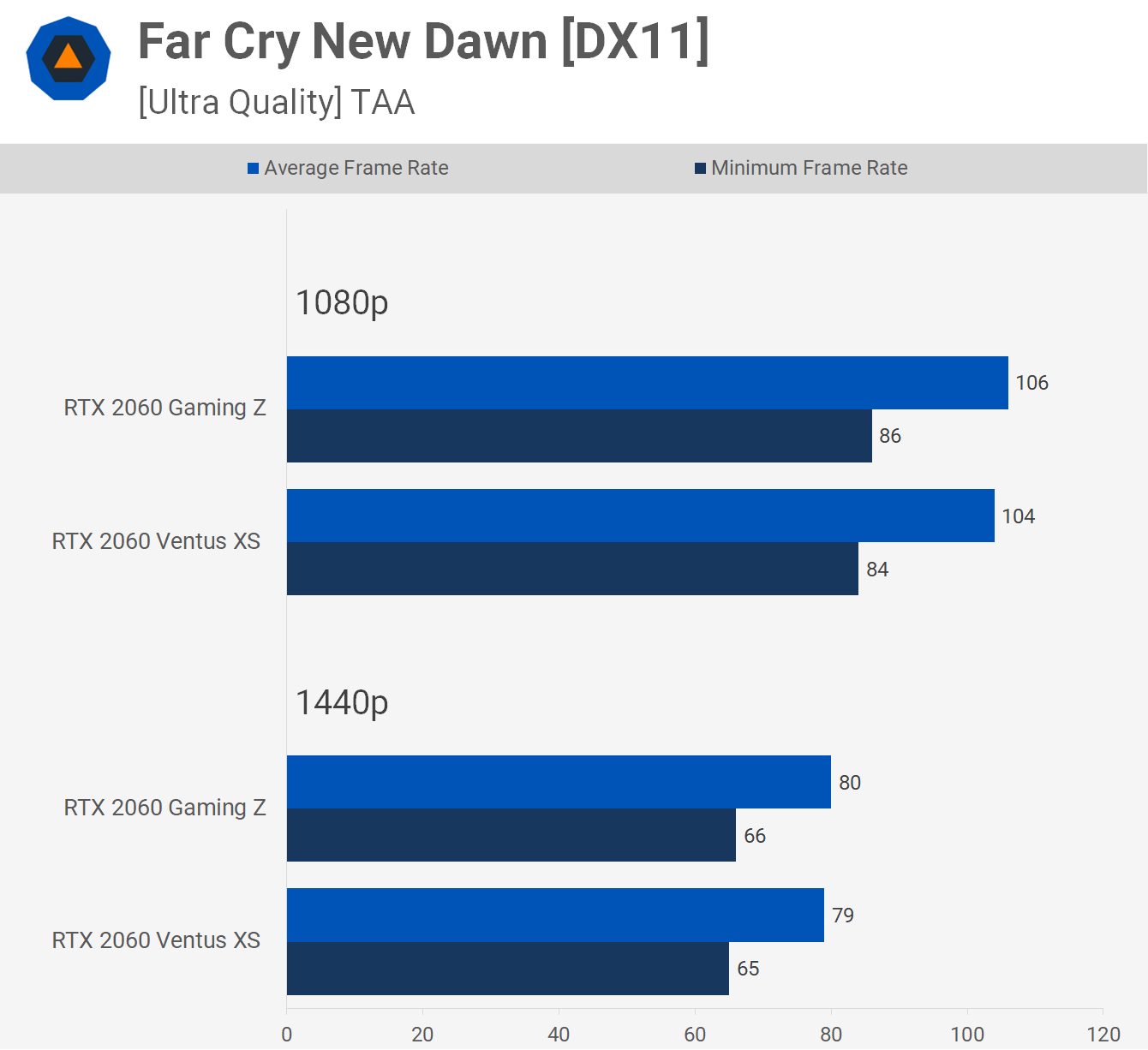
When testing with Strange Brigade pushing over 130 fps on average at 1080p we're only seeing a 2fps difference.
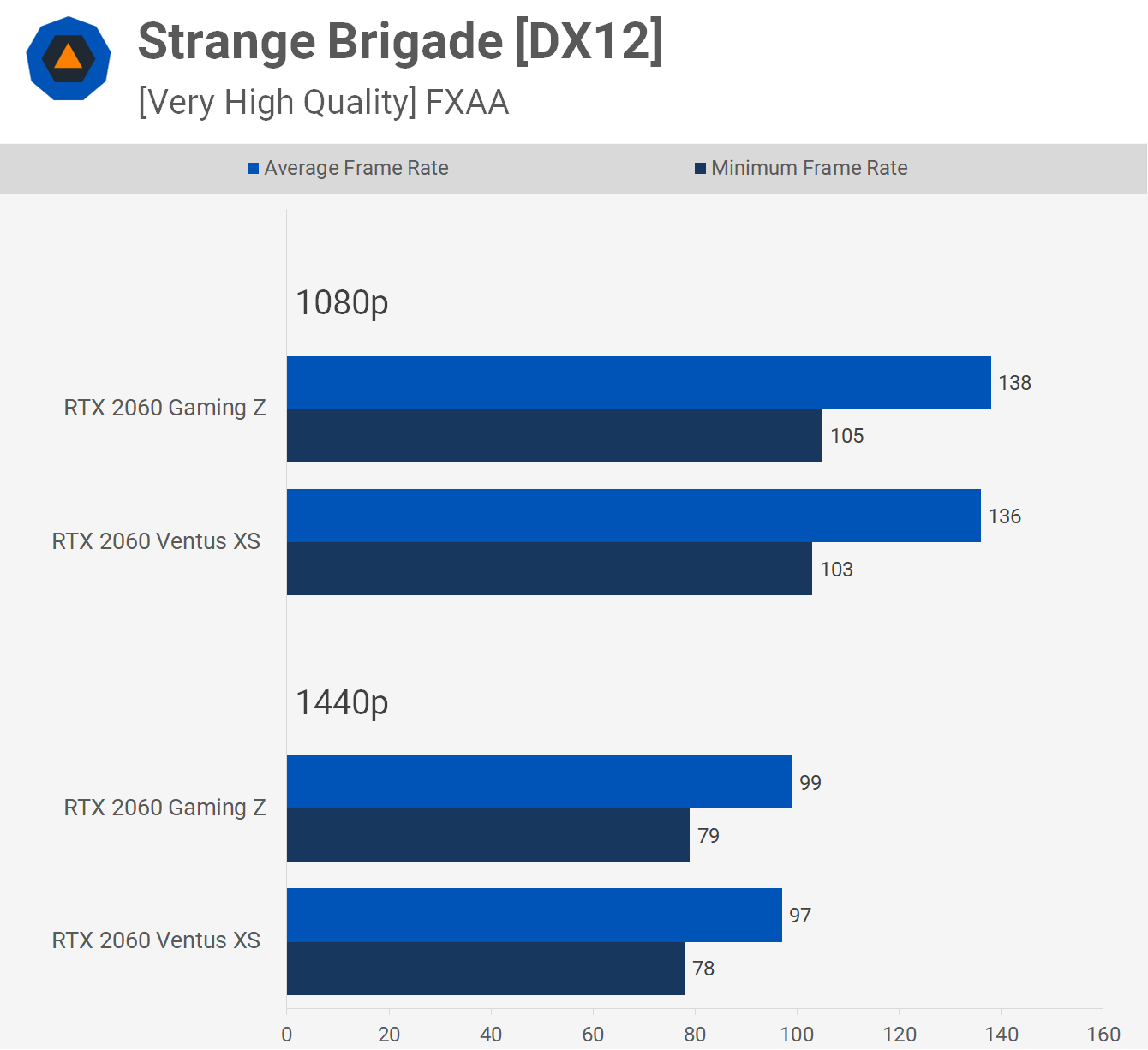
Lastly we have World War Z and it's more of the same. Out of the box the MSI Ventus XS and Gaming Z RTX 2060 cards deliver essentially the same level of performance.
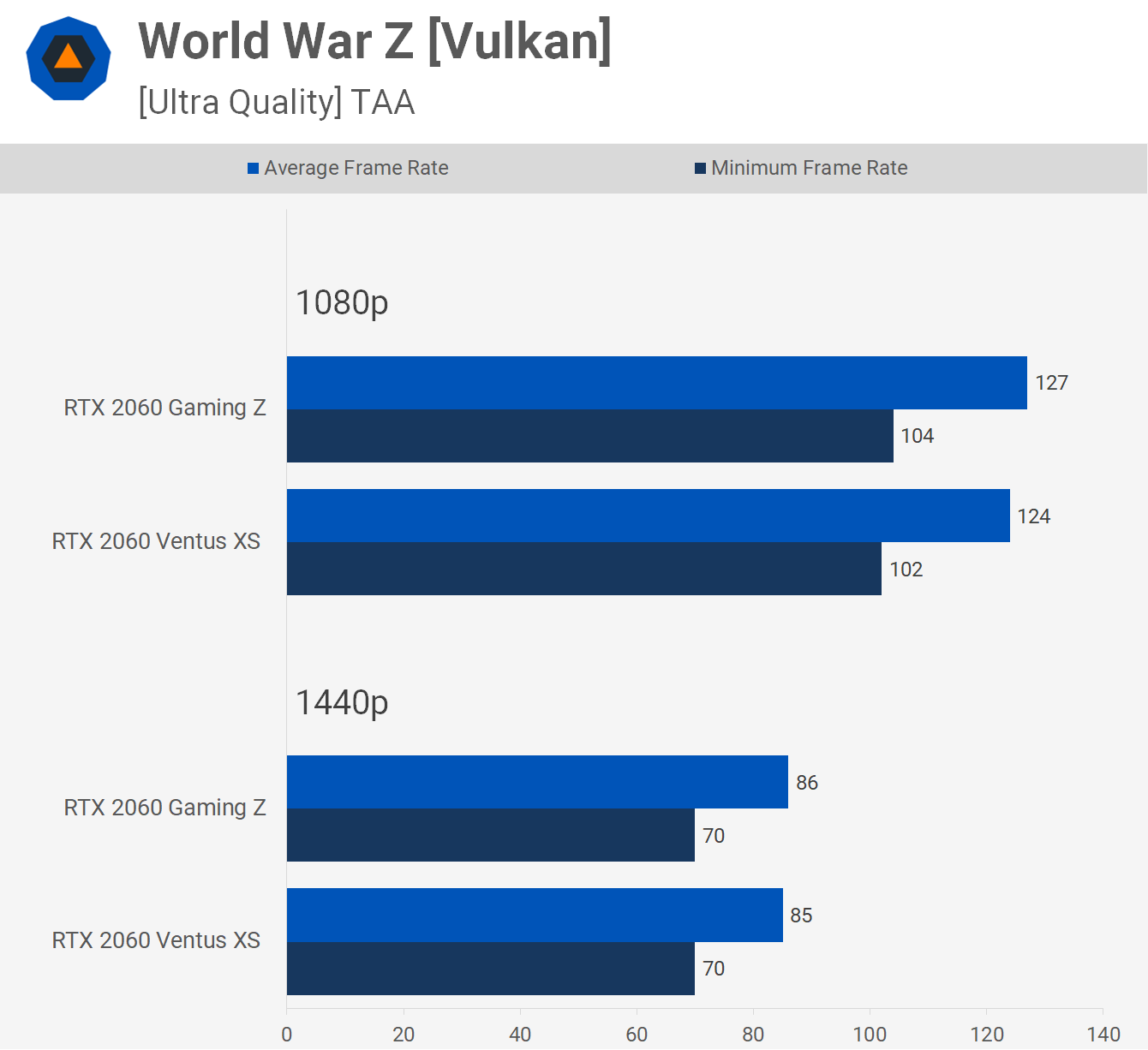
Overclocking
Now let's talk overclocking. Looking at the Ventus first, our retail card couldn't maintain a 2 GHz operating frequency without crashing, this limited us to 1980 MHz, a 6% boost overstock. At this frequency the GPU hit just 70 degrees but the fans spinned up to 2100 RPM where they started to become audible.
The Gaming Z maintained 2040 MHz quite easily and with the fans set to auto they spun up to 1950 RPM, lowering the GPU operating temperature from 70 degrees out of the box to just 67 degrees.
Showing more performance graphs for this was unnecessary as overclocked performance fell within 1fps of each other and both were boosted by ~5-6% over their respective out of the box performance.
Furthermore, take this overclocking data as a rough guide. Every time you're playing the silicon lottery and it would be possible to get a Ventus model that could match or beat a Gaming Z when it comes to overclocking performance if you get lucky.
What to Buy?
The premium mid-range graphics card debate is an interesting one. From a design standpoint the Gaming Z is clearly the superior product. For a relatively small investment you get a better quality cooler, a slightly better PCB and a slightly more aggressive factory overclock.
Yet this accounts for very little when dealing with an ultra efficient 160 watt TDP graphics card that essentially overclocks itself. On paper the Gaming Z is clocked 7% higher, but in reality the operating frequency can be almost half that. Performance doesn't scale linearly with frequency, so a 7% frequency boost often results in a 4 to 5% performance boost, sometimes even less.
Thus it's fair to say the Gaming Z is the better quality product, but even at a small $40 / 11% price premium it doesn't offer you an 11% improvement of anything: not FPS performance, not cooling performance and not operating volume. Even if you stack all those things together, it's hard to justify dishing out the extra cash.
So if you're after maximum value always stick to models that meet the MSRP. Consider spending $10 more if it gets you a noticeably better model, maybe one with 3 fans, but other than that stick to the base models. If you've got extra cash to burn and the next step up is something like an RTX 2070 for $500, then sure get the premium model if it makes you a bit more excited and proud of the purchase.