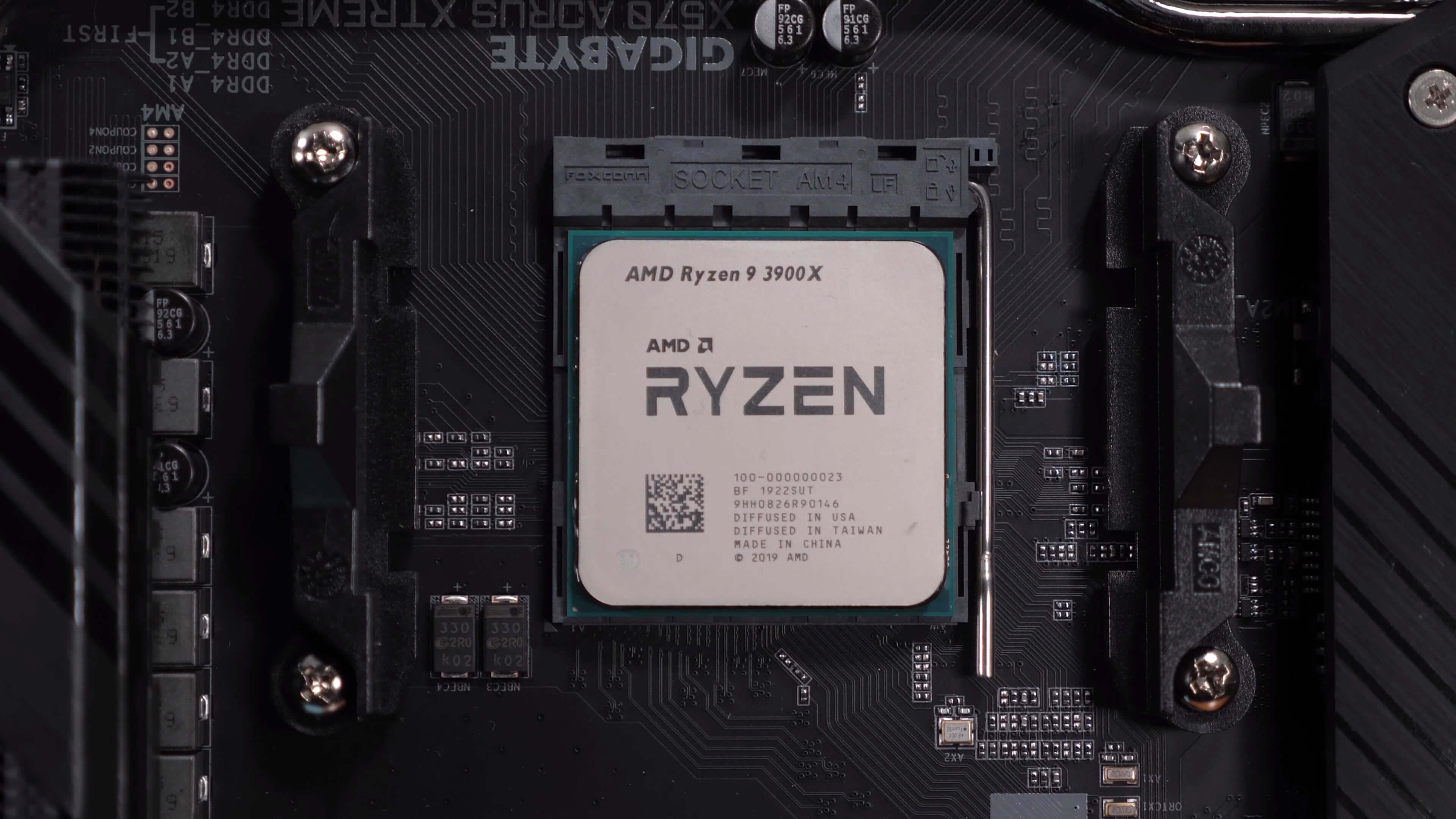When we reviewed 3rd-gen Ryzen we deliberately used the included box coolers for the majority of the testing. We realized this probably wouldn't satisfy everyone but considering it's included in the price and we've seen decent results on previous generations, it's what made the most sense at launch.
Following up to that testing, today we're going to compare how the Ryzen 9 3900X performs using the Wraith Prism RGB stock cooler against a big 360mm all-in-one liquid cooler from DeepCool, their new Castle 360EX.
Our day-one testing showed that although the Ryzen 9 3900X and Ryzen 7 3700X boosted better with improved cooling, we were only talking about a minor increase in frequency. Moreover, the marginal boost in clock speed had little to no impact on performance.
You could argue we were doing AMD a solid by testing their CPUs with the box cooler as this could swing things in their favor when it came to the value analysis. But this wasn't the intention at all, rather we wanted to leverage what they had to offer (again, it's included after all). At the same time, we weren't out to destroy Intel's price-to-performance either, so we didn't factor in the cost of a more sophisticated, $160-plus Corsair all-in-one liquid cooler. Rather we budgeted for a solid $75 air-cooler that we would recommend to those looking for enthusiast-level hardware. We also knew that out of the box the Core i9-9900K would deliver the exact same performance using the be quiet! Dark Rock Pro 4.
Now with baseline performance established, we plan to provide an in-depth benchmark session later this week, comparing the 3900X and 9900K head to head in over 30 games, both stock and overclocked. For the stock testing the 3900X will keep the box cooler, but for the overclocked results it will be upgraded to the same liquid cooler used by the Intel processor.
But before we do that, we thought it would be a good idea to showcase what kind of a difference upgraded cooling makes in gaming and application performance. Today's testing was conducted with the Ryzen 9 3900X on the Gigabyte X570 Aorus Xtreme using DDR4-3200 CL14 memory and an MSI RTX 2080 Ti Gaming X Trio.
Benchmarks
First let's have a look at the average all-core clock speed when running the Blender Open Data benchmark. This is a heavy workload, so the clock speeds are lower than what you'll see when gaming. Also these aren't the peak clock speeds seen when running this benchmark, rather they're the average.
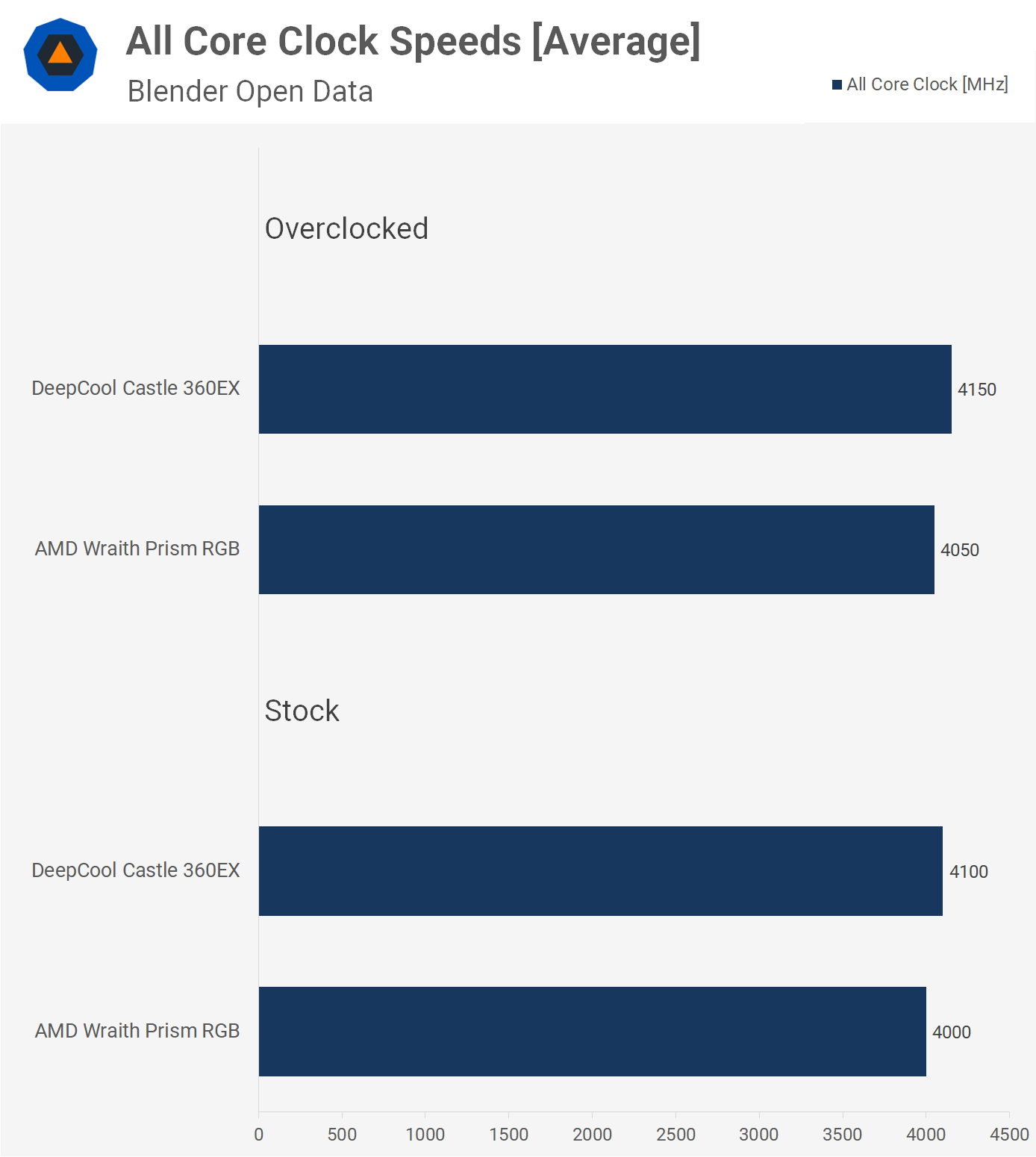
As you can see, with the 3900X in its stock out of the box trim, it ran at 4 GHz in this test with the Wraith Prism box cooler. The Castle 360EX was allowed the CPU too boost up to 4.1 GHz, a 2.5% increase.
That margin doesn't change with PBO+AutoOC enabled, the liquid cooler still allows for a 2.5% increase in clock speed, averaging just 4.15 GHz in this stress test. So even if we compare the stock result using the box cooler to the overclocked result using the liquid cooler, we're only seeing a 4% increase in frequency in this test.
Now looking at the total render time in Blender we see that the liquid cooler improved stock performance by a single percent and we see the same thing when looking at the overclocked results.
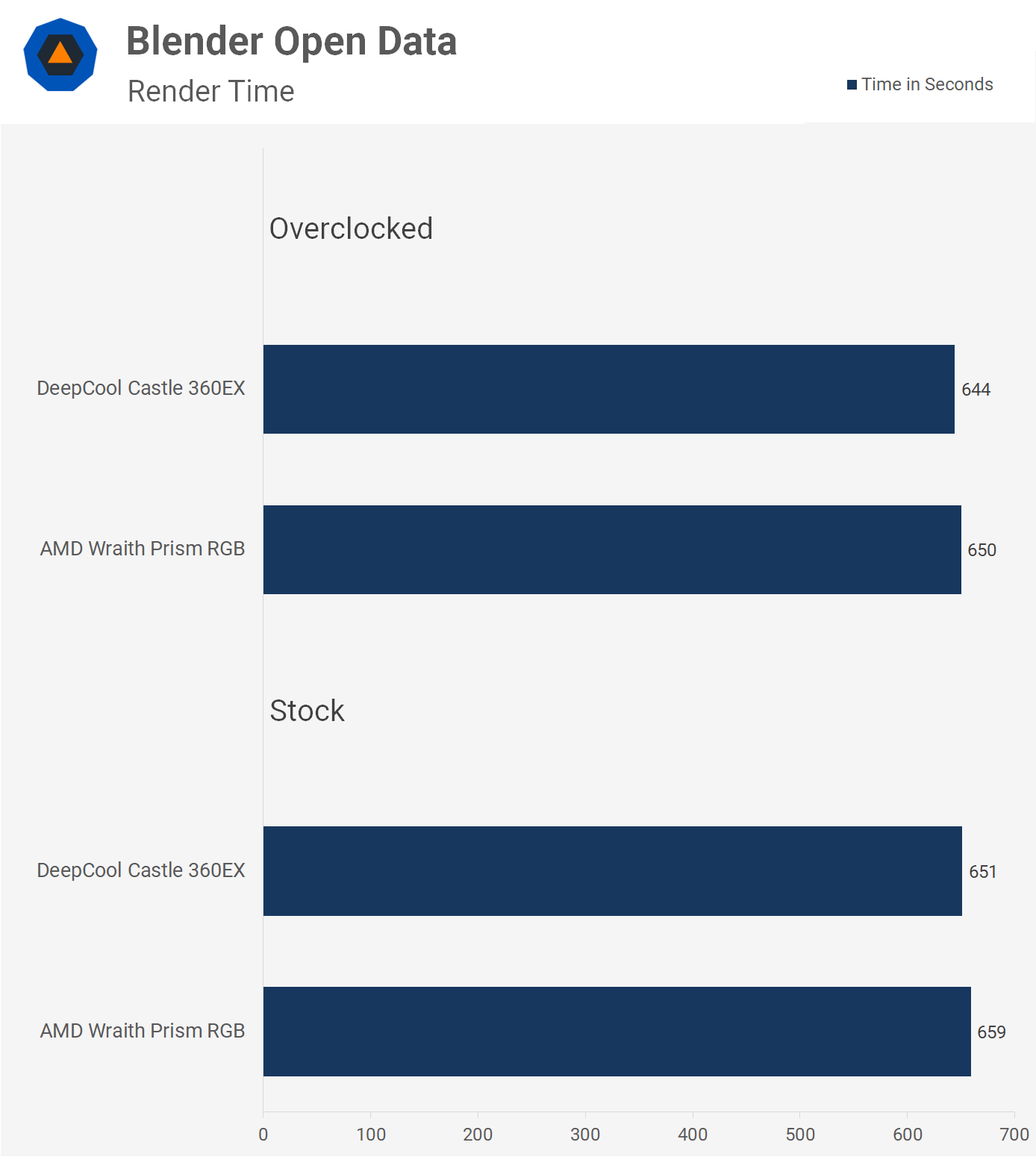
We're looking at 1% performance differences in Corona as well, basically the upgraded cooler shaves off a second from the completion time. So what about gaming performance which isn't nearly as CPU demanding, at least right now for a 12-core processor.
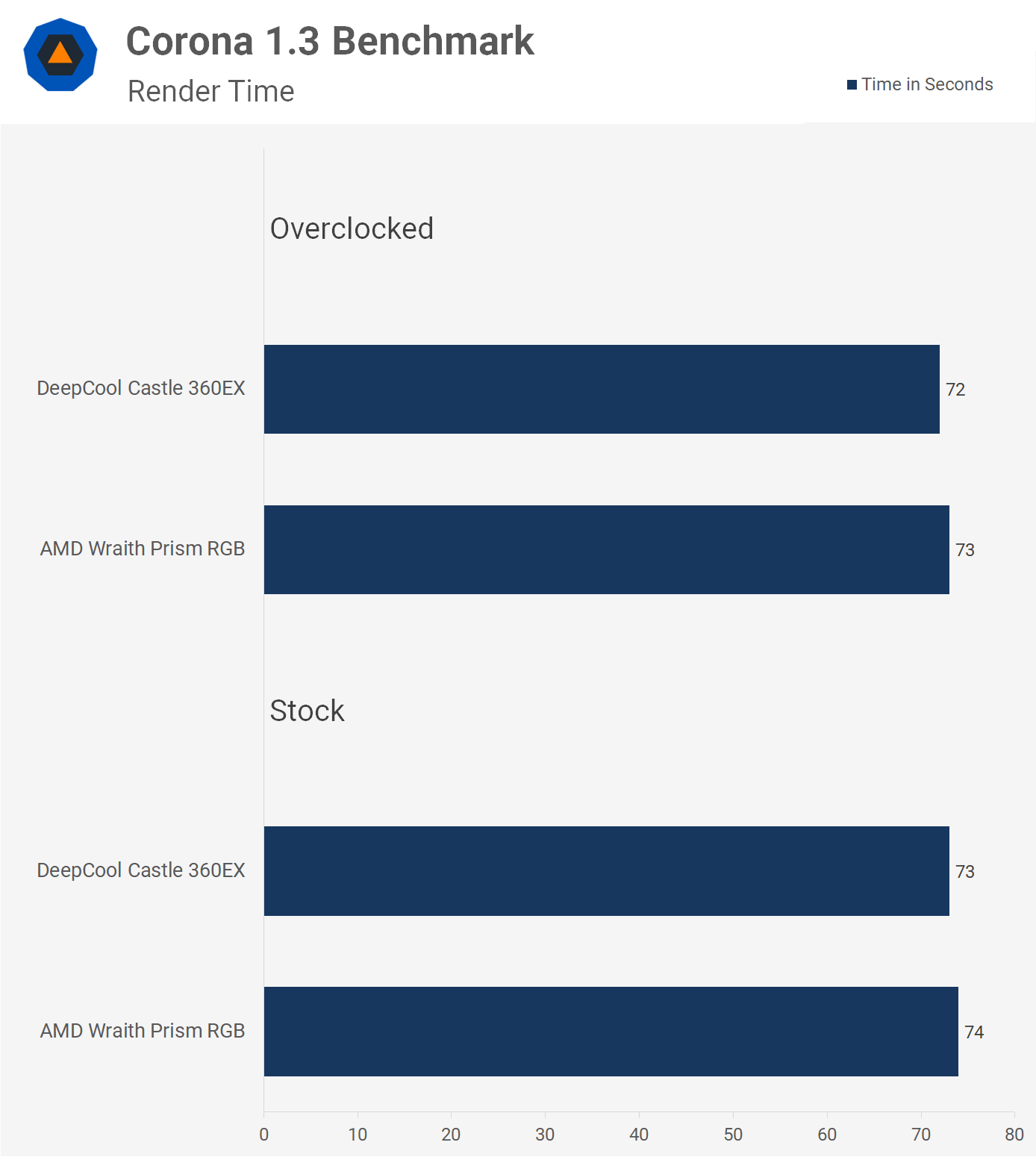
Gaming Benchmarks
Well, we see virtually no change in performance in Apex Legends. The miniscule delta is within the margin of error though it seemed pretty clear that the slight increase in frequency typically yielded better results.
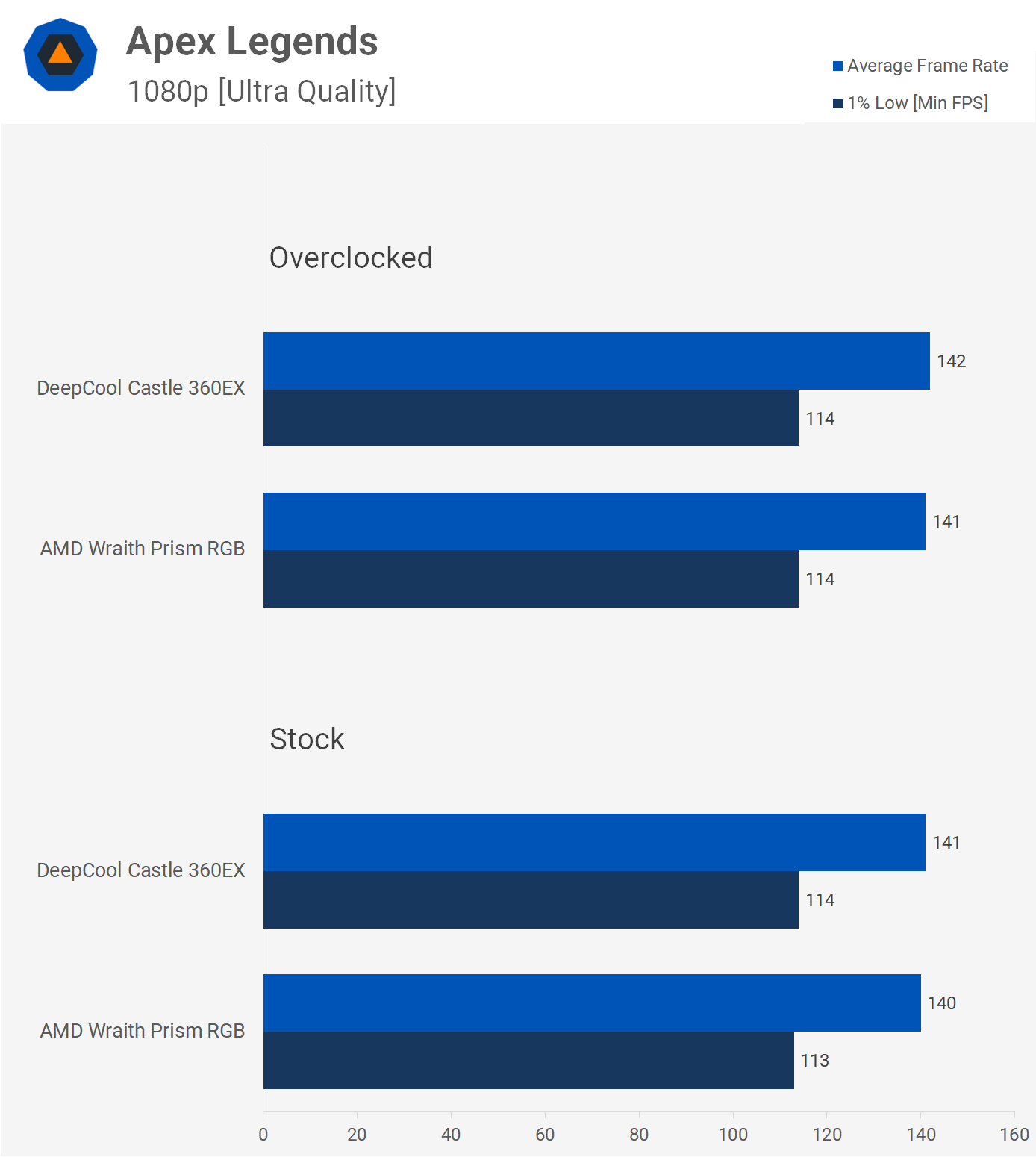
Much the same is seen when playing Rainbow Six Siege, in fact here we see no difference with PBO+AutoOC enabled. It's a bit of a shame that you can't squeeze much more performance out of these 3rd-gen Ryzen processors, but I guess that leaves something for AMD to improve on for the next generation (...or not).

Vermintide 2 shows up to a 1.5% performance improvement from upgrading the cooler with margins as small as half a percent. So you certainly couldn't invest money in a better cooler for these meager fps improvements.
But there is still a reason to upgrade and we'll discuss that in a moment...
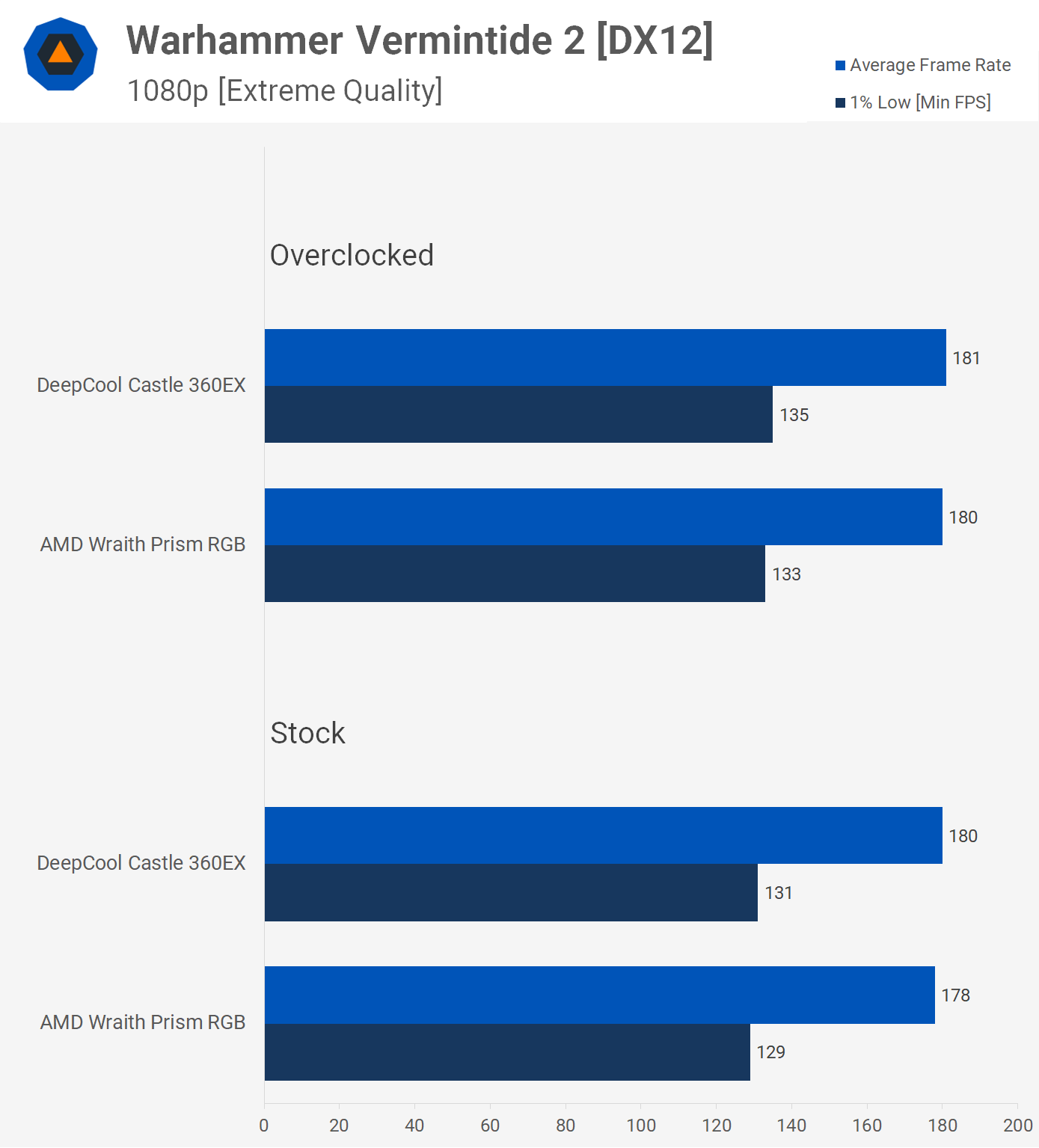
Unsurprisingly we see the same kind of results when testing with World of Tanks.
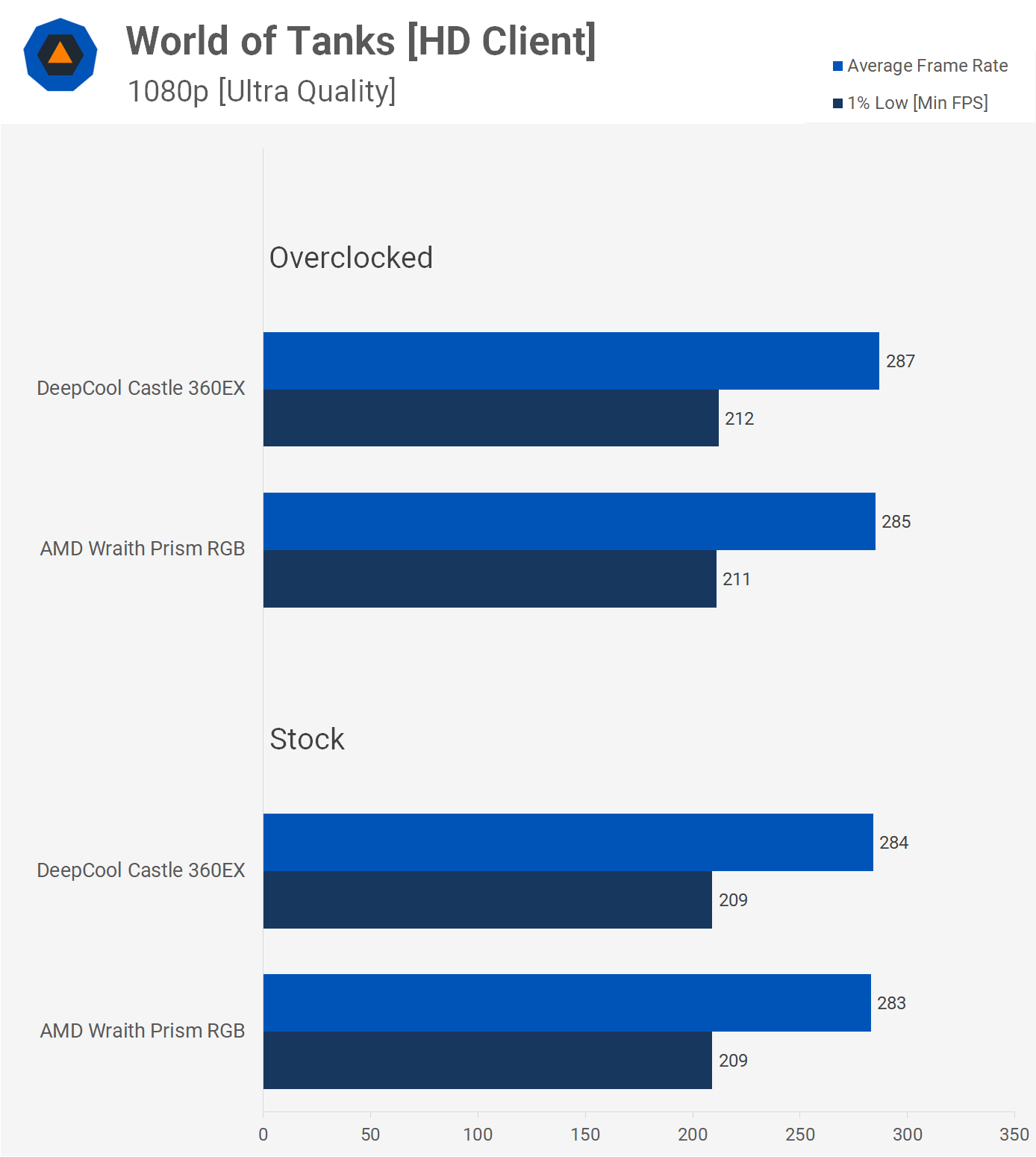
Operating Temperatures
But how much cooler are we running with the DeepCool Castle 360EX? Quite a bit cooler, it turns out.
Stock the 3900X dropped down from 86 C running at an audible 2935 RPM, while the Castle 360EX reduced load temps to just 68 degrees with the three radiator fans spinning at around 1934 RPM. That's an 18 degree drop in temperature.
When overclocking the liquid cooler was also 19 degrees cooler while running quite a bit quieter. However, even at just over 1900 RPM the three 120mm fans were far from silent, so let's turn them down.
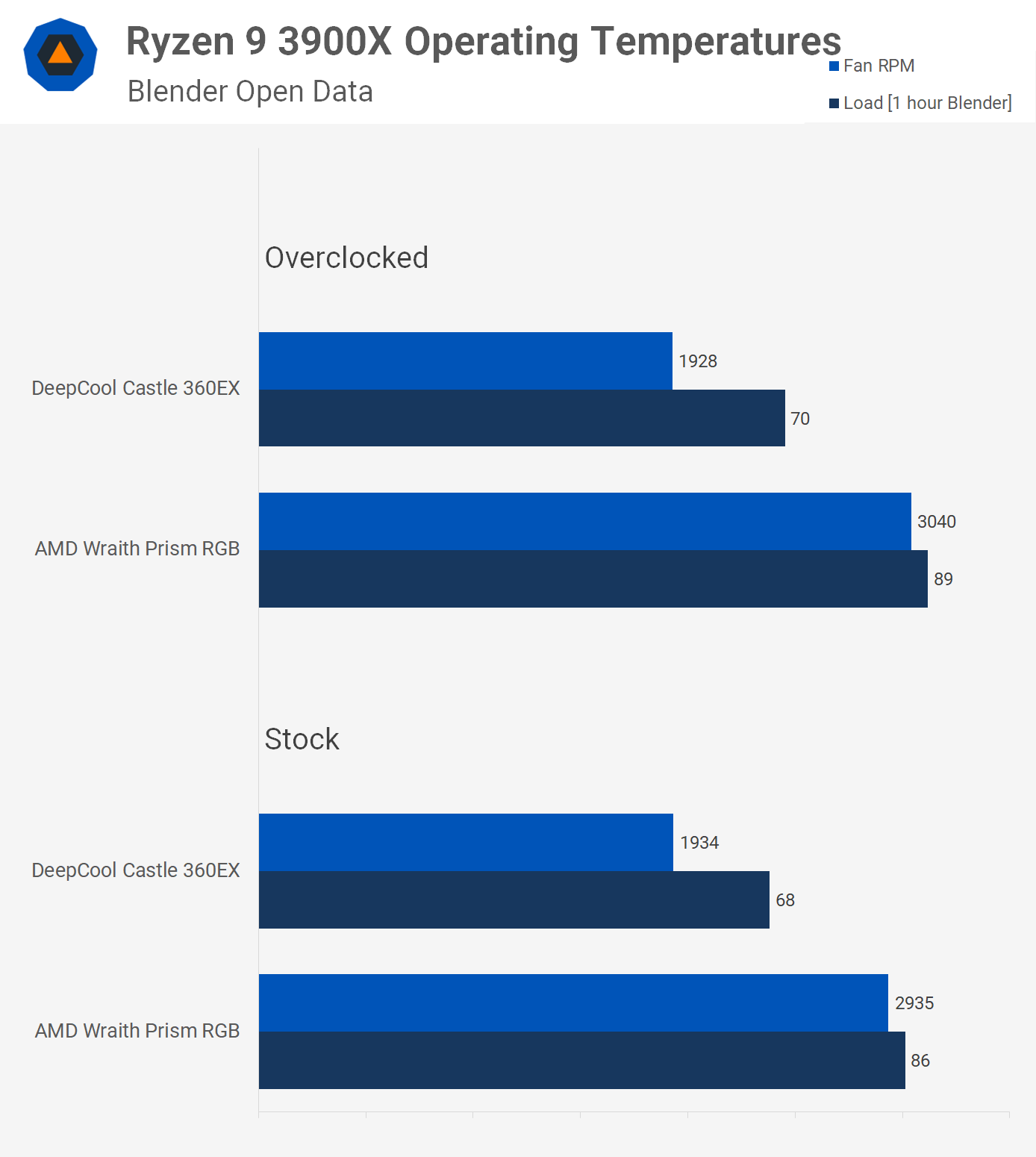
Spinning the fans down to just over 1000 RPM made the Castle 360EX basically silent, there's no way you'll hear this in your system. The good news is that temperatures only increased slightly, so the real advantage of the AIO here is the operating volume.
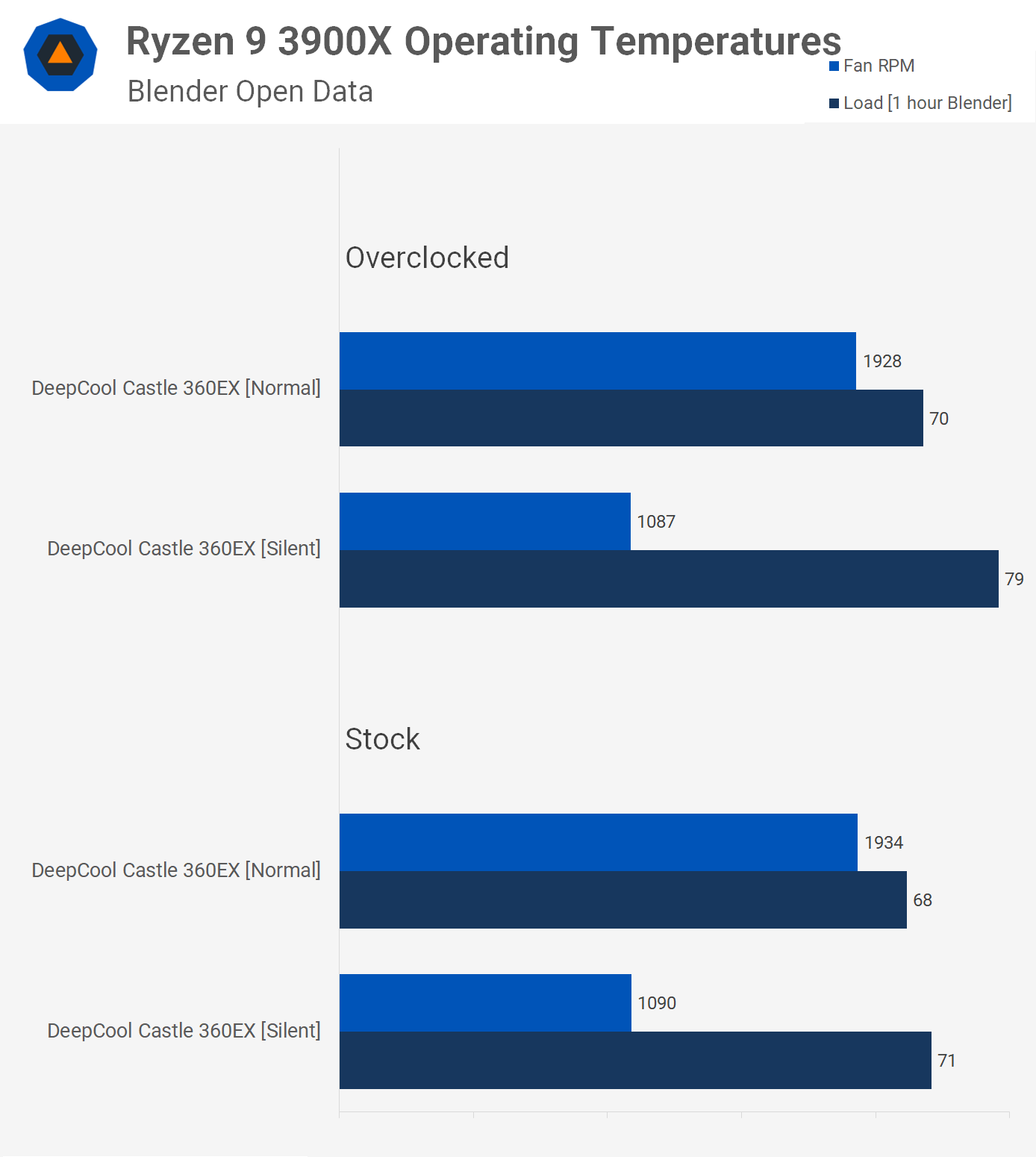
Wrap Up
For running stock the Ryzen 9 3900X doesn't need a big cooler strapped on for maximum performance and it certainly doesn't require liquid cooling. Even when enabling PBO you won't gain much more performance by upgrading the cooler. We're not saying you shouldn't upgrade the cooler for lower temperatures and quieter operation, simply that by doing so you won't squeeze much extra performance.
For gamers, the bundled Wraith Prism will be even less of an issue as it's very unlikely you'll see all 12-cores loaded up. We observed that when gaming the fan speed was generally around 2000 RPM and much quieter than what we saw when stress testing with Blender.
For those who missed it (look for Cost per Frame), when comparing the CPU price alone, the value of these higher-end 3rd gen Ryzen parts doesn't look so great for gamers. The 3900X costs quite a bit more than the 9900K, while the 3700X matched the 9700K. However, the Intel processors don't come with a cooler and they demand a rather good one.
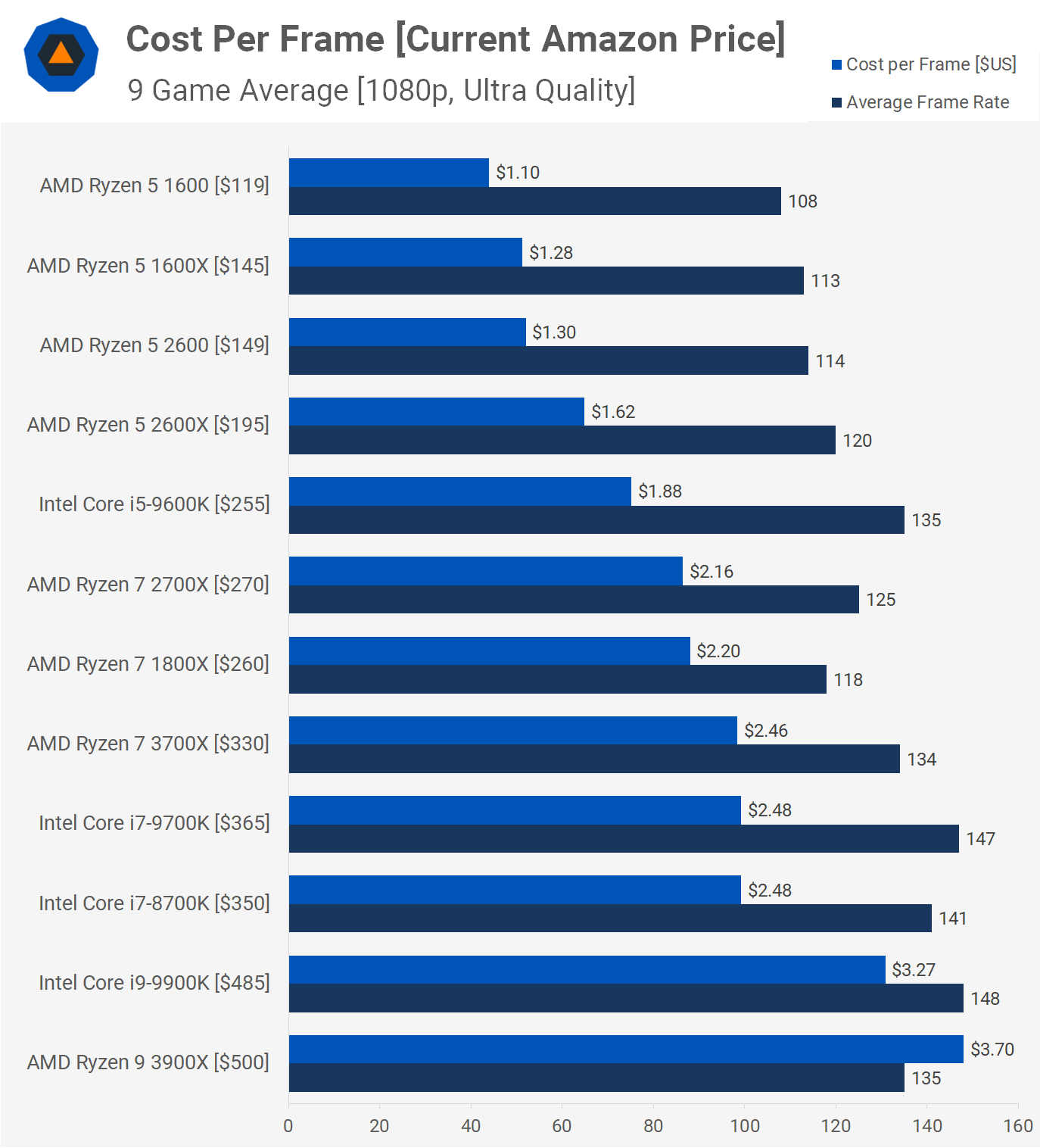
Adding $75 to the price of Intel CPUs for something like the Dark Rock 4 does change the picture. In that scenario, the 3900X is a whisker cheaper than the 9900K, while the 3700X is a lot cheaper than the 9700K and matches the value of the 9600K.
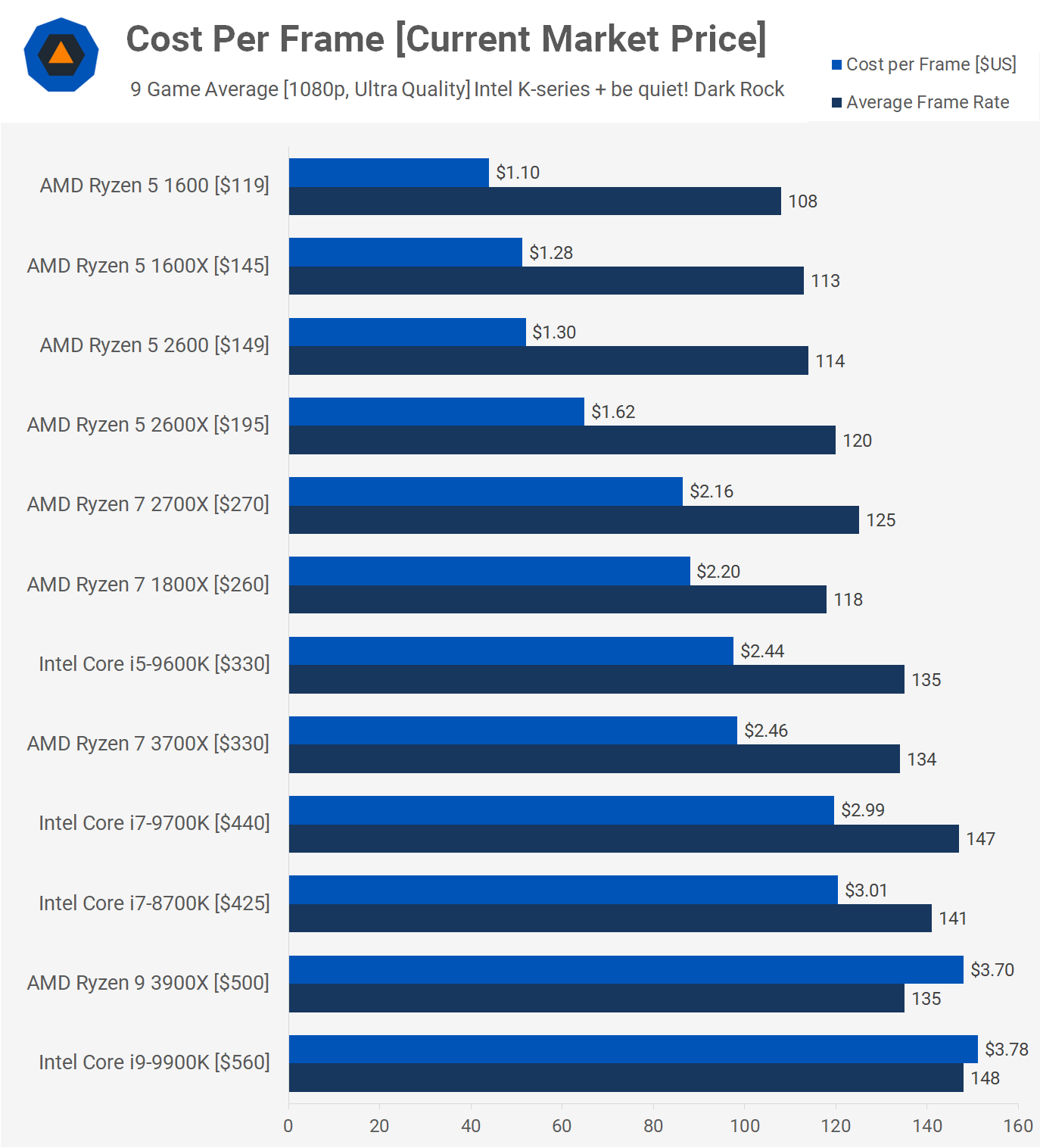
If you care about value, the included box cooler really helps out. But on the other hand, if you want a beastly PC that can smash a rendering job faster than any other sub-$500 CPU and aren't tight with the budget, then sticking a more effective cooler on the 3900X certainly won't hurt. We leave the cooler choice up to you.
Shopping Shortcuts:
- AMD Ryzen 9 3900X on Amazon, Google Express
- AMD Ryzen 7 3700X on Amazon, Google Express
- AMD Ryzen 5 3600X on Amazon, Google Express
- AMD Ryzen 5 3600 on Amazon, Google Express
- Intel Core i5-9600K on Amazon, Google Express
- AMD Ryzen 5 2600X on Amazon, Google Express
- GeForce RTX 2070 Super on Amazon, Google Express
- GeForce RTX 2060 Super on Amazon, Google Express