Do you need to buy a Core i9 for gaming, and is a Core i3 sufficient for general desktop work? How about upgrading to a Core i5 if it's only $50 more, and how much faster is that going to be? Generally speaking, our CPU reviews provide more than enough data to answer those questions and then some. In addition, TechSpot's easy to follow Best CPUs guide is regularly updated, so you simply get what you need to know to make an informed buying decision.

With that said, this review will serve as a great reference for those wanting to compare Intel Core i3, i5, i7 and i9 processors directly, and what you get on each jump. It's rare for us to feature all these processors in a single review since they aim at different market segments and budgets. For example, when reviewing the Core i3-10100, none of the Core i7 or i9 processors were included, as $400+ parts aren't usually relevant when reviewing an entry-level $100 CPU, so we opt to remove them in an effort to declutter the graphs.
Having recently provided a similar overview for AMD's 3rd-gen Ryzen range, it was only logical we did the same for Intel, considering the 10th-gen CPUs have only been out for a few months.
Intel Core Lineup Overview
Intel lists 17 individual 'standard power' 10th-gen Core desktop processors, though in reality there's just a handful of unique models. For example, there are two distinct Core i9 models, the 10900 and the 10900K, but each has an alternate version without the integrated graphics – dubbed the 10900F and 10900KF. But let's start from the bottom and work our way up...
The 10th-gen Core i3 range is quite interesting, all models feature 4 cores and 8 threads thanks to Hyper-Threading support. The base i3-10100 model operates at a base frequency of 3.6 GHz with a max turbo of 4.3 GHz and packs a 6 MB L3 cache. Then there's the Core i3-10300 which gets a 100 MHz frequency bump plus a larger 8 MB L3 cache. Finally, the most powerful Core i3 model available right now is the 10320, which runs at even higher clock speeds, boosting the base to 3.8 GHz and the max turbo to 4.6 GHz. To represent the Core i3 range today we'll be using the Core i3-10100.
| Core i3-10100 | Core i3-10300 | Core i3-10320 | |
|---|---|---|---|
| List Price | $122 | $143 | $154 |
| Current Retail | $130 | $158 | $172 |
| Cores / Threads | 4 /8 | ||
| Base Frequency | 3.6 GHz | 3.7 GHz | 3.8 GHz |
| Max Turbo | 4.3 GHz | 4.4 GHz | 4.6 GHz |
| L3 Cache | 6 MB | 8 MB | |
| iGPU Model | UHD Graphics 630 | ||
| TDP | 65 watt | ||
The 10th-gen Core i5 series consists of the 10400, 10400F, 10500, 10600, 10600K and the 10600KF as shown in the table below. The six models feature 6 cores, 12 threads and a 12MB L3 cache. The non-K models are rated with a 65-watt TDP while the unlocked K SKUs pack a 125-watt TDP.
The difference between the 10400, 10500 and 10600 is 200 to 300 MHz, that's it, and since they're locked parts you won't be able to change that. The 10600K and its F variant are fully unlocked, provided you're using a Z-series motherboard, they can be overclocked.
| Core i5 10400 | Core i5 10400F | Core i5 10500 | Core i5 10600 | Core i5 10600K | Core i5 10600KF | |
|---|---|---|---|---|---|---|
| List Price | $182 | $157 | $192 | $213 | $262 | $237 |
| Current Retail | $182 | $170 | $233 | $288 | $306 | N/A |
| Cores / Threads | 6 / 12 | |||||
| Base Frequency | 2.9 GHz | 3.1 GHz | 3.3 GHz | 4.1 GHz | ||
| Max Turbo | 4.3 GHz | 4.5 GHz | 4.8 GHz | |||
| L3 Cache | 12 MB | |||||
| iGPU | UHD Graphics 630 | N/A | UHD Graphics 630 | UHD Graphics 630 | UHD Graphics 630 | N/A |
| TDP | 65 watt | 125 watt | ||||
The Core i7 range is somewhat simplified, there are two distinct 8-core/16-thread models. The Core i7-10700 is the locked part, it runs at a 2.9 GHz base clock with a max turbo of 4.8 GHz, whereas the 10700K is unlocked and out of the box runs at 3.8 GHz for the base and 5.1 GHz for the boost. The locked model receives a 65-watt TDP rating and the unlocked part a 125-watt TDP. Both feature a 16 MB L3 cache.
| Core i7-10700 | Core i7-10700F | Core i7-10700K | Core i7-10700KF | |
|---|---|---|---|---|
| List Price | $323 | $298 | $374 | $349 |
| Current Retail | $329 | N/A | $410 | N/A |
| Cores / Threads | 8 / 16 | |||
| Base Frequency | 2.9 GHz | 3.8 GHz | ||
| Max Turbo | 4.8 GHz | 5.1 GHz | ||
| L3 Cache | 16 MB | |||
| iGPU | UHD Graphics 630 | N/A | UHD Graphics 630 | N/A |
| TDP | 65 watt | 125 watt | ||
Finally, we have the mighty Core i9 range offering 10 cores/20 threads and a 20 MB L3 cache. There are four models, two of which are F variants. The 10900 is the base model and as a 65-watt part it features a rather low 2.8 GHz base frequency with a 5.1 GHz turbo. Then there's the unlocked 10900K that thanks to a higher 125 watt TDP rating, it clocks no lower than 3.7 GHz with a max turbo boost of 5.2 GHz.
| Core i9-10900 | Core i9-10900F | Core i9-10900K | Core i9-10900KF | |
|---|---|---|---|---|
| List Price | $439 | $422 | $488 | $472 |
| Current Retail | $480 | N/A | $530 | N/A |
| Cores / Threads | 10 / 20 | |||
| Base Frequency | 2.8 GHz | 3.7 GHz | ||
| Max Turbo | 5.1 GHz | 5.2 GHz | ||
| L3 Cache | 20 MB | |||
| iGPU | UHD Graphics 630 | N/A | UHD Graphics 630 | N/A |
| TDP | 65 watt | 125 watt | ||
Unfortunately, right now many of these 10th-gen Core processors are either out of stock or are selling well over the MSRP. It's a rough time for supply and on top of that Intel's been suffering 14nm shortages for what seems like years now. So getting your hands on the Core i9-10900K right now is nearly impossible and good luck getting one for anywhere near $500.
For this overview, we'll mostly be focusing on the 125 watt parts in the Core i5, Core i7 and Core i9 range, though we've also been able to secure the 65 watt Core i5-10400 and Core i3-10100.
For testing we're using our standard memory configuration, fully populating an Asus ROG Maximus XII Extreme wit four 8GB G.Skill FlareX CL14 modules for a 32GB capacity. As usual we're also relying on an RTX 2080 Ti to alleviate potential GPU bottlenecks, allowing us to take a better look at the actual CPU performance.
Benchmarks
Starting with Cinebench R20 we find that the 10400 is just shy of 50% faster than the 10100, which makes sense given the i5 processor packs 50% more cores and clock speeds are about the same. Then we see a 13% jump from the 10400 to the 10600K and this difference is a result of the operating clock speed, and of course, given that the K SKU part is unlocked, that margin can be increased further by overclocking.
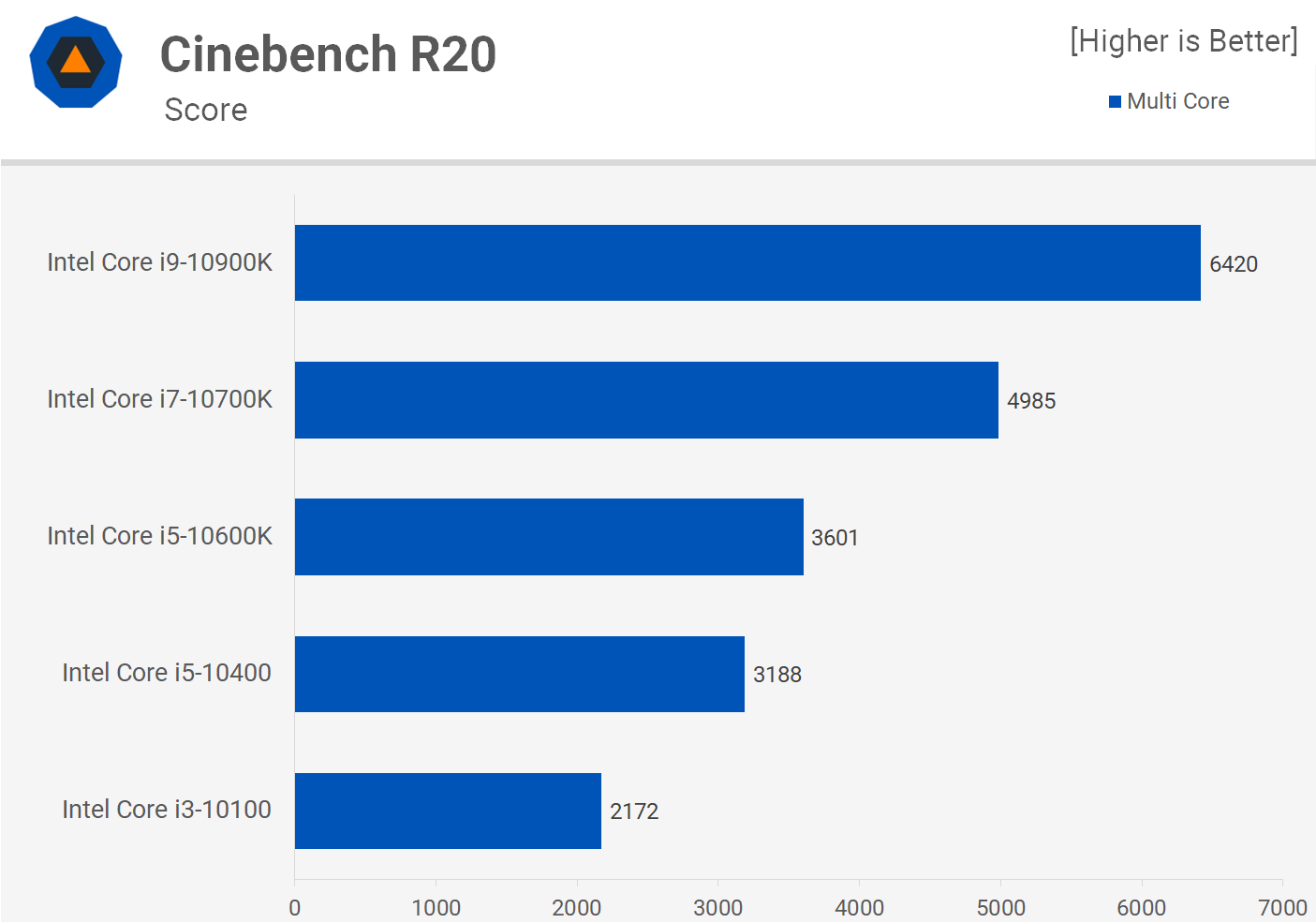
Then we see an almost 40% increase when going from the 10600K to the 10700K and of course that's largely due to a 33% increase in core count, with the rest clock speed related as the i7 processor clocks around 6% higher. Finally we see another big jump in performance with the 10900K, though this time only a ~29% increase as the core count has only been boosted by 25% and clock speeds are much the same.
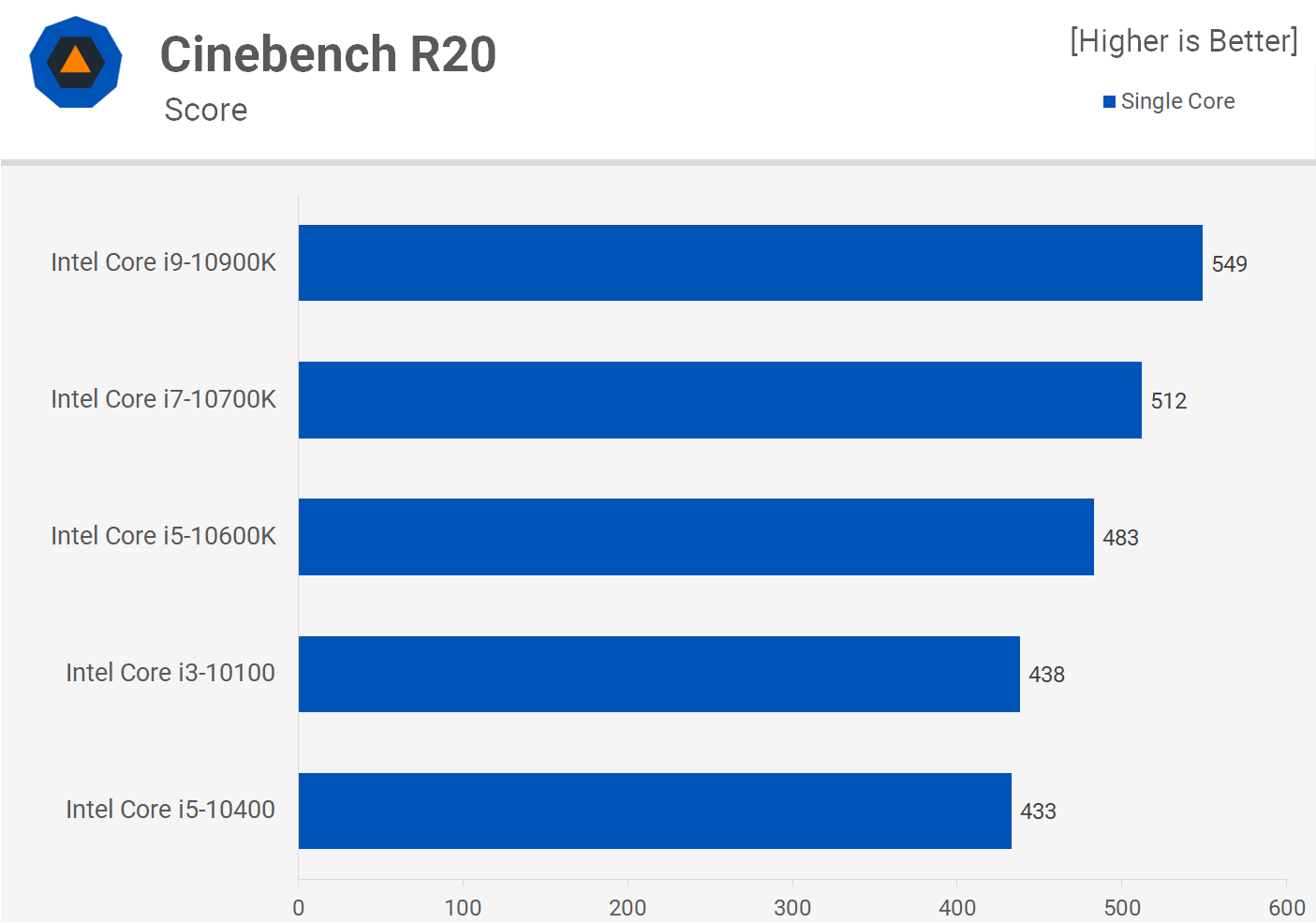
As for single core performance the 10900K produced the highest score here, beating the 10700K by a 7% margin and the 10600K by a 14% margin while the 10100 and 10400 were comparable.
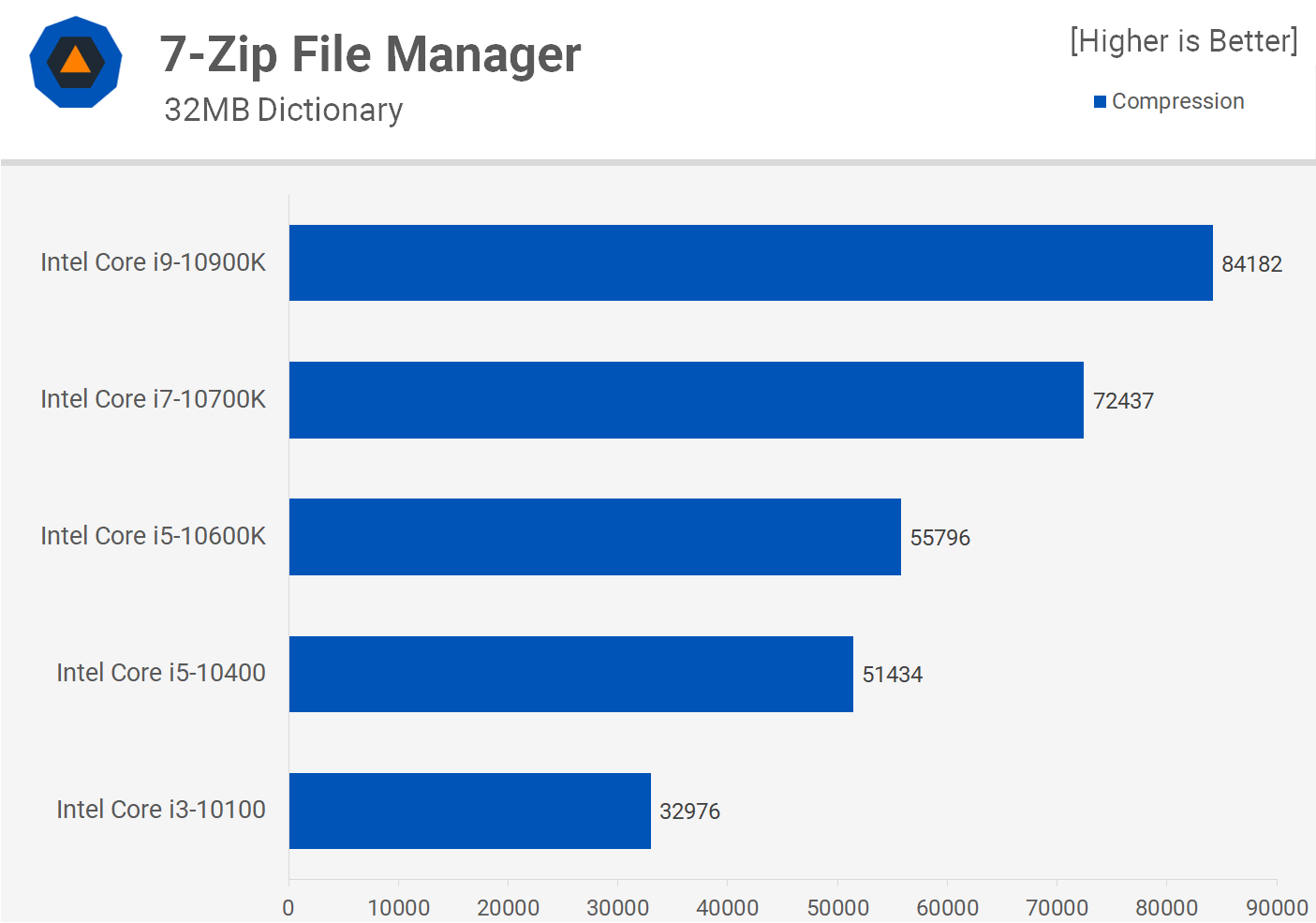
By far the most significant performance gains seen in the 7-Zip file manager compression test are seen when moving from the 4-core Core i3-10100 to the 6-core 10400, which makes sense given this is the most significant increase in relative core count. The 10400 was 55% faster than the 10100, while the 10600K was a further 8% faster.
Then we see a 30% boost from the 10600K to the 10700K which isn't insignificant, but you could certainly argue that the 16% increase seen when going from the 10700K to the 10900K is, at the very least these results would make it difficult to justify the 30% increase in MSRP.
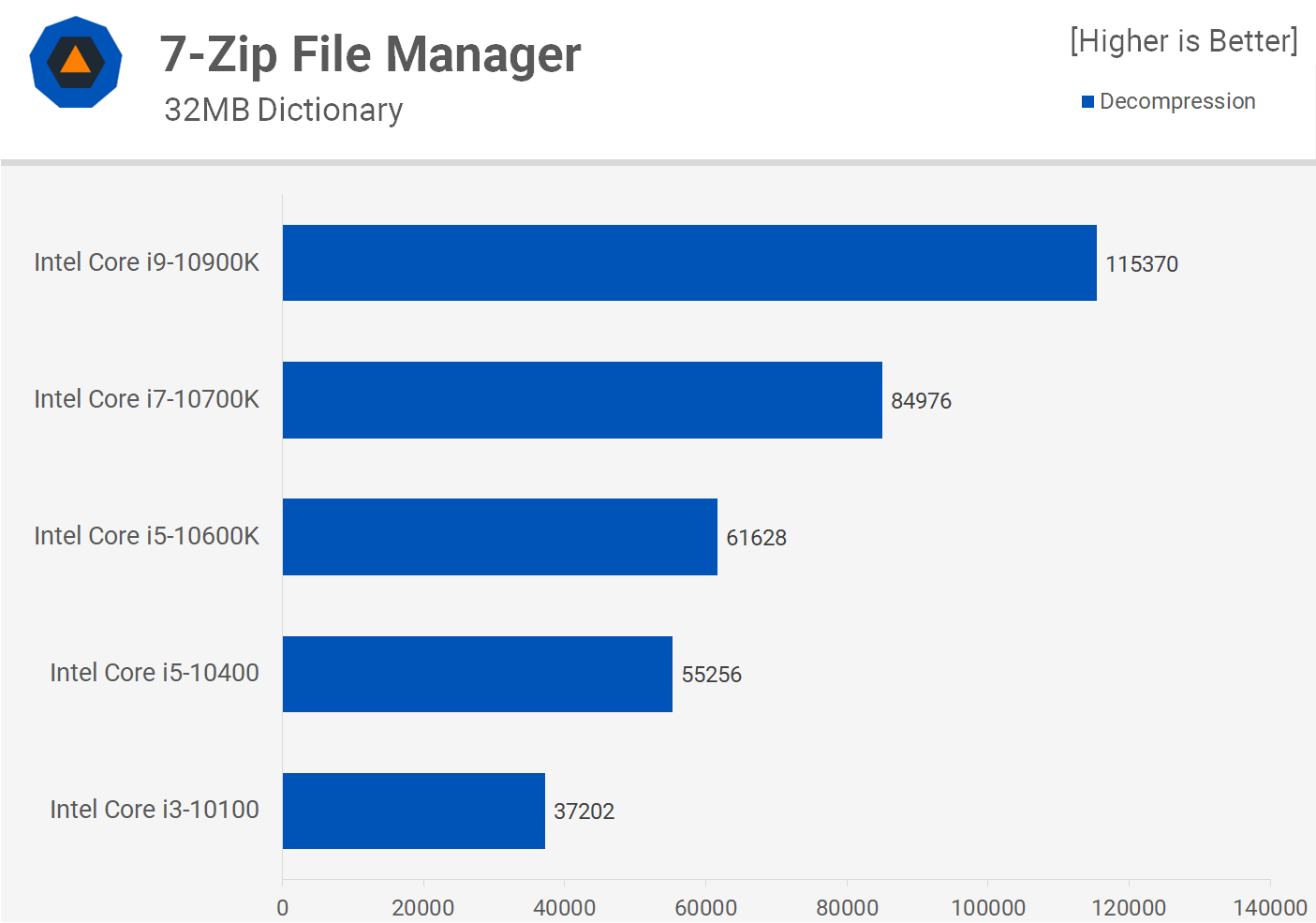
Decompression performance is much improved as here we're able to better utilize Hyper-Threading and as a result the 10900K is now 36% faster than the 10700K, and that makes it much easier to justify the 30% price premium for the 10-core processor.
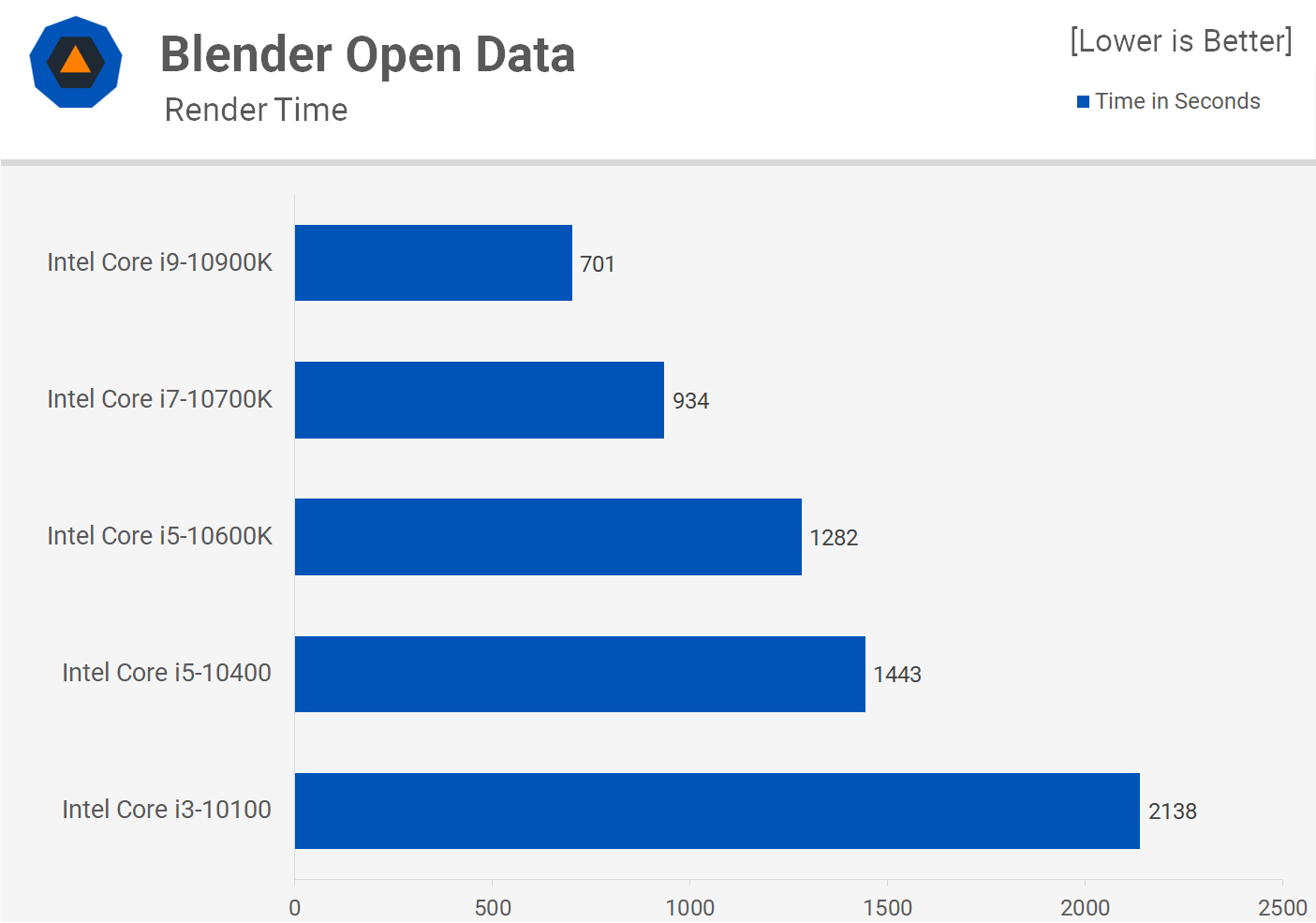
For any serious rendering-type workloads you'll want to avoid the Core i3 range when possible. Spending a bit more on the Core i5-10400, for example, will net you around 50% more performance. Granted it also costs ~50% more though that won't be the case once you factor in the entire cost of the machine. In reality, we're talking about $50 and that makes the 10400 a much better buy if you plan to do some rendering.
Again we can see that the difference between the 10400 and 10600K is very small, at least out of the box. So if you're going to buy the 10600K, you want to overclock it, otherwise you might as well save the $70-$80 and just get the locked 10400. Ideally, for this kind of workload you'll want something like the 10700K or 10900K, if you're exclusively shopping Intel, of course. The 10700K offered a 37% performance boost over the 10600K while the 10900K was a further 33% faster.
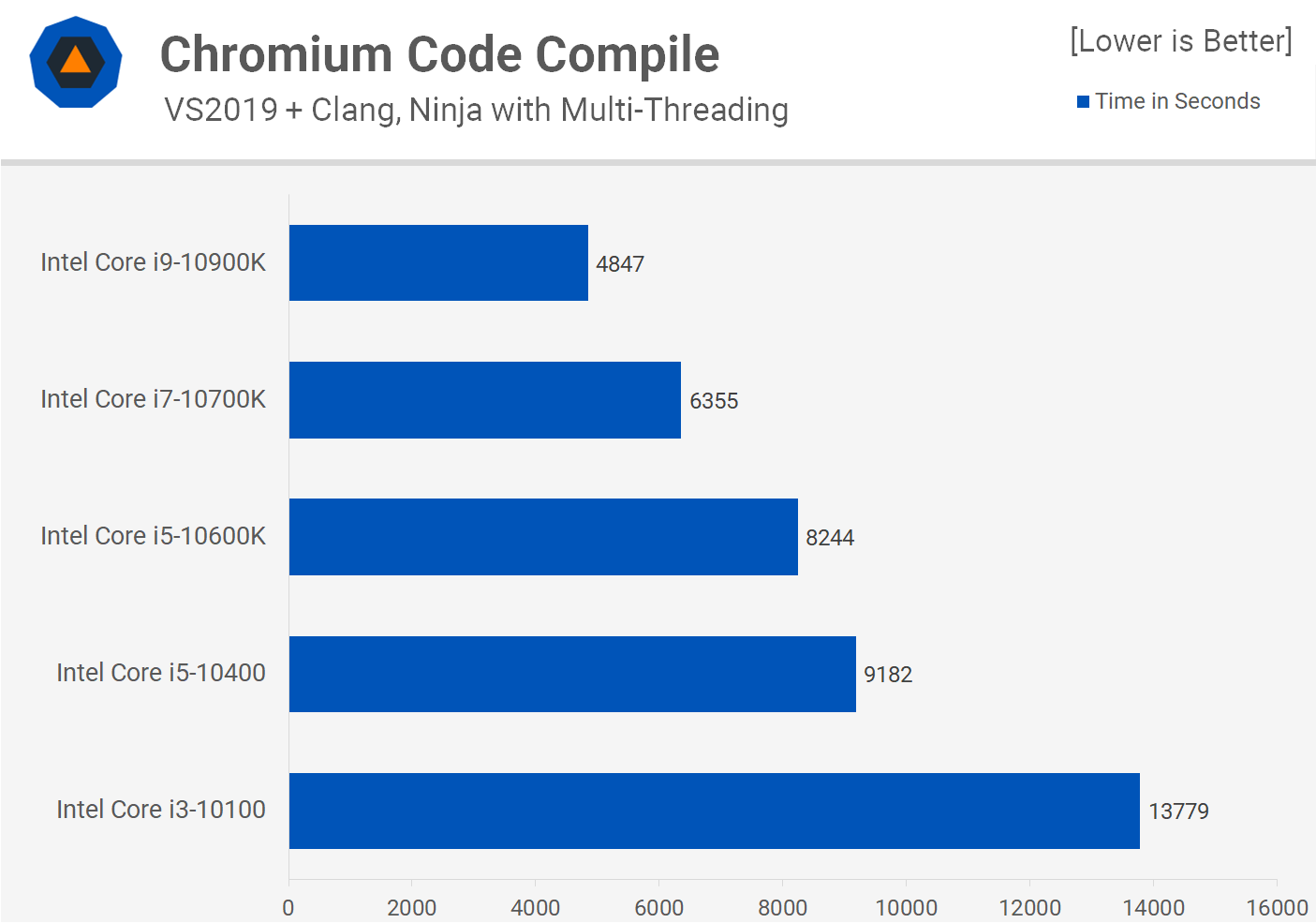
Code compilation performance is similar to what was found in the Blender test. We're looking at a 50% performance uplift when going from the 10100 to the 10400. From the 10600K to the 10700K you're again looking at a 30% performance increase and then another 30% to the 10900K.
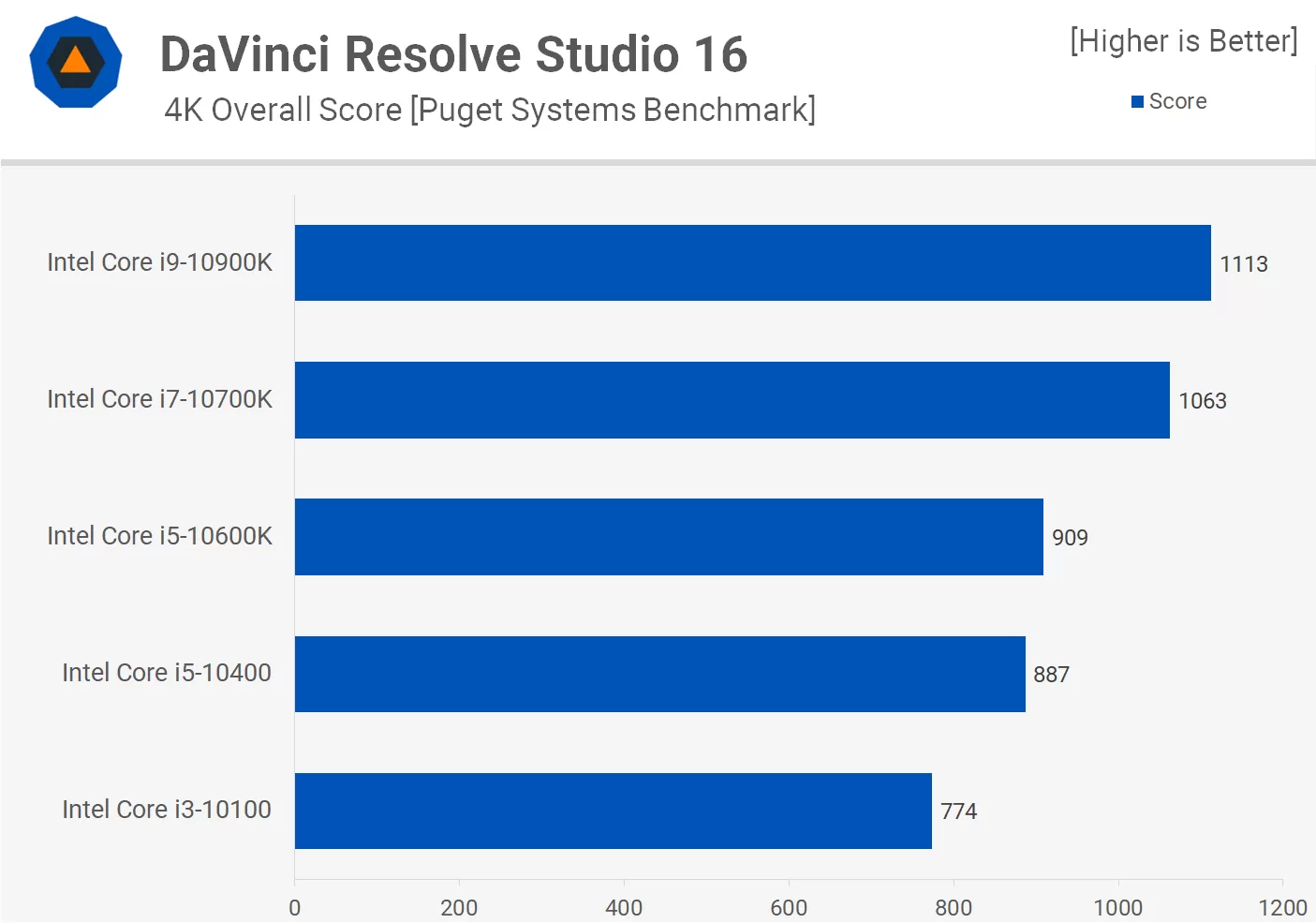
The margins are less predictable for video production work. Here the Core i3-10100 fairs quite well, at least for the editing portion of the job. The 10400 was just 15% faster, while the 10600K was just a few percent faster than the locked i5 model. Interestingly, we do see a reasonable boost in performance to the 10700K, but then only a very small step up to the 10900K, suggesting that 8 cores/16 threads is the sweet spot for this application.

Scaling is more consistent in Adobe Premiere Pro, where we see fairly consistent performance gains as the core count increases. For example, we see a 25% increase when going from the 10100 to the 10400, and a 16% increase from the 10700K to the 10900K.
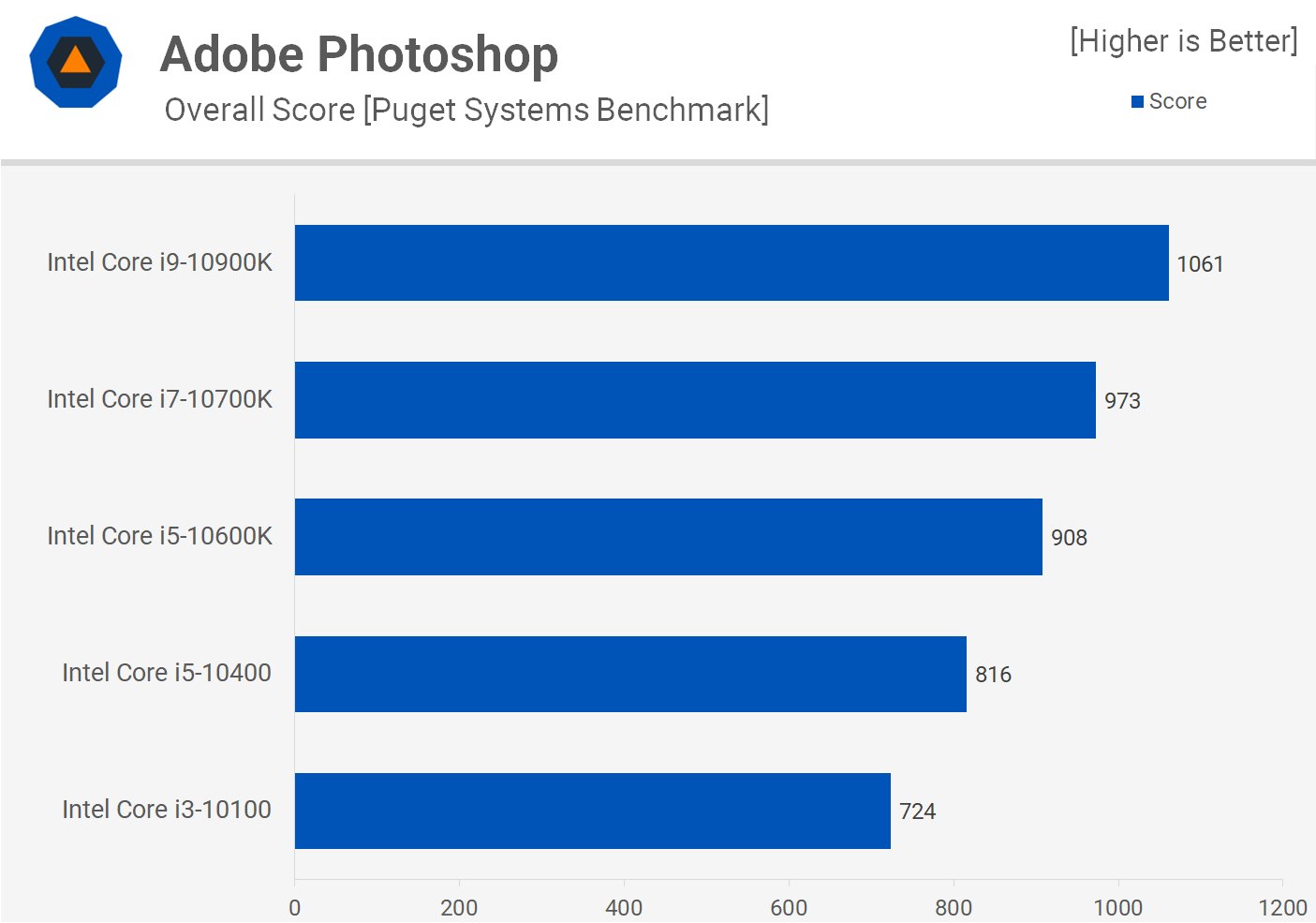
Adobe Photoshop mostly relies on single core performance, and for that same reason we didn't expect to see a 47% performance increase from the Core i3-10100 to the Core i9-10900K. The i9 processor does enjoy a clock speed advantage as well as a much larger L3 cache.
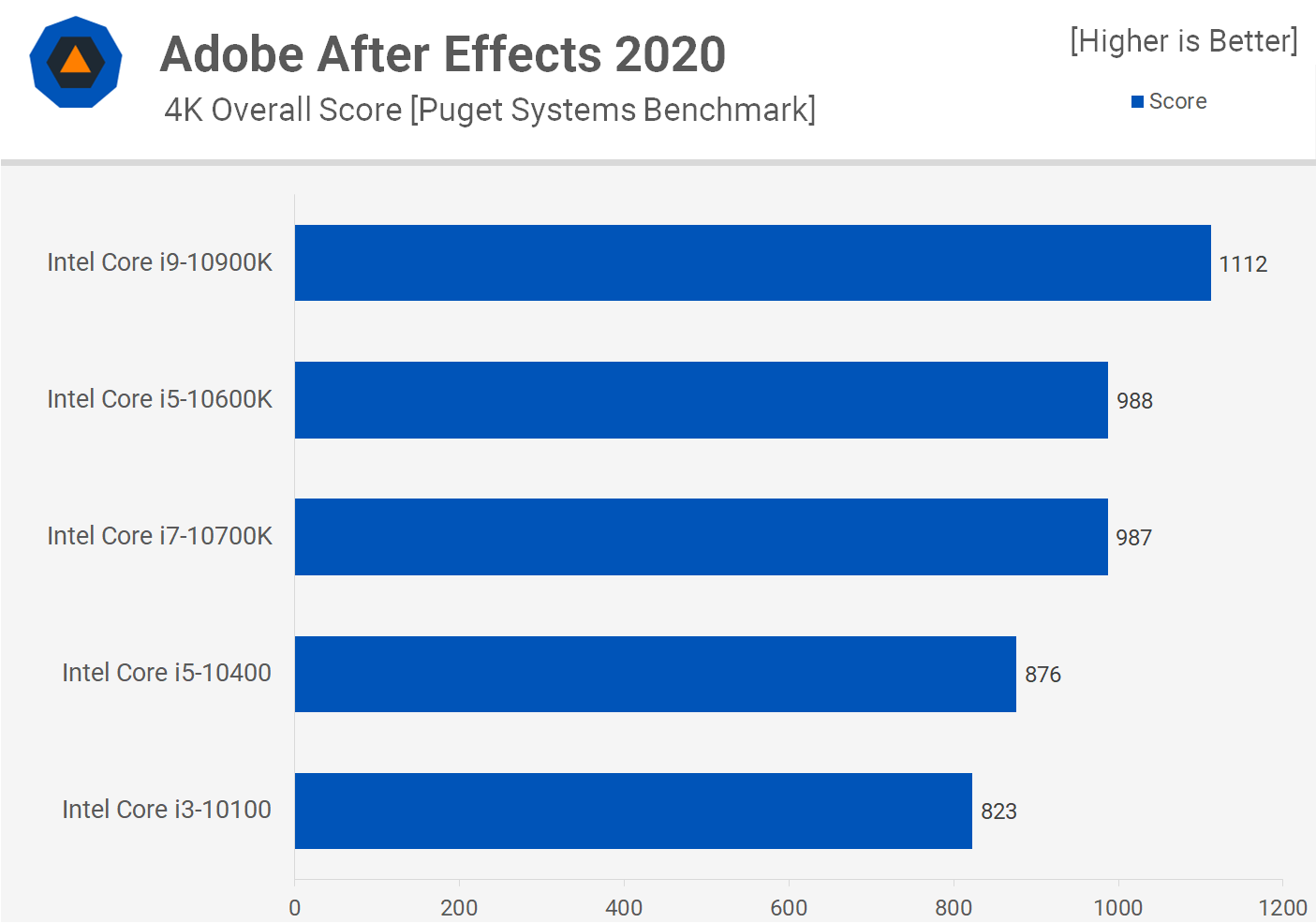
The margins seen in After Effects are more in line with our Photoshop expectations. The 10900K is 35% faster than the 10100, though the 10700K and 10600K are just 20% faster. It's interesting to see the 10600K and 10700K producing the same score, while the 10900K is around 13% faster, this is clearly a result of higher sustained frequencies.
Power Consumption
The Core i9-10900K is a beast, pushing total system consumption to 300 watts, a 70 watt increase from the 10700K. Meanwhile the 10700K pushed system consumption just 30 watts higher than the 10600K.
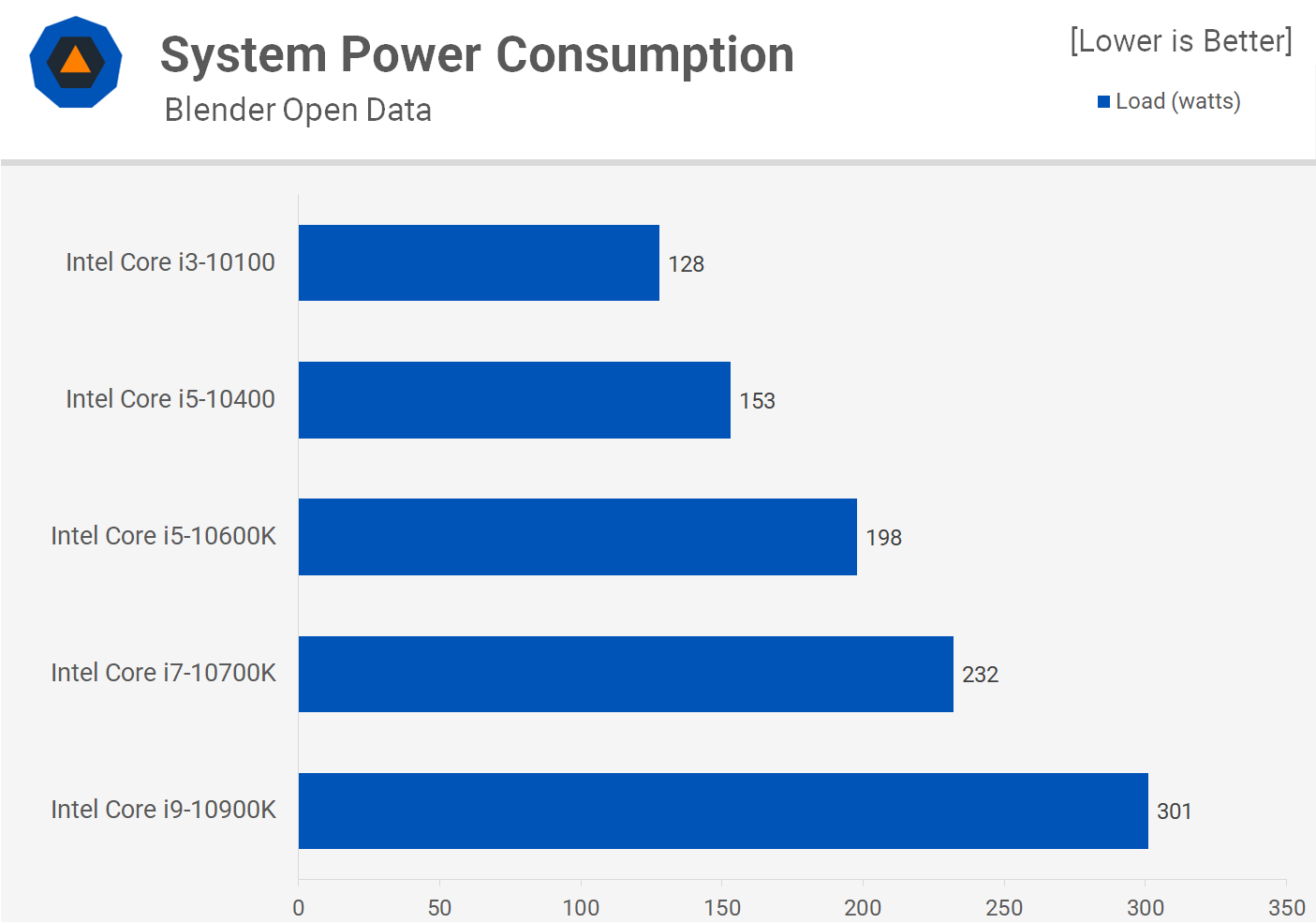
Gaming Performance
Time for a look at gaming performance and first up we have Battlefield V at 1080p with the ultra quality preset using an RTX 2080 Ti. The 10900K and 10700K are both GPU limited and as a result they delivered the same average and 1% low performance. The 10600K also managed to produce the same average frame rate but slipped away from the 1% low, trailing by an 8% margin.
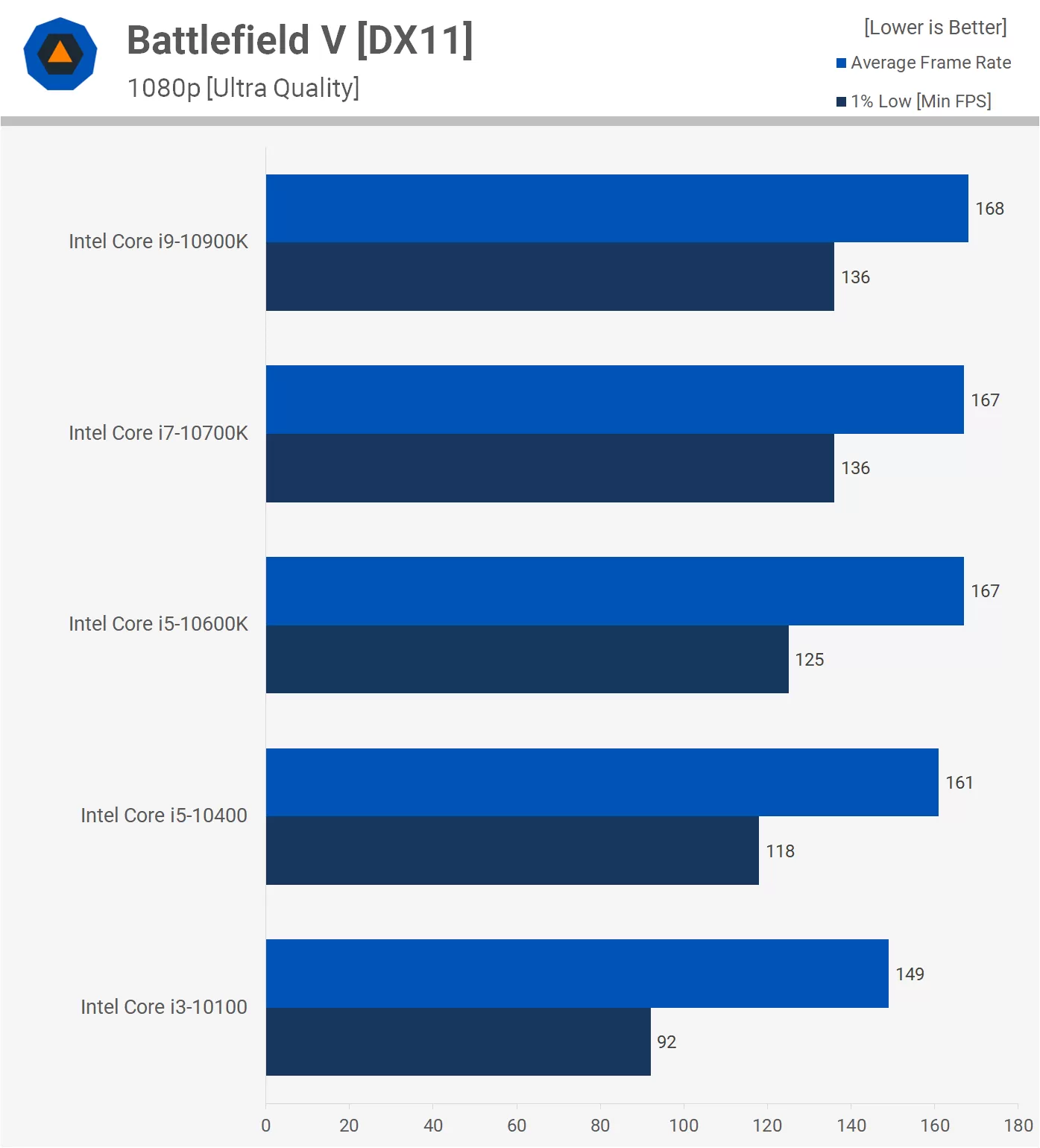
We see a further 6% decline in performance with the 10400 and then a rather large 22% drop off with the 10100. However, by increasing the resolution to 1440p for a more realistic test scenario, we find very little difference in performance between the 10400, 10600K, 10700K and 10900K. In fact, the average frame rates are virtually identical while the 10900K is at most 10% faster than the 10400 when comparing the 1% low performance.
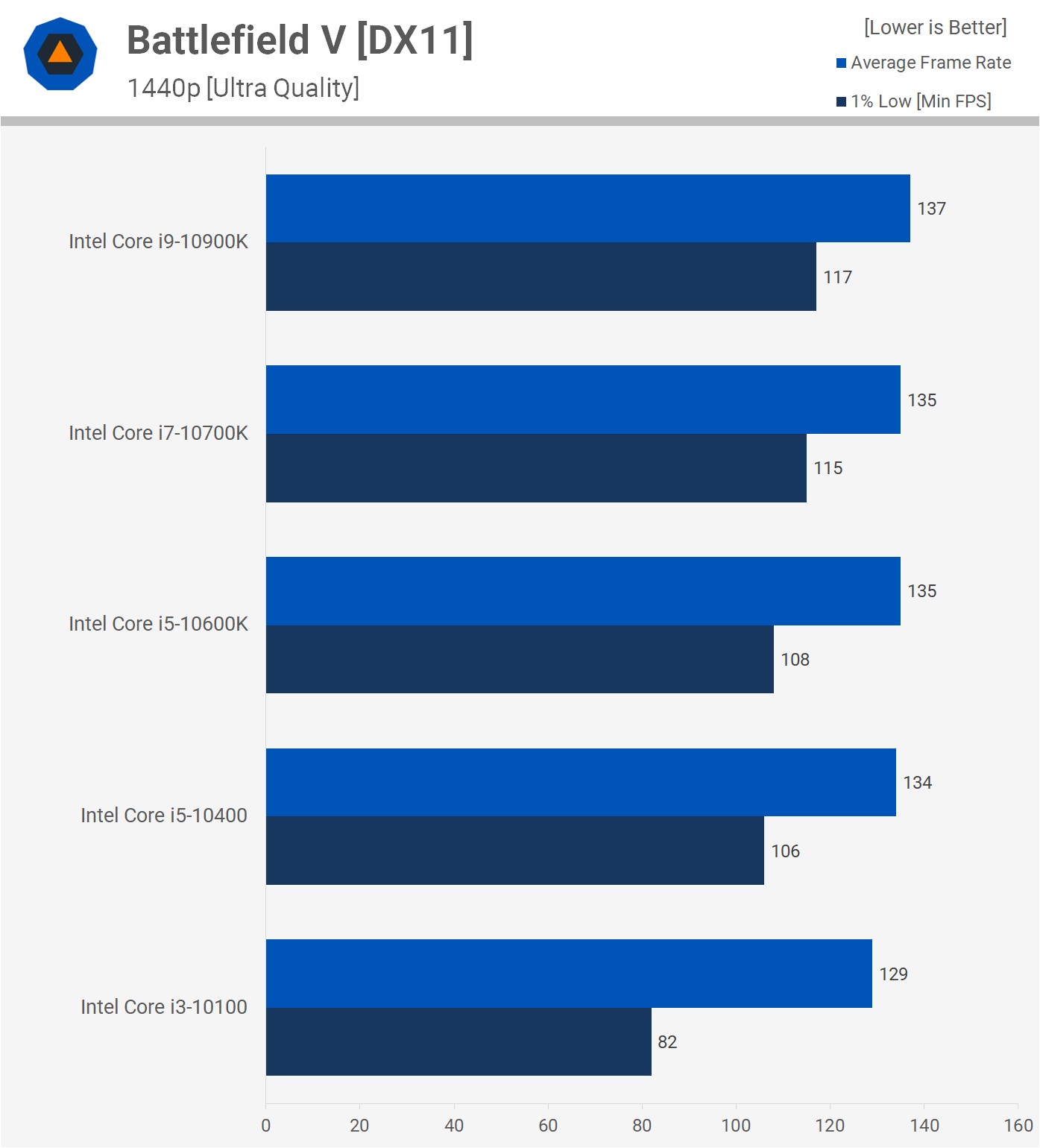
All that said, the Core i3-10100 does still trail by a noticeable margin and while the performance is far from poor, you will at times be able to notice the difference between the 10100 and 10400.
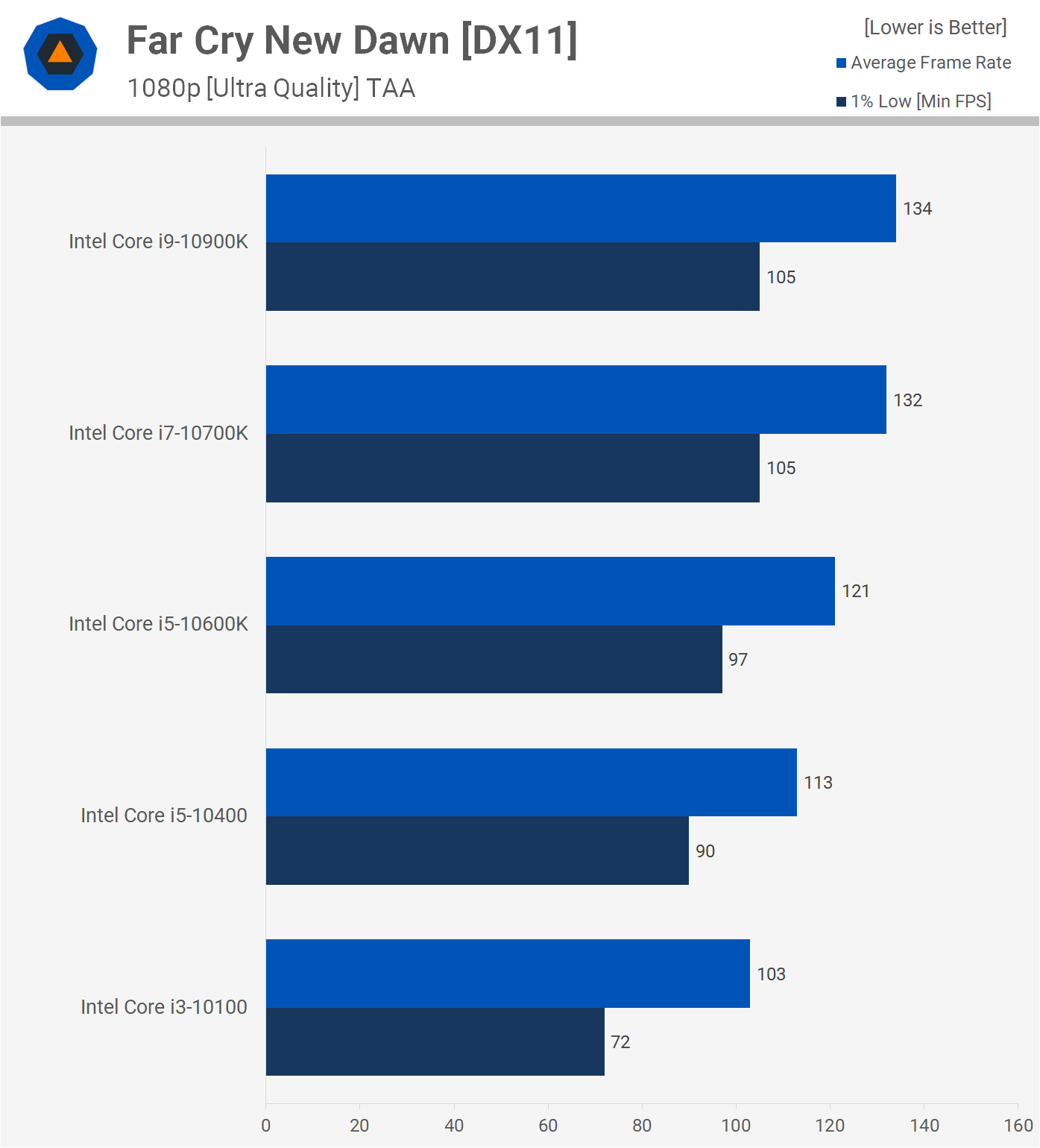
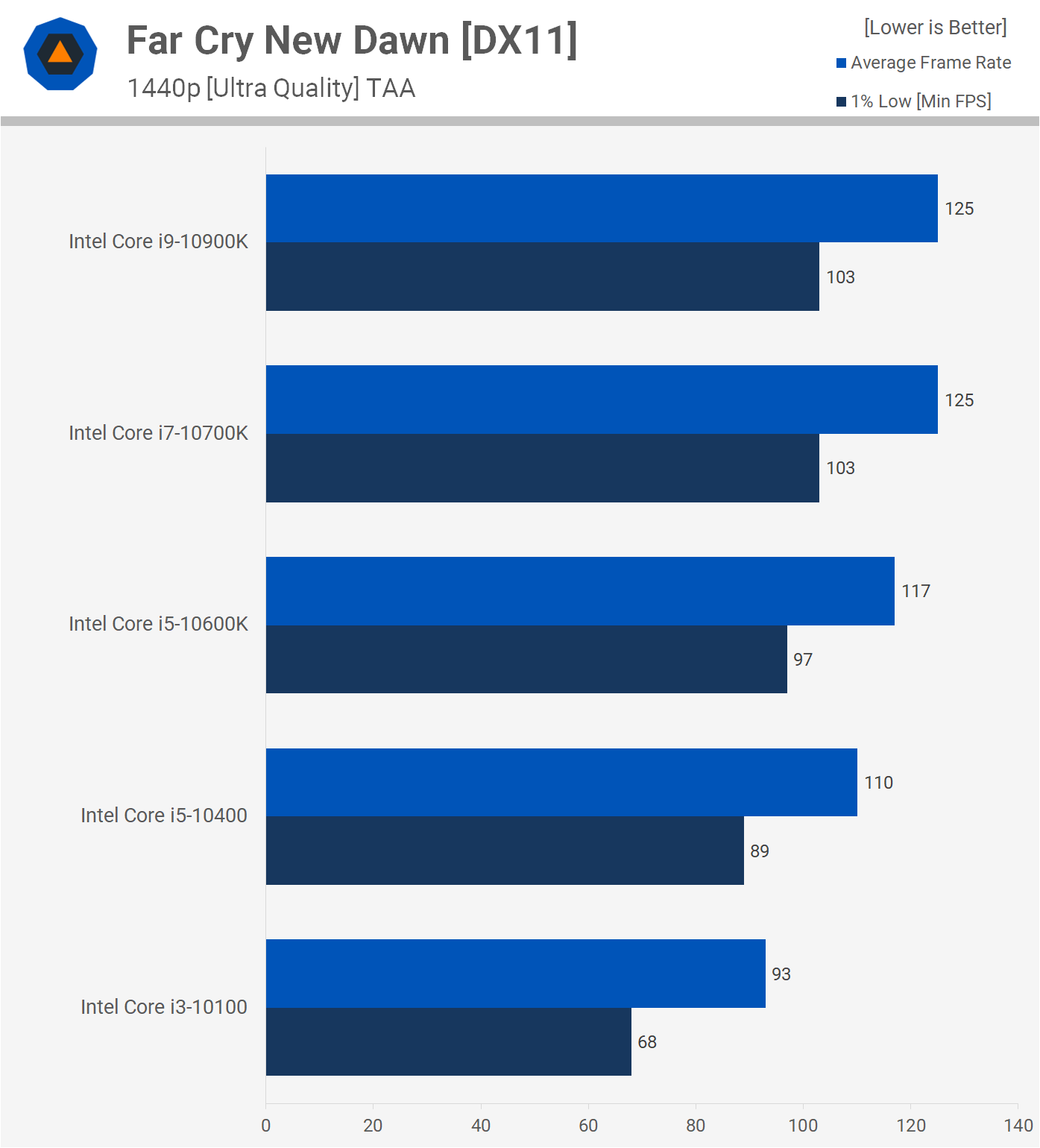
Far Cry New Dawn is very sensitive to clock frequency and cache performance, so we see a reasonably large performance uplift when moving from the 10100 to the 10400. The i5 processor was up to 25% faster. Of course, the jump from the 10400 to the 10600K is much smaller and the 8% increase is in line with the clock frequency difference.
Then we're looking at a further 9% boost when stepping up to the 10700K and the i7 part basically matched the 10900K.
As we've seen many times in the past, increasing the resolution to 1440p can actually increase CPU load and as a result processors that were already struggling, like the Core i3-10100, fall further behind the competition. Here the 10400 went from 25% faster at 1080p to 31% faster at 1440p.
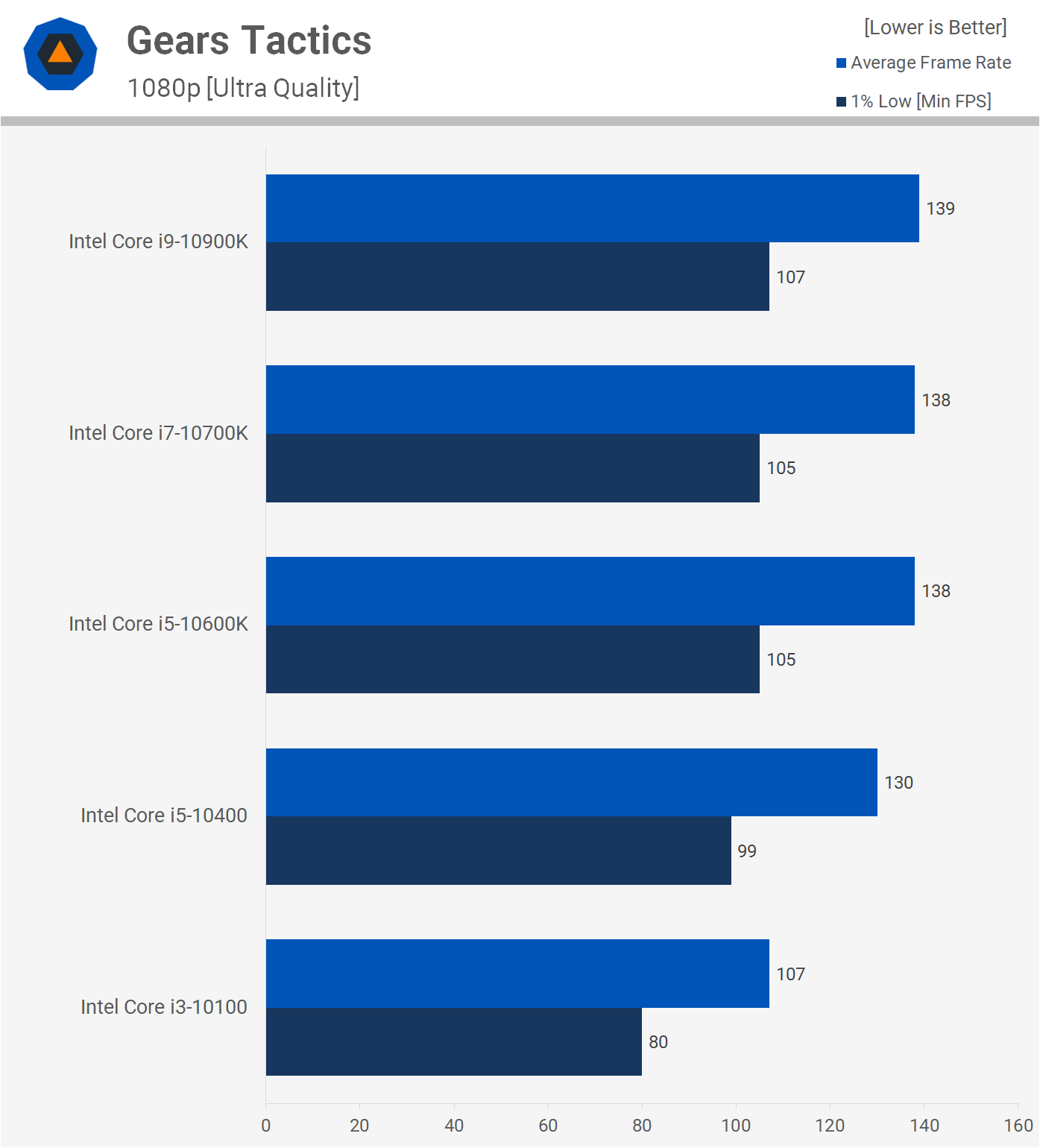
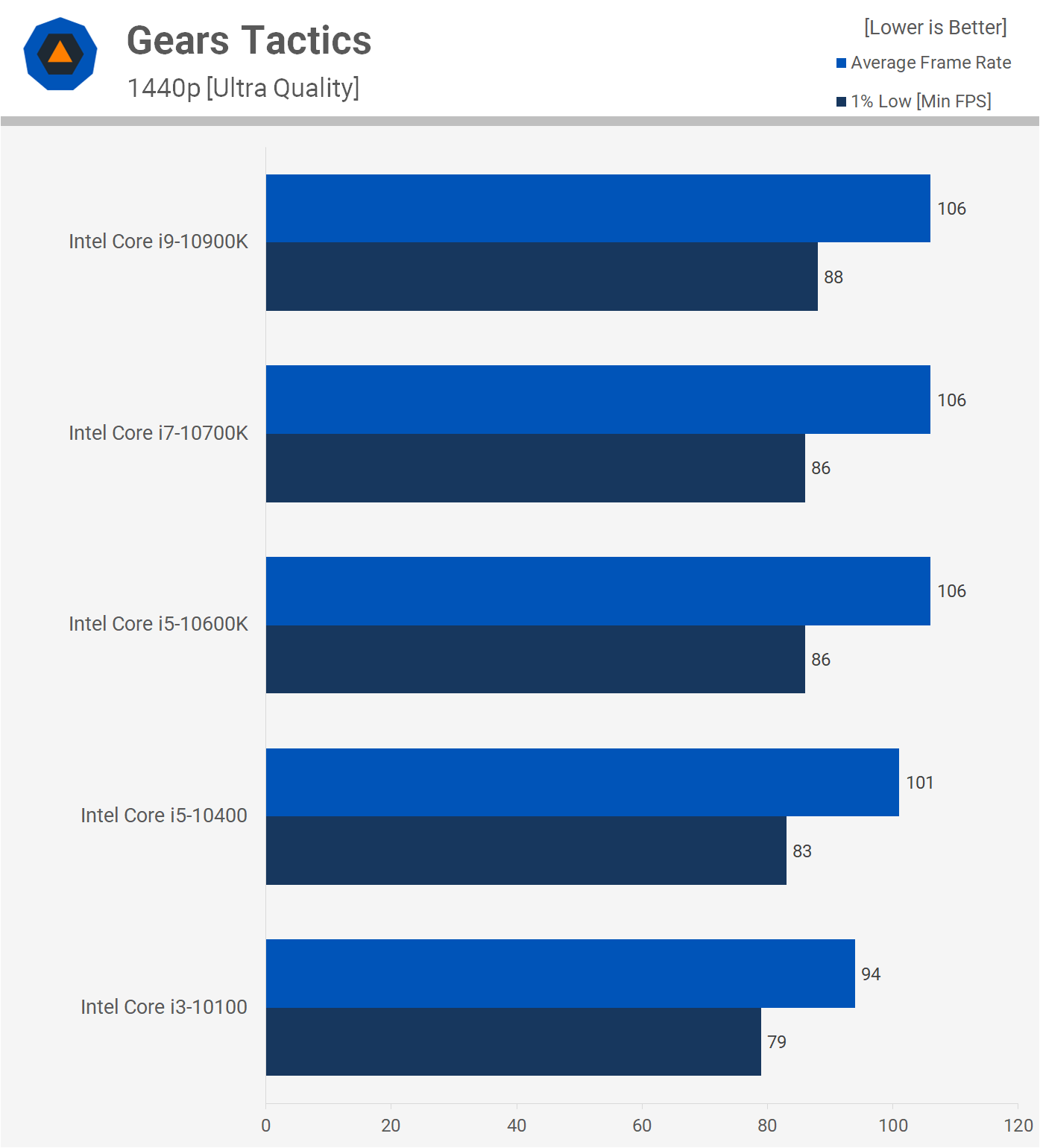
Next we have the Gears Tactics results and here we're looking at identical performance using either the 10600K, 10700K or 10900K. It's only the Core i3-10100 that struggles, trailing the 10400 by up to a 20% margin.
Increasing the resolution to 1440p sees that margin reduced drastically, down to just 7% as the game becomes primarily GPU limited.
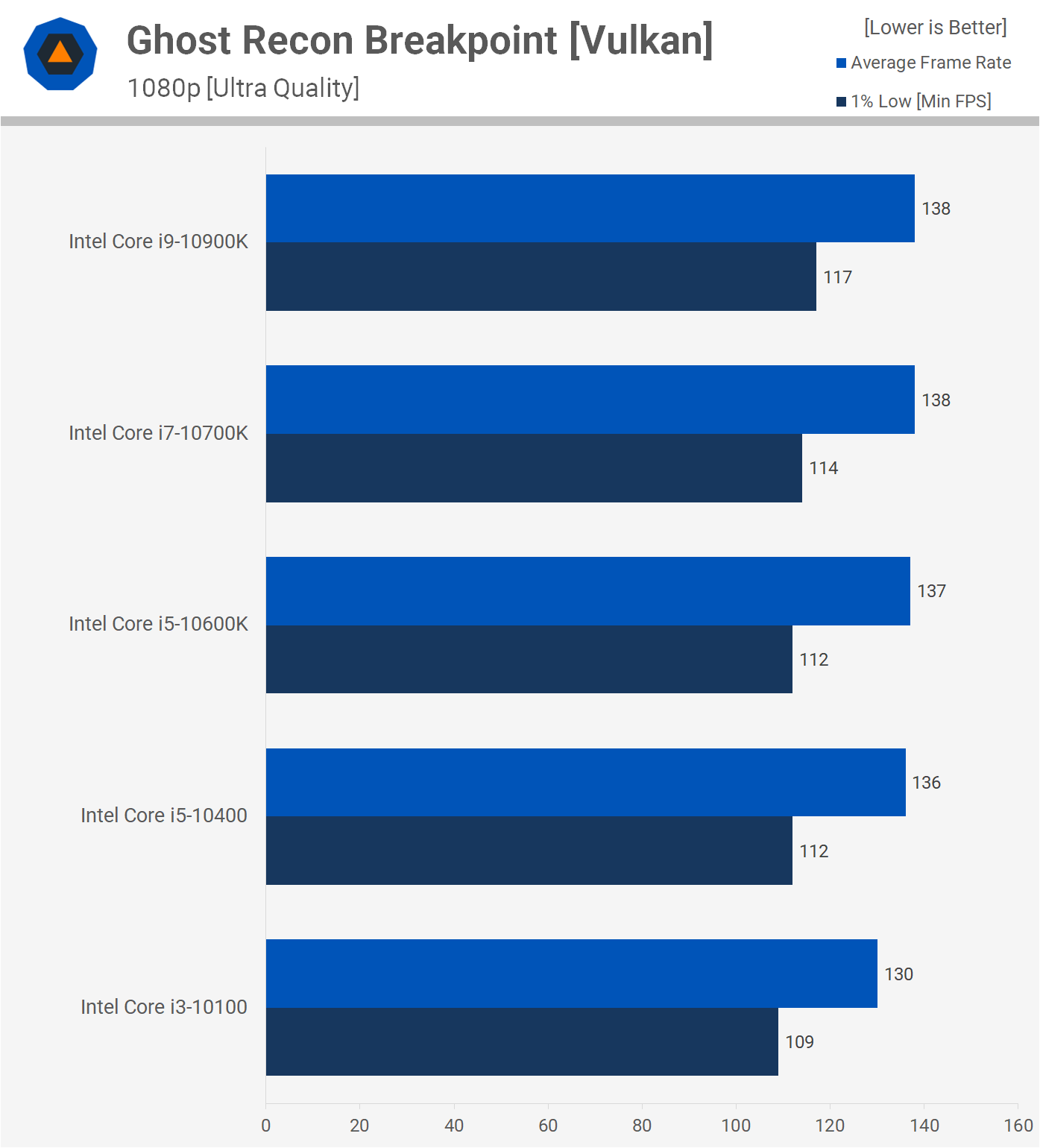
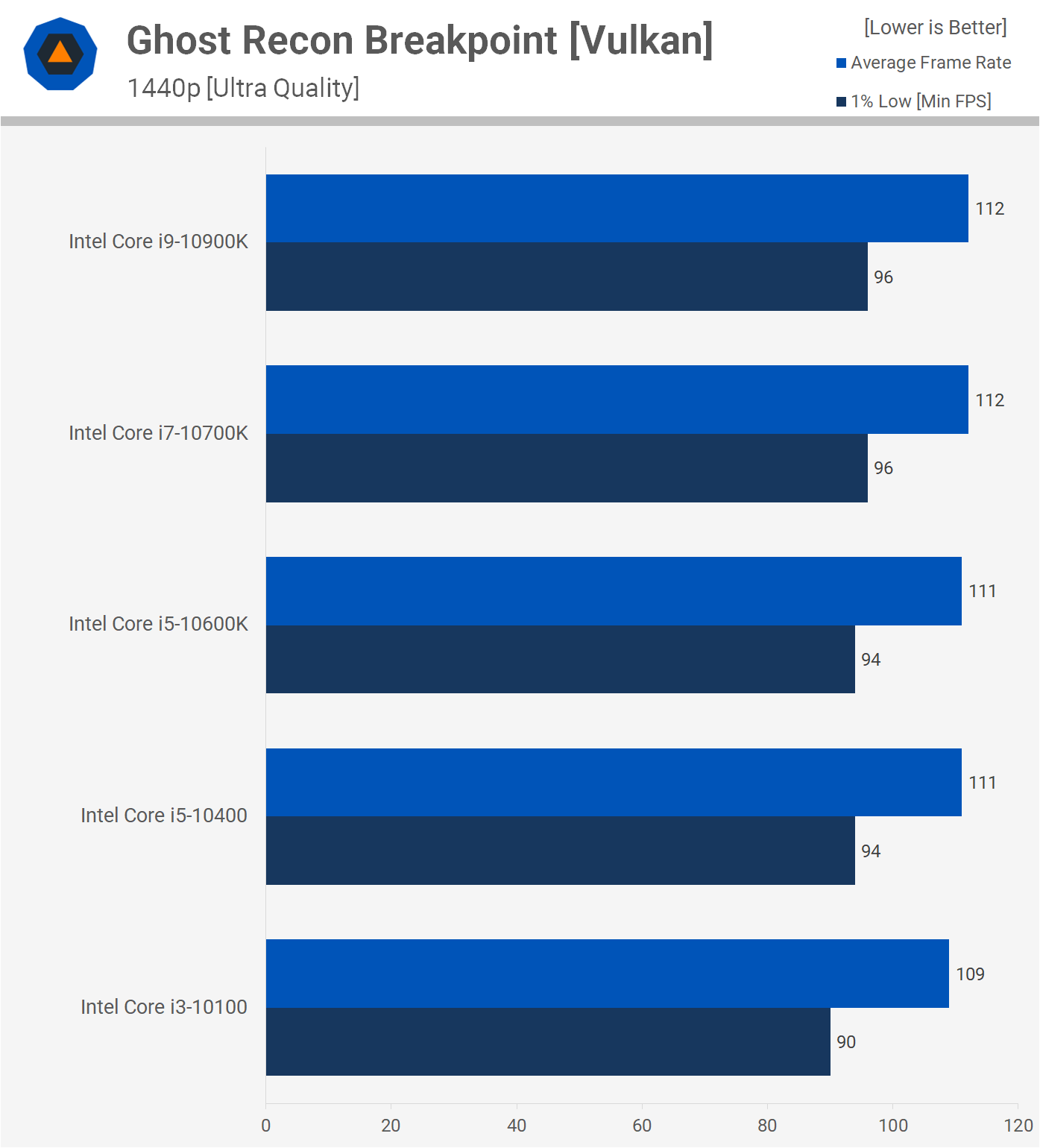
For titles like Ghost Recon Breakpoint that aren't particularly CPU sensitive, you won't notice a big difference between the Core i3-10100 and Core i9-10900K. This is especially true when testing under more realistic conditions such as 1440p. Here the 10900K was up to 7% faster than the 10100 and on average rendered just 3 frames more per second. So for games that don't require more than four cores and aren't sensitive to CPU performance, these are the kind of margins you can expect to find between these 10th-gen Core processors.
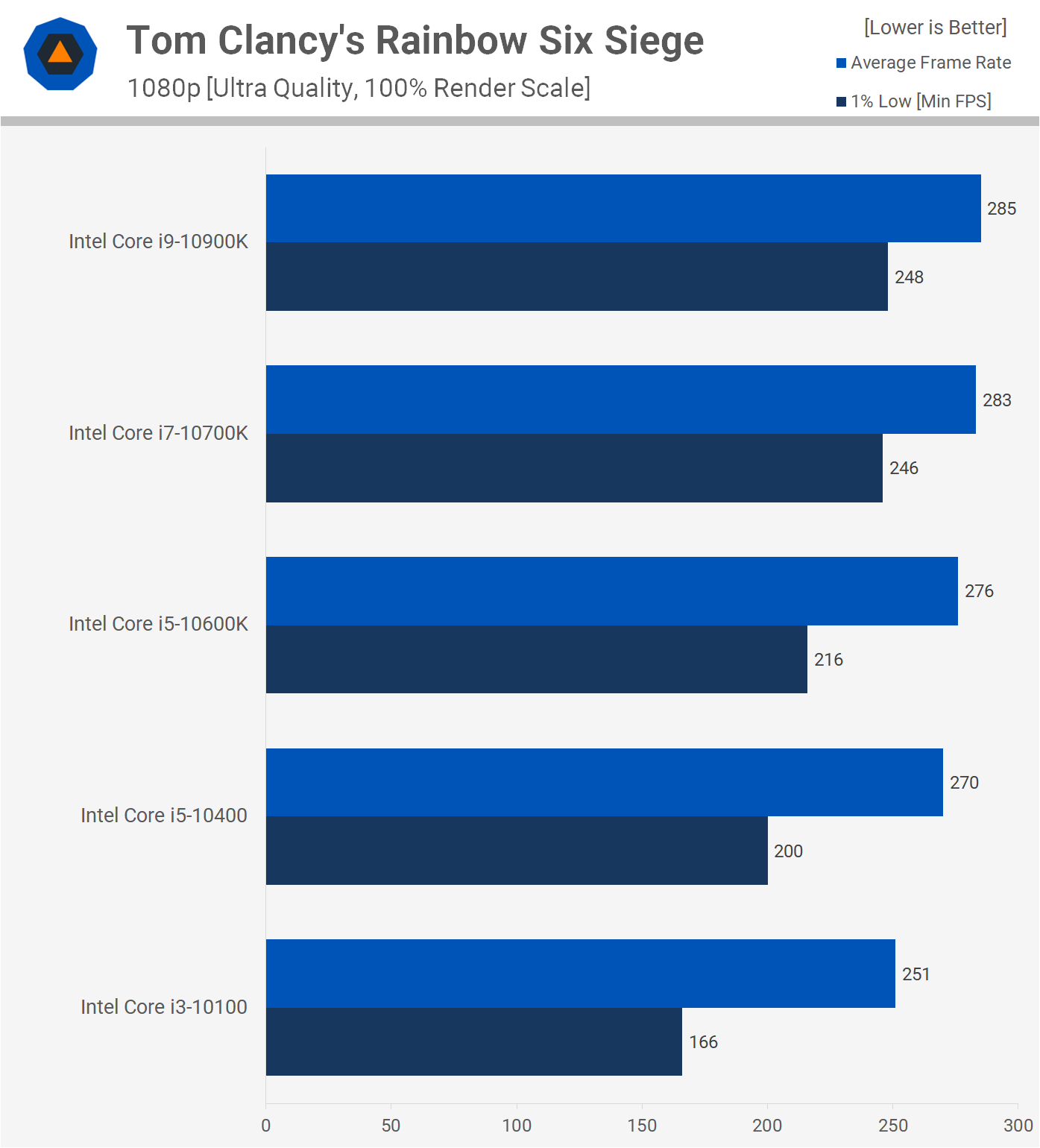
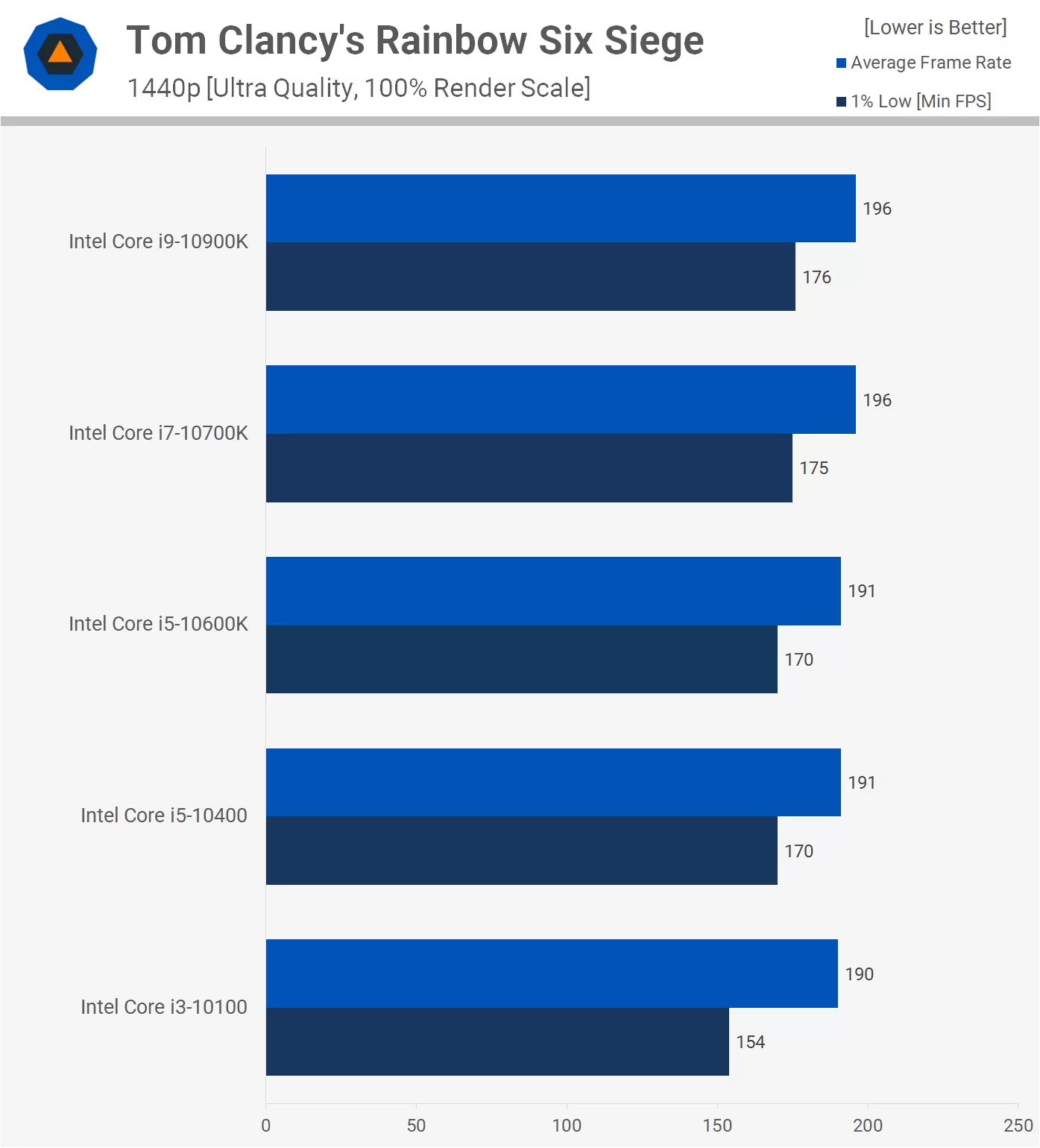
In Rainbow Six Siege the 10700K and 10900K are seen delivering virtually identical performance at 1080p. The 10600K is very close, though we do see a 12% reduction in 1% low performance. As expected the 10600K and 10400 are very similar and then we see a further 17% reduction with the Core i3-10100.
However, once again we find when increasing the resolution to 1440p, the added strain on the GPU is enough to almost completely eliminate the fps margins. Here the Core i5, i7 and i9 processors all deliver virtually the same level of performance, while the i3-10100 is up to 13% slower when comparing the 1% low results.
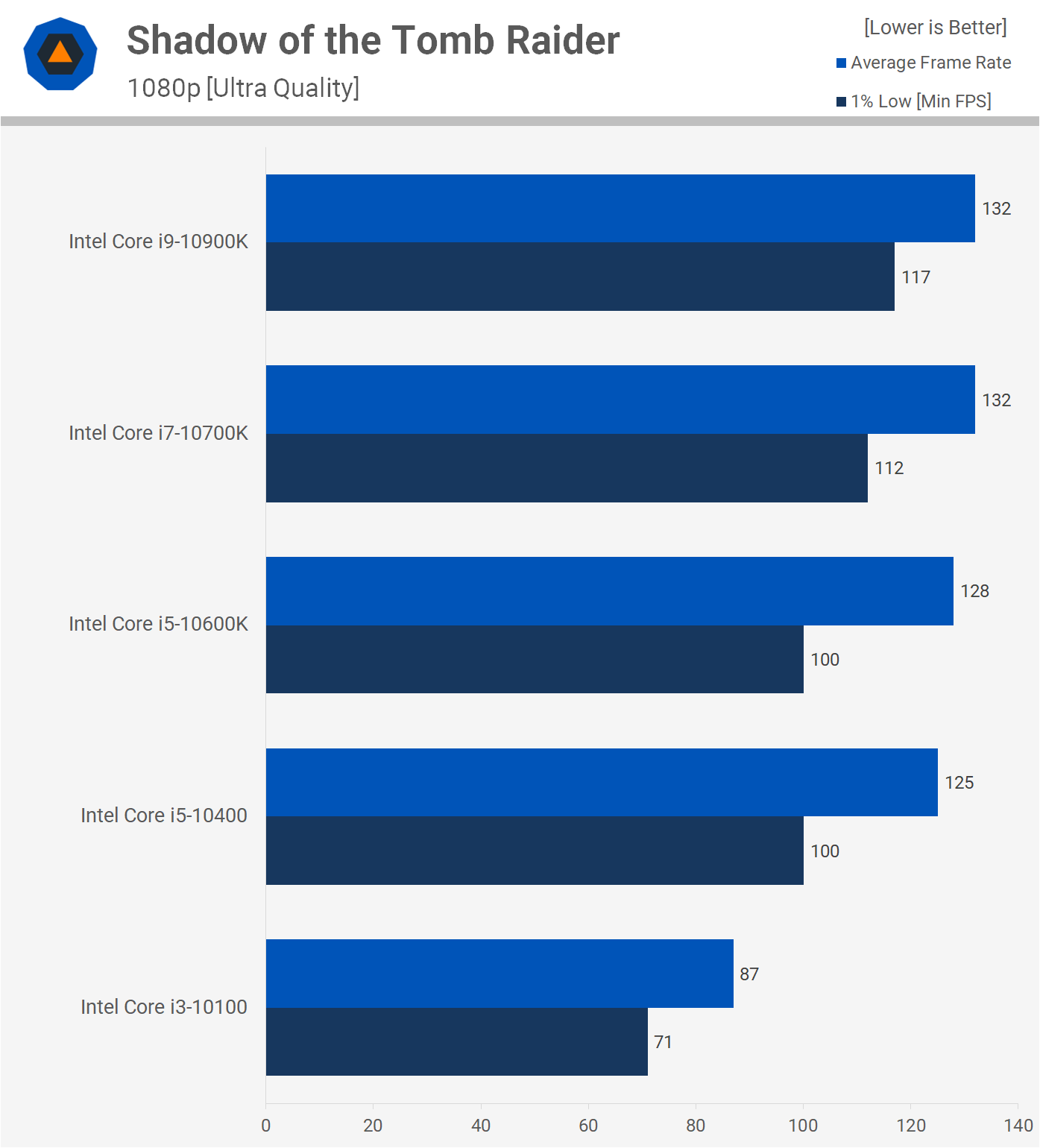
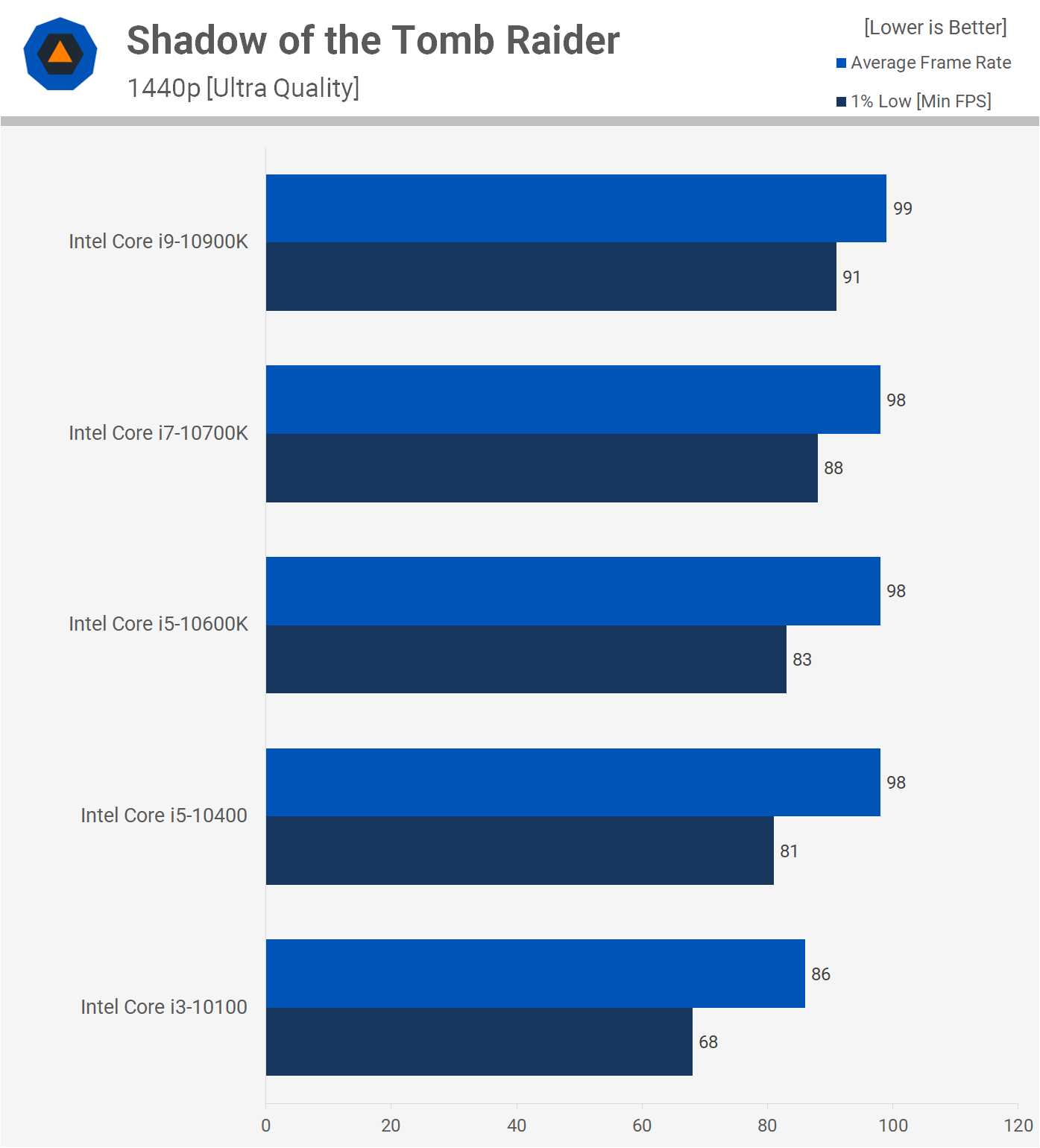
Certainly one of the most CPU demanding games that we currently test with is Shadow of the Tomb Raider and for this one you ideally want a 6-core/12-thread processor. The Core i5 models aren't far behind the 8 and 10-core i7 and i9 parts whereas the quad-core Core i3-10100 is up to 39% slower.
Increasing the resolution to 1440p reduces the margins between the i5, i7 and i9 processors drastically. Now the 10900K is only 12% faster than the Core i5-10400 when comparing the 1% low performance. However, when compared to the Core i3-10100, it's up to 33% faster and even the 10400 is 19% faster when comparing 1% low performance. So not an ideal game for those using quad-core processors and we'll surely see more of this moving forward.
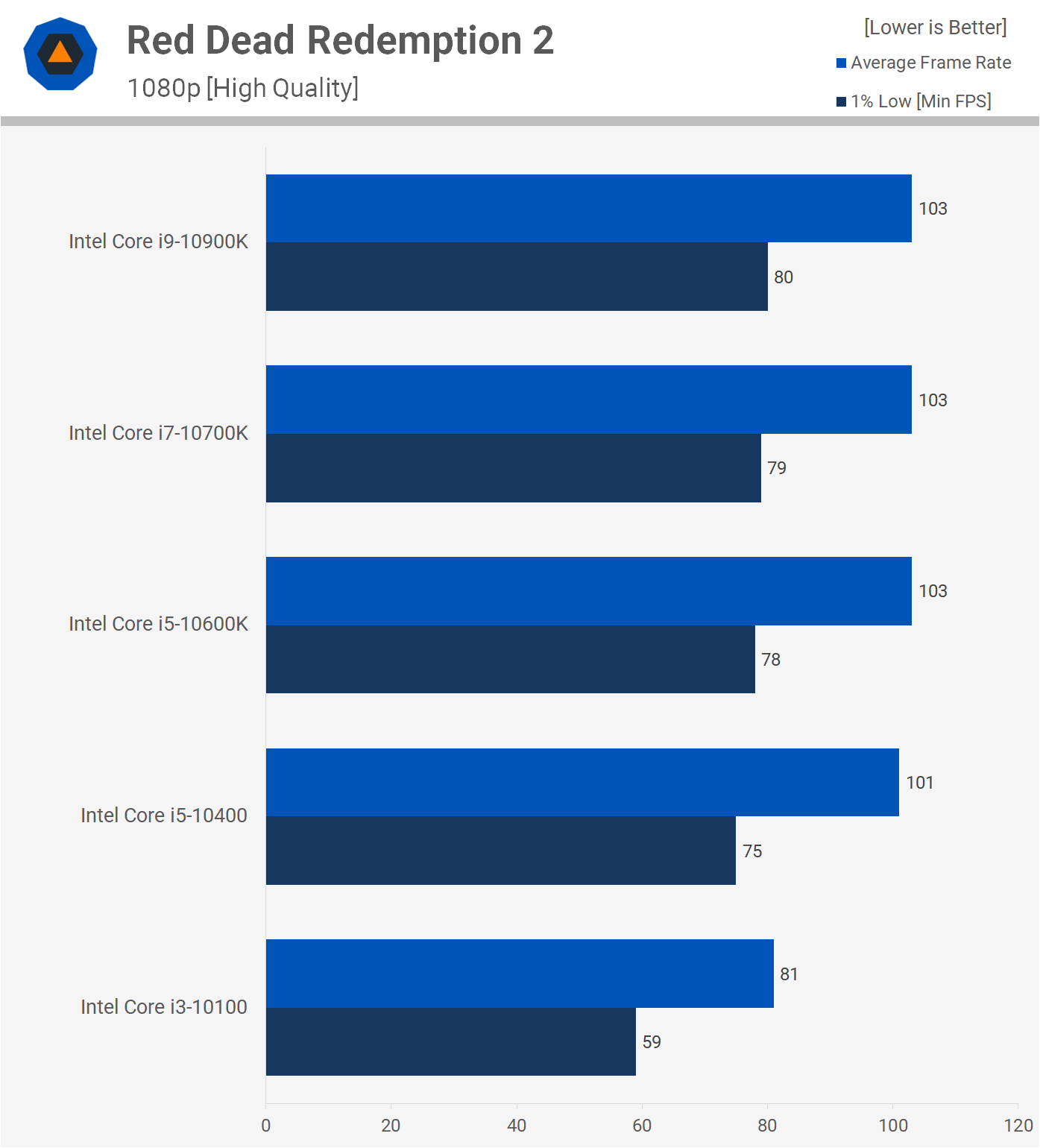
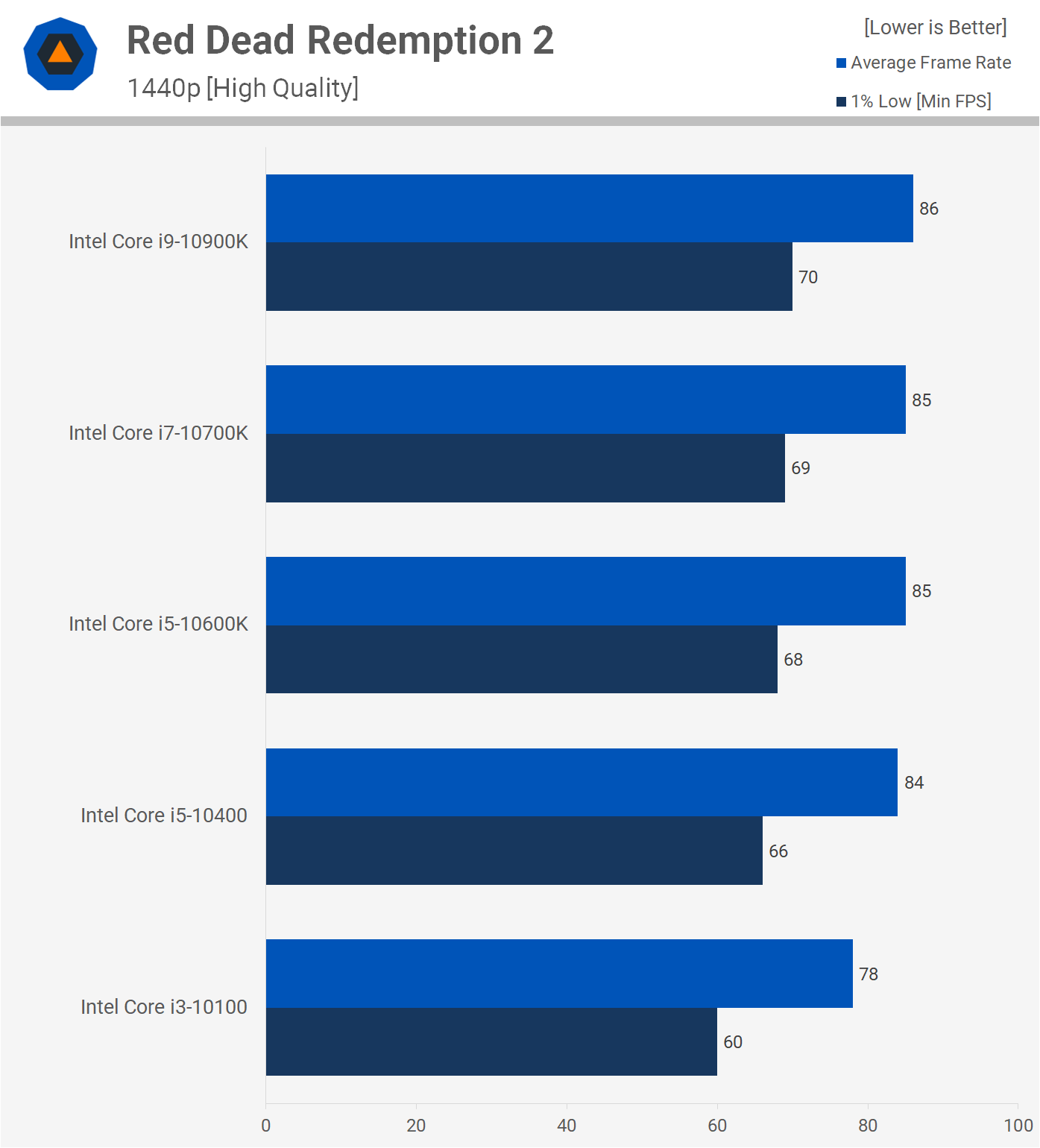
The last game in our benchmark round is Red Dead Redemption 2 and here we have another title that doesn't play particularly well with quad-core processors, even those with SMT support. Although we see virtually identical performance between the various i5, i7 and i9 processors, the Core i3-10100 was up to 27% slower.
Increasing the resolution to 1440p did drastically reduce that margin and now the Core i3-10100 was only 14% slower than the 10900K and 9% slower than the 10400, when using an RTX 2080 Ti.
What We Learned
For budget gaming PCs, or general computing needs, the Core i3-10100 works well enough. For not a great deal more though, we do feel the Core i5-10400 is a much better investment. The Core i3-10300 and 10320 might fare a little better thanks to the larger L3 cache capacity and the slightly higher clock frequencies, but considering both are more expensive, it makes even more sense to just get the Core i5 chip.
If you can find it and plan on using a discrete graphics card, the Core i5-10400F is the way to go. This part might even be better value than the Ryzen 5 3600, which is saying something. At around $160, it's a mighty tempting alternative so keep that in mind.
Beyond that, the Core i5-10500 and 10600 certainly won't be worth the price premium, at least not at the current asking prices. Even the 10600K is a stretch at a little over $300, though if you plan to overclock then it can make sense for high refresh rate gaming.
The Core i7-10700K is also a little overpriced right now and at $410 you really have to be able to put those 8 cores to work. The Core i9-10900K is a beast of a processor, but at $530 it's ~$100 more than AMD's 12-core/24-thread Ryzen 9 3900X, and that's a big problem for Intel. Though perhaps an even bigger problem is its lack of availability.




