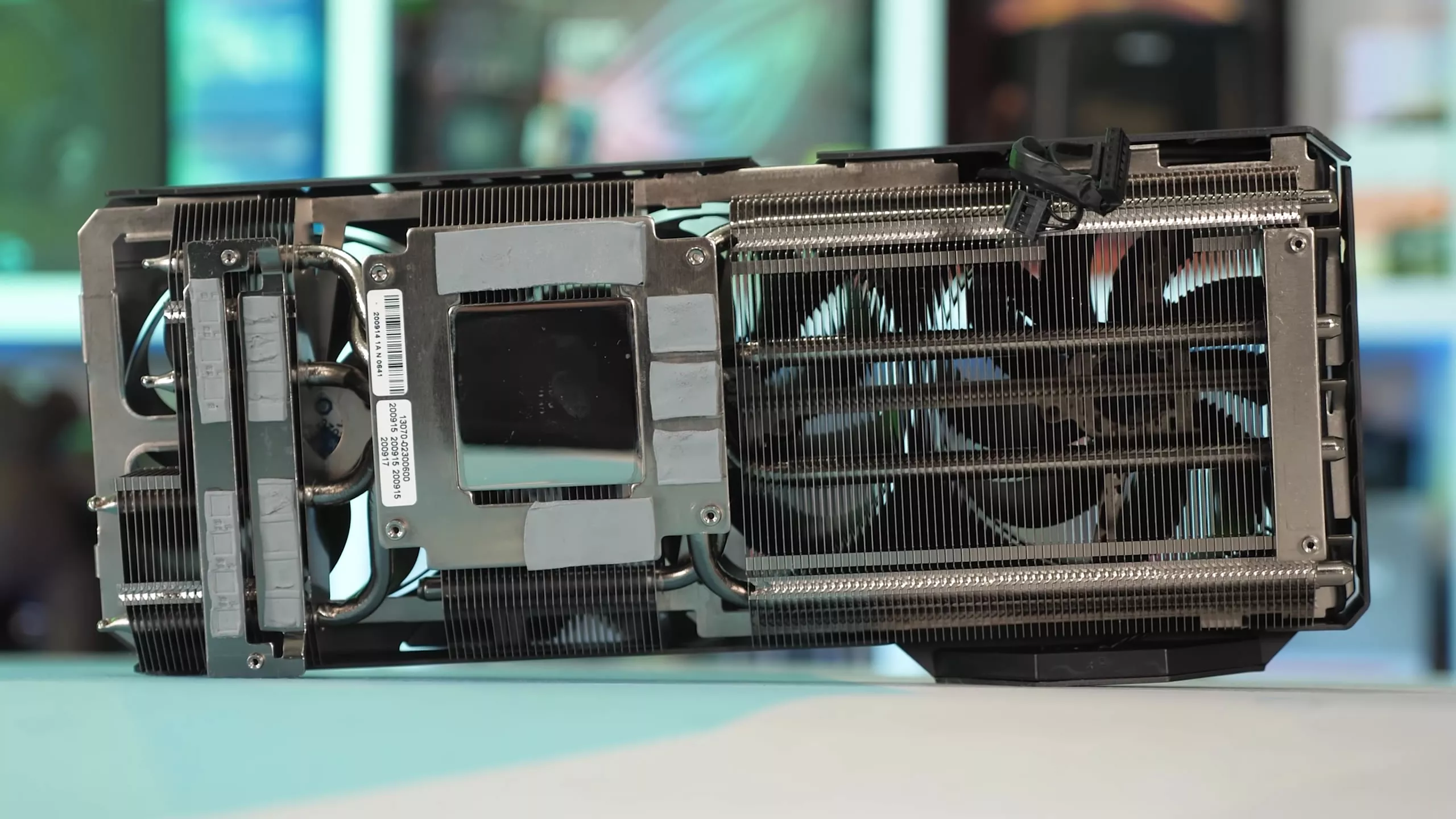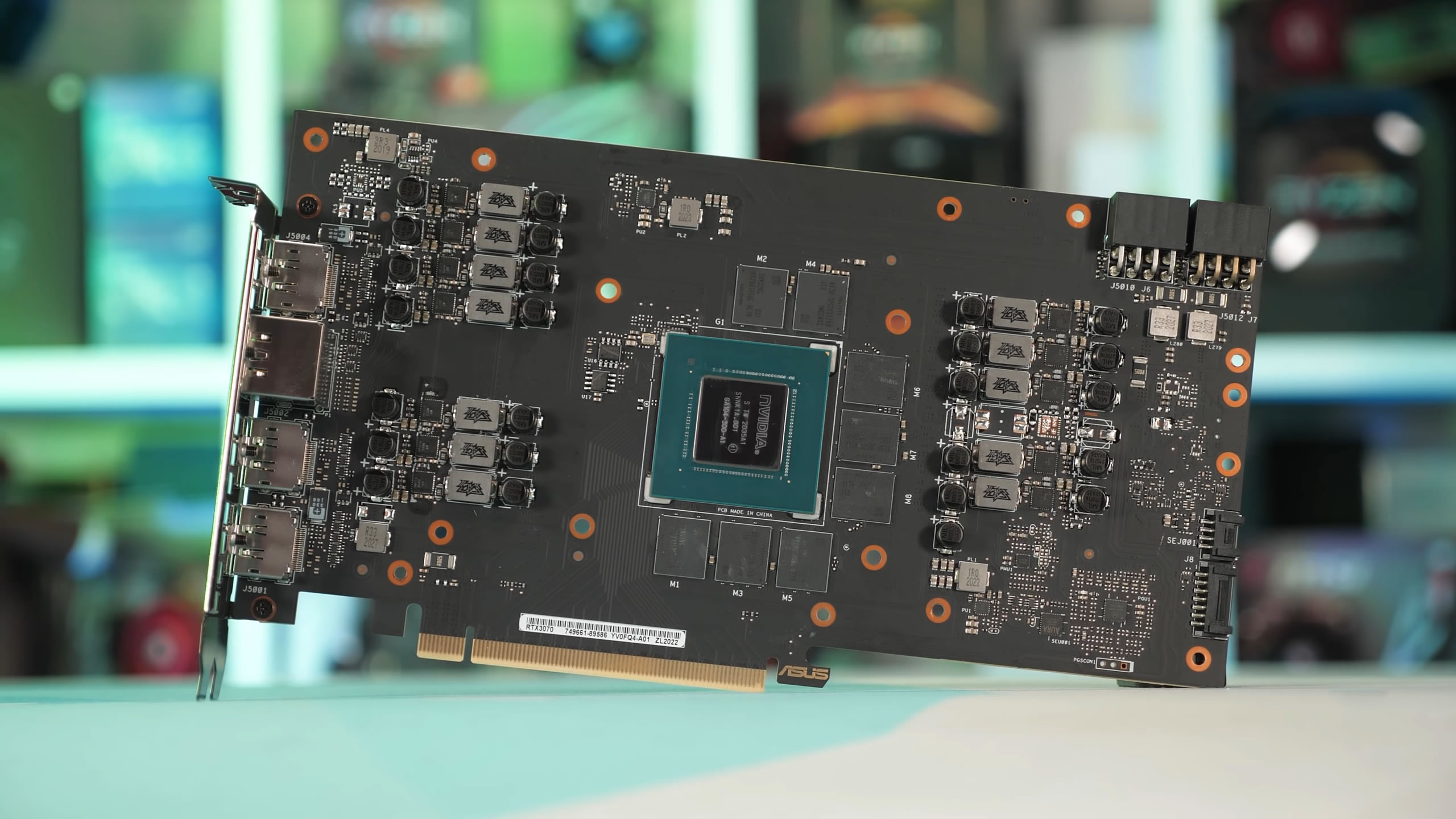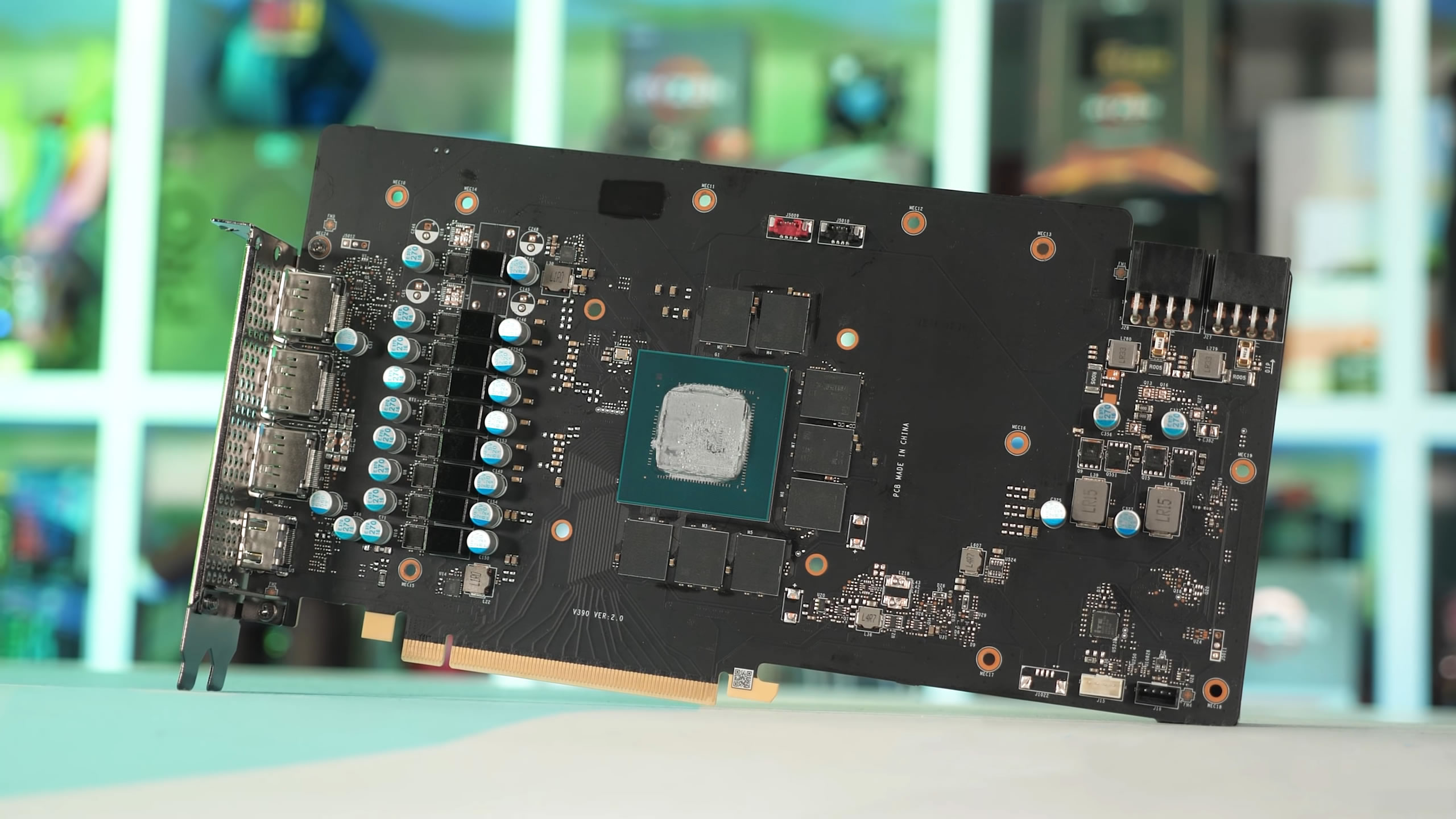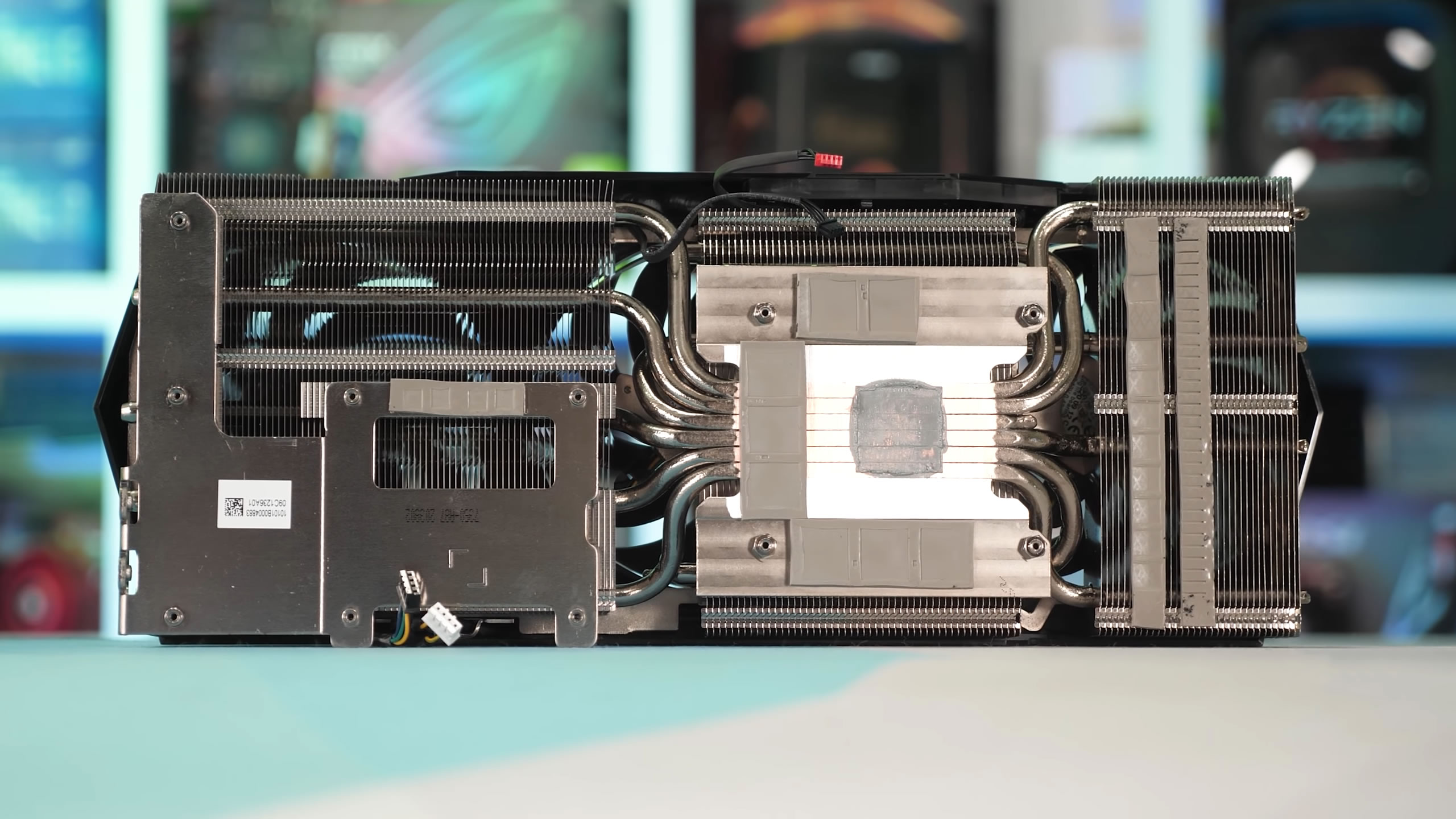If you're interested in learning how the GeForce RTX 3070 performs and compares to other GPUs, make sure you check out our GPU review first. This article will be less about performance and more about Asus and MSI's custom RTX 3070 graphics cards, which will be in direct competition to Nvidia's own Founders Edition model which we looked at days prior.
For this one we're going to focus on cooling design and thermal performance, overclocking and power. As a reference point, we should start with the Founders Edition model which is likely going to be one of the smaller RTX 3070 graphics cards you'll come across. It measures just 241mm long which is a little shorter than the 2080 Ti FE card which measured 267mm. We're using that example because both tend to deliver the same level of performance.
The RTX 3070 FE also weighs just 1035 grams, making it 22% lighter than the 2080 Ti model which weighed in at 1319 grams. Both are dual slot cards measuring 38mm wide in the case of the 3070. Certainly a small card considering the performance output. We have to say, like the other GeForce 30 series Founders Edition models, the 3070 version is very nice, sporting a rather elegant design that'll suit most builds well.
The only thing we don't like about the FE model is the single 12-pin PCIe power connector as most of you will have to use the supplied (and cheap) dual 8-pin adapter. On that note, the power connector is in the middle of the card which is something you usually want to avoid when factoring in the looks, as running power cables across the card is a thing neat freaks seem to really hate.
The idea here though is to allow Nvidia to open up the end of the card, allowing air to pass through the heatsink and out of the backside of the card. There is a fairly large 67 x 88mm opening here and a lot of the air-flow from the second fan exhausts here. This design means the PCB is extremely small, measuring just 165mm long, which is impressive given it houses the GA104 die, eight GDDR6 memory chips and a VRM big enough to power those components.
On the backside of the card we find a full length backplate which protects the PCB beneath and part of it is used to transfer built up heat away from the PCB using a thermal pad. We'd have thought Nvidia would use more thermal pads here, but apparently one will do the job. Then around at the I/O panel, we find the same configuration as the Founders Edition 3080 and 3090 graphics cards: a single HDMI 2.1 port and three DisplayPort 1.4a outputs.
That's the FE model, a very compact, smart looking 3070.
Asus GeForce RTX 3070 TUF Gaming
Now let's take a look at the Asus TUF Gaming OC. This is a much larger graphics card, measuring 301mm long or 25% longer than the FE model. It stands 130mm tall, excluding the PCIe connector, making it 34% taller. As a 2.7" slot card it measures 52mm wide, making it 37% wider as well.
Given it's quite a bit wider, longer and taller, it might surprise you to learn that it only weighs 8% more at 1116 grams. I know I was surprised by just how light this graphics card is. When compared to the RTX 3080 TUF Gaming, we are looking at a heavily cut down cooler and PCB.
We do like how there's no plastic on the card though, besides the fans, of course. The fan shroud has been constructed from aluminum, giving it a premium look. Asus is also using axial-tech fans and since there are three in total, they've reversed the rotation of the outer fans to reduce turbulence. The fans each measure 90mm in diameter. We should also note that the card includes a stop-fan feature which activates when the GPU drops below 55C.
The heatsink cools both the GPU and GDDR6 memory as well as half the VRM, with the other half taken care of by a small heatspreader, which is also used to strengthen the card. Asus has gone with a 10+2 power phase design and the PCB measures 240mm long and features a pair of PCIe 8-pin power connectors.
On the back side of the card we find an aluminum back plate which weighs 123 grams and is used to strengthen the card, though Asus has opted not to use the backplate as a heatspreader so we find no thermal pads here. While this is a cut-down cooler to suit the $500 MSRP, overall it looks more capable than the FE model's mostly because it's physically much larger.
MSI GeForce RTX 3070 Gaming X Trio
Also on hand for testing we have the MSI RTX 3070 Gaming X Trio which is set to retail for $560. That's more expensive than the TUF Gaming, though it's larger and should provide better thermal performance. The Gaming X Trio measures 323mm long or 7% larger than the Asus. Height wise they're about the same, and in terms of width it's 4mm wider at 56mm. The MSI is a suitably high-end looking graphics card, and it feels high-end as well at 1463 grams.
MSI is using their "Tri Frozr 2" cooler that packs three 90mm fans spinning in the same direction. Around the back, we find another MSI graphene backplate which is not something we were fans of on their 3080. It feels plasticky and has very little tensile strength, so it does nothing to support the PCB.
Moving around to the I/O, we find the same basic configuration of the FE model: a single HDMI 2.1 port and three DisplayPort 1.4a outputs. A little disappointing given we got two HDMI 2.1 ports on the TUF Gaming, but this probably won't be an issue for most.
Taking the cooler off reveals a cut-down version of what we found on the RTX 3080 version, but overall it's still substantial. The only weakness is the VRM cooling which doesn't feature aluminum plates connected to the main heatsink and that's quite surprising to see. Instead MSI has included a very small heatsink over the power stages, and using some thermal pads it poorly contacts with about half a dozen fins from the main heatsink. The GDDR6 cooling looks good though, as do the direct touch copper heatpipes for the GPU die. Overall, we expect this cooler to work well, though the VRM cooling could have been much better.
The PCB measures 260mm long, where we find a 9 + 2 phase power design. Whereas Asus had split up the VRM for better power distribution, MSI has crammed the entire VRM for the GPU on the left side of the card, so it will be interesting to see how hot this gets given the weak cooling. Finally, feeding power into the card are two 8-pin PCIe power connectors.
That's a quick look over these new RTX 3070 graphics cards, now it's time to see how they perform, starting with out of the box performance.
Temperatures & Clock Speeds
For reference, the FE model peaked at 72C with a fan speed of 1700 RPM and averaged 1890 MHz. The MSI Gaming X Trio, on the other hand, peaks at just 61C with a fan speed of just 1300 RPM and yet it maintained a clock speed of 1935 MHz, meaning it ran substantially cooler and quieter while also being faster. Then we have the Asus TUF Gaming which peaked at 62C with a 1400 RPM fan speed and ran at 1935 MHz, which is also faster, cooler and quieter than the FE model.
Stock (above) and Overclocked (below) Stats
When overclocked the Founders Edition model runs at 74C with an 1800 RPM fan speed and averages 1980 MHz, just shy of 2 GHz. The MSI Gaming X Trio clocks a little higher maintaining 2040 MHz, and despite that peaks at just 62C with the same 1300 RPM fan speed, very impressive. Asus also averages 2040 MHz with the TUF Gaming for the maximum OC, which sees the GPU run at up to 63C with a 1500 RPM fan speed.
Benchmarks
Overclocking headroom is not great on this GPU, with the current power limits the AIB cards averaged 2040 MHz in game which is a 5% increase over the stock clocks. Couple that with faster memory and you get a 5 to 6% FPS increase. That's all we have to talk about here, so let's move on.

For that extra ~5% FPS boost you're looking at an 11-14% power increase, which is not terrible but does make these custom RTX 3070 graphics cards less efficient. We're talking about a 30 watt increase in power draw.

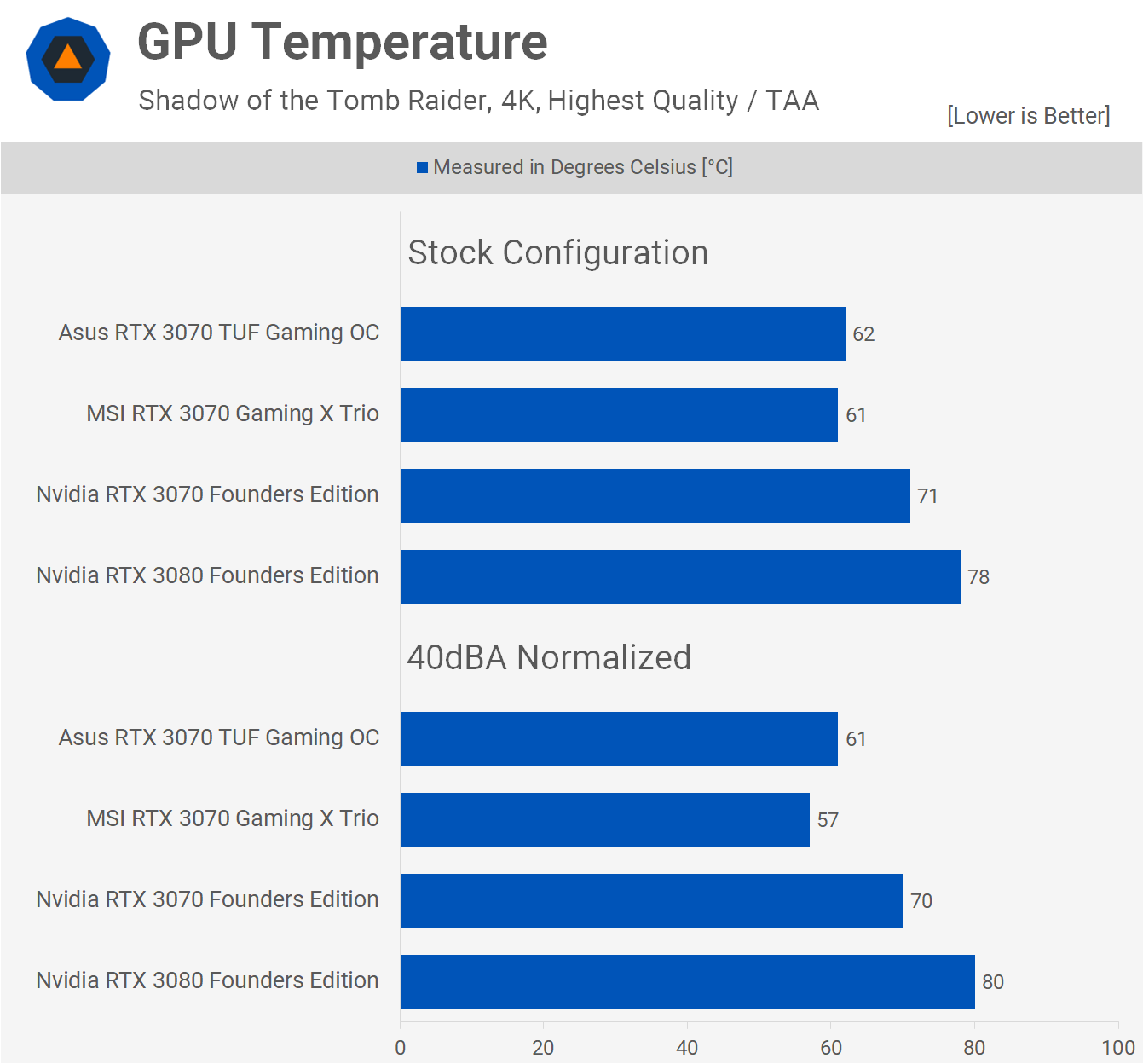
Here's a better look at GPU die temperatures, both stock and noise normalized. Unsurprisingly the MSI Gaming X Trio is the winner here as it's the bigger, heavier card, and therefore has more metal to dissipate heat with. That said, the Asus TUF Gaming ran a very close second at 62C out of the box and 61C once noise normalized, so at that point GPU temperatures start to become somewhat irrelevant. Both were a reasonable improvement over the Founders Edition model and the MSI Gaming X Trio stacks up very nicely in the noise normalized testing.
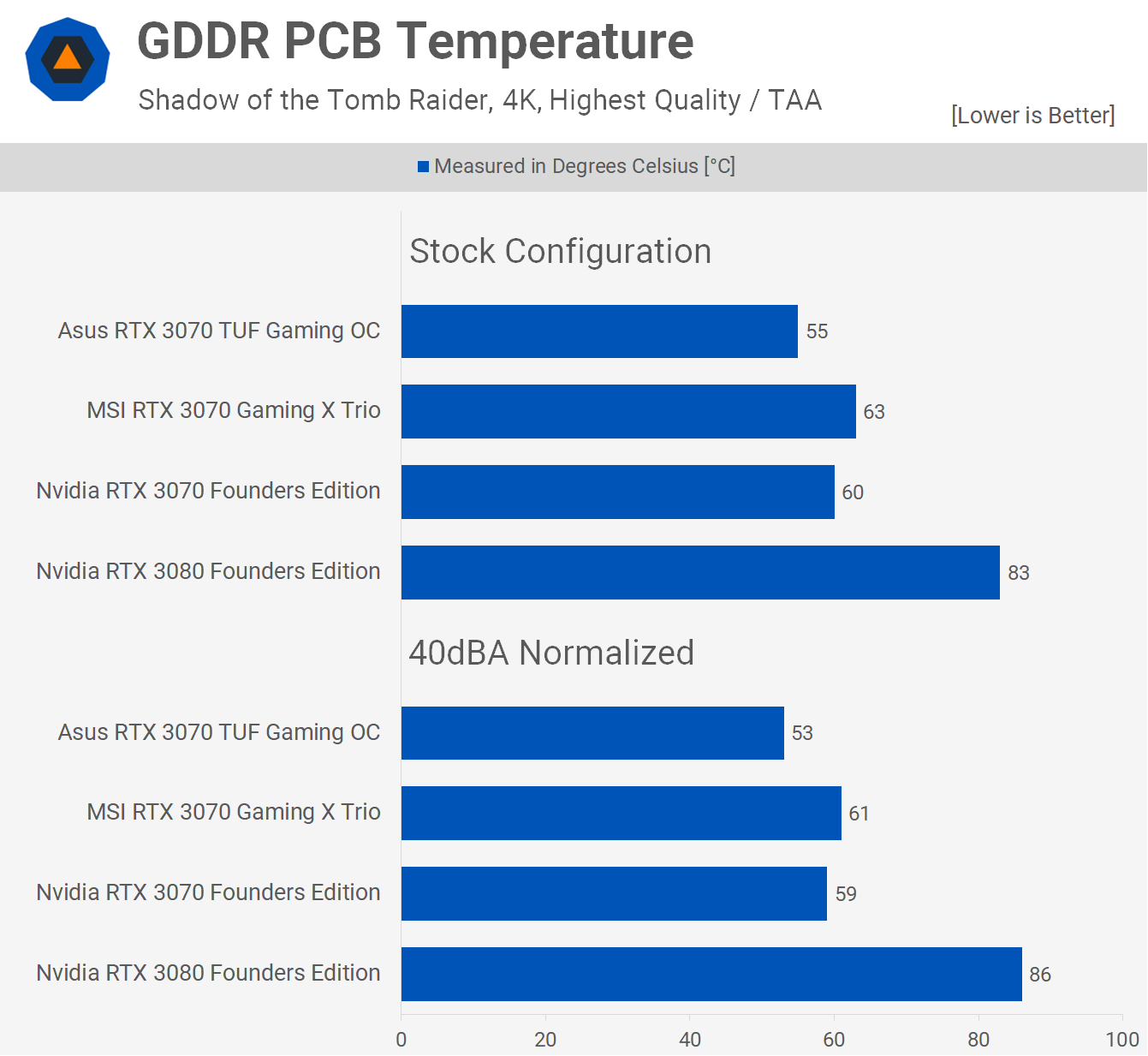
Here's a look at the PCB temperature directly behind the GPU. The RTX 3070 graphics cards are significantly cooler than the RTX 3080 FE. The MSI Gaming X Trio delivered the best results, but with all 3070s running at under 60C, they're really all winners.

The VRM temperatures are mostly good, though we can't help but feel MSI could have done much better. Peaking at 74C out of the box is a very acceptable result, but had they cooled these components better with the main heatsink we feel the Gaming X Trio would have beaten the TUF Gaming. In the end, Asus has done a better job of cooling the VRM.
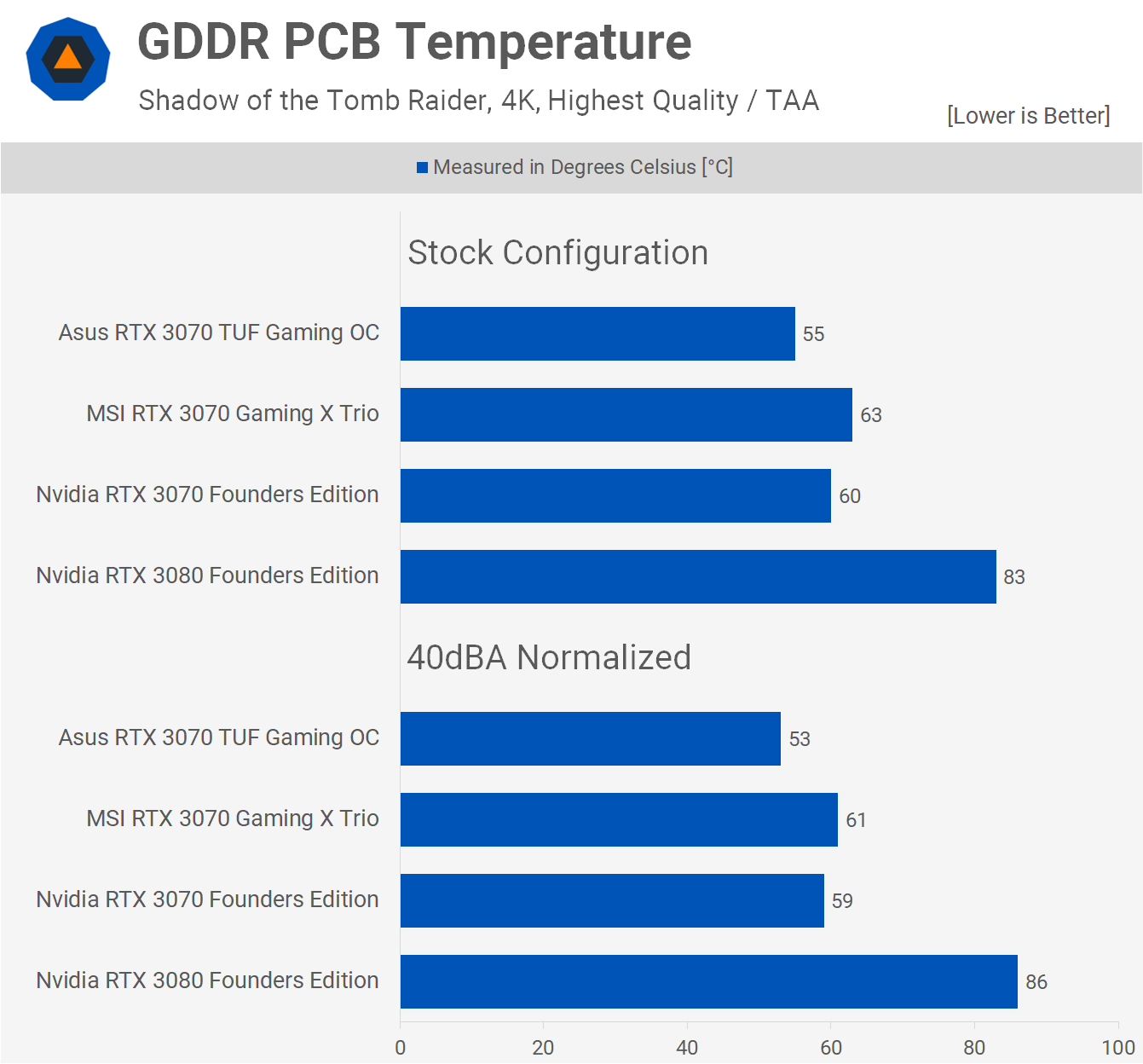
Looking at GDDR memory temperatures, this is another area where Asus has done extremely well keeping the TUF Gaming well below 60C. MSI could have done better, but the results are still very good and well within spec.
Wrap Up
Both the MSI RTX 3070 Gaming X Trio and Asus RTX 3070 TUF Gaming OC are expected to arrive at around $560, which is a 12% markup from MSRP. This seems reasonable given how much cooler and quieter they run when compared to the Founders Edition board, which may only sell at the MSRP for little while and then disappear forever in traditional FE fashion.
Asus has suggested that the base RTX 3070 TUF Gaming (the non-OC version) will start at $530 which seems like a better deal as you can just overclock yourself if you care about getting that extra 1-3 FPS. MSI will offer the Ventus 2X OC at the $500 MSRP, but of course, that won't compare to the Gaming X Trio's cooling capabilities.
All in all, both Asus and MSI offerings are solid contenders though we're leaning towards the Asus TUF in this comparison as it includes an all-aluminum design and most crucially, a dual BIOS option.