Today we've got another benchmark review of a mobile processor, and this is admittedly kind of a weird one. The Intel Core i7-11370H is part of the Tiger Lake H35 line-up that was announced during CES 2021. Tiger Lake H35 bridges the gap between Tiger Lake UP3 series for ultraportables, and their regular 45W H-series chips used for production-focused laptops and gaming machines.
The i7-11370H is weird in the sense that it's basically the same silicon used for ultraportable laptops, but overclocked. It uses the same 4 core, 8 thread layout, but bumps up the default power limit from 28W to 35W, and increases the base clock from 3.0 to 3.3 GHz relative to the Core i7-1185G7. There's also 12MB of L3 cache, an Iris Xe GPU with 96 execution units, and the same memory support as Tiger Lake UP3.
When marketing this chip, Intel's performance slides focus on single-thread performance gains versus 10th-gen, but then when talking multi-thread, Intel compares Tiger Lake H35 to their 11th-gen 15W processors - not exactly the same class of system and it's highly unlikely a bigger gaming system would be tossing up between the 11370H and 1185G7. Intel's focus on integrated graphics is also strange given that most H-series laptops use a discrete GPU.
We guess this is partly down to the reality that Tiger Lake H35 and the Core i7-11370H does not pack as many cores as Intel's prior generation Comet Lake H-series CPUs, which in the Core i7 range started with 6 cores and also had 8-core options.
We'll soon find out how they stack up.
This launch honestly gets more bizarre when you look at the systems out there using the 11370H. Intel's plan for this chip was to create a new "ultraportable" gaming laptop segment, which would lead to thin 14-15" systems suitable for 1080p gaming, harnessing the lower TDP of this chip.
It isn't really a new segment given Ryzen laptops have been doing this for a little while now in systems like the Zephyrus G14 and Flow X13 from Asus, but it's understandable that Intel wanted to compete here, too.
However, that's not how OEMs are using the 11370H. The main system on the market today is the Asus TUF Dash F15, the laptop we have in for benchmarking today.
It may even be the only system using this CPU for now. In any case, this is far from the 14" laptop with a Z-height of less than 18mm that Intel were talking about, this is just your regular 15.6-inch entry-level to mid-range gaming system with a 20mm Z-height and weighing in at 2kg.
On a surface assessment, this is a perfectly fine system. It has proper ventilation for the cooling fans underneath, a decent 1080p IPS display that runs at up to 240Hz, 16GB of DDR4-3200 in my review unit, and up to a GeForce RTX 3070 running at 80-85W which we also got. This is all standard gaming laptop stuff, and I quite like the design found here at this price point.
But confusingly, Asus are choosing to operate the 11370H with a stock long-term power limit of 48W, not the 35W default TDP that Intel has specified. So not only is the TUF Dash F15 not really that new "ultraportable" style gaming system, it doesn't even bother using the chip at 35W, which begs the question why Asus chose to use it over Intel's standard 45W H-series parts like the 10750H or 10870H. I can't answer that question, but maybe we'll find out in the performance testing.
As the chip operates at 48W out of the box, with a short boost period up to 60W, we're comparing it to other 45W processors in our charts today, run at a long-term limit of 45W. This does give a small power advantage to the 11370H compared to other chips in our charts, however this is the limitation of testing with this platform and laptop. Let's kick off the benchmarks with some productivity tests.
Benchmarks
In Cinebench R20, the Core i7-11370H performs roughly on par with Intel's Core i7-10750H in the multi-threaded test. This does present a substantial gain to per-core performance as the 10750H is a six-core chip, versus just four for the 11370H, but it still is a relatively weak performer compared to other parts in this chart.
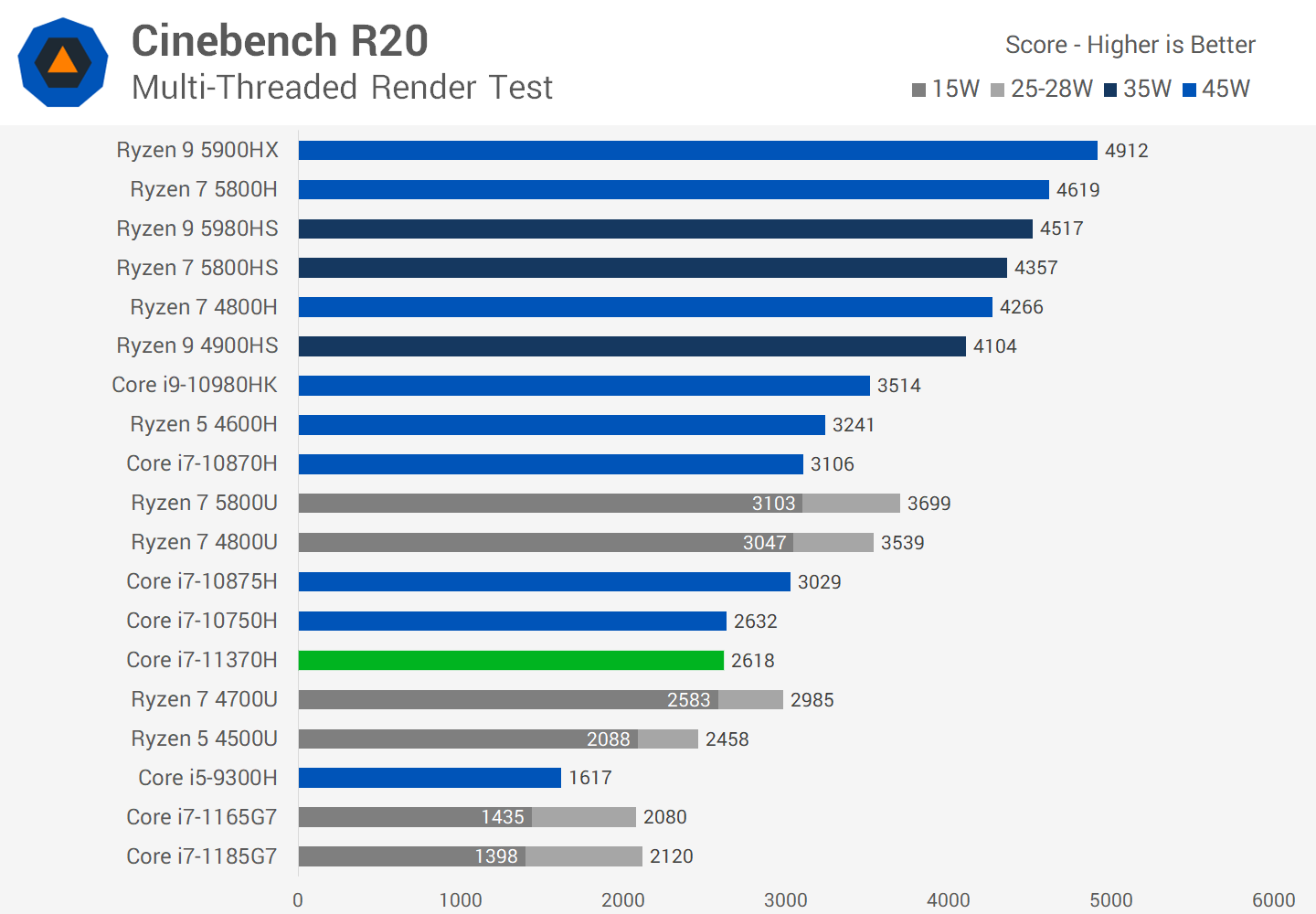
Intel's own 8-core processors like the 10870H are a step above in performance, and the 11370H ends up about 20% slower than AMD's last-generation Ryzen 5 4600H quad-core. It is faster than Tiger Lake U-series processors as expected.
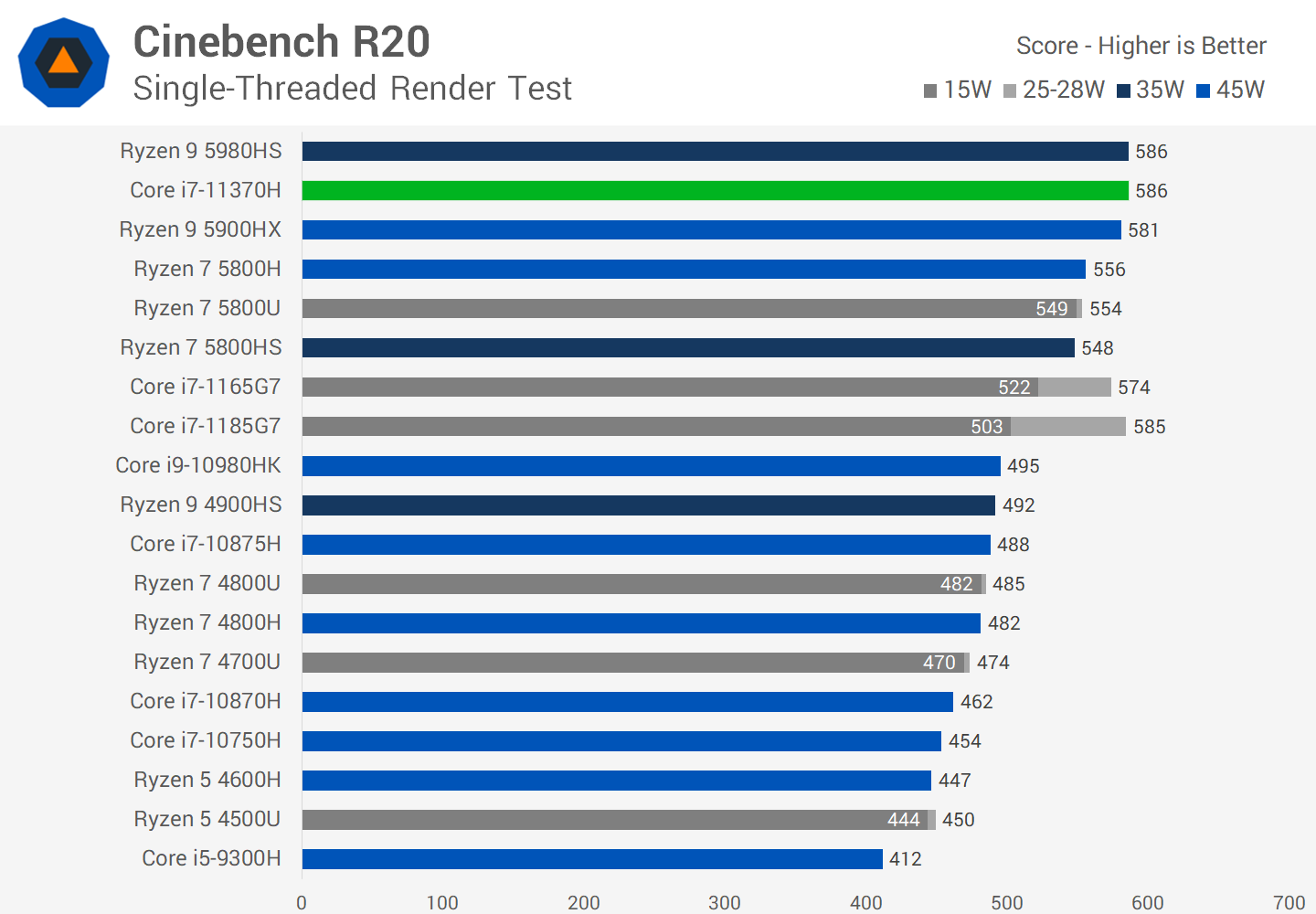
In the single-thread test as expected we see the 11370H significantly outperform Comet Lake parts including the Core i9-10980HK with about a 25% improvement to performance. That's very substantial gen-on-gen and highlights what we may see down the line with Tiger Lake H45 chips.
The 11370H ends up slightly faster than the 1185G7 and around on par with AMD's Ryzen 9 5980HS, so when comparing AMD to Intel in current generation processors, it's neck and neck in this workload.
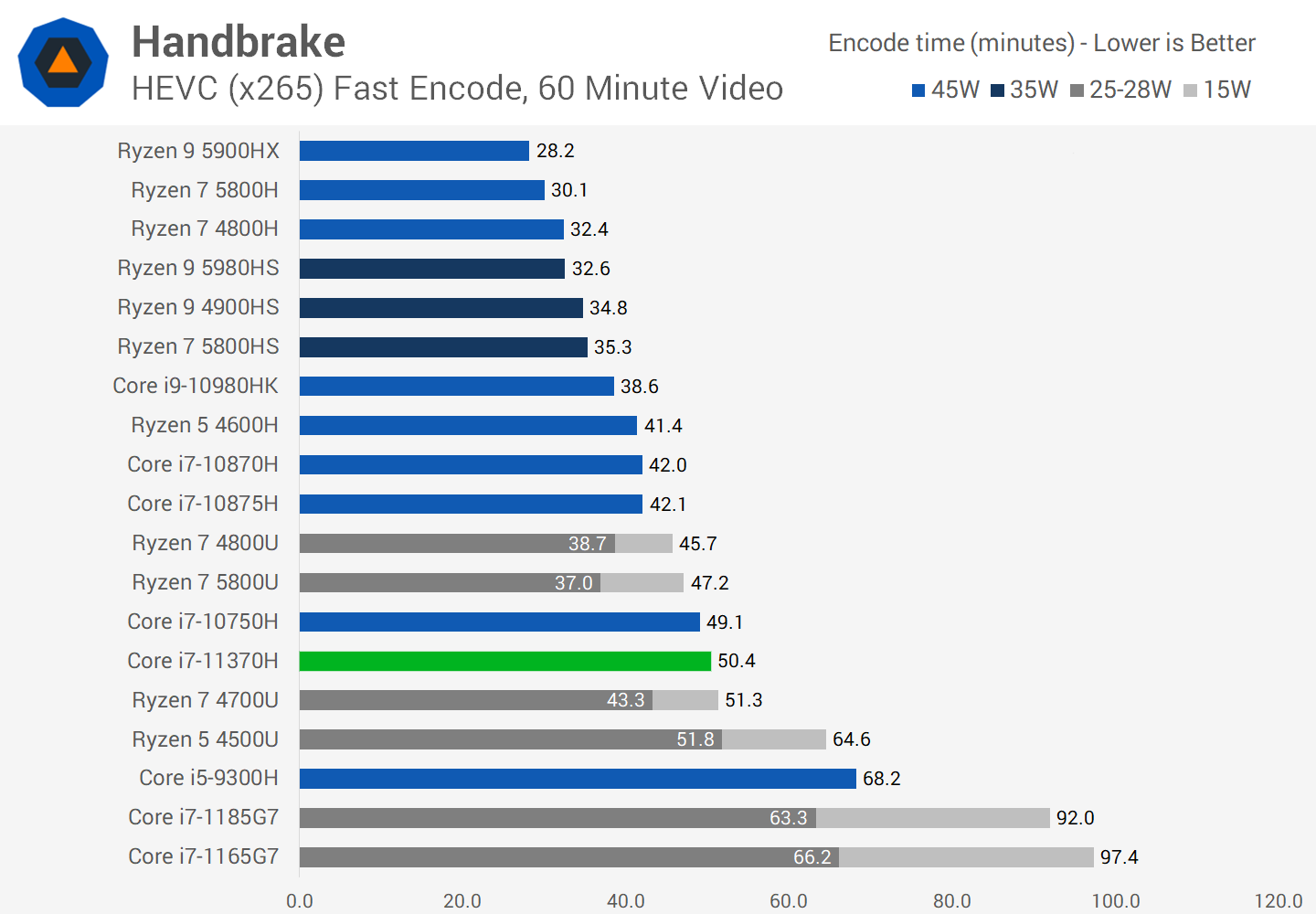
In Handbrake, the Core i7-11370H is slightly slower than Intel's lowest Core i7 SKU from the previous generation, the Core i7-10750H. While not a huge margin, when comparing these parts at 45W and even factoring in the 11370H's slight power advantage, it's not a great result to see a performance regression. This CPU ends up 17% slower than the Core i7-10870H which is commonly used in refreshed gaming laptops of early 2021, and ends up 18% behind AMD's Ryzen 5 4600H.
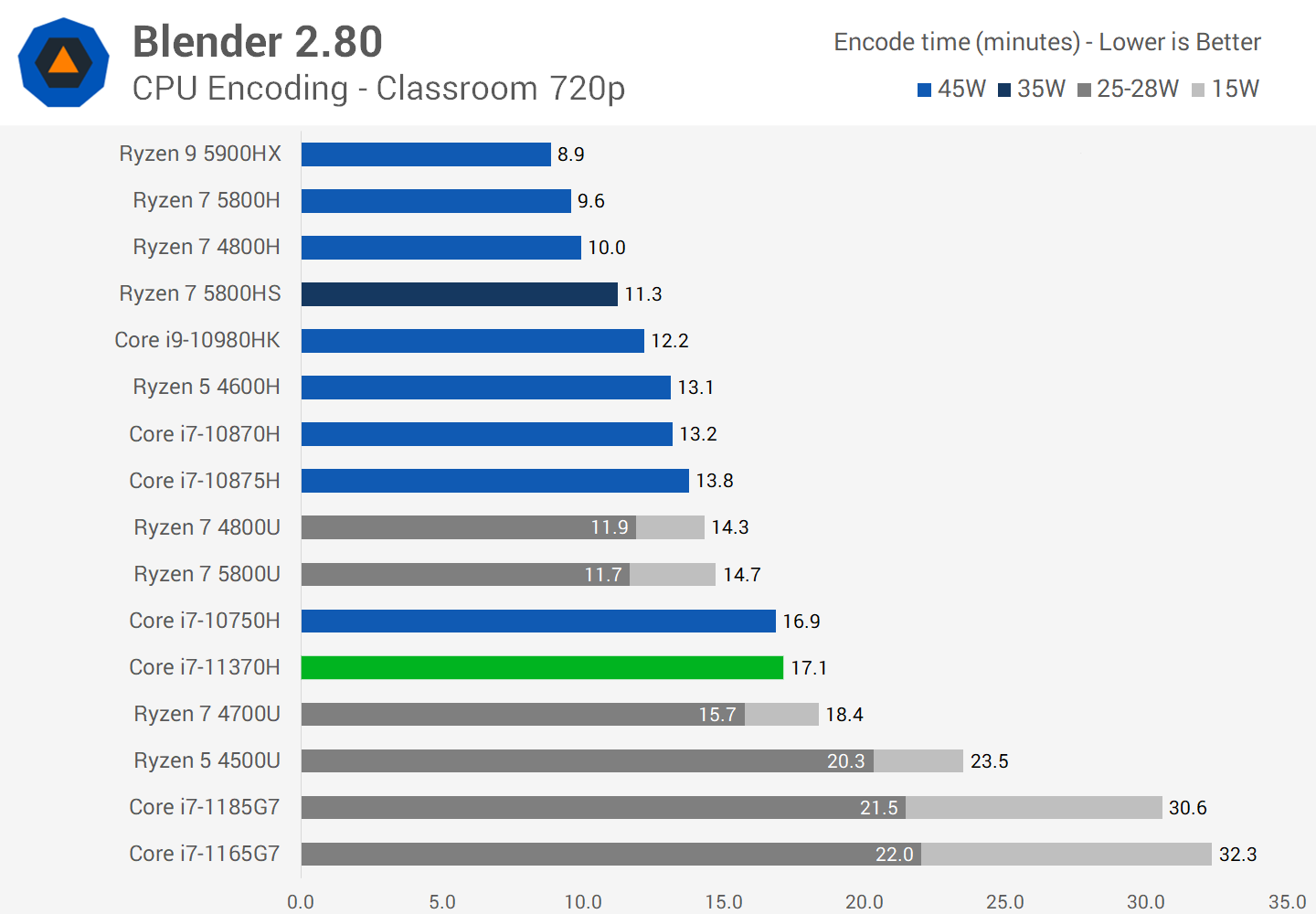
Very similar results in Blender, which presents almost identical margins to the Handbrake test we were just looking at. As a production system for these heavy CPU limited multi-core workloads, the 11370H fights admirably with just a quad-core design but ultimately falls short of other Core i7 processors and AMD's entire H-series line from last year.
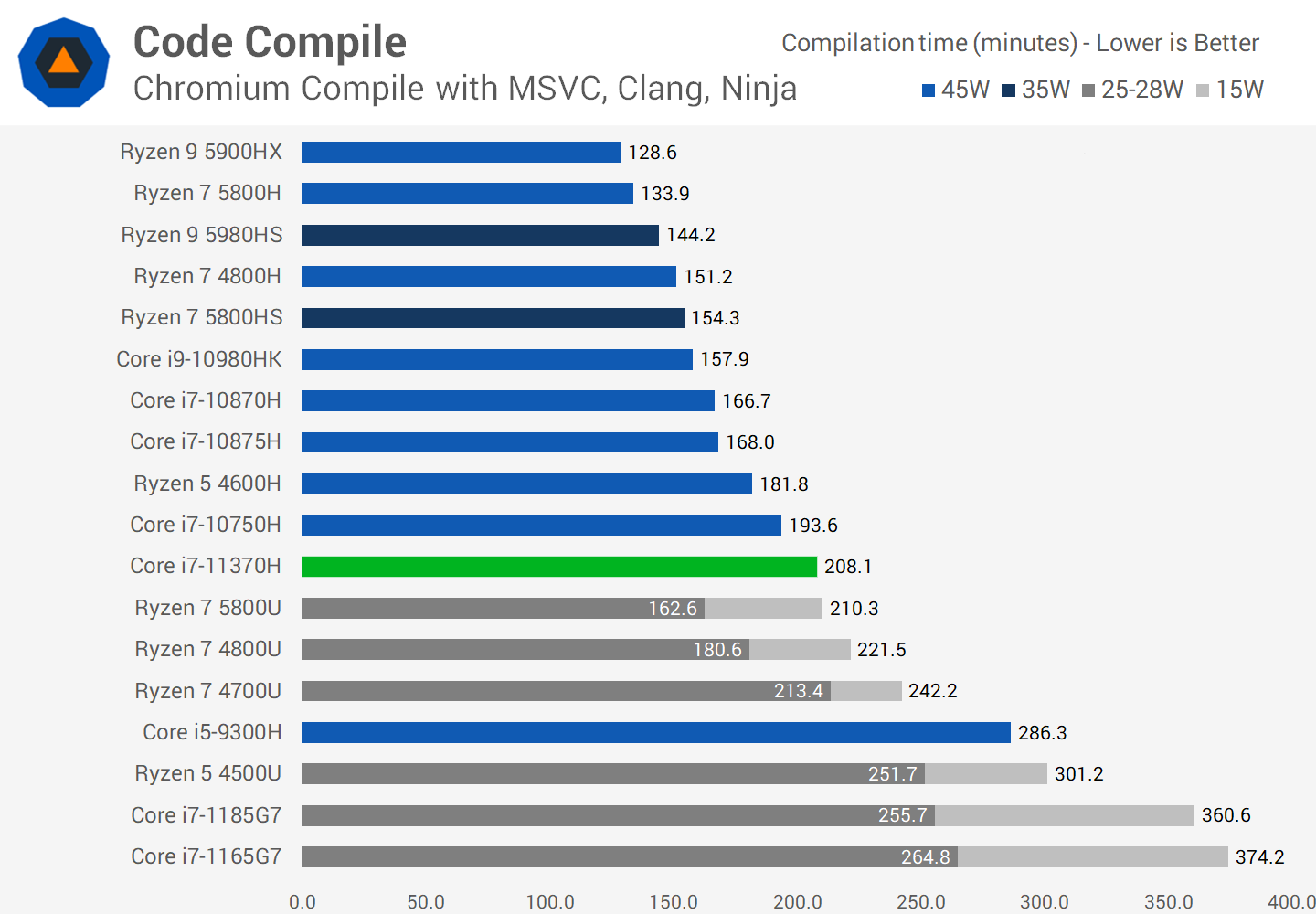
Code compilation shows a larger performance delta between the 11370H and 10750H, with the newer Tiger Lake processor ending up 7 percent behind the last-gen Core i7 option. While it is faster than prior Skylake-era quad-cores operating in this power range, all higher core count parts are better for Chromium compilation based on what we've tested.
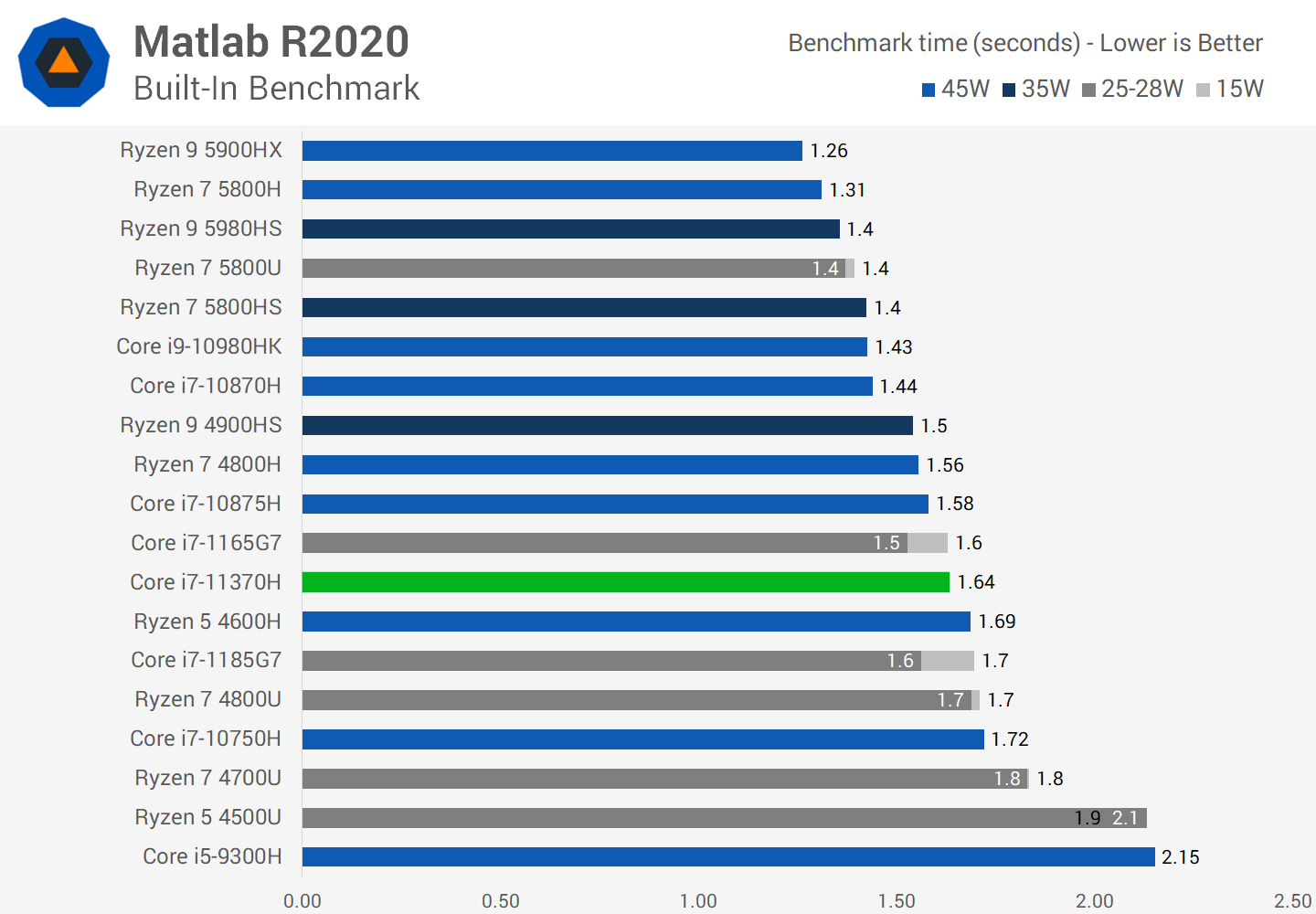
In MATLAB, the 11370H is able to perform reasonably well, producing performance more in the range of the Core i7-10875H, and slightly ahead of AMD's Ryzen 5 4600H.

On the other hand, in our Microsoft Excel workload, the 11370H's performance goes backwards compared to the 10750H and ends up 25% slower than the Ryzen 5 4600H.
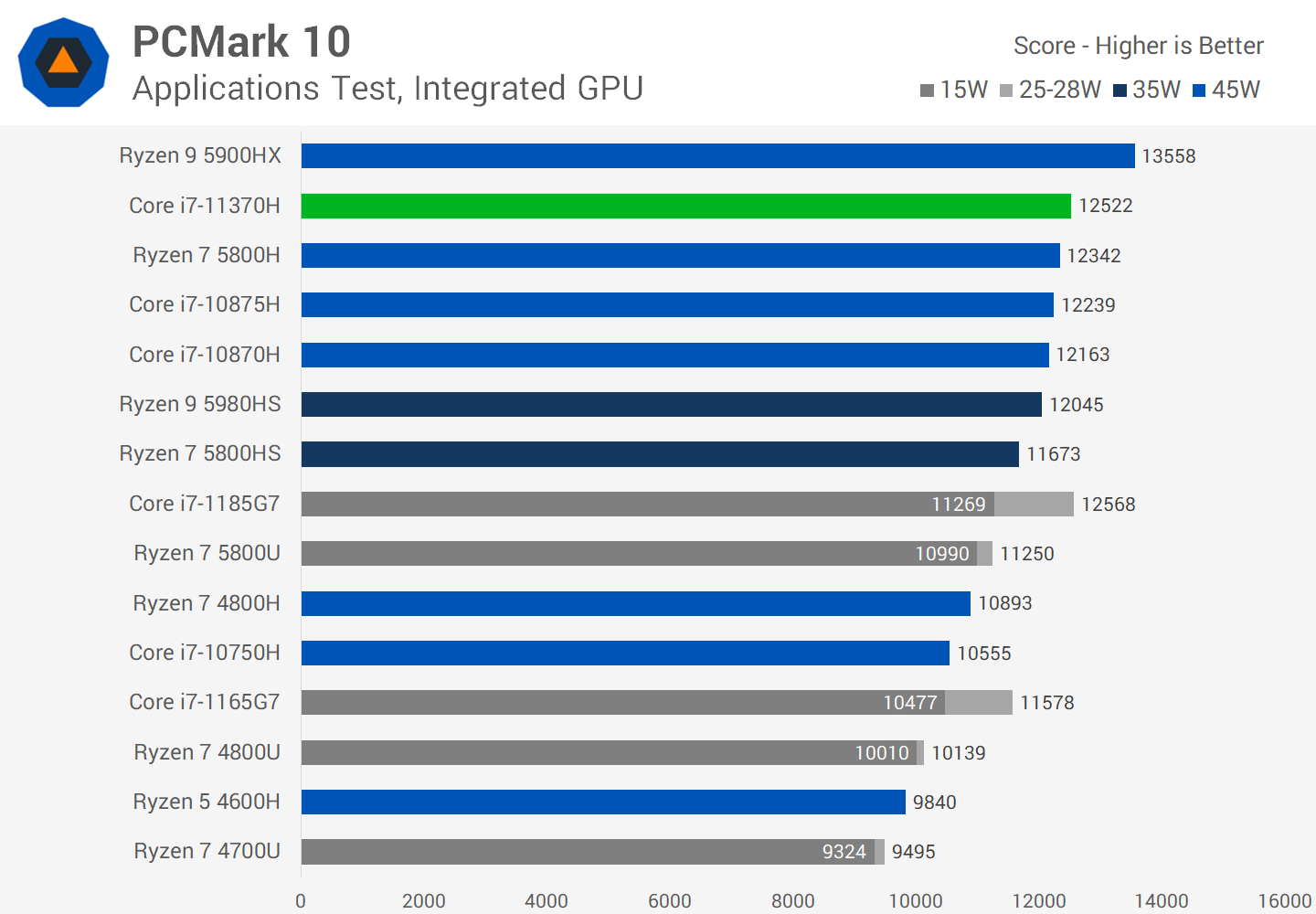
One of the strongest results for the 11370H is in PCMark 10's Applications test, which measures Microsoft Office and Edge web browsing performance. Thanks to high single-thread performance gains compared to Comet Lake, this new Tiger Lake part is able to outperform the Core i7-10870H despite only having half the CPU cores.
It's faster than AMD's new Ryzen 5000 35W parts, but not as fast as the Ryzen 9 5900HX. Generally performance is similar to what Tiger Lake has produced previously in the ultraportable class.
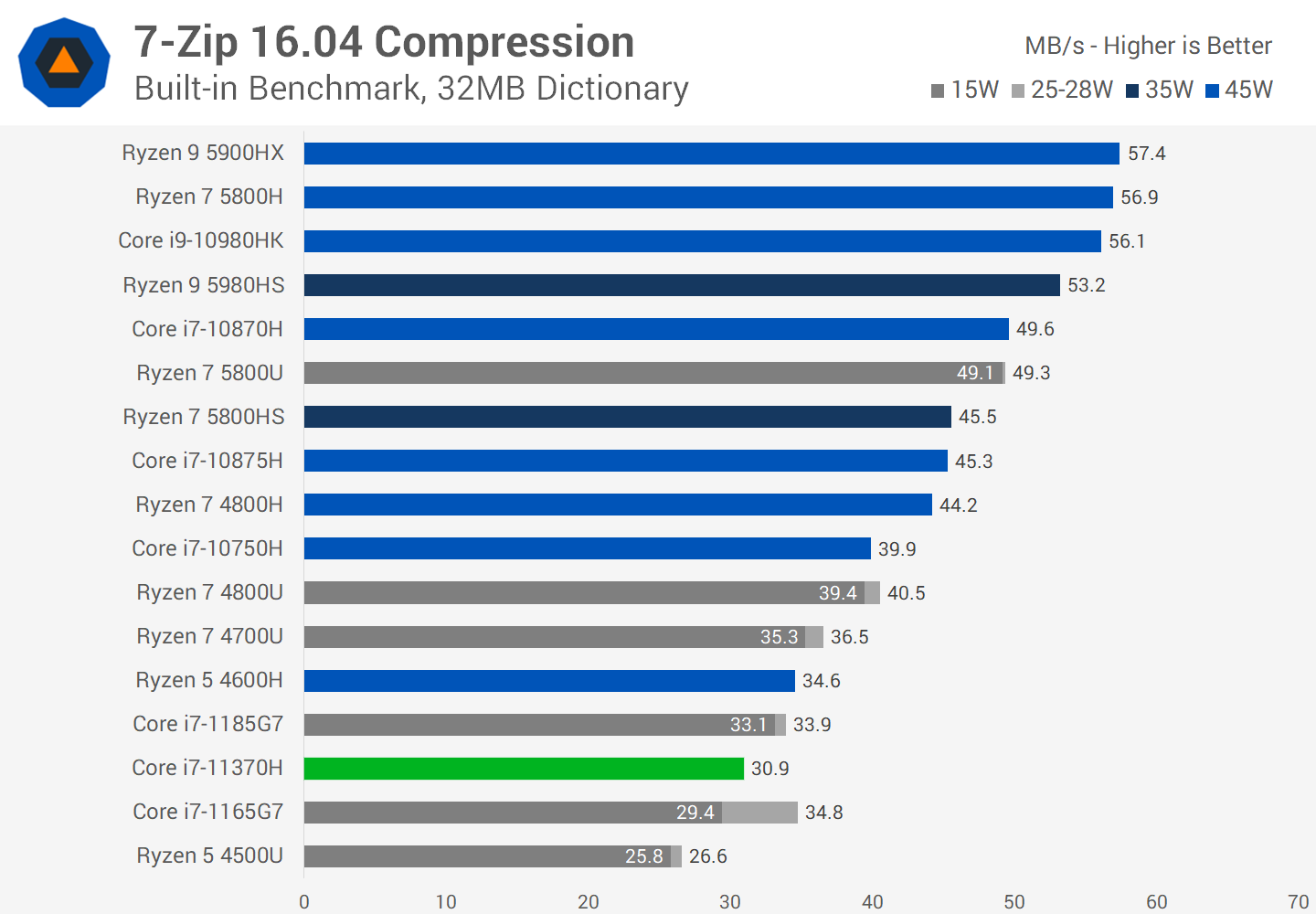
7-Zip compression performance is disappointing, and actually isn't quite as fast as our Core i7-1185G7 laptop. This is because the TUF F15 only boosts up to 60W which is slightly lower than what our 1185G7 test system achieved. In any case this is another workload where we see a performance regression comparing the 11370H to the 10750H, where the 11370H is over 20 percent slower.
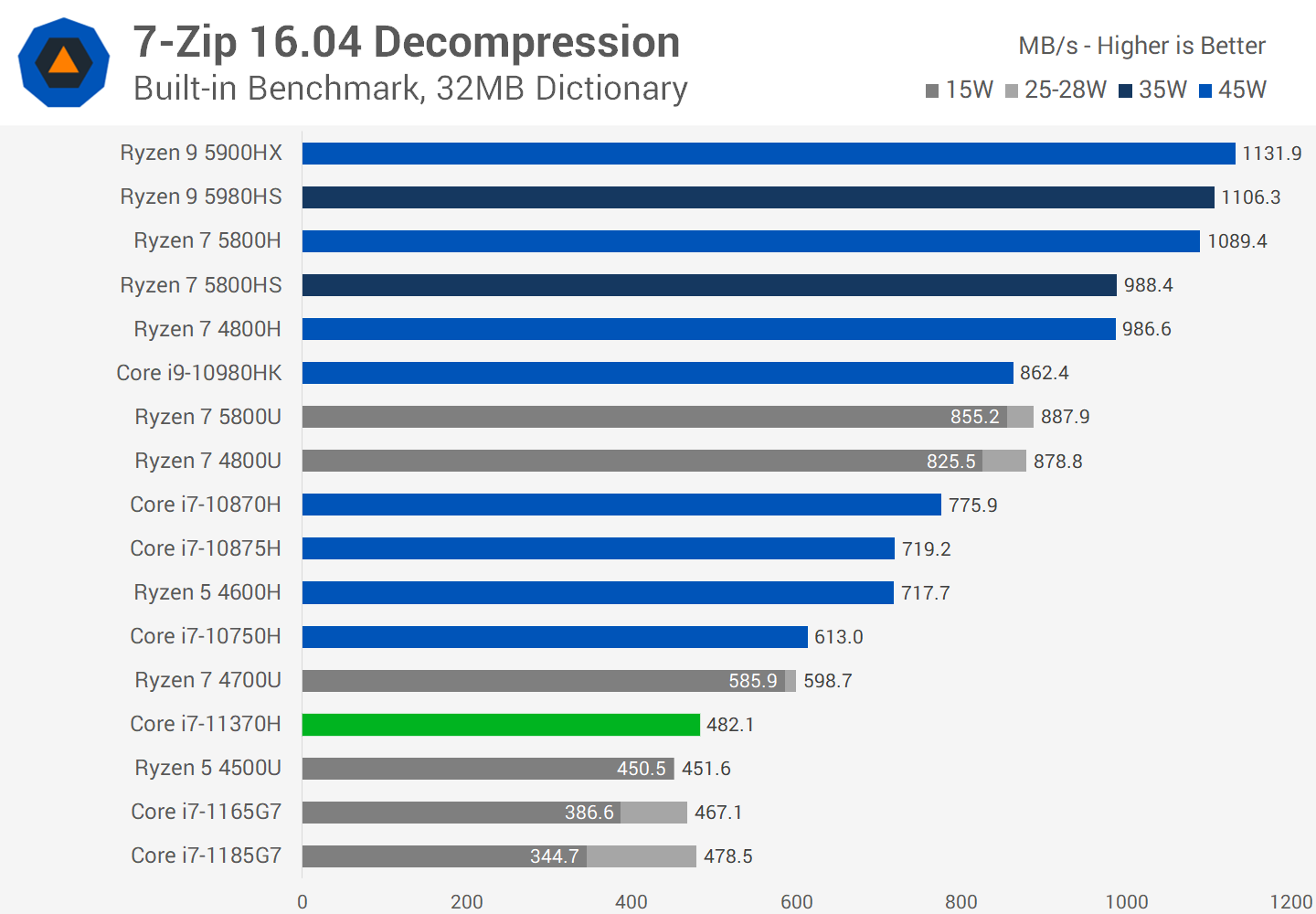
In fact the margin between these Core i7 CPUs is quite similar in decompression as well. 7-Zip benefits quite a bit from additional cores and threads, so the 11370H's quad-core design puts it at a disadvantage here despite gains to each core's performance.
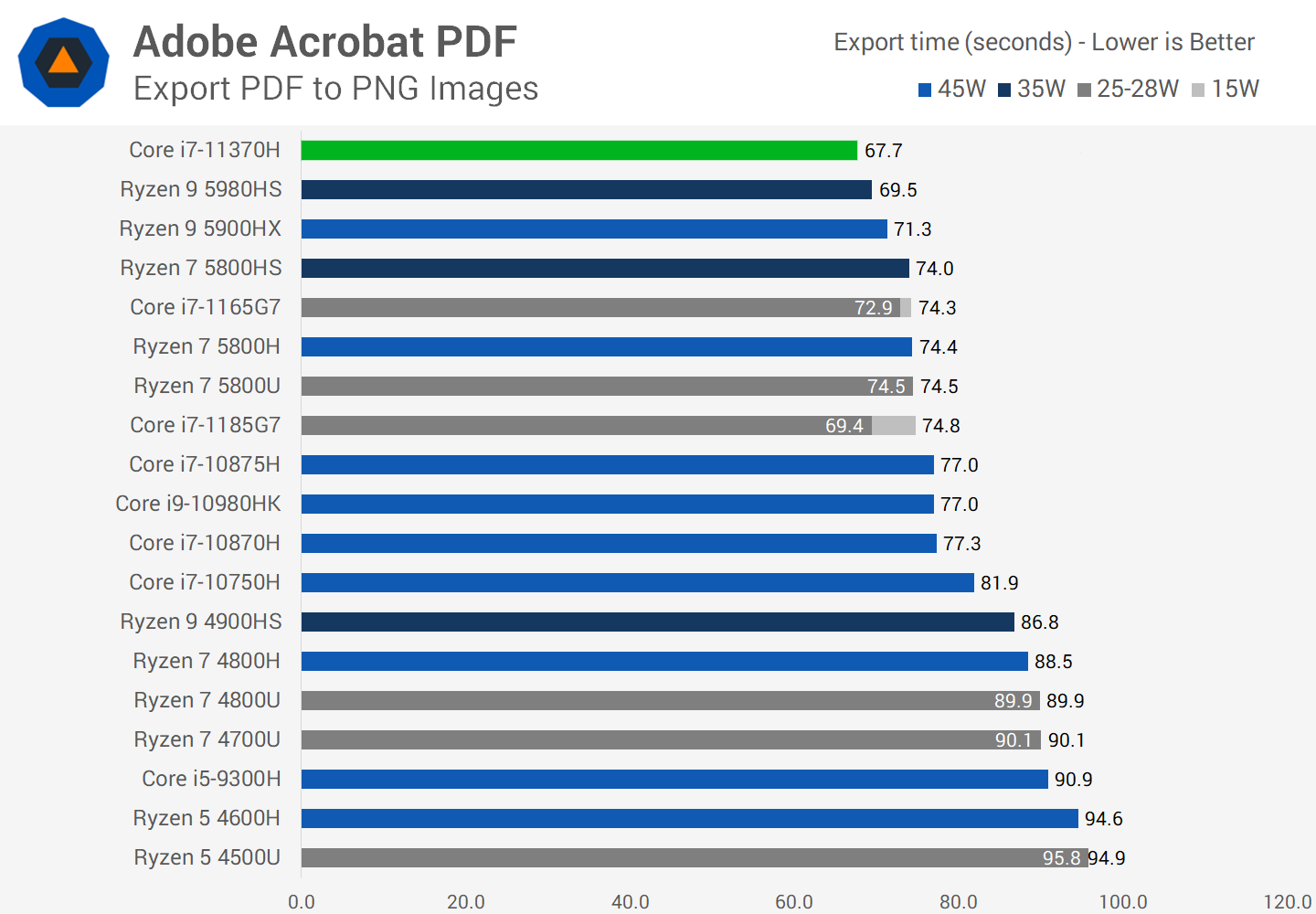
Acrobat PDF exporting is another strong result for the 11370H. The CPU's ability to push up as high as 4.8 GHz makes it the fastest CPU we've tested in our mobile test suite, slightly ahead of AMD's new Ryzen 5000 CPUs like the Ryzen 9 5980HS.
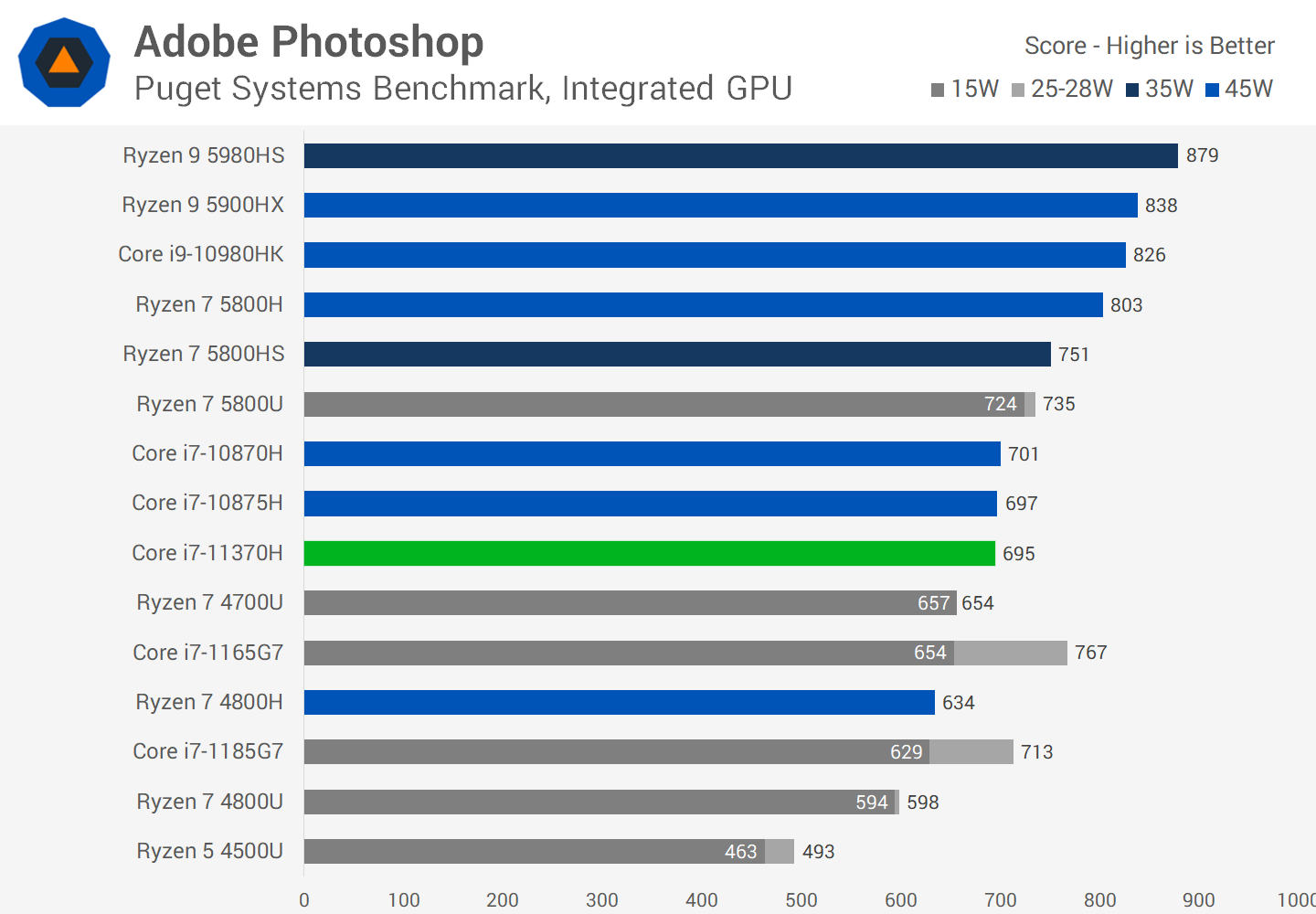
In Adobe Photoshop using the Puget Systems workload, the 11370H is able to match Intel's previous generation Core i7 processors. However, once again boost performance wasn't quite as good as previous Tiger Lake systems I've tested, and on top of that memory bandwidth may be having some influence as well. The TUF F15 uses DDR4 memory, instead of the higher-bandwidth LPDDR4X that can benefit Tiger Lake in some of these workloads.
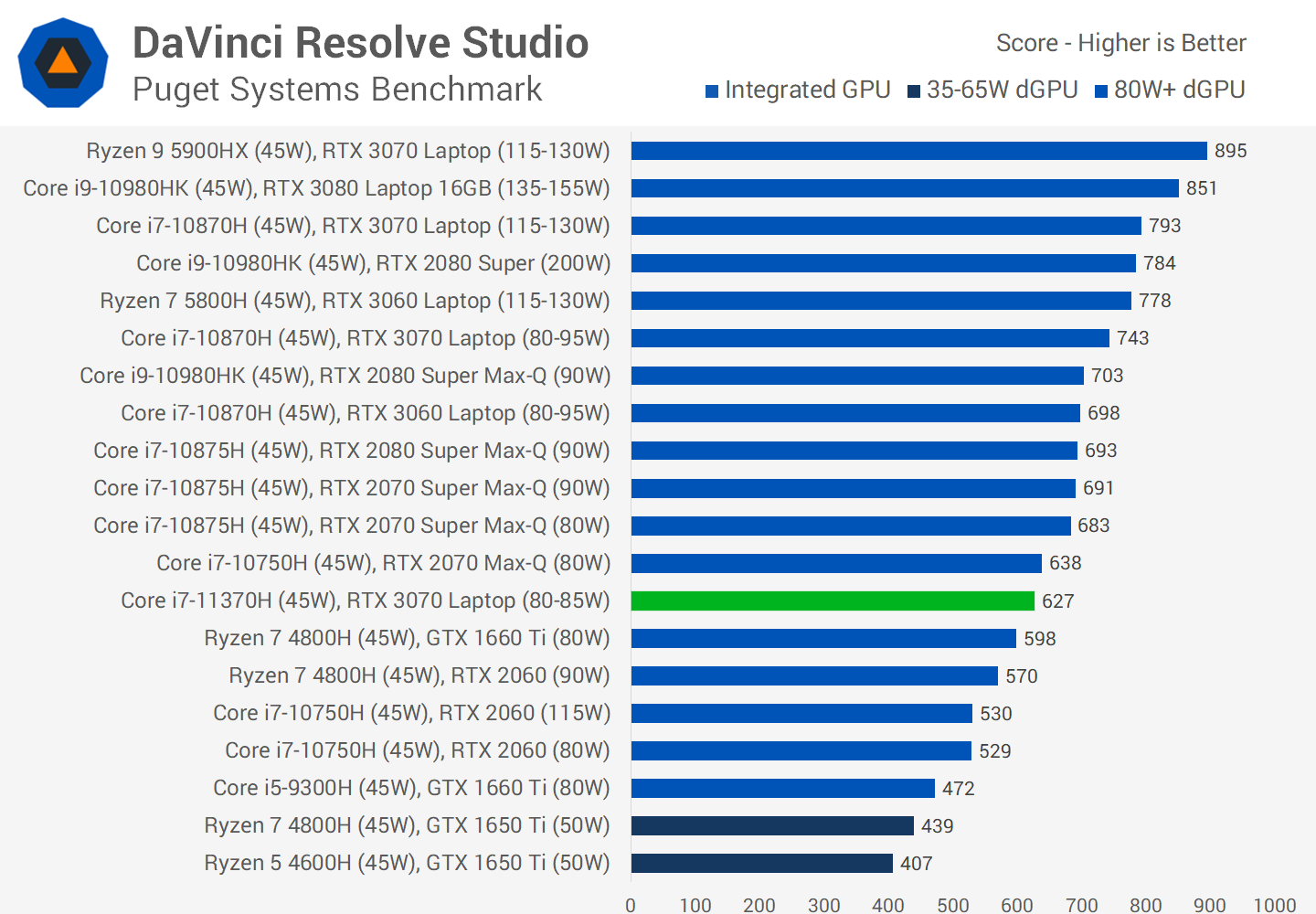
In DaVinci Resolve we start to see the effects of the Core i7-11370H when paired with a powerful discrete GPU. Despite the RTX 3070 generally being one of the fastest 80W GPUs you can get, the 11370H appears to be holding it back somewhat in Puget System's Resolve benchmark.
It ends up no faster than the Core i7-10750H paired with the RTX 2070 Max-Q, and behind eight-core CPUs that use either the RTX 3060 or RTX 3070. It appears the CPU is the limiting factor here, rather than the GPU, and ultimately this performance is only modest.
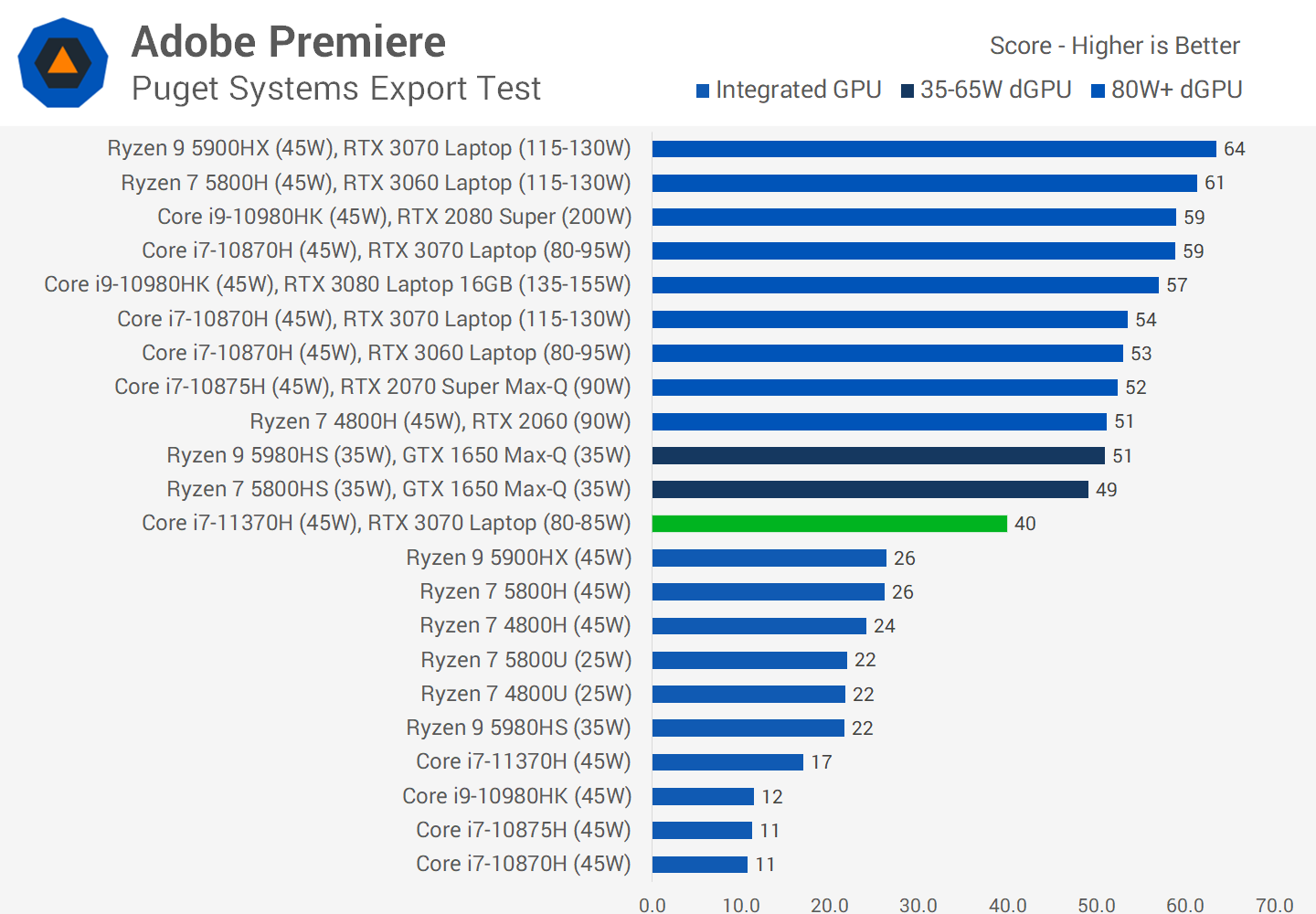
In Adobe Premiere using the Puget Systems export test, the Core i7-11370H delivers disappointing performance. Premiere is more CPU heavy and does benefit from higher core count parts. Most of the H-series processors we've tested in this workload are 8-core models, which deliver substantially higher performance. This makes the 11370H a weak option as a Premiere-capable laptop CPU.
Gaming Performance
Next up we have some gaming tests. The big point of comparison here is between the Core i7-11370H and the Core i7-10870H using the same RTX 3070 80W GPU. Both of these CPUs are being used in this first wave of refreshed RTX 30 series gaming laptops, so we'll get a good look at how they stack up in a moment.
I've tested these games at 1080p Ultra settings with Nvidia Optimus enabled, which is currently the most reasonable CPU limited setup you might use a gaming laptop for.
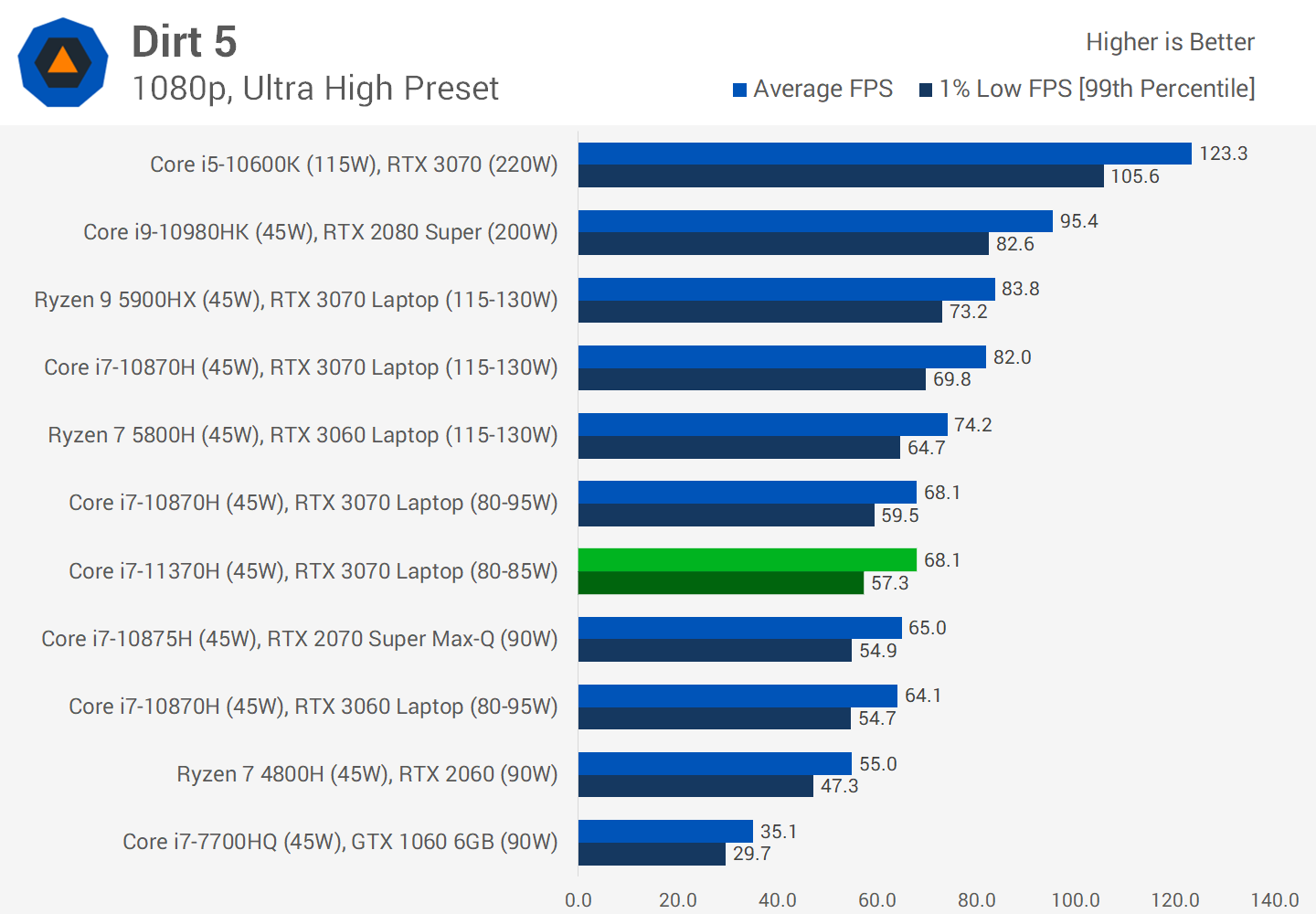
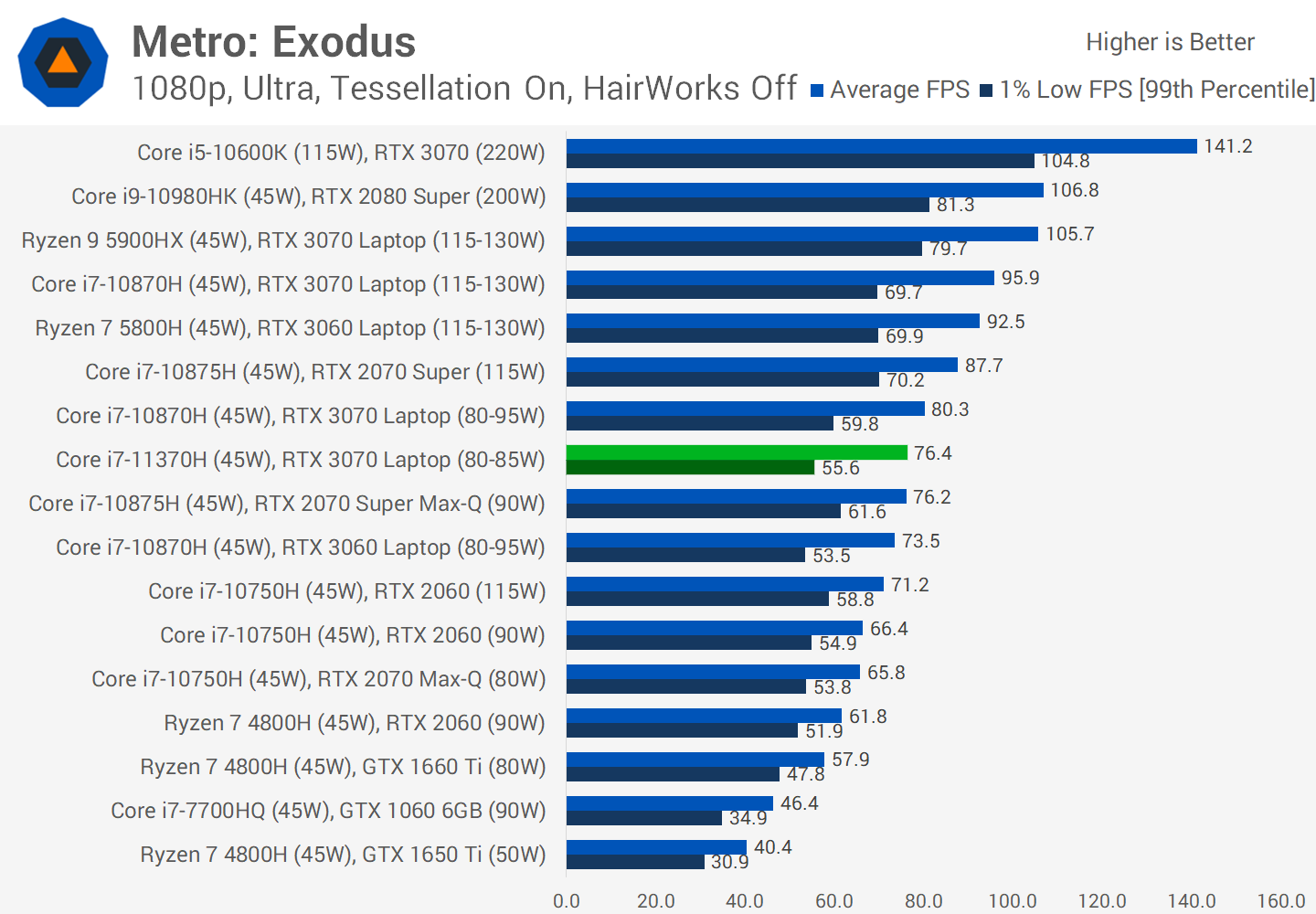
First I want to start with some GPU limited titles just to warm us up. One of those is Dirt 5. We can see here that with the RTX 3070, the 11370H and 10870H systems perform about the same which is to be expected. Another title where we see this occur is Metro Exodus, the previous generation system is slightly faster but overall it's quite similar performance.
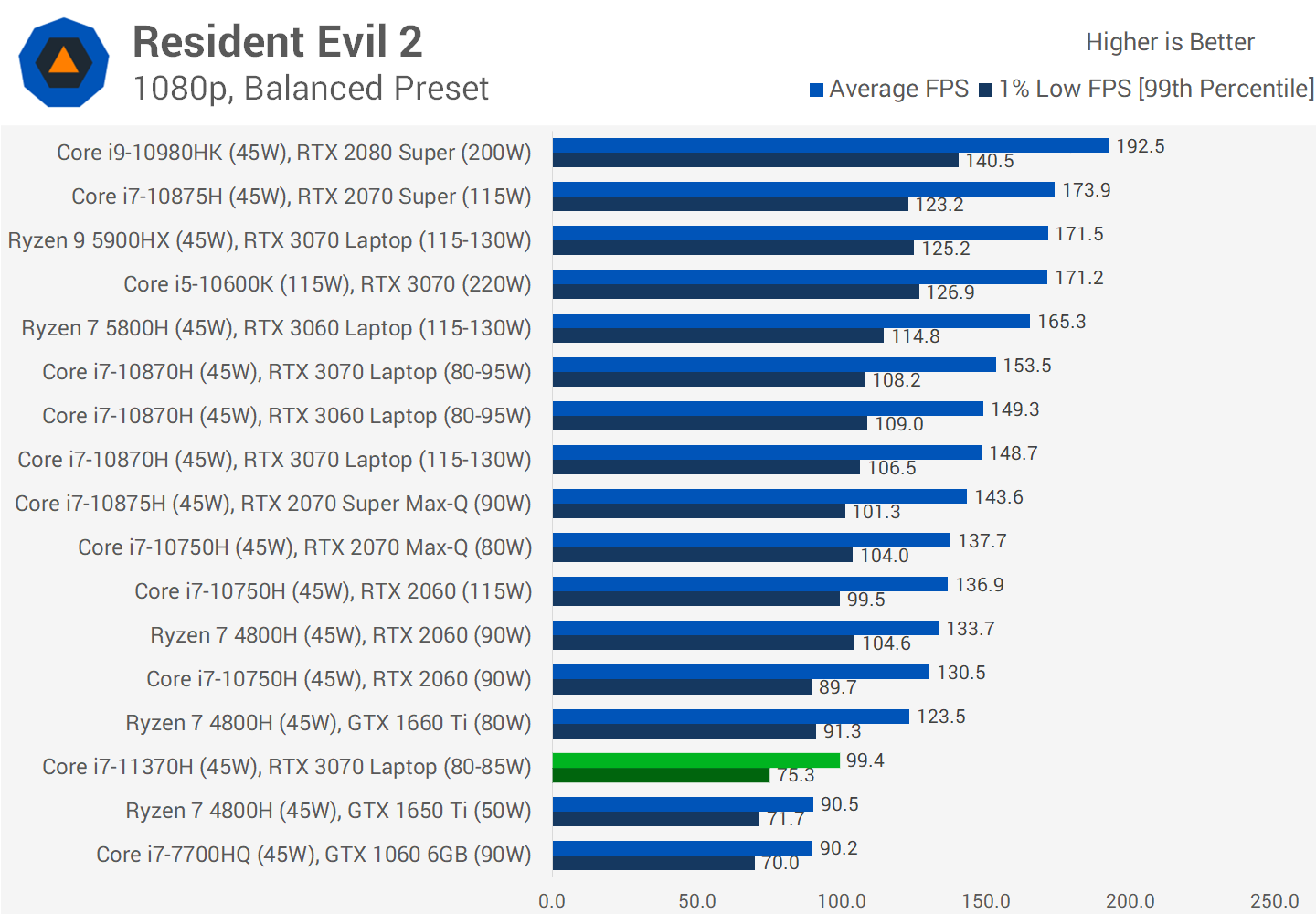
But then when we get into more CPU limited titles, the situation changes entirely. Here we have Resident Evil 2 using the Balanced preset, which is largely CPU limited on these systems at 1080p. The laptop equipped with the eight-core 10870H is substantially faster, we're talking 54% faster which is an insane margin for any sort of CPU limited hardware. Luckily though this is a bit of a worst case scenario for the TUF F15 and the 11370H, so let's move on.
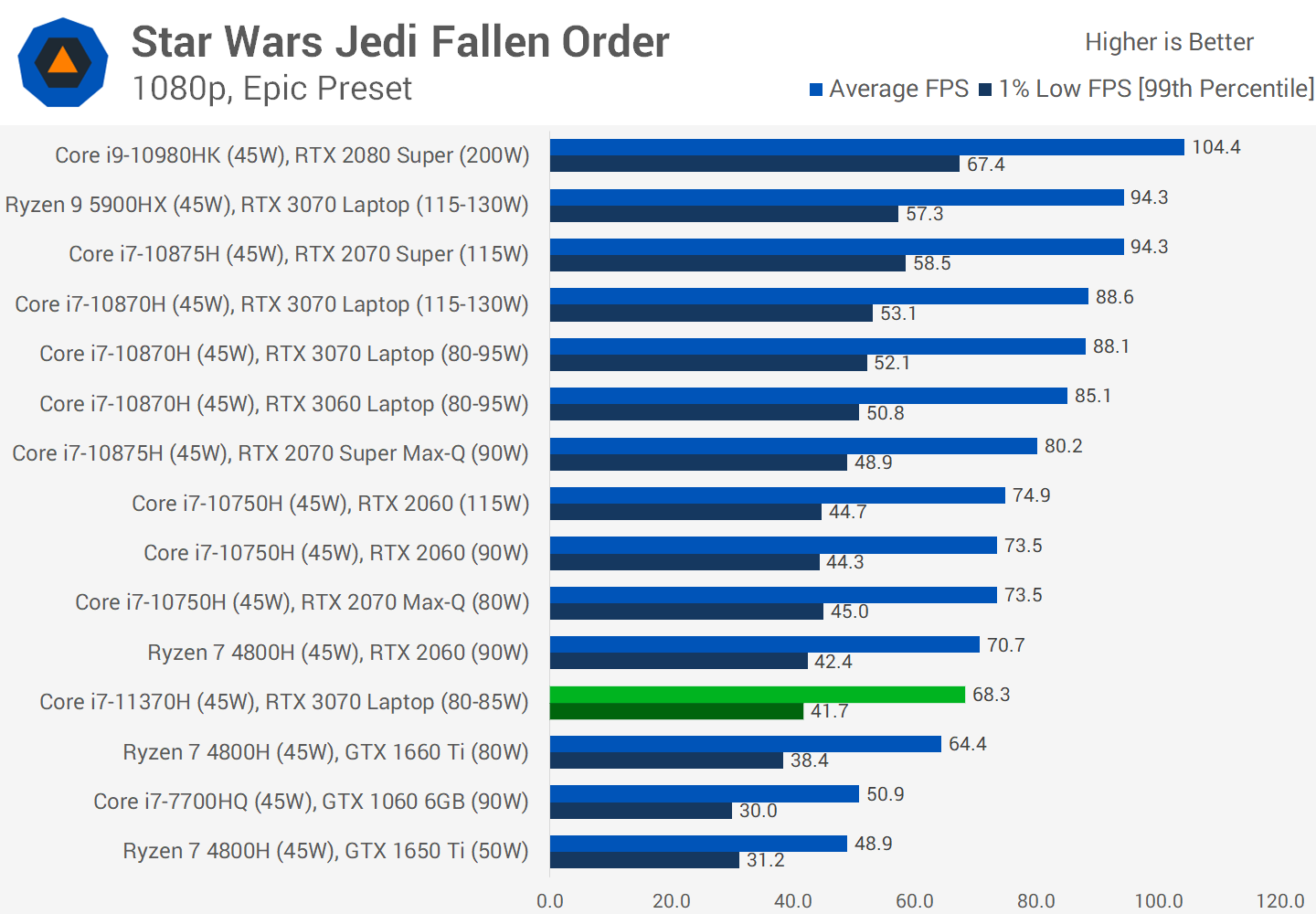
In Star Wars Jedi Fallen Order we still do see a large performance discrepancy between the 10870H and 11370H configurations, but we're only talking a 29% difference here which is looking a lot better than the previous chart. That's still a large difference, but in a CPU limited game like this, the performance delta isn't that far off what we saw in some productivity benchmarks like Blender or Chromium compilation. When you're packing such a powerful GPU, having that extra CPU headroom does make a big difference.
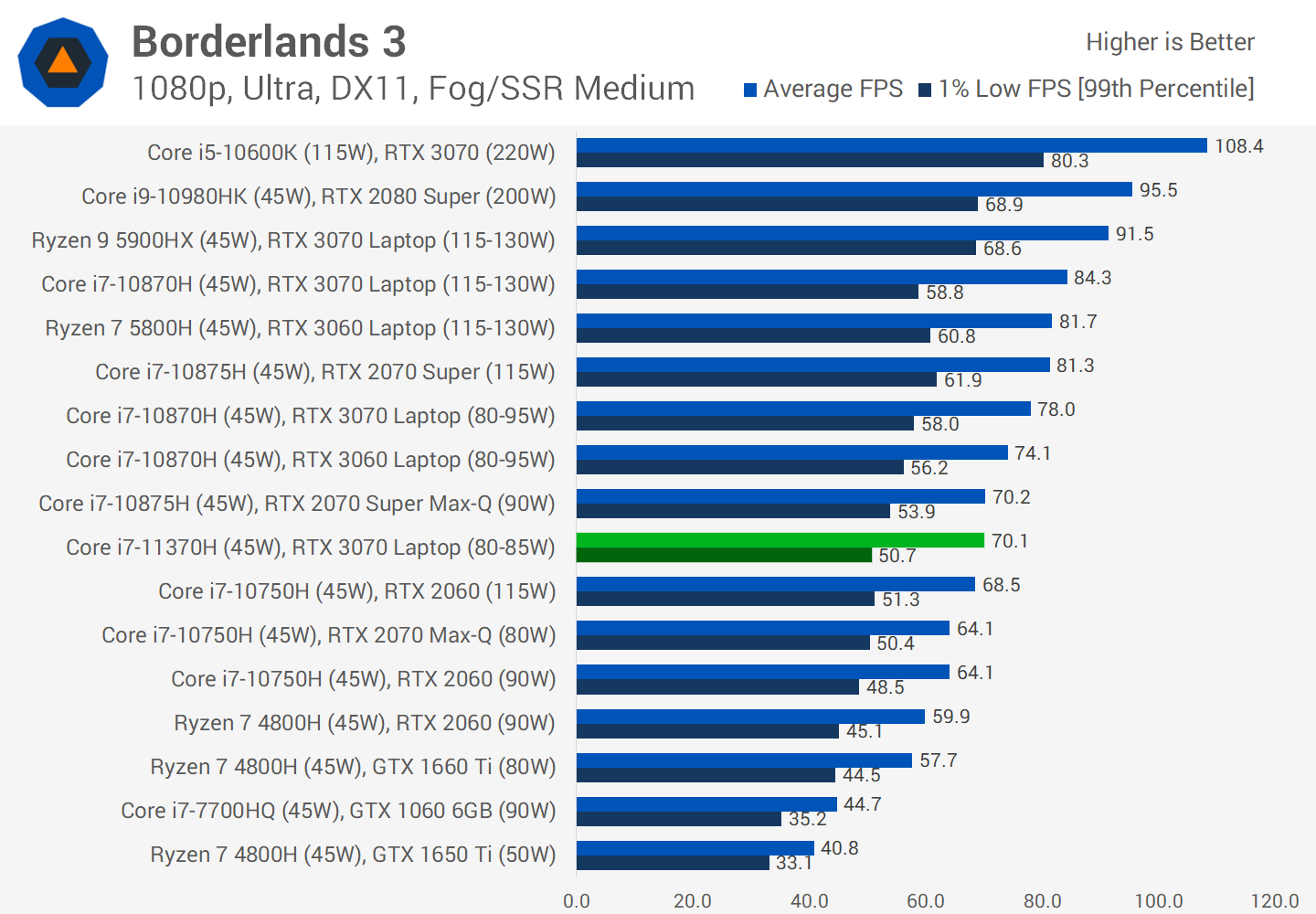
In Borderlands 3 we get a bit of relief. While the 10870H configuration is still faster, it's now just 11% ahead which is a much more manageable margin and lower than some of the productivity deltas we saw. But it's still slower than quite a popular laptop configuration with the new RTX 3070.
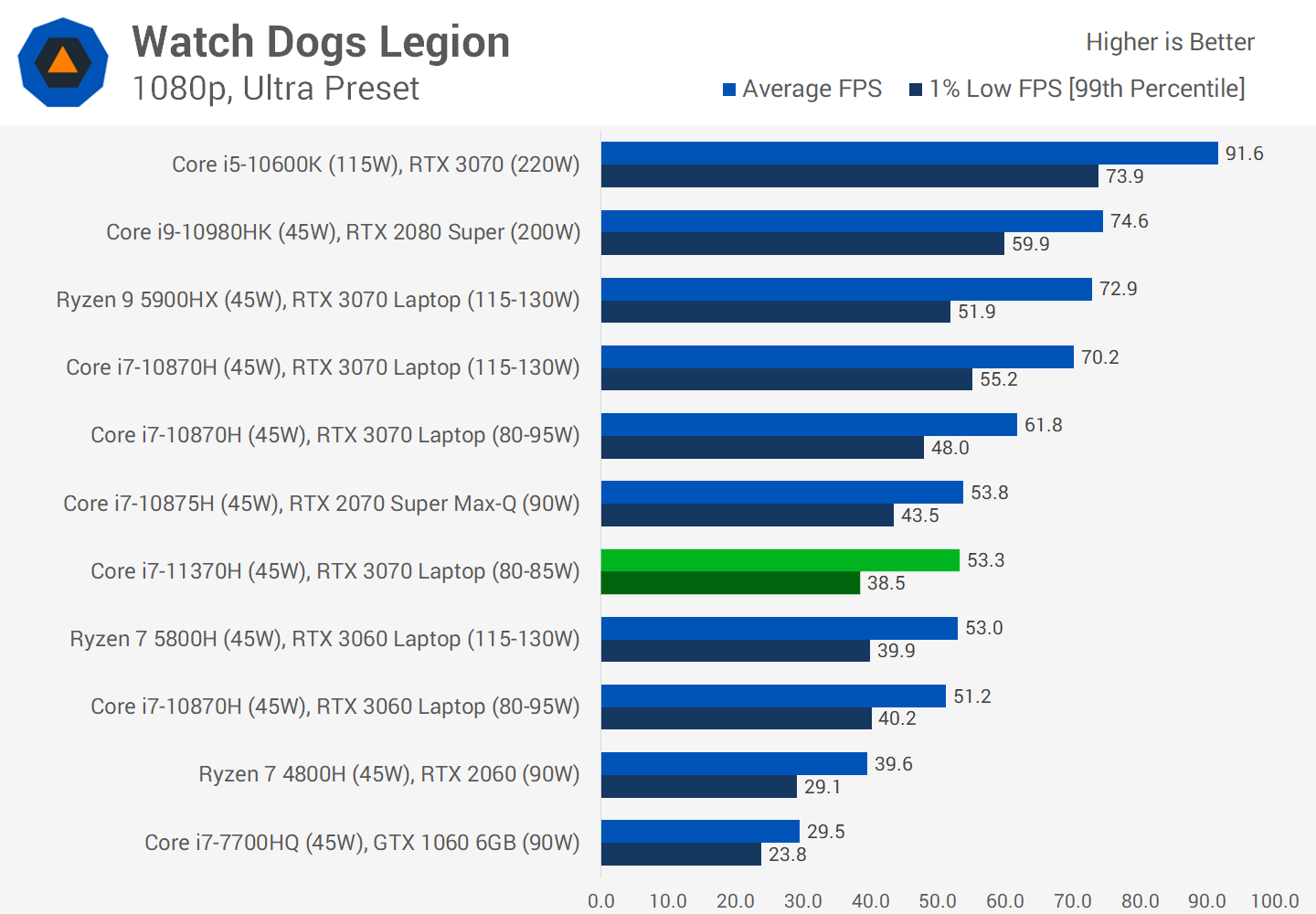
We'll show a couple more benchmarks here, one of them is Watch Dogs Legion. Again we do see a performance discrepancy between the newer quad-core design and the older eight-core design, with the 10870H pulling 16% ahead in this game. Again everything is tested here with Optimus enabled in an apples-to-apples configuration, you will gain performance when you disable Optimus and let the display run straight off the dGPU, as that will alleviate the CPU bottleneck somewhat, however other systems gain performance as well with direct dGPU connections and our goal here is to test in the most CPU limited environment as we can, as we do with all CPU reviews.
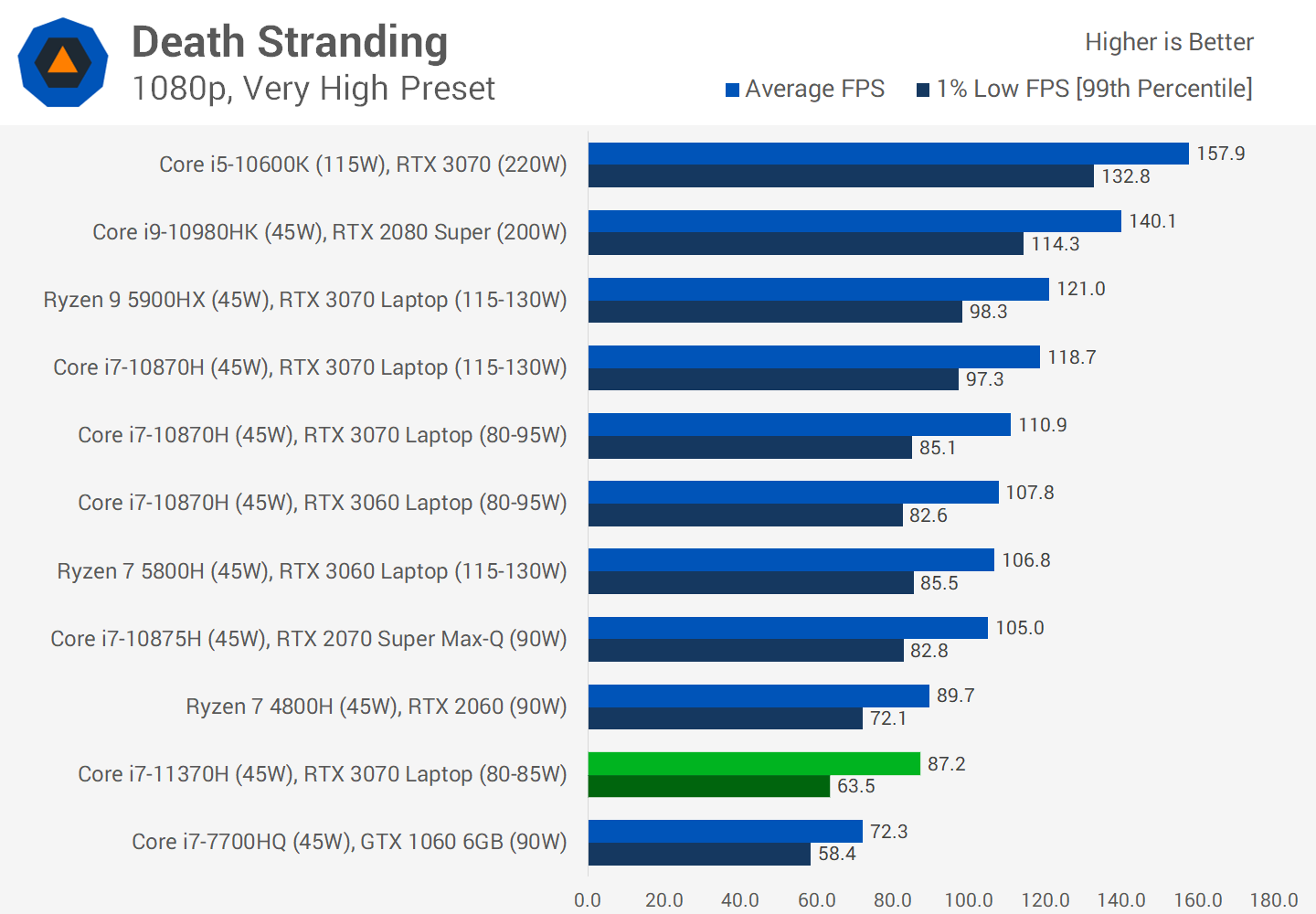
And the last chart I'll show here is Death Stranding where again the 11370H system is quite severely CPU bottlenecked. The 10870H configuration was a huge 36% faster as the quad-core CPU layout is a significant performance limiting factor when playing at 1080p. Given that running at 1080p with Optimus enabled is the default out of the box experience, that's not great.
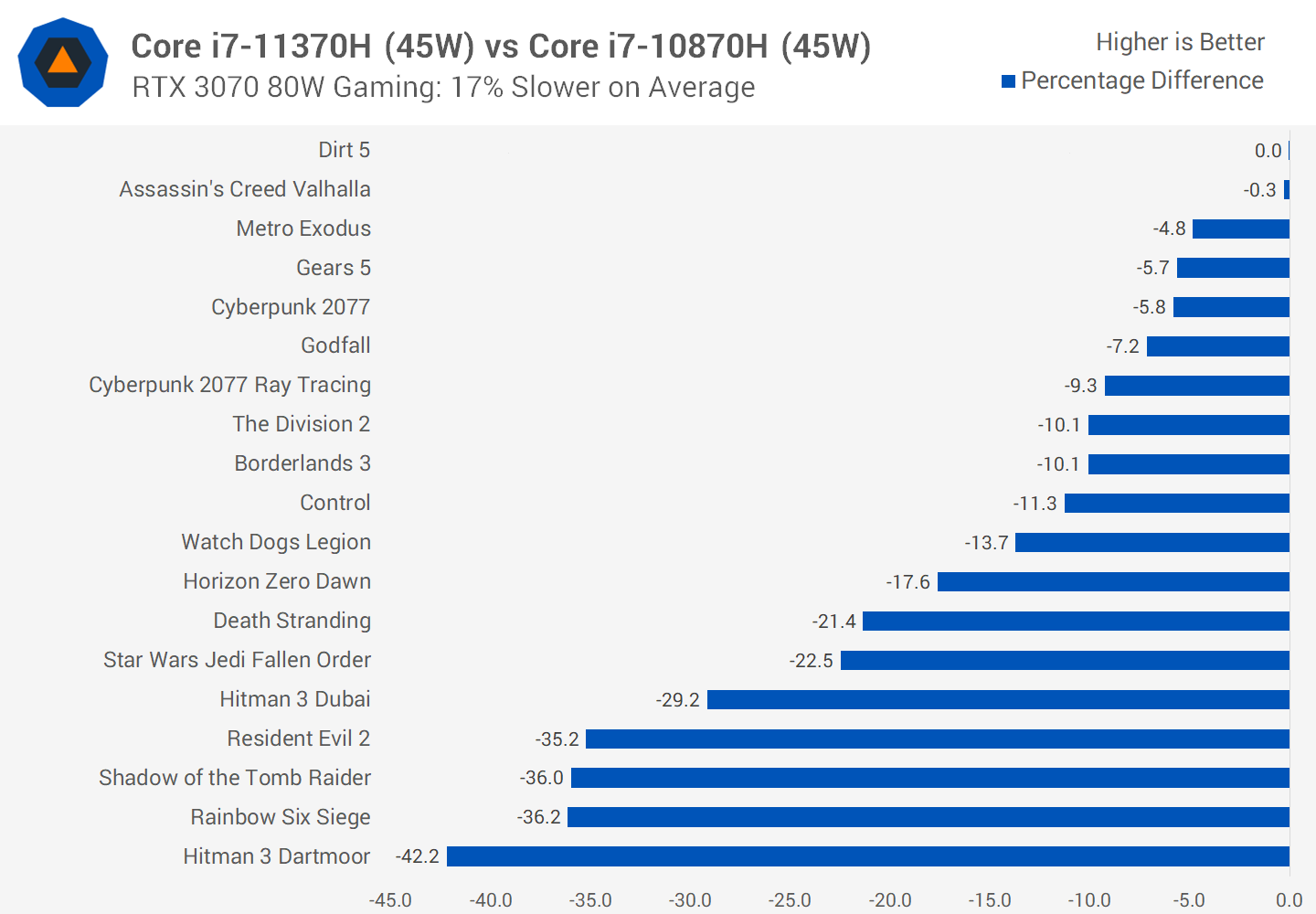
All up we tested 17 games on the TUF F15 and the performance numbers are not pretty compared to our Core i7-10870H laptop running the same RTX 3070 80W GPU. In some games that were extremely GPU limited, the performance delta between the two was small, 5% or less. There was another group of results where the newer Tiger Lake design was 10 to 15 percent slower, and then in the worst cases we had a couple of results over 35% slower where the games were very CPU limited and basically maxing out the CPU across all four cores.
At this point I don't think we need to show any more benchmarks for the Intel Core i7-11370H, because we have a pretty good idea of how it performs across both productivity and gaming. We do have a bit to say in this conclusion, so we'll start with the positives.
What We Learned
Right now, the Core i7-11370H is the fastest H-series processor from Intel in lightly-threaded workloads. That's largely a by-product of Intel's six and eight core Tiger Lake H45 designs not being announced or released yet, but still, the 11370H can clock up to 4.8 GHz and that allows it to match Ryzen 5000 processors in a number of single-threaded tests. It's not an outright win for Intel, but does improve performance substantially over the 10th generation.
With better IPC and performance per core, the 11370H is also quite a bit faster than prior quad-core designs from Intel in multi-threading. However, that's just about where the positives end for this processor.
The major issue for the 11370H is that lightly-threaded productivity applications are not the primary use case for an H-series laptop. People buying these sorts of systems - designs like the Asus TUF Dash F15 - are either wanting larger multi-core and GPU performance for stuff like video editing, 3D rendering and compiling; or they want a system for gaming. And the 11370H fails in both of these areas.
For multi-thread productivity workloads, the absolute best thing I can say about the 11370H is that it's as fast as Intel's last-generation mainstream Core i7, the Core i7-10750H, depending on the benchmark. But in many cases it's slower than that part, as Intel are providing fewer CPU cores. This means that when comparing Intel's new, baseline Core i7 model to Intel's previous baseline Core i7 model at roughly the same power, we're on average seeing a multi-core performance regression.
And that's the most favorable comparison we have in the Core i7 range. Put the i7-11370H up against the eight-core i7-10870H and the newer 11th-gen processor loses by 15% or more. Put it up against AMD's last-gen entry-level Ryzen 5 part and it loses by even more. There is a clear trend that for these workloads, a sizable IPC gain can't offset the reduction in CPU core count.
As for gaming, the Core i7-11370H is frankly not well suited for it. It causes significant CPU bottlenecks in many titles, which is similar to what we've seen previously with Intel's quad-core parts, it's just that now we have even faster laptop GPUs like the RTX 3070 on hand. At a bare minimum in today's gaming laptops with a high-end part like the 3070 you want a decent six-core CPU, if not better.
The 11370H being a power overclocked U-series part isn't cutting it here. I think Intel's attempt at making a low-power CPU into an H-series part for gaming laptops has failed.
The key takeaway here is that the Core i7-11370H is one CPU you should avoid.
If you stick to previous-gen Core i7 CPUs, or Ryzen 4000 or newer, I think in general you'll end up with a superior experience. The risk of severely bottlenecking an RTX 3070 with this inadequate quad-core CPU is far too high for my liking.
I also take significant issue with the name Intel has used here. I have no idea how this ended up as a Core i7 part, given you have to go all the way back to Kaby Lake 7th generation parts in early 2017 to find the last quad-core H-series Core i7 CPU: the Core i7-7700HQ, as an example. Since then, the Core i7 range has denoted six-core CPUs, or more recently eight-core CPUs. Putting the 11370H in the Core i7 series serves to both dilute Intel's Core i7 brand, and deceive less tech-savvy customers into thinking they are getting a powerful processor when they aren't.
Simply put, the Core i7-11370H should be a Core i3 processor. Instead, Intel seems eager to cram four, six and eight core parts all into the Core i7 range. If and when that happens, what is even the point of having i3, i5 and i7 ranges for laptops.
Finally, the Asus TUF Dash F15 happens to be a fine laptop on most aspects. If the choice of CPU would be a proper 10th-gen Core i7 part or a Ryzen processor, we could certainly recommend you took a look. We don't understand why Asus chose to use this CPU instead as it seems most other OEMs passed on it for their early 2021 refreshes. Did they want to experiment and see what the result was? We can't say for sure, but unfortunately the 11370H is holding the F15 back from greater things.








