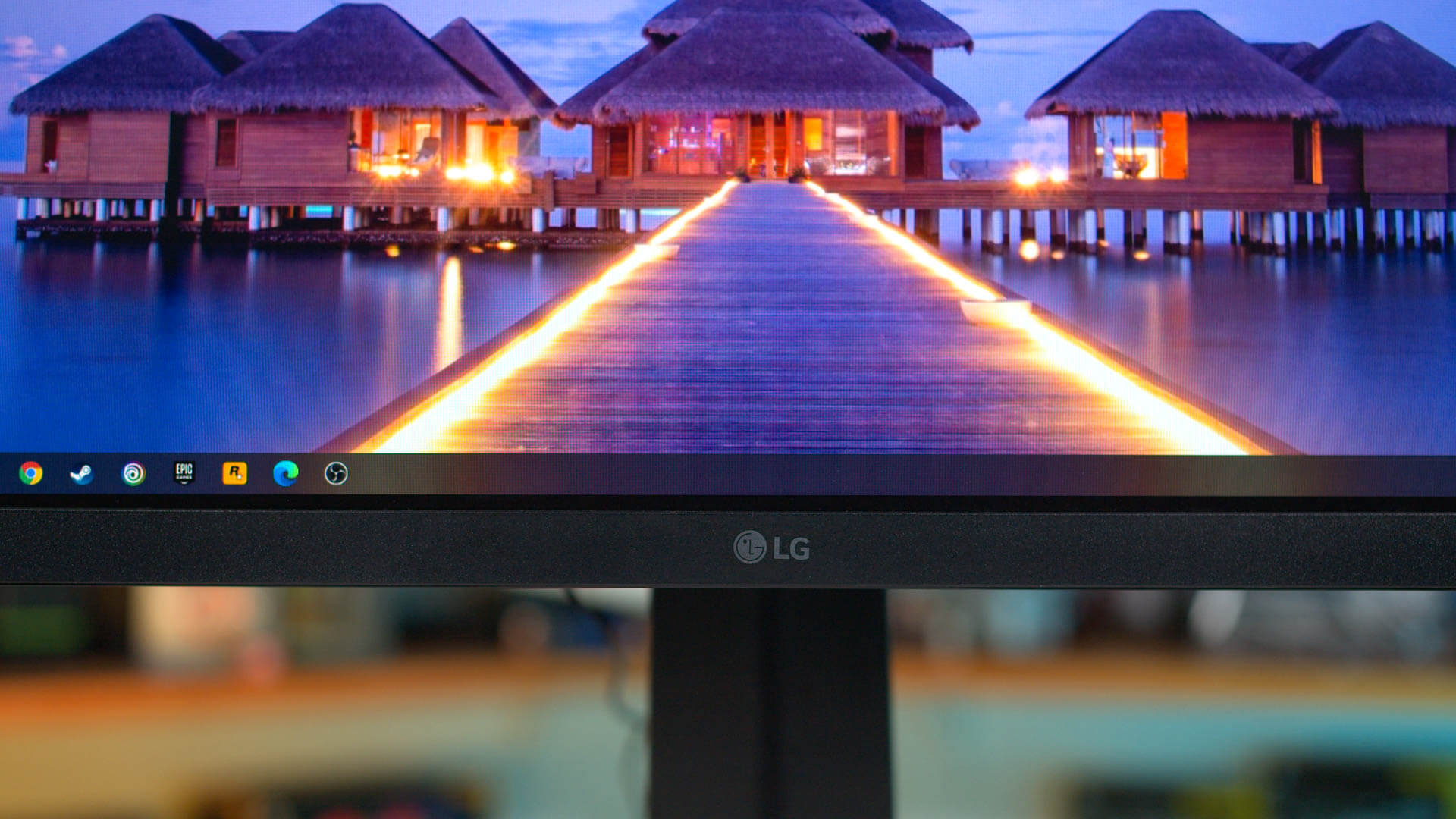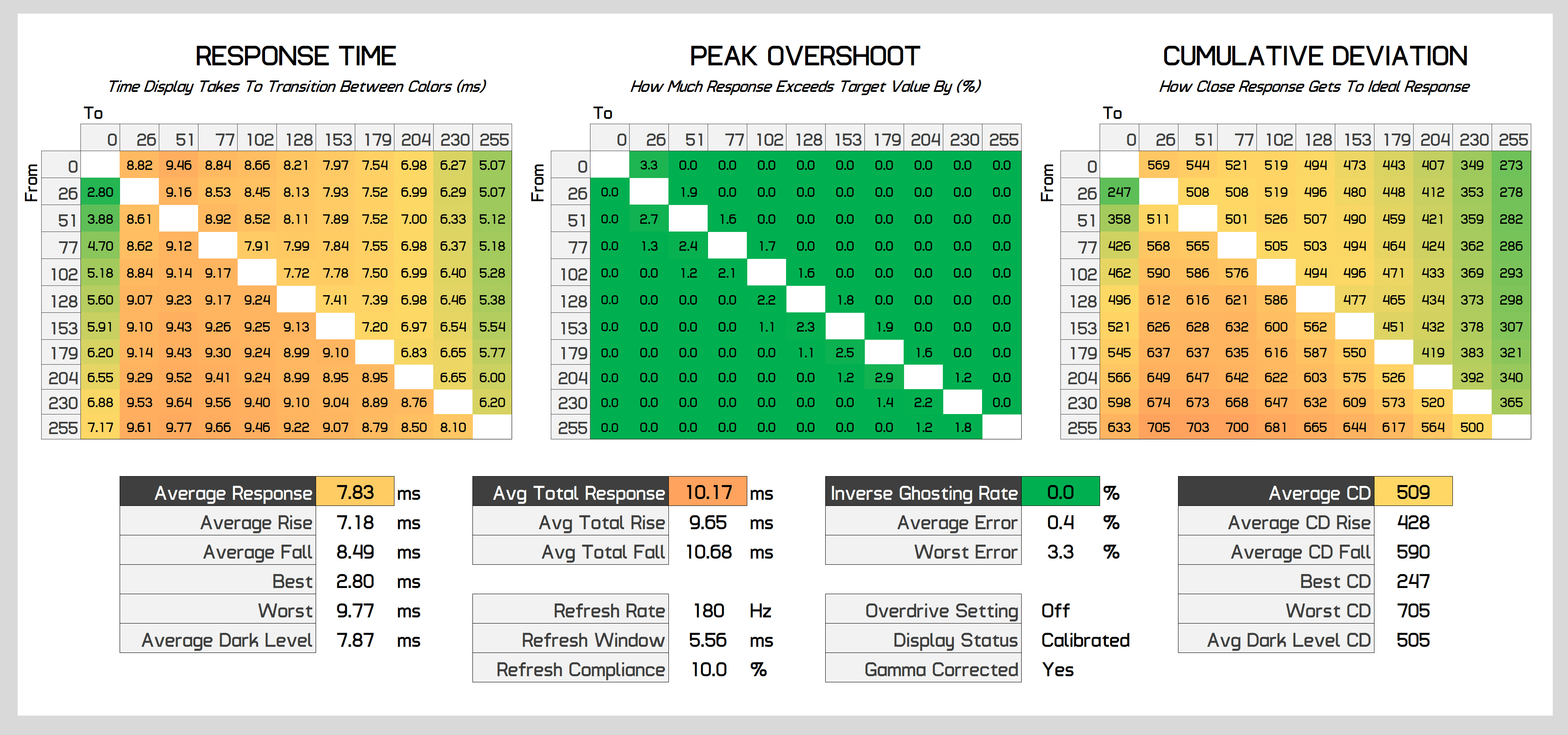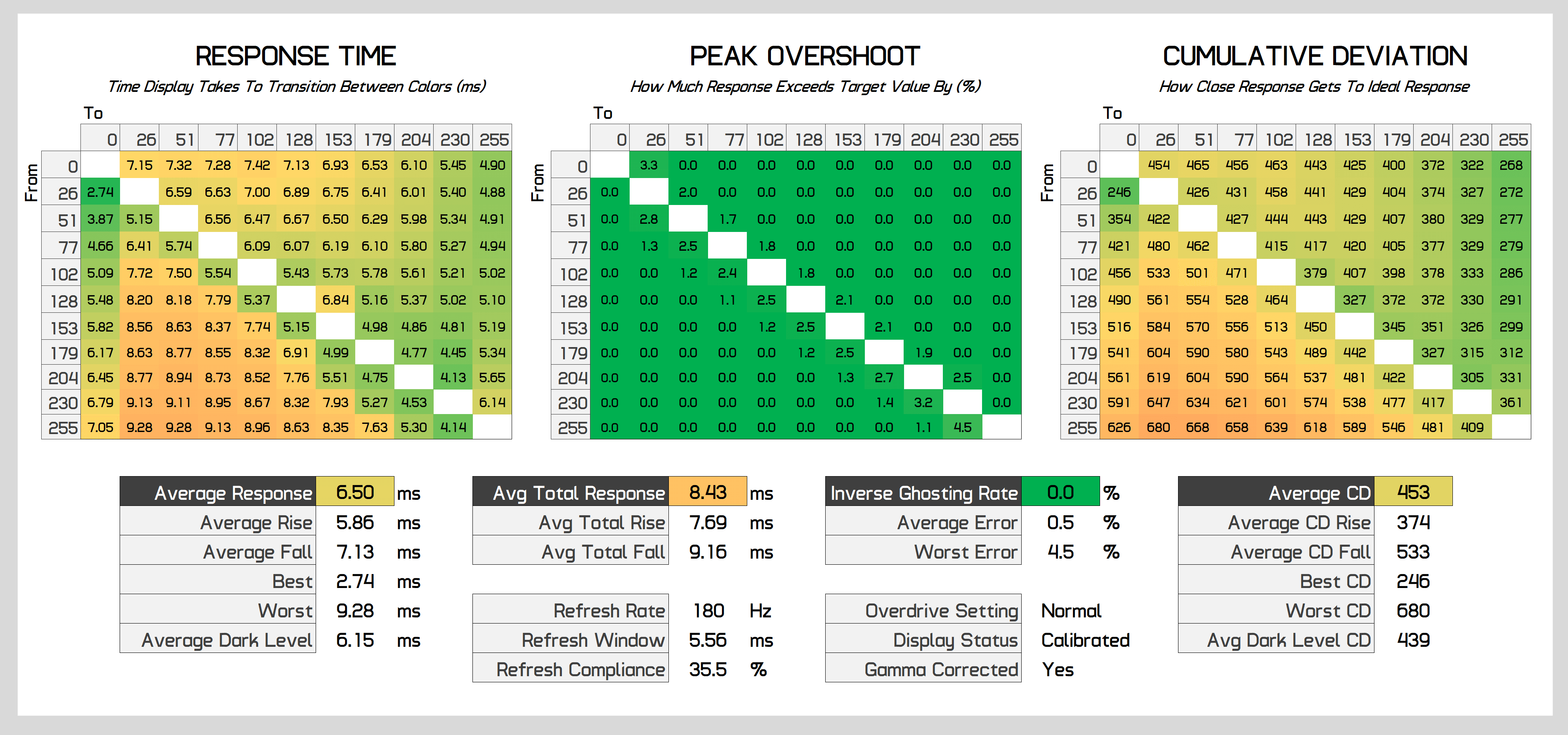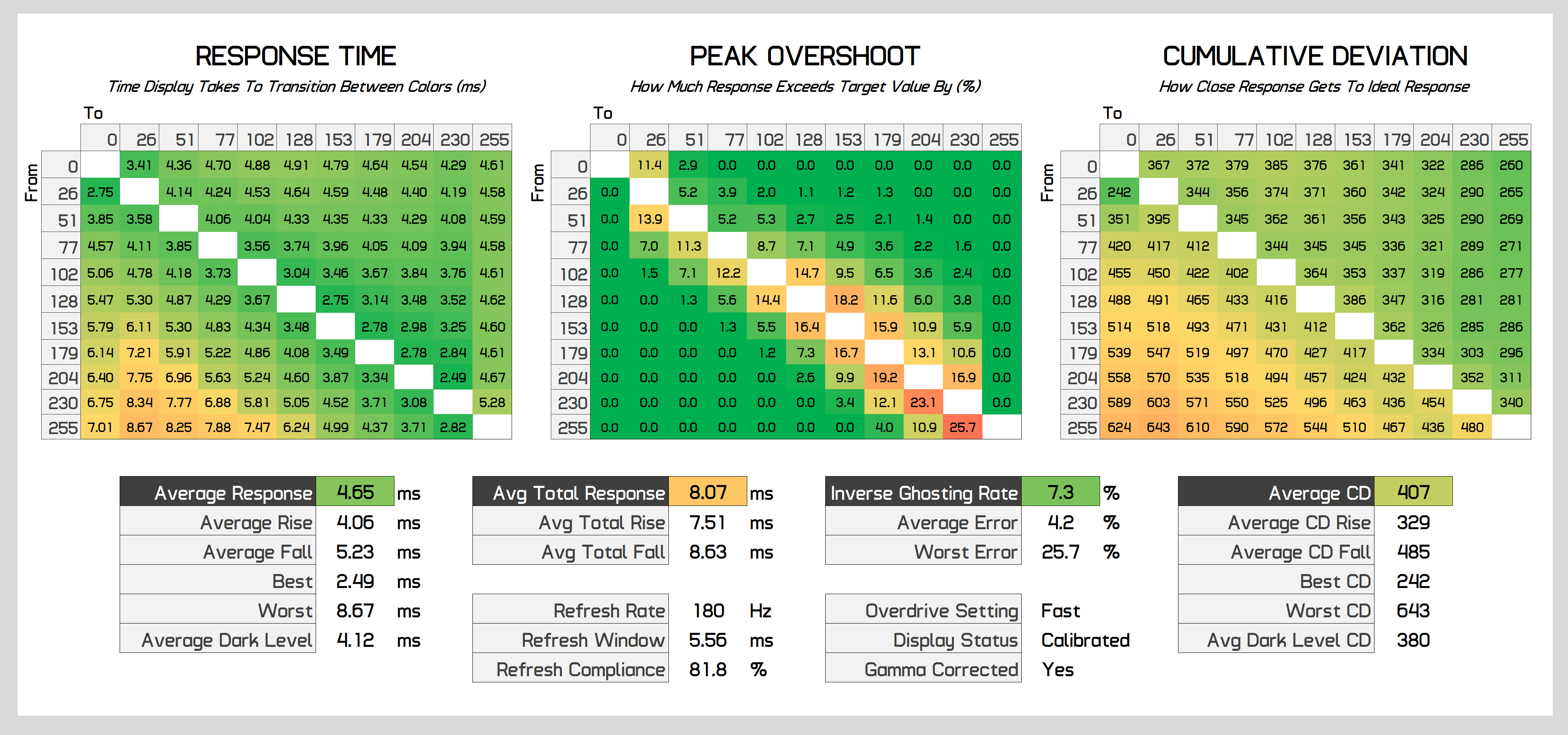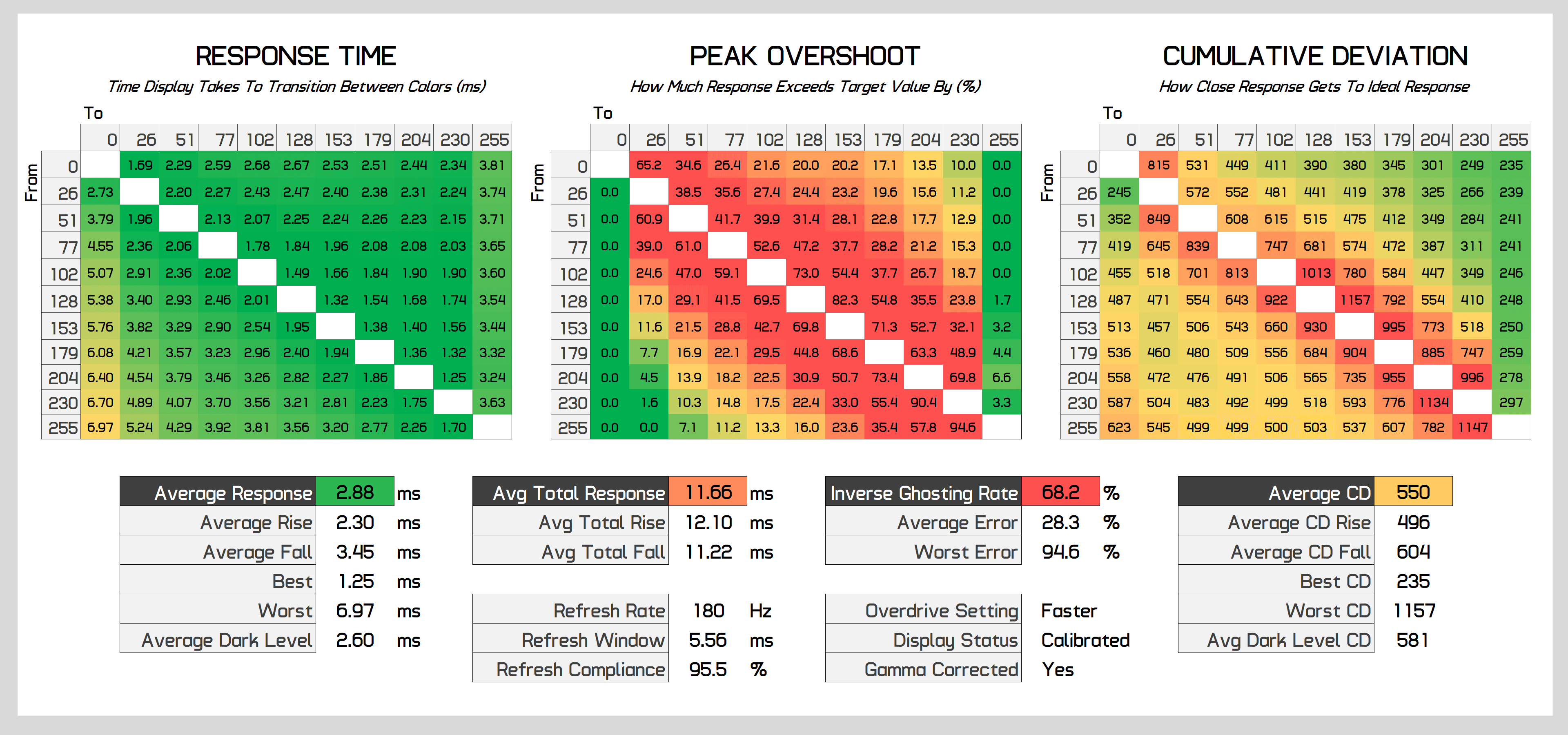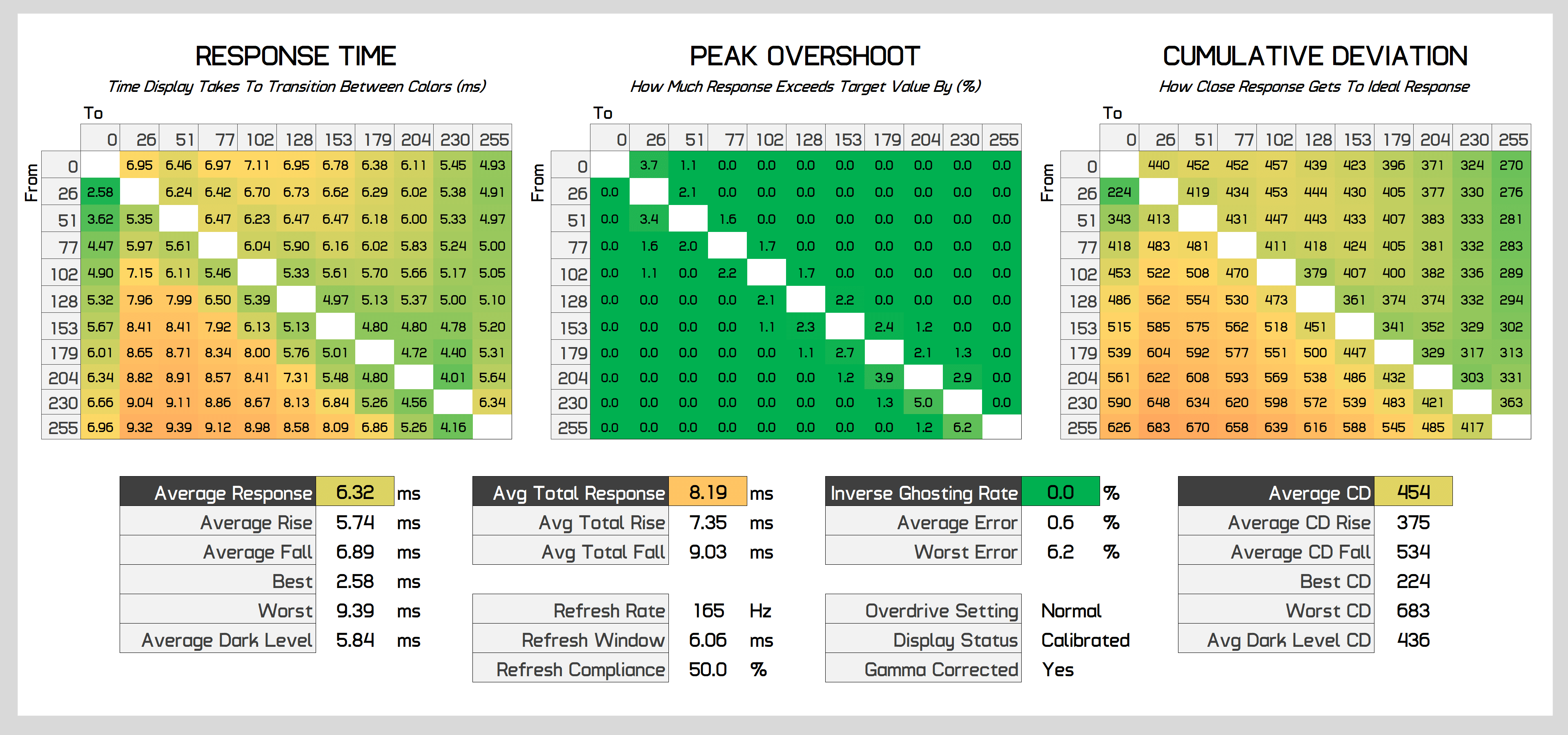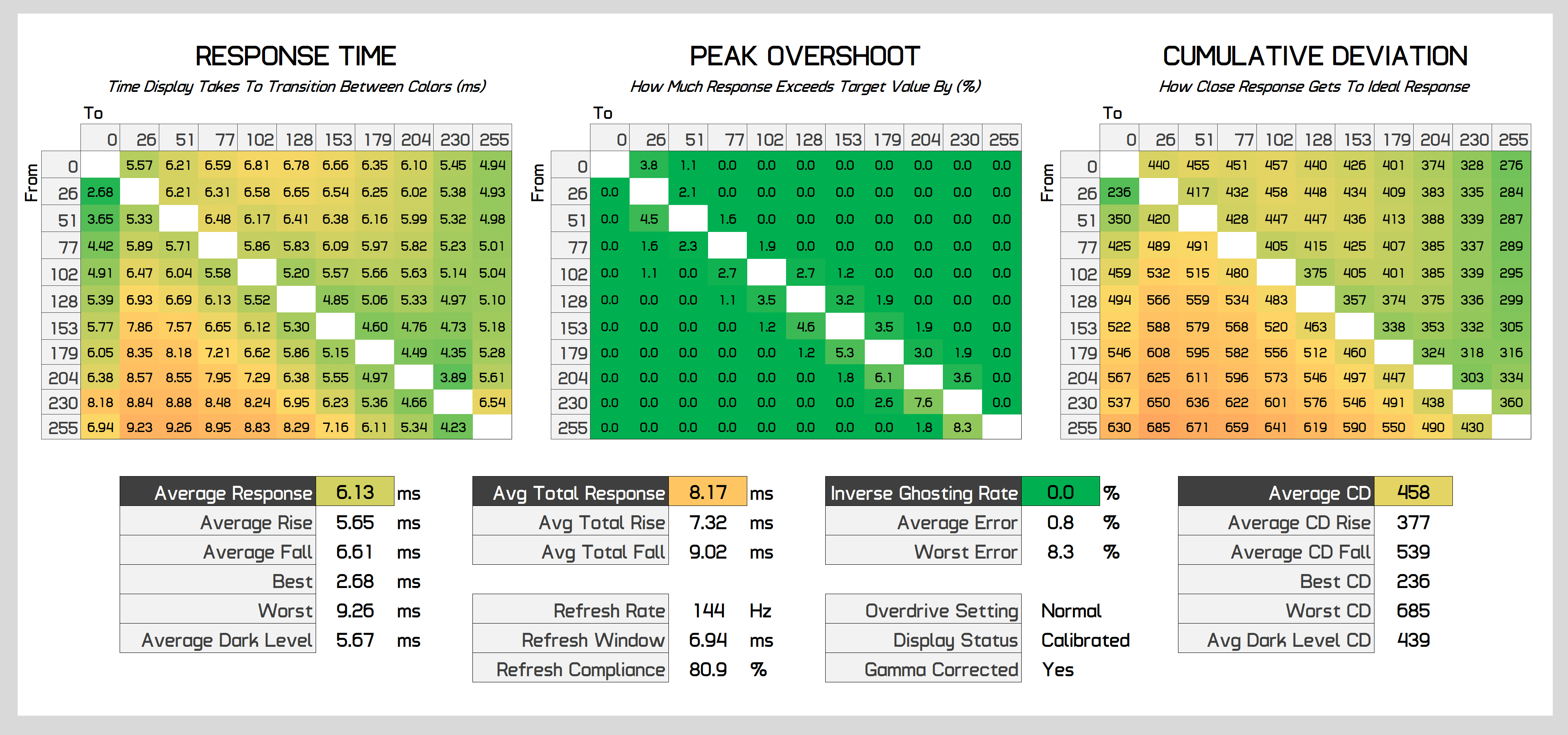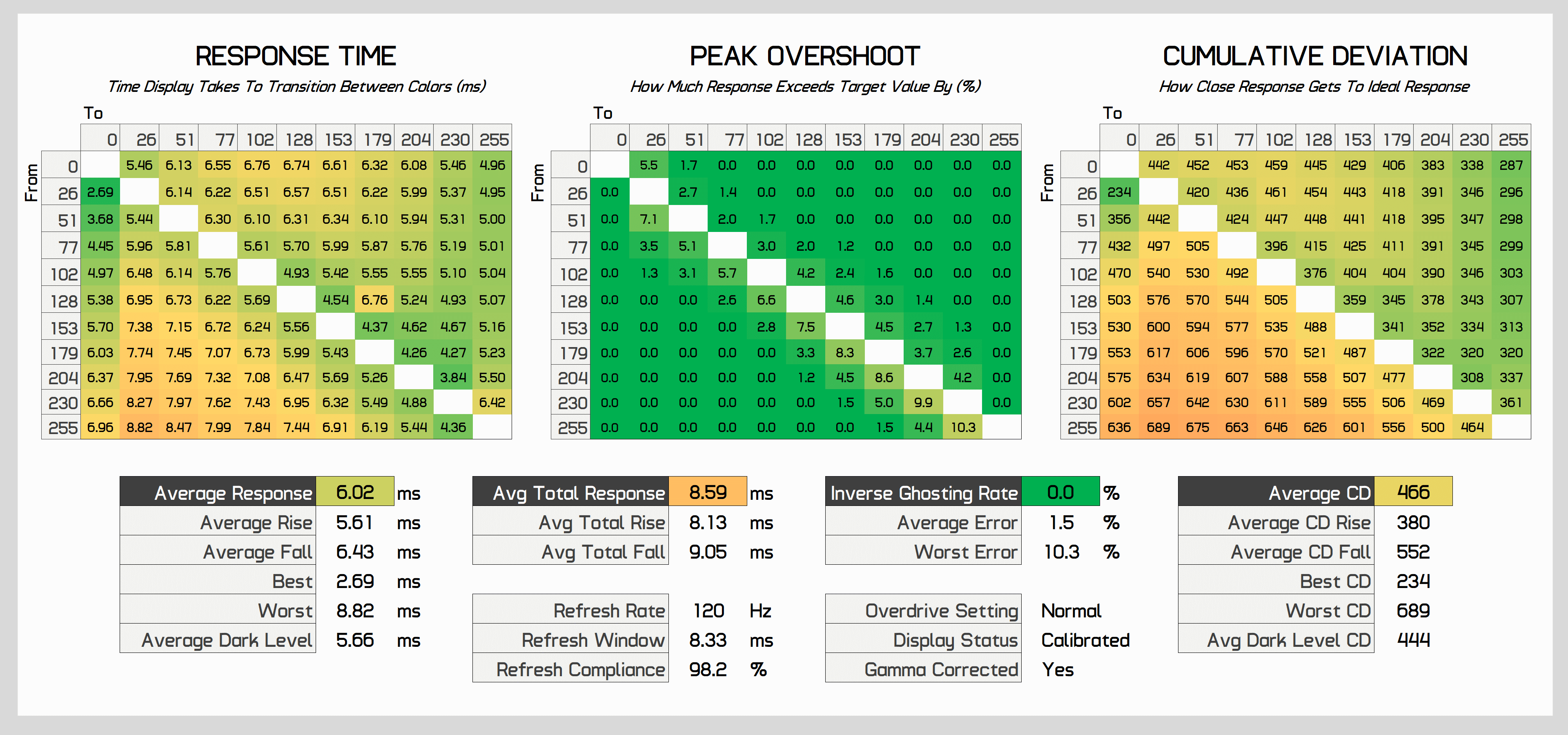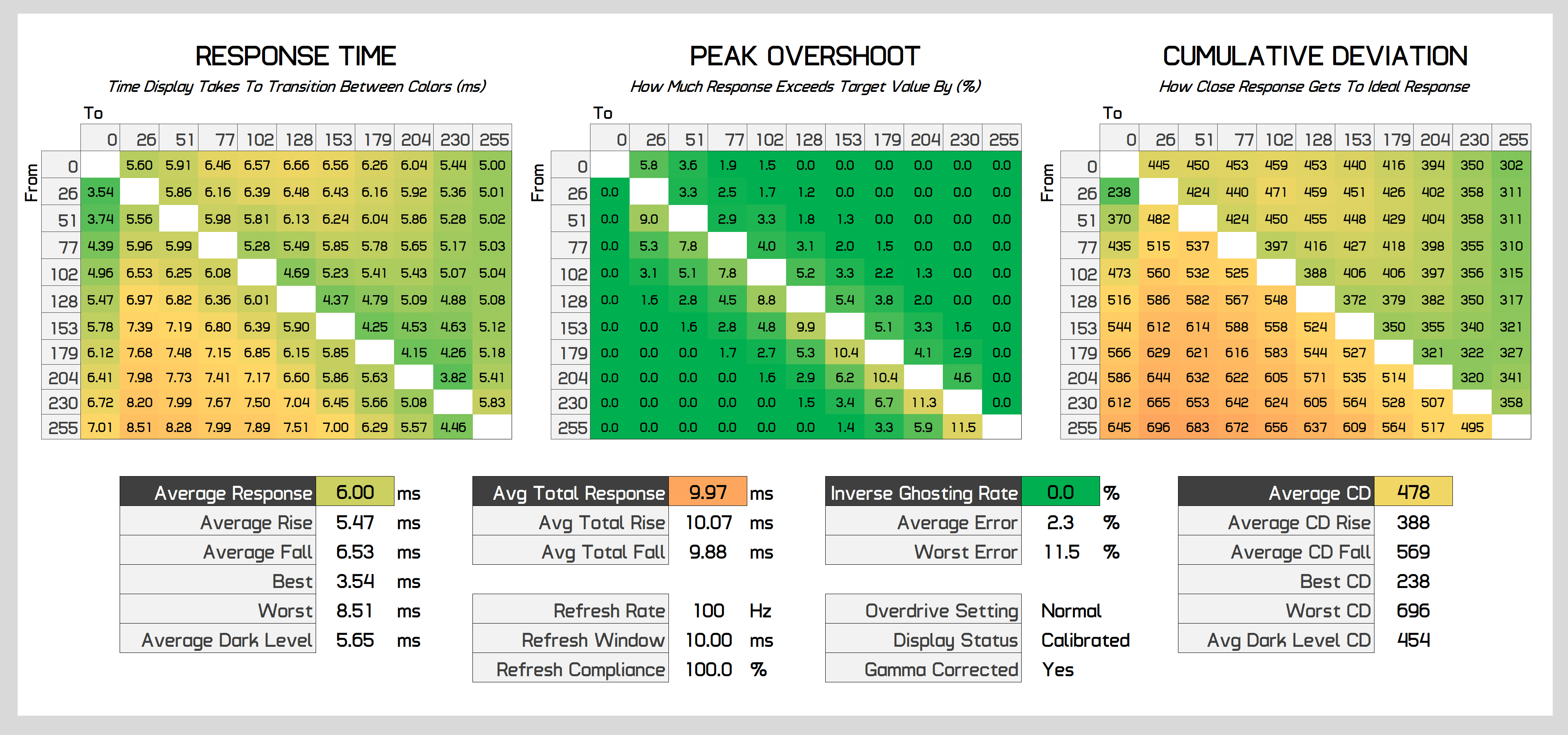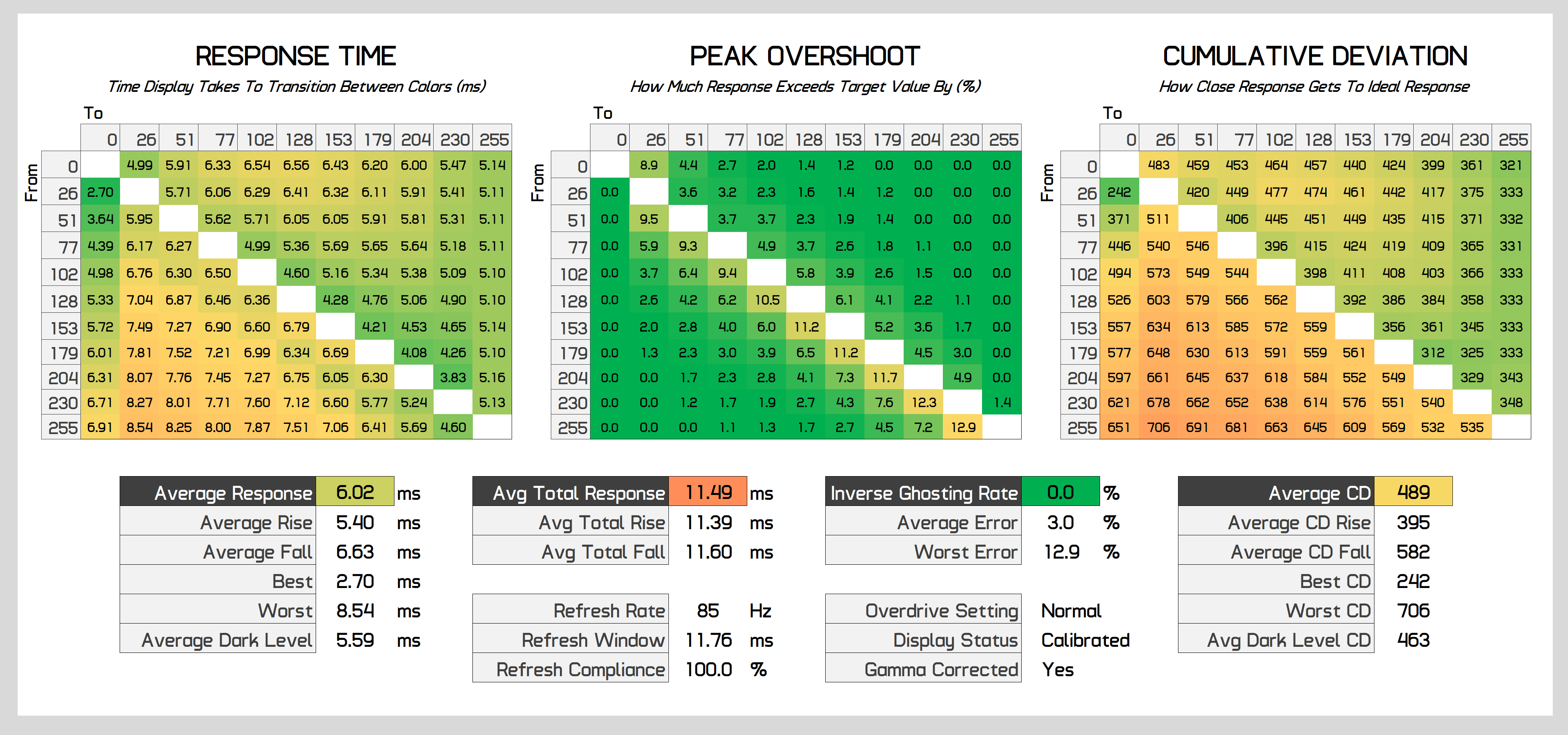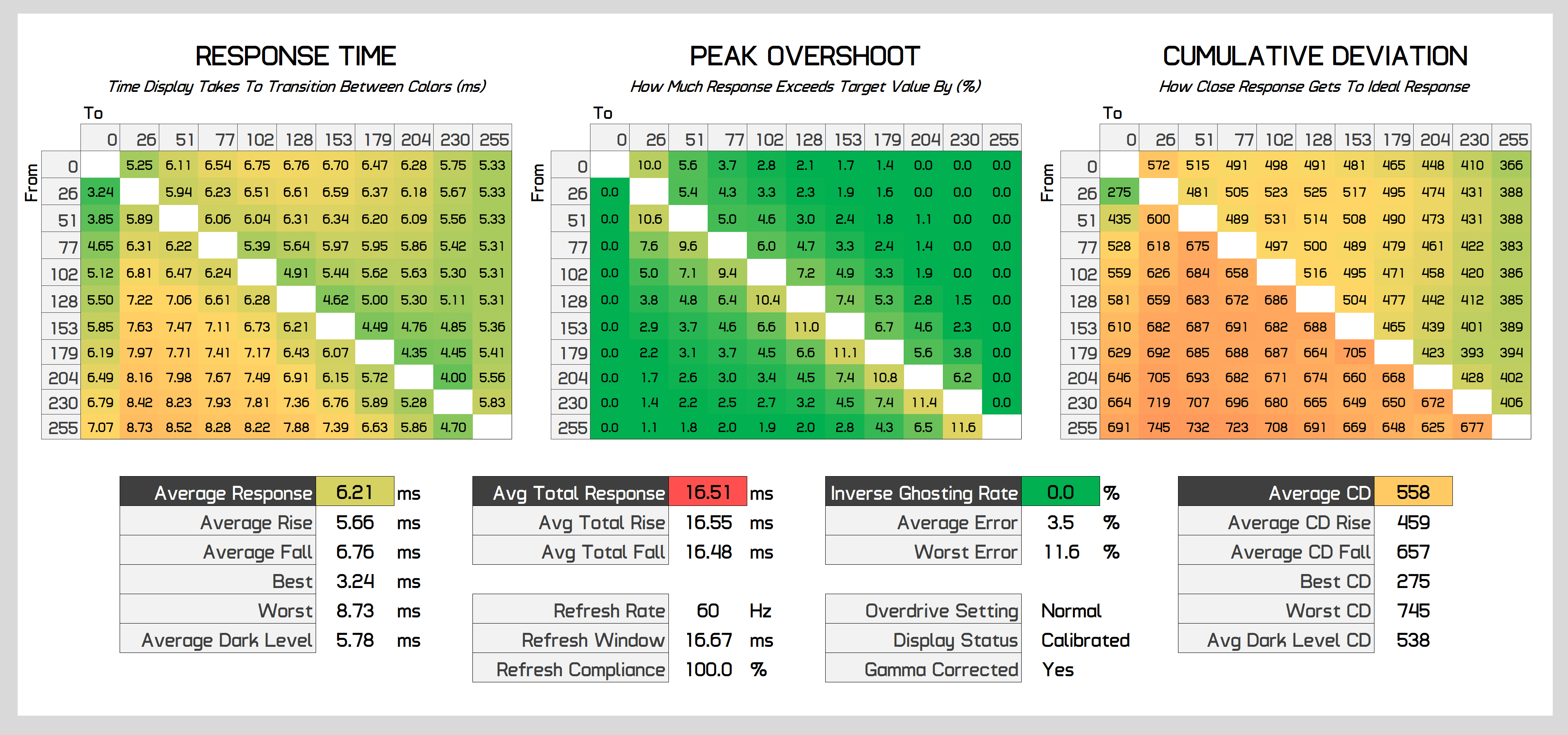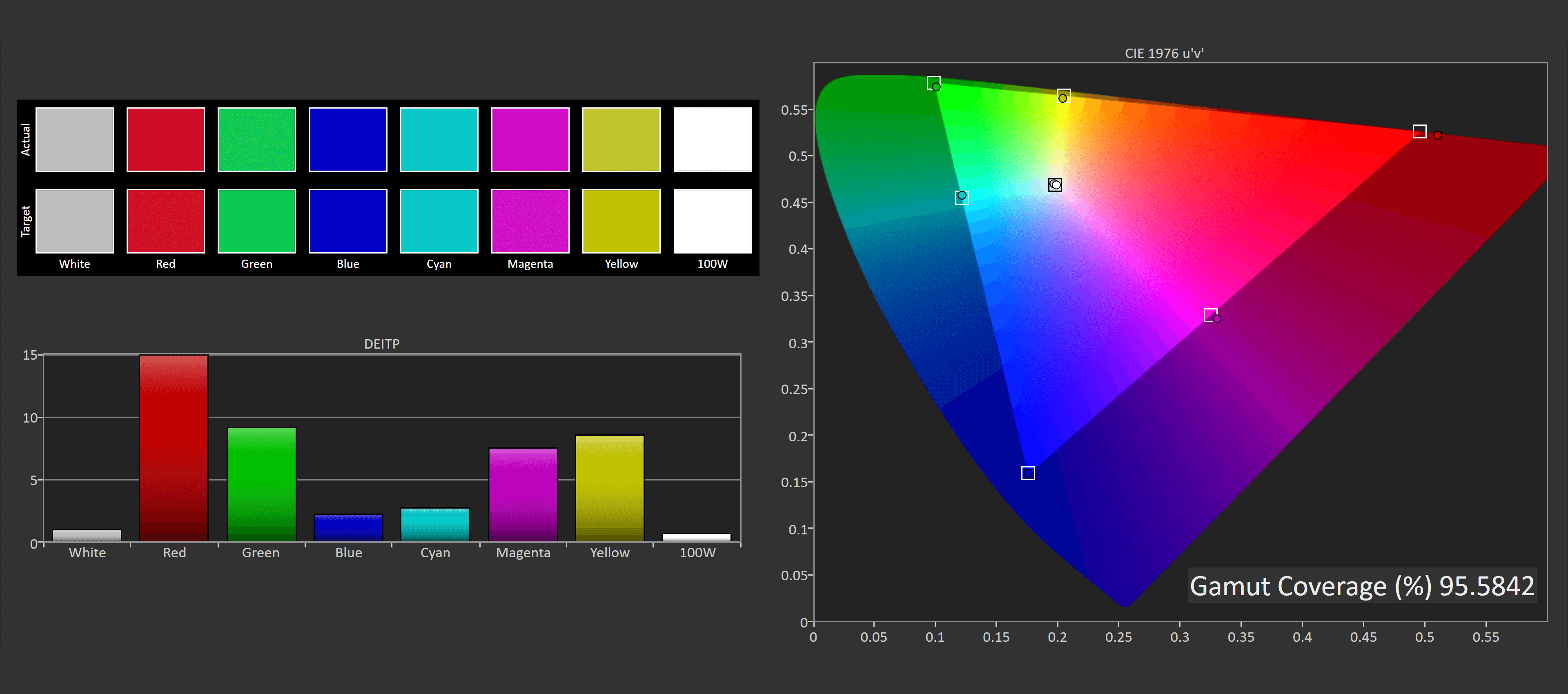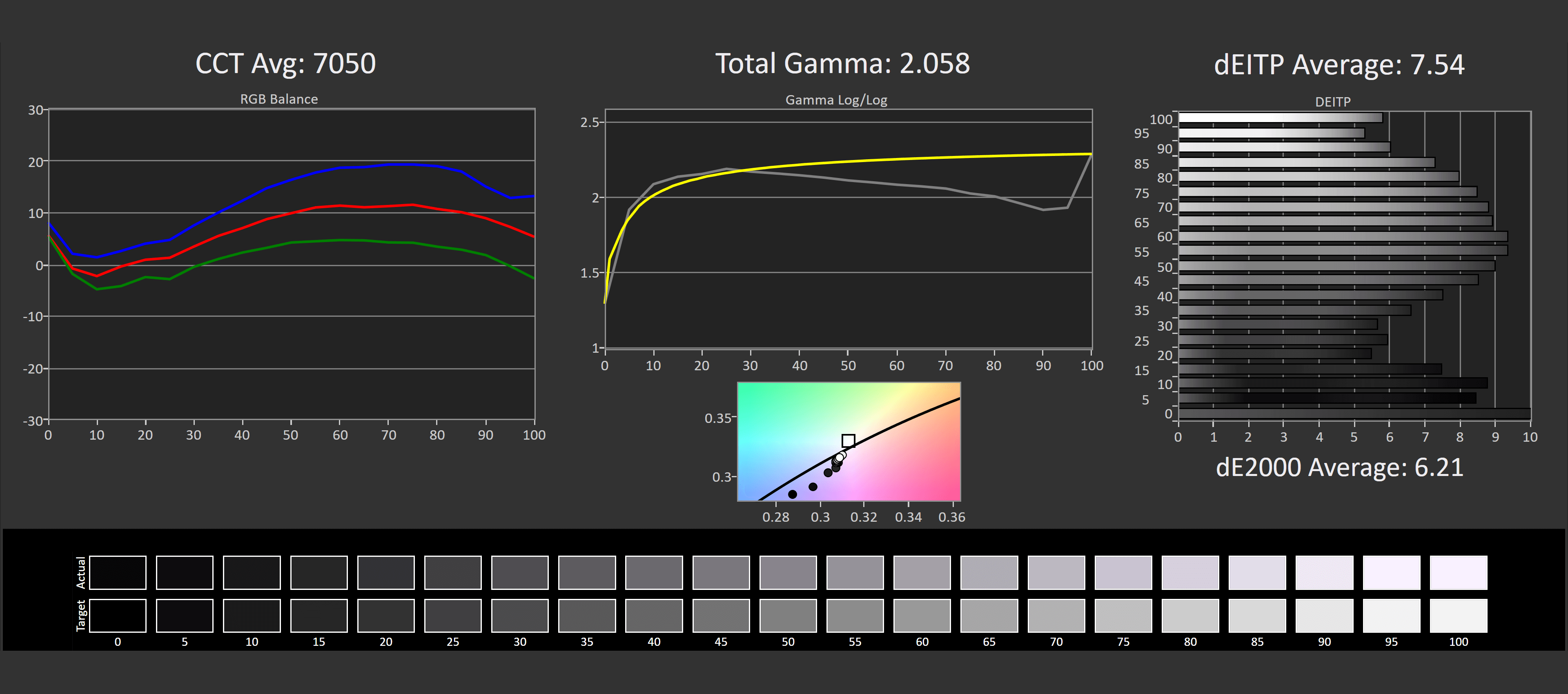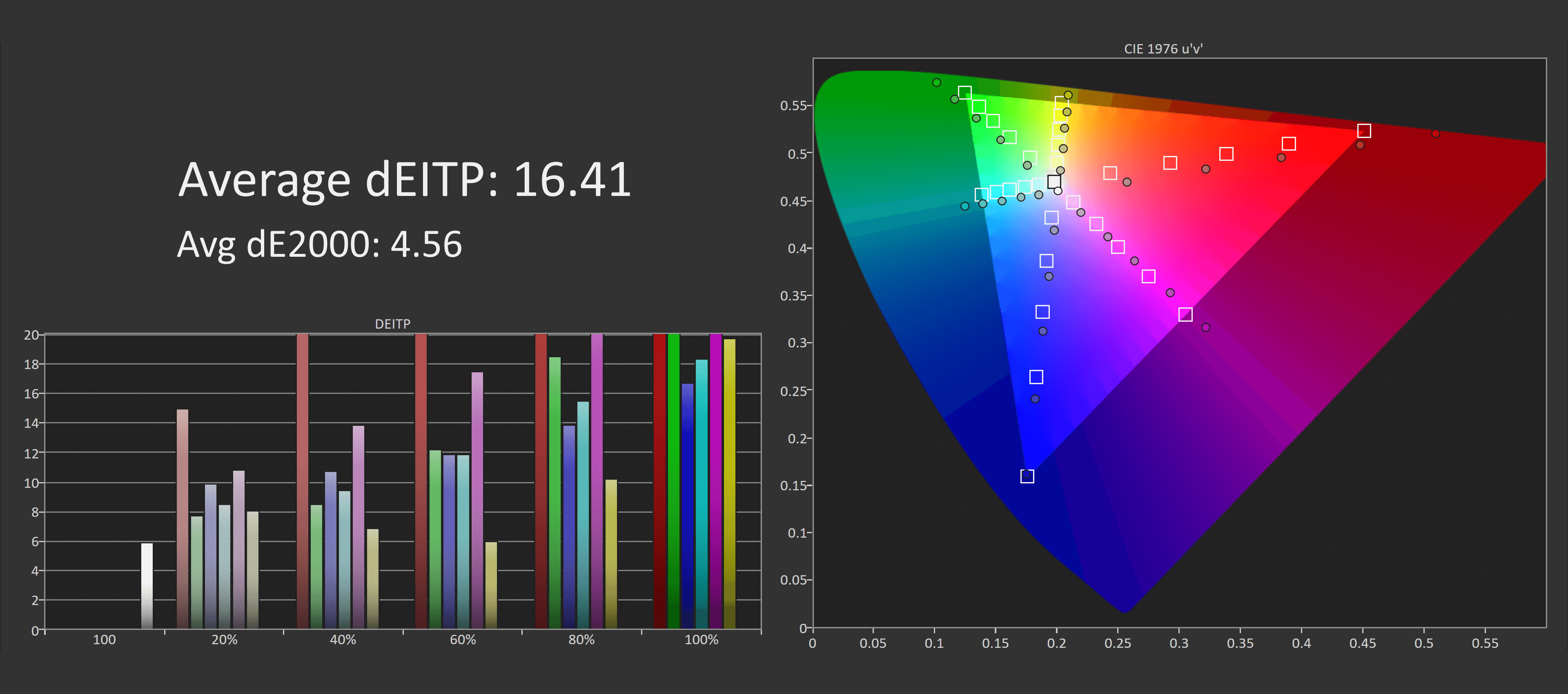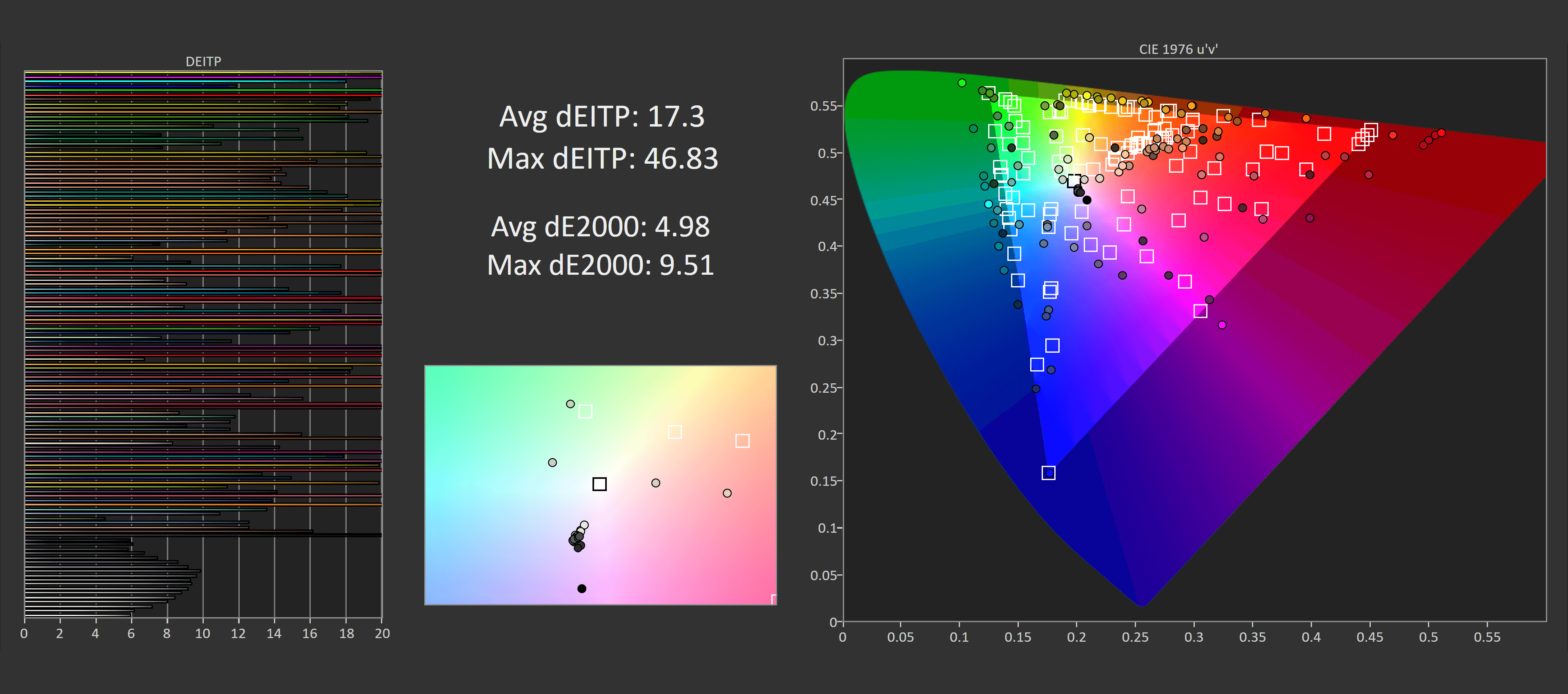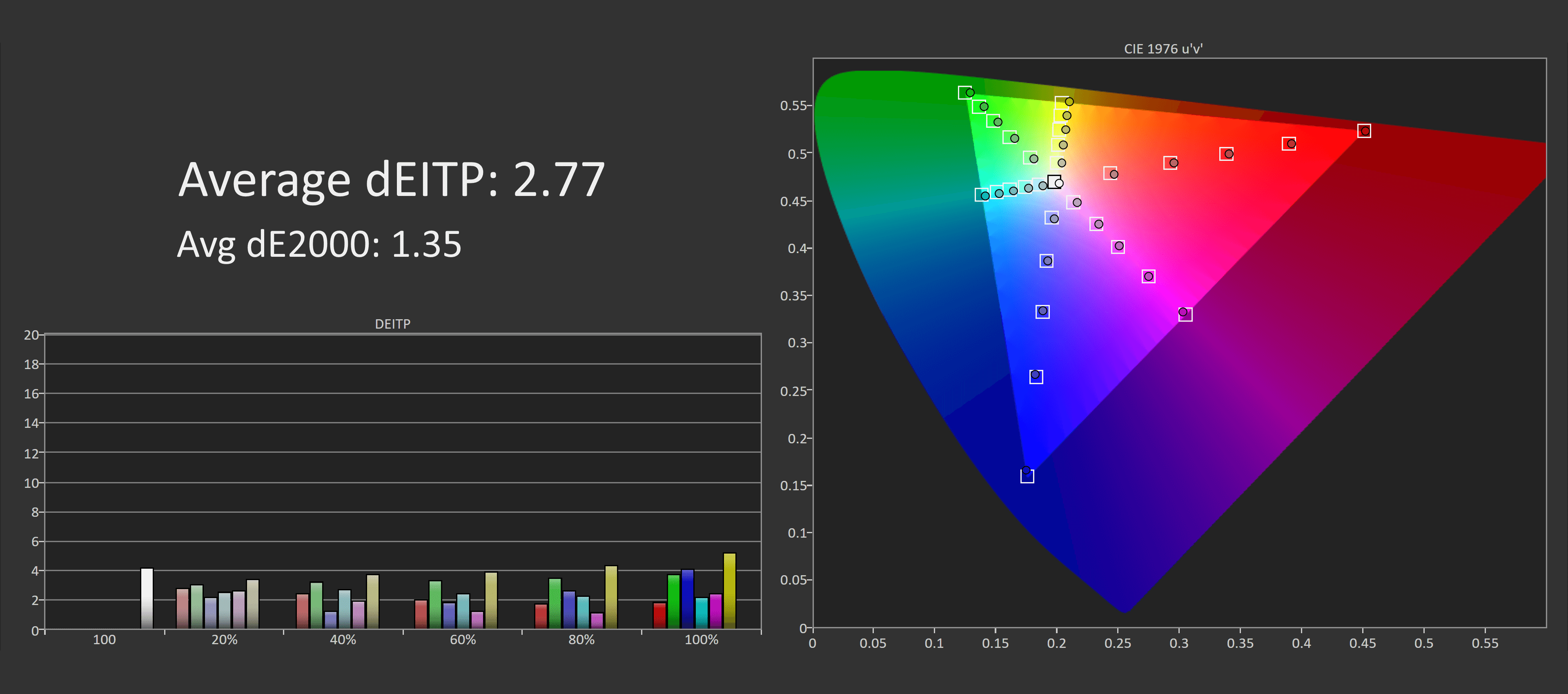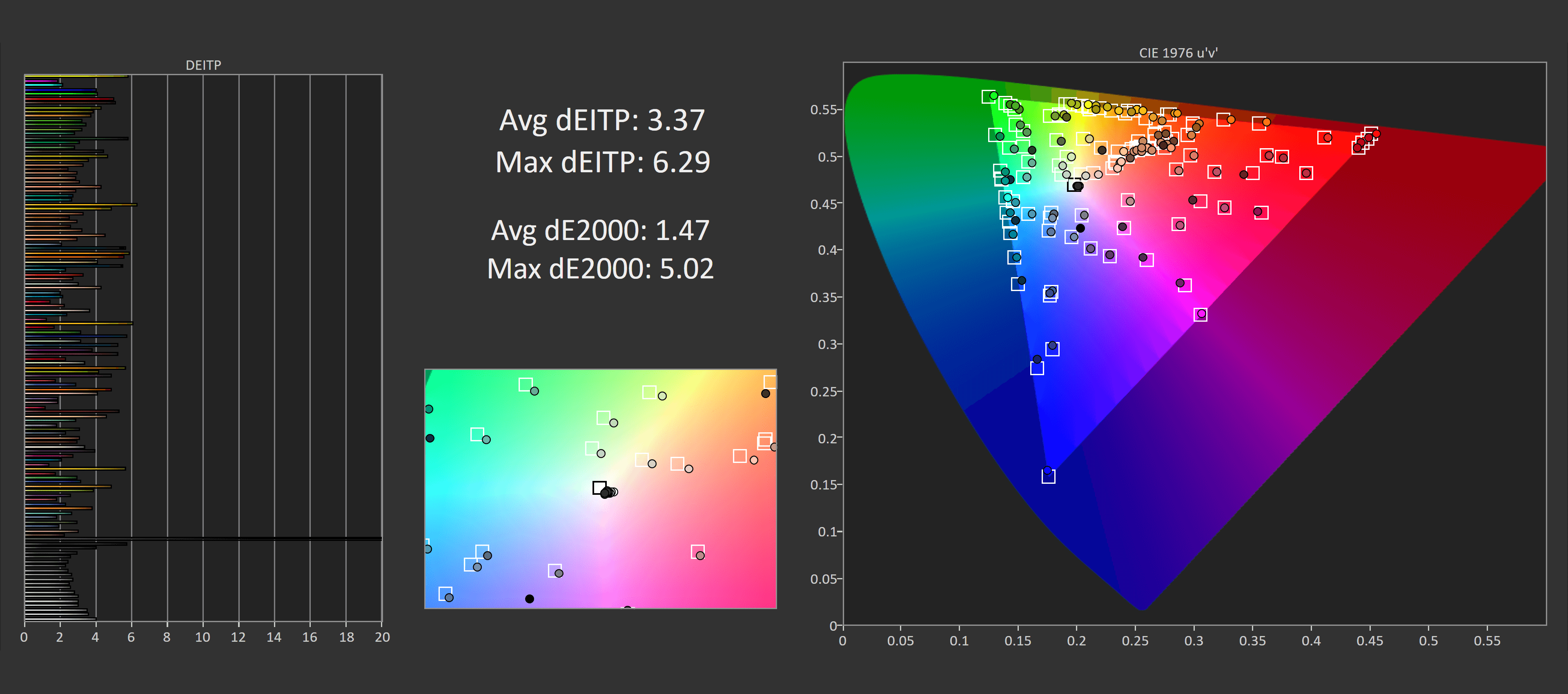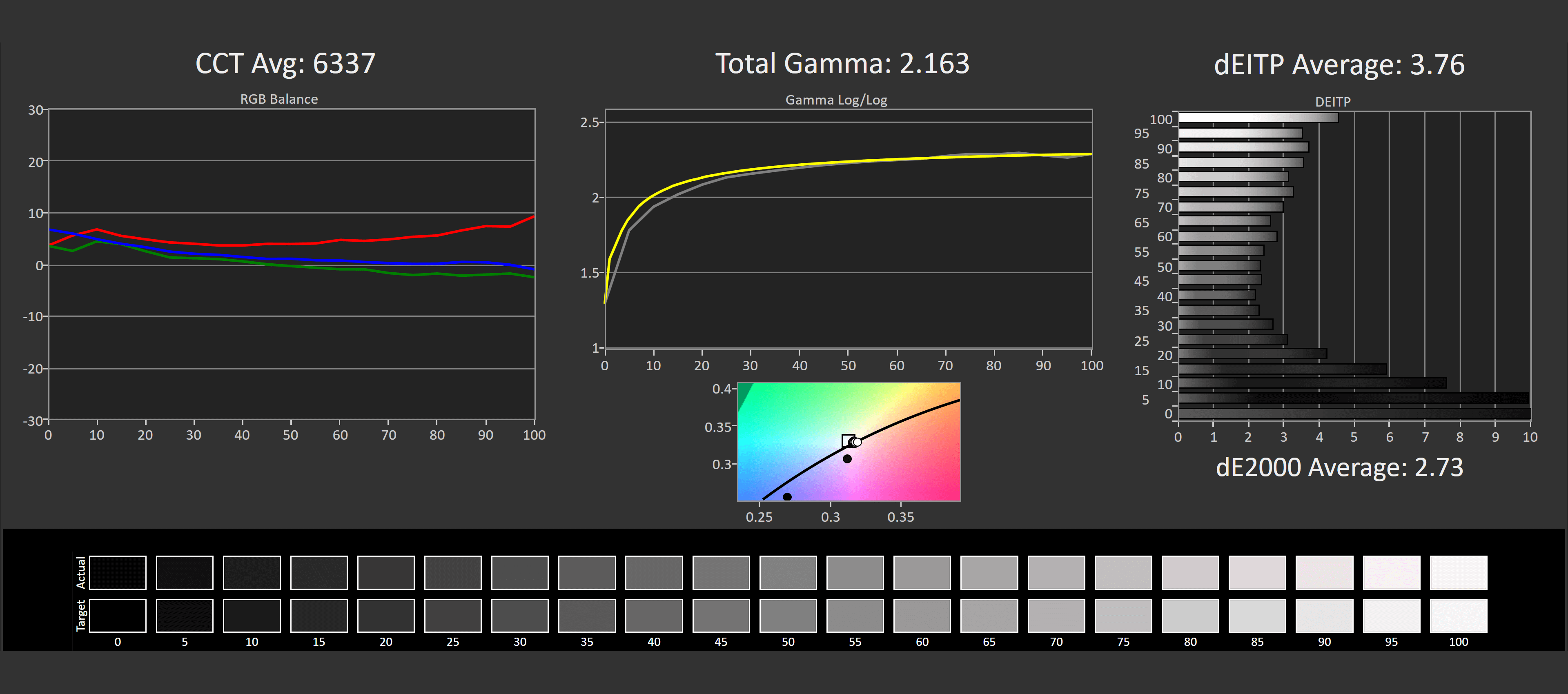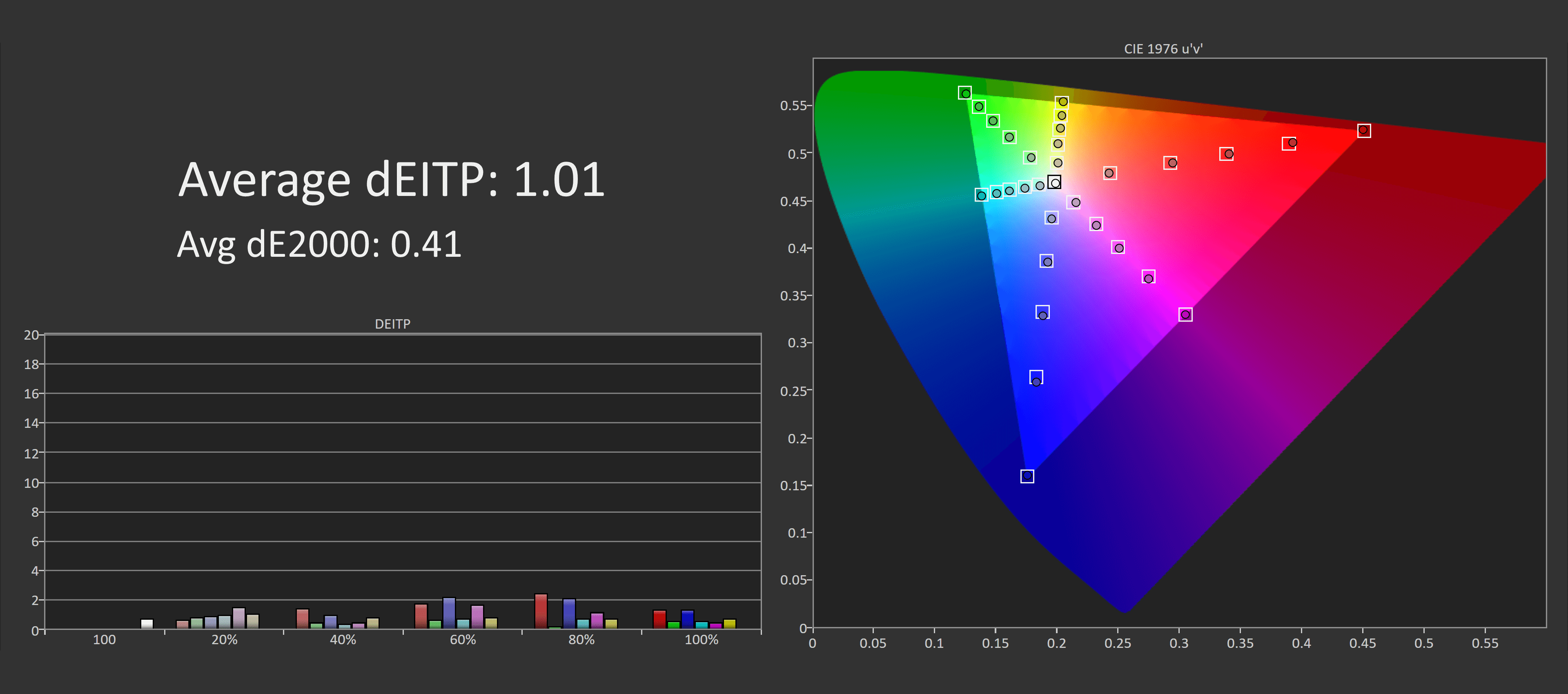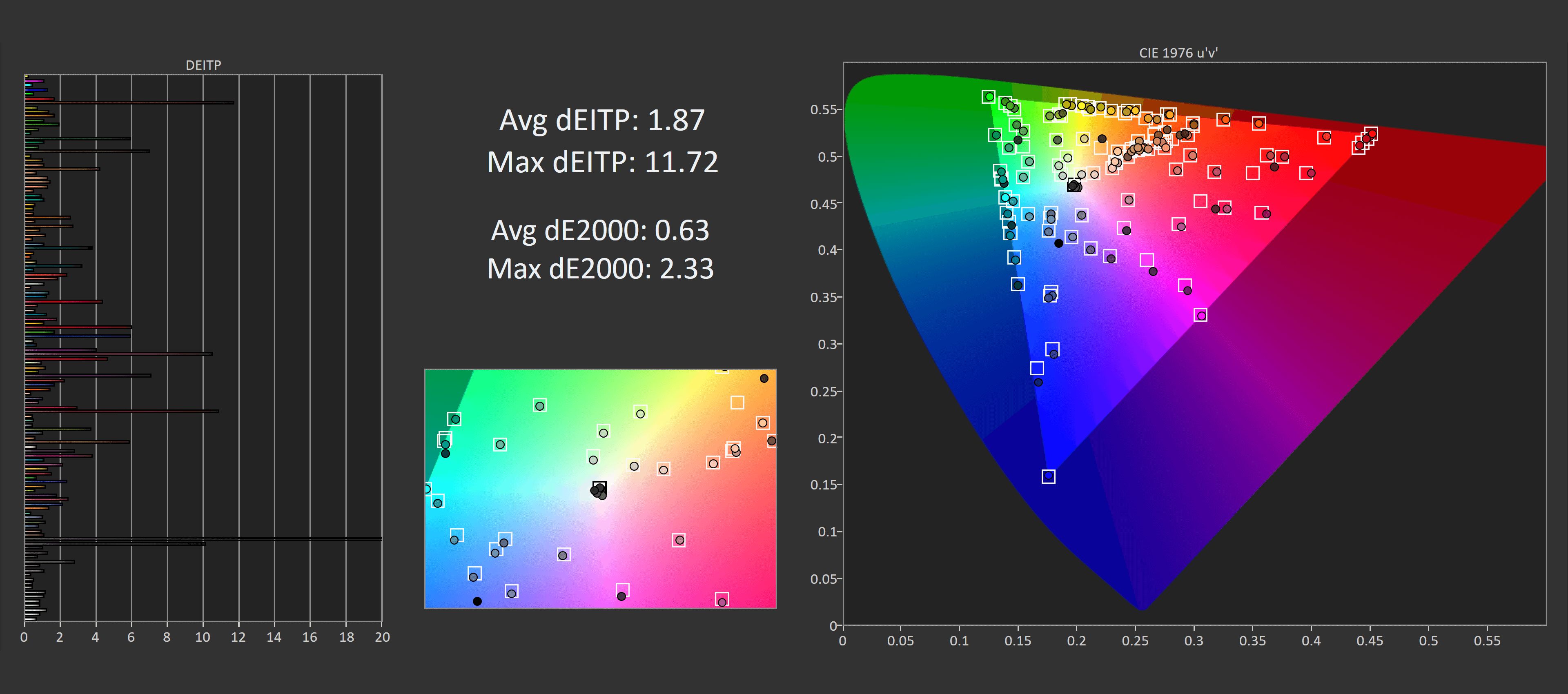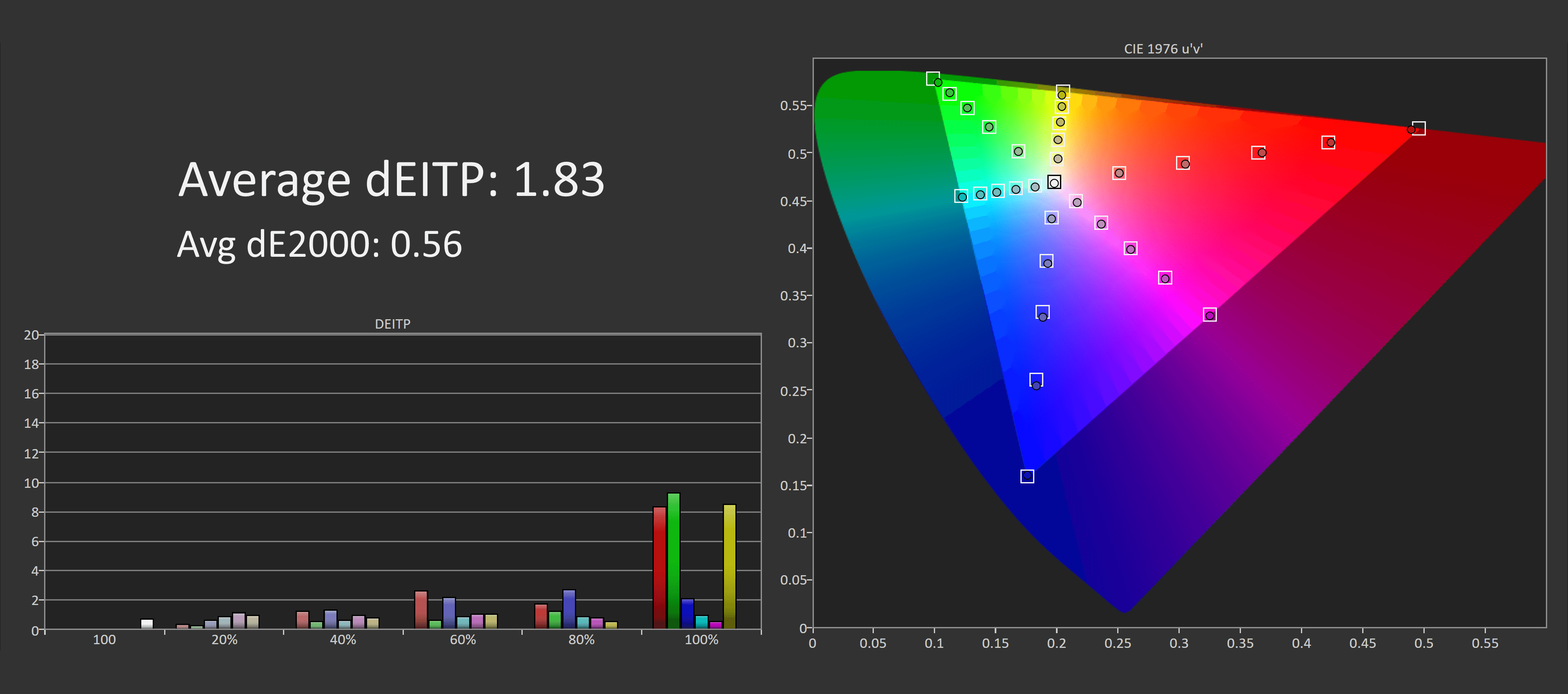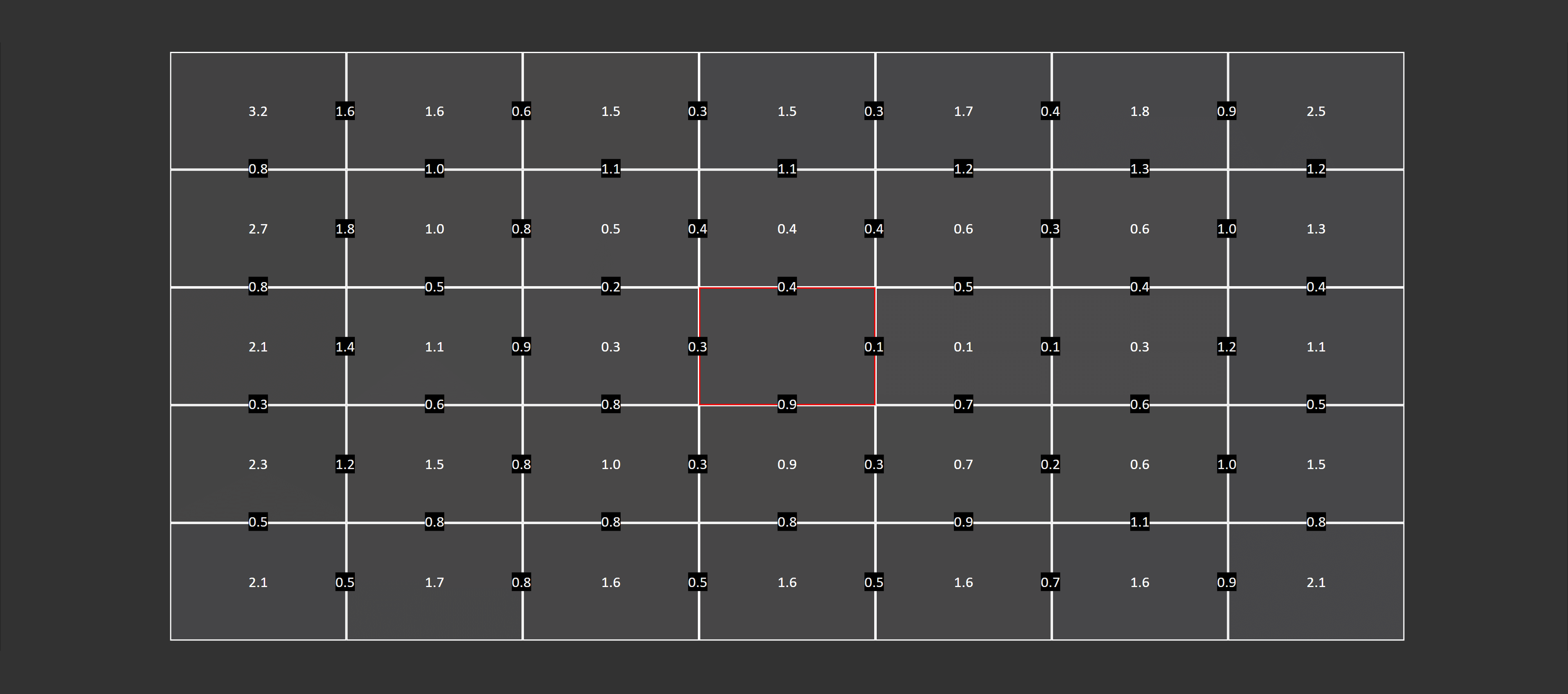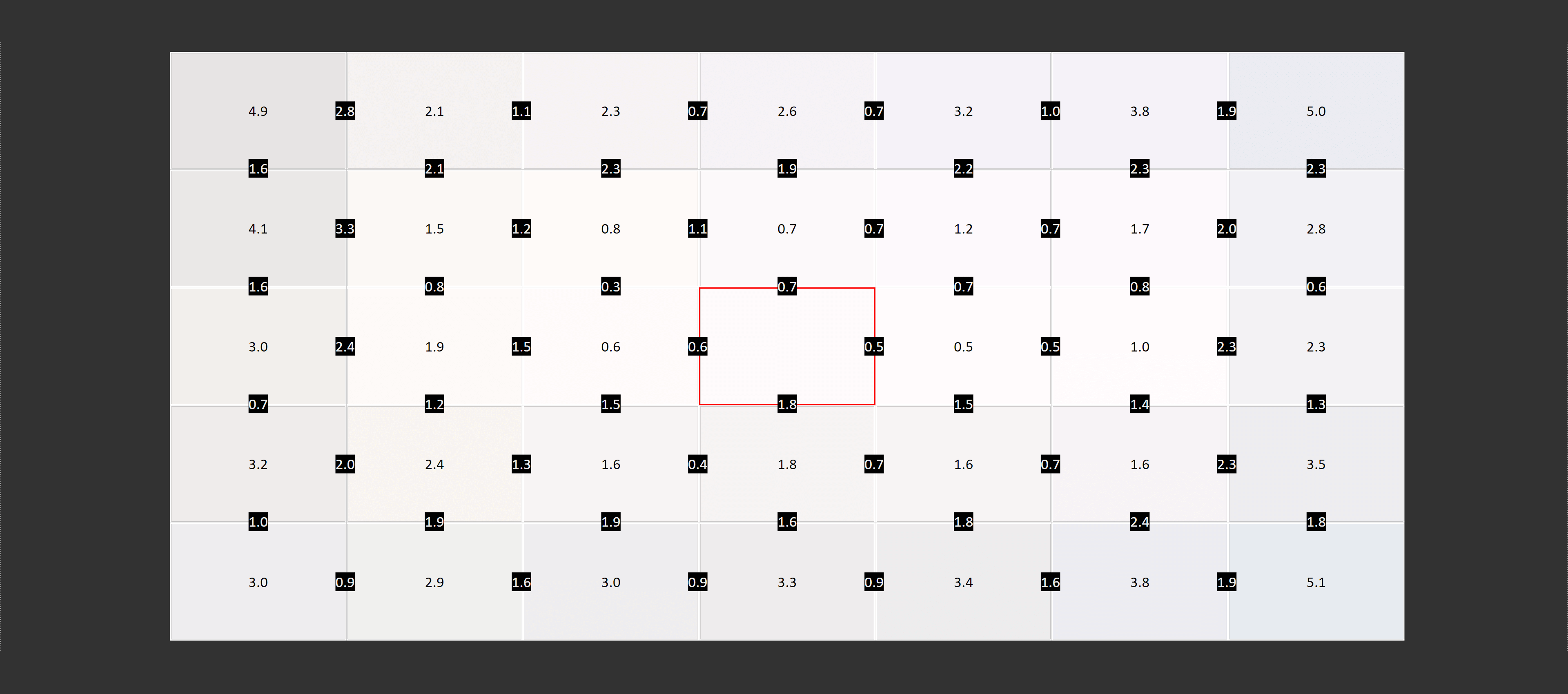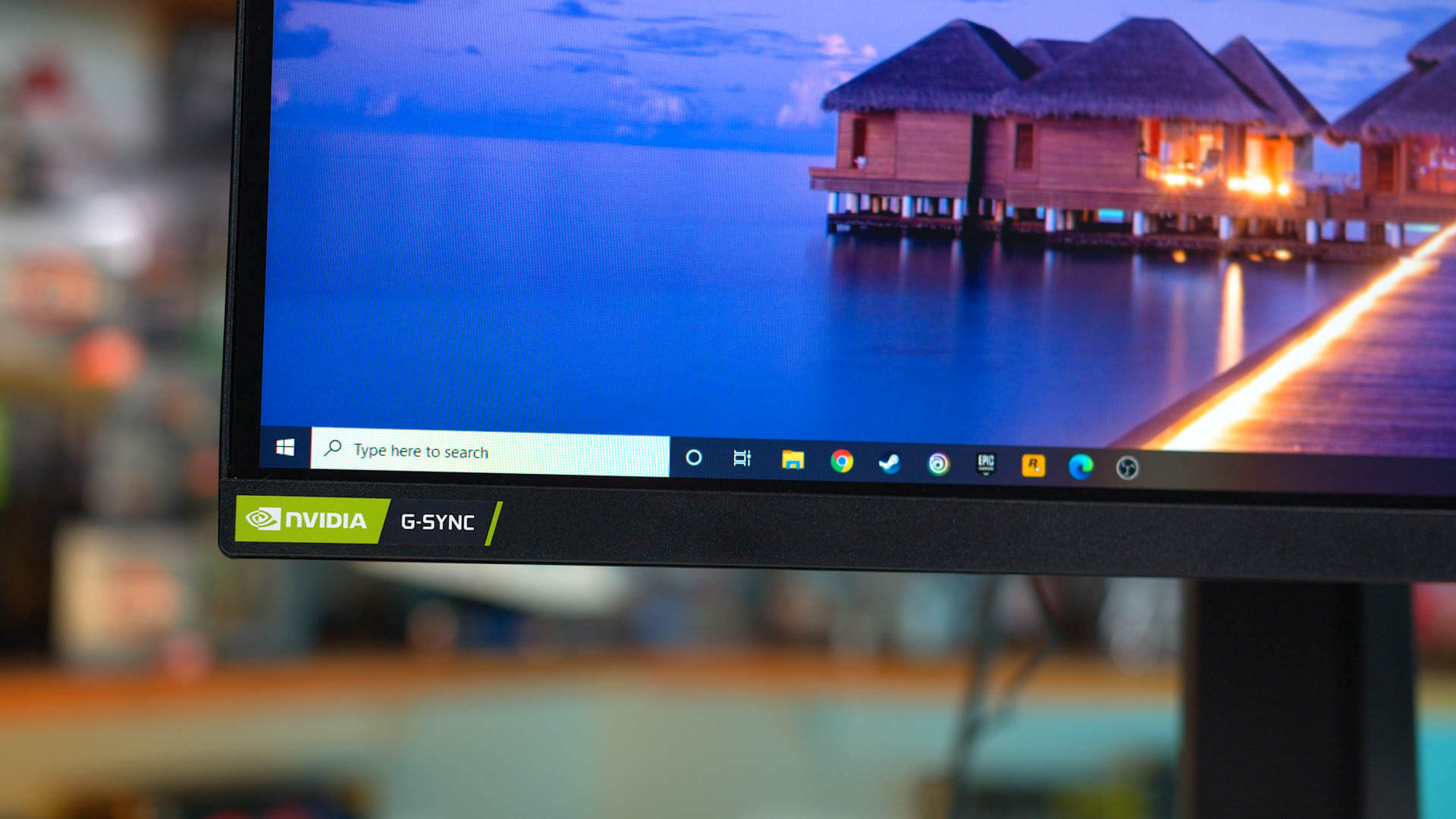It's monitor review time, and today we're checking out the LG 27GP850. This is the true successor to the LG 27GL850, which is one of the most popular 1440p IPS gaming monitors of the last few years.
It's also a much more substantial update to the display than last year's refreshed 27GN850, with LG showing the clear goal of retaking the performance throne in this class of monitor.
The basic fundamentals are the same: this is a 27-inch 2560x1440 display using LG Nano IPS technology. Same 98% DCI-P3 gamut coverage, same adaptive sync support with G-Sync and AMD FreeSync. But there are three major additions that make this more than just a refresh.
First is the higher refresh rate. It's listed as a 165Hz monitor with an overclock up to 180Hz, up from 144Hz previously. It's still a medium-to-high refresh rate monitor, but a higher refresh rate is always better.
Next, LG have optimized their overdrive to increase performance and reduce overshoot, something we'll be able to measure shortly. It's still a 1ms class monitor according to LG, but just a "better" 1ms.
And finally, we also get full backlight strobing support for the first time in an LG-made Nano IPS monitor.
All of this is being offered at the same price as the 27GL850: $500.
The new monitor is scheduled to go on sale in the coming weeks in most regions. LG provided us with the display ahead of release, but we've tested a final retail model that's ready to go.
In terms of design, this is your standard LG UltraGear monitor. The stand has received an overhaul, so we're not getting the sliding-cylinder design for height adjustability, but the new version is similar to LG's 2020-series monitors. The stand pillar and base use plastic for their outer materials, it's got this new more angular pillar that looks quite good, and then V-shaped legs.
Overall adjustability is decent, the range of height adjustability is generous, so it should be great for most users' ergonomic setup, and this is achieved with less wobble than previous designs. There's also tilt and pivot support in case you want to use the monitor in a portrait orientation.
I also quite like how easy it is to access the 27GP850's ports on the rear, where you'll find a DisplayPort, two HDMI connectors and a couple of USB ports. This complicates wall mounting somewhat - this display does have a VESA mount - but I feel the ease of access is worth it. The overall rear design is nice, and I'm glad LG hasn't changed it substantially from previous monitors.
As for the OSD, it's controlled through LG's usual directional toggle along the bottom edge of the display. LG have revamped the design to give it a "cooler" aesthetic but the functionality and layout is largely unchanged. You'll find features like crosshairs to help you cheat, black boosting modes, an FPS display which I always find handy, and the usual range of picture controls. I tend to find LG monitor OSD's easy to use and the customizable quick access controls are a nice bonus.
Display Performance
Time for the all important response time numbers and a look at panel performance. LG offers four overdrive settings, and we'll work our way through all of them. As a quick reminder, we've updated our testing methodology for 2021 to be more accurate, and you can learn more about the metrics we are using here.
First up we have performance in the Off mode, which is without overdrive. As expected we get virtually no overshoot, and we can see that native panel performance is around the 7.8ms mark on average. This is actually a very good result all things considered, but does fall short of what is required for a true 180 Hz refresh rate, so it might be time to enable overdrive.
When using the Normal mode, at 180Hz performance does improve noticeably compared to overdrive disabled, and LG has achieved this without increasing overshoot. A 6.5ms grey to grey average response time is in line with several other IPS monitors, but we can do better than this. Let's increase the overdrive up to Fast.
In this mode we really start to see the benefits of LG's Nano IPS technology and the additional tuning they've done with the new 27GP850. We get a response time average of 4.65ms which is fast, and that allows for 82% refresh rate compliance at 180Hz, impressive given our new and much stricter testing methods. Inverse ghosting has increased slightly but it's not noticeable in practice, and this leads to a great cumulative deviation result of 407.
Like with LG's previous display, there is also a crazy fast "Faster" mode which is designed specifically to hit a 1ms response time. The best result we achieved is 1.25ms, so that claim is accurate, however it's in a largely unusable mode due to its inverse ghosting. Overshoot is significant, and while the average response has improved to 2.88ms, cumulative deviation is higher in this mode compared to the previous mode, indicating the balance of performance has swung too far into the "inverse ghosting" zone.
Back to the Fast mode now to assess performance across the refresh range. In this overdrive mode, LG are keeping the average response time around 4.5 to 4.8ms across all refresh rates, with the only factor that's changing being the level of overshoot. At high refresh rates, above 100Hz, the inverse ghosting rate is solid and makes it unlikely you'll spot bright ghost trails, while retaining very fast response times. Cumulative deviation at these refresh rates is generally around 500 or below, which is pretty good. When we get down a bit lower than 100Hz, we do start to see more inverse ghosting, and this is somewhat noticeable at 85Hz and 60Hz as the inverse ghosting rate is approaching 30%. So at these lower refresh rates we still have great response times, but moderate levels of inverse ghosting.
In contrast, the Normal mode is about 1.5ms slower across the board in terms of response times, but does so with almost no overshoot at all refresh rates tested. When looking specifically at cumulative deviation, which highlights that balance between speed and overshoot, the crossover point where Normal is better than Fast is around 100Hz. That is to say, gamers looking to play mostly at high refresh rates should use the Fast mode, while those playing at lower refreshes should use Normal.
Now the ideal solution would have been to implement variable overdrive to switch between these settings depending on the refresh rate, but LG hasn't implemented that here. In a sense there are two optimal overdrive modes, rather than the ideal situation which is a single optimal setting.
However I also think that's being a bit unfair to LG. Usually when I talk about displays not delivering a single overdrive mode experience, it's because each mode is unusable at a certain point in the refresh range. That could mean decent performance at 144Hz but severe inverse ghosting at 60Hz. That's not really the case with the 27GP850, and the differences between the Normal and Fast modes are small overall. I actually found it quite hard to decide which mode is better for adaptive sync gaming, ultimately I settled on the Fast mode but overall it's a case where buyers can choose to either prioritize low overshoot with the Normal mode, or speed with the Fast mode, and get a pretty good experience across the board.
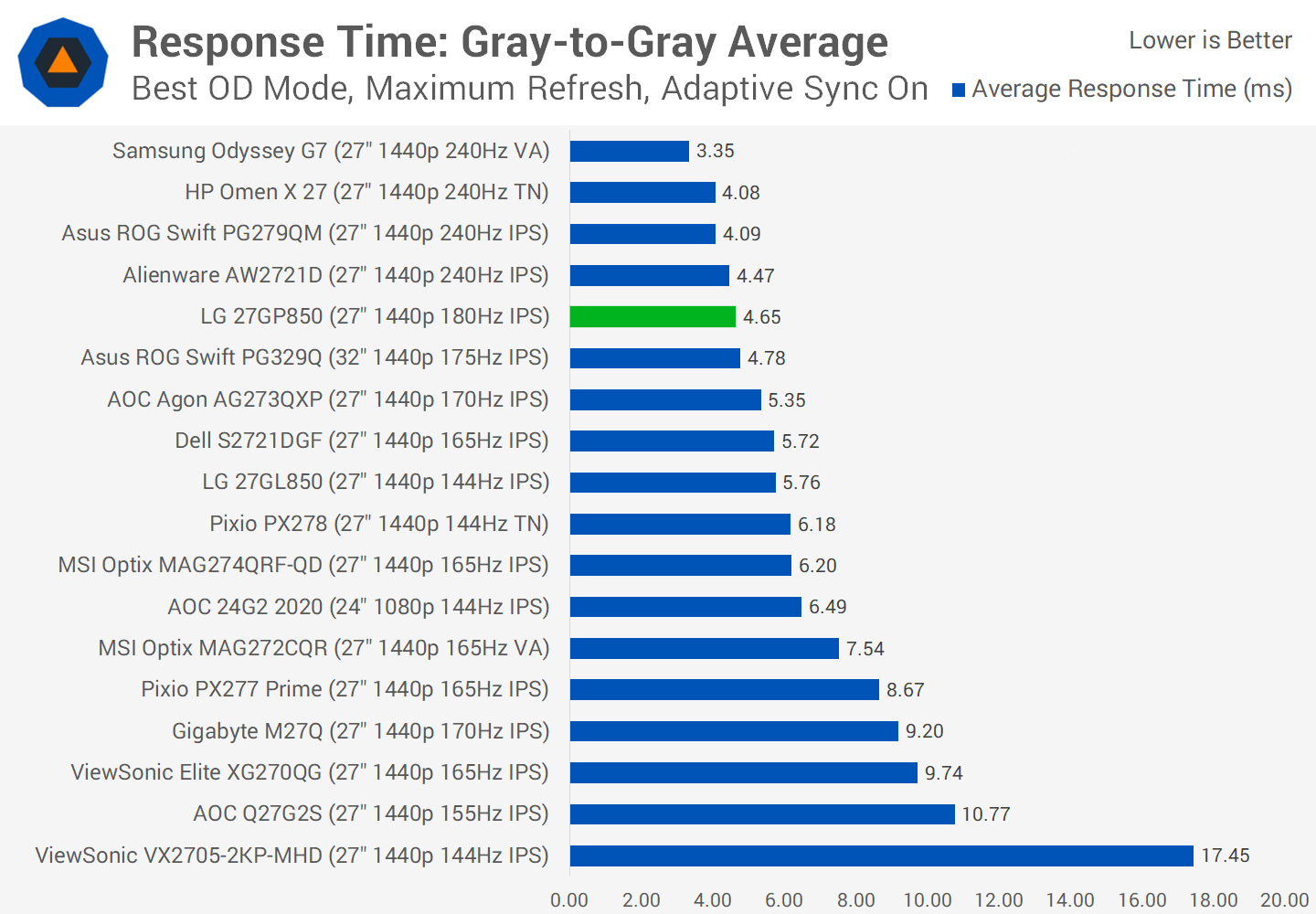
The big question though is how does the 27GP850 compare to other monitors on the market, and specifically how does it compare to the 27GL850? Well when talking about the best performance on offer at the maximum refresh rate, the 27GP850 comes out looking very strong. This newly tweaked display offers performance in line with other current-generation fast IPS products, and a step above the 27GL850. Overshoot remains about the same as the 27GL850 here, but the new model is 24% faster - plus we're getting the added benefit of 180Hz versus 144Hz which does improve clarity as well.
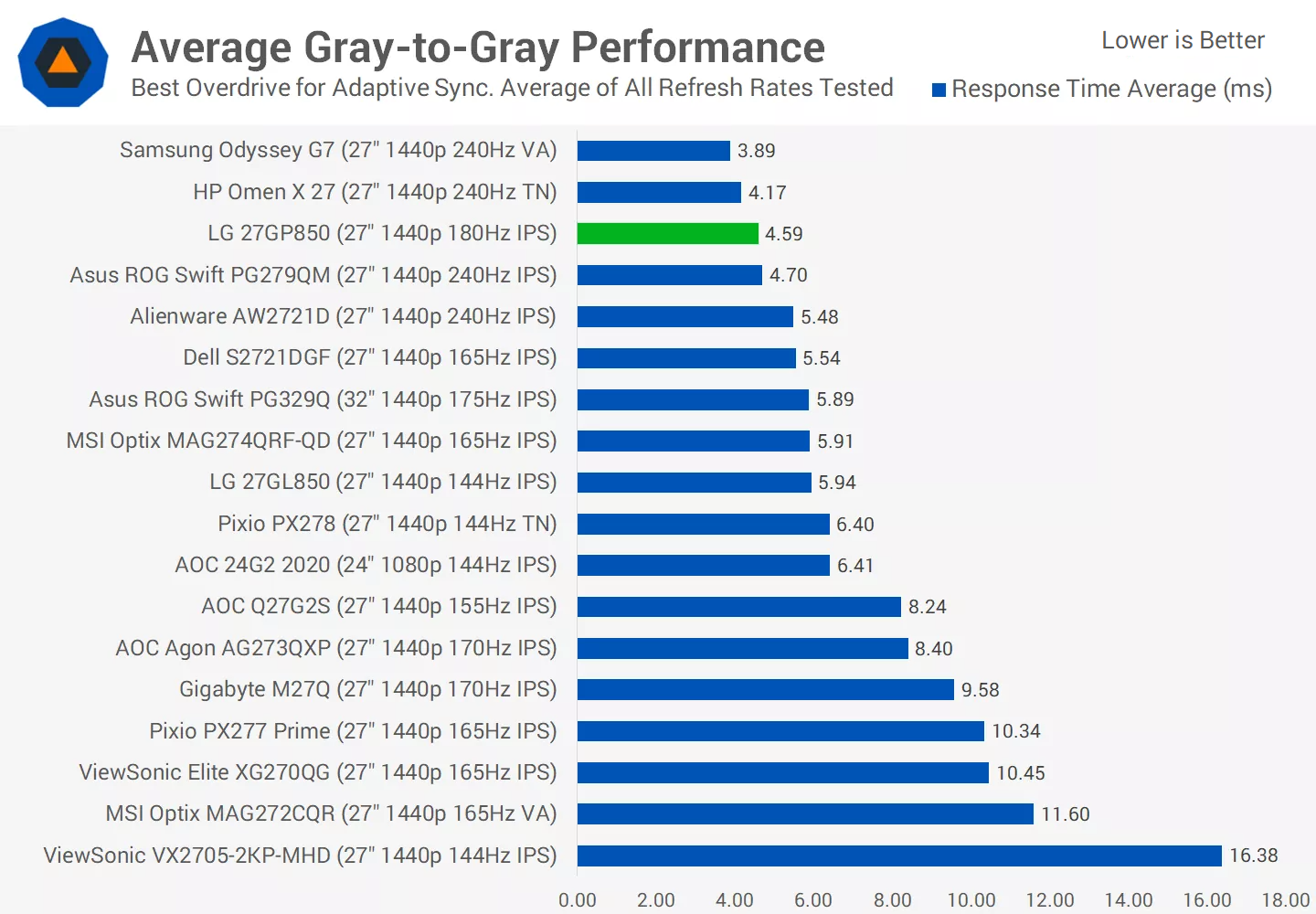
Average grey to grey performance, measured across the refresh range, is also an interesting story. The inverse ghosting rate is higher than with the 27GL850, but it also provides a 30% faster response time on average. In general this makes it a bit faster on average than other current-gen fast IPS panels like those found in the MAG274QRF-QD, AW2721D and PG329Q.
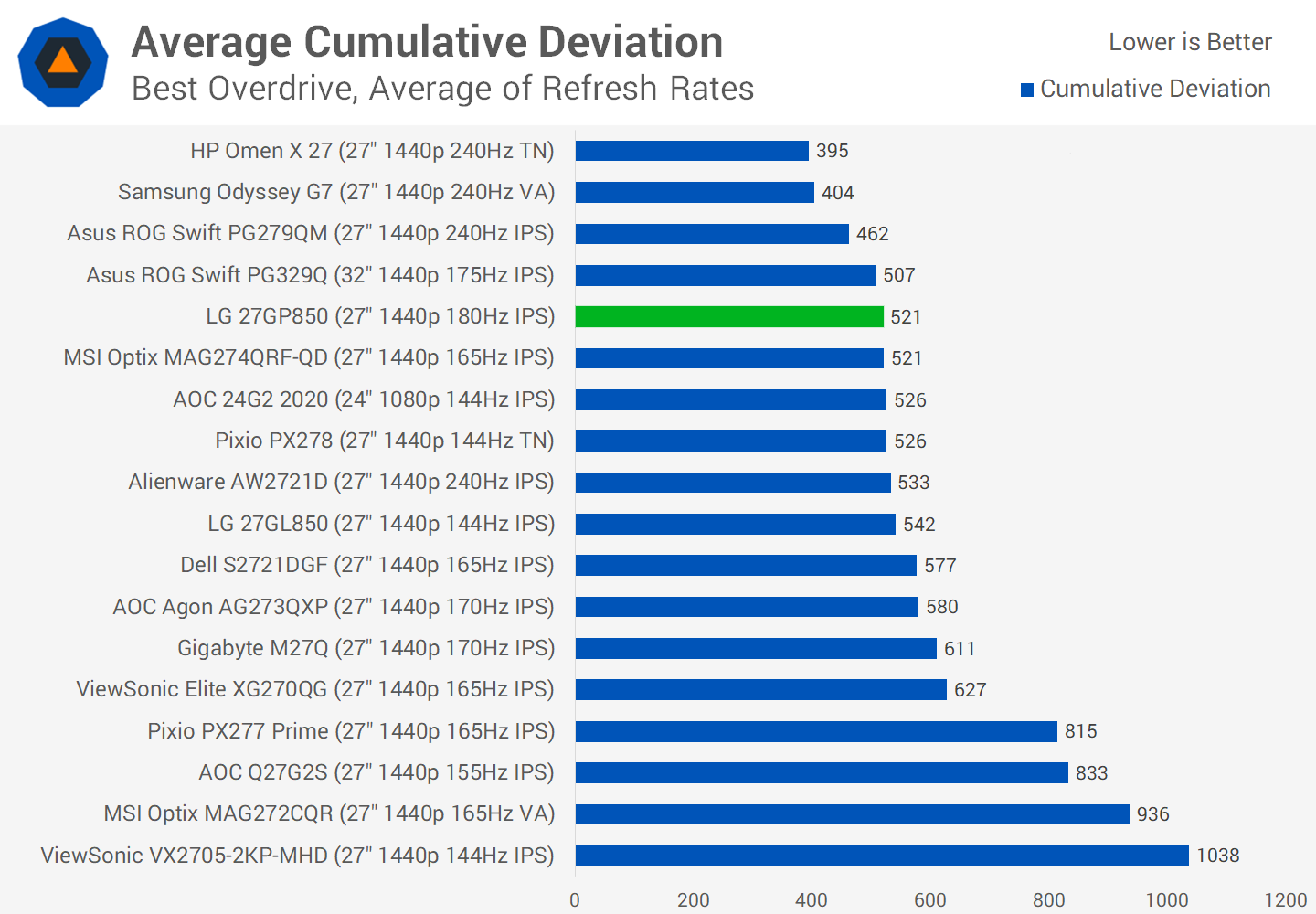
When looking at cumulative deviation, we do see an improvement for the 27GP850, it now sits firmly among those new IPS panels we've just been talking about, although not generationally ahead. In comparison, last-gen versions like 27GL850, S2721DGF and AG273QXP all sit in the 580 to 540 range in this metric. So the 27GP850's result of 521 is in the range of 5 to 10 percent better, not a huge improvement but decent for what appears to just be overdrive tweaks, rather than an entire overhaul of LG's IPS technology - and it's doing this without variable overdrive.
While the 27GP850's performance across these metrics is either the best or among the best of the IPS monitors I've tested, particularly around its refresh rate, it's still ultimately beaten by the Samsung Odyssey G7. Now granted these aren't the same class of monitor, the Odyssey is 40% more expensive and is more of a flagship product with its 240Hz refresh rate, but there is still that gap to the best you can get today if you are willing to pay the price.
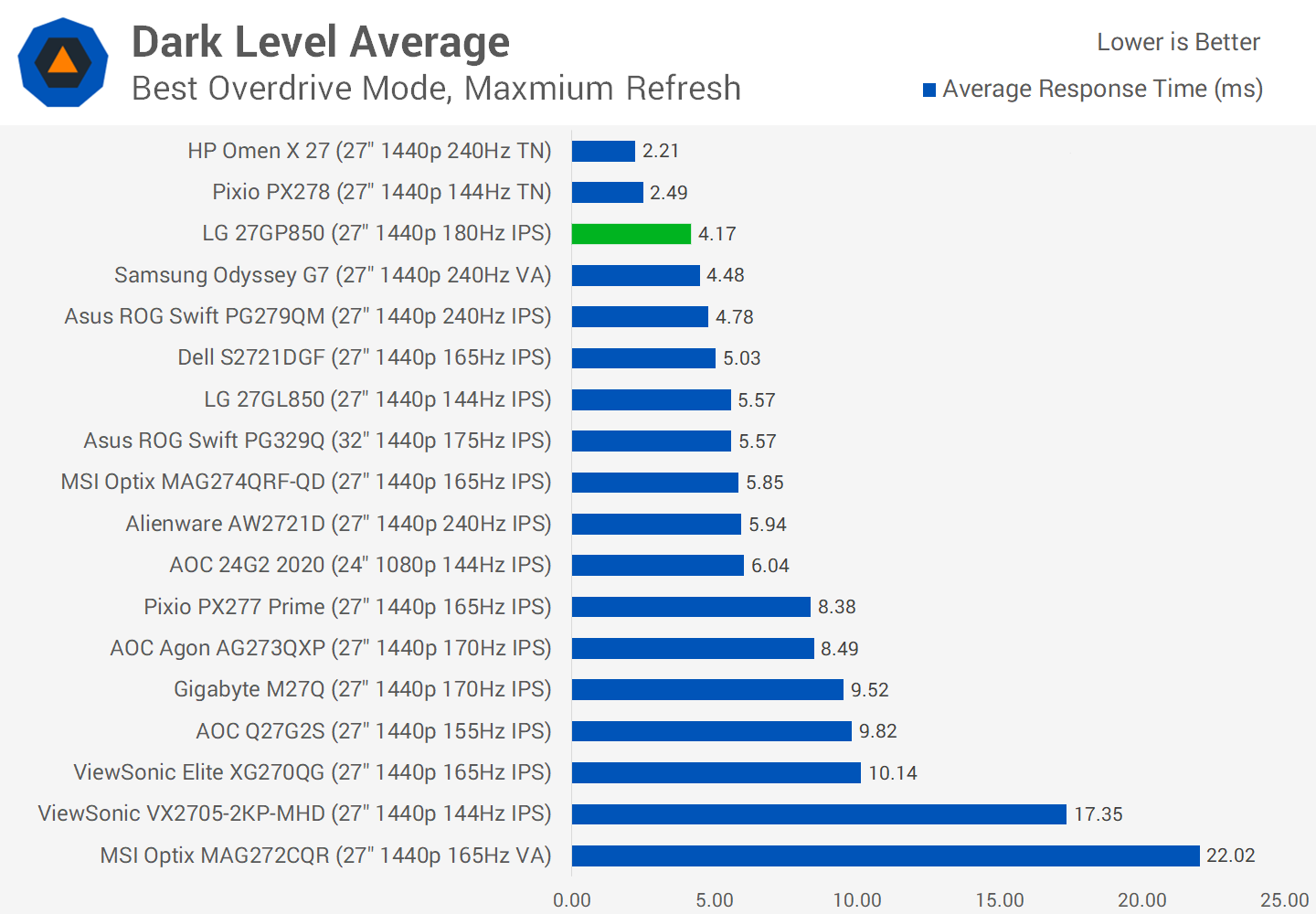
And as a reminder the Odyssey provides this performance without much dark level smearing. Dark level performance is in the realm of the 27GP850 despite using VA technology so Samsung continues to impress here.
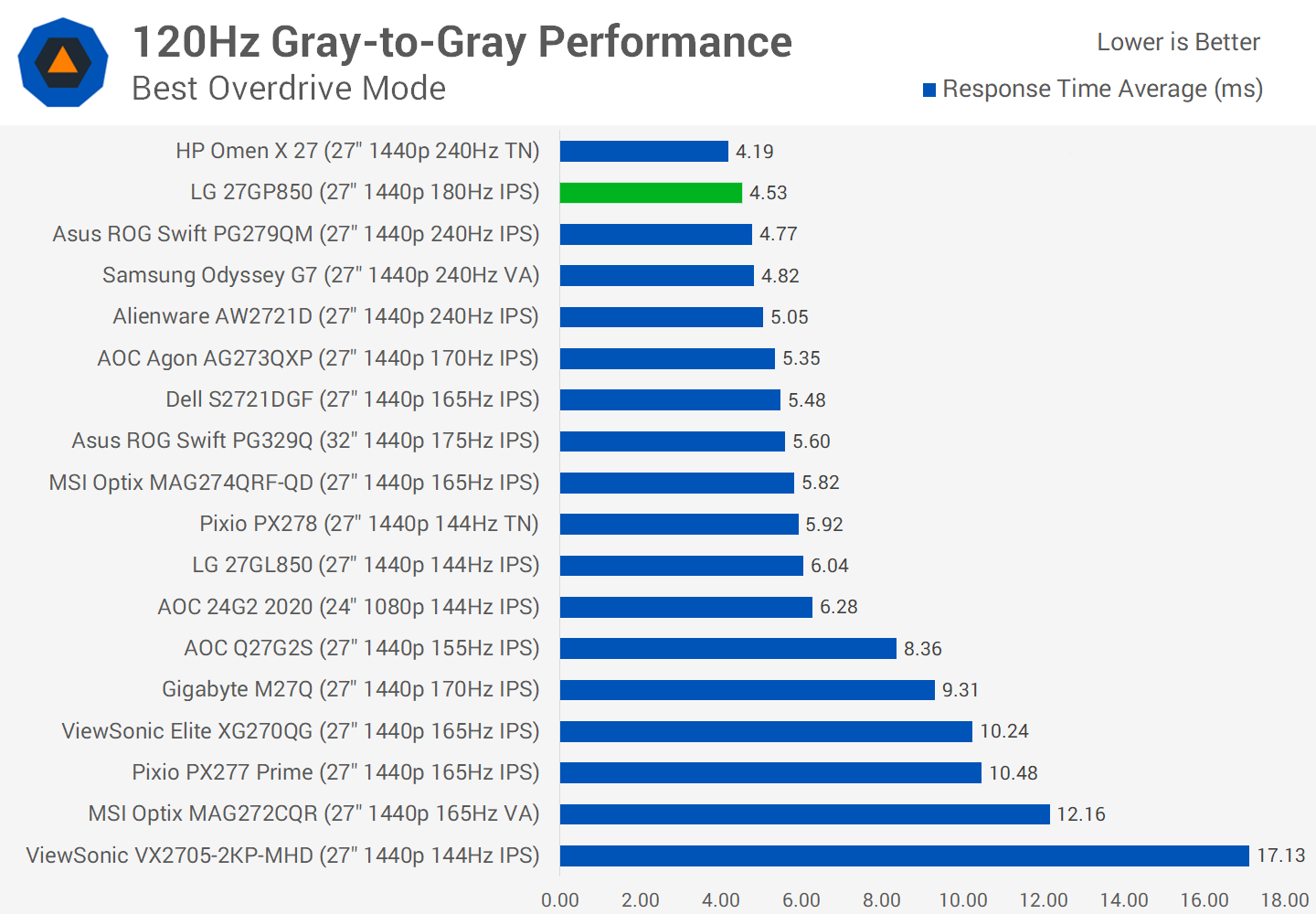
At a fixed 120Hz, the 27GP850 is a very fast monitor and competes favorably with other displays. Like we've talked about before, at the same level of overshoot the 27GP850 is 18% faster than the AG273QXP which uses LG's previous Nano IPS design, and quite a bit faster than the 27GL850 although with more overshoot.
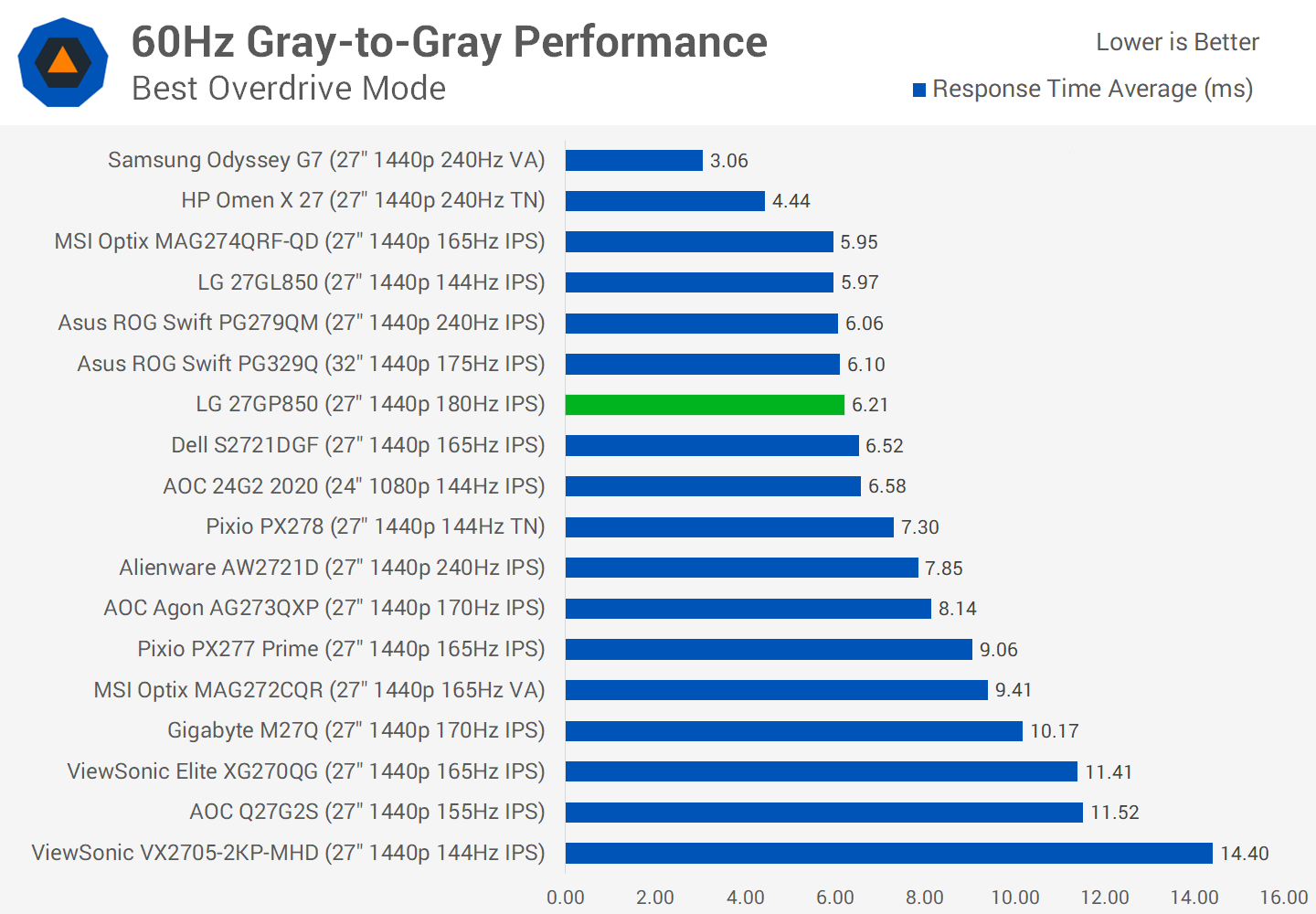
At 60Hz using the Normal overdrive mode, the 27GP850 and 27GL850 deliver roughly the same performance, the 27GP850 with a bit less overshoot. It seems that most of the improvements made this generation are at higher refresh rates.
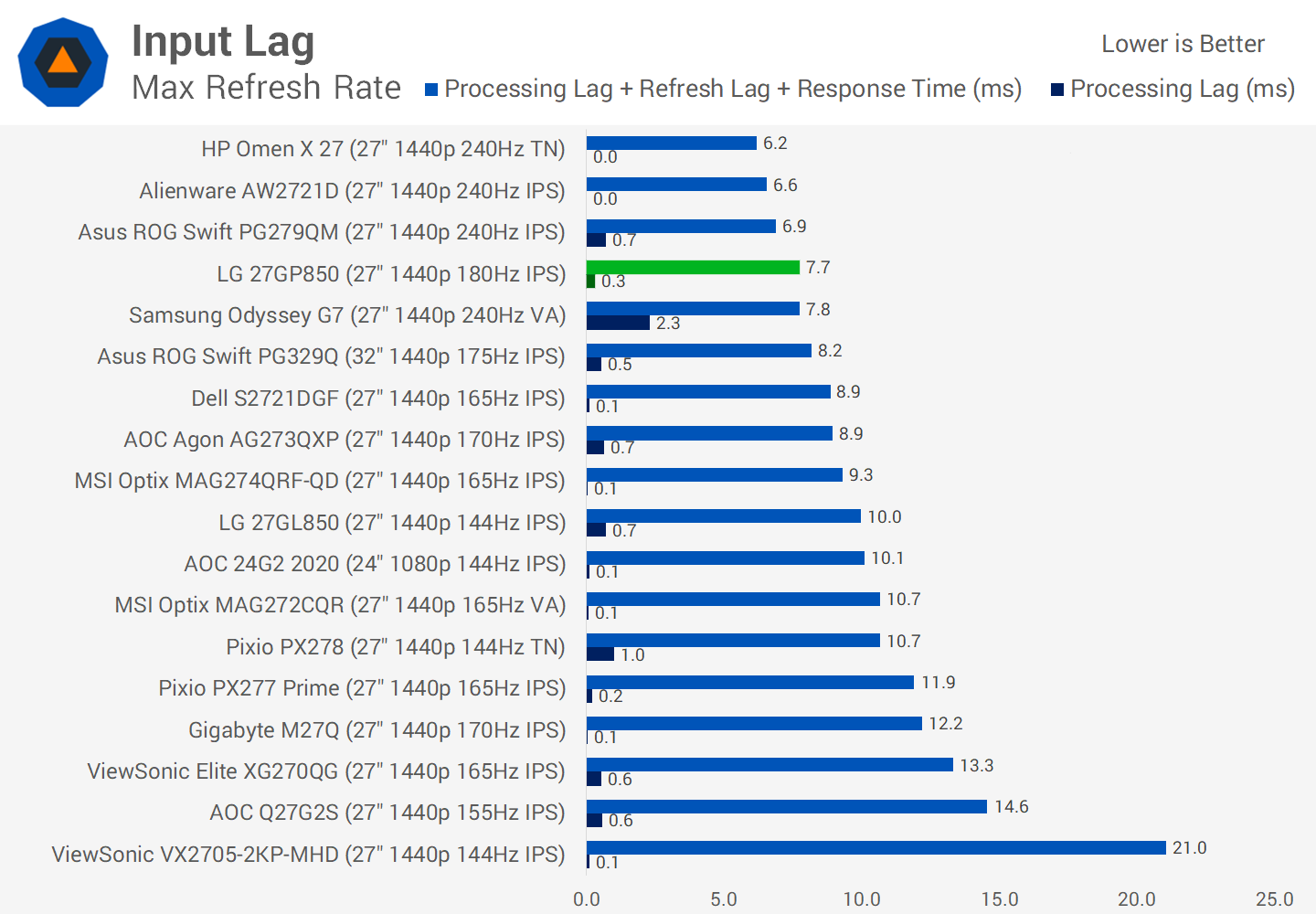
Input latency is very low. Processing lag, the measure of how quickly the display takes an input and begins showing it on the screen, is under 0.5ms which is as good as other monitors. However it's also backed up with a high refresh rate, which reduces refresh latency compared to older 144Hz monitors. And then with fast response times factored in, total latency is below 8ms. This is about 30% better than the 27GL850 comparing best vs best.
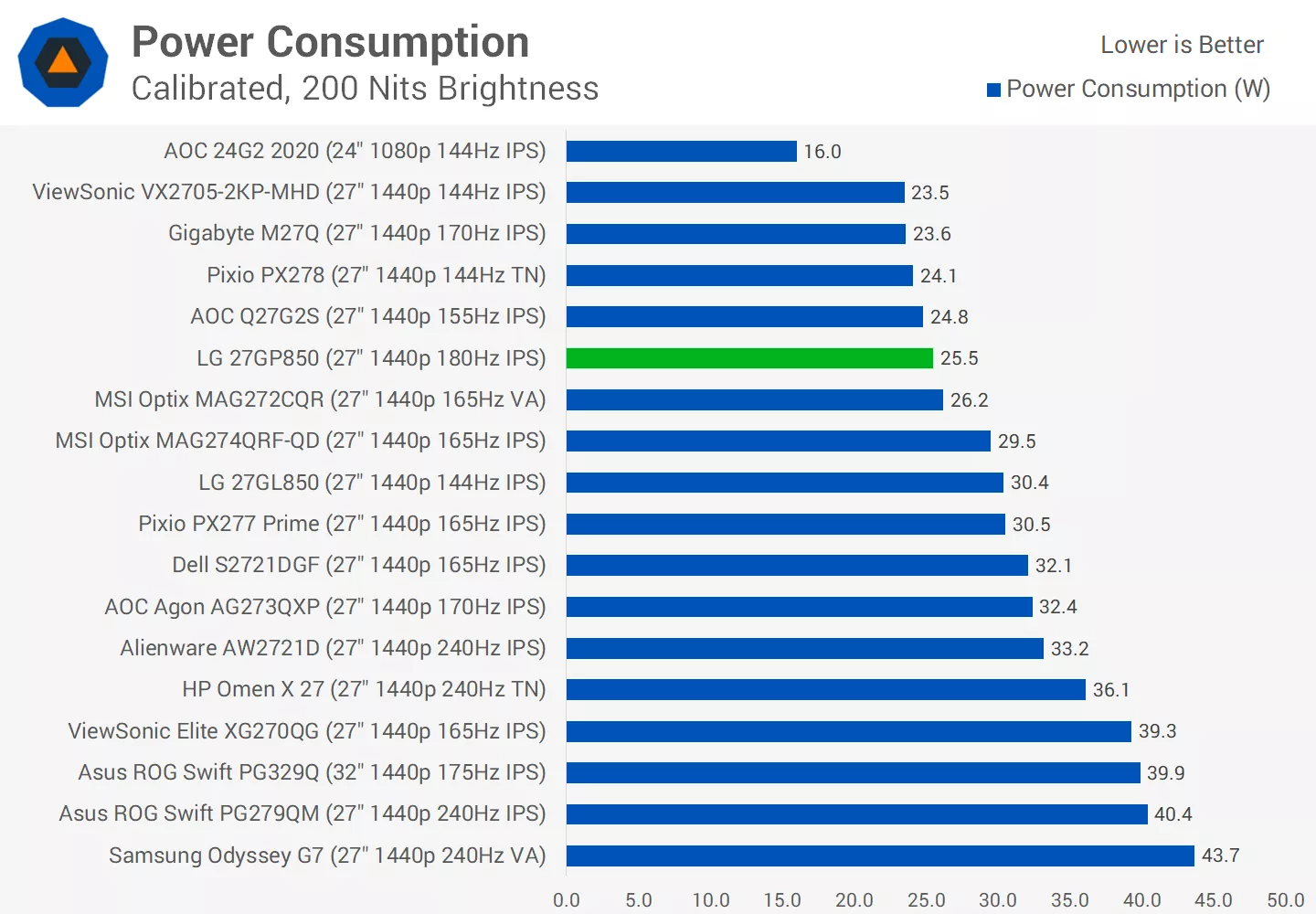
Power consumption has decreased slightly across the generations. The 27GP850 consumes about 16% less power at the same level of brightness after calibration than the 27GL850, a modest improvement to efficiency but not that different to some other 27-inch 1440p gaming monitors that I've benchmarked.
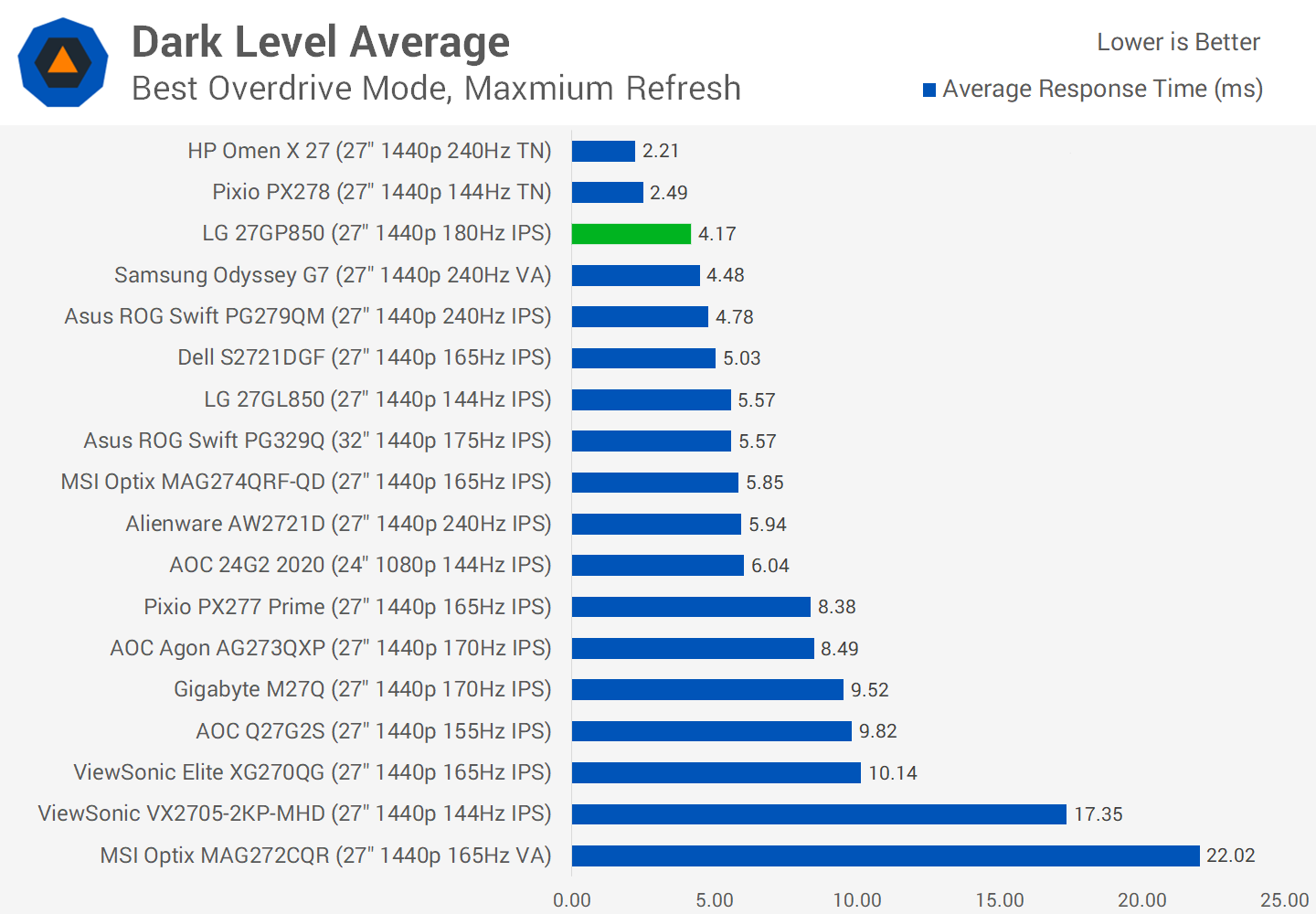
LG does support backlight strobing in one of two modes: you can use it with adaptive sync, which is a bit of a surprise, but it does appear to work in conjunction with a variable refresh rate like we see with Asus ELMB-Sync monitors. Or you can run it without adaptive sync, which gives a more traditional experience.
I'll start with performance without adaptive sync enabled. The 27GP850 allows you to run backlight strobing between a fixed 165 Hz and 100 Hz in this mode, and the results are okay without being amazing. At 165Hz motion clarity is improved, but red fringing is still present like with other Nano IPS panels that backlight strobe, and there's also a faint double image. The red fringing issue is caused by a slow red phosphor in LG's wide gamut backlight they use for their Nano IPS panels. The issue is minimized compared to the ViewSonic XG270QG which also allowed backlight strobing, but it's still visible to some degree. How noticeable this is to you in games will depend on your sensitivity to artefacts, I'd say it's worth experimenting with but overall it's only a mediocre experience in my opinion.
For example if we show the MSI MAG274QRF-QD's backlight strobing feature in a side by side comparison, you can clearly see the difference in clarity. The 27GP850 actually has better clarity than the MSI when both are not strobing, but the MSI monitor is better in its AMB mode. You'll also spot more red fringing with the 27GP850 as you decrease the refresh rate, which is something to keep in mind.
As for backlight strobing with a variable refresh rate, I do praise LG for being the second company I've seen attempt this after Asus. However ultimately it doesn't work very well. The strobe itself isn't a single strobe per frame, which causes strobe crosstalk at most refresh rates. It's not terrible right up at 180Hz, but it's not that much less blurry than the regular non-strobed mode - it's just a different kind of blur. At lower refresh rates I saw varying degrees of success, and ultimately after playing a few games with strobing on and off, I tended to prefer the non-strobed image. Despite this, I would like to see companies keep working on backlight strobing plus variable refresh rates as a perfect working solution would be pure gold for gaming monitors.
Color Performance
Color Space: LG 27GP850 - D65-P3
Moving into color performance now and like LG's previous Nano IPS displays, the 27GP850 also comes with a rated 98% DCi-P3 coverage, which in our testing measured in at 96%, among the best coverage of P3 that we've measured.
To compare this result to other monitors we can convert this result into Rec. 2020 coverage, with this color space being massive and much larger than P3. Here we can see a good result for the 27GP850, with about 70% Rec. 2020 coverage being similar to many other displays that prioritize wide P3 color gamuts.
However the most recent wide gamut IPS displays like MSI's MAG274QRF-QD take things one step further, with in excess of 80% Rec. 2020 coverage. This allows the MSI monitor to also support full Adobe RGB coverage, which the 27GP850 does not. Having Adobe RGB coverage in addition to P3 may be useful for some creative workloads, so if that's important to you then other panels will be better than the 27GP850. Despite this, LG are still providing quite a wide gamut.
Factory calibration is average. The results are a bit problematic in that gamma drops off quite a bit at the high end, rather than sticking to the ideal near-2.2 value, and white balance on my unit was slightly tinted blue out of the box. This led to a moderately high deltaE grayscale result. Then when we look at saturation and ColorChecker we also see high deltaE numbers, as the 27GP850 does not clamp to an sRGB gamut out of the box. This causes oversaturation as evidenced by what we're seeing here.
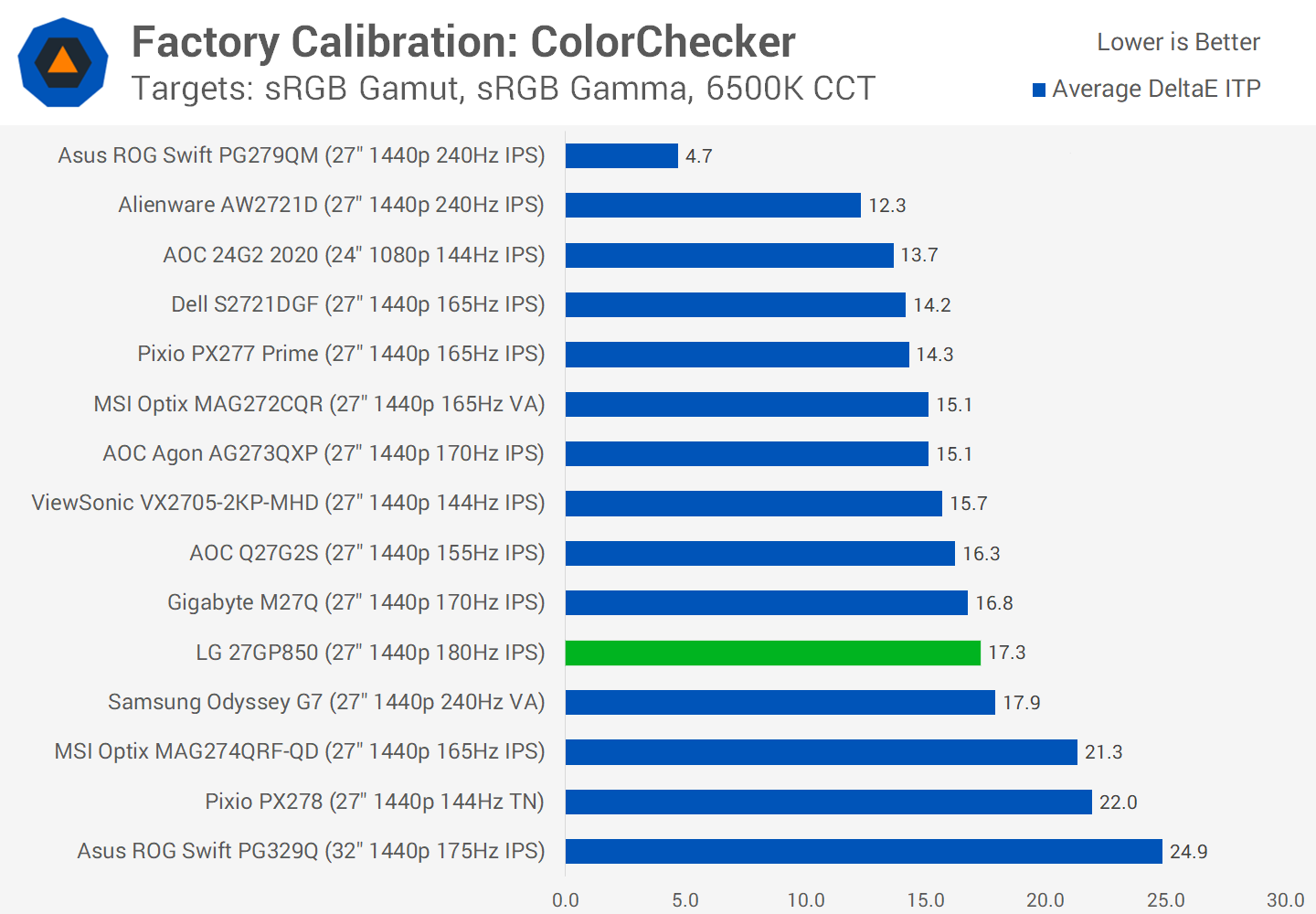
When we compare this to other displays the results are mid-table for both ColorChecker and greyscale factory calibration. Pretty typical for a wide gamut gaming monitor, but not amazing and not indicative of an attention to detail on the part of LG.
However, in a big positive for this display, LG do provide a proper sRGB emulation mode which you can access in the display's settings. This is one way to achieve more accurate results for everyday PC usage. I would describe the sRGB mode as average to good - it does work for clamping the gamut, and does allow brightness adjustment, however it locks down greyscale controls, so we can't fine tune the results.
OSD Tweaked Performance
My unit had a decently accurate sRGB mode calibrated at the factory, with deltaE 2000 results for saturation and ColorChecker below 2.0. However greyscale was a touch off; good adherence to the gamma curve, but a slight red tint from a wonky CCT average. Despite this, I would recommend using the sRGB mode if you want a more accurate experience from OSD tweaks.
Calibrated Color Performance
The next step is a full calibration, which we achieved using DisplayCAL. As expected, sRGB results are very strong, and for P3 it's also quite good aside from some very small problems right at the tip of the gamut where that last 2-4% isn't covered.
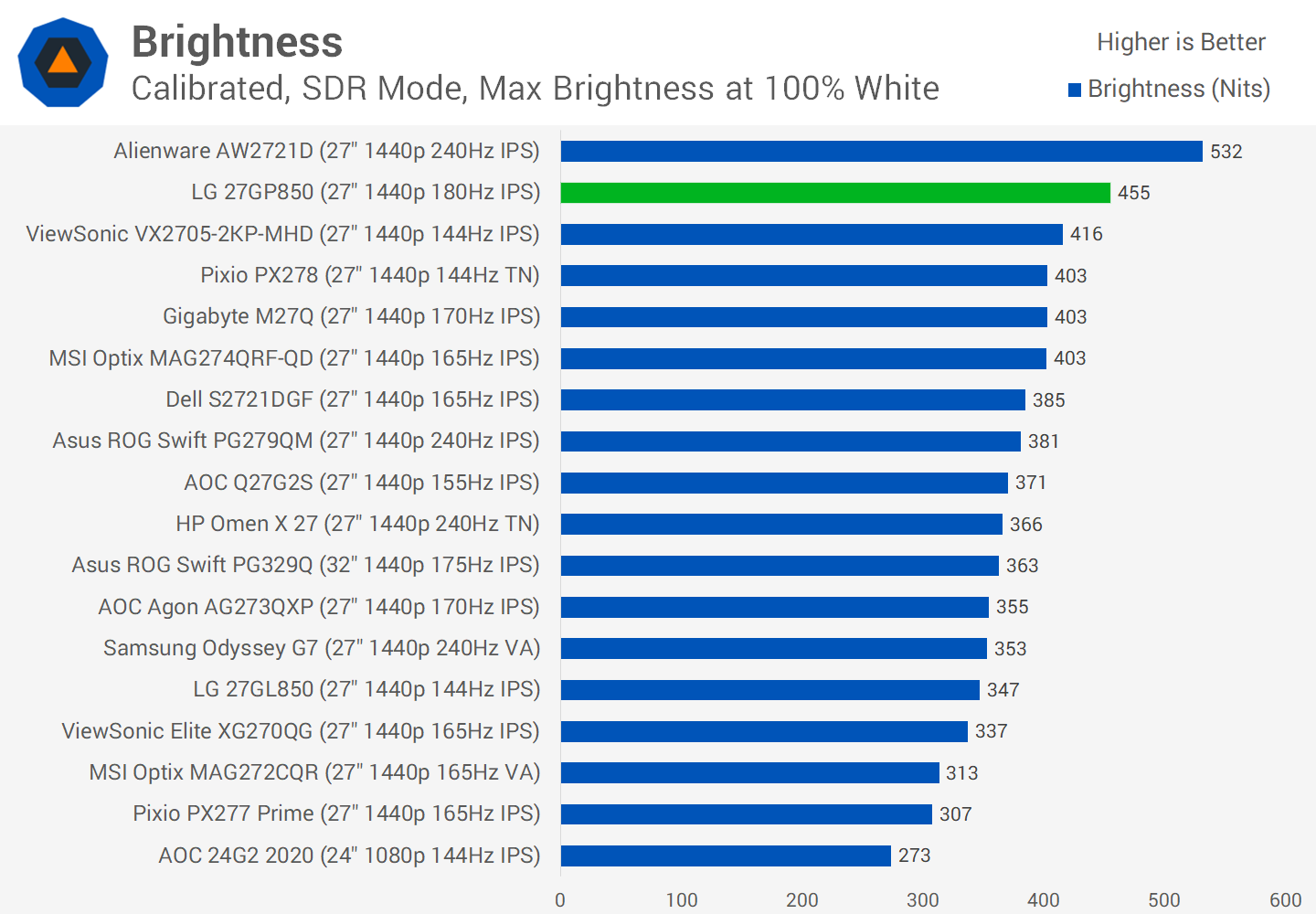
Brightness is improved with the 27GP850 compared to the 27GL850, the new model does around 450 nits compared to 350 with the prior generation, so that's a solid improvement that will assist those in bright environments. Minimum brightness is outstanding, at below 30 nits, great for those that like a dim monitor for gaming at night.
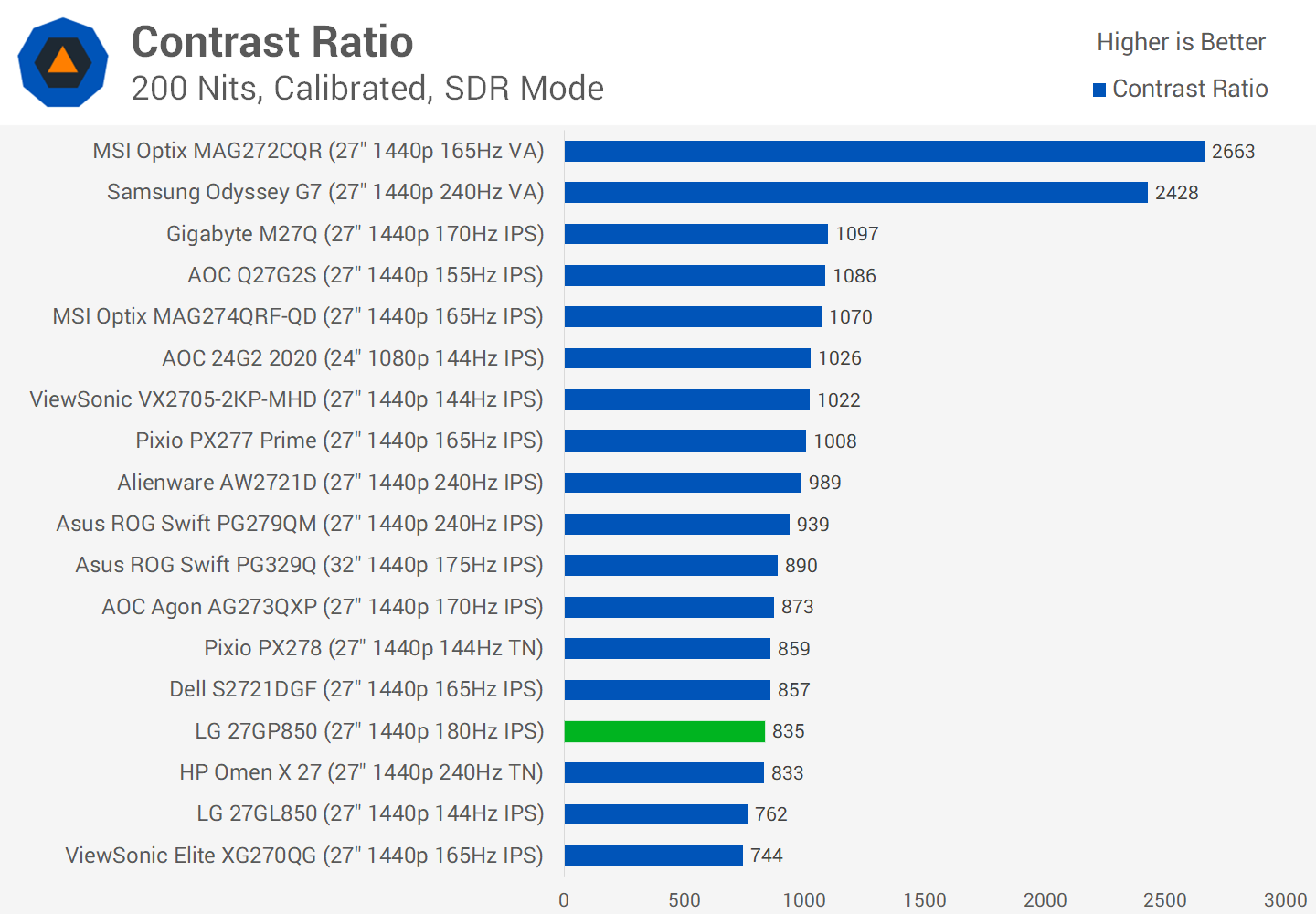
The big story around LG's Nano IPS panels has always been the contrast ratio. Unfortunately, LG have not been able to shift the needle significantly with this new generation.
The 27GP850 had an 835:1 contrast ratio after calibration in my testing, better than the 27GL850 I initially reviewed, but no better than other monitors that use this panel like the Dell S2721DGF. This means weak black levels and that may be a problem for those that prefer gaming in darker rooms. Not all Nano IPS panels have such a low contrast ratio, it's much better on the 4K version for example, but the 27" 1440p model remains poor.
Viewing angles are still excellent, so while the 27GP850 may have TN-like contrast, it does offer a much better viewing experience overall. Uniformity on my unit was good without being amazing, not too different from the 27GL850. There was a bit of IPS glow with my model, although not as much as with my 27GL850, and this does tend to vary from unit to unit so whatever I report here may not be what you experience yourself.
Finally, about HDR performance, while the 27GP850 has received a DisplayHDR 400 certification and supports HDR inputs, it fundamentally lacks the hardware required for proper HDR like a full-array local dimming backlight. So I wouldn't think of this as an HDR monitor in your buying decision.
Who Is It For?
LG continues to provide impressive monitors for the gaming market. With the LG 27GP850, they company hasn't simply re-released a previous product with a few enhancements but LG has clearly assessed the market, noted that some newer IPS monitors were offering better performance, and stepped up their game with their 2021 27-inch 1440p monitor. This has led to several improvements over the prior model.
Notably, response time performance is better. Depending on the metric and refresh rate tested, the LG 27GP850 is anywhere from ~5 to 25% faster than the 27GL850. Combined with a higher refresh rate at 180Hz, this new display has visibly superior motion clarity and lower input latency.
To be clear, it doesn't need that higher refresh rate to be better, even comparing 144Hz to 144Hz, the 27GP850 is better in terms of response performance, a product of tweaked and improved overdrive modes.
LG needed this because in the past year or so we've seen other fast IPS panels hit the market, like the AU Optronics panel seen in MSI's MAG274QRF-QD, offering a step above the older 27GL850 in performance.
The new 27GP850 is capable of matching or surpassing these newer panels, at times beating them in motion performance. The addition of backlight strobing is also welcome, it's not the best version that we've seen, but at least it's now available in this refreshed model.
While improving motion clarity and input latency, LG have kept pretty much everything else the same. This means the same great wide gamut experience, same great viewing angles, same sort of factory calibration and unfortunately, the same contrast ratio, which remains a weak spot for LG's offering. We do get higher brightness and a refreshed design though.
A major selling point of the LG 27GP850 is also its proper, functional sRGB emulation mode, which eliminates oversaturation when viewing standard content like YouTube videos or games. Many wide gamut monitors stuff this up and you have no choice but to view an oversaturated image in some instances. Full praise to LG for thinking of both gaming performance and color accuracy and executing well in both areas.
But how about value?
We do think the 27GP850 is a great monitor, but should you pay $500 for it? That's honestly a tricky question, because it's on the higher end of current medium refresh rate display pricing. The MSI MAG274QRF-QD and Dell S2721DGF, for example, are typically found between $400 and $450, so is the LG worth the extra cost?
In my opinion, the LG 27GP850 is the best in its class from the monitors I've tested, with the combination of great response times and a functional sRGB mode pushing it over the edge. It's generally worth the price premium and its overall balance of features with few weak areas makes it a monitor you won't be disappointed to have.
However, it is a close call. The MSI is what I'd recommend if you want Adobe RGB support, higher contrast or better backlight strobing at a lower price, however its lack of sRGB emulation and worse peak performance than the 27GP850 doesn't make it the outright best. The Dell S2721DGF is still a great bang for buck choice as well, but it doesn't have the suite of features on offer here given its closer to the last-gen 27GL850 overall.
There are so many great gaming monitor options available to buy these days that you should be able to find something for your specific needs, and in many cases we think the 27GP850 will be ticking a lot of boxes so it gets our full recommendation.