Call Quality, Apps, Browser
Making phone calls on the Nokia Lumia 920 is pleasant thanks to a decent connection on both ends of the call. The phone could benefit from stronger noise cancellation when outdoors, but voices are audible and not muffled. Skype offers an alternative calling option with an always-on set-up that keeps users logged-in without using much battery. The app sends notifications, is integrated into the People app and incoming call screen, and can easily switch between Skype and cellular calls. It's the best Skype integration I've seen on any mobile device, which is not surprising considering that Microsoft bought the company.

Data speeds can vary based on where AT&T's LTE and HSPA+ network has been deployed. In the suburbs of Miami, I received 3 to 5 Mbps downloads and as much as 6 Mbps upload. Those speeds were a significant drop from the 14 Mbps downloads and as much as 8 Mbps uploads I experienced while in San Francisco. If you're someone who cares more about how much data you use rather than how fast the network performs, Windows Phone 8 includes Data Sense, an option to compress data and locate Wi-Fi hotspots to limit your data usage.
Messaging
Windows Phone 8 has a standard messaging app that continues the typography-centric interface found throughout the software. It also has the People Hub, a unified communication tool that includes group messaging featured called Rooms and a custom update center called Groups.
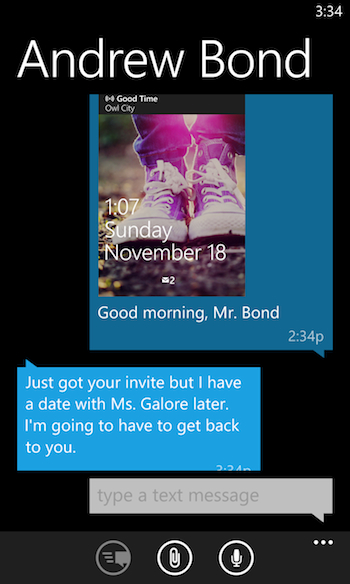
Rooms is a BBM-like group platform for sharing messages, calendars, photos, and notes. Sadly, non-Windows Phone 8 devices cannot access all content, including group chat, which is a major problem. Even Windows Phone 7 users can't fully participate in group chat, so the feature is practically useless unless you have a social circle with a disproportionate amount of friends with Windows Phone 8. Groups have more value because they are a way to monitor a select group of friends social network updates, but they can also send mass text messages or emails to members.
Apps / App Store
Windows Phone 8 has an apps problem. More specifically, it has a lack of apps problem. Microsoft recently announced that the Windows Phone Store has crossed the 125,000 apps mark, but that high total does not mean there are not glaring omissions from the best of options available in the Apple iOS App Store or Android's Google Play. For first time smartphone buyers, having fewer apps may not be as big as an issue, but anyone who has used an iPhone or Android device is bound to come up short in their app search. Shutterbugs will be disappointed to learn there's no Instagram, music lovers shocked discover there's no Spotify or Pandora (both coming soon), and new readers will stare at blank pages if they seek Flipboard or Pulse.

The best that anyone can hope for is that a suitable alternative will be available, and that's not always the case. There's no Dropbox app, but there are apps for Box and SkyDrive. Fhotoroom actually has better photo filter options than Instagram, but it is much weaker as a social app because the people you wish to share photos with are far more likely to use Instagram. A search of the Windows Phone Store reveals that there are some great apps, but they are no match for the wealth of options available for other operating systems.
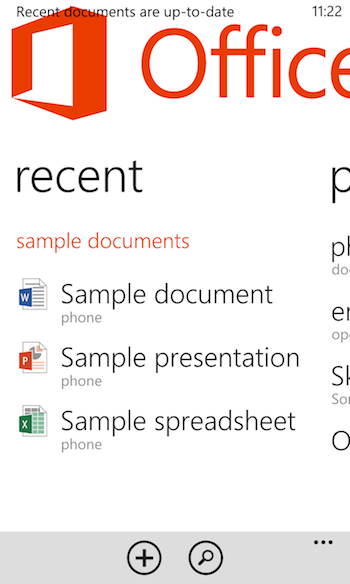

On the bright side, the apps that are available have a uniform and sensible style, and Nokia has worked to get more apps on its phone than any other Windows Phone device. Nokia has exclusive deals with some companies that mean they get apps and games first, so Lumia owners benefit by being the first of the last to receive key apps.
Browser
In many regards - standard browsing, side-by-side comparisons with other devices, and benchmarks - the Internet Explorer 10 browser rates highly. Loading times were reasonable and quick, and HTML5 and JavaScript rendering are far better than anything previously seen on Windows Phone - 2x and 5x as good according to Microsoft.
The Lumia 920's browser also features enhancements for custom fonts and animations, so websites are more likely to display as their designers intended. The over-the-hood features include tabbed browsing, favorites, sharing URLs, and managing favorites. It also has the option to set "mobile" or "desktop" preferences, an anti-malware SmartScreen filter, and Do Not Track settings for privacy.
