Gaming and Overall Performance
As a gaming PC, this is the most crucial section. Of course, whether or not the X700 is for you depends entirely upon your needs, wants and wallet. Anecdotally, our X700 with a single GTX 660 handled most recent games well @ 1080p with high to ultra settings and most features enabled sans MSAA, usually. "Reasonably well" is defined as staying above 30 FPS and maintaining a median FPS of 40 and above. If you're thinking long term though, the next round of cutting-edge games will definitely change that so enjoy it while it lasts (or add a second GTX 660).
Far Cry 3: Blood Dragon, Hitman Absolution, Bioshock Infinity, Saints Row IV, Sleeping Dogs, Deus Ex: Human Revolution and a few others were very playable with their highest settings at 1920x1080, provided MSAA was disabled. From this, we can deduce that many gamers will be pleased with the base configuration.
At less than $200, the 192-bit GTX 660 represents one of the sweetest spots in affordable, low-compromise gaming. I've yet to see marks on Lenovo's Radeon HD 8950 option (available from OEMs only), but 28 compute-units and 240GB/s of memory bandwidth should put it more in line with a GTX 770. With a Crossfire setup, that difference will only grow but so does the price – the model boasting dual Radeon HD 8950 cards retails for $3,000. That kind price tag puts Lenovo's Erazer squarely in the premium boutique territory, an area where it seems ill-equipped to compete.
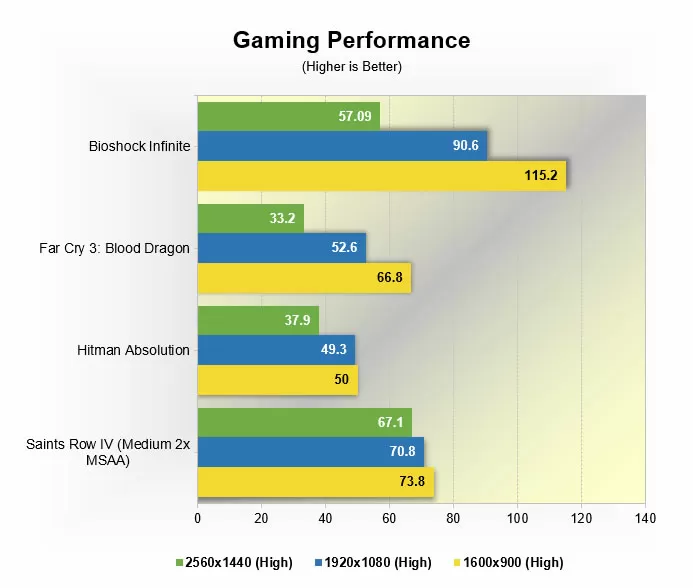
Of course, we can't ignore the elephant in the room: the GTX 660 is a good value, but not a high-end graphics card. Discerning gameophiles – the kind who are looking for 60 FPS minimum in full visual glory – require better. Maintaining a minimum of 60 FPS is doable though in modern AAA titles, but will require significant quality trade-offs (e.g. certain visual quality options @ low/medium, no MSAA, 1600x900 instead of 1920x1080 etc..). Where gaming is concerned, the X700 is only as good as its graphics card, so exacting gamers will need to consider SLI/Crossfire... or a different system.
For WQHD (2560x1440) gaming, the X700's base configuration is insufficient. While modern big-budget titles (e.g. Bioshock Infinity, Far Cry 3 and Battlefield 4) are destined to choke though, expect aging favorites (e.g. Torchlight 2, Diablo 3, Team Fortress 2) to operate silky smooth. Far Cry 3: Blood Dragon, Bioshock Infinity and Deus Ex: Human Revolution are just a few games where 2560x1440 proved to be a less-than-perfect experience. Squeezing out good frame rates at this resolution isn't possible without significantly scaling down visual quality.
While our config struggles with demanding titles at WQHD, adding your own GTX 660 (a $200 proposition) in SLI can catapult the X700 comfortably beyond 1080p. For as long as Lenovo offers the SSD-less X700 for $1290, $1490 can buy a very capable gaming machine.
Alternatively, the top-end Erazer X700 with dual Radeon HD 8950s should perform admirably, but again, it also retails for $3,000. That's a hefty price disparity, but don't forget that extra cash also scores you more storage, 32GB RAM and a high-end Intel Core i7 extreme. There's also a single Radeon HD 8950 model for $1910 which I suspect can also handle WQHD. The Erazer X700's Intel Core i7-3820 (a roughly $300 part) can easily power current games. Interestingly though, Lenovo chose a Sandy Bridge-E part over Ivy Bridge (Haswell was likely never a choice because Lenovo had its eyes on the X79). Even so, this CPU offers lots of power relative to its graphics subsystem.
For testing purposes, our Erazer X700 was loaded with Nvidia's 331.65 driver. Default presets for graphics quality were favored for the sake of consistency and Fraps was used to record FPS on titles without an average frame rate feature.

Far Cry 3: Blood Dragon
At 1920x1080, "Ultra" with no MSAA performed satisfactorily. Like many newer games, Blood Dragon utilizes FXAA which provides some anti-aliasing benefits but without the huge performance penalty of MSAA. At higher resolutions (1920x1080, for example), FXAA is probably all you need.
For fun, I'd like to mention that 2560x1440 + Ultra + MSAA x8 turned the options menu into an unusable slideshow. After exiting the menu, the game itself also ran poorly but not as badly as the options screen. Overclocking the system to 4.3GHz yielded very little difference (0-2 FPS), much like it did in most games. At 1080p, the graphics card is the bottleneck.
Bioshock Infinite
In real-world game play, Bioshock Infinite ran creamy smooth at 1920x1080 with "Very High" settings and acceptably with MSAA x2 enabled. "Ultra" was also very playable throughout, but disabling MSAA is paramount. With this game, MSSA is either on or off with no in-between adjustments.
Saints Row IV
Choosing "Ultra" graphics settings automatically enables MSAA x8: a rather sadistic move on Saints Row IV's part. Even so, Ultra at 1920x1080 with MSAA x8 remained a very playable experience. Although SR4 was easier to run than most titles tested, 2560x1440 and Ultra remains a combo best left for faster graphics cards. Overclocking wasn't necessary, but did improve average frame rates by 1-3 FPS.
Hitman Absolution
Hitman includes a built-in benchmark tool. The reported max FPS would sometimes inexplicably jump at the last moment – and sometimes would scales inconsistently – but the average FPS scores didn't stray far from actual gameplay. Once again, 1920x1080 was playable with Ultra enabled, but you'll definitely want to disable MSAA. And actually, knocking a couple settings down to the realm of High instead of Ultra helped smooth a few remaining rough spots. Overclocking made no appreciable difference for ultra at 1080p.
Synthetic and Other Application Tests
Results from Futuremark's 3DMark 2011 peg our Erazer X700 somewhere between "gaming laptop" and "high end gaming PC". Based on my experiences, this seems like an accurate (if vague) assessment. As the benchmarks become more demanding (i.e. performance and extreme settings), the performance gap between stock and overclocked lessens. It's clear the GPU is holding back the X700 here, negating most of the advantage from a 700MHz overclock.
3DMark11 Score: P6643
PCMark 7 Score: 5652 PCMarks
PCMark 7 is actually a suite of benchmarks aimed at simulating overall "real-world" system performance. Our Erazer X700 scored 5652 PCMarks at stock speeds (3.6GHz) and 6012 PCMarks when overclocked (4.1GHz). A gain of 360 PCMarks represents a roughly 6-percent increase in overall performance. The numbers don't mean much on their own, but offer an easy method of comparison against other systems.
Storage Performance
The X700 is equipped with a 128GB Samsung SSD (MZ7TD128HAFV) and a 1TB Seagate HDD (ST1000DM003). A bigger SSD option would be nice, but even the highest-end Erazer ($3,000 retail) only ships with a 128GB SSD. The included SSD is an OEM part manufactured by Samsung; however, Samsung's Magician utility failed to detect it. Interestingly, benchmarks pegged the SSD's IOPS performance around 80k reads and 30k writes. This puts the MZ7TD on par with the Samsung 830 – a rebadged or slightly modified 830, perhaps? Not unexpectedly, Crystal Disk reveals a solid SSD and a mostly unremarkable 1TB HDD.
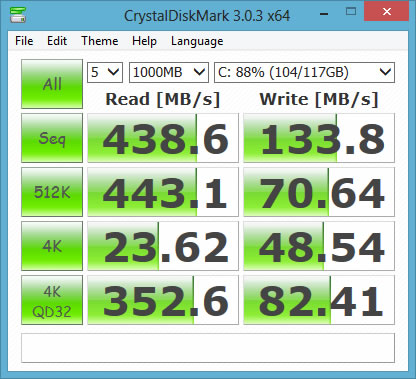
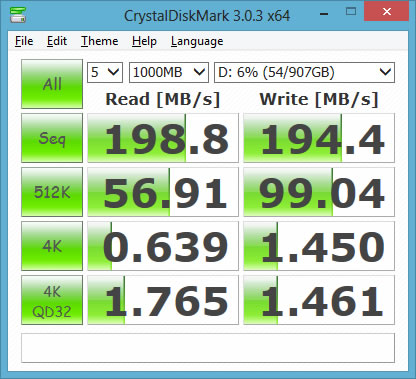
Boot performance
The X700's boot times were sluggish for a Windows 8 system equipped an SSD. Times ranged from 38 to 41 seconds between pressing the power button and arriving at the logon screen. It took roughly nine seconds to reach POST, after which Lenovo's UEFI BIOS would spend some time handing off the boot process to Windows 8.
Boot times are irrelevant to many people; however, if you're the type who will be hitting the overclock button a lot, slow boots could lead to frayed nerves.
