Important Hardware
While I was really hoping to find a new AMD Turion64 X2 processor hiding inside the Aurora m9700, it seemed I would have to settle for the single-core version of this processor. Nevertheless, being the fastest Turion64 option available I soon got over the disappointment and decided that a 2.4GHz ML-44 processor should provide plenty of power. The AMD Turion64 ML-44 also features a 1MB L2 Cache and excellent power saving technology. Currently, without the mobile version of the Intel Conroe architecture available just yet, the Turion64 is certainly the next best thing.
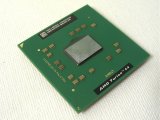 |
 |
|
| AMD Turion64 ML-44 (2.40GHz) | Heatsink Removed |
The base Aurora m9700 configuration comes fitted with a single GeForce Go 7900GS which otherwise would have been pretty impressive if it wasn't for the fact that the Aurora m9700 I received has two of these bad boys running in SLI mode side by side. The GeForce Go 7900GS is an official NVIDIA product as far as I can tell, though it is being sold exclusively through Dell at the moment. Dell acquired Alienware early this year, hence the Aurora m9700 features the GeForce Go 7900GS. In essence this graphics core is designed to bridge the gap between the 7600GT and the 7900GT. That said, the GeForce 7900GS is obviously not the fastest option Alienware could have gone with, though it is probably a more realistic choice than a 7900GTX for the moment.
The difference between the 7900GS and the 7900GTX core is that the latter features 8 more pixel pipelines, an additional geometry unit and higher clocked core and memory frequencies. The 7900GTX core is clocked 125MHz higher while the memory operates 200MHz DDR faster. While the 7900GTX is a faster option hands down, it is also significantly more expensive and generates more heat.
 |
 |
|
| SLI cards with cooling removed... | SLI GeForce Go 7900GS cards removed from the notebook! |
While it is important to have a lightning fast processor and two very powerful graphics cards for gaming, there are a few more essential items needed for a smooth gaming experience, and thankfully Alienware knows exactly what those are. Game load times can be critical, as there is no point having the world's fastest gaming platform if you are the last one loaded into a level. Alienware has therefore made available RAID0 into their laptops making sure the notebook gamers are not left behind.
This is another incredibly impressive feature of the Aurora m9700 and Alienware offers a number of storage options. Those that decide to go RAID will have the choice of either RAID0 for performance, or RAID1 for data backup. Since the Aurora m9700 will most likely be used as a gaming platform, RAID0 becomes the most obvious choice. You can then choose between different drive capacities: dual 80GB, 100GB or 120GB.
 |
 |
|
| Dual 100GB Seagate HDD's | Dual 512MB DDR400 memory sticks! |
The review sample we got came equipped with dual 100GB drives configured for RAID0. These are incredibly fast for 2.5" notebook drives, as they are SATA150 spinning at 7200-RPM. Furthermore, the drives feature NCQ technology along with an 8MB memory buffer. Other storage features include the option of either a 24x10x24 CD-RW/8X DVD combo or an 8X Dual Layer DVD+/-RW/24X CD-RW combo drive. The sample was fitted with the 8X Dual Layer DVD+/- drive which again adds a great deal of functionality to the Aurora m9700.