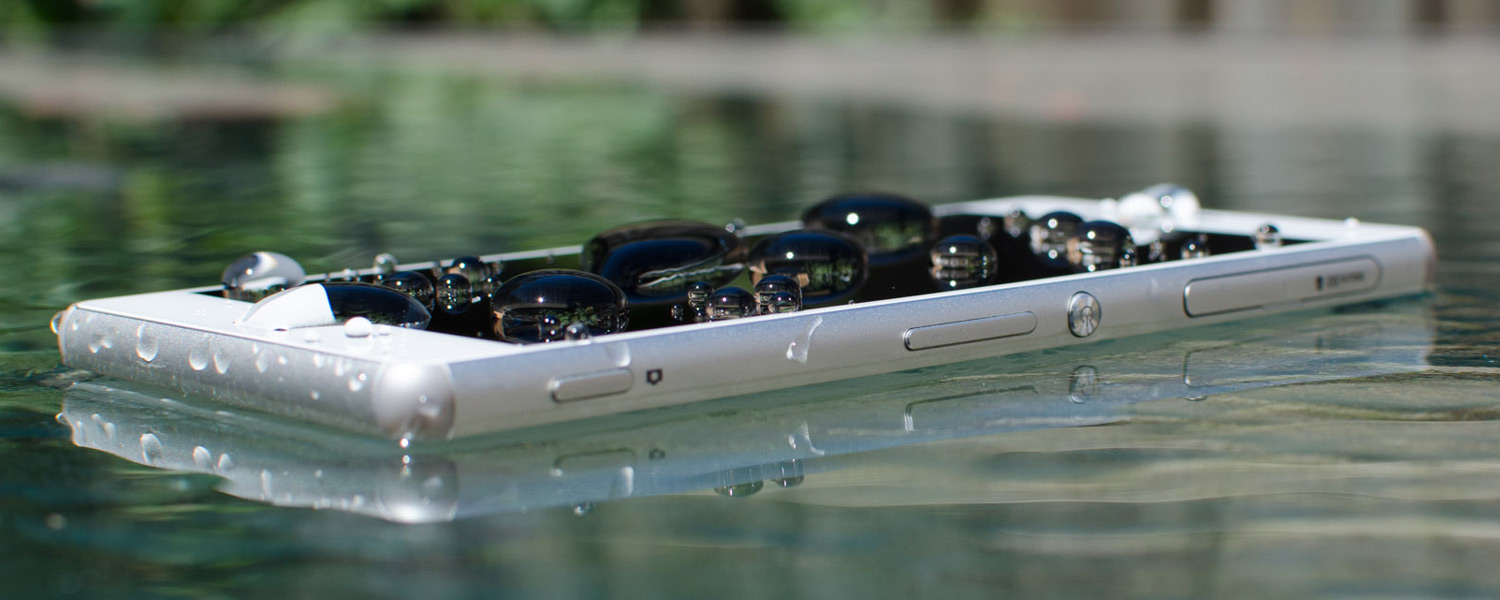Software That's Still The Same
If you've used an Xperia device over the past year or so, you'll be very familiar with what Sony brings to the table in the Z3. The device isn't running Android 5.0 just yet, instead packing Android 4.4.4 out of the box. Save for some minor tweaks, which I'll detail shortly, the software offering is identical to what can be found on the Xperia Z2.
Every stock application on the Xperia Z3 is the same, or largely the same as its counterpart on the Z2. Some of these apps, like Calendar and Album, are well-featured and quite functional. Others are simple but usable, not really offering anything over what Google provides in stock Android. Check out my Xperia Z2 review for a deeper look at some of these apps.
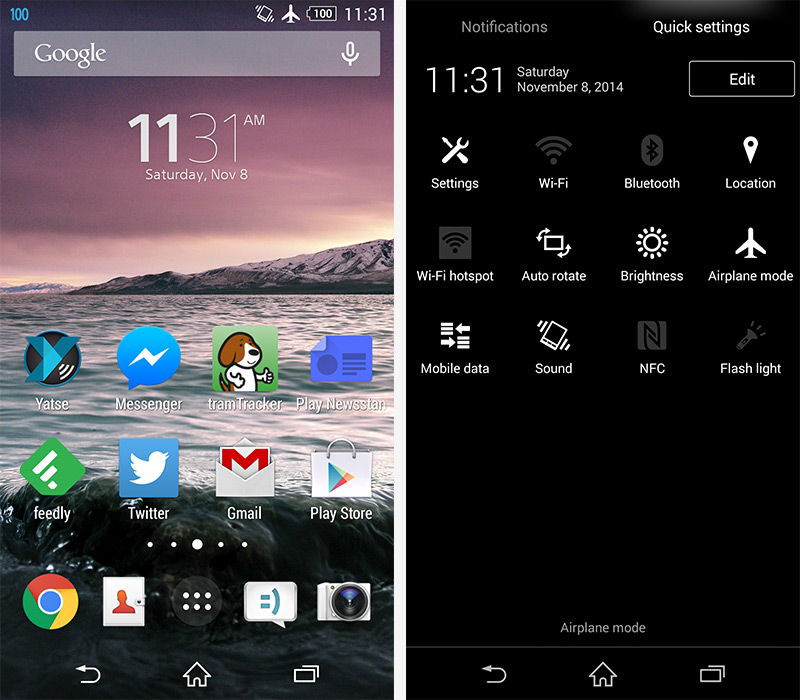
Speaking of stock Android, the skin Sony is using on the Xperia Z3 definitely feels dated up against the latest Material design language. Even compared to some of the latest skins from Sony's competitors, the Z3's UI is in serious need of a makeover. To Sony's credit they did improve the design of the homescreen by including larger app icons and nicer labels, but it's hardly a massive system-wide change, even introducing style inconsistencies such as conflicting fonts.
It seems like Sony is waiting for Android 5.0 to become officially available before embarking on a style change for their smartphone skin. At least that's what I'm hoping is the case. We'll just have to pray to the update gods that Sony actually delivers the update in a timely fashion, which hasn't been their strong suit in the past.

Aside from some design deficiencies, there are some handy features that can be found throughout the software. PS4 Remote Play is an excellent feature if you want to play your PS4 games on the Z3 while someone else uses the TV, and it's powered by an app exclusive to Xperia devices. Xperia Connectivity also allows you to use a Dualshock controller to control Android games on the Z3, making the smartphone a great portable gaming system.
There are still a solid range of features that allow you to push media content to and from the Z3 and other devices/displays in your house. This includes DLNA sharing, screen sharing via Miracast or Google Cast, playing content on other devices through their 'Throw' feature, and MirrorLink for integration with car head units. Many of these features are integrated into the stock applications like Album and Walkman too.

But none of these features are exclusive to the Xperia Z3. PS4 Remote Play is available on the Z2 through a software update, while the connectivity features have been there from the start. As the hardware in both the Z3 and Z2 are so similar, there is really no reason for restricting software features.
What about bloatware? We'll, there's still a lot of it; much more than the average smartphone. Sony can't resist but place a ton of useless crap on the Xperia Z3, so much so that's it's worth listing it all just to give you an idea. Out of the box, I had pre-loaded: Garmin Navigation, Crackle, AVG AntiVirus, Dropbox, Evernote, Sony Explore, Kobo, LinkedIn, News from Socialife, Sony Select, Xperia Care, Update Center, Video Unlimited, What's New, and Xperia Lounge.
Seriously, Sony: that's bloody ridiculous! Half those apps are basically useless and shouldn't be on there at all, and the other half should be optional downloads through the Play Store.