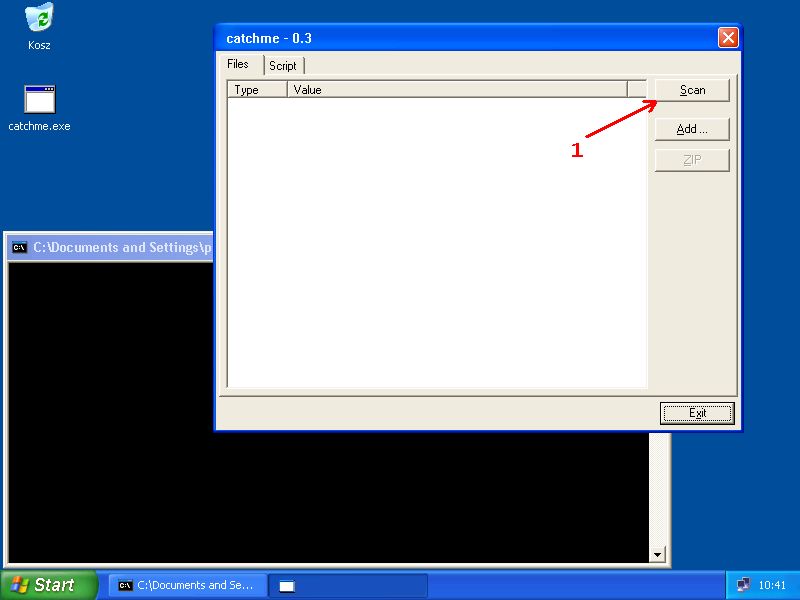Hi bobbye, thanks for the help. The problem pc does have an internet connection, it just didn't allow me to access the websites by any browser for the scanning programs. So I used my laptop to download the files and transferred them with a flash drive.
Ok, AVG was removed and Combofix was run, here's the log;
ComboFix 11-09-21.04 - Darwin Byer 22/09/2011 17:18:34.1.1 - x86
Running from: c:\documents and settings\Darwin Byer\Desktop\ComboFix.exe
AV: Bitdefender Antivirus *Disabled/Updated* {6C4BB89C-B0ED-4F41-A29C-4373888923BB}
.
.
((((((((((((((((((((((((((((((((((((((( Other Deletions )))))))))))))))))))))))))))))))))))))))))))))))))
.
.
c:\documents and settings\All Users\Application Data\DirectCDUserNameE.txt
c:\documents and settings\All Users\Application Data\Tarma Installer
c:\documents and settings\All Users\Application Data\Tarma Installer\{991B1E79-12B6-40C3-A081-1FC47C6F2F37}\_Setup.dll
c:\documents and settings\All Users\Application Data\Tarma Installer\{991B1E79-12B6-40C3-A081-1FC47C6F2F37}\Setup.dat
c:\documents and settings\All Users\Application Data\Tarma Installer\{991B1E79-12B6-40C3-A081-1FC47C6F2F37}\Setup.exe
c:\documents and settings\All Users\Application Data\Tarma Installer\{991B1E79-12B6-40C3-A081-1FC47C6F2F37}\Setup.ico
c:\documents and settings\Darwin Byer\Application Data\Aqly
c:\documents and settings\Darwin Byer\Application Data\Aqly\ATGUN.EXE
c:\documents and settings\Darwin Byer\Local Settings\Application Data\ApplicationHistory
c:\documents and settings\Darwin Byer\Local Settings\Application Data\ApplicationHistory\acad.exe.8a05fe32.ini
c:\documents and settings\Darwin Byer\Local Settings\Application Data\ApplicationHistory\acstart16.exe.3d54d716.ini
c:\documents and settings\Darwin Byer\Local Settings\Application Data\ApplicationHistory\admigrator.exe.8fd5b30d.ini
c:\documents and settings\Darwin Byer\Local Settings\Application Data\ApplicationHistory\CLI.exe.c88dbd71.ini
c:\documents and settings\Darwin Byer\Local Settings\Application Data\ApplicationHistory\cli.exe.c88dbd71.ini.inuse
c:\documents and settings\Darwin Byer\Local Settings\Application Data\ApplicationHistory\ngen.exe.2c05686e.ini
c:\documents and settings\Darwin Byer\Local Settings\Application Data\ApplicationHistory\SL18.tmp.8a737c23.ini
c:\documents and settings\Darwin Byer\Local Settings\Application Data\ApplicationHistory\SL3A.tmp.97a775ca.ini
c:\documents and settings\Darwin Byer\Local Settings\Application Data\ApplicationHistory\SyncToy.exe.7d71c9a.ini
c:\documents and settings\Darwin Byer\Local Settings\Application Data\ApplicationHistory\uccc.exe.8ab524e5.ini
c:\documents and settings\Darwin Byer\Local Settings\Application Data\fxpxmqtv.log
c:\documents and settings\Darwin Byer\Local Settings\Application Data\gotlinbv.log
c:\documents and settings\Darwin Byer\Local Settings\Application Data\hojbgubm.log
c:\documents and settings\Darwin Byer\Local Settings\Application Data\khksojkq.log
c:\documents and settings\Darwin Byer\Local Settings\Application Data\rqnyggcj.log
c:\documents and settings\Darwin Byer\Local Settings\Application Data\tjhvsfgp.log
c:\documents and settings\Darwin Byer\Local Settings\Application Data\vquqbofj\ewmdlrlw.exe
c:\documents and settings\Darwin Byer\Local Settings\Application Data\xxwlxogn.log
c:\documents and settings\Darwin Byer\WINDOWS
c:\program files\CommonName
c:\program files\CommonName\Toolbar\createbookmark.htm
c:\program files\CommonName\Toolbar\createnote.htm
c:\program files\CommonName\Toolbar\dfs.dat
c:\program files\CommonName\Toolbar\emaillink.htm
c:\program files\CommonName\Toolbar\mib.dat
c:\program files\CommonName\Toolbar\navigate.htm
c:\program files\NetProject
c:\program files\NetProject\Thumbs.db
c:\windows\bwUnin-6.1.4.61-8876480L.exe
c:\windows\ehome\snchk.exe
c:\windows\Explorermgr.exe
c:\windows\help\wmplayer.bak
c:\windows\system32\comct332.ocx
c:\windows\system32\d3d9caps.dat
c:\windows\system32\Thumbs.db
.
.
((((((((((((((((((((((((( Files Created from 2011-08-22 to 2011-09-22 )))))))))))))))))))))))))))))))
.
.
2011-09-22 16:51 . 2011-09-22 16:54 113356 ----a-w- c:\windows\Explorermgr.exe
2011-09-21 13:19 . 2011-02-17 17:26 81920 ----a-w- c:\windows\eSellerateControl350.dll
2011-09-21 13:19 . 2011-02-17 17:26 356352 ----a-w- c:\windows\eSellerateEngine.dll
2011-09-21 13:19 . 2011-09-21 14:43 -------- d-----w- c:\program files\Cryptic Trojan Removal Tool
2011-09-21 12:09 . 2011-09-22 16:51 -------- d-----w- c:\documents and settings\Darwin Byer\Local Settings\Application Data\vquqbofj
2011-09-03 10:17 . 2011-09-09 09:12 599040 -c----w- c:\windows\system32\dllcache\crypt32.dll
.
.
.
(((((((((((((((((((((((((((((((((((((((( Find3M Report ))))))))))))))))))))))))))))))))))))))))))))))))))))
.
2011-09-09 09:12 . 2002-09-23 14:10 599040 ----a-w- c:\windows\system32\crypt32.dll
2011-08-31 16:00 . 2011-04-14 20:18 22216 ----a-w- c:\windows\system32\drivers\mbam.sys
2011-08-17 08:27 . 2011-05-11 23:12 404640 ----a-w- c:\windows\system32\FlashPlayerCPLApp.cpl
2011-07-15 13:29 . 2001-08-18 12:00 456320 ----a-w- c:\windows\system32\drivers\mrxsmb.sys
2011-07-08 14:02 . 2001-08-18 12:00 10496 ----a-w- c:\windows\system32\drivers\ndistapi.sys
2011-07-23 13:41 . 2011-05-23 12:56 142296 ----a-w- c:\program files\mozilla firefox\components\browsercomps.dll
.
.
((((((((((((((((((((((((((((((((((((( Reg Loading Points ))))))))))))))))))))))))))))))))))))))))))))))))))
.
.
*Note* empty entries & legit default entries are not shown
REGEDIT4
.
[HKEY_LOCAL_MACHINE\SOFTWARE\Microsoft\Windows\CurrentVersion\Run]
"LVCOMSX"="c:\windows\system32\LVCOMSX.EXE" [2005-07-19 221184]
"Grid Service"="c:\program files\GridService\peer.exe" [2008-12-30 4993024]
"Logitech Utility"="Logi_MwX.Exe" [2003-11-07 19968]
"Kernel and Hardware Abstraction Layer"="KHALMNPR.EXE" [2009-06-17 55824]
"Logitech Hardware Abstraction Layer"="KHALMNPR.EXE" [2009-06-17 55824]
"TkBellExe"="c:\program files\Common Files\Real\Update_OB\realsched.exe" [2007-07-14 185896]
.
[HKEY_USERS\.DEFAULT\Software\Microsoft\Windows\CurrentVersion\Run]
"CTFMON.EXE"="c:\windows\System32\CTFMON.EXE" [2008-04-14 15360]
.
c:\documents and settings\All Users\Start Menu\Programs\Startup\
Logitech SetPoint.lnk - c:\program files\Logitech\SetPoint\SetPoint.exe [2009-3-3 813584]
.
[HKEY_LOCAL_MACHINE\software\microsoft\windows nt\currentversion\winlogon]
"Userinit"="c:\windows\system32\userinit.exe,,c:\documents and settings\Darwin Byer\Local Settings\Application Data\vquqbofj\ewmdlrlw.exe"
.
[HKEY_LOCAL_MACHINE\software\microsoft\windows nt\currentversion\winlogon\notify\LBTWlgn]
2009-07-20 11:28 72208 ------w- c:\program files\Common Files\Logitech\Bluetooth\LBTWLgn.dll
.
[HKEY_LOCAL_MACHINE\system\currentcontrolset\control\session manager]
BootExecute REG_MULTI_SZ autocheck autochk *\0c:\progra~1\AVG\AVG10\avgchsvx.exe /sync\0c:\progra~1\AVG\AVG10\avgrsx.exe /sync /restart
.
SafeBoot registry key needs repairs. This machine cannot enter Safe Mode.
.
[HKEY_LOCAL_MACHINE\SYSTEM\CurrentControlSet\Control\SafeBoot\Minimal\File system]
@="Driver Group"
.
[HKEY_LOCAL_MACHINE\SYSTEM\CurrentControlSet\Control\SafeBoot\Minimal\vgasave.sys]
@="Driver"
.
[HKEY_LOCAL_MACHINE\SYSTEM\CurrentControlSet\Control\SafeBoot\Minimal\{4D36E967-E325-11CE-BFC1-08002BE10318}]
@="DiskDrive"
.
[HKEY_LOCAL_MACHINE\SYSTEM\CurrentControlSet\Control\SafeBoot\Minimal\{4D36E96A-E325-11CE-BFC1-08002BE10318}]
@="Hdc"
.
[HKEY_LOCAL_MACHINE\SYSTEM\CurrentControlSet\Control\SafeBoot\Minimal\{4D36E96B-E325-11CE-BFC1-08002BE10318}]
@="Keyboard"
.
[HKEY_LOCAL_MACHINE\SYSTEM\CurrentControlSet\Control\SafeBoot\Minimal\{4D36E96F-E325-11CE-BFC1-08002BE10318}]
@="Mouse"
.
[HKEY_LOCAL_MACHINE\SYSTEM\CurrentControlSet\Control\SafeBoot\Minimal\{4D36E97D-E325-11CE-BFC1-08002BE10318}]
@="System"
.
[HKEY_LOCAL_MACHINE\SYSTEM\CurrentControlSet\Control\SafeBoot\Minimal\{71A27CDD-812A-11D0-BEC7-08002BE2092F}]
@="Volume"
.
[HKLM\~\startupfolder\C:^Documents and Settings^All Users^Start Menu^Programs^Startup^Acrobat Assistant.lnk]
backup=c:\windows\pss\Acrobat Assistant.lnkCommon Startup
.
[HKLM\~\startupfolder\C:^Documents and Settings^All Users^Start Menu^Programs^Startup^Adobe Reader Speed Launch.lnk]
path=c:\documents and settings\All Users\Start Menu\Programs\Startup\Adobe Reader Speed Launch.lnk
backup=c:\windows\pss\Adobe Reader Speed Launch.lnkCommon Startup
.
[HKLM\~\startupfolder\C:^Documents and Settings^All Users^Start Menu^Programs^Startup^Adobe Reader Synchronizer.lnk]
path=c:\documents and settings\All Users\Start Menu\Programs\Startup\Adobe Reader Synchronizer.lnk
backup=c:\windows\pss\Adobe Reader Synchronizer.lnkCommon Startup
.
[HKLM\~\startupfolder\C:^Documents and Settings^All Users^Start Menu^Programs^Startup^AutoCAD Startup Accelerator.lnk]
backup=c:\windows\pss\AutoCAD Startup Accelerator.lnkCommon Startup
.
[HKLM\~\startupfolder\C:^Documents and Settings^All Users^Start Menu^Programs^Startup^HP Digital Imaging Monitor.lnk]
backup=c:\windows\pss\HP Digital Imaging Monitor.lnkCommon Startup
.
[HKLM\~\startupfolder\C:^Documents and Settings^All Users^Start Menu^Programs^Startup^Microsoft Office.lnk]
path=c:\documents and settings\All Users\Start Menu\Programs\Startup\Microsoft Office.lnk
backup=c:\windows\pss\Microsoft Office.lnkCommon Startup
HKEY_LOCAL_MACHINE\software\microsoft\shared tools\msconfig\startupreg\Browser Pal
.
[HKEY_LOCAL_MACHINE\software\microsoft\shared tools\msconfig\startupreg\Adobe Reader Speed Launcher]
2008-10-15 00:04 39792 ----a-w- c:\program files\Adobe\Reader 8.0\Reader\reader_sl.exe
.
[HKEY_LOCAL_MACHINE\software\microsoft\shared tools\msconfig\startupreg\HP Software Update]
2006-02-19 01:41 168440 ----a-w- c:\program files\HP\HP Software Update\hpwuSchd2.exe
.
[HKEY_LOCAL_MACHINE\software\microsoft\shared tools\msconfig\startupreg\Kernel and Hardware Abstraction Layer]
2009-06-17 16:55 55824 ----a-w- c:\windows\KHALMNPR.Exe
.
[HKEY_LOCAL_MACHINE\software\microsoft\shared tools\msconfig\startupreg\Logitech Utility]
2003-11-07 09:50 19968 ------w- c:\windows\LOGI_MWX.EXE
.
[HKEY_LOCAL_MACHINE\software\microsoft\shared tools\msconfig\startupreg\LogitechSoftwareUpdate]
2005-06-08 14:44 315881 ----a-w- c:\program files\Logitech\Video\ManifestEngine.exe
.
[HKEY_LOCAL_MACHINE\software\microsoft\shared tools\msconfig\startupreg\LogitechVideoRepair]
2005-06-08 15:24 578013 ----a-w- c:\program files\Logitech\Video\ISStart.exe
.
[HKEY_LOCAL_MACHINE\software\microsoft\shared tools\msconfig\startupreg\NeroFilterCheck]
2001-07-09 09:50 155648 ----a-r- c:\windows\SYSTEM32\NeroCheck.exe
.
[HKEY_LOCAL_MACHINE\software\microsoft\shared tools\msconfig\startupreg\QuickTime Task]
2008-09-06 15:09 532866 ----a-w- c:\program files\QuickTime\QTTask.exe
.
[HKEY_LOCAL_MACHINE\software\microsoft\shared tools\msconfig\startupreg\StartCCC]
2006-11-10 11:35 209382 ----a-w- c:\program files\ATI Technologies\ATI.ACE\Core-Static\CLIStart.exe
.
[HKEY_LOCAL_MACHINE\software\microsoft\shared tools\msconfig\startupreg\SunJavaUpdateSched]
2011-01-07 12:12 253672 ----a-w- c:\program files\Common Files\Java\Java Update\jusched.exe
.
[HKEY_LOCAL_MACHINE\software\microsoft\shared tools\msconfig\startupreg\WinampAgent]
2010-06-29 04:00 191511 ----a-w- c:\program files\Winamp\winampa.exe
.
[HKEY_LOCAL_MACHINE\software\microsoft\security center]
"AntiVirusOverride"=dword:00000001
"FirewallOverride"=dword:00000001
.
[HKLM\~\services\sharedaccess\parameters\firewallpolicy\standardprofile\AuthorizedApplications\List]
"%windir%\\system32\\sessmgr.exe"=
"c:\\Program Files\\eMule\\emule.exe"=
"c:\\Program Files\\Valve\\Steam\\Steam.exe"=
"c:\\Program Files\\Real\\RealPlayer\\realplay.exe"=
"c:\\WINDOWS\\SYSTEM32\\rtcshare.exe"=
"c:\\Program Files\\NetMeeting\\conf.exe"=
"c:\\Program Files\\Mozilla Firefox\\firefox.exe"=
"c:\\Program Files\\LucasArts\\SWKotOR\\swupdate.exe"=
"%windir%\\Network Diagnostic\\xpnetdiag.exe"=
"c:\\Program Files\\Autodesk\\backburner\\monitor.exe"=
"c:\\Program Files\\Autodesk\\backburner\\manager.exe"=
"c:\\Program Files\\Autodesk\\backburner\\server.exe"=
"c:\\Program Files\\HP\\Digital Imaging\\bin\\hpqtra08.exe"=
"c:\\Program Files\\HP\\Digital Imaging\\bin\\hpqste08.exe"=
"c:\\Program Files\\HP\\Digital Imaging\\bin\\hpofxm08.exe"=
"c:\\Program Files\\HP\\Digital Imaging\\bin\\hposfx08.exe"=
"c:\\Program Files\\HP\\Digital Imaging\\bin\\hposid01.exe"=
"c:\\Program Files\\HP\\Digital Imaging\\bin\\hpqscnvw.exe"=
"c:\\Program Files\\HP\\Digital Imaging\\bin\\hpqkygrp.exe"=
"c:\\Program Files\\HP\\Digital Imaging\\bin\\hpqCopy.exe"=
"c:\\Program Files\\HP\\Digital Imaging\\bin\\hpfccopy.exe"=
"c:\\Program Files\\HP\\Digital Imaging\\bin\\hpzwiz01.exe"=
"c:\\Program Files\\HP\\Digital Imaging\\Unload\\HpqPhUnl.exe"=
"c:\\Program Files\\HP\\Digital Imaging\\Unload\\HpqDIA.exe"=
"c:\\Program Files\\HP\\Digital Imaging\\bin\\hpoews01.exe"=
"c:\\Program Files\\HP\\Digital Imaging\\bin\\hpqnrs08.exe"=
"c:\\Program Files\\Opera\\opera.exe"=
"c:\\Program Files\\GridService\\peer.exe"=
"c:\\Program Files\\uTorrent\\uTorrent.exe"=
.
[HKLM\~\services\sharedaccess\parameters\firewallpolicy\standardprofile\GloballyOpenPorts\List]
"15055:TCP"= 15055:TCP:BitComet 15055 TCP
"15055:UDP"= 15055:UDP:BitComet 15055 UDP
.
R3 iMSPCLOj;iMSPCLOj;c:\docume~1\DARWIN~1\LOCALS~1\Temp\iMSPCLOj.sys [x]
R3 MatSvc;Microsoft Automated Troubleshooting Service;c:\program files\Microsoft Fix it Center\Matsvc.exe [2010-11-16 267568]
R3 MBAMSwissArmy;MBAMSwissArmy;c:\windows\system32\drivers\mbamswissarmy.sys [x]
R3 yrawwan;yrawwan;c:\docume~1\DARWIN~1\LOCALS~1\Temp\yrawwan.sys [x]
.
.
Contents of the 'Scheduled Tasks' folder
.
2011-09-15 c:\windows\Tasks\AppleSoftwareUpdate.job
- c:\program files\Apple Software Update\SoftwareUpdate.exe [2008-07-30 12:34]
.
.
------- Supplementary Scan -------
.
uStart Page = hxxp://www.bbc.co.uk/
uInternet Connection Wizard,ShellNext = hxxp://www.euro.dell.com/countries/uk/enu/gen/default.htm
uInternet Settings,ProxyOverride = 127.0.0.1;<local>;localhost
uInternet Settings,ProxyServer = http=hxxp://www-cache.freeserve.com:8080;ftp=http://www-cache.freeserve.com:8080
IE: Add to Google Photos Screensa&ver - c:\windows\system32\GPhotos.scr/200
IE: E&xport to Microsoft Excel - c:\progra~1\MICROS~4\Office10\EXCEL.EXE/3000
IE: En&queue current page with BID - file://c:\program files\Bulk Image Downloader\iemenu\iebidqueue.htm
IE: Enqueue link tar&get with BID - file://c:\program files\Bulk Image Downloader\iemenu\iebidlinkqueue.htm
IE: Open &link target with BID - file://c:\program files\Bulk Image Downloader\iemenu\iebidlink.htm
IE: Open current page with BI&D - file://c:\program files\Bulk Image Downloader\iemenu\iebid.htm
IE: Open current page with BID Link Explorer - file://c:\program files\Bulk Image Downloader\iemenu\iebidlinkexplorer.htm
TCP: DhcpNameServer = 192.168.2.1
DPF: Microsoft XML Parser for Java - file://c:\windows\Java\classes\xmldso.cab
DPF: {82202BE7-C56A-487E-9E55-D84BDC1A5776} - hxxp://install.anark.com/client/version1/windows-ie/en/AMClient.cab
FF - ProfilePath - c:\documents and settings\Darwin Byer\Application Data\Mozilla\Firefox\Profiles\dfjbw9tz.default\
FF - prefs.js: browser.search.selectedEngine - Google
FF - prefs.js: browser.startup.homepage - hxxp://www.redandwhitekop.com/forum/index.php?board=2.0
FF - prefs.js: keyword.URL - hxxp://uk.search.yahoo.com/search?ei=utf-8&fr=megaup&p=
FF - prefs.js: network.proxy.http - 64.191.90.7
FF - prefs.js: network.proxy.http_port - 48484
FF - prefs.js: network.proxy.type - 0
FF - user.js: yahoo.homepage.dontask - true
.
.
------- File Associations -------
.
.scr=
.
- - - - ORPHANS REMOVED - - - -
.
HKCU-Run-EwmDlrlw - c:\documents and settings\Darwin Byer\Local Settings\Application Data\vquqbofj\ewmdlrlw.exe
MSConfigStartUp-MessengerPlus3 - c:\program files\MessengerPlus! 3\MsgPlus.exe
MSConfigStartUp-RemoteControl - c:\program files\CyberLink\PowerDVD\PDVDServ.exe
AddRemove-AnswerWorks - c:\program files\WexTech\AnswerWorks\Uninst.isu
AddRemove-{50316C0A-CC2A-460A-9EA5-F486E54AC17D}_is1 - c:\program files\AVG\AVG PC Tuneup 2011\unins000.exe
AddRemove-{991B1E79-12B6-40C3-A081-1FC47C6F2F37} - c:\docume~1\ALLUSE~1\APPLIC~1\TARMAI~1\{991B1~1\Setup.exe
.
.
.
**************************************************************************
.
catchme 0.3.1398 W2K/XP/Vista - rootkit/stealth malware detector by Gmer,
http://www.gmer.net
Rootkit scan 2011-09-22 17:52
Windows 5.1.2600 Service Pack 3 NTFS
.
scanning hidden processes ...
.
scanning hidden autostart entries ...
.
scanning hidden files ...
.
.
c:\documents and settings\Darwin Byer\Start Menu\Programs\Startup\ewmdlrlw.exe 113356 bytes executable
.
scan completed successfully
hidden files: 1
.
**************************************************************************
.
--------------------- LOCKED REGISTRY KEYS ---------------------
.
[HKEY_USERS\S-1-5-21-126639907-2589800181-2619313026-1006\Software\Microsoft\SystemCertificates\AddressBook*]
@Allowed: (Read) (RestrictedCode)
@Allowed: (Read) (RestrictedCode)
.
--------------------- DLLs Loaded Under Running Processes ---------------------
.
- - - - - - - > 'winlogon.exe'(512)
c:\windows\system32\Ati2evxx.dll
c:\program files\common files\logitech\bluetooth\LBTWlgn.dll
c:\program files\common files\logitech\bluetooth\LBTServ.dll
.
- - - - - - - > 'explorer.exe'(5200)
c:\program files\Logitech\SetPoint\lgscroll.dll
c:\windows\system32\ieframe.dll
c:\windows\system32\OneX.DLL
c:\windows\system32\eappprxy.dll
c:\program files\Common Files\Adobe\Acrobat\ActiveX\AcroIEHelper.dll
.
------------------------ Other Running Processes ------------------------
.
c:\windows\system32\Ati2evxx.exe
c:\windows\system32\Ati2evxx.exe
c:\windows\system32\devldr32.exe
c:\program files\Common Files\Autodesk Shared\Service\AdskScSrv.exe
c:\windows\System32\DRIVERS\CDANTSRV.EXE
c:\windows\System32\CTsvcCDA.EXE
c:\program files\Java\jre6\bin\jqs.exe
c:\windows\system32\HPZipm12.exe
c:\windows\System32\MsPMSPSv.exe
c:\program files\Common Files\Logishrd\KHAL2\KHALMNPR.EXE
.
**************************************************************************
.
Completion time: 2011-09-22 18:22:59 - machine was rebooted
ComboFix-quarantined-files.txt 2011-09-22 17:22
.
Pre-Run: 6,251,601,920 bytes free
Post-Run: 6,231,109,632 bytes free
.
WindowsXP-KB310994-SP2-Home-BootDisk-ENU.exe
[boot loader]
timeout=2
default=multi(0)disk(0)rdisk(0)partition(2)\WINDOWS
[operating systems]
c:\cmdcons\BOOTSECT.DAT="Microsoft Windows Recovery Console" /cmdcons
UnsupportedDebug="do not select this" /debug
multi(0)disk(0)rdisk(0)partition(2)\WINDOWS="Microsoft Windows XP Home Edition" /fastdetect /NoExecute=OptIn
.
- - End Of File - - 52F26CAAC967509FD341F193A2034AAF