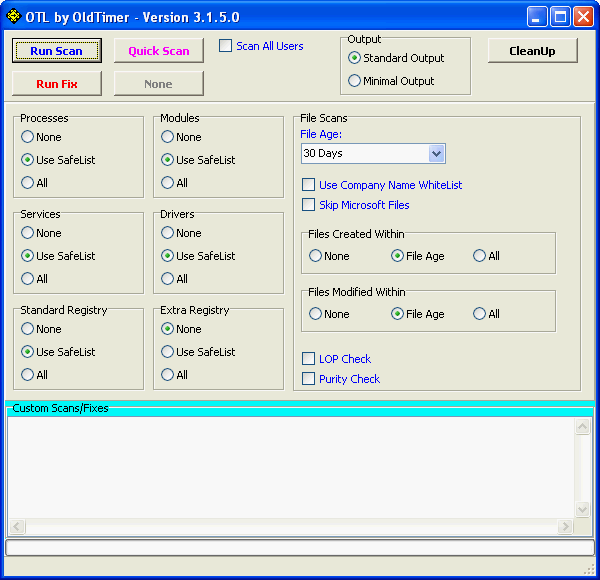I have done everything in the previous post except for the Uninstall of Combofix didn't work I got a message saying it could not find it, so I just deleted what I could find on the desktop of it and the DDS, which I don't think ever really installed to begin with. Below are the longs in order of how I ran them.
All processes killed
Error: Unable to interpret <Files > in the current context!
Error: Unable to interpret <C:\Users\Martha and Levi\AppData\Local\Microsoft\Windows\Temporary Internet Files\Low\Content.IE5\G5PGQD84\boobfactorthumblogger_in[1].htm > in the current context!
Error: Unable to interpret <C:\Users\Martha and Levi\AppData\LocalLow\Sun\Java\Deployment\cache\6.0\28\e6480dc-16f65009 > in the current context!
Error: Unable to interpret <C:\Users\Martha and Levi\AppData\LocalLow\Sun\Java\Deployment\cache\6.0\9\12c0d149-2ebfda63 > in the current context!
Error: Unable to interpret <C:\Users\Sarah&Phil\AppData\Local\Microsoft\Windows\Temporary Internet Files\Low\Content.IE5\WQPJBA2B\bestbrutalanal_in[1].htm > in the current context!
========== COMMANDS ==========
[EMPTYTEMP]
User: All Users
User: AppData
->Temp folder emptied: 0 bytes
User: Default
->Temp folder emptied: 0 bytes
->Temporary Internet Files folder emptied: 67 bytes
User: Default User
->Temp folder emptied: 0 bytes
->Temporary Internet Files folder emptied: 0 bytes
User: Martha and Levi
->Temp folder emptied: 0 bytes
->Temporary Internet Files folder emptied: 66644275 bytes
->Java cache emptied: 523247 bytes
->Flash cache emptied: 2187 bytes
User: Public
->Temp folder emptied: 0 bytes
User: Sarah&Phil
->Temp folder emptied: 802853 bytes
->Temporary Internet Files folder emptied: 965346206 bytes
->Java cache emptied: 177320446 bytes
->Flash cache emptied: 341858 bytes
%systemdrive% .tmp files removed: 0 bytes
%systemroot% .tmp files removed: 458447 bytes
%systemroot%\System32 .tmp files removed: 0 bytes
%systemroot%\System32\drivers .tmp files removed: 0 bytes
Windows Temp folder emptied: 41740355 bytes
%systemroot%\system32\config\systemprofile\AppData\Local\Microsoft\Windows\Temporary Internet Files folder emptied: 16349488 bytes
RecycleBin emptied: 740114 bytes
Total Files Cleaned = 1,211.00 mb
OTM by OldTimer - Version 3.1.19.0 log created on 10262011_162501
Files moved on Reboot...
Registry entries deleted on Reboot...
OTL logfile created on: 10/26/2011 9:35:45 PM - Run 1
OTL by OldTimer - Version 3.2.31.0 Folder = C:\Users\Sarah&Phil\Desktop
Windows Vista Home Premium Edition Service Pack 2 (Version = 6.0.6002) - Type = NTWorkstation
Internet Explorer (Version = 8.0.6001.19154)
Locale: 00000409 | Country: United States | Language: ENU | Date Format: M/d/yyyy
1.99 Gb Total Physical Memory | 1.16 Gb Available Physical Memory | 58.47% Memory free
4.22 Gb Paging File | 3.17 Gb Available in Paging File | 75.06% Paging File free
Paging file location(s): ?:\pagefile.sys [binary data]
%SystemDrive% = C: | %SystemRoot% = C:\Windows | %ProgramFiles% = C:\Program Files
Drive C: | 138.75 Gb Total Space | 63.76 Gb Free Space | 45.95% Space Free | Partition Type: NTFS
Drive D: | 10.30 Gb Total Space | 3.88 Gb Free Space | 37.66% Space Free | Partition Type: NTFS
Computer Name: NOTEBOOK | User Name: Sarah&Phil | Logged in as Administrator.
Boot Mode: Normal | Scan Mode: Current user | Quick Scan
Company Name Whitelist: On | Skip Microsoft Files: On | No Company Name Whitelist: On | File Age = 30 Days
========== Processes (SafeList) ==========
PRC - C:\Users\Sarah&Phil\Desktop\OTL.exe (OldTimer Tools)
PRC - C:\Program Files\Avira\AntiVir Desktop\avguard.exe (Avira GmbH)
PRC - C:\Program Files\Avira\AntiVir Desktop\avshadow.exe (Avira GmbH)
PRC - C:\Program Files\Avira\AntiVir Desktop\sched.exe (Avira GmbH)
PRC - C:\Program Files\Avira\AntiVir Desktop\avgnt.exe (Avira GmbH)
PRC - C:\Program Files\LeapFrog\LeapFrog Connect\Monitor.exe (LeapFrog Enterprises, Inc.)
PRC - C:\Program Files\LeapFrog\LeapFrog Connect\CommandService.exe (LeapFrog Enterprises, Inc.)
PRC - C:\Program Files\Windstream_BCUC\McciTrayApp.exe (Alcatel-Lucent)
PRC - C:\Windows\explorer.exe (Microsoft Corporation)
PRC - C:\Program Files\Kodak\AiO\Center\KodakSvc.exe (Eastman Kodak Company)
PRC - C:\Program Files\Kodak\AiO\Center\EKDiscovery.exe (Eastman Kodak Company)
PRC - C:\Program Files\Kodak\Kodak EasyShare software\bin\EasyShare.exe (Eastman Kodak Company)
PRC - C:\Windows\System32\spool\drivers\w32x86\3\EKIJ5000MUI.exe (Eastman Kodak Company)
PRC - C:\Program Files\Spare Backup\SpareBackup.exe (SpareBackup, Inc.)
PRC - C:\Program Files\Intel\Intel Matrix Storage Manager\IAANTmon.exe (Intel Corporation)
PRC - C:\Program Files\Intel\Intel Matrix Storage Manager\IAAnotif.exe (Intel Corporation)
PRC - C:\Program Files\Viewpoint\Common\ViewpointService.exe (Viewpoint Corporation)
PRC - C:\Windows\System32\agrsmsvc.exe (Agere Systems)
========== Modules (No Company Name) ==========
MOD - C:\Windows\assembly\NativeImages_v2.0.50727_32\System.Management\6bc98e9b5eedaa8f71c5454d36a4b772\System.Management.ni.dll ()
MOD - C:\Windows\assembly\NativeImages_v2.0.50727_32\System.Web.Services\6b88a2bf58d8529fc33f8f3437a7ff06\System.Web.Services.ni.dll ()
MOD - C:\Windows\assembly\NativeImages_v2.0.50727_32\System.Web\e00630ec1e225a2376fdd430645e20f7\System.Web.ni.dll ()
MOD - C:\Windows\assembly\NativeImages_v2.0.50727_32\System.Runtime.Remo#\6d2f689baff5da3df134fdec0742a13c\System.Runtime.Remoting.ni.dll ()
MOD - C:\Windows\assembly\NativeImages_v2.0.50727_32\System.EnterpriseSe#\02768700bc8f762ccfe37785ba8eb498\System.EnterpriseServices.ni.dll ()
MOD - C:\Windows\assembly\NativeImages_v2.0.50727_32\System.Transactions\8f3b3ab45e3e5fa61aa6cbfe2a8b61af\System.Transactions.ni.dll ()
MOD - C:\Windows\assembly\NativeImages_v2.0.50727_32\System.Security\cbfa4bf002c1abaf94ba8634139727eb\System.Security.ni.dll ()
MOD - C:\Windows\assembly\NativeImages_v2.0.50727_32\System.Data.SqlXml\2b2dd2c19c570013eb8fce9bb6578e45\System.Data.SqlXml.ni.dll ()
MOD - C:\Windows\assembly\NativeImages_v2.0.50727_32\System.Configuration\40da9084d0863e07d7ce55953833b8b0\System.Configuration.ni.dll ()
MOD - C:\Windows\assembly\NativeImages_v2.0.50727_32\Microsoft.VisualC\0be0eb42238f115408fd2fab2b9a387f\Microsoft.VisualC.ni.dll ()
MOD - C:\Windows\assembly\NativeImages_v2.0.50727_32\Accessibility\bcb66dbad2b45d05235b37a02f737eb5\Accessibility.ni.dll ()
MOD - C:\Windows\assembly\NativeImages_v2.0.50727_32\System.Xml\c1c06a392871267db27f7cbc40e1c4fb\System.Xml.ni.dll ()
MOD - C:\Windows\assembly\NativeImages_v2.0.50727_32\System.Windows.Forms\1363115565fff5a641243a48f396f107\System.Windows.Forms.ni.dll ()
MOD - C:\Windows\assembly\NativeImages_v2.0.50727_32\System.Drawing\367c4043efc2f32d843cb588b0dc97fc\System.Drawing.ni.dll ()
MOD - C:\Windows\assembly\NativeImages_v2.0.50727_32\System.Data\9e53d9921c4bb153f1ffbe1ae0e1b615\System.Data.ni.dll ()
MOD - C:\Windows\assembly\NativeImages_v2.0.50727_32\System\f9c36ea806e77872dce891c77b68fac3\System.ni.dll ()
MOD - C:\Windows\assembly\NativeImages_v2.0.50727_32\mscorlib\b6632a8b2f276a8e31f5b0f6b2006cd1\mscorlib.ni.dll ()
MOD - C:\Program Files\Google\Google Desktop Search\gzlib.dll ()
MOD - C:\Program Files\LeapFrog\LeapFrog Connect\QtGui4.dll ()
MOD - C:\Program Files\LeapFrog\LeapFrog Connect\QtCore4.dll ()
MOD - C:\Program Files\Kodak\Kodak EasyShare software\bin\SkinuxXML2V.dll ()
MOD - C:\Program Files\Kodak\Kodak EasyShare software\bin\VPrintOnline.dll ()
MOD - C:\Program Files\Kodak\Kodak EasyShare software\bin\SkinuxProcV.dll ()
MOD - C:\Program Files\Kodak\Kodak EasyShare software\bin\SpiffyExt.dll ()
MOD - C:\Program Files\Kodak\Kodak EasyShare software\bin\SkinuxZipV.dll ()
MOD - C:\Program Files\Kodak\Kodak EasyShare software\bin\VPrintOnlineHelper40.dll ()
MOD - C:\Program Files\Kodak\Kodak EasyShare software\bin\SkinuxCmpV.dll ()
MOD - C:\Program Files\Kodak\Kodak EasyShare software\bin\SkinuxCommonV.dll ()
MOD - C:\Program Files\Kodak\Kodak EasyShare software\bin\SkinuxBaseV.dll ()
MOD - C:\Program Files\Kodak\Kodak EasyShare software\bin\SkinuxImV.dll ()
MOD - C:\Program Files\Kodak\Kodak EasyShare software\bin\SkinuxFFV.dll ()
MOD - C:\Program Files\Kodak\Kodak EasyShare software\bin\KFx.dll ()
MOD - C:\Program Files\Kodak\Kodak EasyShare software\bin\kpries40.dll ()
MOD - C:\Program Files\Kodak\Kodak EasyShare software\bin\LocAcqMod.dll ()
MOD - C:\Program Files\Kodak\Kodak EasyShare software\bin\keml40.dll ()
MOD - C:\Program Files\Kodak\Kodak EasyShare software\bin\KPCDInterface.dll ()
MOD - C:\Program Files\Kodak\Kodak EasyShare software\bin\LocCamBack.dll ()
MOD - C:\Program Files\Kodak\Kodak EasyShare software\bin\LocUpdateCheck.dll ()
MOD - C:\Program Files\Kodak\Kodak EasyShare software\bin\areaifdll.dll ()
MOD - C:\Program Files\Kodak\Kodak EasyShare software\bin\ESCom.dll ()
MOD - C:\Program Files\Kodak\Kodak EasyShare software\bin\Atlas.dll ()
MOD - C:\Program Files\Kodak\Kodak EasyShare software\bin\VistaAdapter.esx ()
MOD - C:\Program Files\Kodak\Kodak EasyShare software\bin\VistaPrintOnline.esx ()
MOD - C:\Program Files\Kodak\Kodak EasyShare software\bin\AppCore.dll ()
MOD - C:\Program Files\Kodak\Kodak EasyShare software\bin\VistaControls.esx ()
MOD - C:\Program Files\Kodak\Kodak EasyShare software\bin\VistaCDBackup.esx ()
MOD - C:\Program Files\Kodak\Kodak EasyShare software\bin\UpdateChecker.esx ()
MOD - C:\Program Files\Kodak\Kodak EasyShare software\bin\DibLibIP.dll ()
MOD - C:\Program Files\Kodak\Kodak EasyShare software\bin\ESSkin.esx ()
MOD - C:\Program Files\Kodak\Kodak EasyShare software\bin\ESCliWicMDRW.esx ()
MOD - C:\Program Files\Kodak\Kodak EasyShare software\bin\ESEmail.esx ()
MOD - C:\Program Files\Kodak\Kodak EasyShare software\bin\Pcd.esx ()
MOD - C:\Program Files\Kodak\Kodak EasyShare software\bin\IStorageMediaStore.esx ()
MOD - C:\Program Files\Kodak\Kodak EasyShare software\bin\DXRawFormatHandler.esx ()
MOD - C:\Windows\assembly\GAC_32\System.Transactions\2.0.0.0__b77a5c561934e089\System.Transactions.dll ()
MOD - C:\Windows\assembly\GAC_32\System.Data\2.0.0.0__b77a5c561934e089\System.Data.dll ()
MOD - C:\Windows\assembly\GAC\Microsoft.Web.Services2\2.0.3.0__31bf3856ad364e35\Microsoft.Web.Services2.dll ()
MOD - C:\Program Files\Spare Backup\System.Data.SQLite.DLL ()
MOD - C:\Program Files\Spare Backup\UberCrypto.dll ()
========== Win32 Services (SafeList) ==========
SRV - (AntiVirService) -- C:\Program Files\Avira\AntiVir Desktop\avguard.exe (Avira GmbH)
SRV - (AntiVirSchedulerService) -- C:\Program Files\Avira\AntiVir Desktop\sched.exe (Avira GmbH)
SRV - (LeapFrog Connect Device Service) -- C:\Program Files\LeapFrog\LeapFrog Connect\CommandService.exe (LeapFrog Enterprises, Inc.)
SRV - (KodakSvc) -- C:\Program Files\Kodak\AiO\center\KodakSvc.exe (Eastman Kodak Company)
SRV - (Kodak AiO Network Discovery Service) -- C:\Program Files\Kodak\AiO\Center\EKDiscovery.exe (Eastman Kodak Company)
SRV - (GameConsoleService) -- C:\Program Files\Gateway Games\Gateway Game Console\GameConsoleService.exe (WildTangent, Inc.)
SRV - (WinDefend) -- C:\Program Files\Windows Defender\MpSvc.dll (Microsoft Corporation)
SRV - (IAANTMON) Intel(R) -- C:\Program Files\Intel\Intel Matrix Storage Manager\IAANTmon.exe (Intel Corporation)
SRV - (Viewpoint Manager Service) -- C:\Program Files\Viewpoint\Common\ViewpointService.exe (Viewpoint Corporation)
SRV - (AgereModemAudio) -- C:\Windows\System32\agrsmsvc.exe (Agere Systems)
========== Driver Services (SafeList) ==========
DRV - (avipbb) -- C:\Windows\System32\drivers\avipbb.sys (Avira GmbH)
DRV - (avgntflt) -- C:\Windows\System32\drivers\avgntflt.sys (Avira GmbH)
DRV - (ssmdrv) -- C:\Windows\System32\drivers\ssmdrv.sys (Avira GmbH)
DRV - (MRESP50) -- C:\Program Files\Common Files\Motive\MRESP50.sys (Printing Communications Assoc., Inc. (PCAUSA))
DRV - (MREMP50) -- C:\Program Files\Common Files\Motive\MREMP50.sys (Printing Communications Assoc., Inc. (PCAUSA))
DRV - (sscemdm) -- C:\Windows\System32\drivers\sscemdm.sys (MCCI Corporation)
DRV - (sscebus) SAMSUNG USB Composite Device V2 driver (WDM) -- C:\Windows\System32\drivers\sscebus.sys (MCCI Corporation)
DRV - (sscemdfl) -- C:\Windows\System32\drivers\sscemdfl.sys (MCCI Corporation)
DRV - (RTL8187B) -- C:\Windows\System32\drivers\rtl8187B.sys (Realtek Semiconductor Corporation )
DRV - (STHDA) -- C:\Windows\System32\drivers\stwrt.sys (SigmaTel, Inc.)
DRV - (RTL8169) -- C:\Windows\System32\drivers\Rtlh86.sys (Realtek Corporation)
DRV - (AgereSoftModem) -- C:\Windows\System32\drivers\AGRSM.sys (Agere Systems)
DRV - (NETw2v32) Intel(R) -- C:\Windows\System32\drivers\NETw2v32.sys (Intel® Corporation)
DRV - (bcm4sbxp) -- C:\Windows\System32\drivers\bcm4sbxp.sys (Broadcom Corporation)
========== Standard Registry (SafeList) ==========
========== Internet Explorer ==========
IE - HKLM\SOFTWARE\Microsoft\Internet Explorer\Main,Start Page =
http://www.gateway.com/g/startpage.html?Ch=Retail&SubCH=nofound&Br=GTW&Loc=ENG_US&Sys=PTB&M=MT6723
IE - HKLM\..\URLSearchHook: {03402f96-3dc7-4285-bc50-9e81fefafe43} - C:\Program Files\AIM Toolbar\aimtb.dll (AOL LLC.)
IE - HKCU\SOFTWARE\Microsoft\Internet Explorer\Main,SearchDefaultBranded = 1
IE - HKCU\SOFTWARE\Microsoft\Internet Explorer\Main,Start Page =
http://www.windstream.net/
IE - HKCU\SOFTWARE\Microsoft\Internet Explorer\Main,StartPageCache = 1
IE - HKCU\..\URLSearchHook: {03402f96-3dc7-4285-bc50-9e81fefafe43} - C:\Program Files\AIM Toolbar\aimtb.dll (AOL LLC.)
IE - HKCU\Software\Microsoft\Windows\CurrentVersion\Internet Settings: "ProxyEnable" = 0
IE - HKCU\Software\Microsoft\Windows\CurrentVersion\Internet Settings: "ProxyOverride" = *.local
FF - HKLM\Software\MozillaPlugins\@adobe.com/FlashPlayer: C:\Windows\system32\Macromed\Flash\NPSWF32.dll ()
FF - HKLM\Software\MozillaPlugins\@adobe.com/ShockwavePlayer: C:\Windows\system32\Adobe\Director\np32dsw.dll (Adobe Systems, Inc.)
FF - HKLM\Software\MozillaPlugins\@Google.com/GoogleEarthPlugin: C:\Program Files\Google\Google Earth\plugin\npgeplugin.dll (Google)
FF - HKLM\Software\MozillaPlugins\@java.com/JavaPlugin: C:\Program Files\Java\jre6\bin\new_plugin\npjp2.dll (Sun Microsystems, Inc.)
FF - HKLM\Software\MozillaPlugins\@Microsoft.com/NpCtrl,version=1.0: c:\Program Files\Microsoft Silverlight\4.0.60831.0\npctrl.dll ( Microsoft Corporation)
FF - HKLM\Software\MozillaPlugins\@microsoft.com/WPF,version=3.5: c:\Windows\Microsoft.NET\Framework\v3.5\Windows Presentation Foundation\NPWPF.dll (Microsoft Corporation)
FF - HKLM\Software\MozillaPlugins\@Motive.com/NpMotive,version=1.0: C:\Program Files\Common Files\Motive\npMotive.dll (Alcatel-Lucent)
FF - HKLM\Software\MozillaPlugins\@tools.google.com/Google Update;version=3: C:\Program Files\Google\Update\1.3.21.79\npGoogleUpdate3.dll (Google Inc.)
FF - HKLM\Software\MozillaPlugins\@tools.google.com/Google Update;version=9: C:\Program Files\Google\Update\1.3.21.79\npGoogleUpdate3.dll (Google Inc.)
FF - HKLM\Software\MozillaPlugins\@viewpoint.com/VMP: C:\Program Files\Viewpoint\Viewpoint Media Player\npViewpoint.dll ()
FF - HKCU\Software\MozillaPlugins\@movenetworks.com/Quantum Media Player: C:\Users\Sarah&Phil\AppData\Roaming\Move Networks\plugins\npqmp071705000014.dll (Move Networks)
FF - HKEY_LOCAL_MACHINE\software\mozilla\Firefox\Extensions\\{3112ca9c-de6d-4884-a869-9855de68056c}: C:\ProgramData\Google\Toolbar for Firefox\{3112ca9c-de6d-4884-a869-9855de68056c} [2010/12/09 21:49:28 | 000,000,000 | ---D | M]
FF - HKEY_CURRENT_USER\software\mozilla\Firefox\Extensions\\moveplayer@movenetworks.com: C:\Users\Sarah&Phil\AppData\Roaming\Move Networks [2009/12/27 21:54:11 | 000,000,000 | ---D | M]
O1 HOSTS File: ([2011/10/13 22:59:44 | 000,000,027 | ---- | M]) - C:\Windows\System32\drivers\etc\hosts
O1 - Hosts: 127.0.0.1 localhost
O2 - BHO: (Adobe PDF Reader Link Helper) - {06849E9F-C8D7-4D59-B87D-784B7D6BE0B3} - C:\Program Files\Common Files\Adobe\Acrobat\ActiveX\AcroIEHelper.dll (Adobe Systems Incorporated)
O2 - BHO: (Google Toolbar Notifier BHO) - {AF69DE43-7D58-4638-B6FA-CE66B5AD205D} - C:\Program Files\Google\GoogleToolbarNotifier\5.7.6406.1642\swg.dll (Google Inc.)
O2 - BHO: (AIM Toolbar Loader) - {b0cda128-b425-4eef-a174-61a11ac5dbf8} - C:\Program Files\AIM Toolbar\aimtb.dll (AOL LLC.)
O2 - BHO: (CBrowserHelperObject Object) - {CA6319C0-31B7-401E-A518-A07C3DB8F777} - C:\Windows\System32\BAE.dll (Gateway Inc.)
O3 - HKLM\..\Toolbar: (AIM Toolbar) - {61539ecd-cc67-4437-a03c-9aaccbd14326} - C:\Program Files\AIM Toolbar\aimtb.dll (AOL LLC.)
O3 - HKCU\..\Toolbar\WebBrowser: (AIM Toolbar) - {61539ECD-CC67-4437-A03C-9AACCBD14326} - C:\Program Files\AIM Toolbar\aimtb.dll (AOL LLC.)
O4 - HKLM..\Run: [avgnt] C:\Program Files\Avira\AntiVir Desktop\avgnt.exe (Avira GmbH)
O4 - HKLM..\Run: [Conime] C:\Windows\System32\conime.exe (Microsoft Corporation)
O4 - HKLM..\Run: [EKIJ5000StatusMonitor] C:\Windows\System32\spool\drivers\w32x86\3\EKIJ5000MUI.exe (Eastman Kodak Company)
O4 - HKLM..\Run: [IAAnotif] C:\Program Files\Intel\Intel Matrix Storage Manager\Iaanotif.exe (Intel Corporation)
O4 - HKLM..\Run: [Monitor] C:\Program Files\LeapFrog\LeapFrog Connect\Monitor.exe (LeapFrog Enterprises, Inc.)
O4 - HKLM..\Run: [Spare Backup] C:\Program Files\Spare Backup\SpareBackup.exe (SpareBackup, Inc.)
O4 - HKLM..\Run: [Windstream_BCUC_McciTrayApp] C:\Program Files\Windstream_BCUC\McciTrayApp.exe (Alcatel-Lucent)
O4 - HKLM..\RunOnce: [Launcher] C:\Windows\SMINST\Launcher.exe (soft thinks)
O6 - HKLM\Software\Policies\Microsoft\Internet Explorer\Restrictions present
O6 - HKLM\SOFTWARE\Microsoft\Windows\CurrentVersion\policies\Explorer: NoDrives = 0
O7 - HKCU\Software\Policies\Microsoft\Internet Explorer\Control Panel present
O7 - HKCU\SOFTWARE\Microsoft\Windows\CurrentVersion\policies\Explorer: NoDrives = 0
O8 - Extra context menu item: &AIM Toolbar Search - C:\ProgramData\AIM Toolbar\ieToolbar\resources\en-US\local\search.html ()
O8 - Extra context menu item: Google Sidewiki... - C:\Program Files\Google\Google Toolbar\Component\GoogleToolbarDynamic_mui_en_7461B1589E8B4FB7.dll (Google Inc.)
O9 - Extra Button: AIM Toolbar - {0b83c99c-1efa-4259-858f-bcb33e007a5b} - C:\Program Files\AIM Toolbar\aimtb.dll (AOL LLC.)
O9 - Extra Button: Bonjour - {7F9DB11C-E358-4ca6-A83D-ACC663939424} - C:\Program Files\Bonjour\ExplorerPlugin.dll (Apple Inc.)
O10 - NameSpace_Catalog5\Catalog_Entries\000000000005 [] - C:\Program Files\Bonjour\mdnsNSP.dll (Apple Inc.)
O15 - HKCU\..Trusted Domains: localhost ([]http in Local intranet)
O15 - HKCU\..Trusted Ranges: GD ([http] in Local intranet)
O16 - DPF: {02BCC737-B171-4746-94C9-0D8A0B2C0089}
http://office.microsoft.com/sites/production/ieawsdc32.cab (Microsoft Office Template and Media Control)
O16 - DPF: {0E5F0222-96B9-11D3-8997-00104BD12D94}
http://support.gateway.com/support/profiler/PCPitStop.CAB (PCPitstop Utility)
O16 - DPF: {15B782AF-55D8-11D1-B477-006097098764}
http://download.macromedia.com/pub/shockwave/cabs/authorware/awswaxf.cab (Macromedia Authorware Web Player Control)
O16 - DPF: {166B1BCA-3F9C-11CF-8075-444553540000}
http://download.macromedia.com/pub/shockwave/cabs/director/sw.cab (Shockwave ActiveX Control)
O16 - DPF: {1C11B948-582A-433F-A98D-A8C4D5CC64F2}
https://lowes.2020.net/planner/Core/Player/2020PlayerAX_Win32.cab (20-20 3D Viewer)
O16 - DPF: {3D3B42C2-11BF-4732-A304-A01384B70D68}
http://picasaweb.google.com/s/v/67.14/uploader2.cab (UploadListView Class)
O16 - DPF: {406B5949-7190-4245-91A9-30A17DE16AD0}
http://photo2.walgreens.com/WalgreensActivia.cab (Snapfish Activia)
O16 - DPF: {7530BFB8-7293-4D34-9923-61A11451AFC5}
http://download.eset.com/special/eos/OnlineScanner.cab (OnlineScanner Control)
O16 - DPF: {8AD9C840-044E-11D1-B3E9-00805F499D93}
http://java.sun.com/update/1.6.0/jinstall-1_6_0_29-windows-i586.cab (Java Plug-in 1.6.0_29)
O16 - DPF: {8FFBE65D-2C9C-4669-84BD-5829DC0B603C}
http://fpdownload.macromedia.com/get/flashplayer/current/ultrashim.cab (Reg Error: Key error.)
O16 - DPF: {9A57B18E-2F5D-11D5-8997-00104BD12D94}
http://www.onlineregister.com/gateway/serial/gwCID.cab (compid Class)
O16 - DPF: {BFF1950D-B1B4-4AE8-B842-B2CCF06D9A1B}
http://games2.gamefools.com/onlinegames/Yahtzee/zylomplayer.cab (Zylom Games Player)
O16 - DPF: {CAFEEFAC-0016-0000-0029-ABCDEFFEDCBA}
http://java.sun.com/update/1.6.0/jinstall-1_6_0_29-windows-i586.cab (Java Plug-in 1.6.0_29)
O16 - DPF: {CAFEEFAC-FFFF-FFFF-FFFF-ABCDEFFEDCBA}
http://java.sun.com/update/1.6.0/jinstall-1_6_0_29-windows-i586.cab (Java Plug-in 1.6.0_29)
O16 - DPF: {D27CDB6E-AE6D-11CF-96B8-444553540000}
http://fpdownload2.macromedia.com/get/flashplayer/current/swflash.cab (Shockwave Flash Object)
O16 - DPF: {D27CDB6E-AE6D-11CF-96B8-444553557800}
http://fpdownload2.macromedia.com/pub/shockwave/cabs/flash/swflash.cab (Reg Error: Key error.)
O16 - DPF: {E06E2E99-0AA1-11D4-ABA6-0060082AA75C}
https://mckessonlearning.webex.com/client/T26L/training/ieatgpc1.cab (GpcContainer Class)
O16 - DPF: {E2883E8F-472F-4FB0-9522-AC9BF37916A7}
http://platformdl.adobe.com/NOS/getPlusPlus/1.6/gp.cab (Reg Error: Key error.)
O17 - HKLM\System\CCS\Services\Tcpip\Parameters: DhcpNameServer = 192.168.2.1
O17 - HKLM\System\CCS\Services\Tcpip\Parameters\Interfaces\{4593E15F-E8C4-4C95-AA67-9AE1C6F85974}: DhcpNameServer = 192.168.2.1
O17 - HKLM\System\CCS\Services\Tcpip\Parameters\Interfaces\{52098EC1-C8D7-4E10-8955-463A541464AB}: DhcpNameServer = 192.168.254.254 192.168.254.254
O20 - AppInit_DLLs: (C:\PROGRA~1\Google\GOOGLE~1\GOEC62~1.DLL) -C:\Program Files\Google\Google Desktop Search\GoogleDesktopNetwork3.dll (Google)
O20 - HKLM Winlogon: Shell - (Explorer.exe) -C:\Windows\explorer.exe (Microsoft Corporation)
O20 - HKLM Winlogon: UserInit - (C:\Windows\system32\userinit.exe) -C:\Windows\System32\userinit.exe (Microsoft Corporation)
O24 - Desktop WallPaper: C:\Windows\Web\Wallpaper\GTW2_Standard.bmp
O24 - Desktop BackupWallPaper: C:\Windows\Web\Wallpaper\GTW2_Standard.bmp
O32 - HKLM CDRom: AutoRun - 1
O32 - AutoRun File - [2006/09/18 17:43:36 | 000,000,024 | ---- | M] () - C:\autoexec.bat -- [ NTFS ]
O34 - HKLM BootExecute: (autocheck autochk *)
O35 - HKLM\..comfile [open] -- "%1" %*
O35 - HKLM\..exefile [open] -- "%1" %*
O37 - HKLM\...com [@ = comfile] -- "%1" %*
O37 - HKLM\...exe [@ = exefile] -- "%1" %*
NetSvcs: FastUserSwitchingCompatibility - File not found
NetSvcs: Ias - C:\Windows\System32\ias.dll (Microsoft Corporation)
NetSvcs: Nla - File not found
NetSvcs: Ntmssvc - File not found
NetSvcs: NWCWorkstation - File not found
NetSvcs: Nwsapagent - File not found
NetSvcs: SRService - File not found
NetSvcs: WmdmPmSp - File not found
NetSvcs: LogonHours - File not found
NetSvcs: PCAudit - File not found
NetSvcs: helpsvc - File not found
NetSvcs: uploadmgr - File not found
CREATERESTOREPOINT
Restore point Set: OTL Restore Point
========== Files/Folders - Created Within 30 Days ==========
[2011/10/26 17:10:34 | 000,584,192 | ---- | C] (OldTimer Tools) -- C:\Users\Sarah&Phil\Desktop\OTL.exe
[2011/10/26 16:55:18 | 000,446,464 | ---- | C] (OldTimer Tools) -- C:\Users\Sarah&Phil\Desktop\TFC.exe
[2011/10/26 16:45:04 | 000,000,000 | ---D | C] -- C:\Program Files\Common Files\Java
[2011/10/26 16:25:01 | 000,000,000 | ---D | C] -- C:\_OTM
[2011/10/26 16:24:20 | 000,523,264 | ---- | C] (OldTimer Tools) -- C:\Users\Sarah&Phil\Desktop\OTM.exe
[2011/10/23 21:17:43 | 000,000,000 | ---D | C] -- C:\Program Files\ESET
[2011/10/23 21:06:36 | 000,518,144 | ---- | C] (SteelWerX) -- C:\Windows\SWREG.exe
[2011/10/23 21:06:36 | 000,406,528 | ---- | C] (SteelWerX) -- C:\Windows\SWSC.exe
[2011/10/23 21:06:18 | 000,000,000 | --SD | C] -- C:\ComboFix
[2011/10/13 23:27:05 | 000,000,000 | ---D | C] -- C:\Users\Sarah&Phil\Desktop\Cleaing tools
[2011/10/13 23:11:37 | 000,000,000 | -HSD | C] -- C:\$RECYCLE.BIN
[2011/10/13 22:35:17 | 000,000,000 | ---D | C] -- C:\Windows\ERDNT
[2011/10/13 22:26:23 | 000,000,000 | ---D | C] -- C:\Qoobox
[2011/10/11 22:25:59 | 000,520,496 | ---- | C] (Sysinternals) -- C:\Windows\Listdlls.exe
[2011/10/11 22:25:57 | 000,423,288 | ---- | C] (Sysinternals) -- C:\Windows\handle.exe
[2011/10/11 22:22:53 | 000,000,000 | ---D | C] -- C:\Users\Sarah&Phil\Documents\tdsskiller[1]
[2011/10/10 22:23:10 | 000,100,864 | ---- | C] (GMER) -- C:\kxtdqpow.sys
[2011/10/10 21:31:32 | 000,000,000 | ---D | C] -- C:\Users\Sarah&Phil\AppData\Roaming\Malwarebytes
[2011/10/10 21:31:23 | 000,000,000 | ---D | C] -- C:\ProgramData\Microsoft\Windows\Start Menu\Programs\Malwarebytes' Anti-Malware
[2011/10/10 21:31:21 | 000,000,000 | ---D | C] -- C:\ProgramData\Malwarebytes
[2011/10/10 21:31:11 | 000,022,216 | ---- | C] (Malwarebytes Corporation) -- C:\Windows\System32\drivers\mbam.sys
[2011/10/10 21:31:10 | 000,000,000 | ---D | C] -- C:\Program Files\Malwarebytes' Anti-Malware
[2011/10/10 17:19:51 | 000,000,000 | ---D | C] -- C:\Users\Sarah&Phil\AppData\Roaming\Avira
[2011/10/10 17:16:31 | 000,000,000 | ---D | C] -- C:\ProgramData\Microsoft\Windows\Start Menu\Programs\Avira
[2011/10/10 17:16:09 | 000,028,520 | ---- | C] (Avira GmbH) -- C:\Windows\System32\drivers\ssmdrv.sys
[2011/10/10 17:16:03 | 000,138,192 | ---- | C] (Avira GmbH) -- C:\Windows\System32\drivers\avipbb.sys
[2011/10/10 17:16:02 | 000,066,616 | ---- | C] (Avira GmbH) -- C:\Windows\System32\drivers\avgntflt.sys
[2011/10/10 17:15:56 | 000,000,000 | ---D | C] -- C:\ProgramData\Avira
[2011/10/10 17:15:56 | 000,000,000 | ---D | C] -- C:\Program Files\Avira
[2011/10/03 22:06:11 | 000,000,000 | ---D | C] -- C:\Users\Sarah&Phil\AppData\Local\MigWiz
[2011/10/03 00:23:33 | 000,163,840 | ---- | C] (Microsoft Corporation) -- C:\Users\Sarah&Phil\taskmgr.exe
========== Files - Modified Within 30 Days ==========
[2011/10/26 21:26:09 | 000,000,882 | ---- | M] () -- C:\Windows\tasks\GoogleUpdateTaskMachineCore.job
[2011/10/26 21:26:07 | 000,003,168 | ---- | M] () -- C:\Windows\System32\7B296FB0-376B-497e-B012-9C450E1B7327-2P-1.C7483456-A289-439d-8115-601632D005A0
[2011/10/26 21:26:06 | 000,003,168 | ---- | M] () -- C:\Windows\System32\7B296FB0-376B-497e-B012-9C450E1B7327-2P-0.C7483456-A289-439d-8115-601632D005A0
[2011/10/26 21:25:53 | 000,067,584 | --S- | M] () -- C:\Windows\bootstat.dat
[2011/10/26 21:25:51 | 2137,448,448 | -HS- | M] () -- C:\hiberfil.sys
[2011/10/26 20:46:00 | 000,000,886 | ---- | M] () -- C:\Windows\tasks\GoogleUpdateTaskMachineUA.job
[2011/10/26 17:10:42 | 000,584,192 | ---- | M] (OldTimer Tools) -- C:\Users\Sarah&Phil\Desktop\OTL.exe
[2011/10/26 16:56:19 | 000,446,464 | ---- | M] (OldTimer Tools) -- C:\Users\Sarah&Phil\Desktop\TFC.exe
[2011/10/26 16:24:24 | 000,523,264 | ---- | M] (OldTimer Tools) -- C:\Users\Sarah&Phil\Desktop\OTM.exe
[2011/10/18 21:06:56 | 000,001,608 | ---- | M] () -- C:\Users\Sarah&Phil\Desktop\xp_scr_fix.reg
[2011/10/18 21:06:45 | 000,000,497 | ---- | M] () -- C:\Users\Sarah&Phil\Desktop\xp_scr_fix.zip
[2011/10/16 22:38:02 | 000,132,597 | ---- | M] () -- C:\Users\Sarah&Phil\Desktop\Flash_Disinfector.exe
[2011/10/13 23:23:39 | 000,294,400 | ---- | M] () -- C:\Users\Sarah&Phil\Desktop\exeHelper.com
[2011/10/13 22:59:44 | 000,000,027 | ---- | M] () -- C:\Windows\System32\drivers\etc\hosts
[2011/10/13 19:28:40 | 000,295,896 | ---- | M] () -- C:\Windows\System32\FNTCACHE.DAT
[2011/10/13 08:03:08 | 000,616,928 | ---- | M] () -- C:\Windows\System32\perfh009.dat
[2011/10/13 08:03:08 | 000,110,002 | ---- | M] () -- C:\Windows\System32\perfc009.dat
[2011/10/12 20:54:11 | 176,179,149 | ---- | M] () -- C:\Windows\MEMORY.DMP
[2011/10/10 22:23:10 | 000,100,864 | ---- | M] (GMER) -- C:\kxtdqpow.sys
[2011/10/08 23:19:03 | 000,000,680 | ---- | M] () -- C:\Users\Sarah&Phil\AppData\Local\d3d9caps.dat
[2011/10/08 23:14:07 | 000,000,328 | ---- | M] () -- C:\ProgramData\1kAlMiG2Kb7FzP
========== Files Created - No Company Name ==========
[2011/10/23 21:06:36 | 000,256,000 | ---- | C] () -- C:\Windows\PEV.exe
[2011/10/23 21:06:36 | 000,208,896 | ---- | C] () -- C:\Windows\MBR.exe
[2011/10/23 21:06:36 | 000,098,816 | ---- | C] () -- C:\Windows\sed.exe
[2011/10/23 21:06:36 | 000,080,412 | ---- | C] () -- C:\Windows\grep.exe
[2011/10/23 21:06:36 | 000,068,096 | ---- | C] () -- C:\Windows\zip.exe
[2011/10/18 21:06:41 | 000,000,497 | ---- | C] () -- C:\Users\Sarah&Phil\Desktop\xp_scr_fix.zip
[2011/10/16 22:36:00 | 000,132,597 | ---- | C] () -- C:\Users\Sarah&Phil\Desktop\Flash_Disinfector.exe
[2011/10/13 23:23:28 | 000,294,400 | ---- | C] () -- C:\Users\Sarah&Phil\Desktop\exeHelper.com
[2011/10/09 08:53:23 | 2137,448,448 | -HS- | C] () -- C:\hiberfil.sys
[2011/10/08 23:18:59 | 000,000,680 | ---- | C] () -- C:\Users\Sarah&Phil\AppData\Local\d3d9caps.dat
[2011/10/08 23:14:07 | 000,000,328 | ---- | C] () -- C:\ProgramData\1kAlMiG2Kb7FzP
[2010/05/11 19:01:08 | 000,000,056 | ---- | C] () -- C:\ProgramData\ezsidmv.dat
[2010/03/09 18:20:44 | 000,000,036 | ---- | C] () -- C:\Users\Sarah&Phil\AppData\Local\housecall.guid.cache
[2009/09/11 17:53:36 | 000,117,248 | ---- | C] () -- C:\Windows\System32\EhStorAuthn.dll
[2009/09/11 17:53:36 | 000,107,612 | ---- | C] () -- C:\Windows\System32\StructuredQuerySchema.bin
[2009/08/03 15:07:42 | 000,403,816 | ---- | C] () -- C:\Windows\System32\OGACheckControl.dll
[2009/08/03 15:07:42 | 000,230,768 | ---- | C] () -- C:\Windows\System32\OGAEXEC.exe
[2009/07/12 14:11:45 | 000,000,116 | ---- | C] () -- C:\Users\Sarah&Phil\AppData\Roaming\wklnhst.dat
[2009/05/10 22:07:56 | 000,012,800 | ---- | C] () -- C:\Windows\System32\EKDeviceServices.dll
[2008/09/17 23:02:15 | 000,018,904 | ---- | C] () -- C:\Windows\System32\StructuredQuerySchemaTrivial.bin
[2008/01/02 17:57:36 | 000,147,456 | ---- | C] () -- C:\Windows\System32\igfxCoIn_v1409.dll
[2008/01/02 17:47:22 | 001,953,696 | ---- | C] () -- C:\Windows\System32\igklg400.dll
[2008/01/02 17:47:22 | 001,533,360 | ---- | C] () -- C:\Windows\System32\igklg450.dll
[2008/01/02 17:47:22 | 000,104,636 | ---- | C] () -- C:\Windows\System32\igmedcompkrn.dll
[2007/12/25 13:03:09 | 000,124,928 | ---- | C] () -- C:\Users\Sarah&Phil\AppData\Local\DCBC2A71-70D8-4DAN-EHR8-E0D61DEA3FDF.ini
[2007/08/30 17:00:50 | 000,204,800 | ---- | C] () -- C:\Windows\System32\igfxCoIn_v1268.dll
[2007/08/30 17:00:49 | 000,910,464 | ---- | C] () -- C:\Windows\System32\igmedkrn.dll
[2007/08/30 17:00:03 | 001,060,424 | ---- | C] () -- C:\Windows\System32\WdfCoInstaller01000.dll
[2006/11/02 08:57:28 | 000,067,584 | --S- | C] () -- C:\Windows\bootstat.dat
[2006/11/02 08:47:37 | 000,295,896 | ---- | C] () -- C:\Windows\System32\FNTCACHE.DAT
[2006/11/02 08:35:32 | 000,005,632 | ---- | C] () -- C:\Windows\System32\sysprepMCE.dll
[2006/11/02 06:33:01 | 000,616,928 | ---- | C] () -- C:\Windows\System32\perfh009.dat
[2006/11/02 06:33:01 | 000,287,440 | ---- | C] () -- C:\Windows\System32\perfi009.dat
[2006/11/02 06:33:01 | 000,110,002 | ---- | C] () -- C:\Windows\System32\perfc009.dat
[2006/11/02 06:33:01 | 000,030,674 | ---- | C] () -- C:\Windows\System32\perfd009.dat
[2006/11/02 06:23:21 | 000,215,943 | ---- | C] () -- C:\Windows\System32\dssec.dat
[2006/11/02 04:58:30 | 000,043,131 | ---- | C] () -- C:\Windows\mib.bin
[2006/11/02 04:19:00 | 000,000,741 | ---- | C] () -- C:\Windows\System32\NOISE.DAT
[2006/11/02 03:40:29 | 000,013,750 | ---- | C] () -- C:\Windows\System32\pacerprf.ini
[2006/11/02 03:25:31 | 000,673,088 | ---- | C] () -- C:\Windows\System32\mlang.dat
[2006/06/11 20:01:15 | 000,352,256 | ---- | C] () -- C:\Windows\System32\HotlineClient.exe
[2002/03/14 12:00:26 | 000,038,567 | ---- | C] () -- C:\Windows\System32\pcpbios.exe
[2001/06/27 13:31:00 | 000,039,611 | ---- | C] () -- C:\Windows\System32\biosid.exe
[1998/08/16 05:00:00 | 000,004,096 | ---- | C] () -- C:\Windows\System32\sysres.dll
========== LOP Check ==========
[2009/09/09 17:23:54 | 000,000,000 | ---D | M] -- C:\Users\Sarah&Phil\AppData\Roaming\acccore
[2010/05/28 08:09:25 | 000,000,000 | ---D | M] -- C:\Users\Sarah&Phil\AppData\Roaming\Canon
[2009/10/20 17:13:20 | 000,000,000 | ---D | M] -- C:\Users\Sarah&Phil\AppData\Roaming\HouseCall 6.6
[2007/12/25 13:45:19 | 000,000,000 | ---D | M] -- C:\Users\Sarah&Phil\AppData\Roaming\SampleView
[2009/05/11 09:33:47 | 000,000,000 | ---D | M] -- C:\Users\Sarah&Phil\AppData\Roaming\Skinux
[2011/10/26 21:27:36 | 000,000,000 | ---D | M] -- C:\Users\Sarah&Phil\AppData\Roaming\Spare Backup
[2011/06/17 11:13:48 | 000,000,000 | ---D | M] -- C:\Users\Sarah&Phil\AppData\Roaming\Temp
[2009/07/12 14:11:50 | 000,000,000 | ---D | M] -- C:\Users\Sarah&Phil\AppData\Roaming\Template
[2010/01/14 10:38:33 | 000,000,000 | ---D | M] -- C:\Users\Sarah&Phil\AppData\Roaming\webex
[2007/12/25 15:47:44 | 000,000,000 | ---D | M] -- C:\Users\Sarah&Phil\AppData\Roaming\WildTangent
[2011/10/26 17:07:48 | 000,032,582 | ---- | M] () -- C:\Windows\Tasks\SCHEDLGU.TXT
========== Purity Check ==========
========== Custom Scans ==========
< %SYSTEMDRIVE%\*.exe >
< MD5 for: EXPLORER.EXE >
[2008/10/29 02:20:29 | 002,923,520 | ---- | M] (Microsoft Corporation) MD5=37440D09DEAE0B672A04DCCF7ABF06BE -- C:\Windows\winsxs\x86_microsoft-windows-explorer_31bf3856ad364e35_6.0.6000.16771_none_4f83bb287ccdb7e3\explorer.exe
[2008/10/29 02:29:41 | 002,927,104 | ---- | M] (Microsoft Corporation) MD5=4F554999D7D5F05DAAEBBA7B5BA1089D -- C:\Windows\winsxs\x86_microsoft-windows-explorer_31bf3856ad364e35_6.0.6001.18164_none_5177ca9879e978e8\explorer.exe
[2008/10/29 23:59:17 | 002,927,616 | ---- | M] (Microsoft Corporation) MD5=50BA5850147410CDE89C523AD3BC606E -- C:\Windows\winsxs\x86_microsoft-windows-explorer_31bf3856ad364e35_6.0.6001.22298_none_51e4f8c7931bd1e1\explorer.exe
[2007/12/28 00:53:15 | 002,923,520 | ---- | M] (Microsoft Corporation) MD5=6D06CD98D954FE87FB2DB8108793B399 -- C:\Windows\winsxs\x86_microsoft-windows-explorer_31bf3856ad364e35_6.0.6000.16549_none_4fac29707cae347a\explorer.exe
[2007/12/28 00:53:15 | 002,923,520 | ---- | M] (Microsoft Corporation) MD5=BD06F0BF753BC704B653C3A50F89D362 -- C:\Windows\winsxs\x86_microsoft-windows-explorer_31bf3856ad364e35_6.0.6000.20668_none_501f261995dcf2cf\explorer.exe
[2009/04/11 02:27:36 | 002,926,592 | ---- | M] (Microsoft Corporation) MD5=D07D4C3038F3578FFCE1C0237F2A1253 -- C:\Windows\ERDNT\cache\explorer.exe
[2009/04/11 02:27:36 | 002,926,592 | ---- | M] (Microsoft Corporation) MD5=D07D4C3038F3578FFCE1C0237F2A1253 -- C:\Windows\explorer.exe
[2009/04/11 02:27:36 | 002,926,592 | ---- | M] (Microsoft Corporation) MD5=D07D4C3038F3578FFCE1C0237F2A1253 -- C:\Windows\winsxs\x86_microsoft-windows-explorer_31bf3856ad364e35_6.0.6002.18005_none_53a0201e76de3a0b\explorer.exe
[2008/10/27 22:15:02 | 002,923,520 | ---- | M] (Microsoft Corporation) MD5=E7156B0B74762D9DE0E66BDCDE06E5FB -- C:\Windows\winsxs\x86_microsoft-windows-explorer_31bf3856ad364e35_6.0.6000.20947_none_5033cb5995cd990b\explorer.exe
[2006/11/02 05:45:07 | 002,923,520 | ---- | M] (Microsoft Corporation) MD5=FD8C53FB002217F6F888BCF6F5D7084D -- C:\Windows\winsxs\x86_microsoft-windows-explorer_31bf3856ad364e35_6.0.6000.16386_none_4f7de5167cd15deb\explorer.exe
[2008/01/19 03:33:10 | 002,927,104 | ---- | M] (Microsoft Corporation) MD5=FFA764631CB70A30065C12EF8E174F9F -- C:\Windows\winsxs\x86_microsoft-windows-explorer_31bf3856ad364e35_6.0.6001.18000_none_51b4a71279bc6ebf\explorer.exe
< MD5 for: USERINIT.EXE >
[2008/01/19 03:33:33 | 000,025,088 | ---- | M] (Microsoft Corporation) MD5=0E135526E9785D085BCD9AEDE6FBCBF9 -- C:\Windows\ERDNT\cache\userinit.exe
[2008/01/19 03:33:33 | 000,025,088 | ---- | M] (Microsoft Corporation) MD5=0E135526E9785D085BCD9AEDE6FBCBF9 -- C:\Windows\System32\userinit.exe
[2008/01/19 03:33:33 | 000,025,088 | ---- | M] (Microsoft Corporation) MD5=0E135526E9785D085BCD9AEDE6FBCBF9 -- C:\Windows\winsxs\x86_microsoft-windows-userinit_31bf3856ad364e35_6.0.6001.18000_none_dc28ba15d1aff80b\userinit.exe
[2006/11/02 05:45:50 | 000,024,576 | ---- | M] (Microsoft Corporation) MD5=22027835939F86C3E47AD8E3FBDE3D11 -- C:\Windows\winsxs\x86_microsoft-windows-userinit_31bf3856ad364e35_6.0.6000.16386_none_d9f1f819d4c4e737\userinit.exe
< MD5 for: WINLOGON.EXE >
[2009/04/11 02:28:13 | 000,314,368 | ---- | M] (Microsoft Corporation) MD5=898E7C06A350D4A1A64A9EA264D55452 -- C:\Windows\ERDNT\cache\winlogon.exe
[2009/04/11 02:28:13 | 000,314,368 | ---- | M] (Microsoft Corporation) MD5=898E7C06A350D4A1A64A9EA264D55452 -- C:\Windows\System32\winlogon.exe
[2009/04/11 02:28:13 | 000,314,368 | ---- | M] (Microsoft Corporation) MD5=898E7C06A350D4A1A64A9EA264D55452 -- C:\Windows\winsxs\x86_microsoft-windows-winlogon_31bf3856ad364e35_6.0.6002.18005_none_71ae7a22d2134741\winlogon.exe
[2006/11/02 05:45:57 | 000,308,224 | ---- | M] (Microsoft Corporation) MD5=9F75392B9128A91ABAFB044EA350BAAD -- C:\Windows\winsxs\x86_microsoft-windows-winlogon_31bf3856ad364e35_6.0.6000.16386_none_6d8c3f1ad8066b21\winlogon.exe
[2008/01/19 03:33:37 | 000,314,880 | ---- | M] (Microsoft Corporation) MD5=C2610B6BDBEFC053BBDAB4F1B965CB24 -- C:\Windows\winsxs\x86_microsoft-windows-winlogon_31bf3856ad364e35_6.0.6001.18000_none_6fc30116d4f17bf5\winlogon.exe
< %systemroot%\*. /mp /s >
========== Alternate Data Streams ==========
@Alternate Data Stream - 64 bytes -> C:\Users\Sarah&Phil\Desktop\True Religion - Orphan Sunday.mp4:TOC.WMV
< End of report >