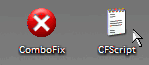How are things now?
==
1. Please
open Notepad
- Click Start , then Run
- Type notepad.exe in the Run Box.
2. Now
copy/paste the entire content of the codebox below into the Notepad window:
Code:
RegLock::
[HKEY_LOCAL_MACHINE\software\Classes\CLSID\{A483C63A-CDBC-426E-BF93-872502E8144E}]
[HKEY_LOCAL_MACHINE\software\Classes\Interface\{E3F2C3CB-5EB8-4A04-B22C-7E3B4B6AF30F}]
Note: the above code was created specifically for this user. If you are not this user, do NOT follow these directions as they could damage the workings of your system.
3.
Save the above as
CFScript.txt
4. Physically disconnect from the internet.
5. Now
STOP all your monitoring programs (Antivirus/Antispyware, Guards and Shields) as they could easily interfere with ComboFix.
6. Then
drag the CFScript.txt into ComboFix.exe as depicted in the animation below. This will start ComboFix again.
7. After reboot, (in case it asks to reboot), please post the following reports/logs into your next replyafter you
re-enable all the programs that were disabled during the running of ComboFix:
Please take note:
CF disconnects your machine from the internet. The connection is automatically restored before CF completes its run. If CF runs into difficulty and terminates prematurely, the connection can be manually restored by restarting your machine.