From the same guys who brought you CCleaner and Defraggler comes this really useful free tool that helps you restore lost files, whether you accidentally shift-deleted them a minute ago, or emptied through the recycling bin days before. Recuva is really simple to use and works fast.
For beginners and intermediate users, there's a quick-start Wizard that guides you through the process of recovering your files -- just let Recuva know what kind of files you're looking to recover, optionally specify where they were located, and the program does the rest. This Wizard will launch whenever you start the program, but there's an option to disable it and use the full interface for more fine-grained control.
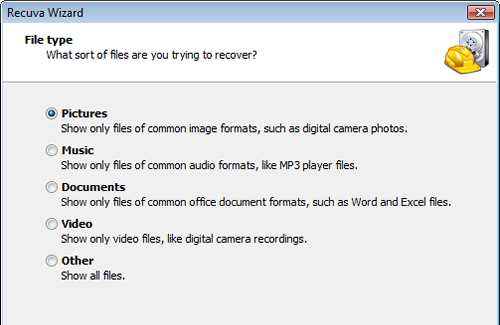
Results will be shown in a list, thumbnail or tree view where you can preview potentially recoverable files. In the list view you'll see each file next to a colored dot indicating your chances for a successful recovery (green for excellent, orange for acceptable, and red for unlikely). You can sort the list by clicking any of the headers, or click the check boxes next to the files you want to recover and proceed. There's also an option for securely deleting files, in case you want to completely wipe something out from your computer's hard drive.
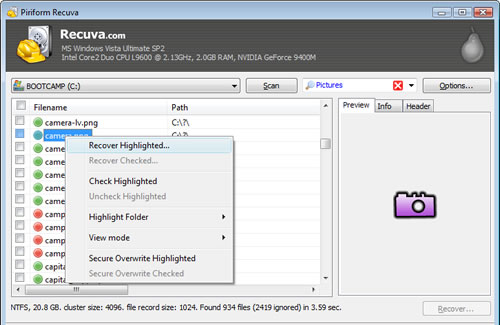
If you can't find what you're looking for, you can use the Deep Scan mode -- it will take a lot longer, though, and there is no guarantee that you'll find your lost files. Recuva may not be the best solution for recovering data from damaged or formatted had disk drives, but if you have an itchy trigger finger when it comes to deleting files it might come in handy. It's also a good piece of software to carry around on a USB stick in case of emergencies.
https://www.techspot.com/news/36516-download-of-the-week-recuva.html