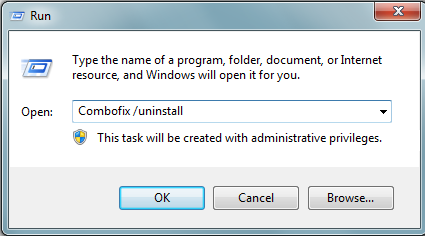Hello, and thank you very much for running this forum.
I had a 500 GB external hardrive which one day worked and the next day was corrupted. I had used it for about three years, so I wasn't particularly worried for my computer as I had heard that sometimes hardrives can just stop working after long-term continuous use. Then I noticed in Task Manager two particular processes that I had never really seen before, but of course they have seemingly legitimate names "System Idle Proccess" which uses a lot of CPU and "System" which uses a lot of memory. I also have had a couple BSOD crashes when using programs that had never given me any crashes, let alone BSODs before. I am fairly worried for my computer and I am hoping that if it is seriously infected then it can be cleaned.
I completed the 8 steps and have my logs attatched. Thank you very much for your assistance!
Malware bytes log:
Malwarebytes' Anti-Malware 1.46
www.malwarebytes.org
Database version: 4399
Windows 5.1.2600 Service Pack 3
Internet Explorer 7.0.5730.13
8/6/2010 1:52:07 PM
mbam-log-2010-08-06 (13-52-07).txt
Scan type: Quick scan
Objects scanned: 149714
Time elapsed: 8 minute(s), 33 second(s)
Memory Processes Infected: 0
Memory Modules Infected: 0
Registry Keys Infected: 17
Registry Values Infected: 4
Registry Data Items Infected: 0
Folders Infected: 0
Files Infected: 0
Memory Processes Infected:
(No malicious items detected)
Memory Modules Infected:
(No malicious items detected)
Registry Keys Infected:
HKEY_CURRENT_USER\SOFTWARE\Microsoft\Internet Explorer\SearchScopes\{56256a51-b582-467e-b8d4-7786eda79ae0} (Trojan.Vundo) -> No action taken.
HKEY_CURRENT_USER\SOFTWARE\Microsoft\Windows\CurrentVersion\Ext\Settings\{00a6faf1-072e-44cf-8957-5838f569a31d} (Adware.MyWebSearch) -> No action taken.
HKEY_CURRENT_USER\SOFTWARE\Microsoft\Windows\CurrentVersion\Ext\Settings\{07b18ea1-a523-4961-b6bb-170de4475cca} (Adware.MyWebSearch) -> No action taken.
HKEY_CURRENT_USER\SOFTWARE\Microsoft\Windows\CurrentVersion\Ext\Settings\{07b18ea9-a523-4961-b6bb-170de4475cca} (Adware.MyWebSearch) -> No action taken.
HKEY_CURRENT_USER\SOFTWARE\Microsoft\Windows\CurrentVersion\Ext\Settings\{07b18eab-a523-4961-b6bb-170de4475cca} (Adware.MyWebSearch) -> No action taken.
HKEY_CURRENT_USER\SOFTWARE\Microsoft\Windows\CurrentVersion\Ext\Stats\{00a6faf1-072e-44cf-8957-5838f569a31d} (Adware.MyWebSearch) -> No action taken.
HKEY_CURRENT_USER\SOFTWARE\Microsoft\Windows\CurrentVersion\Ext\Stats\{07b18ea1-a523-4961-b6bb-170de4475cca} (Adware.MyWebSearch) -> No action taken.
HKEY_CURRENT_USER\SOFTWARE\Microsoft\Windows\CurrentVersion\Ext\Stats\{07b18ea9-a523-4961-b6bb-170de4475cca} (Adware.MyWebSearch) -> No action taken.
HKEY_CURRENT_USER\SOFTWARE\Microsoft\Windows\CurrentVersion\Ext\Stats\{07b18eab-a523-4961-b6bb-170de4475cca} (Adware.MyWebSearch) -> No action taken.
HKEY_CURRENT_USER\SOFTWARE\Microsoft\Windows\CurrentVersion\Ext\Stats\{1d4db7d2-6ec9-47a3-bd87-1e41684e07bb} (Adware.MyWebSearch) -> No action taken.
HKEY_CURRENT_USER\SOFTWARE\Microsoft\Windows\CurrentVersion\Ext\Stats\{25560540-9571-4d7b-9389-0f166788785a} (Adware.MyWebSearch) -> No action taken.
HKEY_CURRENT_USER\SOFTWARE\Microsoft\Windows\CurrentVersion\Ext\Stats\{3dc201fb-e9c9-499c-a11f-23c360d7c3f8} (Adware.MyWebSearch) -> No action taken.
HKEY_CURRENT_USER\SOFTWARE\Microsoft\Windows\CurrentVersion\Ext\Stats\{63d0ed2c-b45b-4458-8b3b-60c69bbbd83c} (Adware.MyWebSearch) -> No action taken.
HKEY_CURRENT_USER\SOFTWARE\Microsoft\Windows\CurrentVersion\Ext\Stats\{9ff05104-b030-46fc-94b8-81276e4e27df} (Adware.MyWebSearch) -> No action taken.
HKEY_LOCAL_MACHINE\SOFTWARE\Microsoft\Internet Explorer\SearchScopes\{56256a51-b582-467e-b8d4-7786eda79ae0} (Trojan.Vundo) -> No action taken.
HKEY_CURRENT_USER\SOFTWARE\Fun Web Products (Adware.MyWebSearch) -> No action taken.
HKEY_CURRENT_USER\SOFTWARE\MyWebSearch (Adware.MyWebSearch) -> No action taken.
Registry Values Infected:
HKEY_CURRENT_USER\SOFTWARE\Microsoft\Internet Explorer\Toolbar\WebBrowser\{07b18ea9-a523-4961-b6bb-170de4475cca} (Adware.MyWebSearch) -> No action taken.
HKEY_CURRENT_USER\SOFTWARE\Microsoft\Internet Explorer\URLSearchHooks\{00a6faf6-072e-44cf-8957-5838f569a31d} (Adware.MyWebSearch) -> No action taken.
HKEY_CURRENT_USER\SOFTWARE\Microsoft\Internet Explorer\MenuExt\&Search\(default) (Adware.Hotbar) -> No action taken.
HKEY_CURRENT_USER\SOFTWARE\Microsoft\Windows\CurrentVersion\Run\mywebsearch email plugin (Adware.MyWebSearch) -> No action taken.
Registry Data Items Infected:
(No malicious items detected)
Folders Infected:
(No malicious items detected)
Files Infected:
(No malicious items detected)
the other logs needed to be attached
The GMER log was too big for the forum, so I split it up into two logs... hopefully thats not too bad of a sign...
I had a 500 GB external hardrive which one day worked and the next day was corrupted. I had used it for about three years, so I wasn't particularly worried for my computer as I had heard that sometimes hardrives can just stop working after long-term continuous use. Then I noticed in Task Manager two particular processes that I had never really seen before, but of course they have seemingly legitimate names "System Idle Proccess" which uses a lot of CPU and "System" which uses a lot of memory. I also have had a couple BSOD crashes when using programs that had never given me any crashes, let alone BSODs before. I am fairly worried for my computer and I am hoping that if it is seriously infected then it can be cleaned.
I completed the 8 steps and have my logs attatched. Thank you very much for your assistance!
Malware bytes log:
Malwarebytes' Anti-Malware 1.46
www.malwarebytes.org
Database version: 4399
Windows 5.1.2600 Service Pack 3
Internet Explorer 7.0.5730.13
8/6/2010 1:52:07 PM
mbam-log-2010-08-06 (13-52-07).txt
Scan type: Quick scan
Objects scanned: 149714
Time elapsed: 8 minute(s), 33 second(s)
Memory Processes Infected: 0
Memory Modules Infected: 0
Registry Keys Infected: 17
Registry Values Infected: 4
Registry Data Items Infected: 0
Folders Infected: 0
Files Infected: 0
Memory Processes Infected:
(No malicious items detected)
Memory Modules Infected:
(No malicious items detected)
Registry Keys Infected:
HKEY_CURRENT_USER\SOFTWARE\Microsoft\Internet Explorer\SearchScopes\{56256a51-b582-467e-b8d4-7786eda79ae0} (Trojan.Vundo) -> No action taken.
HKEY_CURRENT_USER\SOFTWARE\Microsoft\Windows\CurrentVersion\Ext\Settings\{00a6faf1-072e-44cf-8957-5838f569a31d} (Adware.MyWebSearch) -> No action taken.
HKEY_CURRENT_USER\SOFTWARE\Microsoft\Windows\CurrentVersion\Ext\Settings\{07b18ea1-a523-4961-b6bb-170de4475cca} (Adware.MyWebSearch) -> No action taken.
HKEY_CURRENT_USER\SOFTWARE\Microsoft\Windows\CurrentVersion\Ext\Settings\{07b18ea9-a523-4961-b6bb-170de4475cca} (Adware.MyWebSearch) -> No action taken.
HKEY_CURRENT_USER\SOFTWARE\Microsoft\Windows\CurrentVersion\Ext\Settings\{07b18eab-a523-4961-b6bb-170de4475cca} (Adware.MyWebSearch) -> No action taken.
HKEY_CURRENT_USER\SOFTWARE\Microsoft\Windows\CurrentVersion\Ext\Stats\{00a6faf1-072e-44cf-8957-5838f569a31d} (Adware.MyWebSearch) -> No action taken.
HKEY_CURRENT_USER\SOFTWARE\Microsoft\Windows\CurrentVersion\Ext\Stats\{07b18ea1-a523-4961-b6bb-170de4475cca} (Adware.MyWebSearch) -> No action taken.
HKEY_CURRENT_USER\SOFTWARE\Microsoft\Windows\CurrentVersion\Ext\Stats\{07b18ea9-a523-4961-b6bb-170de4475cca} (Adware.MyWebSearch) -> No action taken.
HKEY_CURRENT_USER\SOFTWARE\Microsoft\Windows\CurrentVersion\Ext\Stats\{07b18eab-a523-4961-b6bb-170de4475cca} (Adware.MyWebSearch) -> No action taken.
HKEY_CURRENT_USER\SOFTWARE\Microsoft\Windows\CurrentVersion\Ext\Stats\{1d4db7d2-6ec9-47a3-bd87-1e41684e07bb} (Adware.MyWebSearch) -> No action taken.
HKEY_CURRENT_USER\SOFTWARE\Microsoft\Windows\CurrentVersion\Ext\Stats\{25560540-9571-4d7b-9389-0f166788785a} (Adware.MyWebSearch) -> No action taken.
HKEY_CURRENT_USER\SOFTWARE\Microsoft\Windows\CurrentVersion\Ext\Stats\{3dc201fb-e9c9-499c-a11f-23c360d7c3f8} (Adware.MyWebSearch) -> No action taken.
HKEY_CURRENT_USER\SOFTWARE\Microsoft\Windows\CurrentVersion\Ext\Stats\{63d0ed2c-b45b-4458-8b3b-60c69bbbd83c} (Adware.MyWebSearch) -> No action taken.
HKEY_CURRENT_USER\SOFTWARE\Microsoft\Windows\CurrentVersion\Ext\Stats\{9ff05104-b030-46fc-94b8-81276e4e27df} (Adware.MyWebSearch) -> No action taken.
HKEY_LOCAL_MACHINE\SOFTWARE\Microsoft\Internet Explorer\SearchScopes\{56256a51-b582-467e-b8d4-7786eda79ae0} (Trojan.Vundo) -> No action taken.
HKEY_CURRENT_USER\SOFTWARE\Fun Web Products (Adware.MyWebSearch) -> No action taken.
HKEY_CURRENT_USER\SOFTWARE\MyWebSearch (Adware.MyWebSearch) -> No action taken.
Registry Values Infected:
HKEY_CURRENT_USER\SOFTWARE\Microsoft\Internet Explorer\Toolbar\WebBrowser\{07b18ea9-a523-4961-b6bb-170de4475cca} (Adware.MyWebSearch) -> No action taken.
HKEY_CURRENT_USER\SOFTWARE\Microsoft\Internet Explorer\URLSearchHooks\{00a6faf6-072e-44cf-8957-5838f569a31d} (Adware.MyWebSearch) -> No action taken.
HKEY_CURRENT_USER\SOFTWARE\Microsoft\Internet Explorer\MenuExt\&Search\(default) (Adware.Hotbar) -> No action taken.
HKEY_CURRENT_USER\SOFTWARE\Microsoft\Windows\CurrentVersion\Run\mywebsearch email plugin (Adware.MyWebSearch) -> No action taken.
Registry Data Items Infected:
(No malicious items detected)
Folders Infected:
(No malicious items detected)
Files Infected:
(No malicious items detected)
the other logs needed to be attached
The GMER log was too big for the forum, so I split it up into two logs... hopefully thats not too bad of a sign...