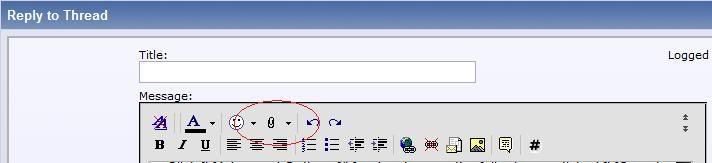Hi Guys,
Ive been getting these pop ups while online leading me to buy pc-cleaner products saying ive been infected with a trojan.XS virus and a Abebot virus
i can see alot of people here are having the same problem is this going around? is this spyware? it goes undetected everything ive tryed using on it wont find it.
any help would be a great deal of help for me as this is a new computer thanks in advance.
Logfile of Trend Micro HijackThis v2.0.2
Scan saved at 2:02:02 AM, on 1/04/2008
Platform: Windows Vista (WinNT 6.00.1904)
MSIE: Internet Explorer v7.00 (7.00.6000.16609)
Boot mode: Normal
Running processes:
C:\Windows\system32\Dwm.exe
C:\Windows\Explorer.EXE
C:\Windows\system32\taskeng.exe
C:\Windows\RtHDVCpl.exe
C:\Windows\System32\SysMonitor.exe
C:\Acer\Empowering Technology\eMode\PCM\PCMService.exe
C:\Acer\Empowering Technology\eDataSecurity\eDSloader.exe
C:\Program Files\Java\jre1.6.0_05\bin\jusched.exe
C:\Program Files\Common Files\Symantec Shared\ccSvcHst.exe
C:\Windows\System32\hkcmd.exe
C:\Windows\System32\igfxpers.exe
C:\Program Files\Nero\Nero8\Nero BackItUp\NBKeyScan.exe
C:\Program Files\Webroot\Spy Sweeper\SpySweeperUI.exe
C:\Program Files\Windows Live\Messenger\msnmsgr.exe
C:\Program Files\Windows Media Player\wmpnscfg.exe
C:\ProgramData\rwdvppwa\bmjqfeni.exe
C:\Windows\system32\igfxsrvc.exe
C:\Program Files\Internet Explorer\IEUser.exe
C:\Program Files\Internet Explorer\iexplore.exe
C:\Windows\system32\Macromed\Flash\FlashUtil9e.exe
C:\Program Files\Trend Micro\HijackThis\HijackThis.exe
C:\Windows\system32\SearchFilterHost.exe
R0 - HKCU\Software\Microsoft\Internet Explorer\Main,Start Page = http://optuszoo.ninemsn.com.au/
R1 - HKLM\Software\Microsoft\Internet Explorer\Main,Default_Page_URL = http://go.microsoft.com/fwlink/?LinkId=69157
R1 - HKLM\Software\Microsoft\Internet Explorer\Main,Default_Search_URL = http://go.microsoft.com/fwlink/?LinkId=54896
R1 - HKLM\Software\Microsoft\Internet Explorer\Main,Search Page = http://go.microsoft.com/fwlink/?LinkId=54896
R0 - HKCU\Software\Microsoft\Internet Explorer\Toolbar,LinksFolderName =
O1 - Hosts: ::1 localhost
O2 - BHO: Adobe PDF Reader Link Helper - {06849E9F-C8D7-4D59-B87D-784B7D6BE0B3} - C:\Program Files\Common Files\Adobe\Acrobat\ActiveX\AcroIEHelper.dll
O2 - BHO: NCO 2.0 IE BHO - {602ADB0E-4AFF-4217-8AA1-95DAC4DFA408} - C:\Program Files\Common Files\Symantec Shared\coShared\Browser\2.0\coIEPlg.dll
O2 - BHO: Canon Easy Web Print Helper - {68F9551E-0411-48E4-9AAF-4BC42A6A46BE} - C:\Program Files\Canon\Easy-WebPrint\EWPBrowseLoader.dll
O2 - BHO: Symantec Intrusion Prevention - {6D53EC84-6AAE-4787-AEEE-F4628F01010C} - C:\PROGRA~1\COMMON~1\SYMANT~1\IDS\IPSBHO.dll
O2 - BHO: SSVHelper Class - {761497BB-D6F0-462C-B6EB-D4DAF1D92D43} - C:\Program Files\Java\jre1.6.0_05\bin\ssv.dll
O2 - BHO: Windows Live Sign-in Helper - {9030D464-4C02-4ABF-8ECC-5164760863C6} - C:\Program Files\Common Files\Microsoft Shared\Windows Live\WindowsLiveLogin.dll
O3 - Toolbar: Easy-WebPrint - {327C2873-E90D-4c37-AA9D-10AC9BABA46C} - C:\Program Files\Canon\Easy-WebPrint\Toolband.dll
O3 - Toolbar: Acer eDataSecurity Management - {5CBE3B7C-1E47-477e-A7DD-396DB0476E29} - C:\Windows\system32\eDStoolbar.dll
O3 - Toolbar: Show Norton Toolbar - {7FEBEFE3-6B19-4349-98D2-FFB09D4B49CA} - C:\Program Files\Common Files\Symantec Shared\coShared\Browser\2.0\CoIEPlg.dll
O4 - HKLM\..\Run: [Windows Defender] "C:\Program Files\Windows Defender\MSASCui.exe" -hide
O4 - HKLM\..\Run: [RtHDVCpl] RtHDVCpl.exe
O4 - HKLM\..\Run: [Acer Empowering Technology Monitor] C:\Windows\system32\SysMonitor.exe
O4 - HKLM\..\Run: [PCMService] "C:\Acer\Empowering Technology\eMode\PCM\PCMService.exe"
O4 - HKLM\..\Run: [eDataSecurity Loader] "C:\Acer\Empowering Technology\eDataSecurity\eDSloader.exe"
O4 - HKLM\..\Run: [SunJavaUpdateSched] "C:\Program Files\Java\jre1.6.0_05\bin\jusched.exe"
O4 - HKLM\..\Run: [ccApp] "C:\Program Files\Common Files\Symantec Shared\ccApp.exe"
O4 - HKLM\..\Run: [Adobe Reader Speed Launcher] "C:\Program Files\Adobe\Reader 8.0\Reader\Reader_sl.exe"
O4 - HKLM\..\Run: [IgfxTray] C:\Windows\system32\igfxtray.exe
O4 - HKLM\..\Run: [HotKeysCmds] C:\Windows\system32\hkcmd.exe
O4 - HKLM\..\Run: [Persistence] C:\Windows\system32\igfxpers.exe
O4 - HKLM\..\Run: [NBKeyScan] "C:\Program Files\Nero\Nero8\Nero BackItUp\NBKeyScan.exe"
O4 - HKLM\..\Run: [SpySweeper] C:\Program Files\Webroot\Spy Sweeper\SpySweeperUI.exe /startintray
O4 - HKCU\..\Run: [ISUSPM Startup] "C:\Program Files\Common Files\InstallShield\UpdateService\ISUSPM.exe" -startup
O4 - HKCU\..\Run: [MsnMsgr] "C:\Program Files\Windows Live\Messenger\MsnMsgr.Exe" /background
O4 - HKCU\..\Run: [OM2_Monitor] "C:\Program Files\OLYMPUS\OLYMPUS Master 2\MMonitor.exe" -NoStart
O4 - HKCU\..\Run: [WMPNSCFG] "C:\Program Files\Windows Media Player\WMPNSCFG.exe"
O4 - HKCU\..\Run: [rwdvppwa] C:\ProgramData\rwdvppwa\bmjqfeni.exe
O4 - HKCU\..\Run: [uuofhfgg] C:\ProgramData\uuofhfgg\srafgrwn.exe
O4 - HKUS\S-1-5-19\..\Run: [Sidebar] %ProgramFiles%\Windows Sidebar\Sidebar.exe /detectMem (User 'LOCAL SERVICE')
O4 - HKUS\S-1-5-19\..\Run: [WindowsWelcomeCenter] rundll32.exe oobefldr.dll,ShowWelcomeCenter (User 'LOCAL SERVICE')
O4 - HKUS\S-1-5-20\..\Run: [Sidebar] %ProgramFiles%\Windows Sidebar\Sidebar.exe /detectMem (User 'NETWORK SERVICE')
O8 - Extra context menu item: Easy-WebPrint Add To Print List - res://C:\Program Files\Canon\Easy-WebPrint\Toolband.dll/RC_AddToList.html
O8 - Extra context menu item: Easy-WebPrint High Speed Print - res://C:\Program Files\Canon\Easy-WebPrint\Toolband.dll/RC_HSPrint.html
O8 - Extra context menu item: Easy-WebPrint Preview - res://C:\Program Files\Canon\Easy-WebPrint\Toolband.dll/RC_Preview.html
O8 - Extra context menu item: Easy-WebPrint Print - res://C:\Program Files\Canon\Easy-WebPrint\Toolband.dll/RC_Print.html
O9 - Extra button: (no name) - {08B0E5C0-4FCB-11CF-AAA5-00401C608501} - C:\Program Files\Java\jre1.6.0_05\bin\ssv.dll
O9 - Extra 'Tools' menuitem: Sun Java Console - {08B0E5C0-4FCB-11CF-AAA5-00401C608501} - C:\Program Files\Java\jre1.6.0_05\bin\ssv.dll
O9 - Extra button: Blog This - {219C3416-8CB2-491a-A3C7-D9FCDDC9D600} - C:\Program Files\Windows Live\Writer\WriterBrowserExtension.dll
O9 - Extra 'Tools' menuitem: &Blog This in Windows Live Writer - {219C3416-8CB2-491a-A3C7-D9FCDDC9D600} - C:\Program Files\Windows Live\Writer\WriterBrowserExtension.dll
O12 - Plugin for .spop: C:\Program Files\Internet Explorer\Plugins\NPDocBox.dll
O13 - Gopher Prefix:
O16 - DPF: {238F6F83-B8B4-11CF-8771-00A024541EE3} - http://a516.g.akamai.net/f/516/2517...d.akamai.com/25175/citrix/icaweb-20070115.cab
O23 - Service: ePerformance Service (AcerMemUsageCheckService) - Unknown owner - C:\Acer\Empowering Technology\ePerformance\MemCheck.exe
O23 - Service: Ati External Event Utility - ATI Technologies Inc. - C:\Windows\system32\Ati2evxx.exe
O23 - Service: Automatic LiveUpdate Scheduler - Symantec Corporation - C:\Program Files\Symantec\LiveUpdate\AluSchedulerSvc.exe
O23 - Service: Symantec Event Manager (ccEvtMgr) - Symantec Corporation - C:\Program Files\Common Files\Symantec Shared\ccSvcHst.exe
O23 - Service: Symantec Settings Manager (ccSetMgr) - Symantec Corporation - C:\Program Files\Common Files\Symantec Shared\ccSvcHst.exe
O23 - Service: CyberLink Background Capture Service (CBCS) (CLCapSvc) - Unknown owner - C:\Acer\Empowering Technology\eMode\PCM\Kernel\TV\CLCapSvc.exe
O23 - Service: CyberLink Task Scheduler (CTS) (CLSched) - Unknown owner - C:\Acer\Empowering Technology\eMode\PCM\Kernel\TV\CLSched.exe
O23 - Service: Symantec Lic NetConnect service (CLTNetCnService) - Symantec Corporation - C:\Program Files\Common Files\Symantec Shared\ccSvcHst.exe
O23 - Service: COM Host (comHost) - Symantec Corporation - C:\Program Files\Common Files\Symantec Shared\VAScanner\comHost.exe
O23 - Service: eDataSecurity Service - HiTRSUT - C:\Acer\Empowering Technology\eDataSecurity\eDSService.exe
O23 - Service: eRecovery Service (eRecoveryService) - Acer Inc. - C:\Acer\Empowering Technology\eRecovery\eRecoveryService.exe
O23 - Service: LightScribeService Direct Disc Labeling Service (LightScribeService) - Hewlett-Packard Company - C:\Program Files\Common Files\LightScribe\LSSrvc.exe
O23 - Service: LiveUpdate - Symantec Corporation - C:\Program Files\Symantec\LiveUpdate\LuComServer_3_4.EXE
O23 - Service: LiveUpdate Notice - Symantec Corporation - C:\Program Files\Common Files\Symantec Shared\ccSvcHst.exe
O23 - Service: McAfee HackerWatch Service - McAfee, Inc. - C:\Program Files\Common Files\McAfee\HackerWatch\HWAPI.exe
O23 - Service: McAfee Real-time Scanner (McShield) - Unknown owner - C:\PROGRA~1\McAfee\VIRUSS~1\mcshield.exe (file missing)
O23 - Service: McAfee SystemGuards (McSysmon) - Unknown owner - C:\PROGRA~1\McAfee\VIRUSS~1\mcsysmon.exe (file missing)
O23 - Service: Nero BackItUp Scheduler 3 - Nero AG - C:\Program Files\Nero\Nero8\Nero BackItUp\NBService.exe
O23 - Service: NMIndexingService - Nero AG - C:\Program Files\Common Files\Nero\Lib\NMIndexingService.exe
O23 - Service: PLFlash DeviceIoControl Service - Prolific Technology Inc. - C:\Windows\system32\IoctlSvc.exe
O23 - Service: Cyberlink RichVideo Service(CRVS) (RichVideo) - Unknown owner - C:\Program Files\CyberLink\Shared Files\RichVideo.exe
O23 - Service: Symantec Core LC - Unknown owner - C:\Program Files\Common Files\Symantec Shared\CCPD-LC\symlcsvc.exe
O23 - Service: @%SystemRoot%\System32\TuneUpDefragService.exe,-1 (TuneUp.Defrag) - TuneUp Software GmbH - C:\Windows\System32\TuneUpDefragService.exe
O23 - Service: Webroot Spy Sweeper Engine (WebrootSpySweeperService) - Webroot Software, Inc. - C:\Program Files\Webroot\Spy Sweeper\SpySweeper.exe
--
End of file - 9406 bytes
Ive been getting these pop ups while online leading me to buy pc-cleaner products saying ive been infected with a trojan.XS virus and a Abebot virus
i can see alot of people here are having the same problem is this going around? is this spyware? it goes undetected everything ive tryed using on it wont find it.
any help would be a great deal of help for me as this is a new computer thanks in advance.
Logfile of Trend Micro HijackThis v2.0.2
Scan saved at 2:02:02 AM, on 1/04/2008
Platform: Windows Vista (WinNT 6.00.1904)
MSIE: Internet Explorer v7.00 (7.00.6000.16609)
Boot mode: Normal
Running processes:
C:\Windows\system32\Dwm.exe
C:\Windows\Explorer.EXE
C:\Windows\system32\taskeng.exe
C:\Windows\RtHDVCpl.exe
C:\Windows\System32\SysMonitor.exe
C:\Acer\Empowering Technology\eMode\PCM\PCMService.exe
C:\Acer\Empowering Technology\eDataSecurity\eDSloader.exe
C:\Program Files\Java\jre1.6.0_05\bin\jusched.exe
C:\Program Files\Common Files\Symantec Shared\ccSvcHst.exe
C:\Windows\System32\hkcmd.exe
C:\Windows\System32\igfxpers.exe
C:\Program Files\Nero\Nero8\Nero BackItUp\NBKeyScan.exe
C:\Program Files\Webroot\Spy Sweeper\SpySweeperUI.exe
C:\Program Files\Windows Live\Messenger\msnmsgr.exe
C:\Program Files\Windows Media Player\wmpnscfg.exe
C:\ProgramData\rwdvppwa\bmjqfeni.exe
C:\Windows\system32\igfxsrvc.exe
C:\Program Files\Internet Explorer\IEUser.exe
C:\Program Files\Internet Explorer\iexplore.exe
C:\Windows\system32\Macromed\Flash\FlashUtil9e.exe
C:\Program Files\Trend Micro\HijackThis\HijackThis.exe
C:\Windows\system32\SearchFilterHost.exe
R0 - HKCU\Software\Microsoft\Internet Explorer\Main,Start Page = http://optuszoo.ninemsn.com.au/
R1 - HKLM\Software\Microsoft\Internet Explorer\Main,Default_Page_URL = http://go.microsoft.com/fwlink/?LinkId=69157
R1 - HKLM\Software\Microsoft\Internet Explorer\Main,Default_Search_URL = http://go.microsoft.com/fwlink/?LinkId=54896
R1 - HKLM\Software\Microsoft\Internet Explorer\Main,Search Page = http://go.microsoft.com/fwlink/?LinkId=54896
R0 - HKCU\Software\Microsoft\Internet Explorer\Toolbar,LinksFolderName =
O1 - Hosts: ::1 localhost
O2 - BHO: Adobe PDF Reader Link Helper - {06849E9F-C8D7-4D59-B87D-784B7D6BE0B3} - C:\Program Files\Common Files\Adobe\Acrobat\ActiveX\AcroIEHelper.dll
O2 - BHO: NCO 2.0 IE BHO - {602ADB0E-4AFF-4217-8AA1-95DAC4DFA408} - C:\Program Files\Common Files\Symantec Shared\coShared\Browser\2.0\coIEPlg.dll
O2 - BHO: Canon Easy Web Print Helper - {68F9551E-0411-48E4-9AAF-4BC42A6A46BE} - C:\Program Files\Canon\Easy-WebPrint\EWPBrowseLoader.dll
O2 - BHO: Symantec Intrusion Prevention - {6D53EC84-6AAE-4787-AEEE-F4628F01010C} - C:\PROGRA~1\COMMON~1\SYMANT~1\IDS\IPSBHO.dll
O2 - BHO: SSVHelper Class - {761497BB-D6F0-462C-B6EB-D4DAF1D92D43} - C:\Program Files\Java\jre1.6.0_05\bin\ssv.dll
O2 - BHO: Windows Live Sign-in Helper - {9030D464-4C02-4ABF-8ECC-5164760863C6} - C:\Program Files\Common Files\Microsoft Shared\Windows Live\WindowsLiveLogin.dll
O3 - Toolbar: Easy-WebPrint - {327C2873-E90D-4c37-AA9D-10AC9BABA46C} - C:\Program Files\Canon\Easy-WebPrint\Toolband.dll
O3 - Toolbar: Acer eDataSecurity Management - {5CBE3B7C-1E47-477e-A7DD-396DB0476E29} - C:\Windows\system32\eDStoolbar.dll
O3 - Toolbar: Show Norton Toolbar - {7FEBEFE3-6B19-4349-98D2-FFB09D4B49CA} - C:\Program Files\Common Files\Symantec Shared\coShared\Browser\2.0\CoIEPlg.dll
O4 - HKLM\..\Run: [Windows Defender] "C:\Program Files\Windows Defender\MSASCui.exe" -hide
O4 - HKLM\..\Run: [RtHDVCpl] RtHDVCpl.exe
O4 - HKLM\..\Run: [Acer Empowering Technology Monitor] C:\Windows\system32\SysMonitor.exe
O4 - HKLM\..\Run: [PCMService] "C:\Acer\Empowering Technology\eMode\PCM\PCMService.exe"
O4 - HKLM\..\Run: [eDataSecurity Loader] "C:\Acer\Empowering Technology\eDataSecurity\eDSloader.exe"
O4 - HKLM\..\Run: [SunJavaUpdateSched] "C:\Program Files\Java\jre1.6.0_05\bin\jusched.exe"
O4 - HKLM\..\Run: [ccApp] "C:\Program Files\Common Files\Symantec Shared\ccApp.exe"
O4 - HKLM\..\Run: [Adobe Reader Speed Launcher] "C:\Program Files\Adobe\Reader 8.0\Reader\Reader_sl.exe"
O4 - HKLM\..\Run: [IgfxTray] C:\Windows\system32\igfxtray.exe
O4 - HKLM\..\Run: [HotKeysCmds] C:\Windows\system32\hkcmd.exe
O4 - HKLM\..\Run: [Persistence] C:\Windows\system32\igfxpers.exe
O4 - HKLM\..\Run: [NBKeyScan] "C:\Program Files\Nero\Nero8\Nero BackItUp\NBKeyScan.exe"
O4 - HKLM\..\Run: [SpySweeper] C:\Program Files\Webroot\Spy Sweeper\SpySweeperUI.exe /startintray
O4 - HKCU\..\Run: [ISUSPM Startup] "C:\Program Files\Common Files\InstallShield\UpdateService\ISUSPM.exe" -startup
O4 - HKCU\..\Run: [MsnMsgr] "C:\Program Files\Windows Live\Messenger\MsnMsgr.Exe" /background
O4 - HKCU\..\Run: [OM2_Monitor] "C:\Program Files\OLYMPUS\OLYMPUS Master 2\MMonitor.exe" -NoStart
O4 - HKCU\..\Run: [WMPNSCFG] "C:\Program Files\Windows Media Player\WMPNSCFG.exe"
O4 - HKCU\..\Run: [rwdvppwa] C:\ProgramData\rwdvppwa\bmjqfeni.exe
O4 - HKCU\..\Run: [uuofhfgg] C:\ProgramData\uuofhfgg\srafgrwn.exe
O4 - HKUS\S-1-5-19\..\Run: [Sidebar] %ProgramFiles%\Windows Sidebar\Sidebar.exe /detectMem (User 'LOCAL SERVICE')
O4 - HKUS\S-1-5-19\..\Run: [WindowsWelcomeCenter] rundll32.exe oobefldr.dll,ShowWelcomeCenter (User 'LOCAL SERVICE')
O4 - HKUS\S-1-5-20\..\Run: [Sidebar] %ProgramFiles%\Windows Sidebar\Sidebar.exe /detectMem (User 'NETWORK SERVICE')
O8 - Extra context menu item: Easy-WebPrint Add To Print List - res://C:\Program Files\Canon\Easy-WebPrint\Toolband.dll/RC_AddToList.html
O8 - Extra context menu item: Easy-WebPrint High Speed Print - res://C:\Program Files\Canon\Easy-WebPrint\Toolband.dll/RC_HSPrint.html
O8 - Extra context menu item: Easy-WebPrint Preview - res://C:\Program Files\Canon\Easy-WebPrint\Toolband.dll/RC_Preview.html
O8 - Extra context menu item: Easy-WebPrint Print - res://C:\Program Files\Canon\Easy-WebPrint\Toolband.dll/RC_Print.html
O9 - Extra button: (no name) - {08B0E5C0-4FCB-11CF-AAA5-00401C608501} - C:\Program Files\Java\jre1.6.0_05\bin\ssv.dll
O9 - Extra 'Tools' menuitem: Sun Java Console - {08B0E5C0-4FCB-11CF-AAA5-00401C608501} - C:\Program Files\Java\jre1.6.0_05\bin\ssv.dll
O9 - Extra button: Blog This - {219C3416-8CB2-491a-A3C7-D9FCDDC9D600} - C:\Program Files\Windows Live\Writer\WriterBrowserExtension.dll
O9 - Extra 'Tools' menuitem: &Blog This in Windows Live Writer - {219C3416-8CB2-491a-A3C7-D9FCDDC9D600} - C:\Program Files\Windows Live\Writer\WriterBrowserExtension.dll
O12 - Plugin for .spop: C:\Program Files\Internet Explorer\Plugins\NPDocBox.dll
O13 - Gopher Prefix:
O16 - DPF: {238F6F83-B8B4-11CF-8771-00A024541EE3} - http://a516.g.akamai.net/f/516/2517...d.akamai.com/25175/citrix/icaweb-20070115.cab
O23 - Service: ePerformance Service (AcerMemUsageCheckService) - Unknown owner - C:\Acer\Empowering Technology\ePerformance\MemCheck.exe
O23 - Service: Ati External Event Utility - ATI Technologies Inc. - C:\Windows\system32\Ati2evxx.exe
O23 - Service: Automatic LiveUpdate Scheduler - Symantec Corporation - C:\Program Files\Symantec\LiveUpdate\AluSchedulerSvc.exe
O23 - Service: Symantec Event Manager (ccEvtMgr) - Symantec Corporation - C:\Program Files\Common Files\Symantec Shared\ccSvcHst.exe
O23 - Service: Symantec Settings Manager (ccSetMgr) - Symantec Corporation - C:\Program Files\Common Files\Symantec Shared\ccSvcHst.exe
O23 - Service: CyberLink Background Capture Service (CBCS) (CLCapSvc) - Unknown owner - C:\Acer\Empowering Technology\eMode\PCM\Kernel\TV\CLCapSvc.exe
O23 - Service: CyberLink Task Scheduler (CTS) (CLSched) - Unknown owner - C:\Acer\Empowering Technology\eMode\PCM\Kernel\TV\CLSched.exe
O23 - Service: Symantec Lic NetConnect service (CLTNetCnService) - Symantec Corporation - C:\Program Files\Common Files\Symantec Shared\ccSvcHst.exe
O23 - Service: COM Host (comHost) - Symantec Corporation - C:\Program Files\Common Files\Symantec Shared\VAScanner\comHost.exe
O23 - Service: eDataSecurity Service - HiTRSUT - C:\Acer\Empowering Technology\eDataSecurity\eDSService.exe
O23 - Service: eRecovery Service (eRecoveryService) - Acer Inc. - C:\Acer\Empowering Technology\eRecovery\eRecoveryService.exe
O23 - Service: LightScribeService Direct Disc Labeling Service (LightScribeService) - Hewlett-Packard Company - C:\Program Files\Common Files\LightScribe\LSSrvc.exe
O23 - Service: LiveUpdate - Symantec Corporation - C:\Program Files\Symantec\LiveUpdate\LuComServer_3_4.EXE
O23 - Service: LiveUpdate Notice - Symantec Corporation - C:\Program Files\Common Files\Symantec Shared\ccSvcHst.exe
O23 - Service: McAfee HackerWatch Service - McAfee, Inc. - C:\Program Files\Common Files\McAfee\HackerWatch\HWAPI.exe
O23 - Service: McAfee Real-time Scanner (McShield) - Unknown owner - C:\PROGRA~1\McAfee\VIRUSS~1\mcshield.exe (file missing)
O23 - Service: McAfee SystemGuards (McSysmon) - Unknown owner - C:\PROGRA~1\McAfee\VIRUSS~1\mcsysmon.exe (file missing)
O23 - Service: Nero BackItUp Scheduler 3 - Nero AG - C:\Program Files\Nero\Nero8\Nero BackItUp\NBService.exe
O23 - Service: NMIndexingService - Nero AG - C:\Program Files\Common Files\Nero\Lib\NMIndexingService.exe
O23 - Service: PLFlash DeviceIoControl Service - Prolific Technology Inc. - C:\Windows\system32\IoctlSvc.exe
O23 - Service: Cyberlink RichVideo Service(CRVS) (RichVideo) - Unknown owner - C:\Program Files\CyberLink\Shared Files\RichVideo.exe
O23 - Service: Symantec Core LC - Unknown owner - C:\Program Files\Common Files\Symantec Shared\CCPD-LC\symlcsvc.exe
O23 - Service: @%SystemRoot%\System32\TuneUpDefragService.exe,-1 (TuneUp.Defrag) - TuneUp Software GmbH - C:\Windows\System32\TuneUpDefragService.exe
O23 - Service: Webroot Spy Sweeper Engine (WebrootSpySweeperService) - Webroot Software, Inc. - C:\Program Files\Webroot\Spy Sweeper\SpySweeper.exe
--
End of file - 9406 bytes