Facepalm: It wouldn’t be a Windows 10 update if it didn’t cause a slew of issues, and the May 2020 upgrade has brought plenty. Here are some of the most significant, which appeared after the OS’ recent big update (version 2004) and security updates KB4560960 and KB4557957.

As we reported in our Windows 10 Feature Experience Pack article, the May 2020 update has caused issues with Microsoft’s Optimize Drives tool. While it still performs its primary functions of defragging or trimming storage media, the program is unable to report the correct status for when the disks were last optimized.
With the Windows May 2020 update, Microsoft introduced a system whereby users are notified if their PC can’t install the upgrade. Optane memory users are blocked from installation, but owners who bypass the feature have been running into problems.
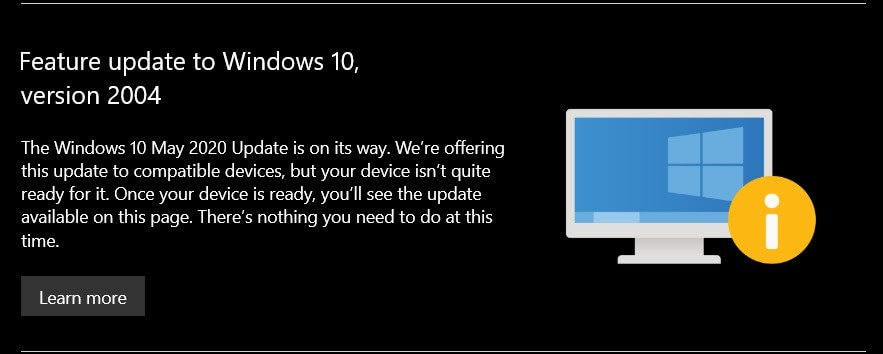
Printer issues have appeared for some users. Bleeping Computer writes that people have been unable to print using devices from multiple manufacturers, including HP, Canon, Panasonic, Brother, and Ricoh. Even virtual PDF printers no longer work.
Major hard drive management issues have also been found. Specifically, these affect Storage Spaces, Microsoft’s version of Software RAID that combines physical hard drives into a virtual drive. Interface problems, data loss, and file corruption have all been reported.

One admittedly minor problem is the cumulative updates forcing the OS into tablet mode, causing more widely spaced icons on the taskbar and the search box not appearing at all.
Elsewhere, the updates are causing users to be logged out of Google Chrome every time they reboot their PCs, and the Fresh Start tool, which is often the only way to correct major Windows issues, isn’t working.
While it’s not actually a result of the updates, Microsoft has started displaying full-screen nags in Windows 10, which has led to some confused users mistaking them for errors or even malware.
As is always the case with these bugs, they’re not being experienced by everyone. Microsoft says it is addressing most of the problems, but those who haven’t already installed the May 2020/security updates might want to hold off for a bit longer.
https://www.techspot.com/news/85645-here-biggest-issues-caused-windows-10-may-2020.html