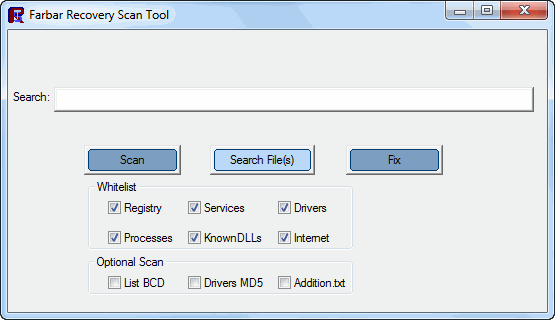this is too funny, sinced u never responded I did this twice.....
this is the first one......
Database version: v2012.07.10.14
Windows 7 Service Pack 1 x86 NTFS
Internet Explorer 9.0.8112.16421
ghost_xero :: GHOST_XERO-PC [administrator]
Protection: Enabled
7/10/2012 7:40:22 PM
mbam-log-2012-07-10 (19-40-22).txt
Scan type: Full scan
Scan options enabled: Memory | Startup | Registry | File System | Heuristics/Extra | Heuristics/Shuriken | PUP | PUM
Scan options disabled: P2P
Objects scanned: 342647
Time elapsed: 2 hour(s), 49 minute(s), 12 second(s)
Memory Processes Detected: 0
(No malicious items detected)
Memory Modules Detected: 0
(No malicious items detected)
Registry Keys Detected: 1
HKCU\SOFTWARE\CLASSES\CLSID\{42AEDC87-2188-41FD-B9A3-0C966FEABEC1}\INPROCSERVER32 (Trojan.Zaccess) -> Quarantined and deleted successfully.
Registry Values Detected: 1
HKCU\SOFTWARE\CLASSES\CLSID\{42aedc87-2188-41fd-b9a3-0c966feabec1}\InprocServer32| (Trojan.Zaccess) -> Data: C:\Users\ghost_xero\AppData\Local\{0411e97a-2076-7331-94be-63e8aa1e0202}\n. -> Quarantined and deleted successfully.
Registry Data Items Detected: 0
(No malicious items detected)
Folders Detected: 0
(No malicious items detected)
Files Detected: 2
C:\FRST\Quarantine\Desktop.ini (Trojan.0access) -> Quarantined and deleted successfully.
C:\FRST\Quarantine\{0411e97a-2076-7331-94be-63e8aa1e0202}\U\00000008.@ (Trojan.Dropper.BCMiner) -> Quarantined and deleted successfully.
(end)
the second one is this one after I restarted it like I was supposed to....
Malwarebytes Anti-Malware (Trial) 1.61.0.1400
www.malwarebytes.org
Database version: v2012.07.10.14
Windows 7 Service Pack 1 x86 NTFS
Internet Explorer 9.0.8112.16421
ghost_xero :: GHOST_XERO-PC [administrator]
Protection: Enabled
7/10/2012 10:42:25 PM
mbam-log-2012-07-10 (22-42-25).txt
Scan type: Quick scan
Scan options enabled: Memory | Startup | Registry | File System | Heuristics/Extra | Heuristics/Shuriken | PUP | PUM
Scan options disabled: P2P
Objects scanned: 226361
Time elapsed: 14 minute(s), 21 second(s)
Memory Processes Detected: 0
(No malicious items detected)
Memory Modules Detected: 0
(No malicious items detected)
Registry Keys Detected: 0
(No malicious items detected)
Registry Values Detected: 0
(No malicious items detected)
Registry Data Items Detected: 0
(No malicious items detected)
Folders Detected: 0
(No malicious items detected)
Files Detected: 0
(No malicious items detected)
(end)