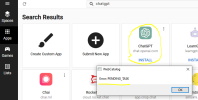You are using an out of date browser. It may not display this or other websites correctly.
You should upgrade or use an alternative browser.
You should upgrade or use an alternative browser.
How install and use chatgpt windows 10
- Thread starter black20
- Start date
- Status
- Not open for further replies.
If you use Microsoft edge, you can add your websites to taskbar without use of any third party software.Hello
download chatgpt on https://webcatalog.io/en/
not installed
View attachment 88860
View attachment 88861
@neeyik
@Kshipper
You can do this by following the steps given below:
1. Open Microsoft Edge.
2. Open Chatgpt website
3. Click on the three dot menu on the top right of your screen
4. Select More tools option
5. Click "Pin to Taskbar"
Chatgpt will be pinned on your taskbar.
- Status
- Not open for further replies.
Similar threads
- Replies
- 33
- Views
- 450
- Replies
- 17
- Views
- 319
Latest posts
-
US TikTok ban could begin next year as Biden signs law, but legal battle looms
- GodisanAtheist replied
-
Who is Prabhakar Raghavan and why is he accused of killing Google Search?
- captaincranky replied
-
USB 28 error on windows 10
- Iddo12 replied
-
AMD Radeon RX 8000 RDNA 4 GPUs rumored to use slower 18 Gbps GDDR6 memory
- m3tavision replied
-
Ayaneo Pocket S Android handheld lands on Indiegogo starting at $400
- toooooot replied
-
TechSpot is dedicated to computer enthusiasts and power users.
Ask a question and give support.
Join the community here, it only takes a minute.