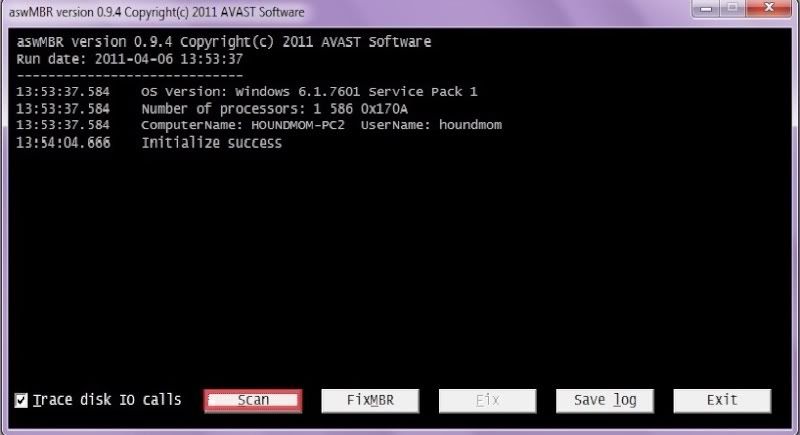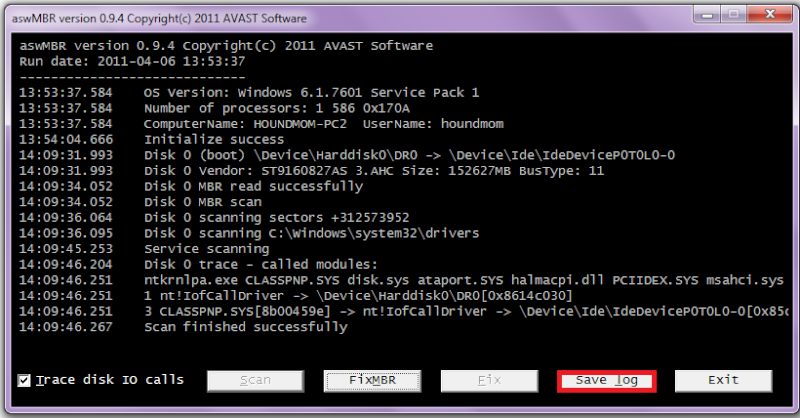Firstly, thank you for all of the wonderful help I've seen you offer the people here; I truly have nothing but respect for what you do voluntarily. I've seen several other posts about the sirefef virus, but all of them are individual cases, with instruction not to use the same "cure" meant for one individual computer, so I have come here to make my own seperate post and request help.
My computer is running slower than usual, my browser is getting redirected randomnly to possibly dangerous sites, and I would really like to fix this before it becomes any worse. Thank you so much for your help in advance!
Here are the log files you request in the 5-step thread.
Malwarebytes Anti-Malware 1.65.0.1400
www.malwarebytes.org
Database version: v2012.09.15.02
Windows 7 Service Pack 1 x64 NTFS
Internet Explorer 9.0.8112.16421
alexgaming :: ALEXGAMINGPC [administrator]
15/09/2012 11:42:36
mbam-log-2012-09-15 (11-42-36).txt
Scan type: Quick scan
Scan options enabled: Memory | Startup | Registry | File System | Heuristics/Extra | Heuristics/Shuriken | PUP | PUM
Scan options disabled: P2P
Objects scanned: 218441
Time elapsed: 41 second(s)
Memory Processes Detected: 0
(No malicious items detected)
Memory Modules Detected: 0
(No malicious items detected)
Registry Keys Detected: 0
(No malicious items detected)
Registry Values Detected: 0
(No malicious items detected)
Registry Data Items Detected: 0
(No malicious items detected)
Folders Detected: 0
(No malicious items detected)
Files Detected: 126
C:\Windows\Installer\{49765438-8b06-6215-2ff5-0d078bdca585}\U\00000008.@ (Trojan.Dropper.BCMiner) -> Quarantined and deleted successfully.
C:\Windows\Installer\{49765438-8b06-6215-2ff5-0d078bdca585}\U\trz116.tmp (Rootkit.0Access.64) -> Quarantined and deleted successfully.
C:\Windows\Installer\{49765438-8b06-6215-2ff5-0d078bdca585}\U\trz14A5.tmp (Rootkit.0Access) -> Quarantined and deleted successfully.
C:\Windows\Installer\{49765438-8b06-6215-2ff5-0d078bdca585}\U\trz153F.tmp (Rootkit.0Access.64) -> Quarantined and deleted successfully.
C:\Windows\Installer\{49765438-8b06-6215-2ff5-0d078bdca585}\U\trz15F4.tmp (Rootkit.0Access) -> Quarantined and deleted successfully.
C:\Windows\Installer\{49765438-8b06-6215-2ff5-0d078bdca585}\U\trz172C.tmp (Rootkit.0Access.64) -> Quarantined and deleted successfully.
C:\Windows\Installer\{49765438-8b06-6215-2ff5-0d078bdca585}\U\trz222C.tmp (Rootkit.0Access) -> Quarantined and deleted successfully.
C:\Windows\Installer\{49765438-8b06-6215-2ff5-0d078bdca585}\U\trz2374.tmp (Rootkit.0Access.64) -> Quarantined and deleted successfully.
C:\Windows\Installer\{49765438-8b06-6215-2ff5-0d078bdca585}\U\trz253F.tmp (Rootkit.0Access) -> Quarantined and deleted successfully.
C:\Windows\Installer\{49765438-8b06-6215-2ff5-0d078bdca585}\U\trz257.tmp (Rootkit.0Access) -> Quarantined and deleted successfully.
C:\Windows\Installer\{49765438-8b06-6215-2ff5-0d078bdca585}\U\trz29E1.tmp (Rootkit.0Access.64) -> Quarantined and deleted successfully.
C:\Windows\Installer\{49765438-8b06-6215-2ff5-0d078bdca585}\U\trz2EBB.tmp (Rootkit.0Access) -> Quarantined and deleted successfully.
C:\Windows\Installer\{49765438-8b06-6215-2ff5-0d078bdca585}\U\trz3198.tmp (Rootkit.0Access.64) -> Quarantined and deleted successfully.
C:\Windows\Installer\{49765438-8b06-6215-2ff5-0d078bdca585}\U\trz370.tmp (Rootkit.0Access.64) -> Quarantined and deleted successfully.
C:\Windows\Installer\{49765438-8b06-6215-2ff5-0d078bdca585}\U\trz396A.tmp (Rootkit.0Access) -> Quarantined and deleted successfully.
C:\Windows\Installer\{49765438-8b06-6215-2ff5-0d078bdca585}\U\trz3AEA.tmp (Rootkit.0Access.64) -> Quarantined and deleted successfully.
C:\Windows\Installer\{49765438-8b06-6215-2ff5-0d078bdca585}\U\trz3C7C.tmp (Rootkit.0Access) -> Quarantined and deleted successfully.
C:\Windows\Installer\{49765438-8b06-6215-2ff5-0d078bdca585}\U\trz3CF7.tmp (Rootkit.0Access.64) -> Quarantined and deleted successfully.
C:\Windows\Installer\{49765438-8b06-6215-2ff5-0d078bdca585}\U\trz456C.tmp (Rootkit.0Access) -> Quarantined and deleted successfully.
C:\Windows\Installer\{49765438-8b06-6215-2ff5-0d078bdca585}\U\trz45C7.tmp (Rootkit.0Access) -> Quarantined and deleted successfully.
C:\Windows\Installer\{49765438-8b06-6215-2ff5-0d078bdca585}\U\trz4666.tmp (Rootkit.0Access.64) -> Quarantined and deleted successfully.
C:\Windows\Installer\{49765438-8b06-6215-2ff5-0d078bdca585}\U\trz474B.tmp (Rootkit.0Access.64) -> Quarantined and deleted successfully.
C:\Windows\Installer\{49765438-8b06-6215-2ff5-0d078bdca585}\U\trz4D05.tmp (Rootkit.0Access) -> Quarantined and deleted successfully.
C:\Windows\Installer\{49765438-8b06-6215-2ff5-0d078bdca585}\U\trz4D38.tmp (Rootkit.0Access) -> Quarantined and deleted successfully.
C:\Windows\Installer\{49765438-8b06-6215-2ff5-0d078bdca585}\U\trz4DA3.tmp (Rootkit.0Access) -> Quarantined and deleted successfully.
C:\Windows\Installer\{49765438-8b06-6215-2ff5-0d078bdca585}\U\trz4E6F.tmp (Rootkit.0Access.64) -> Quarantined and deleted successfully.
C:\Windows\Installer\{49765438-8b06-6215-2ff5-0d078bdca585}\U\trz4ECD.tmp (Rootkit.0Access.64) -> Quarantined and deleted successfully.
C:\Windows\Installer\{49765438-8b06-6215-2ff5-0d078bdca585}\U\trz4F4B.tmp (Rootkit.0Access.64) -> Quarantined and deleted successfully.
C:\Windows\Installer\{49765438-8b06-6215-2ff5-0d078bdca585}\U\trz51B6.tmp (Rootkit.0Access) -> Quarantined and deleted successfully.
C:\Windows\Installer\{49765438-8b06-6215-2ff5-0d078bdca585}\U\trz538C.tmp (Rootkit.0Access.64) -> Quarantined and deleted successfully.
C:\Windows\Installer\{49765438-8b06-6215-2ff5-0d078bdca585}\U\trz59BC.tmp (Rootkit.0Access) -> Quarantined and deleted successfully.
C:\Windows\Installer\{49765438-8b06-6215-2ff5-0d078bdca585}\U\trz5AD0.tmp (Rootkit.0Access.64) -> Quarantined and deleted successfully.
C:\Windows\Installer\{49765438-8b06-6215-2ff5-0d078bdca585}\U\trz5B00.tmp (Rootkit.0Access) -> Quarantined and deleted successfully.
C:\Windows\Installer\{49765438-8b06-6215-2ff5-0d078bdca585}\U\trz5BAD.tmp (Rootkit.0Access.64) -> Quarantined and deleted successfully.
C:\Windows\Installer\{49765438-8b06-6215-2ff5-0d078bdca585}\U\trz6438.tmp (Rootkit.0Access) -> Quarantined and deleted successfully.
C:\Windows\Installer\{49765438-8b06-6215-2ff5-0d078bdca585}\U\trz6522.tmp (Rootkit.0Access.64) -> Quarantined and deleted successfully.
C:\Windows\Installer\{49765438-8b06-6215-2ff5-0d078bdca585}\U\trz65A0.tmp (Rootkit.0Access) -> Quarantined and deleted successfully.
C:\Windows\Installer\{49765438-8b06-6215-2ff5-0d078bdca585}\U\trz65E4.tmp (Rootkit.0Access) -> Quarantined and deleted successfully.
C:\Windows\Installer\{49765438-8b06-6215-2ff5-0d078bdca585}\U\trz66DA.tmp (Rootkit.0Access.64) -> Quarantined and deleted successfully.
C:\Windows\Installer\{49765438-8b06-6215-2ff5-0d078bdca585}\U\trz66F2.tmp (Rootkit.0Access.64) -> Quarantined and deleted successfully.
C:\Windows\Installer\{49765438-8b06-6215-2ff5-0d078bdca585}\U\trz6DA.tmp (Rootkit.0Access.64) -> Quarantined and deleted successfully.
C:\Windows\Installer\{49765438-8b06-6215-2ff5-0d078bdca585}\U\trz70C.tmp (Rootkit.0Access.64) -> Quarantined and deleted successfully.
C:\Windows\Installer\{49765438-8b06-6215-2ff5-0d078bdca585}\U\trz7295.tmp (Rootkit.0Access) -> Quarantined and deleted successfully.
C:\Windows\Installer\{49765438-8b06-6215-2ff5-0d078bdca585}\U\trz742C.tmp (Rootkit.0Access) -> Quarantined and deleted successfully.
C:\Windows\Installer\{49765438-8b06-6215-2ff5-0d078bdca585}\U\trz74AA.tmp (Rootkit.0Access.64) -> Quarantined and deleted successfully.
C:\Windows\Installer\{49765438-8b06-6215-2ff5-0d078bdca585}\U\trz7670.tmp (Rootkit.0Access) -> Quarantined and deleted successfully.
C:\Windows\Installer\{49765438-8b06-6215-2ff5-0d078bdca585}\U\trz7862.tmp (Rootkit.0Access) -> Quarantined and deleted successfully.
C:\Windows\Installer\{49765438-8b06-6215-2ff5-0d078bdca585}\U\trz7ADB.tmp (Rootkit.0Access.64) -> Quarantined and deleted successfully.
C:\Windows\Installer\{49765438-8b06-6215-2ff5-0d078bdca585}\U\trz7B8F.tmp (Rootkit.0Access.64) -> Quarantined and deleted successfully.
C:\Windows\Installer\{49765438-8b06-6215-2ff5-0d078bdca585}\U\trz7CDE.tmp (Rootkit.0Access) -> Quarantined and deleted successfully.
C:\Windows\Installer\{49765438-8b06-6215-2ff5-0d078bdca585}\U\trz7D69.tmp (Rootkit.0Access.64) -> Quarantined and deleted successfully.
C:\Windows\Installer\{49765438-8b06-6215-2ff5-0d078bdca585}\U\trz7DCE.tmp (Rootkit.0Access) -> Quarantined and deleted successfully.
C:\Windows\Installer\{49765438-8b06-6215-2ff5-0d078bdca585}\U\trz7FD0.tmp (Rootkit.0Access.64) -> Quarantined and deleted successfully.
C:\Windows\Installer\{49765438-8b06-6215-2ff5-0d078bdca585}\U\trz8723.tmp (Rootkit.0Access) -> Quarantined and deleted successfully.
C:\Windows\Installer\{49765438-8b06-6215-2ff5-0d078bdca585}\U\trz87FD.tmp (Rootkit.0Access.64) -> Quarantined and deleted successfully.
C:\Windows\Installer\{49765438-8b06-6215-2ff5-0d078bdca585}\U\trz8890.tmp (Rootkit.0Access.64) -> Quarantined and deleted successfully.
C:\Windows\Installer\{49765438-8b06-6215-2ff5-0d078bdca585}\U\trz8C6A.tmp (Rootkit.0Access) -> Quarantined and deleted successfully.
C:\Windows\Installer\{49765438-8b06-6215-2ff5-0d078bdca585}\U\trz8CD3.tmp (Rootkit.0Access) -> Quarantined and deleted successfully.
C:\Windows\Installer\{49765438-8b06-6215-2ff5-0d078bdca585}\U\trz8D27.tmp (Rootkit.0Access.64) -> Quarantined and deleted successfully.
C:\Windows\Installer\{49765438-8b06-6215-2ff5-0d078bdca585}\U\trz8E1C.tmp (Rootkit.0Access.64) -> Quarantined and deleted successfully.
C:\Windows\Installer\{49765438-8b06-6215-2ff5-0d078bdca585}\U\trz9132.tmp (Rootkit.0Access) -> Quarantined and deleted successfully.
C:\Windows\Installer\{49765438-8b06-6215-2ff5-0d078bdca585}\U\trz947F.tmp (Rootkit.0Access) -> Quarantined and deleted successfully.
C:\Windows\Installer\{49765438-8b06-6215-2ff5-0d078bdca585}\U\trz95C8.tmp (Rootkit.0Access.64) -> Quarantined and deleted successfully.
C:\Windows\Installer\{49765438-8b06-6215-2ff5-0d078bdca585}\U\trz96D9.tmp (Rootkit.0Access) -> Quarantined and deleted successfully.
C:\Windows\Installer\{49765438-8b06-6215-2ff5-0d078bdca585}\U\trz9892.tmp (Rootkit.0Access.64) -> Quarantined and deleted successfully.
C:\Windows\Installer\{49765438-8b06-6215-2ff5-0d078bdca585}\U\trz98F0.tmp (Rootkit.0Access) -> Quarantined and deleted successfully.
C:\Windows\Installer\{49765438-8b06-6215-2ff5-0d078bdca585}\U\trz9B4E.tmp (Rootkit.0Access.64) -> Quarantined and deleted successfully.
C:\Windows\Installer\{49765438-8b06-6215-2ff5-0d078bdca585}\U\trz9B90.tmp (Rootkit.0Access.64) -> Quarantined and deleted successfully.
C:\Windows\Installer\{49765438-8b06-6215-2ff5-0d078bdca585}\U\trz9C2F.tmp (Rootkit.0Access) -> Quarantined and deleted successfully.
C:\Windows\Installer\{49765438-8b06-6215-2ff5-0d078bdca585}\U\trz9D3A.tmp (Rootkit.0Access.64) -> Quarantined and deleted successfully.
C:\Windows\Installer\{49765438-8b06-6215-2ff5-0d078bdca585}\U\trz9DE8.tmp (Rootkit.0Access) -> Quarantined and deleted successfully.
C:\Windows\Installer\{49765438-8b06-6215-2ff5-0d078bdca585}\U\trz9E79.tmp (Rootkit.0Access) -> Quarantined and deleted successfully.
C:\Windows\Installer\{49765438-8b06-6215-2ff5-0d078bdca585}\U\trz9F2F.tmp (Rootkit.0Access.64) -> Quarantined and deleted successfully.
C:\Windows\Installer\{49765438-8b06-6215-2ff5-0d078bdca585}\U\trzA09C.tmp (Rootkit.0Access.64) -> Quarantined and deleted successfully.
C:\Windows\Installer\{49765438-8b06-6215-2ff5-0d078bdca585}\U\trzA358.tmp (Rootkit.0Access) -> Quarantined and deleted successfully.
C:\Windows\Installer\{49765438-8b06-6215-2ff5-0d078bdca585}\U\trzA5A7.tmp (Rootkit.0Access) -> Quarantined and deleted successfully.
C:\Windows\Installer\{49765438-8b06-6215-2ff5-0d078bdca585}\U\trzA6F1.tmp (Rootkit.0Access.64) -> Quarantined and deleted successfully.
C:\Windows\Installer\{49765438-8b06-6215-2ff5-0d078bdca585}\U\trzAC77.tmp (Rootkit.0Access) -> Quarantined and deleted successfully.
C:\Windows\Installer\{49765438-8b06-6215-2ff5-0d078bdca585}\U\trzAD06.tmp (Rootkit.0Access.64) -> Quarantined and deleted successfully.
C:\Windows\Installer\{49765438-8b06-6215-2ff5-0d078bdca585}\U\trzAD4E.tmp (Rootkit.0Access) -> Quarantined and deleted successfully.
C:\Windows\Installer\{49765438-8b06-6215-2ff5-0d078bdca585}\U\trzAD99.tmp (Rootkit.0Access.64) -> Quarantined and deleted successfully.
C:\Windows\Installer\{49765438-8b06-6215-2ff5-0d078bdca585}\U\trzAEE5.tmp (Rootkit.0Access.64) -> Quarantined and deleted successfully.
C:\Windows\Installer\{49765438-8b06-6215-2ff5-0d078bdca585}\U\trzBC3B.tmp (Rootkit.0Access) -> Quarantined and deleted successfully.
C:\Windows\Installer\{49765438-8b06-6215-2ff5-0d078bdca585}\U\trzBD63.tmp (Rootkit.0Access.64) -> Quarantined and deleted successfully.
C:\Windows\Installer\{49765438-8b06-6215-2ff5-0d078bdca585}\U\trzBD8F.tmp (Rootkit.0Access.64) -> Quarantined and deleted successfully.
C:\Windows\Installer\{49765438-8b06-6215-2ff5-0d078bdca585}\U\trzC12B.tmp (Rootkit.0Access) -> Quarantined and deleted successfully.
C:\Windows\Installer\{49765438-8b06-6215-2ff5-0d078bdca585}\U\trzC41D.tmp (Rootkit.0Access) -> Quarantined and deleted successfully.
C:\Windows\Installer\{49765438-8b06-6215-2ff5-0d078bdca585}\U\trzC469.tmp (Rootkit.0Access.64) -> Quarantined and deleted successfully.
C:\Windows\Installer\{49765438-8b06-6215-2ff5-0d078bdca585}\U\trzC494.tmp (Rootkit.0Access.64) -> Quarantined and deleted successfully.
C:\Windows\Installer\{49765438-8b06-6215-2ff5-0d078bdca585}\U\trzC4D.tmp (Rootkit.0Access) -> Quarantined and deleted successfully.
C:\Windows\Installer\{49765438-8b06-6215-2ff5-0d078bdca585}\U\trzCDE8.tmp (Rootkit.0Access) -> Quarantined and deleted successfully.
C:\Windows\Installer\{49765438-8b06-6215-2ff5-0d078bdca585}\U\trzCEED.tmp (Rootkit.0Access) -> Quarantined and deleted successfully.
C:\Windows\Installer\{49765438-8b06-6215-2ff5-0d078bdca585}\U\trzCF4D.tmp (Rootkit.0Access.64) -> Quarantined and deleted successfully.
C:\Windows\Installer\{49765438-8b06-6215-2ff5-0d078bdca585}\U\trzCF62.tmp (Rootkit.0Access.64) -> Quarantined and deleted successfully.
C:\Windows\Installer\{49765438-8b06-6215-2ff5-0d078bdca585}\U\trzD196.tmp (Rootkit.0Access) -> Quarantined and deleted successfully.
C:\Windows\Installer\{49765438-8b06-6215-2ff5-0d078bdca585}\U\trzD1A.tmp (Rootkit.0Access.64) -> Quarantined and deleted successfully.
C:\Windows\Installer\{49765438-8b06-6215-2ff5-0d078bdca585}\U\trzD2A0.tmp (Rootkit.0Access.64) -> Quarantined and deleted successfully.
C:\Windows\Installer\{49765438-8b06-6215-2ff5-0d078bdca585}\U\trzD4E.tmp (Rootkit.0Access) -> Quarantined and deleted successfully.
C:\Windows\Installer\{49765438-8b06-6215-2ff5-0d078bdca585}\U\trzD5A9.tmp (Rootkit.0Access) -> Quarantined and deleted successfully.
C:\Windows\Installer\{49765438-8b06-6215-2ff5-0d078bdca585}\U\trzD6B4.tmp (Rootkit.0Access.64) -> Quarantined and deleted successfully.
C:\Windows\Installer\{49765438-8b06-6215-2ff5-0d078bdca585}\U\trzDA85.tmp (Rootkit.0Access) -> Quarantined and deleted successfully.
C:\Windows\Installer\{49765438-8b06-6215-2ff5-0d078bdca585}\U\trzE051.tmp (Rootkit.0Access) -> Quarantined and deleted successfully.
C:\Windows\Installer\{49765438-8b06-6215-2ff5-0d078bdca585}\U\trzE0A1.tmp (Rootkit.0Access.64) -> Quarantined and deleted successfully.
C:\Windows\Installer\{49765438-8b06-6215-2ff5-0d078bdca585}\U\trzE2ED.tmp (Rootkit.0Access) -> Quarantined and deleted successfully.
C:\Windows\Installer\{49765438-8b06-6215-2ff5-0d078bdca585}\U\trzE3B.tmp (Rootkit.0Access.64) -> Quarantined and deleted successfully.
C:\Windows\Installer\{49765438-8b06-6215-2ff5-0d078bdca585}\U\trzE694.tmp (Rootkit.0Access.64) -> Quarantined and deleted successfully.
C:\Windows\Installer\{49765438-8b06-6215-2ff5-0d078bdca585}\U\trzE9A6.tmp (Rootkit.0Access) -> Quarantined and deleted successfully.
C:\Windows\Installer\{49765438-8b06-6215-2ff5-0d078bdca585}\U\trzEA86.tmp (Rootkit.0Access.64) -> Quarantined and deleted successfully.
C:\Windows\Installer\{49765438-8b06-6215-2ff5-0d078bdca585}\U\trzEACD.tmp (Rootkit.0Access.64) -> Quarantined and deleted successfully.
C:\Windows\Installer\{49765438-8b06-6215-2ff5-0d078bdca585}\U\trzEB34.tmp (Rootkit.0Access.64) -> Quarantined and deleted successfully.
C:\Windows\Installer\{49765438-8b06-6215-2ff5-0d078bdca585}\U\trzECD5.tmp (Rootkit.0Access) -> Quarantined and deleted successfully.
C:\Windows\Installer\{49765438-8b06-6215-2ff5-0d078bdca585}\U\trzEE6D.tmp (Rootkit.0Access.64) -> Quarantined and deleted successfully.
C:\Windows\Installer\{49765438-8b06-6215-2ff5-0d078bdca585}\U\trzEFB1.tmp (Rootkit.0Access) -> Quarantined and deleted successfully.
C:\Windows\Installer\{49765438-8b06-6215-2ff5-0d078bdca585}\U\trzF1CC.tmp (Rootkit.0Access) -> Quarantined and deleted successfully.
C:\Windows\Installer\{49765438-8b06-6215-2ff5-0d078bdca585}\U\trzF3CC.tmp (Rootkit.0Access) -> Quarantined and deleted successfully.
C:\Windows\Installer\{49765438-8b06-6215-2ff5-0d078bdca585}\U\trzF42F.tmp (Rootkit.0Access.64) -> Quarantined and deleted successfully.
C:\Windows\Installer\{49765438-8b06-6215-2ff5-0d078bdca585}\U\trzF57D.tmp (Rootkit.0Access.64) -> Quarantined and deleted successfully.
C:\Windows\Installer\{49765438-8b06-6215-2ff5-0d078bdca585}\U\trzF5B2.tmp (Rootkit.0Access) -> Quarantined and deleted successfully.
C:\Windows\Installer\{49765438-8b06-6215-2ff5-0d078bdca585}\U\trzF617.tmp (Rootkit.0Access) -> Quarantined and deleted successfully.
C:\Windows\Installer\{49765438-8b06-6215-2ff5-0d078bdca585}\U\trzF66F.tmp (Rootkit.0Access) -> Quarantined and deleted successfully.
C:\Windows\Installer\{49765438-8b06-6215-2ff5-0d078bdca585}\U\trzF6F4.tmp (Rootkit.0Access.64) -> Quarantined and deleted successfully.
C:\Windows\Installer\{49765438-8b06-6215-2ff5-0d078bdca585}\U\trzF889.tmp (Rootkit.0Access.64) -> Quarantined and deleted successfully.
C:\Windows\Installer\{49765438-8b06-6215-2ff5-0d078bdca585}\U\trzF8C3.tmp (Rootkit.0Access.64) -> Quarantined and deleted successfully.
C:\Windows\Installer\{49765438-8b06-6215-2ff5-0d078bdca585}\U\trzF974.tmp (Rootkit.0Access) -> Quarantined and deleted successfully.
C:\Windows\Installer\{49765438-8b06-6215-2ff5-0d078bdca585}\U\trzFA8E.tmp (Rootkit.0Access.64) -> Quarantined and deleted successfully.
C:\Windows\Installer\{49765438-8b06-6215-2ff5-0d078bdca585}\U\trzFF.tmp (Rootkit.0Access) -> Quarantined and deleted successfully.
(end)
GMER 1.0.15.15641 - http://www.gmer.net
Rootkit scan 2012-09-15 12:17:21
Windows 6.1.7601 Service Pack 1
Running: 3qkj9d6w.exe
---- Registry - GMER 1.0.15 ----
Reg HKLM\SYSTEM\CurrentControlSet\services\BTHPORT\Parameters\Keys\0026833892d9
Reg HKLM\SYSTEM\ControlSet002\services\BTHPORT\Parameters\Keys\0026833892d9 (not active ControlSet)
Reg HKCU\Software\Microsoft\Windows\CurrentVersion\Explorer\StartPage\NewShortcuts@C:\Users\alexgaming\AppData\Roaming\Microsoft\Windows\Start Menu\Programs\Sleeping Dogs.v 1.5 + 12 DLC\Sleeping Dogs.(Ëàóí\xf7åð).lnk 1
Reg HKCU\Software\Microsoft\Windows\CurrentVersion\Explorer\StartPage\NewShortcuts@C:\ProgramData\Microsoft\Windows\Start Menu\Programs\Sleeping Dogs.v 1.5 + 12 DLC\Sleeping Dogs.(Ëàóí\xf7åð).lnk 1
---- EOF - GMER 1.0.15 ----
.
DDS (Ver_2011-08-26.01) - NTFSAMD64
Internet Explorer: 9.0.8112.16421
Run by alexgaming at 12:21:04 on 2012-09-15
Microsoft Windows 7 Ultimate 6.1.7601.1.1252.44.1033.18.8159.5574 [GMT 1:00]
.
AV: avast! Antivirus *Disabled/Updated* {2B2D1395-420B-D5C9-657E-930FE358FC3C}
SP: avast! Antivirus *Disabled/Updated* {904CF271-6431-DA47-5FCE-A87D98DFB681}
SP: Windows Defender *Disabled/Updated* {D68DDC3A-831F-4fae-9E44-DA132C1ACF46}
.
============== Running Processes ===============
.
C:\Windows\system32\wininit.exe
C:\Windows\system32\lsm.exe
C:\Windows\system32\svchost.exe -k DcomLaunch
C:\Program Files (x86)\Common Files\Comodo\launcher_service.exe
C:\Windows\system32\nvvsvc.exe
C:\Program Files (x86)\NVIDIA Corporation\3D Vision\nvSCPAPISvr.exe
C:\Windows\system32\svchost.exe -k RPCSS
C:\Program Files\COMODO\COMODO Internet Security\cmdagent.exe
C:\Windows\system32\svchost.exe -k NetworkService
C:\Windows\System32\svchost.exe -k LocalServiceNetworkRestricted
C:\Windows\System32\svchost.exe -k LocalSystemNetworkRestricted
C:\Windows\system32\svchost.exe -k netsvcs
C:\Windows\system32\svchost.exe -k LocalService
C:\Program Files\AVAST Software\Avast\AvastSvc.exe
C:\Program Files\NVIDIA Corporation\Display\nvxdsync.exe
C:\Windows\system32\nvvsvc.exe
C:\Windows\System32\spoolsv.exe
C:\Windows\system32\Dwm.exe
C:\Windows\system32\taskeng.exe
C:\Windows\Explorer.EXE
C:\Windows\system32\taskhost.exe
C:\Program Files (x86)\ASUS\AI Suite II\DIGI+ VRM\VRMHelp.exe
C:\Program Files (x86)\ASUS\AI Suite II\AsRoutineController.exe
C:\Program Files (x86)\ASUS\AXSP\1.00.14\atkexComSvc.exe
C:\Program Files (x86)\ASUS\AAHM\1.00.14\aaHMSvc.exe
C:\Program Files (x86)\ASUS\AsSysCtrlService\1.00.11\AsSysCtrlService.exe
C:\Program Files (x86)\Bluetooth Suite\adminservice.exe
C:\Windows\System32\svchost.exe -k LocalServiceNoNetwork
C:\Program Files (x86)\Gizmo\gservice.exe
C:\Program Files (x86)\Hi-Rez Studios\HiPatchService.exe
C:\Windows\system32\IProsetMonitor.exe
C:\Windows\system32\svchost.exe -k imgsvc
C:\Program Files (x86)\Common Files\Comodo\tvnserver.exe
C:\Program Files\Common Files\Microsoft Shared\Windows Live\WLIDSVC.EXE
C:\Windows\system32\wbem\wmiprvse.exe
C:\Program Files\Common Files\Microsoft Shared\Windows Live\WLIDSvcM.exe
C:\Windows\system32\svchost.exe -k bthsvcs
C:\Program Files (x86)\Bluetooth Suite\BtvStack.exe
C:\Program Files (x86)\Bluetooth Suite\AthBtTray.exe
C:\Windows\system32\SearchIndexer.exe
C:\Program Files\Realtek\Audio\HDA\RAVCpl64.exe
C:\Program Files (x86)\Skype\Phone\Skype.exe
C:\Program Files (x86)\Windows Live\Messenger\msnmsgr.exe
E:\Steam\Steam.exe
C:\Program Files\Windows Sidebar\sidebar.exe
E:\LoL replays\LOLReplay\LOLRecorder.exe
C:\Program Files (x86)\ROCCAT\Isku Keyboard\IskuMonitor.exe
C:\Program Files (x86)\ASUS\AI Suite II\ASUS Mobilink\Simulator\AsShellProcess.exe
C:\Windows\system32\svchost.exe -k LocalServiceAndNoImpersonation
C:\Users\alexgaming\AppData\Roaming\Dropbox\bin\Dropbox.exe
C:\Program Files\NVIDIA Corporation\Display\nvtray.exe
C:\Program Files (x86)\InstallShield Installation Information\{E6931688-DA2B-4E16-8539-3D323D69C677}\AiChargerPlus.exe
C:\Program Files\AVAST Software\Avast\AvastUI.exe
C:\Program Files (x86)\Corsair\M90 Mouse\M90Hid.exe
C:\Program Files (x86)\Common Files\Java\Java Update\jusched.exe
C:\Program Files (x86)\Corsair\M90 Mouse\CorsTra.exe
C:\Program Files (x86)\Common Files\Comodo\tvnserver.exe
C:\Program Files (x86)\ASUS\AI Suite II\ASUS Mobilink\iPhone Simulator\pnSvc.exe
C:\Program Files (x86)\ASUS\AI Suite II\ASUS Mobilink\Simulator\EC Simulator.exe
C:\Users\alexgaming\AppData\Local\Google\Chrome\Application\chrome.exe
C:\Users\alexgaming\AppData\Local\Google\Chrome\Application\chrome.exe
C:\Users\alexgaming\AppData\Local\Google\Chrome\Application\chrome.exe
C:\Program Files (x86)\COMODO\GeekBuddy\unit_manager.exe
C:\Program Files (x86)\COMODO\GeekBuddy\unit.exe
C:\Users\alexgaming\AppData\Local\Google\Chrome\Application\chrome.exe
C:\Users\alexgaming\AppData\Local\Google\Chrome\Application\chrome.exe
C:\Program Files (x86)\ASUS\AI Suite II\USB 3.0 Boost\U3BoostSvr64.exe
C:\Program Files (x86)\ASUS\AI Suite II\TurboV EVO\TurboVHelp.exe
C:\Program Files (x86)\ASUS\AI Suite II\EPU\EPUHelp.exe
C:\Program Files (x86)\ASUS\AI Suite II\AI Suite II.exe
C:\Program Files (x86)\ASUS\AI Suite II\Sensor\AlertHelper\AlertHelper.exe
C:\Program Files (x86)\NVIDIA Corporation\NVIDIA Update Core\daemonu.exe
C:\Program Files\Windows Media Player\wmpnetwk.exe
C:\Users\alexgaming\Downloads\3qkj9d6w.exe
C:\Windows\system32\NOTEPAD.EXE
C:\Windows\system32\SearchProtocolHost.exe
C:\Windows\system32\SearchFilterHost.exe
C:\Windows\SysWOW64\cmd.exe
C:\Windows\system32\conhost.exe
C:\Windows\SysWOW64\cscript.exe
.
============== Pseudo HJT Report ===============
.
uStart Page = hxxp://friendly-google-search.blogspot.com
mWinlogon: Userinit=userinit.exe,
BHO: Adobe PDF Link Helper: {18df081c-e8ad-4283-a596-fa578c2ebdc3} - C:\Program Files (x86)\Common Files\Adobe\Acrobat\ActiveX\AcroIEHelperShim.dll
BHO: Groove GFS Browser Helper: {72853161-30c5-4d22-b7f9-0bbc1d38a37e} - C:\PROGRA~2\MICROS~1\Office14\GROOVEEX.DLL
BHO: Java(tm) Plug-In SSV Helper: {761497bb-d6f0-462c-b6eb-d4daf1d92d43} - C:\Program Files (x86)\Java\jre6\bin\ssv.dll
BHO: CIESpeechBHO Class: {8d10f6c4-0e01-4bd4-8601-11ac1fdf8126} - C:\Program Files (x86)\Bluetooth Suite\IEPlugIn.dll
BHO: avast! WebRep: {8e5e2654-ad2d-48bf-ac2d-d17f00898d06} - C:\Program Files\AVAST Software\Avast\aswWebRepIE.dll
BHO: Windows Live ID Sign-in Helper: {9030d464-4c02-4abf-8ecc-5164760863c6} - C:\Program Files (x86)\Common Files\Microsoft Shared\Windows Live\WindowsLiveLogin.dll
BHO: Office Document Cache Handler: {b4f3a835-0e21-4959-ba22-42b3008e02ff} - C:\PROGRA~2\MICROS~1\Office14\URLREDIR.DLL
BHO: Free Download Manager: {cc59e0f9-7e43-44fa-9faa-8377850bf205} - E:\Free Download Manager\iefdm2.dll
BHO: Java(tm) Plug-In 2 SSV Helper: {dbc80044-a445-435b-bc74-9c25c1c588a9} - C:\Program Files (x86)\Java\jre6\bin\jp2ssv.dll
TB: avast! WebRep: {8e5e2654-ad2d-48bf-ac2d-d17f00898d06} - C:\Program Files\AVAST Software\Avast\aswWebRepIE.dll
uRun: [Google Update] "C:\Users\alexgaming\AppData\Local\Google\Update\GoogleUpdate.exe" /c
uRun: [Skype] "C:\Program Files (x86)\Skype\Phone\Skype.exe" /minimized /regrun
uRun: [msnmsgr] "C:\Program Files (x86)\Windows Live\Messenger\msnmsgr.exe" /background
uRun: [Steam] "E:\Steam\Steam.exe" -silent
uRun: [DAEMON Tools Lite] "E:\Programs\DAEMON Tools Lite\DTLite.exe" -autorun
uRun: [Sidebar] C:\Program Files\Windows Sidebar\sidebar.exe /autoRun
mRun: [RoccatIsku] "C:\Program Files (x86)\ROCCAT\Isku Keyboard\IskuMonitor.EXE"
mRun: [JMB36X IDE Setup] C:\Windows\RaidTool\xInsIDE.exe
mRun: [ASUS ShellProcess Execute] C:\Program Files (x86)\ASUS\AI Suite II\ASUS Mobilink\Simulator\AsShellProcess.exe
mRun: [ASUS AiChargerPlus Execute] C:\Program Files (x86)\InstallShield Installation Information\{E6931688-DA2B-4E16-8539-3D323D69C677}\AiChargerPlus.exe
mRun: [avast] "C:\Program Files\AVAST Software\Avast\avastUI.exe" /nogui
mRun: [Corsair Garros] C:\Program Files (x86)\Corsair\M90 Mouse\M90Hid.exe
mRun: [SunJavaUpdateSched] "C:\Program Files (x86)\Common Files\Java\Java Update\jusched.exe"
mRun: [tvncontrol] "C:\Program Files (x86)\Common Files\Comodo\tvnserver.exe" -controlservice -slave
mRun: [Adobe Reader Speed Launcher] "C:\Program Files (x86)\Adobe\Reader 9.0\Reader\Reader_sl.exe"
mRun: [Adobe ARM] "C:\Program Files (x86)\Common Files\Adobe\ARM\1.0\AdobeARM.exe"
StartupFolder: C:\Users\ALEXGA~1\AppData\Roaming\MICROS~1\Windows\STARTM~1\Programs\Startup\Dropbox.lnk - C:\Users\alexgaming\AppData\Roaming\Dropbox\bin\Dropbox.exe
StartupFolder: C:\PROGRA~3\MICROS~1\Windows\STARTM~1\Programs\Startup\LOLREC~1.LNK - E:\LoL replays\LOLReplay\LOLRecorder.exe
StartupFolder: C:\PROGRA~3\MICROS~1\Windows\STARTM~1\Programs\Startup\STARTG~1.LNK - C:\Program Files (x86)\COMODO\GeekBuddy\launcher.exe
mPolicies-explorer: NoActiveDesktop = 1 (0x1)
mPolicies-explorer: NoActiveDesktopChanges = 1 (0x1)
mPolicies-system: ConsentPromptBehaviorAdmin = 0 (0x0)
mPolicies-system: ConsentPromptBehaviorUser = 3 (0x3)
mPolicies-system: EnableLUA = 0 (0x0)
mPolicies-system: EnableUIADesktopToggle = 0 (0x0)
mPolicies-system: PromptOnSecureDesktop = 0 (0x0)
IE: Download all with Free Download Manager - file://E:\Free Download Manager\dlall.htm
IE: Download selected with Free Download Manager - file://E:\Free Download Manager\dlselected.htm
IE: Download video with Free Download Manager - file://E:\Free Download Manager\dlfvideo.htm
IE: Download with Free Download Manager - file://E:\Free Download Manager\dllink.htm
IE: E&xport to Microsoft Excel - C:\PROGRA~1\MICROS~2\Office14\EXCEL.EXE/3000
IE: Se&nd to OneNote - C:\PROGRA~1\MICROS~2\Office14\ONBttnIE.dll/105
IE: {2670000A-7350-4f3c-8081-5663EE0C6C49} - {48E73304-E1D6-4330-914C-F5F514E3486C} - C:\Program Files (x86)\Microsoft Office\Office14\ONBttnIE.dll
IE: {7815BE26-237D-41A8-A98F-F7BD75F71086} - {8D10F6C4-0E01-4BD4-8601-11AC1FDF8126} - C:\Program Files (x86)\Bluetooth Suite\IEPlugIn.dll
IE: {789FE86F-6FC4-46A1-9849-EDE0DB0C95CA} - {FFFDC614-B694-4AE6-AB38-5D6374584B52} - C:\Program Files (x86)\Microsoft Office\Office14\ONBttnIELinkedNotes.dll
LSP: mswsock.dll
DPF: {6824D897-F7E1-4E41-B84B-B1D3FA4BF1BD} - hxxp://utilities.pcpitstop.com/Exterminate2/pcpitstopAntiVirus.dll
DPF: {8AD9C840-044E-11D1-B3E9-00805F499D93} - hxxp://java.sun.com/update/1.6.0/jinstall-1_6_0_33-windows-i586.cab
DPF: {CAFEEFAC-0016-0000-0033-ABCDEFFEDCBA} - hxxp://java.sun.com/update/1.6.0/jinstall-1_6_0_33-windows-i586.cab
DPF: {CAFEEFAC-FFFF-FFFF-FFFF-ABCDEFFEDCBA} - hxxp://java.sun.com/update/1.6.0/jinstall-1_6_0_33-windows-i586.cab
TCP: DhcpNameServer = 194.168.4.100 194.168.8.100
TCP: Interfaces\{E2598638-B5A7-433F-89D5-8A3F302AFF2E} : DhcpNameServer = 194.168.4.100 194.168.8.100
Filter: text/xml - {807573E5-5146-11D5-A672-00B0D022E945} - C:\Program Files (x86)\Common Files\microsoft shared\OFFICE14\MSOXMLMF.DLL
Handler: skype4com - {FFC8B962-9B40-4DFF-9458-1830C7DD7F5D} - C:\PROGRA~2\COMMON~1\Skype\SKYPE4~1.DLL
AppInit_DLLs: C:\Windows\SysWOW64\guard32.dll
SEH: Groove GFS Stub Execution Hook: {b5a7f190-dda6-4420-b3ba-52453494e6cd} - C:\PROGRA~2\MICROS~1\Office14\GROOVEEX.DLL
BHO-X64: Adobe PDF Link Helper: {18DF081C-E8AD-4283-A596-FA578C2EBDC3} - C:\Program Files (x86)\Common Files\Adobe\Acrobat\ActiveX\AcroIEHelperShim.dll
BHO-X64: AcroIEHelperStub - No File
BHO-X64: Groove GFS Browser Helper: {72853161-30C5-4D22-B7F9-0BBC1D38A37E} - C:\PROGRA~2\MICROS~1\Office14\GROOVEEX.DLL
BHO-X64: Java(tm) Plug-In SSV Helper: {761497BB-D6F0-462C-B6EB-D4DAF1D92D43} - C:\Program Files (x86)\Java\jre6\bin\ssv.dll
BHO-X64: CIESpeechBHO Class: {8D10F6C4-0E01-4BD4-8601-11AC1FDF8126} - C:\Program Files (x86)\Bluetooth Suite\IEPlugIn.dll
BHO-X64: IESpeakDoc - No File
BHO-X64: avast! WebRep: {8E5E2654-AD2D-48bf-AC2D-D17F00898D06} - C:\Program Files\AVAST Software\Avast\aswWebRepIE.dll
BHO-X64: Windows Live ID Sign-in Helper: {9030D464-4C02-4ABF-8ECC-5164760863C6} - C:\Program Files (x86)\Common Files\Microsoft Shared\Windows Live\WindowsLiveLogin.dll
BHO-X64: Office Document Cache Handler: {B4F3A835-0E21-4959-BA22-42B3008E02FF} - C:\PROGRA~2\MICROS~1\Office14\URLREDIR.DLL
BHO-X64: URLRedirectionBHO - No File
BHO-X64: Free Download Manager: {CC59E0F9-7E43-44FA-9FAA-8377850BF205} - E:\Free Download Manager\iefdm2.dll
BHO-X64: Java(tm) Plug-In 2 SSV Helper: {DBC80044-A445-435b-BC74-9C25C1C588A9} - C:\Program Files (x86)\Java\jre6\bin\jp2ssv.dll
TB-X64: avast! WebRep: {8E5E2654-AD2D-48bf-AC2D-D17F00898D06} - C:\Program Files\AVAST Software\Avast\aswWebRepIE.dll
mRun-x64: [RoccatIsku] "C:\Program Files (x86)\ROCCAT\Isku Keyboard\IskuMonitor.EXE"
mRun-x64: [JMB36X IDE Setup] C:\Windows\RaidTool\xInsIDE.exe
mRun-x64: [ASUS ShellProcess Execute] C:\Program Files (x86)\ASUS\AI Suite II\ASUS Mobilink\Simulator\AsShellProcess.exe
mRun-x64: [ASUS AiChargerPlus Execute] C:\Program Files (x86)\InstallShield Installation Information\{E6931688-DA2B-4E16-8539-3D323D69C677}\AiChargerPlus.exe
mRun-x64: [avast] "C:\Program Files\AVAST Software\Avast\avastUI.exe" /nogui
mRun-x64: [Corsair Garros] C:\Program Files (x86)\Corsair\M90 Mouse\M90Hid.exe
mRun-x64: [SunJavaUpdateSched] "C:\Program Files (x86)\Common Files\Java\Java Update\jusched.exe"
mRun-x64: [tvncontrol] "C:\Program Files (x86)\Common Files\Comodo\tvnserver.exe" -controlservice -slave
mRun-x64: [Adobe Reader Speed Launcher] "C:\Program Files (x86)\Adobe\Reader 9.0\Reader\Reader_sl.exe"
mRun-x64: [Adobe ARM] "C:\Program Files (x86)\Common Files\Adobe\ARM\1.0\AdobeARM.exe"
AppInit_DLLs-X64: C:\Windows\SysWOW64\guard32.dll
SEH-X64: Groove GFS Stub Execution Hook: {B5A7F190-DDA6-4420-B3BA-52453494E6CD} - C:\PROGRA~2\MICROS~1\Office14\GROOVEEX.DLL
.
============= SERVICES / DRIVERS ===============
.
R0 AiChargerPlus;ASUS Charger Plus Driver;C:\Windows\system32\DRIVERS\AiChargerPlus.sys --> C:\Windows\system32\DRIVERS\AiChargerPlus.sys [?]
R0 Lbd;Lbd;C:\Windows\system32\DRIVERS\Lbd.sys --> C:\Windows\system32\DRIVERS\Lbd.sys [?]
R1 aswSnx;aswSnx;C:\Windows\system32\drivers\aswSnx.sys --> C:\Windows\system32\drivers\aswSnx.sys [?]
R1 aswSP;aswSP;C:\Windows\system32\drivers\aswSP.sys --> C:\Windows\system32\drivers\aswSP.sys [?]
R1 cmdGuard;COMODO Internet Security Sandbox Driver;C:\Windows\system32\DRIVERS\cmdguard.sys --> C:\Windows\system32\DRIVERS\cmdguard.sys [?]
R1 cmdHlp;COMODO Internet Security Helper Driver;C:\Windows\system32\DRIVERS\cmdhlp.sys --> C:\Windows\system32\DRIVERS\cmdhlp.sys [?]
R1 dtsoftbus01;DAEMON Tools Virtual Bus Driver;C:\Windows\system32\DRIVERS\dtsoftbus01.sys --> C:\Windows\system32\DRIVERS\dtsoftbus01.sys [?]
R1 GizmoDrv;Gizmo Device Driver;C:\Windows\system32\drivers\GizmoDrv.sys --> C:\Windows\system32\drivers\GizmoDrv.sys [?]
R1 HssDRV6;Hotspot Shield Routing Driver 6;C:\Windows\system32\DRIVERS\hssdrv6.sys --> C:\Windows\system32\DRIVERS\hssdrv6.sys [?]
R2 asComSvc;ASUS Com Service;C:\Program Files (x86)\ASUS\AXSP\1.00.14\atkexComSvc.exe [2011-6-13 922240]
R2 asHmComSvc;ASUS HM Com Service;C:\Program Files (x86)\ASUS\AAHM\1.00.14\aaHMSvc.exe [2010-12-2 915584]
R2 AsSysCtrlService;ASUS System Control Service;C:\Program Files (x86)\ASUS\AsSysCtrlService\1.00.11\AsSysCtrlService.exe [2012-4-18 586880]
R2 aswFsBlk;aswFsBlk;C:\Windows\system32\drivers\aswFsBlk.sys --> C:\Windows\system32\drivers\aswFsBlk.sys [?]
R2 aswMonFlt;aswMonFlt;\??\C:\Windows\system32\drivers\aswMonFlt.sys --> C:\Windows\system32\drivers\aswMonFlt.sys [?]
R2 AtherosSvc;AtherosSvc;C:\Program Files (x86)\Bluetooth Suite\AdminService.exe [2011-3-13 74912]
R2 avast! Antivirus;avast! Antivirus;C:\Program Files\AVAST Software\Avast\AvastSvc.exe [2012-9-14 44808]
R2 CLPSLauncher;COMODO LPS Launcher;C:\Program Files (x86)\Common Files\Comodo\launcher_service.exe [2012-8-23 70352]
R2 Gizmo Central;Gizmo Central;C:\Program Files (x86)\Gizmo\gservice.exe [2012-4-19 34728]
R2 HiPatchService;Hi-Rez Studios Authenticate and Update Service;C:\Program Files (x86)\Hi-Rez Studios\HiPatchService.exe [2012-9-1 8704]
R2 Intel(R) PROSet Monitoring Service;Intel(R) PROSet Monitoring Service;C:\Windows\system32\IProsetMonitor.exe --> C:\Windows\system32\IProsetMonitor.exe [?]
R2 nvUpdatusService;NVIDIA Update Service Daemon;C:\Program Files (x86)\NVIDIA Corporation\NVIDIA Update Core\daemonu.exe [2012-4-18 1258856]
R2 Stereo Service;NVIDIA Stereoscopic 3D Driver Service;C:\Program Files (x86)\NVIDIA Corporation\3D Vision\nvSCPAPISvr.exe [2012-6-28 382312]
R2 tvnserver;TightVNC Server;C:\Program Files (x86)\Common Files\Comodo\tvnserver.exe [2012-1-27 828944]
R3 asmthub3;ASMedia USB3 Hub Service;C:\Windows\system32\DRIVERS\asmthub3.sys --> C:\Windows\system32\DRIVERS\asmthub3.sys [?]
R3 asmtxhci;ASMEDIA XHCI Service;C:\Windows\system32\DRIVERS\asmtxhci.sys --> C:\Windows\system32\DRIVERS\asmtxhci.sys [?]
R3 AthBTPort;Atheros Virtual Bluetooth Class;C:\Windows\system32\DRIVERS\btath_flt.sys --> C:\Windows\system32\DRIVERS\btath_flt.sys [?]
R3 BTATH_A2DP;Bluetooth A2DP Audio Driver;C:\Windows\system32\drivers\btath_a2dp.sys --> C:\Windows\system32\drivers\btath_a2dp.sys [?]
R3 BTATH_BUS;Atheros Bluetooth Bus;C:\Windows\system32\DRIVERS\btath_bus.sys --> C:\Windows\system32\DRIVERS\btath_bus.sys [?]
R3 BTATH_HCRP;Bluetooth HCRP Server driver;C:\Windows\system32\DRIVERS\btath_hcrp.sys --> C:\Windows\system32\DRIVERS\btath_hcrp.sys [?]
R3 BTATH_LWFLT;Bluetooth LWFLT Device;C:\Windows\system32\DRIVERS\btath_lwflt.sys --> C:\Windows\system32\DRIVERS\btath_lwflt.sys [?]
R3 BTATH_RCP;Bluetooth AVRCP Device;C:\Windows\system32\DRIVERS\btath_rcp.sys --> C:\Windows\system32\DRIVERS\btath_rcp.sys [?]
R3 BtFilter;BtFilter;C:\Windows\system32\DRIVERS\btfilter.sys --> C:\Windows\system32\DRIVERS\btfilter.sys [?]
R3 CORSGMS;Corsair M90 Gaming Mouse;C:\Windows\system32\drivers\CORSGMS.sys --> C:\Windows\system32\drivers\CORSGMS.sys [?]
R3 e1cexpress;Intel(R) PRO/1000 PCI Express Network Connection Driver C;C:\Windows\system32\DRIVERS\e1c62x64.sys --> C:\Windows\system32\DRIVERS\e1c62x64.sys [?]
R3 EuMusDesignVirtualAudioCableWdm;Virtual Audio Cable (WDM);C:\Windows\system32\DRIVERS\vrtaucbl.sys --> C:\Windows\system32\DRIVERS\vrtaucbl.sys [?]
R3 ICCWDT;Intel(R) Watchdog Timer Driver (Intel(R) WDT);C:\Windows\system32\DRIVERS\ICCWDT.sys --> C:\Windows\system32\DRIVERS\ICCWDT.sys [?]
R3 MEIx64;Intel(R) Management Engine Interface;C:\Windows\system32\DRIVERS\HECIx64.sys --> C:\Windows\system32\DRIVERS\HECIx64.sys [?]
R3 MotioninJoyXFilter;MotioninJoy Virtual Xinput device Filter Driver;C:\Windows\system32\DRIVERS\MijXfilt.sys --> C:\Windows\system32\DRIVERS\MijXfilt.sys [?]
R3 NVHDA;Service for NVIDIA High Definition Audio Driver;C:\Windows\system32\drivers\nvhda64v.sys --> C:\Windows\system32\drivers\nvhda64v.sys [?]
R3 phaudlwr;Philips Audio Filter;C:\Windows\system32\DRIVERS\phaudlwr.sys --> C:\Windows\system32\DRIVERS\phaudlwr.sys [?]
R3 tap0901t;TAP-Win32 Adapter V9 (Tunngle);C:\Windows\system32\DRIVERS\tap0901t.sys --> C:\Windows\system32\DRIVERS\tap0901t.sys [?]
S1 CFRMD;CFRMD;C:\Windows\system32\DRIVERS\CFRMD.sys --> C:\Windows\system32\DRIVERS\CFRMD.sys [?]
S2 clr_optimization_v4.0.30319_32;Microsoft .NET Framework NGEN v4.0.30319_X86;C:\Windows\Microsoft.NET\Framework\v4.0.30319\mscorsvw.exe [2010-3-18 130384]
S2 clr_optimization_v4.0.30319_64;Microsoft .NET Framework NGEN v4.0.30319_X64;C:\Windows\Microsoft.NET\Framework64\v4.0.30319\mscorsvw.exe [2010-3-18 138576]
S2 SkypeUpdate;Skype Updater;C:\Program Files (x86)\Skype\Updater\Updater.exe [2012-6-7 160944]
S3 AdobeFlashPlayerUpdateSvc;Adobe Flash Player Update Service;C:\Windows\SysWOW64\Macromed\Flash\FlashPlayerUpdateService.exe [2012-6-14 250056]
S3 ATHDFU;Atheros Valkyrie USB BootROM;C:\Windows\system32\Drivers\AthDfu.sys --> C:\Windows\system32\Drivers\AthDfu.sys [?]
S3 dmvsc;dmvsc;C:\Windows\system32\drivers\dmvsc.sys --> C:\Windows\system32\drivers\dmvsc.sys [?]
S3 Lavasoft Kernexplorer;Lavasoft helper driver;C:\Program Files (x86)\Lavasoft\Ad-Aware\kernexplorer64.sys [2010-12-3 17152]
S3 Microsoft SharePoint Workspace Audit Service;Microsoft SharePoint Workspace Audit Service;C:\Program Files\Microsoft Office\Office14\GROOVE.EXE [2010-1-21 51445112]
S3 npggsvc;nProtect GameGuard Service;C:\Windows\system32\GameMon.des -service --> C:\Windows\system32\GameMon.des -service [?]
S3 ose64;Office 64 Source Engine;C:\Program Files\Common Files\Microsoft Shared\Source Engine\OSE.EXE [2010-1-9 174440]
S3 osppsvc;Office Software Protection Platform;C:\Program Files\Common Files\Microsoft Shared\OfficeSoftwareProtectionPlatform\OSPPSVC.EXE [2010-1-9 4925184]
S3 RdpVideoMiniport;Remote Desktop Video Miniport Driver;C:\Windows\system32\drivers\rdpvideominiport.sys --> C:\Windows\system32\drivers\rdpvideominiport.sys [?]
S3 Synth3dVsc;Synth3dVsc;C:\Windows\system32\drivers\synth3dvsc.sys --> C:\Windows\system32\drivers\synth3dvsc.sys [?]
S3 terminpt;Microsoft Remote Desktop Input Driver;C:\Windows\system32\drivers\terminpt.sys --> C:\Windows\system32\drivers\terminpt.sys [?]
S3 TsUsbFlt;TsUsbFlt;C:\Windows\system32\drivers\tsusbflt.sys --> C:\Windows\system32\drivers\tsusbflt.sys [?]
S3 TsUsbGD;Remote Desktop Generic USB Device;C:\Windows\system32\drivers\TsUsbGD.sys --> C:\Windows\system32\drivers\TsUsbGD.sys [?]
S3 tsusbhub;tsusbhub;C:\Windows\system32\drivers\tsusbhub.sys --> C:\Windows\system32\drivers\tsusbhub.sys [?]
S3 TunngleService;TunngleService;C:\Program Files (x86)\Tunngle\TnglCtrl.exe [2012-5-16 738152]
.
=============== Created Last 30 ================
.
2012-09-15 10:41:15--------d-----w-C:\Users\alexgaming\AppData\Roaming\Malwarebytes
2012-09-15 10:41:1025928----a-w-C:\Windows\System32\drivers\mbam.sys
2012-09-15 10:41:10--------d-----w-C:\ProgramData\Malwarebytes
2012-09-15 10:41:09--------d-----w-C:\Program Files (x86)\Malwarebytes' Anti-Malware
2012-09-15 05:58:58--------d-----w-C:\Users\alexgaming\AppData\Local\{40435E00-E1B9-40BB-8743-0CCDE86FD08F}
2012-09-14 21:28:09--------d-----w-C:\Users\alexgaming\AppData\Local\PMB Files
2012-09-14 21:28:09--------d-----w-C:\ProgramData\PMB Files
2012-09-14 21:10:30--------d-----w-C:\Windows\SysWow64\Logs
2012-09-11 16:49:23--------d-----w-C:\Users\alexgaming\AppData\Local\{55E48057-4F82-4E88-9815-B3D8D823ABD3}
2012-09-07 16:46:02--------d-----w-C:\Users\alexgaming\AppData\Local\{752D6C7C-9F13-473B-8DCB-4D699193E095}
2012-09-07 04:45:38--------d-----w-C:\Users\alexgaming\AppData\Local\{330021D4-1393-4A77-B9DF-C91D2D9D5BDA}
2012-09-06 16:45:14--------d-----w-C:\Users\alexgaming\AppData\Local\{2452034D-D8D1-4538-AE07-DFF2FEEAABAE}
2012-09-06 04:15:17--------d-----w-C:\Users\alexgaming\AppData\Local\{F785E8F1-02B9-47F9-8E17-82FA9F053F99}
2012-09-05 16:14:52--------d-----w-C:\Users\alexgaming\AppData\Local\{257029AF-A518-4FF1-971F-D3BE040177F3}
2012-09-05 04:14:40--------d-----w-C:\Users\alexgaming\AppData\Local\{0FFFAD7B-A0AF-4E81-8630-397504EB3637}
2012-09-04 23:32:53--------d-----w-C:\Users\alexgaming\AppData\Local\SCE
2012-09-04 23:32:53--------d-----w-C:\Crash
2012-09-04 16:14:28--------d-----w-C:\Users\alexgaming\AppData\Local\{7FE8CC1E-225A-4697-A92F-2ED3B38C245C}
2012-09-04 04:14:07--------d-----w-C:\Users\alexgaming\AppData\Local\{7B3A2D4D-64EE-4A1C-B093-B413E31F19BA}
2012-09-03 23:09:16--------d-----w-C:\Users\alexgaming\AppData\Local\NBGI
2012-09-03 16:13:55--------d-----w-C:\Users\alexgaming\AppData\Local\{AA68C803-8617-4924-9BAC-B58E2FE52289}
2012-09-03 04:13:44--------d-----w-C:\Users\alexgaming\AppData\Local\{701305D2-AA1D-4F31-A0F5-8221D23E50B1}
2012-09-02 02:49:06--------d-----w-C:\Users\alexgaming\AppData\Local\{12BA3114-F2E8-455F-92B8-078ED9D0CCA5}
2012-09-01 20:01:01--------d-----w-C:\Program Files (x86)\Hi-Rez Studios
2012-09-01 14:48:37--------d-----w-C:\Users\alexgaming\AppData\Local\{D2C0FC17-05D2-4148-8176-4FF30B6F3084}
2012-09-01 02:48:15--------d-----w-C:\Users\alexgaming\AppData\Local\{6C584655-4B1A-4A88-8C55-563AD15EA3AE}
2012-08-31 14:47:52--------d-----w-C:\Users\alexgaming\AppData\Local\{FB366727-6C22-4067-8487-8002D7FCDC69}
2012-08-31 02:47:36--------d-----w-C:\Users\alexgaming\AppData\Local\{C937BDD1-468F-4D71-8072-6DF8075F2511}
2012-08-30 14:47:13--------d-----w-C:\Users\alexgaming\AppData\Local\{29C9520A-6DE2-45CB-ADF4-7778A2FF685E}
2012-08-30 12:43:43--------d-----w-C:\Program Files (x86)\COMODO
2012-08-30 12:43:43--------d-----w-C:\Program Files (x86)\Common Files\Comodo
2012-08-30 02:46:30--------d-----w-C:\Users\alexgaming\AppData\Local\{0A225578-D006-469F-9E3D-29FB0BF86D3C}
2012-08-29 14:46:19--------d-----w-C:\Users\alexgaming\AppData\Local\{571FB574-67EB-402E-8366-A95D203E40A3}
2012-08-29 02:45:56--------d-----w-C:\Users\alexgaming\AppData\Local\{57B71C0E-3073-42C3-B529-83A1FAA4C676}
2012-08-28 14:45:33--------d-----w-C:\Users\alexgaming\AppData\Local\{A1EB2216-DB13-418A-9DB9-D502C0434F9D}
2012-08-28 02:45:22--------d-----w-C:\Users\alexgaming\AppData\Local\{2F99A037-A9AC-440A-80E1-FB178A4BB322}
2012-08-27 14:45:10--------d-----w-C:\Users\alexgaming\AppData\Local\{CC80AAAA-104D-4B4D-83BF-103C6CA31F64}
2012-08-27 02:44:58--------d-----w-C:\Users\alexgaming\AppData\Local\{92A34965-B6F2-46A3-ABAF-8E55EB1BAD42}
2012-08-26 14:44:34--------d-----w-C:\Users\alexgaming\AppData\Local\{9D36727A-A9DD-42F7-991C-EB234EAD5891}
2012-08-26 02:43:59--------d-----w-C:\Users\alexgaming\AppData\Local\{4B32BBE4-6E8E-4E15-93AE-0AC981B3B369}
2012-08-25 14:43:47--------d-----w-C:\Users\alexgaming\AppData\Local\{5F309A93-6D04-4FBD-98F8-F1E61F4DD3EE}
2012-08-25 02:43:23--------d-----w-C:\Users\alexgaming\AppData\Local\{21489FE9-97AB-4C12-AABD-57B873FCB3EB}
2012-08-24 14:43:12--------d-----w-C:\Users\alexgaming\AppData\Local\{B1DCB7A5-6EEA-411B-AE75-011DE7F5B878}
2012-08-24 02:45:07--------d-----w-C:\Users\alexgaming\AppData\Local\{772280B4-C770-4323-AC91-258E844B5CA7}
2012-08-23 21:21:0366728----a-w-C:\Windows\System32\drivers\vrtaucbl.sys
2012-08-23 21:21:03--------d-----w-C:\Program Files\Virtual Audio Cable
2012-08-23 14:44:44--------d-----w-C:\Users\alexgaming\AppData\Local\{AA6945EF-CCE0-449F-8B4A-40FC362D76DA}
2012-08-23 02:44:21--------d-----w-C:\Users\alexgaming\AppData\Local\{960DD2B2-F0C0-421F-B3AA-B412B84625DC}
2012-08-22 14:44:10--------d-----w-C:\Users\alexgaming\AppData\Local\{DB373E0B-3DB1-4208-9F3C-6B5D95314610}
2012-08-22 02:43:46--------d-----w-C:\Users\alexgaming\AppData\Local\{1F9A1F4B-9DD3-498B-A9D1-D1F9F1154A7C}
2012-08-21 14:43:24--------d-----w-C:\Users\alexgaming\AppData\Local\{246AEBC1-801F-492F-8718-FF2F55B720AF}
2012-08-21 02:43:12--------d-----w-C:\Users\alexgaming\AppData\Local\{12318413-2703-4AC5-9C6D-7E3785C21939}
2012-08-20 14:42:48--------d-----w-C:\Users\alexgaming\AppData\Local\{10510632-2A7A-46CA-8BAB-91A578BAEA34}
2012-08-19 14:42:10--------d-----w-C:\Users\alexgaming\AppData\Local\{535A41F8-A3C0-4BAF-AE79-C1A261400DAD}
2012-08-19 02:41:46--------d-----w-C:\Users\alexgaming\AppData\Local\{440E5305-7774-4878-951D-8CD6EAD7E1C3}
2012-08-18 14:41:13--------d-----w-C:\Users\alexgaming\AppData\Local\{C58FEAC5-DC7C-4D97-9B42-170D95E08595}
2012-08-18 02:41:01--------d-----w-C:\Users\alexgaming\AppData\Local\{FB0E8929-15AE-4CEC-97F6-F2CDB38CDF01}
2012-08-18 02:40:39--------d-----w-C:\Users\alexgaming\AppData\Local\{1ED3848F-4659-4BEE-96CE-2FAAA3776DBE}
2012-08-17 14:40:27--------d-----w-C:\Users\alexgaming\AppData\Local\{9EF875D7-2EAF-46FA-AE29-10E15BC01540}
2012-08-17 14:40:04--------d-----w-C:\Users\alexgaming\AppData\Local\{078F275D-CDFE-46EE-9BED-FC3B8B252E7C}
2012-08-17 02:39:52--------d-----w-C:\Users\alexgaming\AppData\Local\{9A313EAC-CAF6-478B-93AB-B1B554D77CF7}
2012-08-17 02:39:32--------d-----w-C:\Users\alexgaming\AppData\Local\{B8580B95-BD3A-40EE-87A8-C2C51315D441}
2012-08-16 18:04:32--------d-sh--w-C:\Users\alexgaming\AppData\Local\ms-drivers
2012-08-16 17:56:29--------d-sh--w-C:\Users\alexgaming\AppData\Local\icsxml
2012-08-16 17:46:58307088----a-w-C:\Windows\SysWow64\networkdlllsp.dll
2012-08-16 17:46:54--------d-----w-C:\Users\alexgaming\AppData\Local\BattlePing
2012-08-16 17:46:50--------d-sh--w-C:\Users\alexgaming\wc
2012-08-16 17:46:45--------d-sh--w-C:\Users\alexgaming\AppData\Roaming\wyUpdate AU
2012-08-16 17:46:38--------d-----w-C:\Program Files (x86)\BattlePing
2012-08-16 14:39:21--------d-----w-C:\Users\alexgaming\AppData\Local\{84910422-DACD-4764-9994-CC001304107E}
2012-08-16 14:38:49--------d-----w-C:\Users\alexgaming\AppData\Local\{2116B6F1-83F2-4CAB-A3DA-021038E79B99}
.
==================== Find3M ====================
.
2012-08-21 09:13:13969200----a-w-C:\Windows\System32\drivers\aswSnx.sys
2012-08-21 09:13:1271600----a-w-C:\Windows\System32\drivers\aswMonFlt.sys
2012-08-21 09:13:1254072----a-w-C:\Windows\System32\drivers\aswRdr2.sys
2012-08-21 09:12:3341224----a-w-C:\Windows\avastSS.scr
2012-08-15 05:30:0470344----a-w-C:\Windows\SysWow64\FlashPlayerCPLApp.cpl
2012-08-15 05:30:04426184----a-w-C:\Windows\SysWow64\FlashPlayerApp.exe
2012-08-09 13:19:15348160----a-w-C:\Windows\SysWow64\msvcr71.dll
2012-08-03 09:23:2835064----a-w-C:\Windows\System32\drivers\CFRMD.sys
2012-08-03 09:23:2835064----a-w-C:\Windows\inf\lps-ca\cfrmd.sys
2012-08-02 23:26:47446464----a-w-C:\Windows\NEXON_EU_DownloaderUpdater.exe
2012-08-02 23:26:47235----a-w-C:\Windows\SysWow64\nxEuUninstall.bat
2012-08-01 18:13:4241704----a-w-C:\Windows\System32\drivers\hssdrv6.sys
2012-08-01 18:13:4038632----a-w-C:\Windows\System32\drivers\taphss.sys
2012-06-28 23:56:152667062----a-w-C:\Windows\System32\nvcoproc.bin
2012-06-28 23:55:573266408----a-w-C:\Windows\System32\nvsvc64.dll
2012-06-28 23:55:466193000----a-w-C:\Windows\System32\nvcpl.dll
2012-06-28 23:55:402557800----a-w-C:\Windows\System32\nvsvcr.dll
2012-06-28 23:55:40118120----a-w-C:\Windows\System32\nvmctray.dll
2012-06-28 23:55:39891240----a-w-C:\Windows\System32\nvvsvc.exe
2012-06-28 23:55:3963336----a-w-C:\Windows\System32\nvshext.dll
2012-06-28 16:44:42428904----a-w-C:\Windows\SysWow64\nvStreaming.exe
2012-06-23 15:22:5555384----a-w-C:\Windows\System32\drivers\SBREDrv.sys
2012-06-23 15:22:4569376----a-w-C:\Windows\System32\drivers\Lbd.sys
2012-06-18 12:04:21476936----a-w-C:\Windows\SysWow64\npdeployJava1.dll
2012-06-18 12:04:21472840----a-w-C:\Windows\SysWow64\deployJava1.dll
.
============= FINISH: 12:21:32.20 ===============
My computer is running slower than usual, my browser is getting redirected randomnly to possibly dangerous sites, and I would really like to fix this before it becomes any worse. Thank you so much for your help in advance!
Here are the log files you request in the 5-step thread.
Malwarebytes Anti-Malware 1.65.0.1400
www.malwarebytes.org
Database version: v2012.09.15.02
Windows 7 Service Pack 1 x64 NTFS
Internet Explorer 9.0.8112.16421
alexgaming :: ALEXGAMINGPC [administrator]
15/09/2012 11:42:36
mbam-log-2012-09-15 (11-42-36).txt
Scan type: Quick scan
Scan options enabled: Memory | Startup | Registry | File System | Heuristics/Extra | Heuristics/Shuriken | PUP | PUM
Scan options disabled: P2P
Objects scanned: 218441
Time elapsed: 41 second(s)
Memory Processes Detected: 0
(No malicious items detected)
Memory Modules Detected: 0
(No malicious items detected)
Registry Keys Detected: 0
(No malicious items detected)
Registry Values Detected: 0
(No malicious items detected)
Registry Data Items Detected: 0
(No malicious items detected)
Folders Detected: 0
(No malicious items detected)
Files Detected: 126
C:\Windows\Installer\{49765438-8b06-6215-2ff5-0d078bdca585}\U\00000008.@ (Trojan.Dropper.BCMiner) -> Quarantined and deleted successfully.
C:\Windows\Installer\{49765438-8b06-6215-2ff5-0d078bdca585}\U\trz116.tmp (Rootkit.0Access.64) -> Quarantined and deleted successfully.
C:\Windows\Installer\{49765438-8b06-6215-2ff5-0d078bdca585}\U\trz14A5.tmp (Rootkit.0Access) -> Quarantined and deleted successfully.
C:\Windows\Installer\{49765438-8b06-6215-2ff5-0d078bdca585}\U\trz153F.tmp (Rootkit.0Access.64) -> Quarantined and deleted successfully.
C:\Windows\Installer\{49765438-8b06-6215-2ff5-0d078bdca585}\U\trz15F4.tmp (Rootkit.0Access) -> Quarantined and deleted successfully.
C:\Windows\Installer\{49765438-8b06-6215-2ff5-0d078bdca585}\U\trz172C.tmp (Rootkit.0Access.64) -> Quarantined and deleted successfully.
C:\Windows\Installer\{49765438-8b06-6215-2ff5-0d078bdca585}\U\trz222C.tmp (Rootkit.0Access) -> Quarantined and deleted successfully.
C:\Windows\Installer\{49765438-8b06-6215-2ff5-0d078bdca585}\U\trz2374.tmp (Rootkit.0Access.64) -> Quarantined and deleted successfully.
C:\Windows\Installer\{49765438-8b06-6215-2ff5-0d078bdca585}\U\trz253F.tmp (Rootkit.0Access) -> Quarantined and deleted successfully.
C:\Windows\Installer\{49765438-8b06-6215-2ff5-0d078bdca585}\U\trz257.tmp (Rootkit.0Access) -> Quarantined and deleted successfully.
C:\Windows\Installer\{49765438-8b06-6215-2ff5-0d078bdca585}\U\trz29E1.tmp (Rootkit.0Access.64) -> Quarantined and deleted successfully.
C:\Windows\Installer\{49765438-8b06-6215-2ff5-0d078bdca585}\U\trz2EBB.tmp (Rootkit.0Access) -> Quarantined and deleted successfully.
C:\Windows\Installer\{49765438-8b06-6215-2ff5-0d078bdca585}\U\trz3198.tmp (Rootkit.0Access.64) -> Quarantined and deleted successfully.
C:\Windows\Installer\{49765438-8b06-6215-2ff5-0d078bdca585}\U\trz370.tmp (Rootkit.0Access.64) -> Quarantined and deleted successfully.
C:\Windows\Installer\{49765438-8b06-6215-2ff5-0d078bdca585}\U\trz396A.tmp (Rootkit.0Access) -> Quarantined and deleted successfully.
C:\Windows\Installer\{49765438-8b06-6215-2ff5-0d078bdca585}\U\trz3AEA.tmp (Rootkit.0Access.64) -> Quarantined and deleted successfully.
C:\Windows\Installer\{49765438-8b06-6215-2ff5-0d078bdca585}\U\trz3C7C.tmp (Rootkit.0Access) -> Quarantined and deleted successfully.
C:\Windows\Installer\{49765438-8b06-6215-2ff5-0d078bdca585}\U\trz3CF7.tmp (Rootkit.0Access.64) -> Quarantined and deleted successfully.
C:\Windows\Installer\{49765438-8b06-6215-2ff5-0d078bdca585}\U\trz456C.tmp (Rootkit.0Access) -> Quarantined and deleted successfully.
C:\Windows\Installer\{49765438-8b06-6215-2ff5-0d078bdca585}\U\trz45C7.tmp (Rootkit.0Access) -> Quarantined and deleted successfully.
C:\Windows\Installer\{49765438-8b06-6215-2ff5-0d078bdca585}\U\trz4666.tmp (Rootkit.0Access.64) -> Quarantined and deleted successfully.
C:\Windows\Installer\{49765438-8b06-6215-2ff5-0d078bdca585}\U\trz474B.tmp (Rootkit.0Access.64) -> Quarantined and deleted successfully.
C:\Windows\Installer\{49765438-8b06-6215-2ff5-0d078bdca585}\U\trz4D05.tmp (Rootkit.0Access) -> Quarantined and deleted successfully.
C:\Windows\Installer\{49765438-8b06-6215-2ff5-0d078bdca585}\U\trz4D38.tmp (Rootkit.0Access) -> Quarantined and deleted successfully.
C:\Windows\Installer\{49765438-8b06-6215-2ff5-0d078bdca585}\U\trz4DA3.tmp (Rootkit.0Access) -> Quarantined and deleted successfully.
C:\Windows\Installer\{49765438-8b06-6215-2ff5-0d078bdca585}\U\trz4E6F.tmp (Rootkit.0Access.64) -> Quarantined and deleted successfully.
C:\Windows\Installer\{49765438-8b06-6215-2ff5-0d078bdca585}\U\trz4ECD.tmp (Rootkit.0Access.64) -> Quarantined and deleted successfully.
C:\Windows\Installer\{49765438-8b06-6215-2ff5-0d078bdca585}\U\trz4F4B.tmp (Rootkit.0Access.64) -> Quarantined and deleted successfully.
C:\Windows\Installer\{49765438-8b06-6215-2ff5-0d078bdca585}\U\trz51B6.tmp (Rootkit.0Access) -> Quarantined and deleted successfully.
C:\Windows\Installer\{49765438-8b06-6215-2ff5-0d078bdca585}\U\trz538C.tmp (Rootkit.0Access.64) -> Quarantined and deleted successfully.
C:\Windows\Installer\{49765438-8b06-6215-2ff5-0d078bdca585}\U\trz59BC.tmp (Rootkit.0Access) -> Quarantined and deleted successfully.
C:\Windows\Installer\{49765438-8b06-6215-2ff5-0d078bdca585}\U\trz5AD0.tmp (Rootkit.0Access.64) -> Quarantined and deleted successfully.
C:\Windows\Installer\{49765438-8b06-6215-2ff5-0d078bdca585}\U\trz5B00.tmp (Rootkit.0Access) -> Quarantined and deleted successfully.
C:\Windows\Installer\{49765438-8b06-6215-2ff5-0d078bdca585}\U\trz5BAD.tmp (Rootkit.0Access.64) -> Quarantined and deleted successfully.
C:\Windows\Installer\{49765438-8b06-6215-2ff5-0d078bdca585}\U\trz6438.tmp (Rootkit.0Access) -> Quarantined and deleted successfully.
C:\Windows\Installer\{49765438-8b06-6215-2ff5-0d078bdca585}\U\trz6522.tmp (Rootkit.0Access.64) -> Quarantined and deleted successfully.
C:\Windows\Installer\{49765438-8b06-6215-2ff5-0d078bdca585}\U\trz65A0.tmp (Rootkit.0Access) -> Quarantined and deleted successfully.
C:\Windows\Installer\{49765438-8b06-6215-2ff5-0d078bdca585}\U\trz65E4.tmp (Rootkit.0Access) -> Quarantined and deleted successfully.
C:\Windows\Installer\{49765438-8b06-6215-2ff5-0d078bdca585}\U\trz66DA.tmp (Rootkit.0Access.64) -> Quarantined and deleted successfully.
C:\Windows\Installer\{49765438-8b06-6215-2ff5-0d078bdca585}\U\trz66F2.tmp (Rootkit.0Access.64) -> Quarantined and deleted successfully.
C:\Windows\Installer\{49765438-8b06-6215-2ff5-0d078bdca585}\U\trz6DA.tmp (Rootkit.0Access.64) -> Quarantined and deleted successfully.
C:\Windows\Installer\{49765438-8b06-6215-2ff5-0d078bdca585}\U\trz70C.tmp (Rootkit.0Access.64) -> Quarantined and deleted successfully.
C:\Windows\Installer\{49765438-8b06-6215-2ff5-0d078bdca585}\U\trz7295.tmp (Rootkit.0Access) -> Quarantined and deleted successfully.
C:\Windows\Installer\{49765438-8b06-6215-2ff5-0d078bdca585}\U\trz742C.tmp (Rootkit.0Access) -> Quarantined and deleted successfully.
C:\Windows\Installer\{49765438-8b06-6215-2ff5-0d078bdca585}\U\trz74AA.tmp (Rootkit.0Access.64) -> Quarantined and deleted successfully.
C:\Windows\Installer\{49765438-8b06-6215-2ff5-0d078bdca585}\U\trz7670.tmp (Rootkit.0Access) -> Quarantined and deleted successfully.
C:\Windows\Installer\{49765438-8b06-6215-2ff5-0d078bdca585}\U\trz7862.tmp (Rootkit.0Access) -> Quarantined and deleted successfully.
C:\Windows\Installer\{49765438-8b06-6215-2ff5-0d078bdca585}\U\trz7ADB.tmp (Rootkit.0Access.64) -> Quarantined and deleted successfully.
C:\Windows\Installer\{49765438-8b06-6215-2ff5-0d078bdca585}\U\trz7B8F.tmp (Rootkit.0Access.64) -> Quarantined and deleted successfully.
C:\Windows\Installer\{49765438-8b06-6215-2ff5-0d078bdca585}\U\trz7CDE.tmp (Rootkit.0Access) -> Quarantined and deleted successfully.
C:\Windows\Installer\{49765438-8b06-6215-2ff5-0d078bdca585}\U\trz7D69.tmp (Rootkit.0Access.64) -> Quarantined and deleted successfully.
C:\Windows\Installer\{49765438-8b06-6215-2ff5-0d078bdca585}\U\trz7DCE.tmp (Rootkit.0Access) -> Quarantined and deleted successfully.
C:\Windows\Installer\{49765438-8b06-6215-2ff5-0d078bdca585}\U\trz7FD0.tmp (Rootkit.0Access.64) -> Quarantined and deleted successfully.
C:\Windows\Installer\{49765438-8b06-6215-2ff5-0d078bdca585}\U\trz8723.tmp (Rootkit.0Access) -> Quarantined and deleted successfully.
C:\Windows\Installer\{49765438-8b06-6215-2ff5-0d078bdca585}\U\trz87FD.tmp (Rootkit.0Access.64) -> Quarantined and deleted successfully.
C:\Windows\Installer\{49765438-8b06-6215-2ff5-0d078bdca585}\U\trz8890.tmp (Rootkit.0Access.64) -> Quarantined and deleted successfully.
C:\Windows\Installer\{49765438-8b06-6215-2ff5-0d078bdca585}\U\trz8C6A.tmp (Rootkit.0Access) -> Quarantined and deleted successfully.
C:\Windows\Installer\{49765438-8b06-6215-2ff5-0d078bdca585}\U\trz8CD3.tmp (Rootkit.0Access) -> Quarantined and deleted successfully.
C:\Windows\Installer\{49765438-8b06-6215-2ff5-0d078bdca585}\U\trz8D27.tmp (Rootkit.0Access.64) -> Quarantined and deleted successfully.
C:\Windows\Installer\{49765438-8b06-6215-2ff5-0d078bdca585}\U\trz8E1C.tmp (Rootkit.0Access.64) -> Quarantined and deleted successfully.
C:\Windows\Installer\{49765438-8b06-6215-2ff5-0d078bdca585}\U\trz9132.tmp (Rootkit.0Access) -> Quarantined and deleted successfully.
C:\Windows\Installer\{49765438-8b06-6215-2ff5-0d078bdca585}\U\trz947F.tmp (Rootkit.0Access) -> Quarantined and deleted successfully.
C:\Windows\Installer\{49765438-8b06-6215-2ff5-0d078bdca585}\U\trz95C8.tmp (Rootkit.0Access.64) -> Quarantined and deleted successfully.
C:\Windows\Installer\{49765438-8b06-6215-2ff5-0d078bdca585}\U\trz96D9.tmp (Rootkit.0Access) -> Quarantined and deleted successfully.
C:\Windows\Installer\{49765438-8b06-6215-2ff5-0d078bdca585}\U\trz9892.tmp (Rootkit.0Access.64) -> Quarantined and deleted successfully.
C:\Windows\Installer\{49765438-8b06-6215-2ff5-0d078bdca585}\U\trz98F0.tmp (Rootkit.0Access) -> Quarantined and deleted successfully.
C:\Windows\Installer\{49765438-8b06-6215-2ff5-0d078bdca585}\U\trz9B4E.tmp (Rootkit.0Access.64) -> Quarantined and deleted successfully.
C:\Windows\Installer\{49765438-8b06-6215-2ff5-0d078bdca585}\U\trz9B90.tmp (Rootkit.0Access.64) -> Quarantined and deleted successfully.
C:\Windows\Installer\{49765438-8b06-6215-2ff5-0d078bdca585}\U\trz9C2F.tmp (Rootkit.0Access) -> Quarantined and deleted successfully.
C:\Windows\Installer\{49765438-8b06-6215-2ff5-0d078bdca585}\U\trz9D3A.tmp (Rootkit.0Access.64) -> Quarantined and deleted successfully.
C:\Windows\Installer\{49765438-8b06-6215-2ff5-0d078bdca585}\U\trz9DE8.tmp (Rootkit.0Access) -> Quarantined and deleted successfully.
C:\Windows\Installer\{49765438-8b06-6215-2ff5-0d078bdca585}\U\trz9E79.tmp (Rootkit.0Access) -> Quarantined and deleted successfully.
C:\Windows\Installer\{49765438-8b06-6215-2ff5-0d078bdca585}\U\trz9F2F.tmp (Rootkit.0Access.64) -> Quarantined and deleted successfully.
C:\Windows\Installer\{49765438-8b06-6215-2ff5-0d078bdca585}\U\trzA09C.tmp (Rootkit.0Access.64) -> Quarantined and deleted successfully.
C:\Windows\Installer\{49765438-8b06-6215-2ff5-0d078bdca585}\U\trzA358.tmp (Rootkit.0Access) -> Quarantined and deleted successfully.
C:\Windows\Installer\{49765438-8b06-6215-2ff5-0d078bdca585}\U\trzA5A7.tmp (Rootkit.0Access) -> Quarantined and deleted successfully.
C:\Windows\Installer\{49765438-8b06-6215-2ff5-0d078bdca585}\U\trzA6F1.tmp (Rootkit.0Access.64) -> Quarantined and deleted successfully.
C:\Windows\Installer\{49765438-8b06-6215-2ff5-0d078bdca585}\U\trzAC77.tmp (Rootkit.0Access) -> Quarantined and deleted successfully.
C:\Windows\Installer\{49765438-8b06-6215-2ff5-0d078bdca585}\U\trzAD06.tmp (Rootkit.0Access.64) -> Quarantined and deleted successfully.
C:\Windows\Installer\{49765438-8b06-6215-2ff5-0d078bdca585}\U\trzAD4E.tmp (Rootkit.0Access) -> Quarantined and deleted successfully.
C:\Windows\Installer\{49765438-8b06-6215-2ff5-0d078bdca585}\U\trzAD99.tmp (Rootkit.0Access.64) -> Quarantined and deleted successfully.
C:\Windows\Installer\{49765438-8b06-6215-2ff5-0d078bdca585}\U\trzAEE5.tmp (Rootkit.0Access.64) -> Quarantined and deleted successfully.
C:\Windows\Installer\{49765438-8b06-6215-2ff5-0d078bdca585}\U\trzBC3B.tmp (Rootkit.0Access) -> Quarantined and deleted successfully.
C:\Windows\Installer\{49765438-8b06-6215-2ff5-0d078bdca585}\U\trzBD63.tmp (Rootkit.0Access.64) -> Quarantined and deleted successfully.
C:\Windows\Installer\{49765438-8b06-6215-2ff5-0d078bdca585}\U\trzBD8F.tmp (Rootkit.0Access.64) -> Quarantined and deleted successfully.
C:\Windows\Installer\{49765438-8b06-6215-2ff5-0d078bdca585}\U\trzC12B.tmp (Rootkit.0Access) -> Quarantined and deleted successfully.
C:\Windows\Installer\{49765438-8b06-6215-2ff5-0d078bdca585}\U\trzC41D.tmp (Rootkit.0Access) -> Quarantined and deleted successfully.
C:\Windows\Installer\{49765438-8b06-6215-2ff5-0d078bdca585}\U\trzC469.tmp (Rootkit.0Access.64) -> Quarantined and deleted successfully.
C:\Windows\Installer\{49765438-8b06-6215-2ff5-0d078bdca585}\U\trzC494.tmp (Rootkit.0Access.64) -> Quarantined and deleted successfully.
C:\Windows\Installer\{49765438-8b06-6215-2ff5-0d078bdca585}\U\trzC4D.tmp (Rootkit.0Access) -> Quarantined and deleted successfully.
C:\Windows\Installer\{49765438-8b06-6215-2ff5-0d078bdca585}\U\trzCDE8.tmp (Rootkit.0Access) -> Quarantined and deleted successfully.
C:\Windows\Installer\{49765438-8b06-6215-2ff5-0d078bdca585}\U\trzCEED.tmp (Rootkit.0Access) -> Quarantined and deleted successfully.
C:\Windows\Installer\{49765438-8b06-6215-2ff5-0d078bdca585}\U\trzCF4D.tmp (Rootkit.0Access.64) -> Quarantined and deleted successfully.
C:\Windows\Installer\{49765438-8b06-6215-2ff5-0d078bdca585}\U\trzCF62.tmp (Rootkit.0Access.64) -> Quarantined and deleted successfully.
C:\Windows\Installer\{49765438-8b06-6215-2ff5-0d078bdca585}\U\trzD196.tmp (Rootkit.0Access) -> Quarantined and deleted successfully.
C:\Windows\Installer\{49765438-8b06-6215-2ff5-0d078bdca585}\U\trzD1A.tmp (Rootkit.0Access.64) -> Quarantined and deleted successfully.
C:\Windows\Installer\{49765438-8b06-6215-2ff5-0d078bdca585}\U\trzD2A0.tmp (Rootkit.0Access.64) -> Quarantined and deleted successfully.
C:\Windows\Installer\{49765438-8b06-6215-2ff5-0d078bdca585}\U\trzD4E.tmp (Rootkit.0Access) -> Quarantined and deleted successfully.
C:\Windows\Installer\{49765438-8b06-6215-2ff5-0d078bdca585}\U\trzD5A9.tmp (Rootkit.0Access) -> Quarantined and deleted successfully.
C:\Windows\Installer\{49765438-8b06-6215-2ff5-0d078bdca585}\U\trzD6B4.tmp (Rootkit.0Access.64) -> Quarantined and deleted successfully.
C:\Windows\Installer\{49765438-8b06-6215-2ff5-0d078bdca585}\U\trzDA85.tmp (Rootkit.0Access) -> Quarantined and deleted successfully.
C:\Windows\Installer\{49765438-8b06-6215-2ff5-0d078bdca585}\U\trzE051.tmp (Rootkit.0Access) -> Quarantined and deleted successfully.
C:\Windows\Installer\{49765438-8b06-6215-2ff5-0d078bdca585}\U\trzE0A1.tmp (Rootkit.0Access.64) -> Quarantined and deleted successfully.
C:\Windows\Installer\{49765438-8b06-6215-2ff5-0d078bdca585}\U\trzE2ED.tmp (Rootkit.0Access) -> Quarantined and deleted successfully.
C:\Windows\Installer\{49765438-8b06-6215-2ff5-0d078bdca585}\U\trzE3B.tmp (Rootkit.0Access.64) -> Quarantined and deleted successfully.
C:\Windows\Installer\{49765438-8b06-6215-2ff5-0d078bdca585}\U\trzE694.tmp (Rootkit.0Access.64) -> Quarantined and deleted successfully.
C:\Windows\Installer\{49765438-8b06-6215-2ff5-0d078bdca585}\U\trzE9A6.tmp (Rootkit.0Access) -> Quarantined and deleted successfully.
C:\Windows\Installer\{49765438-8b06-6215-2ff5-0d078bdca585}\U\trzEA86.tmp (Rootkit.0Access.64) -> Quarantined and deleted successfully.
C:\Windows\Installer\{49765438-8b06-6215-2ff5-0d078bdca585}\U\trzEACD.tmp (Rootkit.0Access.64) -> Quarantined and deleted successfully.
C:\Windows\Installer\{49765438-8b06-6215-2ff5-0d078bdca585}\U\trzEB34.tmp (Rootkit.0Access.64) -> Quarantined and deleted successfully.
C:\Windows\Installer\{49765438-8b06-6215-2ff5-0d078bdca585}\U\trzECD5.tmp (Rootkit.0Access) -> Quarantined and deleted successfully.
C:\Windows\Installer\{49765438-8b06-6215-2ff5-0d078bdca585}\U\trzEE6D.tmp (Rootkit.0Access.64) -> Quarantined and deleted successfully.
C:\Windows\Installer\{49765438-8b06-6215-2ff5-0d078bdca585}\U\trzEFB1.tmp (Rootkit.0Access) -> Quarantined and deleted successfully.
C:\Windows\Installer\{49765438-8b06-6215-2ff5-0d078bdca585}\U\trzF1CC.tmp (Rootkit.0Access) -> Quarantined and deleted successfully.
C:\Windows\Installer\{49765438-8b06-6215-2ff5-0d078bdca585}\U\trzF3CC.tmp (Rootkit.0Access) -> Quarantined and deleted successfully.
C:\Windows\Installer\{49765438-8b06-6215-2ff5-0d078bdca585}\U\trzF42F.tmp (Rootkit.0Access.64) -> Quarantined and deleted successfully.
C:\Windows\Installer\{49765438-8b06-6215-2ff5-0d078bdca585}\U\trzF57D.tmp (Rootkit.0Access.64) -> Quarantined and deleted successfully.
C:\Windows\Installer\{49765438-8b06-6215-2ff5-0d078bdca585}\U\trzF5B2.tmp (Rootkit.0Access) -> Quarantined and deleted successfully.
C:\Windows\Installer\{49765438-8b06-6215-2ff5-0d078bdca585}\U\trzF617.tmp (Rootkit.0Access) -> Quarantined and deleted successfully.
C:\Windows\Installer\{49765438-8b06-6215-2ff5-0d078bdca585}\U\trzF66F.tmp (Rootkit.0Access) -> Quarantined and deleted successfully.
C:\Windows\Installer\{49765438-8b06-6215-2ff5-0d078bdca585}\U\trzF6F4.tmp (Rootkit.0Access.64) -> Quarantined and deleted successfully.
C:\Windows\Installer\{49765438-8b06-6215-2ff5-0d078bdca585}\U\trzF889.tmp (Rootkit.0Access.64) -> Quarantined and deleted successfully.
C:\Windows\Installer\{49765438-8b06-6215-2ff5-0d078bdca585}\U\trzF8C3.tmp (Rootkit.0Access.64) -> Quarantined and deleted successfully.
C:\Windows\Installer\{49765438-8b06-6215-2ff5-0d078bdca585}\U\trzF974.tmp (Rootkit.0Access) -> Quarantined and deleted successfully.
C:\Windows\Installer\{49765438-8b06-6215-2ff5-0d078bdca585}\U\trzFA8E.tmp (Rootkit.0Access.64) -> Quarantined and deleted successfully.
C:\Windows\Installer\{49765438-8b06-6215-2ff5-0d078bdca585}\U\trzFF.tmp (Rootkit.0Access) -> Quarantined and deleted successfully.
(end)
GMER 1.0.15.15641 - http://www.gmer.net
Rootkit scan 2012-09-15 12:17:21
Windows 6.1.7601 Service Pack 1
Running: 3qkj9d6w.exe
---- Registry - GMER 1.0.15 ----
Reg HKLM\SYSTEM\CurrentControlSet\services\BTHPORT\Parameters\Keys\0026833892d9
Reg HKLM\SYSTEM\ControlSet002\services\BTHPORT\Parameters\Keys\0026833892d9 (not active ControlSet)
Reg HKCU\Software\Microsoft\Windows\CurrentVersion\Explorer\StartPage\NewShortcuts@C:\Users\alexgaming\AppData\Roaming\Microsoft\Windows\Start Menu\Programs\Sleeping Dogs.v 1.5 + 12 DLC\Sleeping Dogs.(Ëàóí\xf7åð).lnk 1
Reg HKCU\Software\Microsoft\Windows\CurrentVersion\Explorer\StartPage\NewShortcuts@C:\ProgramData\Microsoft\Windows\Start Menu\Programs\Sleeping Dogs.v 1.5 + 12 DLC\Sleeping Dogs.(Ëàóí\xf7åð).lnk 1
---- EOF - GMER 1.0.15 ----
.
DDS (Ver_2011-08-26.01) - NTFSAMD64
Internet Explorer: 9.0.8112.16421
Run by alexgaming at 12:21:04 on 2012-09-15
Microsoft Windows 7 Ultimate 6.1.7601.1.1252.44.1033.18.8159.5574 [GMT 1:00]
.
AV: avast! Antivirus *Disabled/Updated* {2B2D1395-420B-D5C9-657E-930FE358FC3C}
SP: avast! Antivirus *Disabled/Updated* {904CF271-6431-DA47-5FCE-A87D98DFB681}
SP: Windows Defender *Disabled/Updated* {D68DDC3A-831F-4fae-9E44-DA132C1ACF46}
.
============== Running Processes ===============
.
C:\Windows\system32\wininit.exe
C:\Windows\system32\lsm.exe
C:\Windows\system32\svchost.exe -k DcomLaunch
C:\Program Files (x86)\Common Files\Comodo\launcher_service.exe
C:\Windows\system32\nvvsvc.exe
C:\Program Files (x86)\NVIDIA Corporation\3D Vision\nvSCPAPISvr.exe
C:\Windows\system32\svchost.exe -k RPCSS
C:\Program Files\COMODO\COMODO Internet Security\cmdagent.exe
C:\Windows\system32\svchost.exe -k NetworkService
C:\Windows\System32\svchost.exe -k LocalServiceNetworkRestricted
C:\Windows\System32\svchost.exe -k LocalSystemNetworkRestricted
C:\Windows\system32\svchost.exe -k netsvcs
C:\Windows\system32\svchost.exe -k LocalService
C:\Program Files\AVAST Software\Avast\AvastSvc.exe
C:\Program Files\NVIDIA Corporation\Display\nvxdsync.exe
C:\Windows\system32\nvvsvc.exe
C:\Windows\System32\spoolsv.exe
C:\Windows\system32\Dwm.exe
C:\Windows\system32\taskeng.exe
C:\Windows\Explorer.EXE
C:\Windows\system32\taskhost.exe
C:\Program Files (x86)\ASUS\AI Suite II\DIGI+ VRM\VRMHelp.exe
C:\Program Files (x86)\ASUS\AI Suite II\AsRoutineController.exe
C:\Program Files (x86)\ASUS\AXSP\1.00.14\atkexComSvc.exe
C:\Program Files (x86)\ASUS\AAHM\1.00.14\aaHMSvc.exe
C:\Program Files (x86)\ASUS\AsSysCtrlService\1.00.11\AsSysCtrlService.exe
C:\Program Files (x86)\Bluetooth Suite\adminservice.exe
C:\Windows\System32\svchost.exe -k LocalServiceNoNetwork
C:\Program Files (x86)\Gizmo\gservice.exe
C:\Program Files (x86)\Hi-Rez Studios\HiPatchService.exe
C:\Windows\system32\IProsetMonitor.exe
C:\Windows\system32\svchost.exe -k imgsvc
C:\Program Files (x86)\Common Files\Comodo\tvnserver.exe
C:\Program Files\Common Files\Microsoft Shared\Windows Live\WLIDSVC.EXE
C:\Windows\system32\wbem\wmiprvse.exe
C:\Program Files\Common Files\Microsoft Shared\Windows Live\WLIDSvcM.exe
C:\Windows\system32\svchost.exe -k bthsvcs
C:\Program Files (x86)\Bluetooth Suite\BtvStack.exe
C:\Program Files (x86)\Bluetooth Suite\AthBtTray.exe
C:\Windows\system32\SearchIndexer.exe
C:\Program Files\Realtek\Audio\HDA\RAVCpl64.exe
C:\Program Files (x86)\Skype\Phone\Skype.exe
C:\Program Files (x86)\Windows Live\Messenger\msnmsgr.exe
E:\Steam\Steam.exe
C:\Program Files\Windows Sidebar\sidebar.exe
E:\LoL replays\LOLReplay\LOLRecorder.exe
C:\Program Files (x86)\ROCCAT\Isku Keyboard\IskuMonitor.exe
C:\Program Files (x86)\ASUS\AI Suite II\ASUS Mobilink\Simulator\AsShellProcess.exe
C:\Windows\system32\svchost.exe -k LocalServiceAndNoImpersonation
C:\Users\alexgaming\AppData\Roaming\Dropbox\bin\Dropbox.exe
C:\Program Files\NVIDIA Corporation\Display\nvtray.exe
C:\Program Files (x86)\InstallShield Installation Information\{E6931688-DA2B-4E16-8539-3D323D69C677}\AiChargerPlus.exe
C:\Program Files\AVAST Software\Avast\AvastUI.exe
C:\Program Files (x86)\Corsair\M90 Mouse\M90Hid.exe
C:\Program Files (x86)\Common Files\Java\Java Update\jusched.exe
C:\Program Files (x86)\Corsair\M90 Mouse\CorsTra.exe
C:\Program Files (x86)\Common Files\Comodo\tvnserver.exe
C:\Program Files (x86)\ASUS\AI Suite II\ASUS Mobilink\iPhone Simulator\pnSvc.exe
C:\Program Files (x86)\ASUS\AI Suite II\ASUS Mobilink\Simulator\EC Simulator.exe
C:\Users\alexgaming\AppData\Local\Google\Chrome\Application\chrome.exe
C:\Users\alexgaming\AppData\Local\Google\Chrome\Application\chrome.exe
C:\Users\alexgaming\AppData\Local\Google\Chrome\Application\chrome.exe
C:\Program Files (x86)\COMODO\GeekBuddy\unit_manager.exe
C:\Program Files (x86)\COMODO\GeekBuddy\unit.exe
C:\Users\alexgaming\AppData\Local\Google\Chrome\Application\chrome.exe
C:\Users\alexgaming\AppData\Local\Google\Chrome\Application\chrome.exe
C:\Program Files (x86)\ASUS\AI Suite II\USB 3.0 Boost\U3BoostSvr64.exe
C:\Program Files (x86)\ASUS\AI Suite II\TurboV EVO\TurboVHelp.exe
C:\Program Files (x86)\ASUS\AI Suite II\EPU\EPUHelp.exe
C:\Program Files (x86)\ASUS\AI Suite II\AI Suite II.exe
C:\Program Files (x86)\ASUS\AI Suite II\Sensor\AlertHelper\AlertHelper.exe
C:\Program Files (x86)\NVIDIA Corporation\NVIDIA Update Core\daemonu.exe
C:\Program Files\Windows Media Player\wmpnetwk.exe
C:\Users\alexgaming\Downloads\3qkj9d6w.exe
C:\Windows\system32\NOTEPAD.EXE
C:\Windows\system32\SearchProtocolHost.exe
C:\Windows\system32\SearchFilterHost.exe
C:\Windows\SysWOW64\cmd.exe
C:\Windows\system32\conhost.exe
C:\Windows\SysWOW64\cscript.exe
.
============== Pseudo HJT Report ===============
.
uStart Page = hxxp://friendly-google-search.blogspot.com
mWinlogon: Userinit=userinit.exe,
BHO: Adobe PDF Link Helper: {18df081c-e8ad-4283-a596-fa578c2ebdc3} - C:\Program Files (x86)\Common Files\Adobe\Acrobat\ActiveX\AcroIEHelperShim.dll
BHO: Groove GFS Browser Helper: {72853161-30c5-4d22-b7f9-0bbc1d38a37e} - C:\PROGRA~2\MICROS~1\Office14\GROOVEEX.DLL
BHO: Java(tm) Plug-In SSV Helper: {761497bb-d6f0-462c-b6eb-d4daf1d92d43} - C:\Program Files (x86)\Java\jre6\bin\ssv.dll
BHO: CIESpeechBHO Class: {8d10f6c4-0e01-4bd4-8601-11ac1fdf8126} - C:\Program Files (x86)\Bluetooth Suite\IEPlugIn.dll
BHO: avast! WebRep: {8e5e2654-ad2d-48bf-ac2d-d17f00898d06} - C:\Program Files\AVAST Software\Avast\aswWebRepIE.dll
BHO: Windows Live ID Sign-in Helper: {9030d464-4c02-4abf-8ecc-5164760863c6} - C:\Program Files (x86)\Common Files\Microsoft Shared\Windows Live\WindowsLiveLogin.dll
BHO: Office Document Cache Handler: {b4f3a835-0e21-4959-ba22-42b3008e02ff} - C:\PROGRA~2\MICROS~1\Office14\URLREDIR.DLL
BHO: Free Download Manager: {cc59e0f9-7e43-44fa-9faa-8377850bf205} - E:\Free Download Manager\iefdm2.dll
BHO: Java(tm) Plug-In 2 SSV Helper: {dbc80044-a445-435b-bc74-9c25c1c588a9} - C:\Program Files (x86)\Java\jre6\bin\jp2ssv.dll
TB: avast! WebRep: {8e5e2654-ad2d-48bf-ac2d-d17f00898d06} - C:\Program Files\AVAST Software\Avast\aswWebRepIE.dll
uRun: [Google Update] "C:\Users\alexgaming\AppData\Local\Google\Update\GoogleUpdate.exe" /c
uRun: [Skype] "C:\Program Files (x86)\Skype\Phone\Skype.exe" /minimized /regrun
uRun: [msnmsgr] "C:\Program Files (x86)\Windows Live\Messenger\msnmsgr.exe" /background
uRun: [Steam] "E:\Steam\Steam.exe" -silent
uRun: [DAEMON Tools Lite] "E:\Programs\DAEMON Tools Lite\DTLite.exe" -autorun
uRun: [Sidebar] C:\Program Files\Windows Sidebar\sidebar.exe /autoRun
mRun: [RoccatIsku] "C:\Program Files (x86)\ROCCAT\Isku Keyboard\IskuMonitor.EXE"
mRun: [JMB36X IDE Setup] C:\Windows\RaidTool\xInsIDE.exe
mRun: [ASUS ShellProcess Execute] C:\Program Files (x86)\ASUS\AI Suite II\ASUS Mobilink\Simulator\AsShellProcess.exe
mRun: [ASUS AiChargerPlus Execute] C:\Program Files (x86)\InstallShield Installation Information\{E6931688-DA2B-4E16-8539-3D323D69C677}\AiChargerPlus.exe
mRun: [avast] "C:\Program Files\AVAST Software\Avast\avastUI.exe" /nogui
mRun: [Corsair Garros] C:\Program Files (x86)\Corsair\M90 Mouse\M90Hid.exe
mRun: [SunJavaUpdateSched] "C:\Program Files (x86)\Common Files\Java\Java Update\jusched.exe"
mRun: [tvncontrol] "C:\Program Files (x86)\Common Files\Comodo\tvnserver.exe" -controlservice -slave
mRun: [Adobe Reader Speed Launcher] "C:\Program Files (x86)\Adobe\Reader 9.0\Reader\Reader_sl.exe"
mRun: [Adobe ARM] "C:\Program Files (x86)\Common Files\Adobe\ARM\1.0\AdobeARM.exe"
StartupFolder: C:\Users\ALEXGA~1\AppData\Roaming\MICROS~1\Windows\STARTM~1\Programs\Startup\Dropbox.lnk - C:\Users\alexgaming\AppData\Roaming\Dropbox\bin\Dropbox.exe
StartupFolder: C:\PROGRA~3\MICROS~1\Windows\STARTM~1\Programs\Startup\LOLREC~1.LNK - E:\LoL replays\LOLReplay\LOLRecorder.exe
StartupFolder: C:\PROGRA~3\MICROS~1\Windows\STARTM~1\Programs\Startup\STARTG~1.LNK - C:\Program Files (x86)\COMODO\GeekBuddy\launcher.exe
mPolicies-explorer: NoActiveDesktop = 1 (0x1)
mPolicies-explorer: NoActiveDesktopChanges = 1 (0x1)
mPolicies-system: ConsentPromptBehaviorAdmin = 0 (0x0)
mPolicies-system: ConsentPromptBehaviorUser = 3 (0x3)
mPolicies-system: EnableLUA = 0 (0x0)
mPolicies-system: EnableUIADesktopToggle = 0 (0x0)
mPolicies-system: PromptOnSecureDesktop = 0 (0x0)
IE: Download all with Free Download Manager - file://E:\Free Download Manager\dlall.htm
IE: Download selected with Free Download Manager - file://E:\Free Download Manager\dlselected.htm
IE: Download video with Free Download Manager - file://E:\Free Download Manager\dlfvideo.htm
IE: Download with Free Download Manager - file://E:\Free Download Manager\dllink.htm
IE: E&xport to Microsoft Excel - C:\PROGRA~1\MICROS~2\Office14\EXCEL.EXE/3000
IE: Se&nd to OneNote - C:\PROGRA~1\MICROS~2\Office14\ONBttnIE.dll/105
IE: {2670000A-7350-4f3c-8081-5663EE0C6C49} - {48E73304-E1D6-4330-914C-F5F514E3486C} - C:\Program Files (x86)\Microsoft Office\Office14\ONBttnIE.dll
IE: {7815BE26-237D-41A8-A98F-F7BD75F71086} - {8D10F6C4-0E01-4BD4-8601-11AC1FDF8126} - C:\Program Files (x86)\Bluetooth Suite\IEPlugIn.dll
IE: {789FE86F-6FC4-46A1-9849-EDE0DB0C95CA} - {FFFDC614-B694-4AE6-AB38-5D6374584B52} - C:\Program Files (x86)\Microsoft Office\Office14\ONBttnIELinkedNotes.dll
LSP: mswsock.dll
DPF: {6824D897-F7E1-4E41-B84B-B1D3FA4BF1BD} - hxxp://utilities.pcpitstop.com/Exterminate2/pcpitstopAntiVirus.dll
DPF: {8AD9C840-044E-11D1-B3E9-00805F499D93} - hxxp://java.sun.com/update/1.6.0/jinstall-1_6_0_33-windows-i586.cab
DPF: {CAFEEFAC-0016-0000-0033-ABCDEFFEDCBA} - hxxp://java.sun.com/update/1.6.0/jinstall-1_6_0_33-windows-i586.cab
DPF: {CAFEEFAC-FFFF-FFFF-FFFF-ABCDEFFEDCBA} - hxxp://java.sun.com/update/1.6.0/jinstall-1_6_0_33-windows-i586.cab
TCP: DhcpNameServer = 194.168.4.100 194.168.8.100
TCP: Interfaces\{E2598638-B5A7-433F-89D5-8A3F302AFF2E} : DhcpNameServer = 194.168.4.100 194.168.8.100
Filter: text/xml - {807573E5-5146-11D5-A672-00B0D022E945} - C:\Program Files (x86)\Common Files\microsoft shared\OFFICE14\MSOXMLMF.DLL
Handler: skype4com - {FFC8B962-9B40-4DFF-9458-1830C7DD7F5D} - C:\PROGRA~2\COMMON~1\Skype\SKYPE4~1.DLL
AppInit_DLLs: C:\Windows\SysWOW64\guard32.dll
SEH: Groove GFS Stub Execution Hook: {b5a7f190-dda6-4420-b3ba-52453494e6cd} - C:\PROGRA~2\MICROS~1\Office14\GROOVEEX.DLL
BHO-X64: Adobe PDF Link Helper: {18DF081C-E8AD-4283-A596-FA578C2EBDC3} - C:\Program Files (x86)\Common Files\Adobe\Acrobat\ActiveX\AcroIEHelperShim.dll
BHO-X64: AcroIEHelperStub - No File
BHO-X64: Groove GFS Browser Helper: {72853161-30C5-4D22-B7F9-0BBC1D38A37E} - C:\PROGRA~2\MICROS~1\Office14\GROOVEEX.DLL
BHO-X64: Java(tm) Plug-In SSV Helper: {761497BB-D6F0-462C-B6EB-D4DAF1D92D43} - C:\Program Files (x86)\Java\jre6\bin\ssv.dll
BHO-X64: CIESpeechBHO Class: {8D10F6C4-0E01-4BD4-8601-11AC1FDF8126} - C:\Program Files (x86)\Bluetooth Suite\IEPlugIn.dll
BHO-X64: IESpeakDoc - No File
BHO-X64: avast! WebRep: {8E5E2654-AD2D-48bf-AC2D-D17F00898D06} - C:\Program Files\AVAST Software\Avast\aswWebRepIE.dll
BHO-X64: Windows Live ID Sign-in Helper: {9030D464-4C02-4ABF-8ECC-5164760863C6} - C:\Program Files (x86)\Common Files\Microsoft Shared\Windows Live\WindowsLiveLogin.dll
BHO-X64: Office Document Cache Handler: {B4F3A835-0E21-4959-BA22-42B3008E02FF} - C:\PROGRA~2\MICROS~1\Office14\URLREDIR.DLL
BHO-X64: URLRedirectionBHO - No File
BHO-X64: Free Download Manager: {CC59E0F9-7E43-44FA-9FAA-8377850BF205} - E:\Free Download Manager\iefdm2.dll
BHO-X64: Java(tm) Plug-In 2 SSV Helper: {DBC80044-A445-435b-BC74-9C25C1C588A9} - C:\Program Files (x86)\Java\jre6\bin\jp2ssv.dll
TB-X64: avast! WebRep: {8E5E2654-AD2D-48bf-AC2D-D17F00898D06} - C:\Program Files\AVAST Software\Avast\aswWebRepIE.dll
mRun-x64: [RoccatIsku] "C:\Program Files (x86)\ROCCAT\Isku Keyboard\IskuMonitor.EXE"
mRun-x64: [JMB36X IDE Setup] C:\Windows\RaidTool\xInsIDE.exe
mRun-x64: [ASUS ShellProcess Execute] C:\Program Files (x86)\ASUS\AI Suite II\ASUS Mobilink\Simulator\AsShellProcess.exe
mRun-x64: [ASUS AiChargerPlus Execute] C:\Program Files (x86)\InstallShield Installation Information\{E6931688-DA2B-4E16-8539-3D323D69C677}\AiChargerPlus.exe
mRun-x64: [avast] "C:\Program Files\AVAST Software\Avast\avastUI.exe" /nogui
mRun-x64: [Corsair Garros] C:\Program Files (x86)\Corsair\M90 Mouse\M90Hid.exe
mRun-x64: [SunJavaUpdateSched] "C:\Program Files (x86)\Common Files\Java\Java Update\jusched.exe"
mRun-x64: [tvncontrol] "C:\Program Files (x86)\Common Files\Comodo\tvnserver.exe" -controlservice -slave
mRun-x64: [Adobe Reader Speed Launcher] "C:\Program Files (x86)\Adobe\Reader 9.0\Reader\Reader_sl.exe"
mRun-x64: [Adobe ARM] "C:\Program Files (x86)\Common Files\Adobe\ARM\1.0\AdobeARM.exe"
AppInit_DLLs-X64: C:\Windows\SysWOW64\guard32.dll
SEH-X64: Groove GFS Stub Execution Hook: {B5A7F190-DDA6-4420-B3BA-52453494E6CD} - C:\PROGRA~2\MICROS~1\Office14\GROOVEEX.DLL
.
============= SERVICES / DRIVERS ===============
.
R0 AiChargerPlus;ASUS Charger Plus Driver;C:\Windows\system32\DRIVERS\AiChargerPlus.sys --> C:\Windows\system32\DRIVERS\AiChargerPlus.sys [?]
R0 Lbd;Lbd;C:\Windows\system32\DRIVERS\Lbd.sys --> C:\Windows\system32\DRIVERS\Lbd.sys [?]
R1 aswSnx;aswSnx;C:\Windows\system32\drivers\aswSnx.sys --> C:\Windows\system32\drivers\aswSnx.sys [?]
R1 aswSP;aswSP;C:\Windows\system32\drivers\aswSP.sys --> C:\Windows\system32\drivers\aswSP.sys [?]
R1 cmdGuard;COMODO Internet Security Sandbox Driver;C:\Windows\system32\DRIVERS\cmdguard.sys --> C:\Windows\system32\DRIVERS\cmdguard.sys [?]
R1 cmdHlp;COMODO Internet Security Helper Driver;C:\Windows\system32\DRIVERS\cmdhlp.sys --> C:\Windows\system32\DRIVERS\cmdhlp.sys [?]
R1 dtsoftbus01;DAEMON Tools Virtual Bus Driver;C:\Windows\system32\DRIVERS\dtsoftbus01.sys --> C:\Windows\system32\DRIVERS\dtsoftbus01.sys [?]
R1 GizmoDrv;Gizmo Device Driver;C:\Windows\system32\drivers\GizmoDrv.sys --> C:\Windows\system32\drivers\GizmoDrv.sys [?]
R1 HssDRV6;Hotspot Shield Routing Driver 6;C:\Windows\system32\DRIVERS\hssdrv6.sys --> C:\Windows\system32\DRIVERS\hssdrv6.sys [?]
R2 asComSvc;ASUS Com Service;C:\Program Files (x86)\ASUS\AXSP\1.00.14\atkexComSvc.exe [2011-6-13 922240]
R2 asHmComSvc;ASUS HM Com Service;C:\Program Files (x86)\ASUS\AAHM\1.00.14\aaHMSvc.exe [2010-12-2 915584]
R2 AsSysCtrlService;ASUS System Control Service;C:\Program Files (x86)\ASUS\AsSysCtrlService\1.00.11\AsSysCtrlService.exe [2012-4-18 586880]
R2 aswFsBlk;aswFsBlk;C:\Windows\system32\drivers\aswFsBlk.sys --> C:\Windows\system32\drivers\aswFsBlk.sys [?]
R2 aswMonFlt;aswMonFlt;\??\C:\Windows\system32\drivers\aswMonFlt.sys --> C:\Windows\system32\drivers\aswMonFlt.sys [?]
R2 AtherosSvc;AtherosSvc;C:\Program Files (x86)\Bluetooth Suite\AdminService.exe [2011-3-13 74912]
R2 avast! Antivirus;avast! Antivirus;C:\Program Files\AVAST Software\Avast\AvastSvc.exe [2012-9-14 44808]
R2 CLPSLauncher;COMODO LPS Launcher;C:\Program Files (x86)\Common Files\Comodo\launcher_service.exe [2012-8-23 70352]
R2 Gizmo Central;Gizmo Central;C:\Program Files (x86)\Gizmo\gservice.exe [2012-4-19 34728]
R2 HiPatchService;Hi-Rez Studios Authenticate and Update Service;C:\Program Files (x86)\Hi-Rez Studios\HiPatchService.exe [2012-9-1 8704]
R2 Intel(R) PROSet Monitoring Service;Intel(R) PROSet Monitoring Service;C:\Windows\system32\IProsetMonitor.exe --> C:\Windows\system32\IProsetMonitor.exe [?]
R2 nvUpdatusService;NVIDIA Update Service Daemon;C:\Program Files (x86)\NVIDIA Corporation\NVIDIA Update Core\daemonu.exe [2012-4-18 1258856]
R2 Stereo Service;NVIDIA Stereoscopic 3D Driver Service;C:\Program Files (x86)\NVIDIA Corporation\3D Vision\nvSCPAPISvr.exe [2012-6-28 382312]
R2 tvnserver;TightVNC Server;C:\Program Files (x86)\Common Files\Comodo\tvnserver.exe [2012-1-27 828944]
R3 asmthub3;ASMedia USB3 Hub Service;C:\Windows\system32\DRIVERS\asmthub3.sys --> C:\Windows\system32\DRIVERS\asmthub3.sys [?]
R3 asmtxhci;ASMEDIA XHCI Service;C:\Windows\system32\DRIVERS\asmtxhci.sys --> C:\Windows\system32\DRIVERS\asmtxhci.sys [?]
R3 AthBTPort;Atheros Virtual Bluetooth Class;C:\Windows\system32\DRIVERS\btath_flt.sys --> C:\Windows\system32\DRIVERS\btath_flt.sys [?]
R3 BTATH_A2DP;Bluetooth A2DP Audio Driver;C:\Windows\system32\drivers\btath_a2dp.sys --> C:\Windows\system32\drivers\btath_a2dp.sys [?]
R3 BTATH_BUS;Atheros Bluetooth Bus;C:\Windows\system32\DRIVERS\btath_bus.sys --> C:\Windows\system32\DRIVERS\btath_bus.sys [?]
R3 BTATH_HCRP;Bluetooth HCRP Server driver;C:\Windows\system32\DRIVERS\btath_hcrp.sys --> C:\Windows\system32\DRIVERS\btath_hcrp.sys [?]
R3 BTATH_LWFLT;Bluetooth LWFLT Device;C:\Windows\system32\DRIVERS\btath_lwflt.sys --> C:\Windows\system32\DRIVERS\btath_lwflt.sys [?]
R3 BTATH_RCP;Bluetooth AVRCP Device;C:\Windows\system32\DRIVERS\btath_rcp.sys --> C:\Windows\system32\DRIVERS\btath_rcp.sys [?]
R3 BtFilter;BtFilter;C:\Windows\system32\DRIVERS\btfilter.sys --> C:\Windows\system32\DRIVERS\btfilter.sys [?]
R3 CORSGMS;Corsair M90 Gaming Mouse;C:\Windows\system32\drivers\CORSGMS.sys --> C:\Windows\system32\drivers\CORSGMS.sys [?]
R3 e1cexpress;Intel(R) PRO/1000 PCI Express Network Connection Driver C;C:\Windows\system32\DRIVERS\e1c62x64.sys --> C:\Windows\system32\DRIVERS\e1c62x64.sys [?]
R3 EuMusDesignVirtualAudioCableWdm;Virtual Audio Cable (WDM);C:\Windows\system32\DRIVERS\vrtaucbl.sys --> C:\Windows\system32\DRIVERS\vrtaucbl.sys [?]
R3 ICCWDT;Intel(R) Watchdog Timer Driver (Intel(R) WDT);C:\Windows\system32\DRIVERS\ICCWDT.sys --> C:\Windows\system32\DRIVERS\ICCWDT.sys [?]
R3 MEIx64;Intel(R) Management Engine Interface;C:\Windows\system32\DRIVERS\HECIx64.sys --> C:\Windows\system32\DRIVERS\HECIx64.sys [?]
R3 MotioninJoyXFilter;MotioninJoy Virtual Xinput device Filter Driver;C:\Windows\system32\DRIVERS\MijXfilt.sys --> C:\Windows\system32\DRIVERS\MijXfilt.sys [?]
R3 NVHDA;Service for NVIDIA High Definition Audio Driver;C:\Windows\system32\drivers\nvhda64v.sys --> C:\Windows\system32\drivers\nvhda64v.sys [?]
R3 phaudlwr;Philips Audio Filter;C:\Windows\system32\DRIVERS\phaudlwr.sys --> C:\Windows\system32\DRIVERS\phaudlwr.sys [?]
R3 tap0901t;TAP-Win32 Adapter V9 (Tunngle);C:\Windows\system32\DRIVERS\tap0901t.sys --> C:\Windows\system32\DRIVERS\tap0901t.sys [?]
S1 CFRMD;CFRMD;C:\Windows\system32\DRIVERS\CFRMD.sys --> C:\Windows\system32\DRIVERS\CFRMD.sys [?]
S2 clr_optimization_v4.0.30319_32;Microsoft .NET Framework NGEN v4.0.30319_X86;C:\Windows\Microsoft.NET\Framework\v4.0.30319\mscorsvw.exe [2010-3-18 130384]
S2 clr_optimization_v4.0.30319_64;Microsoft .NET Framework NGEN v4.0.30319_X64;C:\Windows\Microsoft.NET\Framework64\v4.0.30319\mscorsvw.exe [2010-3-18 138576]
S2 SkypeUpdate;Skype Updater;C:\Program Files (x86)\Skype\Updater\Updater.exe [2012-6-7 160944]
S3 AdobeFlashPlayerUpdateSvc;Adobe Flash Player Update Service;C:\Windows\SysWOW64\Macromed\Flash\FlashPlayerUpdateService.exe [2012-6-14 250056]
S3 ATHDFU;Atheros Valkyrie USB BootROM;C:\Windows\system32\Drivers\AthDfu.sys --> C:\Windows\system32\Drivers\AthDfu.sys [?]
S3 dmvsc;dmvsc;C:\Windows\system32\drivers\dmvsc.sys --> C:\Windows\system32\drivers\dmvsc.sys [?]
S3 Lavasoft Kernexplorer;Lavasoft helper driver;C:\Program Files (x86)\Lavasoft\Ad-Aware\kernexplorer64.sys [2010-12-3 17152]
S3 Microsoft SharePoint Workspace Audit Service;Microsoft SharePoint Workspace Audit Service;C:\Program Files\Microsoft Office\Office14\GROOVE.EXE [2010-1-21 51445112]
S3 npggsvc;nProtect GameGuard Service;C:\Windows\system32\GameMon.des -service --> C:\Windows\system32\GameMon.des -service [?]
S3 ose64;Office 64 Source Engine;C:\Program Files\Common Files\Microsoft Shared\Source Engine\OSE.EXE [2010-1-9 174440]
S3 osppsvc;Office Software Protection Platform;C:\Program Files\Common Files\Microsoft Shared\OfficeSoftwareProtectionPlatform\OSPPSVC.EXE [2010-1-9 4925184]
S3 RdpVideoMiniport;Remote Desktop Video Miniport Driver;C:\Windows\system32\drivers\rdpvideominiport.sys --> C:\Windows\system32\drivers\rdpvideominiport.sys [?]
S3 Synth3dVsc;Synth3dVsc;C:\Windows\system32\drivers\synth3dvsc.sys --> C:\Windows\system32\drivers\synth3dvsc.sys [?]
S3 terminpt;Microsoft Remote Desktop Input Driver;C:\Windows\system32\drivers\terminpt.sys --> C:\Windows\system32\drivers\terminpt.sys [?]
S3 TsUsbFlt;TsUsbFlt;C:\Windows\system32\drivers\tsusbflt.sys --> C:\Windows\system32\drivers\tsusbflt.sys [?]
S3 TsUsbGD;Remote Desktop Generic USB Device;C:\Windows\system32\drivers\TsUsbGD.sys --> C:\Windows\system32\drivers\TsUsbGD.sys [?]
S3 tsusbhub;tsusbhub;C:\Windows\system32\drivers\tsusbhub.sys --> C:\Windows\system32\drivers\tsusbhub.sys [?]
S3 TunngleService;TunngleService;C:\Program Files (x86)\Tunngle\TnglCtrl.exe [2012-5-16 738152]
.
=============== Created Last 30 ================
.
2012-09-15 10:41:15--------d-----w-C:\Users\alexgaming\AppData\Roaming\Malwarebytes
2012-09-15 10:41:1025928----a-w-C:\Windows\System32\drivers\mbam.sys
2012-09-15 10:41:10--------d-----w-C:\ProgramData\Malwarebytes
2012-09-15 10:41:09--------d-----w-C:\Program Files (x86)\Malwarebytes' Anti-Malware
2012-09-15 05:58:58--------d-----w-C:\Users\alexgaming\AppData\Local\{40435E00-E1B9-40BB-8743-0CCDE86FD08F}
2012-09-14 21:28:09--------d-----w-C:\Users\alexgaming\AppData\Local\PMB Files
2012-09-14 21:28:09--------d-----w-C:\ProgramData\PMB Files
2012-09-14 21:10:30--------d-----w-C:\Windows\SysWow64\Logs
2012-09-11 16:49:23--------d-----w-C:\Users\alexgaming\AppData\Local\{55E48057-4F82-4E88-9815-B3D8D823ABD3}
2012-09-07 16:46:02--------d-----w-C:\Users\alexgaming\AppData\Local\{752D6C7C-9F13-473B-8DCB-4D699193E095}
2012-09-07 04:45:38--------d-----w-C:\Users\alexgaming\AppData\Local\{330021D4-1393-4A77-B9DF-C91D2D9D5BDA}
2012-09-06 16:45:14--------d-----w-C:\Users\alexgaming\AppData\Local\{2452034D-D8D1-4538-AE07-DFF2FEEAABAE}
2012-09-06 04:15:17--------d-----w-C:\Users\alexgaming\AppData\Local\{F785E8F1-02B9-47F9-8E17-82FA9F053F99}
2012-09-05 16:14:52--------d-----w-C:\Users\alexgaming\AppData\Local\{257029AF-A518-4FF1-971F-D3BE040177F3}
2012-09-05 04:14:40--------d-----w-C:\Users\alexgaming\AppData\Local\{0FFFAD7B-A0AF-4E81-8630-397504EB3637}
2012-09-04 23:32:53--------d-----w-C:\Users\alexgaming\AppData\Local\SCE
2012-09-04 23:32:53--------d-----w-C:\Crash
2012-09-04 16:14:28--------d-----w-C:\Users\alexgaming\AppData\Local\{7FE8CC1E-225A-4697-A92F-2ED3B38C245C}
2012-09-04 04:14:07--------d-----w-C:\Users\alexgaming\AppData\Local\{7B3A2D4D-64EE-4A1C-B093-B413E31F19BA}
2012-09-03 23:09:16--------d-----w-C:\Users\alexgaming\AppData\Local\NBGI
2012-09-03 16:13:55--------d-----w-C:\Users\alexgaming\AppData\Local\{AA68C803-8617-4924-9BAC-B58E2FE52289}
2012-09-03 04:13:44--------d-----w-C:\Users\alexgaming\AppData\Local\{701305D2-AA1D-4F31-A0F5-8221D23E50B1}
2012-09-02 02:49:06--------d-----w-C:\Users\alexgaming\AppData\Local\{12BA3114-F2E8-455F-92B8-078ED9D0CCA5}
2012-09-01 20:01:01--------d-----w-C:\Program Files (x86)\Hi-Rez Studios
2012-09-01 14:48:37--------d-----w-C:\Users\alexgaming\AppData\Local\{D2C0FC17-05D2-4148-8176-4FF30B6F3084}
2012-09-01 02:48:15--------d-----w-C:\Users\alexgaming\AppData\Local\{6C584655-4B1A-4A88-8C55-563AD15EA3AE}
2012-08-31 14:47:52--------d-----w-C:\Users\alexgaming\AppData\Local\{FB366727-6C22-4067-8487-8002D7FCDC69}
2012-08-31 02:47:36--------d-----w-C:\Users\alexgaming\AppData\Local\{C937BDD1-468F-4D71-8072-6DF8075F2511}
2012-08-30 14:47:13--------d-----w-C:\Users\alexgaming\AppData\Local\{29C9520A-6DE2-45CB-ADF4-7778A2FF685E}
2012-08-30 12:43:43--------d-----w-C:\Program Files (x86)\COMODO
2012-08-30 12:43:43--------d-----w-C:\Program Files (x86)\Common Files\Comodo
2012-08-30 02:46:30--------d-----w-C:\Users\alexgaming\AppData\Local\{0A225578-D006-469F-9E3D-29FB0BF86D3C}
2012-08-29 14:46:19--------d-----w-C:\Users\alexgaming\AppData\Local\{571FB574-67EB-402E-8366-A95D203E40A3}
2012-08-29 02:45:56--------d-----w-C:\Users\alexgaming\AppData\Local\{57B71C0E-3073-42C3-B529-83A1FAA4C676}
2012-08-28 14:45:33--------d-----w-C:\Users\alexgaming\AppData\Local\{A1EB2216-DB13-418A-9DB9-D502C0434F9D}
2012-08-28 02:45:22--------d-----w-C:\Users\alexgaming\AppData\Local\{2F99A037-A9AC-440A-80E1-FB178A4BB322}
2012-08-27 14:45:10--------d-----w-C:\Users\alexgaming\AppData\Local\{CC80AAAA-104D-4B4D-83BF-103C6CA31F64}
2012-08-27 02:44:58--------d-----w-C:\Users\alexgaming\AppData\Local\{92A34965-B6F2-46A3-ABAF-8E55EB1BAD42}
2012-08-26 14:44:34--------d-----w-C:\Users\alexgaming\AppData\Local\{9D36727A-A9DD-42F7-991C-EB234EAD5891}
2012-08-26 02:43:59--------d-----w-C:\Users\alexgaming\AppData\Local\{4B32BBE4-6E8E-4E15-93AE-0AC981B3B369}
2012-08-25 14:43:47--------d-----w-C:\Users\alexgaming\AppData\Local\{5F309A93-6D04-4FBD-98F8-F1E61F4DD3EE}
2012-08-25 02:43:23--------d-----w-C:\Users\alexgaming\AppData\Local\{21489FE9-97AB-4C12-AABD-57B873FCB3EB}
2012-08-24 14:43:12--------d-----w-C:\Users\alexgaming\AppData\Local\{B1DCB7A5-6EEA-411B-AE75-011DE7F5B878}
2012-08-24 02:45:07--------d-----w-C:\Users\alexgaming\AppData\Local\{772280B4-C770-4323-AC91-258E844B5CA7}
2012-08-23 21:21:0366728----a-w-C:\Windows\System32\drivers\vrtaucbl.sys
2012-08-23 21:21:03--------d-----w-C:\Program Files\Virtual Audio Cable
2012-08-23 14:44:44--------d-----w-C:\Users\alexgaming\AppData\Local\{AA6945EF-CCE0-449F-8B4A-40FC362D76DA}
2012-08-23 02:44:21--------d-----w-C:\Users\alexgaming\AppData\Local\{960DD2B2-F0C0-421F-B3AA-B412B84625DC}
2012-08-22 14:44:10--------d-----w-C:\Users\alexgaming\AppData\Local\{DB373E0B-3DB1-4208-9F3C-6B5D95314610}
2012-08-22 02:43:46--------d-----w-C:\Users\alexgaming\AppData\Local\{1F9A1F4B-9DD3-498B-A9D1-D1F9F1154A7C}
2012-08-21 14:43:24--------d-----w-C:\Users\alexgaming\AppData\Local\{246AEBC1-801F-492F-8718-FF2F55B720AF}
2012-08-21 02:43:12--------d-----w-C:\Users\alexgaming\AppData\Local\{12318413-2703-4AC5-9C6D-7E3785C21939}
2012-08-20 14:42:48--------d-----w-C:\Users\alexgaming\AppData\Local\{10510632-2A7A-46CA-8BAB-91A578BAEA34}
2012-08-19 14:42:10--------d-----w-C:\Users\alexgaming\AppData\Local\{535A41F8-A3C0-4BAF-AE79-C1A261400DAD}
2012-08-19 02:41:46--------d-----w-C:\Users\alexgaming\AppData\Local\{440E5305-7774-4878-951D-8CD6EAD7E1C3}
2012-08-18 14:41:13--------d-----w-C:\Users\alexgaming\AppData\Local\{C58FEAC5-DC7C-4D97-9B42-170D95E08595}
2012-08-18 02:41:01--------d-----w-C:\Users\alexgaming\AppData\Local\{FB0E8929-15AE-4CEC-97F6-F2CDB38CDF01}
2012-08-18 02:40:39--------d-----w-C:\Users\alexgaming\AppData\Local\{1ED3848F-4659-4BEE-96CE-2FAAA3776DBE}
2012-08-17 14:40:27--------d-----w-C:\Users\alexgaming\AppData\Local\{9EF875D7-2EAF-46FA-AE29-10E15BC01540}
2012-08-17 14:40:04--------d-----w-C:\Users\alexgaming\AppData\Local\{078F275D-CDFE-46EE-9BED-FC3B8B252E7C}
2012-08-17 02:39:52--------d-----w-C:\Users\alexgaming\AppData\Local\{9A313EAC-CAF6-478B-93AB-B1B554D77CF7}
2012-08-17 02:39:32--------d-----w-C:\Users\alexgaming\AppData\Local\{B8580B95-BD3A-40EE-87A8-C2C51315D441}
2012-08-16 18:04:32--------d-sh--w-C:\Users\alexgaming\AppData\Local\ms-drivers
2012-08-16 17:56:29--------d-sh--w-C:\Users\alexgaming\AppData\Local\icsxml
2012-08-16 17:46:58307088----a-w-C:\Windows\SysWow64\networkdlllsp.dll
2012-08-16 17:46:54--------d-----w-C:\Users\alexgaming\AppData\Local\BattlePing
2012-08-16 17:46:50--------d-sh--w-C:\Users\alexgaming\wc
2012-08-16 17:46:45--------d-sh--w-C:\Users\alexgaming\AppData\Roaming\wyUpdate AU
2012-08-16 17:46:38--------d-----w-C:\Program Files (x86)\BattlePing
2012-08-16 14:39:21--------d-----w-C:\Users\alexgaming\AppData\Local\{84910422-DACD-4764-9994-CC001304107E}
2012-08-16 14:38:49--------d-----w-C:\Users\alexgaming\AppData\Local\{2116B6F1-83F2-4CAB-A3DA-021038E79B99}
.
==================== Find3M ====================
.
2012-08-21 09:13:13969200----a-w-C:\Windows\System32\drivers\aswSnx.sys
2012-08-21 09:13:1271600----a-w-C:\Windows\System32\drivers\aswMonFlt.sys
2012-08-21 09:13:1254072----a-w-C:\Windows\System32\drivers\aswRdr2.sys
2012-08-21 09:12:3341224----a-w-C:\Windows\avastSS.scr
2012-08-15 05:30:0470344----a-w-C:\Windows\SysWow64\FlashPlayerCPLApp.cpl
2012-08-15 05:30:04426184----a-w-C:\Windows\SysWow64\FlashPlayerApp.exe
2012-08-09 13:19:15348160----a-w-C:\Windows\SysWow64\msvcr71.dll
2012-08-03 09:23:2835064----a-w-C:\Windows\System32\drivers\CFRMD.sys
2012-08-03 09:23:2835064----a-w-C:\Windows\inf\lps-ca\cfrmd.sys
2012-08-02 23:26:47446464----a-w-C:\Windows\NEXON_EU_DownloaderUpdater.exe
2012-08-02 23:26:47235----a-w-C:\Windows\SysWow64\nxEuUninstall.bat
2012-08-01 18:13:4241704----a-w-C:\Windows\System32\drivers\hssdrv6.sys
2012-08-01 18:13:4038632----a-w-C:\Windows\System32\drivers\taphss.sys
2012-06-28 23:56:152667062----a-w-C:\Windows\System32\nvcoproc.bin
2012-06-28 23:55:573266408----a-w-C:\Windows\System32\nvsvc64.dll
2012-06-28 23:55:466193000----a-w-C:\Windows\System32\nvcpl.dll
2012-06-28 23:55:402557800----a-w-C:\Windows\System32\nvsvcr.dll
2012-06-28 23:55:40118120----a-w-C:\Windows\System32\nvmctray.dll
2012-06-28 23:55:39891240----a-w-C:\Windows\System32\nvvsvc.exe
2012-06-28 23:55:3963336----a-w-C:\Windows\System32\nvshext.dll
2012-06-28 16:44:42428904----a-w-C:\Windows\SysWow64\nvStreaming.exe
2012-06-23 15:22:5555384----a-w-C:\Windows\System32\drivers\SBREDrv.sys
2012-06-23 15:22:4569376----a-w-C:\Windows\System32\drivers\Lbd.sys
2012-06-18 12:04:21476936----a-w-C:\Windows\SysWow64\npdeployJava1.dll
2012-06-18 12:04:21472840----a-w-C:\Windows\SysWow64\deployJava1.dll
.
============= FINISH: 12:21:32.20 ===============