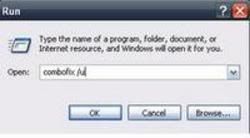evilfantasy
Posts: 425 +0
Disable Spybots Tea Timer
First:
* Right click Spybot in the System Tray (looks like a calendar with a padlock symbol)
* Choose Exit Spybot S&D Resident
Second:
* Open Spybot S&D
* Click Mode, check Advanced Mode
* Go To Left Panel, Click Tools, then also in left panel, click Resident
* If your firewall raises a question, say OK
* Uncheck the box labeled Resident Tea-Timer and OK any prompts.
* Use File, Exit to terminate Spybot
* Reboot your machine for the changes to take effect.
-------------------
Open HijackThis and select "Do a system scan only" and place a check mark next to:
O2 - BHO: (no name) - {245A6CD4-5EA9-B9EB-791A-06F67243094D} - (no file)
O2 - BHO: (no name) - {7E853D72-626A-48EC-A868-BA8D5E23E045} - (no file)
O2 - BHO: (no name) - {CA6319C0-31B7-401E-A518-A07C3DB8F777} - (no file)
O2 - BHO: (no name) - {FED51DF2-9644-4C58-9104-90244EDD6EEC} - (no file)
O20 - Winlogon Notify: hggdeby - C:\WINDOWS\
Close all windows except HijackThis and click "Fix checked"
---------------------
How are things now?
First:
* Right click Spybot in the System Tray (looks like a calendar with a padlock symbol)
* Choose Exit Spybot S&D Resident
Second:
* Open Spybot S&D
* Click Mode, check Advanced Mode
* Go To Left Panel, Click Tools, then also in left panel, click Resident
* If your firewall raises a question, say OK
* Uncheck the box labeled Resident Tea-Timer and OK any prompts.
* Use File, Exit to terminate Spybot
* Reboot your machine for the changes to take effect.
-------------------
Open HijackThis and select "Do a system scan only" and place a check mark next to:
O2 - BHO: (no name) - {245A6CD4-5EA9-B9EB-791A-06F67243094D} - (no file)
O2 - BHO: (no name) - {7E853D72-626A-48EC-A868-BA8D5E23E045} - (no file)
O2 - BHO: (no name) - {CA6319C0-31B7-401E-A518-A07C3DB8F777} - (no file)
O2 - BHO: (no name) - {FED51DF2-9644-4C58-9104-90244EDD6EEC} - (no file)
O20 - Winlogon Notify: hggdeby - C:\WINDOWS\
Close all windows except HijackThis and click "Fix checked"
---------------------
How are things now?