Rumors earlier this month suggested Apple's iOS 7 may be running behind schedule. Sources in contact with Bloomberg indicate this delay stems from a impending overhaul of iOS' user interface and "dramatic" changes to Apple's e-mail and calendar apps. These arguably much-needed enhancements come at the behest of Jonathan Ive -- Apple's long-time hardware (and now software) design visionary -- as he attempts to refine and even undo some of Scott Forstall's most questionable work.
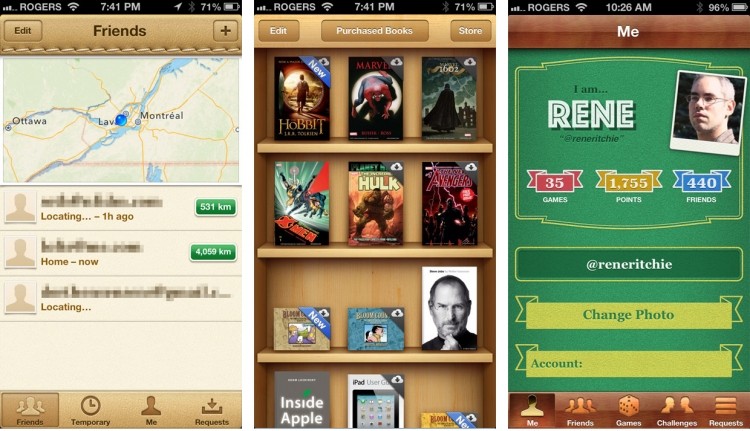
Apple "skeuomorphism" on current iOS apps (image credit: iMore).
If rumors hold true, vanquished will be skeuomorphic design elements -- possibly ones like yellow paper-looking notepads and e-books nestled upon virtual wooden shelves. Instead, sources claim Ive and company are working toward a "very, very flat" and modern look which is to become uniform throughout iOS. Changes in store for e-mail and calendar apps are unknown at this point, but there's certainly plenty of room for improvement: a truth which projects like Mailbox seem well aware of.
So, wait a moment -- flatter? Are we talking "Windows 8" flatter or just the removal of electronically simulated leather and wood grain? 9to5Mac recently took a stab at explaining what this could mean. Naturally though, such details about upcoming iOS changes remain elusive. However, we may get a glimpse of iOS 7 on June 10; Apple is expected to pull the curtain on both Mac OS X 10.9 and its latest iOS at this year's WWDC.
Despite purported internal delays, Bloomberg's sources claim iOS 7 remains on track for its anticipated September release. This apparent confidence concerning a still-timely release may be due in part to Apple's decision to enlist additional help from Mac OS X 10.9 engineers.
https://www.techspot.com/news/52433-ios-7-dramatic-e-mail-and-calendar-revamp-causes-delay.html
