Why it matters: During a recent Ask Microsoft Anything session, the team confirmed that if a device is not fully compatible with Windows 11, it won’t even be offered the option to download it via Windows Update. But will the enthusiast community find a workaround?
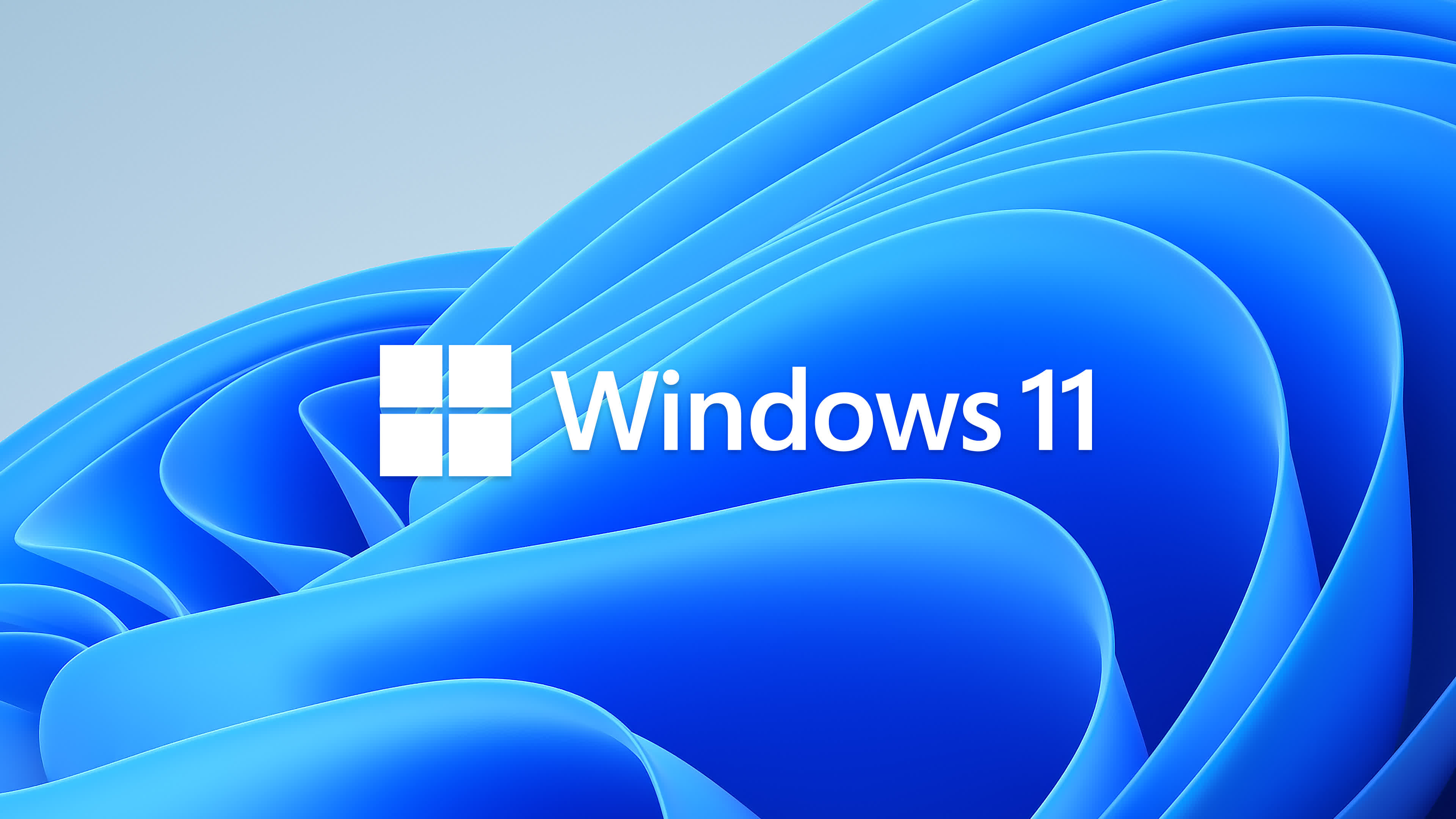
Microsoft’s Aria Carley said they know it sucks that some systems aren’t going to be eligible for Windows 11, but they are doing it to ensure that compatible devices are more productive, have a better experience and have better security.
Microsoft laid out a very specific set of hardware requirements that’ll be needed in order to run Windows 11. Namely, you’ll need Trusted Platform Module 2.0, which you can read more about in our feature here.
Microsoft will be able to determine (in the background) if a system is capable of running Windows 11. If it isn’t, it will never even be offered the opportunity to download the install files.
Furthermore, Carley noted that modifying a group policy will not enable users to get around the hardware enforcement for Windows 11. “We’re still going to block you from upgrading your device to an unsupported state since we really want to make sure that your devices stay supported and secure,” she added.
Despite Microsoft’s best efforts, it’s entirely likely that enthusiasts will still find a workaround for Windows 11’s requirements. If it were me, I wouldn’t toss out your slightly dated hardware just yet.
https://www.techspot.com/news/90574-microsoft-going-extra-mile-make-sure-users-dont.html