What just happened? Windows 11 was finally announced yesterday, confirming much of what we already knew about the next version of Microsoft's OS. We also found out what the minimum requirements are for PCs that want the upgrade this holiday season.
Windows 11 doesn't ask for much in terms of PC hardware, though it is more demanding than Windows 10, so those still plodding along on an aging computer may want to consider something newer.
Like its predecessor, Windows 11 requires a 1 GHz or faster processor or System on a Chip. What's changed is that users now need at least a dual-core 64-bit CPU/SoC.
Processor: 1 gigahertz (GHz) or faster with 2 or more cores on a compatible 64-bit processor or System on a Chip (SoC)
RAM: 4 gigabyte (GB)
Storage: 64 GB or larger storage device
System firmware: UEFI, Secure Boot capable
TPM: Trusted Platform Module (TPM) version 2.0 recommended
Graphics card: Compatible with DirectX 12 or later with WDDM 2.0 driver
Display: High definition (720p) display that is greater than 9-inches diagonally, 8 bits per color channel
Internet connection and Microsoft accounts: Windows 11 Home edition requires internet connectivity and a Microsoft account to complete device setup on first use. Switching a device out of Windows 11 Home in S mode also requires internet connectivity. For all Windows 11 editions, internet access is required to perform updates and to download and take advantage of some features. A Microsoft account is required for some features.
Microsoft starting phasing out 32-bit versions of Windows 10 beginning with the May 2020 update last year and began supplying OEMs with 64-bit versions of its operating system. According to the most recent Steam Hardware Survey, just 0.09% of participants use Windows 10 32-bit, while 92.87% are on the 64-bit version.
RAM requirements are being increased in Windows 11, going up from 2GB to 4GB. Users also need 64GB of storage instead of 20GB, a GPU compatible with DirectX 12 or later with WDDM 2.0 driver, and a 720p display that's greater than 9 inches diagonally with 8 bits per color channel. Windows 10 required a GPU compatible with at least DirectX 9 and an 800 x 600 display.
The Win11 requirement for TPM is the biggest substantive change in Windows minimum requirements since Vista. Massive swathes of the ecosystem physically do not have it, or the capability is disabled in firmware.
--- SwiftOnSecurity (@SwiftOnSecurity) June 24, 2021
The requirements also ask for a Trusted Platform Module (TPM) 2.0 chip, which is used to securely store login information, encryption keys, passwords, etc. Microsoft describes the 2.0 requirement as a "soft floor," with TPM 1.2 being the "hard floor."
"Devices that do not meet the hard floor cannot be upgraded to Windows 11, and devices that meet the soft floor will receive a notification that upgrade is not advised," it writes.
Update: Microsoft has backtracked and now states TPM 2.0 is a requirement, which is definitely causing no confusion whatsoever.
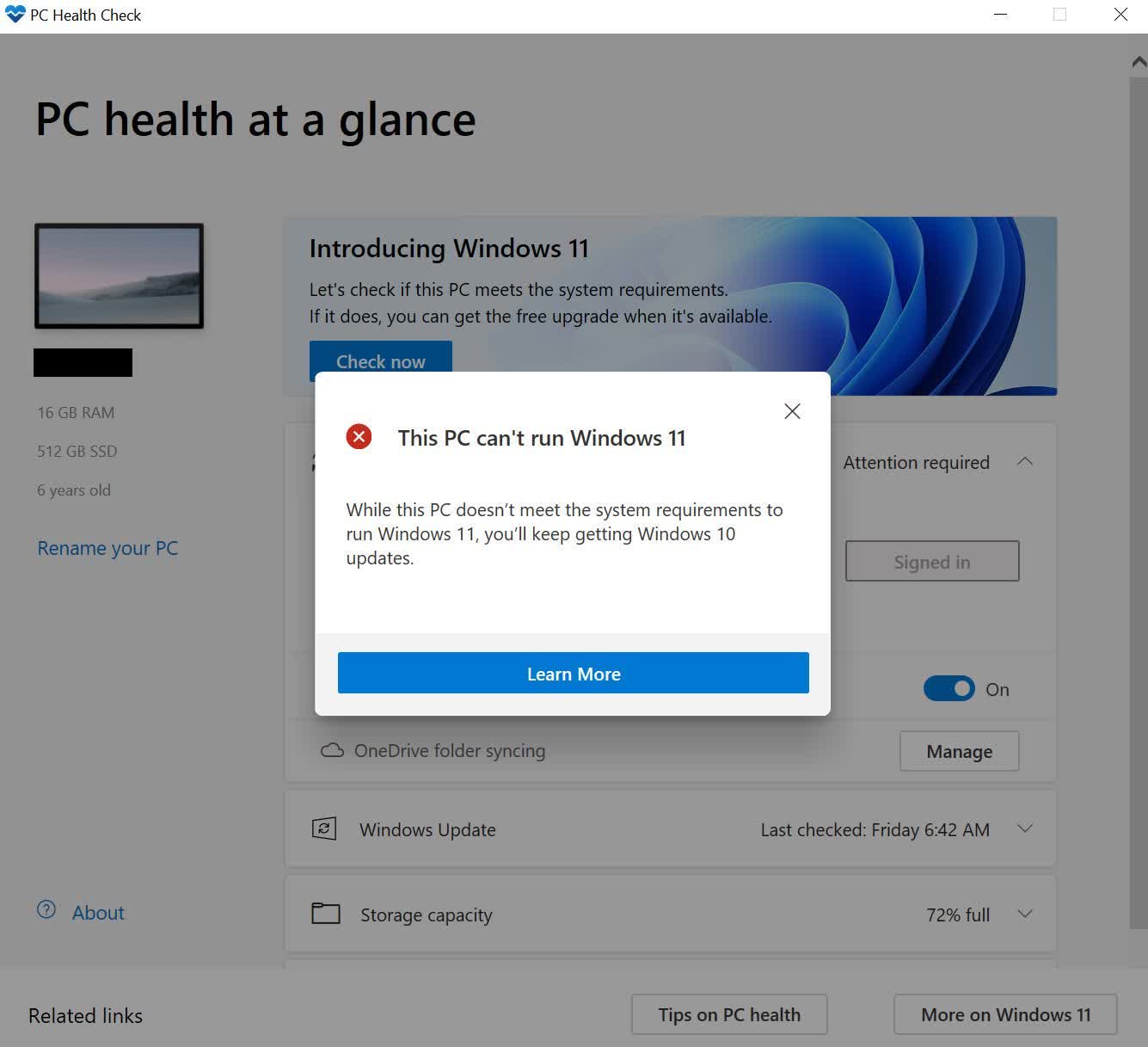
Those who lack a physical TPM or don't have it enabled may still get Windows 11 working by altering the BIOS settings. You can download and run Microsoft's health check app to find out if your PC is compatible. This writer's six-year-old PC isn't, according to the app, which is doubtlessly related to the TPM requirement.
