In a nutshell: If you're still using Windows 10 version 21H2, you should get ready for the switch to the latest version of the OS next month. Microsoft will be automatically updating users, even if they don't want it, to version 22H2 after support for the 21H2 edition ends.

On June 13, when the June 2023 security update lands, the Windows 10 21H2 Home, Pro, Pro Education, and Pro Workstation editions will lose servicing and support, meaning they will stop receiving security and preview updates to protect against security threats.
Even if you're happy to keep using Windows 10 21H2, Microsoft will be updating consumer and non-managed business devices at the end of servicing to 22H2 automatically. There's no word when this upgrade will take place.
Windows 10 version 22H2 will be the final version of the operating system, though it will continue to receive security updates until October 14, 2025 – Enterprise users get a few extra years. Anyone still using Windows 10 after that date will likely need to get patches from third-party groups like 0patch.
While Microsoft is forcing Windows 10 version 22H2 on those using the out-of-date version, it would much rather see people move to Windows 11.
The Redmond company stopped selling licenses for Windows 10 Home, Pro, and Workstation back in January, though this only applies to digital downloads of Windows 10 bought directly from Microsoft's site by consumers. There are still plenty of third-party retailers selling downloads and physical copies, including OEM copies of Home and Pro available on Amazon, and many sites are still selling product keys for low prices.
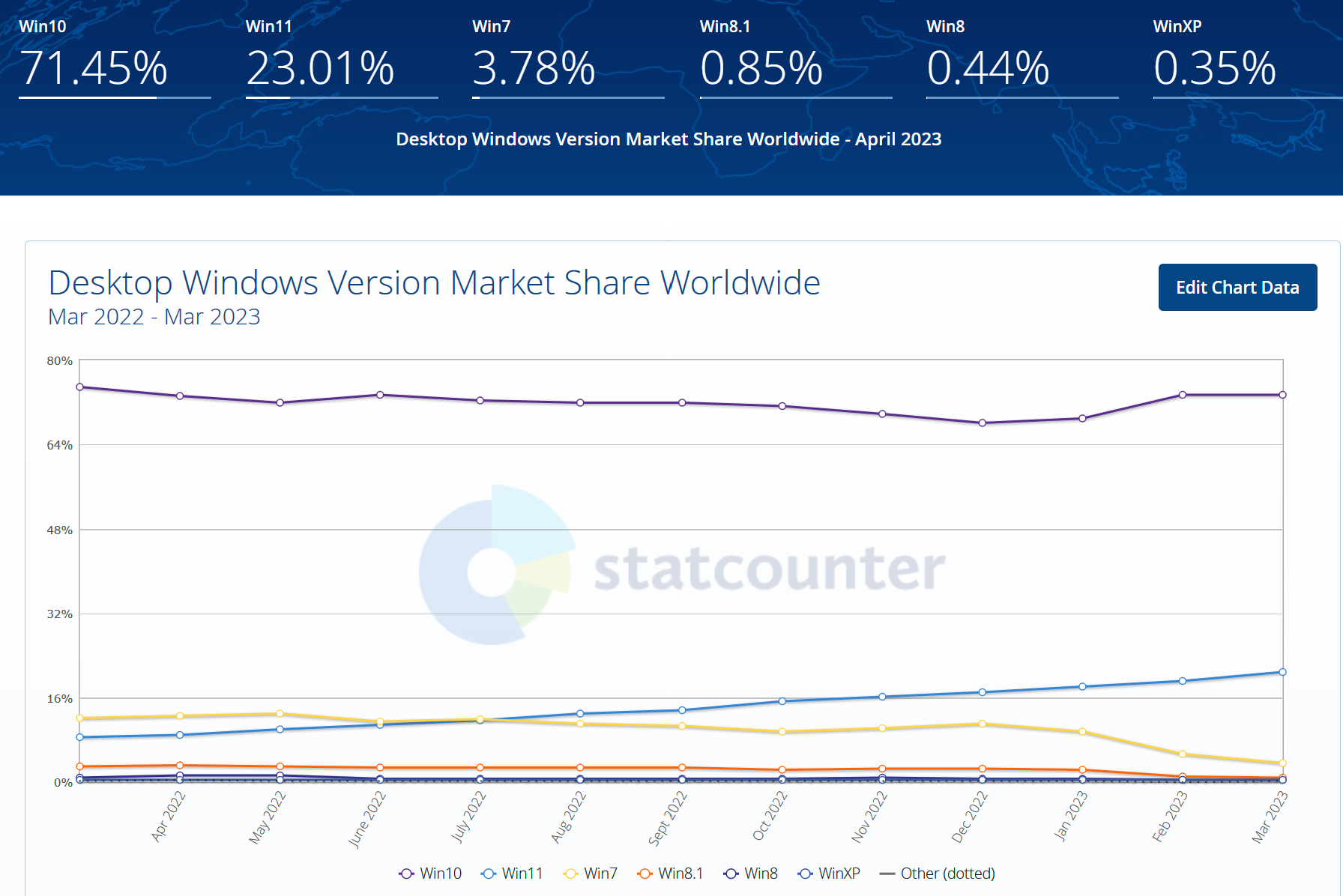
Windows 11 is gaining global market share, hitting an all-time high of 23.01% in May, according to Statcounter. But Microsoft will likely be disappointed to see its newest OS so far behind Windows 10's 73.46% share, its highest since March 2022.
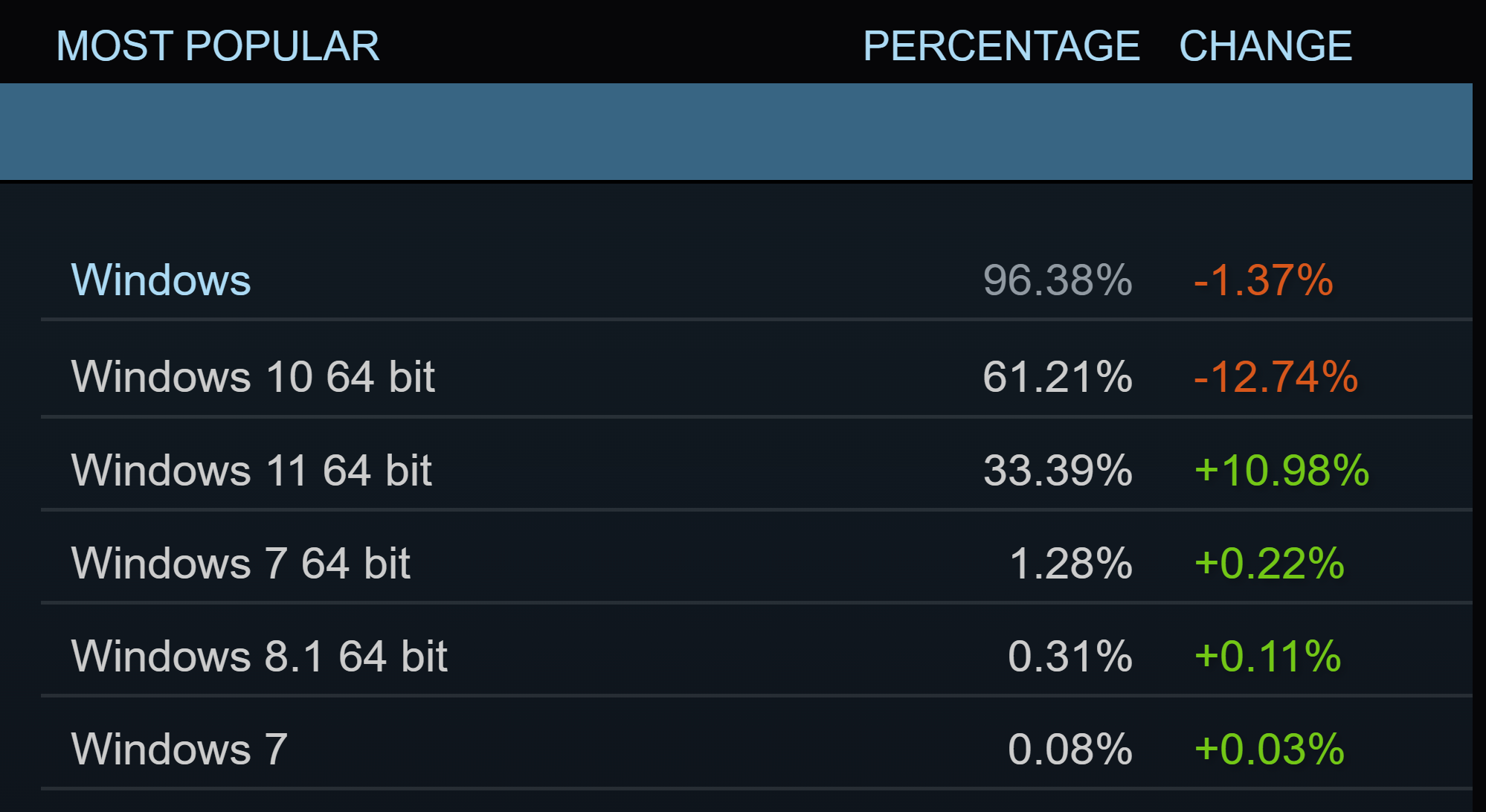
It's a more positive story for Microsoft among gamers. The latest Steam survey shows that 33.39% of participants use Windows 11, compared to 61.21% of Windows 10 users. Moreover, the older OS has seen its share drop drastically over the last few months.
https://www.techspot.com/news/98699-microsoft-automatically-upgrade-windows-10-21h2-users-after.html