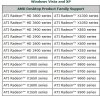Hi i used to have an Xp but then i got vista home premium. thats when i discovered that my video card sucked soo that is why my computer was running slow.
I then got an ATI Radeon Hd 2600 Pro AGP, sooooo now i have this Multimedia Video Controller problem. it doesnt say anything about it, it doesnt give me any sort of detail about it. All i know is that if i disable it, my video card stops working.
Sooooo can anyone help me please.
I then got an ATI Radeon Hd 2600 Pro AGP, sooooo now i have this Multimedia Video Controller problem. it doesnt say anything about it, it doesnt give me any sort of detail about it. All i know is that if i disable it, my video card stops working.
Sooooo can anyone help me please.