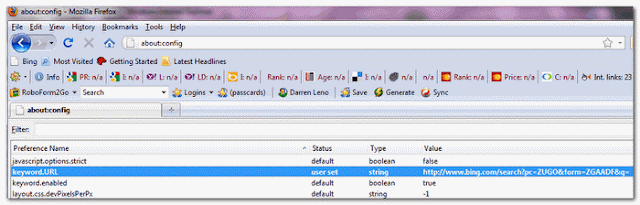I already have norton updated and working on my PC
log from MBAB
Malwarebytes Anti-Malware 1.61.0.1400
www.malwarebytes.org
Database version: v2012.06.01.07
Windows 7 Service Pack 1 x64 NTFS
Internet Explorer 8.0.7601.17514
Jeff :: JEFF-PC [administrator]
01/06/2012 6:46:02 PM
mbam-log-2012-06-01 (18-46-02).txt
Scan type: Quick scan
Scan options enabled: Memory | Startup | Registry | File System | Heuristics/Extra | Heuristics/Shuriken | PUP | PUM
Scan options disabled: P2P
Objects scanned: 213598
Time elapsed: 3 minute(s), 19 second(s)
Memory Processes Detected: 0
(No malicious items detected)
Memory Modules Detected: 0
(No malicious items detected)
Registry Keys Detected: 0
(No malicious items detected)
Registry Values Detected: 0
(No malicious items detected)
Registry Data Items Detected: 0
(No malicious items detected)
Folders Detected: 0
(No malicious items detected)
Files Detected: 17
C:\Users\Jeff\AppData\Local\Temp\~os149A.tmp\rlvknlg.exe (PUP.Adware.RelevantKnowledge) -> Quarantined and deleted successfully.
C:\Users\Jeff\AppData\Local\Temp\~os149A.tmp\rlvknlg64.exe (PUP.Adware.RelevantKnowledge) -> Quarantined and deleted successfully.
C:\Users\Jeff\AppData\Local\Temp\~os149A.tmp\rlxf.dll (PUP.Adware.RelevantKnowledge) -> Quarantined and deleted successfully.
C:\Users\Jeff\AppData\Local\Temp\~os149A.tmp\rlxg.dll (PUP.Adware.RelevantKnowledge) -> Quarantined and deleted successfully.
C:\Users\Jeff\AppData\Local\Temp\~osAEE4.tmp\rlvknlg.exe (PUP.Adware.RelevantKnowledge) -> Quarantined and deleted successfully.
C:\Users\Jeff\AppData\Local\Temp\~osAEE4.tmp\rlvknlg64.exe (PUP.Adware.RelevantKnowledge) -> Quarantined and deleted successfully.
C:\Users\Jeff\AppData\Local\Temp\~osAEE4.tmp\rlxf.dll (PUP.Adware.RelevantKnowledge) -> Quarantined and deleted successfully.
C:\Users\Jeff\AppData\Local\Temp\~osAEE4.tmp\rlxg.dll (PUP.Adware.RelevantKnowledge) -> Quarantined and deleted successfully.
C:\Users\Jeff\AppData\Local\Temp\~osAEE4.tmp\rlxh.dll (PUP.Adware.RelevantKnowledge) -> Quarantined and deleted successfully.
C:\Users\Jeff\AppData\Local\Temp\~osAEE4.tmp\rlxi.dll (PUP.Adware.RelevantKnowledge) -> Quarantined and deleted successfully.
C:\Users\Jeff\AppData\Local\Temp\~osCBDE.tmp\rlvknlg.exe (PUP.Adware.RelevantKnowledge) -> Quarantined and deleted successfully.
C:\Users\Jeff\AppData\Local\Temp\~osCBDE.tmp\rlvknlg64.exe (PUP.Adware.RelevantKnowledge) -> Quarantined and deleted successfully.
C:\Users\Jeff\AppData\Local\Temp\~osCBDE.tmp\rlxf.dll (PUP.Adware.RelevantKnowledge) -> Quarantined and deleted successfully.
C:\Users\Jeff\AppData\Local\Temp\~osCBDE.tmp\rlxg.dll (PUP.Adware.RelevantKnowledge) -> Quarantined and deleted successfully.
C:\Users\Jeff\AppData\Local\Temp\~osCBDE.tmp\rlxh.dll (PUP.Adware.RelevantKnowledge) -> Quarantined and deleted successfully.
C:\Users\Jeff\AppData\Local\Temp\~osCBDE.tmp\rlxi.dll (PUP.Adware.RelevantKnowledge) -> Quarantined and deleted successfully.
C:\Users\Jeff\AppData\Local\Temp\~osCBDE.tmp\rlxj.dll (PUP.Adware.RelevantKnowledge) -> Quarantined and deleted successfully.
(end)
GMER didn't produce a log
results of DDS -
.
DDS (Ver_2011-08-26.01) - NTFSAMD64
Internet Explorer: 8.0.7601.17514 BrowserJavaVersion: 1.6.0_26
Run by Jeff at 11:56:26 on 2012-06-02
Microsoft Windows 7 Professional 6.1.7601.1.1252.2.1033.18.8191.6397 [GMT -4:00]
.
AV: Norton AntiVirus *Enabled/Updated* {63DF5164-9100-186D-2187-8DC619EFD8BF}
SP: Windows Defender *Disabled/Updated* {D68DDC3A-831F-4fae-9E44-DA132C1ACF46}
SP: Norton AntiVirus *Enabled/Updated* {D8BEB080-B73A-17E3-1B37-B6B462689202}
.
============== Running Processes ===============
.
C:\Windows\system32\wininit.exe
C:\Windows\system32\lsm.exe
C:\Windows\system32\svchost.exe -k DcomLaunch
C:\Windows\system32\svchost.exe -k RPCSS
C:\Windows\system32\atiesrxx.exe
C:\Windows\System32\svchost.exe -k LocalServiceNetworkRestricted
C:\Windows\System32\svchost.exe -k LocalSystemNetworkRestricted
C:\Windows\system32\svchost.exe -k LocalService
C:\Windows\system32\atieclxx.exe
C:\Windows\System32\spoolsv.exe
C:\Windows\system32\svchost.exe -k LocalServiceNoNetwork
C:\Program Files\ATI Technologies\ATI.ACE\Fuel\Fuel.Service.exe
C:\Program Files (x86)\Norton AntiVirus\Engine\19.7.1.5\ccSvcHst.exe
c:\Program Files (x86)\Common Files\Protexis\License Service\PsiService_2.exe
C:\Windows\system32\svchost.exe -k LocalSystemNetworkRestricted
C:\Program Files\Common Files\Microsoft Shared\Windows Live\WLIDSVC.EXE
C:\Program Files\Common Files\Microsoft Shared\Windows Live\WLIDSvcM.exe
C:\Windows\system32\taskhost.exe
C:\Program Files (x86)\Norton AntiVirus\Engine\19.7.1.5\ccSvcHst.exe
C:\Windows\system32\Dwm.exe
C:\Windows\Explorer.EXE
C:\Windows\system32\svchost.exe -k netsvcs
C:\Windows\System32\svchost.exe -k NetworkService
C:\Program Files\Realtek\Audio\HDA\RAVCpl64.exe
C:\Windows\System32\StikyNot.exe
C:\Program Files (x86)\Common Files\Corel\Corel PhotoDownloader\Corel Photo Downloader.exe
C:\Program Files (x86)\OpenOffice.org 3\program\soffice.exe
C:\Windows\system32\svchost.exe -k imgsvc
C:\Program Files (x86)\NEC Electronics\USB 3.0 Host Controller Driver\Application\nusb3mon.exe
C:\Program Files (x86)\OpenOffice.org 3\program\soffice.bin
C:\Program Files (x86)\Common Files\Adobe\ARM\1.0\AdobeARM.exe
C:\Windows\system32\SearchIndexer.exe
C:\Windows\system32\svchost.exe -k LocalServiceAndNoImpersonation
C:\Windows\system32\svchost.exe -k NetworkServiceNetworkRestricted
C:\Program Files (x86)\Mozilla Firefox\firefox.exe
C:\Program Files (x86)\Mozilla Firefox\plugin-container.exe
C:\Program Files (x86)\Malwarebytes' Anti-Malware\mbam.exe
C:\Windows\SysWOW64\NOTEPAD.EXE
C:\Windows\SysWOW64\NOTEPAD.EXE
C:\Windows\system32\SearchProtocolHost.exe
C:\Windows\system32\SearchFilterHost.exe
C:\Windows\system32\DllHost.exe
C:\Windows\system32\DllHost.exe
C:\Windows\SysWOW64\cmd.exe
C:\Windows\system32\conhost.exe
C:\Windows\SysWOW64\cscript.exe
C:\Windows\system32\wbem\wmiprvse.exe
.
============== Pseudo HJT Report ===============
.
uStart Page = hxxp://start.facemoods.com/?a=w7th1
mSearchAssistant = hxxp://start.facemoods.com/?a=w7th1&s={searchTerms}&f=4
uURLSearchHooks: H - No File
mWinlogon: Userinit=userinit.exe,
BHO: Adobe PDF Link Helper: {18df081c-e8ad-4283-a596-fa578c2ebdc3} - C:\Program Files (x86)\Common Files\Adobe\Acrobat\ActiveX\AcroIEHelperShim.dll
BHO: SteadyVideoBHO Class: {6c680bae-655c-4e3d-8fc4-e6a520c3d928} - C:\Program Files (x86)\amd\SteadyVideo\SteadyVideo.dll
BHO: Norton Vulnerability Protection: {6d53ec84-6aae-4787-aeee-f4628f01010c} - C:\Program Files (x86)\Norton AntiVirus\Engine\19.7.1.5\IPS\IPSBHO.DLL
BHO: Windows Live ID Sign-in Helper: {9030d464-4c02-4abf-8ecc-5164760863c6} - C:\Program Files (x86)\Common Files\Microsoft Shared\Windows Live\WindowsLiveLogin.dll
BHO: Office Document Cache Handler: {b4f3a835-0e21-4959-ba22-42b3008e02ff} - C:\PROGRA~2\MICROS~1\Office14\URLREDIR.DLL
BHO: Java(tm) Plug-In 2 SSV Helper: {dbc80044-a445-435b-bc74-9c25c1c588a9} - C:\Program Files (x86)\Java\jre6\bin\jp2ssv.dll
TB: {50FAFAF0-70A9-419D-A109-FA4B4FFD4E37} - No File
uRun: [RESTART_STICKY_NOTES] C:\Windows\System32\StikyNot.exe
uRun: [EA Core] "C:\Program Files (x86)\Electronic Arts\EADM\Core.exe" -silent
uRun: [Corel Photo Downloader] "c:\Program Files (x86)\Common Files\Corel\Corel PhotoDownloader\Corel Photo Downloader.exe" -startup
mRun: [SunJavaUpdateSched] "C:\Program Files (x86)\Common Files\Java\Java Update\jusched.exe"
mRun: [StartCCC] "C:\Program Files (x86)\ATI Technologies\ATI.ACE\Core-Static\CLIStart.exe" MSRun
mRun: [QuickTime Task] "C:\Program Files (x86)\QuickTime\QTTask.exe" -atboottime
mRun: [NUSB3MON] "C:\Program Files (x86)\NEC Electronics\USB 3.0 Host Controller Driver\Application\nusb3mon.exe"
mRun: [Corel File Shell Monitor] c:\Program Files (x86)\Corel\Corel PaintShop Photo Pro\X3\PSPClassic\CorelIOMonitor.exe
mRun: [ATICustomerCare] "C:\Program Files (x86)\ATI\ATICustomerCare\ATICustomerCare.exe"
mRun: [Adobe Reader Speed Launcher] "C:\Program Files (x86)\Adobe\Reader 10.0\Reader\Reader_sl.exe"
mRun: [Adobe ARM] "C:\Program Files (x86)\Common Files\Adobe\ARM\1.0\AdobeARM.exe"
StartupFolder: C:\Users\Jeff\AppData\Roaming\MICROS~1\Windows\STARTM~1\Programs\Startup\OPENOF~1.LNK - C:\Program Files (x86)\OpenOffice.org 3\program\quickstart.exe
StartupFolder: C:\PROGRA~3\MICROS~1\Windows\STARTM~1\Programs\Startup\AMLDEV~1.LNK - C:\Program Files (x86)\AMD AVT\bin\kdbsync.exe
mPolicies-explorer: NoActiveDesktop = 1 (0x1)
mPolicies-explorer: NoActiveDesktopChanges = 1 (0x1)
mPolicies-system: ConsentPromptBehaviorAdmin = 5 (0x5)
mPolicies-system: ConsentPromptBehaviorUser = 3 (0x3)
mPolicies-system: EnableUIADesktopToggle = 0 (0x0)
DPF: {8AD9C840-044E-11D1-B3E9-00805F499D93} - hxxp://java.sun.com/update/1.6.0/jinstall-1_6_0_26-windows-i586.cab
DPF: {CAFEEFAC-0016-0000-0026-ABCDEFFEDCBA} - hxxp://java.sun.com/update/1.6.0/jinstall-1_6_0_26-windows-i586.cab
DPF: {CAFEEFAC-FFFF-FFFF-FFFF-ABCDEFFEDCBA} - hxxp://java.sun.com/update/1.6.0/jinstall-1_6_0_26-windows-i586.cab
TCP: DhcpNameServer = 192.168.2.1
TCP: Interfaces\{10809AC6-7DD8-4AFC-BBB6-898221AB9DCE} : DhcpNameServer = 192.168.2.1
Filter: text/xml - {807573E5-5146-11D5-A672-00B0D022E945} - C:\Program Files (x86)\Common Files\microsoft shared\OFFICE14\MSOXMLMF.DLL
Filter: video/mp4 - {20C75730-7C25-476B-95DC-C65810F9E489} - C:\Program Files (x86)\AMD\SteadyVideo\VideoMIMEFilter.dll
Filter: video/x-flv - {20C75730-7C25-476B-95DC-C65810F9E489} - C:\Program Files (x86)\AMD\SteadyVideo\VideoMIMEFilter.dll
BHO-X64: Adobe PDF Link Helper: {18DF081C-E8AD-4283-A596-FA578C2EBDC3} - C:\Program Files (x86)\Common Files\Adobe\Acrobat\ActiveX\AcroIEHelperShim.dll
BHO-X64: AcroIEHelperStub - No File
BHO-X64: SteadyVideoBHO Class: {6C680BAE-655C-4E3D-8FC4-E6A520C3D928} - C:\Program Files (x86)\amd\SteadyVideo\SteadyVideo.dll
BHO-X64: AMD SteadyVideo BHO - No File
BHO-X64: Norton Vulnerability Protection: {6D53EC84-6AAE-4787-AEEE-F4628F01010C} - C:\Program Files (x86)\Norton AntiVirus\Engine\19.7.1.5\IPS\IPSBHO.DLL
BHO-X64: Norton Vulnerability Protection - No File
BHO-X64: Windows Live ID Sign-in Helper: {9030D464-4C02-4ABF-8ECC-5164760863C6} - C:\Program Files (x86)\Common Files\Microsoft Shared\Windows Live\WindowsLiveLogin.dll
BHO-X64: Office Document Cache Handler: {B4F3A835-0E21-4959-BA22-42B3008E02FF} - C:\PROGRA~2\MICROS~1\Office14\URLREDIR.DLL
BHO-X64: URLRedirectionBHO - No File
BHO-X64: Java(tm) Plug-In 2 SSV Helper: {DBC80044-A445-435b-BC74-9C25C1C588A9} - C:\Program Files (x86)\Java\jre6\bin\jp2ssv.dll
TB-X64: {50FAFAF0-70A9-419D-A109-FA4B4FFD4E37} - No File
mRun-x64: [SunJavaUpdateSched] "C:\Program Files (x86)\Common Files\Java\Java Update\jusched.exe"
mRun-x64: [StartCCC] "C:\Program Files (x86)\ATI Technologies\ATI.ACE\Core-Static\CLIStart.exe" MSRun
mRun-x64: [QuickTime Task] "C:\Program Files (x86)\QuickTime\QTTask.exe" -atboottime
mRun-x64: [NUSB3MON] "C:\Program Files (x86)\NEC Electronics\USB 3.0 Host Controller Driver\Application\nusb3mon.exe"
mRun-x64: [Corel File Shell Monitor] c:\Program Files (x86)\Corel\Corel PaintShop Photo Pro\X3\PSPClassic\CorelIOMonitor.exe
mRun-x64: [ATICustomerCare] "C:\Program Files (x86)\ATI\ATICustomerCare\ATICustomerCare.exe"
mRun-x64: [Adobe Reader Speed Launcher] "C:\Program Files (x86)\Adobe\Reader 10.0\Reader\Reader_sl.exe"
mRun-x64: [Adobe ARM] "C:\Program Files (x86)\Common Files\Adobe\ARM\1.0\AdobeARM.exe"
.
================= FIREFOX ===================
.
FF - ProfilePath - C:\Users\Jeff\AppData\Roaming\Mozilla\Firefox\Profiles\f7m7sz3w.default\
FF - prefs.js: browser.search.defaulturl - hxxp://www.bing.com/search?FORM=WLETDF&PC=WLEM&q=
FF - prefs.js: browser.search.selectedEngine - Google
FF - prefs.js: browser.startup.homepage - about:home
FF - prefs.js: keyword.URL - hxxp://search.conduit.com/ResultsExt.aspx?ctid=CT3106777&SearchSource=2&q=
FF - plugin: C:\PROGRA~2\MICROS~1\Office14\NPAUTHZ.DLL
FF - plugin: C:\PROGRA~2\MICROS~1\Office14\NPSPWRAP.DLL
FF - plugin: C:\Program Files (x86)\Downloader\npdd.dll
FF - plugin: C:\Program Files (x86)\Google\Update\1.3.21.111\npGoogleUpdate3.dll
FF - plugin: C:\Program Files (x86)\Java\jre6\bin\new_plugin\npdeployJava1.dll
FF - plugin: C:\Program Files (x86)\Mozilla Firefox\plugins\npdeployJava1.dll
FF - plugin: C:\Users\Jeff\AppData\Roaming\Mozilla\Firefox\Profiles\f7m7sz3w.default\extensions\{50fafaf0-70a9-419d-a109-fa4b4ffd4e37}\plugins\np-mswmp.dll
FF - plugin: C:\Windows\system32\Wat\npWatWeb.dll
FF - plugin: C:\Windows\SysWOW64\Macromed\Flash\NPSWF32_11_2_202_235.dll
.
============= SERVICES / DRIVERS ===============
.
R0 SymDS;Symantec Data Store;C:\Windows\system32\drivers\NAVx64\1307010.005\SYMDS64.SYS --> C:\Windows\system32\drivers\NAVx64\1307010.005\SYMDS64.SYS [?]
R0 SymEFA;Symantec Extended File Attributes;C:\Windows\system32\drivers\NAVx64\1307010.005\SYMEFA64.SYS --> C:\Windows\system32\drivers\NAVx64\1307010.005\SYMEFA64.SYS [?]
R1 BHDrvx64;BHDrvx64;C:\ProgramData\Norton\{0C55C096-0F1D-4F28-AAA2-85EF591126E7}\NAV_19.6.2.10\Definitions\BASHDefs\20120517.001\BHDrvx64.sys [2012-5-24 1160824]
R1 ccSet_NAV;Norton AntiVirus Settings Manager;C:\Windows\system32\drivers\NAVx64\1307010.005\ccSetx64.sys --> C:\Windows\system32\drivers\NAVx64\1307010.005\ccSetx64.sys [?]
R1 IDSVia64;IDSVia64;C:\ProgramData\Norton\{0C55C096-0F1D-4F28-AAA2-85EF591126E7}\NAV_19.6.2.10\Definitions\IPSDefs\20120601.001\IDSviA64.sys [2012-6-1 488568]
R1 SymIRON;Symantec Iron Driver;C:\Windows\system32\drivers\NAVx64\1307010.005\Ironx64.SYS --> C:\Windows\system32\drivers\NAVx64\1307010.005\Ironx64.SYS [?]
R1 SymNetS;Symantec Network Security WFP Driver;C:\Windows\system32\Drivers\NAVx64\1307010.005\SYMNETS.SYS --> C:\Windows\system32\Drivers\NAVx64\1307010.005\SYMNETS.SYS [?]
R2 AMD External Events Utility;AMD External Events Utility;C:\Windows\system32\atiesrxx.exe --> C:\Windows\system32\atiesrxx.exe [?]
R2 AMD FUEL Service;AMD FUEL Service;C:\Program Files\ATI Technologies\ATI.ACE\Fuel\Fuel.Service.exe [2012-2-14 361984]
R2 AODDriver4.01;AODDriver4.01;C:\Program Files\ATI Technologies\ATI.ACE\Fuel\amd64\aoddriver2.sys [2012-1-3 55936]
R2 NAV;Norton AntiVirus;C:\Program Files (x86)\Norton AntiVirus\Engine\19.7.1.5\ccsvchst.exe [2012-5-18 138232]
R3 amdiox64;AMD IO Driver;C:\Windows\system32\DRIVERS\amdiox64.sys --> C:\Windows\system32\DRIVERS\amdiox64.sys [?]
R3 amdkmdag;amdkmdag;C:\Windows\system32\DRIVERS\atikmdag.sys --> C:\Windows\system32\DRIVERS\atikmdag.sys [?]
R3 amdkmdap;amdkmdap;C:\Windows\system32\DRIVERS\atikmpag.sys --> C:\Windows\system32\DRIVERS\atikmpag.sys [?]
R3 AtiHDAudioService;AMD Function Driver for HD Audio Service;C:\Windows\system32\drivers\AtihdW76.sys --> C:\Windows\system32\drivers\AtihdW76.sys [?]
R3 EraserUtilRebootDrv;EraserUtilRebootDrv;C:\Program Files (x86)\Common Files\Symantec Shared\EENGINE\EraserUtilRebootDrv.sys [2012-5-31 138912]
R3 nusb3hub;NEC Electronics USB 3.0 Hub Driver;C:\Windows\system32\DRIVERS\nusb3hub.sys --> C:\Windows\system32\DRIVERS\nusb3hub.sys [?]
R3 nusb3xhc;NEC Electronics USB 3.0 Host Controller Driver;C:\Windows\system32\DRIVERS\nusb3xhc.sys --> C:\Windows\system32\DRIVERS\nusb3xhc.sys [?]
R3 RTL8167;Realtek 8167 NT Driver;C:\Windows\system32\DRIVERS\Rt64win7.sys --> C:\Windows\system32\DRIVERS\Rt64win7.sys [?]
S2 AODDriver4.1;AODDriver4.1;C:\Program Files\ATI Technologies\ATI.ACE\Fuel\amd64\aoddriver2.sys [2012-1-3 55936]
S2 clr_optimization_v4.0.30319_32;Microsoft .NET Framework NGEN v4.0.30319_X86;C:\Windows\Microsoft.NET\Framework\v4.0.30319\mscorsvw.exe [2010-3-18 130384]
S2 clr_optimization_v4.0.30319_64;Microsoft .NET Framework NGEN v4.0.30319_X64;C:\Windows\Microsoft.NET\Framework64\v4.0.30319\mscorsvw.exe [2010-3-18 138576]
S2 gupdate;Google Update Service (gupdate);C:\Program Files (x86)\Google\Update\GoogleUpdate.exe [2010-10-18 135664]
S3 AdobeFlashPlayerUpdateSvc;Adobe Flash Player Update Service;C:\Windows\SysWOW64\Macromed\Flash\FlashPlayerUpdateService.exe [2012-4-25 257696]
S3 gupdatem;Google Update Service (gupdatem);C:\Program Files (x86)\Google\Update\GoogleUpdate.exe [2010-10-18 135664]
S3 MozillaMaintenance;Mozilla Maintenance Service;C:\Program Files (x86)\Mozilla Maintenance Service\maintenanceservice.exe [2012-4-25 129976]
S3 ose64;Office 64 Source Engine;C:\Program Files\Common Files\Microsoft Shared\Source Engine\OSE.EXE [2010-1-9 174440]
S3 osppsvc;Office Software Protection Platform;C:\Program Files\Common Files\Microsoft Shared\OfficeSoftwareProtectionPlatform\OSPPSVC.EXE [2010-1-9 4925184]
S3 StorSvc;Storage Service;C:\Windows\System32\svchost.exe -k LocalSystemNetworkRestricted [2009-7-13 20992]
S3 TsUsbFlt;TsUsbFlt;C:\Windows\system32\drivers\tsusbflt.sys --> C:\Windows\system32\drivers\tsusbflt.sys [?]
S3 WatAdminSvc;WatAdminSvc;C:\Windows\system32\Wat\WatAdminSvc.exe --> C:\Windows\system32\Wat\WatAdminSvc.exe [?]
.
=============== Created Last 30 ================
.
2012-06-02 12:49:30 -------- d-----w- C:\Users\Jeff\AppData\Local\{3CD9A34B-4A7B-47E5-9168-DD1676D9D435}
2012-06-02 12:49:18 -------- d-----w- C:\Users\Jeff\AppData\Local\{F5A922FF-B834-4089-B7F0-302468EE4E92}
2012-06-02 03:38:12 -------- d-----w- C:\Users\Jeff\AppData\Local\{3C484DEC-AB63-49C1-940E-69AAE850FB14}
2012-06-01 22:44:03 -------- d-----w- C:\Users\Jeff\AppData\Roaming\Malwarebytes
2012-06-01 22:43:56 -------- d-----w- C:\ProgramData\Malwarebytes
2012-06-01 22:43:55 24904 ----a-w- C:\Windows\System32\drivers\mbam.sys
2012-06-01 22:43:55 -------- d-----w- C:\Program Files (x86)\Malwarebytes' Anti-Malware
2012-06-01 22:20:57 -------- d-----w- C:\Users\Jeff\AppData\Roaming\SpeedyPC Software
2012-06-01 22:20:57 -------- d-----w- C:\Users\Jeff\AppData\Roaming\DriverCure
2012-06-01 22:20:40 -------- d-----w- C:\ProgramData\SpeedyPC Software
2012-06-01 22:20:40 -------- d-----w- C:\Program Files (x86)\SpeedyPC Software
2012-06-01 22:20:40 -------- d-----w- C:\Program Files (x86)\Common Files\SpeedyPC Software
2012-06-01 13:48:26 -------- d-----w- C:\Users\Jeff\AppData\Local\{E6499A0C-CE61-4172-B4A6-8391A503B96F}
2012-06-01 13:48:14 -------- d-----w- C:\Users\Jeff\AppData\Local\{66EFBB36-95BE-4F74-A6D2-911E5112A63B}
2012-06-01 01:47:49 -------- d-----w- C:\Users\Jeff\AppData\Local\{B81D245B-14AC-4F5F-ADD8-880ED227DB81}
2012-06-01 01:47:38 -------- d-----w- C:\Users\Jeff\AppData\Local\{459737A4-00AB-48AD-8823-47AB6FC6A0FC}
2012-05-31 12:27:49 -------- d-----w- C:\Users\Jeff\AppData\Local\{78E98722-CC03-4927-B44B-3BD1FA2771DE}
2012-05-31 12:27:37 -------- d-----w- C:\Users\Jeff\AppData\Local\{77580430-ACC0-4036-9863-B74CFEE99D2C}
2012-05-30 23:54:14 -------- d-----w- C:\Users\Jeff\AppData\Local\{18D5EE31-2E27-416B-970D-383A8B8C7526}
2012-05-30 23:54:03 -------- d-----w- C:\Users\Jeff\AppData\Local\{0CE57CBB-92E4-41F8-987C-12B119A7D3A5}
2012-05-30 22:39:21 -------- d-----w- C:\Windows\pss
2012-05-30 22:28:54 -------- d-----w- C:\Users\Jeff\AppData\Local\NPE
2012-05-30 11:47:45 -------- d-----w- C:\Users\Jeff\AppData\Local\{D9CE3664-930D-4154-A5C6-01EEE508B224}
2012-05-30 11:47:34 -------- d-----w- C:\Users\Jeff\AppData\Local\{9B2E8B6A-0A40-43CD-A7AF-9BBE2BD63533}
2012-05-29 23:47:09 -------- d-----w- C:\Users\Jeff\AppData\Local\{6DC0B8B5-2145-4AC8-8D10-528DE205EF15}
2012-05-29 23:46:58 -------- d-----w- C:\Users\Jeff\AppData\Local\{FE10F476-CAE9-4555-BACB-C99D3F7CD3B2}
2012-05-29 11:46:33 -------- d-----w- C:\Users\Jeff\AppData\Local\{0B57D882-293C-4C8E-A2BC-26422753AC09}
2012-05-29 11:46:21 -------- d-----w- C:\Users\Jeff\AppData\Local\{33E1845E-F70F-4E5D-B100-EDE7910229D7}
2012-05-28 23:40:58 -------- d-----w- C:\Users\Jeff\AppData\Local\{11EB0140-6A16-454E-A6E2-AA706AF7AB6E}
2012-05-28 23:40:47 -------- d-----w- C:\Users\Jeff\AppData\Local\{927EE053-6D42-4252-89CC-2129D466360F}
2012-05-28 17:24:22 -------- d-----w- C:\Program Files (x86)\Puppetshow - Return to Joyville
2012-05-28 11:40:34 -------- d-----w- C:\Users\Jeff\AppData\Local\{0346E2E6-3A4C-45D7-9E29-6C09F8048206}
2012-05-28 11:40:22 -------- d-----w- C:\Users\Jeff\AppData\Local\{3407BD16-DD7C-4E25-9E11-90D8C6317E4C}
2012-05-27 22:49:37 -------- d-----w- C:\Users\Jeff\AppData\Local\{8539D024-2E4B-4857-BA90-9157C015AFF6}
2012-05-27 22:49:26 -------- d-----w- C:\Users\Jeff\AppData\Local\{CF08C270-9471-4EE0-B613-C453BFD7328A}
2012-05-27 10:49:13 -------- d-----w- C:\Users\Jeff\AppData\Local\{B0308D60-B172-4D4E-A666-AFDA030F5CD0}
2012-05-27 10:49:02 -------- d-----w- C:\Users\Jeff\AppData\Local\{E61C985C-2A8C-4910-8D17-8F0DDE6C8674}
2012-05-26 13:14:12 -------- d-----w- C:\Users\Jeff\AppData\Local\{02C22AD7-0F12-4FB8-AA11-A4394E9FDE4D}
2012-05-26 13:14:00 -------- d-----w- C:\Users\Jeff\AppData\Local\{67B72299-F761-4338-A4AE-6E4EA8C6884B}
2012-05-26 01:13:34 -------- d-----w- C:\Users\Jeff\AppData\Local\{FB91A34B-9312-4C94-9E72-A398B91C61EA}
2012-05-26 01:13:22 -------- d-----w- C:\Users\Jeff\AppData\Local\{BAB0BA65-0FA4-47C6-AEC7-3E658592C74E}
2012-05-25 08:25:10 -------- d-----w- C:\Users\Jeff\AppData\Local\{49D94C31-10F5-45B5-A152-62F95B3726D8}
2012-05-25 08:24:59 -------- d-----w- C:\Users\Jeff\AppData\Local\{91BBD089-D1D1-498B-B30D-845BD9E39720}
2012-05-24 20:24:46 -------- d-----w- C:\Users\Jeff\AppData\Local\{6FC463A6-A517-45A4-929B-7953D017A00C}
2012-05-24 20:24:35 -------- d-----w- C:\Users\Jeff\AppData\Local\{C5F1E87E-78C5-46ED-B3E2-39D92028B8B5}
2012-05-24 08:24:10 -------- d-----w- C:\Users\Jeff\AppData\Local\{6EA184B4-4071-4A89-8D73-C1A2B2800DEB}
2012-05-24 08:23:59 -------- d-----w- C:\Users\Jeff\AppData\Local\{43EBB88C-62A4-4B4D-9D60-5D7D8D48D865}
2012-05-23 20:23:46 -------- d-----w- C:\Users\Jeff\AppData\Local\{4FC24D6D-5B73-44B5-8DE6-EABB373F4D97}
2012-05-23 20:23:35 -------- d-----w- C:\Users\Jeff\AppData\Local\{27ED64B8-A80A-48F0-99DC-7AF73A5407C4}
2012-05-23 07:46:26 -------- d-----w- C:\Users\Jeff\AppData\Local\{E569250D-B8D0-4993-A805-19EF425A9148}
2012-05-23 07:46:14 -------- d-----w- C:\Users\Jeff\AppData\Local\{F8425572-DF86-4602-A874-86B276771A92}
2012-05-22 19:23:23 -------- d-----w- C:\Users\Jeff\AppData\Local\{67B57BF1-2BF6-4448-98A4-3303AD9342C1}
2012-05-22 19:23:12 -------- d-----w- C:\Users\Jeff\AppData\Local\{AF62797D-A3FE-4CE2-B279-F367602A024F}
2012-05-22 07:22:39 -------- d-----w- C:\Users\Jeff\AppData\Local\{21871802-60E1-4231-8116-6752C5C2B5C8}
2012-05-22 07:21:51 -------- d-----w- C:\Users\Jeff\AppData\Local\{332B6B2D-2F5E-45C1-A942-6F8914863C0F}
2012-05-21 13:56:43 -------- d-----w- C:\Users\Jeff\AppData\Local\{C46DC0B1-BE7D-4D44-AD84-D16F927F9F40}
2012-05-21 13:56:32 -------- d-----w- C:\Users\Jeff\AppData\Local\{A6486E20-C2D9-4C2A-8F84-00FD8D408E99}
2012-05-21 01:56:16 -------- d-----w- C:\Users\Jeff\AppData\Local\{11B298A8-B497-4EE0-A10D-6367A80BFDA2}
2012-05-21 01:56:07 -------- d-----w- C:\Users\Jeff\AppData\Local\{105C7889-6F8D-4FAF-9561-7BBD2170DF55}
2012-05-20 11:40:07 -------- d-----w- C:\Users\Jeff\AppData\Local\{8B790C8C-6923-4FFD-82B5-DBDE5F2FBB55}
2012-05-20 11:39:56 -------- d-----w- C:\Users\Jeff\AppData\Local\{8F191DFC-598D-48A6-95E4-F882B949E5A3}
2012-05-19 21:50:23 -------- d-----w- C:\Users\Jeff\AppData\Local\{1C913E32-75C9-4099-B3FA-1EE6E530EFD6}
2012-05-19 21:50:11 -------- d-----w- C:\Users\Jeff\AppData\Local\{A47C4771-CB92-4376-BC21-27A9378D7238}
2012-05-19 09:49:59 -------- d-----w- C:\Users\Jeff\AppData\Local\{45C5432F-B190-49F0-B1F4-40EDFCB90B28}
2012-05-19 09:49:47 -------- d-----w- C:\Users\Jeff\AppData\Local\{EFE4B869-4D27-4EE8-8891-3D022EF1B69C}
2012-05-18 21:49:35 -------- d-----w- C:\Users\Jeff\AppData\Local\{685E36CA-B179-4856-83C4-5864B94C6801}
2012-05-18 21:49:23 -------- d-----w- C:\Users\Jeff\AppData\Local\{4FE3E11E-BE7A-4D11-86DC-FD61DA534096}
2012-05-18 07:27:22 737912 ----a-w- C:\Windows\System32\drivers\NAVx64\1307010.005\srtsp64.sys
2012-05-18 07:27:22 451192 ----a-r- C:\Windows\System32\drivers\NAVx64\1307010.005\symds64.sys
2012-05-18 07:27:22 405624 ----a-w- C:\Windows\System32\drivers\NAVx64\1307010.005\symnets.sys
2012-05-18 07:27:22 37496 ----a-w- C:\Windows\System32\drivers\NAVx64\1307010.005\srtspx64.sys
2012-05-18 07:27:22 190072 ----a-w- C:\Windows\System32\drivers\NAVx64\1307010.005\ironx64.sys
2012-05-18 07:27:22 167048 ----a-w- C:\Windows\System32\drivers\NAVx64\1307010.005\ccsetx64.sys
2012-05-18 07:27:22 1092728 ----a-w- C:\Windows\System32\drivers\NAVx64\1307010.005\symefa64.sys
2012-05-18 07:27:18 -------- d-----w- C:\Windows\System32\drivers\NAVx64\1307010.005
2012-05-18 05:15:02 -------- d-----w- C:\Users\Jeff\AppData\Local\{20121257-6C57-4D4D-8951-8A3AE1A8DB5F}
2012-05-18 05:14:51 -------- d-----w- C:\Users\Jeff\AppData\Local\{FA7E2CFC-C169-4A73-BC8C-49B41850AA9E}
2012-05-17 17:14:38 -------- d-----w- C:\Users\Jeff\AppData\Local\{76283022-6375-4735-B8C5-70E01F6FD7BD}
2012-05-17 17:14:26 -------- d-----w- C:\Users\Jeff\AppData\Local\{650CD7A0-AACA-445E-A3E3-F179182AF171}
2012-05-17 04:19:37 -------- d-----w- C:\Users\Jeff\AppData\Local\{82D384EC-C48B-4CC0-9BFB-143088556DD6}
2012-05-17 04:19:26 -------- d-----w- C:\Users\Jeff\AppData\Local\{EEEBAF90-94C9-4D54-9542-1A4C9D26B890}
2012-05-16 16:18:59 -------- d-----w- C:\Users\Jeff\AppData\Local\{6D849FD5-F4CB-4A04-9A96-957F2E880EC3}
2012-05-16 16:18:47 -------- d-----w- C:\Users\Jeff\AppData\Local\{F667B0AA-19E5-4A84-B538-CE3910FE2577}
2012-05-15 22:05:42 -------- d-----w- C:\Users\Jeff\AppData\Local\{8A27697E-903F-4062-8CDC-C619601A289D}
2012-05-15 22:05:30 -------- d-----w- C:\Users\Jeff\AppData\Local\{6DCADE1A-64B2-49D0-B44D-9C66E1A5F02E}
2012-05-15 21:38:15 -------- d-----w- C:\Users\Jeff\AppData\Local\LogMeIn Rescue Applet
2012-05-13 19:01:11 -------- d-----w- C:\Users\Jeff\AppData\Local\{28208645-F74B-49A9-BAE7-6A7C8E9E5AFD}
2012-05-13 19:01:00 -------- d-----w- C:\Users\Jeff\AppData\Local\{E89DD03F-1A18-4A06-A3D3-009EBE3781C1}
2012-05-12 07:29:26 -------- d-----w- C:\Users\Jeff\AppData\Local\{C417D30A-FBFD-4D7D-9D71-132B706CA6FD}
2012-05-12 07:29:15 -------- d-----w- C:\Users\Jeff\AppData\Local\{E7D852AC-BF8D-4701-A8A1-1246C3334E4A}
2012-05-12 02:50:59 1544704 ----a-w- C:\Windows\System32\DWrite.dll
2012-05-12 02:50:59 1077248 ----a-w- C:\Windows\SysWow64\DWrite.dll
2012-05-12 02:50:58 5559664 ----a-w- C:\Windows\System32\ntoskrnl.exe
2012-05-12 02:50:57 3968368 ----a-w- C:\Windows\SysWow64\ntkrnlpa.exe
2012-05-12 02:50:57 3913072 ----a-w- C:\Windows\SysWow64\ntoskrnl.exe
2012-05-12 02:50:57 3146240 ----a-w- C:\Windows\System32\win32k.sys
2012-05-12 02:50:03 75120 ----a-w- C:\Windows\System32\drivers\partmgr.sys
2012-05-12 02:49:41 1918320 ----a-w- C:\Windows\System32\drivers\tcpip.sys
2012-05-12 02:49:39 936960 ----a-w- C:\Program Files (x86)\Common Files\Microsoft Shared\ink\journal.dll
2012-05-12 02:49:39 1732096 ----a-w- C:\Program Files\Windows Journal\NBDoc.DLL
2012-05-12 02:49:39 1402880 ----a-w- C:\Program Files\Windows Journal\JNWDRV.dll
2012-05-12 02:49:39 1393664 ----a-w- C:\Program Files\Windows Journal\JNTFiltr.dll
2012-05-12 02:49:39 1367552 ----a-w- C:\Program Files\Common Files\Microsoft Shared\ink\journal.dll
2012-05-10 16:20:31 -------- d-----w- C:\Users\Jeff\AppData\Local\{4DED0C47-E9B4-49AE-BC03-0843A2A78585}
2012-05-10 16:20:19 -------- d-----w- C:\Users\Jeff\AppData\Local\{6EB0B220-241F-4CAF-BEED-A592517B2AC3}
2012-05-09 05:06:54 -------- d-----w- C:\Users\Jeff\AppData\Local\{64638BB0-30EB-47D6-8E1B-AAE9393B09AA}
2012-05-09 05:06:43 -------- d-----w- C:\Users\Jeff\AppData\Local\{BC45ED5A-C692-427E-8B74-7CD14D3CAAEF}
2012-05-07 20:03:32 -------- d-----w- C:\Users\Jeff\AppData\Local\{20EF32A5-5179-47DD-9C8E-1647C4BB6BA3}
2012-05-07 20:03:21 -------- d-----w- C:\Users\Jeff\AppData\Local\{F78A23A3-F644-47DB-8F41-12CD417FB058}
2012-05-07 07:01:51 -------- d-----w- C:\Users\Jeff\AppData\Local\{B33C1871-BBC4-4FDB-812E-FE09BFE9145D}
2012-05-07 07:01:39 -------- d-----w- C:\Users\Jeff\AppData\Local\{373DC5D3-093E-47CC-9797-258328BB668A}
2012-05-06 17:14:52 -------- d-----w- C:\Users\Jeff\AppData\Local\{C7CA2E56-C73F-4B76-8B2D-3603BB9FE9EE}
2012-05-06 06:22:19 -------- d-----w- C:\Users\Jeff\AppData\Local\{1B8C9F26-969F-4117-B183-06808ECC6664}
2012-05-06 06:22:08 -------- d-----w- C:\Users\Jeff\AppData\Local\{879BB8B9-DA91-44A6-B473-84CBF41B36AD}
2012-05-05 19:00:13 -------- d-----w- C:\Users\Jeff\AppData\Local\{F1B318E8-0B18-44F4-A55B-05B1B81E273F}
2012-05-05 19:00:01 -------- d-----w- C:\Users\Jeff\AppData\Local\{DB320363-B674-47B5-B35A-A3CD350D48AD}
2012-05-05 00:24:27 8744608 ----a-w- C:\Windows\SysWow64\FlashPlayerInstaller.exe
2012-05-04 14:06:25 -------- d-----w- C:\Users\Jeff\AppData\Local\{D63005E5-972A-4E3E-BF59-FB2B840047FD}
2012-05-04 14:06:14 -------- d-----w- C:\Users\Jeff\AppData\Local\{FE96D90D-471F-47EB-BCDA-3CC49309FC4F}
2012-05-04 06:43:15 -------- d-----w- C:\Users\Jeff\AppData\Local\{4C93D8A6-F16A-443E-A13A-5AADEA5758D0}
2012-05-04 06:43:04 -------- d-----w- C:\Users\Jeff\AppData\Local\{4AFD204F-B66C-4AB0-86E6-831C4A70039F}
.
==================== Find3M ====================
.
2012-05-30 21:29:36 2828 --sha-w- C:\ProgramData\KGyGaAvL.sys
2012-05-05 00:24:36 70304 ----a-w- C:\Windows\SysWow64\FlashPlayerCPLApp.cpl
2012-05-05 00:24:36 419488 ----a-w- C:\Windows\SysWow64\FlashPlayerApp.exe
2012-04-19 19:06:36 175736 ----a-w- C:\Windows\System32\drivers\SYMEVENT64x86.SYS
2011-08-23 22:42:54 332144 ----a-w- C:\Program Files (x86)\Common Files\MediaOrganizer.dll
2011-08-23 22:35:38 33136 ----a-w- C:\Program Files (x86)\Common Files\FlickrProvider.dll
2011-08-23 22:35:14 402800 ----a-w- C:\Program Files (x86)\Common Files\facebook.dll
2011-08-23 22:35:14 130416 ----a-w- C:\Program Files (x86)\Common Files\PluginCommon.dll
2011-08-23 22:34:26 465264 ----a-w- C:\Program Files (x86)\Common Files\AppFramework.dll
.
============= FINISH: 11:57:05.99 ===============
log from MBAB
Malwarebytes Anti-Malware 1.61.0.1400
www.malwarebytes.org
Database version: v2012.06.01.07
Windows 7 Service Pack 1 x64 NTFS
Internet Explorer 8.0.7601.17514
Jeff :: JEFF-PC [administrator]
01/06/2012 6:46:02 PM
mbam-log-2012-06-01 (18-46-02).txt
Scan type: Quick scan
Scan options enabled: Memory | Startup | Registry | File System | Heuristics/Extra | Heuristics/Shuriken | PUP | PUM
Scan options disabled: P2P
Objects scanned: 213598
Time elapsed: 3 minute(s), 19 second(s)
Memory Processes Detected: 0
(No malicious items detected)
Memory Modules Detected: 0
(No malicious items detected)
Registry Keys Detected: 0
(No malicious items detected)
Registry Values Detected: 0
(No malicious items detected)
Registry Data Items Detected: 0
(No malicious items detected)
Folders Detected: 0
(No malicious items detected)
Files Detected: 17
C:\Users\Jeff\AppData\Local\Temp\~os149A.tmp\rlvknlg.exe (PUP.Adware.RelevantKnowledge) -> Quarantined and deleted successfully.
C:\Users\Jeff\AppData\Local\Temp\~os149A.tmp\rlvknlg64.exe (PUP.Adware.RelevantKnowledge) -> Quarantined and deleted successfully.
C:\Users\Jeff\AppData\Local\Temp\~os149A.tmp\rlxf.dll (PUP.Adware.RelevantKnowledge) -> Quarantined and deleted successfully.
C:\Users\Jeff\AppData\Local\Temp\~os149A.tmp\rlxg.dll (PUP.Adware.RelevantKnowledge) -> Quarantined and deleted successfully.
C:\Users\Jeff\AppData\Local\Temp\~osAEE4.tmp\rlvknlg.exe (PUP.Adware.RelevantKnowledge) -> Quarantined and deleted successfully.
C:\Users\Jeff\AppData\Local\Temp\~osAEE4.tmp\rlvknlg64.exe (PUP.Adware.RelevantKnowledge) -> Quarantined and deleted successfully.
C:\Users\Jeff\AppData\Local\Temp\~osAEE4.tmp\rlxf.dll (PUP.Adware.RelevantKnowledge) -> Quarantined and deleted successfully.
C:\Users\Jeff\AppData\Local\Temp\~osAEE4.tmp\rlxg.dll (PUP.Adware.RelevantKnowledge) -> Quarantined and deleted successfully.
C:\Users\Jeff\AppData\Local\Temp\~osAEE4.tmp\rlxh.dll (PUP.Adware.RelevantKnowledge) -> Quarantined and deleted successfully.
C:\Users\Jeff\AppData\Local\Temp\~osAEE4.tmp\rlxi.dll (PUP.Adware.RelevantKnowledge) -> Quarantined and deleted successfully.
C:\Users\Jeff\AppData\Local\Temp\~osCBDE.tmp\rlvknlg.exe (PUP.Adware.RelevantKnowledge) -> Quarantined and deleted successfully.
C:\Users\Jeff\AppData\Local\Temp\~osCBDE.tmp\rlvknlg64.exe (PUP.Adware.RelevantKnowledge) -> Quarantined and deleted successfully.
C:\Users\Jeff\AppData\Local\Temp\~osCBDE.tmp\rlxf.dll (PUP.Adware.RelevantKnowledge) -> Quarantined and deleted successfully.
C:\Users\Jeff\AppData\Local\Temp\~osCBDE.tmp\rlxg.dll (PUP.Adware.RelevantKnowledge) -> Quarantined and deleted successfully.
C:\Users\Jeff\AppData\Local\Temp\~osCBDE.tmp\rlxh.dll (PUP.Adware.RelevantKnowledge) -> Quarantined and deleted successfully.
C:\Users\Jeff\AppData\Local\Temp\~osCBDE.tmp\rlxi.dll (PUP.Adware.RelevantKnowledge) -> Quarantined and deleted successfully.
C:\Users\Jeff\AppData\Local\Temp\~osCBDE.tmp\rlxj.dll (PUP.Adware.RelevantKnowledge) -> Quarantined and deleted successfully.
(end)
GMER didn't produce a log
results of DDS -
.
DDS (Ver_2011-08-26.01) - NTFSAMD64
Internet Explorer: 8.0.7601.17514 BrowserJavaVersion: 1.6.0_26
Run by Jeff at 11:56:26 on 2012-06-02
Microsoft Windows 7 Professional 6.1.7601.1.1252.2.1033.18.8191.6397 [GMT -4:00]
.
AV: Norton AntiVirus *Enabled/Updated* {63DF5164-9100-186D-2187-8DC619EFD8BF}
SP: Windows Defender *Disabled/Updated* {D68DDC3A-831F-4fae-9E44-DA132C1ACF46}
SP: Norton AntiVirus *Enabled/Updated* {D8BEB080-B73A-17E3-1B37-B6B462689202}
.
============== Running Processes ===============
.
C:\Windows\system32\wininit.exe
C:\Windows\system32\lsm.exe
C:\Windows\system32\svchost.exe -k DcomLaunch
C:\Windows\system32\svchost.exe -k RPCSS
C:\Windows\system32\atiesrxx.exe
C:\Windows\System32\svchost.exe -k LocalServiceNetworkRestricted
C:\Windows\System32\svchost.exe -k LocalSystemNetworkRestricted
C:\Windows\system32\svchost.exe -k LocalService
C:\Windows\system32\atieclxx.exe
C:\Windows\System32\spoolsv.exe
C:\Windows\system32\svchost.exe -k LocalServiceNoNetwork
C:\Program Files\ATI Technologies\ATI.ACE\Fuel\Fuel.Service.exe
C:\Program Files (x86)\Norton AntiVirus\Engine\19.7.1.5\ccSvcHst.exe
c:\Program Files (x86)\Common Files\Protexis\License Service\PsiService_2.exe
C:\Windows\system32\svchost.exe -k LocalSystemNetworkRestricted
C:\Program Files\Common Files\Microsoft Shared\Windows Live\WLIDSVC.EXE
C:\Program Files\Common Files\Microsoft Shared\Windows Live\WLIDSvcM.exe
C:\Windows\system32\taskhost.exe
C:\Program Files (x86)\Norton AntiVirus\Engine\19.7.1.5\ccSvcHst.exe
C:\Windows\system32\Dwm.exe
C:\Windows\Explorer.EXE
C:\Windows\system32\svchost.exe -k netsvcs
C:\Windows\System32\svchost.exe -k NetworkService
C:\Program Files\Realtek\Audio\HDA\RAVCpl64.exe
C:\Windows\System32\StikyNot.exe
C:\Program Files (x86)\Common Files\Corel\Corel PhotoDownloader\Corel Photo Downloader.exe
C:\Program Files (x86)\OpenOffice.org 3\program\soffice.exe
C:\Windows\system32\svchost.exe -k imgsvc
C:\Program Files (x86)\NEC Electronics\USB 3.0 Host Controller Driver\Application\nusb3mon.exe
C:\Program Files (x86)\OpenOffice.org 3\program\soffice.bin
C:\Program Files (x86)\Common Files\Adobe\ARM\1.0\AdobeARM.exe
C:\Windows\system32\SearchIndexer.exe
C:\Windows\system32\svchost.exe -k LocalServiceAndNoImpersonation
C:\Windows\system32\svchost.exe -k NetworkServiceNetworkRestricted
C:\Program Files (x86)\Mozilla Firefox\firefox.exe
C:\Program Files (x86)\Mozilla Firefox\plugin-container.exe
C:\Program Files (x86)\Malwarebytes' Anti-Malware\mbam.exe
C:\Windows\SysWOW64\NOTEPAD.EXE
C:\Windows\SysWOW64\NOTEPAD.EXE
C:\Windows\system32\SearchProtocolHost.exe
C:\Windows\system32\SearchFilterHost.exe
C:\Windows\system32\DllHost.exe
C:\Windows\system32\DllHost.exe
C:\Windows\SysWOW64\cmd.exe
C:\Windows\system32\conhost.exe
C:\Windows\SysWOW64\cscript.exe
C:\Windows\system32\wbem\wmiprvse.exe
.
============== Pseudo HJT Report ===============
.
uStart Page = hxxp://start.facemoods.com/?a=w7th1
mSearchAssistant = hxxp://start.facemoods.com/?a=w7th1&s={searchTerms}&f=4
uURLSearchHooks: H - No File
mWinlogon: Userinit=userinit.exe,
BHO: Adobe PDF Link Helper: {18df081c-e8ad-4283-a596-fa578c2ebdc3} - C:\Program Files (x86)\Common Files\Adobe\Acrobat\ActiveX\AcroIEHelperShim.dll
BHO: SteadyVideoBHO Class: {6c680bae-655c-4e3d-8fc4-e6a520c3d928} - C:\Program Files (x86)\amd\SteadyVideo\SteadyVideo.dll
BHO: Norton Vulnerability Protection: {6d53ec84-6aae-4787-aeee-f4628f01010c} - C:\Program Files (x86)\Norton AntiVirus\Engine\19.7.1.5\IPS\IPSBHO.DLL
BHO: Windows Live ID Sign-in Helper: {9030d464-4c02-4abf-8ecc-5164760863c6} - C:\Program Files (x86)\Common Files\Microsoft Shared\Windows Live\WindowsLiveLogin.dll
BHO: Office Document Cache Handler: {b4f3a835-0e21-4959-ba22-42b3008e02ff} - C:\PROGRA~2\MICROS~1\Office14\URLREDIR.DLL
BHO: Java(tm) Plug-In 2 SSV Helper: {dbc80044-a445-435b-bc74-9c25c1c588a9} - C:\Program Files (x86)\Java\jre6\bin\jp2ssv.dll
TB: {50FAFAF0-70A9-419D-A109-FA4B4FFD4E37} - No File
uRun: [RESTART_STICKY_NOTES] C:\Windows\System32\StikyNot.exe
uRun: [EA Core] "C:\Program Files (x86)\Electronic Arts\EADM\Core.exe" -silent
uRun: [Corel Photo Downloader] "c:\Program Files (x86)\Common Files\Corel\Corel PhotoDownloader\Corel Photo Downloader.exe" -startup
mRun: [SunJavaUpdateSched] "C:\Program Files (x86)\Common Files\Java\Java Update\jusched.exe"
mRun: [StartCCC] "C:\Program Files (x86)\ATI Technologies\ATI.ACE\Core-Static\CLIStart.exe" MSRun
mRun: [QuickTime Task] "C:\Program Files (x86)\QuickTime\QTTask.exe" -atboottime
mRun: [NUSB3MON] "C:\Program Files (x86)\NEC Electronics\USB 3.0 Host Controller Driver\Application\nusb3mon.exe"
mRun: [Corel File Shell Monitor] c:\Program Files (x86)\Corel\Corel PaintShop Photo Pro\X3\PSPClassic\CorelIOMonitor.exe
mRun: [ATICustomerCare] "C:\Program Files (x86)\ATI\ATICustomerCare\ATICustomerCare.exe"
mRun: [Adobe Reader Speed Launcher] "C:\Program Files (x86)\Adobe\Reader 10.0\Reader\Reader_sl.exe"
mRun: [Adobe ARM] "C:\Program Files (x86)\Common Files\Adobe\ARM\1.0\AdobeARM.exe"
StartupFolder: C:\Users\Jeff\AppData\Roaming\MICROS~1\Windows\STARTM~1\Programs\Startup\OPENOF~1.LNK - C:\Program Files (x86)\OpenOffice.org 3\program\quickstart.exe
StartupFolder: C:\PROGRA~3\MICROS~1\Windows\STARTM~1\Programs\Startup\AMLDEV~1.LNK - C:\Program Files (x86)\AMD AVT\bin\kdbsync.exe
mPolicies-explorer: NoActiveDesktop = 1 (0x1)
mPolicies-explorer: NoActiveDesktopChanges = 1 (0x1)
mPolicies-system: ConsentPromptBehaviorAdmin = 5 (0x5)
mPolicies-system: ConsentPromptBehaviorUser = 3 (0x3)
mPolicies-system: EnableUIADesktopToggle = 0 (0x0)
DPF: {8AD9C840-044E-11D1-B3E9-00805F499D93} - hxxp://java.sun.com/update/1.6.0/jinstall-1_6_0_26-windows-i586.cab
DPF: {CAFEEFAC-0016-0000-0026-ABCDEFFEDCBA} - hxxp://java.sun.com/update/1.6.0/jinstall-1_6_0_26-windows-i586.cab
DPF: {CAFEEFAC-FFFF-FFFF-FFFF-ABCDEFFEDCBA} - hxxp://java.sun.com/update/1.6.0/jinstall-1_6_0_26-windows-i586.cab
TCP: DhcpNameServer = 192.168.2.1
TCP: Interfaces\{10809AC6-7DD8-4AFC-BBB6-898221AB9DCE} : DhcpNameServer = 192.168.2.1
Filter: text/xml - {807573E5-5146-11D5-A672-00B0D022E945} - C:\Program Files (x86)\Common Files\microsoft shared\OFFICE14\MSOXMLMF.DLL
Filter: video/mp4 - {20C75730-7C25-476B-95DC-C65810F9E489} - C:\Program Files (x86)\AMD\SteadyVideo\VideoMIMEFilter.dll
Filter: video/x-flv - {20C75730-7C25-476B-95DC-C65810F9E489} - C:\Program Files (x86)\AMD\SteadyVideo\VideoMIMEFilter.dll
BHO-X64: Adobe PDF Link Helper: {18DF081C-E8AD-4283-A596-FA578C2EBDC3} - C:\Program Files (x86)\Common Files\Adobe\Acrobat\ActiveX\AcroIEHelperShim.dll
BHO-X64: AcroIEHelperStub - No File
BHO-X64: SteadyVideoBHO Class: {6C680BAE-655C-4E3D-8FC4-E6A520C3D928} - C:\Program Files (x86)\amd\SteadyVideo\SteadyVideo.dll
BHO-X64: AMD SteadyVideo BHO - No File
BHO-X64: Norton Vulnerability Protection: {6D53EC84-6AAE-4787-AEEE-F4628F01010C} - C:\Program Files (x86)\Norton AntiVirus\Engine\19.7.1.5\IPS\IPSBHO.DLL
BHO-X64: Norton Vulnerability Protection - No File
BHO-X64: Windows Live ID Sign-in Helper: {9030D464-4C02-4ABF-8ECC-5164760863C6} - C:\Program Files (x86)\Common Files\Microsoft Shared\Windows Live\WindowsLiveLogin.dll
BHO-X64: Office Document Cache Handler: {B4F3A835-0E21-4959-BA22-42B3008E02FF} - C:\PROGRA~2\MICROS~1\Office14\URLREDIR.DLL
BHO-X64: URLRedirectionBHO - No File
BHO-X64: Java(tm) Plug-In 2 SSV Helper: {DBC80044-A445-435b-BC74-9C25C1C588A9} - C:\Program Files (x86)\Java\jre6\bin\jp2ssv.dll
TB-X64: {50FAFAF0-70A9-419D-A109-FA4B4FFD4E37} - No File
mRun-x64: [SunJavaUpdateSched] "C:\Program Files (x86)\Common Files\Java\Java Update\jusched.exe"
mRun-x64: [StartCCC] "C:\Program Files (x86)\ATI Technologies\ATI.ACE\Core-Static\CLIStart.exe" MSRun
mRun-x64: [QuickTime Task] "C:\Program Files (x86)\QuickTime\QTTask.exe" -atboottime
mRun-x64: [NUSB3MON] "C:\Program Files (x86)\NEC Electronics\USB 3.0 Host Controller Driver\Application\nusb3mon.exe"
mRun-x64: [Corel File Shell Monitor] c:\Program Files (x86)\Corel\Corel PaintShop Photo Pro\X3\PSPClassic\CorelIOMonitor.exe
mRun-x64: [ATICustomerCare] "C:\Program Files (x86)\ATI\ATICustomerCare\ATICustomerCare.exe"
mRun-x64: [Adobe Reader Speed Launcher] "C:\Program Files (x86)\Adobe\Reader 10.0\Reader\Reader_sl.exe"
mRun-x64: [Adobe ARM] "C:\Program Files (x86)\Common Files\Adobe\ARM\1.0\AdobeARM.exe"
.
================= FIREFOX ===================
.
FF - ProfilePath - C:\Users\Jeff\AppData\Roaming\Mozilla\Firefox\Profiles\f7m7sz3w.default\
FF - prefs.js: browser.search.defaulturl - hxxp://www.bing.com/search?FORM=WLETDF&PC=WLEM&q=
FF - prefs.js: browser.search.selectedEngine - Google
FF - prefs.js: browser.startup.homepage - about:home
FF - prefs.js: keyword.URL - hxxp://search.conduit.com/ResultsExt.aspx?ctid=CT3106777&SearchSource=2&q=
FF - plugin: C:\PROGRA~2\MICROS~1\Office14\NPAUTHZ.DLL
FF - plugin: C:\PROGRA~2\MICROS~1\Office14\NPSPWRAP.DLL
FF - plugin: C:\Program Files (x86)\Downloader\npdd.dll
FF - plugin: C:\Program Files (x86)\Google\Update\1.3.21.111\npGoogleUpdate3.dll
FF - plugin: C:\Program Files (x86)\Java\jre6\bin\new_plugin\npdeployJava1.dll
FF - plugin: C:\Program Files (x86)\Mozilla Firefox\plugins\npdeployJava1.dll
FF - plugin: C:\Users\Jeff\AppData\Roaming\Mozilla\Firefox\Profiles\f7m7sz3w.default\extensions\{50fafaf0-70a9-419d-a109-fa4b4ffd4e37}\plugins\np-mswmp.dll
FF - plugin: C:\Windows\system32\Wat\npWatWeb.dll
FF - plugin: C:\Windows\SysWOW64\Macromed\Flash\NPSWF32_11_2_202_235.dll
.
============= SERVICES / DRIVERS ===============
.
R0 SymDS;Symantec Data Store;C:\Windows\system32\drivers\NAVx64\1307010.005\SYMDS64.SYS --> C:\Windows\system32\drivers\NAVx64\1307010.005\SYMDS64.SYS [?]
R0 SymEFA;Symantec Extended File Attributes;C:\Windows\system32\drivers\NAVx64\1307010.005\SYMEFA64.SYS --> C:\Windows\system32\drivers\NAVx64\1307010.005\SYMEFA64.SYS [?]
R1 BHDrvx64;BHDrvx64;C:\ProgramData\Norton\{0C55C096-0F1D-4F28-AAA2-85EF591126E7}\NAV_19.6.2.10\Definitions\BASHDefs\20120517.001\BHDrvx64.sys [2012-5-24 1160824]
R1 ccSet_NAV;Norton AntiVirus Settings Manager;C:\Windows\system32\drivers\NAVx64\1307010.005\ccSetx64.sys --> C:\Windows\system32\drivers\NAVx64\1307010.005\ccSetx64.sys [?]
R1 IDSVia64;IDSVia64;C:\ProgramData\Norton\{0C55C096-0F1D-4F28-AAA2-85EF591126E7}\NAV_19.6.2.10\Definitions\IPSDefs\20120601.001\IDSviA64.sys [2012-6-1 488568]
R1 SymIRON;Symantec Iron Driver;C:\Windows\system32\drivers\NAVx64\1307010.005\Ironx64.SYS --> C:\Windows\system32\drivers\NAVx64\1307010.005\Ironx64.SYS [?]
R1 SymNetS;Symantec Network Security WFP Driver;C:\Windows\system32\Drivers\NAVx64\1307010.005\SYMNETS.SYS --> C:\Windows\system32\Drivers\NAVx64\1307010.005\SYMNETS.SYS [?]
R2 AMD External Events Utility;AMD External Events Utility;C:\Windows\system32\atiesrxx.exe --> C:\Windows\system32\atiesrxx.exe [?]
R2 AMD FUEL Service;AMD FUEL Service;C:\Program Files\ATI Technologies\ATI.ACE\Fuel\Fuel.Service.exe [2012-2-14 361984]
R2 AODDriver4.01;AODDriver4.01;C:\Program Files\ATI Technologies\ATI.ACE\Fuel\amd64\aoddriver2.sys [2012-1-3 55936]
R2 NAV;Norton AntiVirus;C:\Program Files (x86)\Norton AntiVirus\Engine\19.7.1.5\ccsvchst.exe [2012-5-18 138232]
R3 amdiox64;AMD IO Driver;C:\Windows\system32\DRIVERS\amdiox64.sys --> C:\Windows\system32\DRIVERS\amdiox64.sys [?]
R3 amdkmdag;amdkmdag;C:\Windows\system32\DRIVERS\atikmdag.sys --> C:\Windows\system32\DRIVERS\atikmdag.sys [?]
R3 amdkmdap;amdkmdap;C:\Windows\system32\DRIVERS\atikmpag.sys --> C:\Windows\system32\DRIVERS\atikmpag.sys [?]
R3 AtiHDAudioService;AMD Function Driver for HD Audio Service;C:\Windows\system32\drivers\AtihdW76.sys --> C:\Windows\system32\drivers\AtihdW76.sys [?]
R3 EraserUtilRebootDrv;EraserUtilRebootDrv;C:\Program Files (x86)\Common Files\Symantec Shared\EENGINE\EraserUtilRebootDrv.sys [2012-5-31 138912]
R3 nusb3hub;NEC Electronics USB 3.0 Hub Driver;C:\Windows\system32\DRIVERS\nusb3hub.sys --> C:\Windows\system32\DRIVERS\nusb3hub.sys [?]
R3 nusb3xhc;NEC Electronics USB 3.0 Host Controller Driver;C:\Windows\system32\DRIVERS\nusb3xhc.sys --> C:\Windows\system32\DRIVERS\nusb3xhc.sys [?]
R3 RTL8167;Realtek 8167 NT Driver;C:\Windows\system32\DRIVERS\Rt64win7.sys --> C:\Windows\system32\DRIVERS\Rt64win7.sys [?]
S2 AODDriver4.1;AODDriver4.1;C:\Program Files\ATI Technologies\ATI.ACE\Fuel\amd64\aoddriver2.sys [2012-1-3 55936]
S2 clr_optimization_v4.0.30319_32;Microsoft .NET Framework NGEN v4.0.30319_X86;C:\Windows\Microsoft.NET\Framework\v4.0.30319\mscorsvw.exe [2010-3-18 130384]
S2 clr_optimization_v4.0.30319_64;Microsoft .NET Framework NGEN v4.0.30319_X64;C:\Windows\Microsoft.NET\Framework64\v4.0.30319\mscorsvw.exe [2010-3-18 138576]
S2 gupdate;Google Update Service (gupdate);C:\Program Files (x86)\Google\Update\GoogleUpdate.exe [2010-10-18 135664]
S3 AdobeFlashPlayerUpdateSvc;Adobe Flash Player Update Service;C:\Windows\SysWOW64\Macromed\Flash\FlashPlayerUpdateService.exe [2012-4-25 257696]
S3 gupdatem;Google Update Service (gupdatem);C:\Program Files (x86)\Google\Update\GoogleUpdate.exe [2010-10-18 135664]
S3 MozillaMaintenance;Mozilla Maintenance Service;C:\Program Files (x86)\Mozilla Maintenance Service\maintenanceservice.exe [2012-4-25 129976]
S3 ose64;Office 64 Source Engine;C:\Program Files\Common Files\Microsoft Shared\Source Engine\OSE.EXE [2010-1-9 174440]
S3 osppsvc;Office Software Protection Platform;C:\Program Files\Common Files\Microsoft Shared\OfficeSoftwareProtectionPlatform\OSPPSVC.EXE [2010-1-9 4925184]
S3 StorSvc;Storage Service;C:\Windows\System32\svchost.exe -k LocalSystemNetworkRestricted [2009-7-13 20992]
S3 TsUsbFlt;TsUsbFlt;C:\Windows\system32\drivers\tsusbflt.sys --> C:\Windows\system32\drivers\tsusbflt.sys [?]
S3 WatAdminSvc;WatAdminSvc;C:\Windows\system32\Wat\WatAdminSvc.exe --> C:\Windows\system32\Wat\WatAdminSvc.exe [?]
.
=============== Created Last 30 ================
.
2012-06-02 12:49:30 -------- d-----w- C:\Users\Jeff\AppData\Local\{3CD9A34B-4A7B-47E5-9168-DD1676D9D435}
2012-06-02 12:49:18 -------- d-----w- C:\Users\Jeff\AppData\Local\{F5A922FF-B834-4089-B7F0-302468EE4E92}
2012-06-02 03:38:12 -------- d-----w- C:\Users\Jeff\AppData\Local\{3C484DEC-AB63-49C1-940E-69AAE850FB14}
2012-06-01 22:44:03 -------- d-----w- C:\Users\Jeff\AppData\Roaming\Malwarebytes
2012-06-01 22:43:56 -------- d-----w- C:\ProgramData\Malwarebytes
2012-06-01 22:43:55 24904 ----a-w- C:\Windows\System32\drivers\mbam.sys
2012-06-01 22:43:55 -------- d-----w- C:\Program Files (x86)\Malwarebytes' Anti-Malware
2012-06-01 22:20:57 -------- d-----w- C:\Users\Jeff\AppData\Roaming\SpeedyPC Software
2012-06-01 22:20:57 -------- d-----w- C:\Users\Jeff\AppData\Roaming\DriverCure
2012-06-01 22:20:40 -------- d-----w- C:\ProgramData\SpeedyPC Software
2012-06-01 22:20:40 -------- d-----w- C:\Program Files (x86)\SpeedyPC Software
2012-06-01 22:20:40 -------- d-----w- C:\Program Files (x86)\Common Files\SpeedyPC Software
2012-06-01 13:48:26 -------- d-----w- C:\Users\Jeff\AppData\Local\{E6499A0C-CE61-4172-B4A6-8391A503B96F}
2012-06-01 13:48:14 -------- d-----w- C:\Users\Jeff\AppData\Local\{66EFBB36-95BE-4F74-A6D2-911E5112A63B}
2012-06-01 01:47:49 -------- d-----w- C:\Users\Jeff\AppData\Local\{B81D245B-14AC-4F5F-ADD8-880ED227DB81}
2012-06-01 01:47:38 -------- d-----w- C:\Users\Jeff\AppData\Local\{459737A4-00AB-48AD-8823-47AB6FC6A0FC}
2012-05-31 12:27:49 -------- d-----w- C:\Users\Jeff\AppData\Local\{78E98722-CC03-4927-B44B-3BD1FA2771DE}
2012-05-31 12:27:37 -------- d-----w- C:\Users\Jeff\AppData\Local\{77580430-ACC0-4036-9863-B74CFEE99D2C}
2012-05-30 23:54:14 -------- d-----w- C:\Users\Jeff\AppData\Local\{18D5EE31-2E27-416B-970D-383A8B8C7526}
2012-05-30 23:54:03 -------- d-----w- C:\Users\Jeff\AppData\Local\{0CE57CBB-92E4-41F8-987C-12B119A7D3A5}
2012-05-30 22:39:21 -------- d-----w- C:\Windows\pss
2012-05-30 22:28:54 -------- d-----w- C:\Users\Jeff\AppData\Local\NPE
2012-05-30 11:47:45 -------- d-----w- C:\Users\Jeff\AppData\Local\{D9CE3664-930D-4154-A5C6-01EEE508B224}
2012-05-30 11:47:34 -------- d-----w- C:\Users\Jeff\AppData\Local\{9B2E8B6A-0A40-43CD-A7AF-9BBE2BD63533}
2012-05-29 23:47:09 -------- d-----w- C:\Users\Jeff\AppData\Local\{6DC0B8B5-2145-4AC8-8D10-528DE205EF15}
2012-05-29 23:46:58 -------- d-----w- C:\Users\Jeff\AppData\Local\{FE10F476-CAE9-4555-BACB-C99D3F7CD3B2}
2012-05-29 11:46:33 -------- d-----w- C:\Users\Jeff\AppData\Local\{0B57D882-293C-4C8E-A2BC-26422753AC09}
2012-05-29 11:46:21 -------- d-----w- C:\Users\Jeff\AppData\Local\{33E1845E-F70F-4E5D-B100-EDE7910229D7}
2012-05-28 23:40:58 -------- d-----w- C:\Users\Jeff\AppData\Local\{11EB0140-6A16-454E-A6E2-AA706AF7AB6E}
2012-05-28 23:40:47 -------- d-----w- C:\Users\Jeff\AppData\Local\{927EE053-6D42-4252-89CC-2129D466360F}
2012-05-28 17:24:22 -------- d-----w- C:\Program Files (x86)\Puppetshow - Return to Joyville
2012-05-28 11:40:34 -------- d-----w- C:\Users\Jeff\AppData\Local\{0346E2E6-3A4C-45D7-9E29-6C09F8048206}
2012-05-28 11:40:22 -------- d-----w- C:\Users\Jeff\AppData\Local\{3407BD16-DD7C-4E25-9E11-90D8C6317E4C}
2012-05-27 22:49:37 -------- d-----w- C:\Users\Jeff\AppData\Local\{8539D024-2E4B-4857-BA90-9157C015AFF6}
2012-05-27 22:49:26 -------- d-----w- C:\Users\Jeff\AppData\Local\{CF08C270-9471-4EE0-B613-C453BFD7328A}
2012-05-27 10:49:13 -------- d-----w- C:\Users\Jeff\AppData\Local\{B0308D60-B172-4D4E-A666-AFDA030F5CD0}
2012-05-27 10:49:02 -------- d-----w- C:\Users\Jeff\AppData\Local\{E61C985C-2A8C-4910-8D17-8F0DDE6C8674}
2012-05-26 13:14:12 -------- d-----w- C:\Users\Jeff\AppData\Local\{02C22AD7-0F12-4FB8-AA11-A4394E9FDE4D}
2012-05-26 13:14:00 -------- d-----w- C:\Users\Jeff\AppData\Local\{67B72299-F761-4338-A4AE-6E4EA8C6884B}
2012-05-26 01:13:34 -------- d-----w- C:\Users\Jeff\AppData\Local\{FB91A34B-9312-4C94-9E72-A398B91C61EA}
2012-05-26 01:13:22 -------- d-----w- C:\Users\Jeff\AppData\Local\{BAB0BA65-0FA4-47C6-AEC7-3E658592C74E}
2012-05-25 08:25:10 -------- d-----w- C:\Users\Jeff\AppData\Local\{49D94C31-10F5-45B5-A152-62F95B3726D8}
2012-05-25 08:24:59 -------- d-----w- C:\Users\Jeff\AppData\Local\{91BBD089-D1D1-498B-B30D-845BD9E39720}
2012-05-24 20:24:46 -------- d-----w- C:\Users\Jeff\AppData\Local\{6FC463A6-A517-45A4-929B-7953D017A00C}
2012-05-24 20:24:35 -------- d-----w- C:\Users\Jeff\AppData\Local\{C5F1E87E-78C5-46ED-B3E2-39D92028B8B5}
2012-05-24 08:24:10 -------- d-----w- C:\Users\Jeff\AppData\Local\{6EA184B4-4071-4A89-8D73-C1A2B2800DEB}
2012-05-24 08:23:59 -------- d-----w- C:\Users\Jeff\AppData\Local\{43EBB88C-62A4-4B4D-9D60-5D7D8D48D865}
2012-05-23 20:23:46 -------- d-----w- C:\Users\Jeff\AppData\Local\{4FC24D6D-5B73-44B5-8DE6-EABB373F4D97}
2012-05-23 20:23:35 -------- d-----w- C:\Users\Jeff\AppData\Local\{27ED64B8-A80A-48F0-99DC-7AF73A5407C4}
2012-05-23 07:46:26 -------- d-----w- C:\Users\Jeff\AppData\Local\{E569250D-B8D0-4993-A805-19EF425A9148}
2012-05-23 07:46:14 -------- d-----w- C:\Users\Jeff\AppData\Local\{F8425572-DF86-4602-A874-86B276771A92}
2012-05-22 19:23:23 -------- d-----w- C:\Users\Jeff\AppData\Local\{67B57BF1-2BF6-4448-98A4-3303AD9342C1}
2012-05-22 19:23:12 -------- d-----w- C:\Users\Jeff\AppData\Local\{AF62797D-A3FE-4CE2-B279-F367602A024F}
2012-05-22 07:22:39 -------- d-----w- C:\Users\Jeff\AppData\Local\{21871802-60E1-4231-8116-6752C5C2B5C8}
2012-05-22 07:21:51 -------- d-----w- C:\Users\Jeff\AppData\Local\{332B6B2D-2F5E-45C1-A942-6F8914863C0F}
2012-05-21 13:56:43 -------- d-----w- C:\Users\Jeff\AppData\Local\{C46DC0B1-BE7D-4D44-AD84-D16F927F9F40}
2012-05-21 13:56:32 -------- d-----w- C:\Users\Jeff\AppData\Local\{A6486E20-C2D9-4C2A-8F84-00FD8D408E99}
2012-05-21 01:56:16 -------- d-----w- C:\Users\Jeff\AppData\Local\{11B298A8-B497-4EE0-A10D-6367A80BFDA2}
2012-05-21 01:56:07 -------- d-----w- C:\Users\Jeff\AppData\Local\{105C7889-6F8D-4FAF-9561-7BBD2170DF55}
2012-05-20 11:40:07 -------- d-----w- C:\Users\Jeff\AppData\Local\{8B790C8C-6923-4FFD-82B5-DBDE5F2FBB55}
2012-05-20 11:39:56 -------- d-----w- C:\Users\Jeff\AppData\Local\{8F191DFC-598D-48A6-95E4-F882B949E5A3}
2012-05-19 21:50:23 -------- d-----w- C:\Users\Jeff\AppData\Local\{1C913E32-75C9-4099-B3FA-1EE6E530EFD6}
2012-05-19 21:50:11 -------- d-----w- C:\Users\Jeff\AppData\Local\{A47C4771-CB92-4376-BC21-27A9378D7238}
2012-05-19 09:49:59 -------- d-----w- C:\Users\Jeff\AppData\Local\{45C5432F-B190-49F0-B1F4-40EDFCB90B28}
2012-05-19 09:49:47 -------- d-----w- C:\Users\Jeff\AppData\Local\{EFE4B869-4D27-4EE8-8891-3D022EF1B69C}
2012-05-18 21:49:35 -------- d-----w- C:\Users\Jeff\AppData\Local\{685E36CA-B179-4856-83C4-5864B94C6801}
2012-05-18 21:49:23 -------- d-----w- C:\Users\Jeff\AppData\Local\{4FE3E11E-BE7A-4D11-86DC-FD61DA534096}
2012-05-18 07:27:22 737912 ----a-w- C:\Windows\System32\drivers\NAVx64\1307010.005\srtsp64.sys
2012-05-18 07:27:22 451192 ----a-r- C:\Windows\System32\drivers\NAVx64\1307010.005\symds64.sys
2012-05-18 07:27:22 405624 ----a-w- C:\Windows\System32\drivers\NAVx64\1307010.005\symnets.sys
2012-05-18 07:27:22 37496 ----a-w- C:\Windows\System32\drivers\NAVx64\1307010.005\srtspx64.sys
2012-05-18 07:27:22 190072 ----a-w- C:\Windows\System32\drivers\NAVx64\1307010.005\ironx64.sys
2012-05-18 07:27:22 167048 ----a-w- C:\Windows\System32\drivers\NAVx64\1307010.005\ccsetx64.sys
2012-05-18 07:27:22 1092728 ----a-w- C:\Windows\System32\drivers\NAVx64\1307010.005\symefa64.sys
2012-05-18 07:27:18 -------- d-----w- C:\Windows\System32\drivers\NAVx64\1307010.005
2012-05-18 05:15:02 -------- d-----w- C:\Users\Jeff\AppData\Local\{20121257-6C57-4D4D-8951-8A3AE1A8DB5F}
2012-05-18 05:14:51 -------- d-----w- C:\Users\Jeff\AppData\Local\{FA7E2CFC-C169-4A73-BC8C-49B41850AA9E}
2012-05-17 17:14:38 -------- d-----w- C:\Users\Jeff\AppData\Local\{76283022-6375-4735-B8C5-70E01F6FD7BD}
2012-05-17 17:14:26 -------- d-----w- C:\Users\Jeff\AppData\Local\{650CD7A0-AACA-445E-A3E3-F179182AF171}
2012-05-17 04:19:37 -------- d-----w- C:\Users\Jeff\AppData\Local\{82D384EC-C48B-4CC0-9BFB-143088556DD6}
2012-05-17 04:19:26 -------- d-----w- C:\Users\Jeff\AppData\Local\{EEEBAF90-94C9-4D54-9542-1A4C9D26B890}
2012-05-16 16:18:59 -------- d-----w- C:\Users\Jeff\AppData\Local\{6D849FD5-F4CB-4A04-9A96-957F2E880EC3}
2012-05-16 16:18:47 -------- d-----w- C:\Users\Jeff\AppData\Local\{F667B0AA-19E5-4A84-B538-CE3910FE2577}
2012-05-15 22:05:42 -------- d-----w- C:\Users\Jeff\AppData\Local\{8A27697E-903F-4062-8CDC-C619601A289D}
2012-05-15 22:05:30 -------- d-----w- C:\Users\Jeff\AppData\Local\{6DCADE1A-64B2-49D0-B44D-9C66E1A5F02E}
2012-05-15 21:38:15 -------- d-----w- C:\Users\Jeff\AppData\Local\LogMeIn Rescue Applet
2012-05-13 19:01:11 -------- d-----w- C:\Users\Jeff\AppData\Local\{28208645-F74B-49A9-BAE7-6A7C8E9E5AFD}
2012-05-13 19:01:00 -------- d-----w- C:\Users\Jeff\AppData\Local\{E89DD03F-1A18-4A06-A3D3-009EBE3781C1}
2012-05-12 07:29:26 -------- d-----w- C:\Users\Jeff\AppData\Local\{C417D30A-FBFD-4D7D-9D71-132B706CA6FD}
2012-05-12 07:29:15 -------- d-----w- C:\Users\Jeff\AppData\Local\{E7D852AC-BF8D-4701-A8A1-1246C3334E4A}
2012-05-12 02:50:59 1544704 ----a-w- C:\Windows\System32\DWrite.dll
2012-05-12 02:50:59 1077248 ----a-w- C:\Windows\SysWow64\DWrite.dll
2012-05-12 02:50:58 5559664 ----a-w- C:\Windows\System32\ntoskrnl.exe
2012-05-12 02:50:57 3968368 ----a-w- C:\Windows\SysWow64\ntkrnlpa.exe
2012-05-12 02:50:57 3913072 ----a-w- C:\Windows\SysWow64\ntoskrnl.exe
2012-05-12 02:50:57 3146240 ----a-w- C:\Windows\System32\win32k.sys
2012-05-12 02:50:03 75120 ----a-w- C:\Windows\System32\drivers\partmgr.sys
2012-05-12 02:49:41 1918320 ----a-w- C:\Windows\System32\drivers\tcpip.sys
2012-05-12 02:49:39 936960 ----a-w- C:\Program Files (x86)\Common Files\Microsoft Shared\ink\journal.dll
2012-05-12 02:49:39 1732096 ----a-w- C:\Program Files\Windows Journal\NBDoc.DLL
2012-05-12 02:49:39 1402880 ----a-w- C:\Program Files\Windows Journal\JNWDRV.dll
2012-05-12 02:49:39 1393664 ----a-w- C:\Program Files\Windows Journal\JNTFiltr.dll
2012-05-12 02:49:39 1367552 ----a-w- C:\Program Files\Common Files\Microsoft Shared\ink\journal.dll
2012-05-10 16:20:31 -------- d-----w- C:\Users\Jeff\AppData\Local\{4DED0C47-E9B4-49AE-BC03-0843A2A78585}
2012-05-10 16:20:19 -------- d-----w- C:\Users\Jeff\AppData\Local\{6EB0B220-241F-4CAF-BEED-A592517B2AC3}
2012-05-09 05:06:54 -------- d-----w- C:\Users\Jeff\AppData\Local\{64638BB0-30EB-47D6-8E1B-AAE9393B09AA}
2012-05-09 05:06:43 -------- d-----w- C:\Users\Jeff\AppData\Local\{BC45ED5A-C692-427E-8B74-7CD14D3CAAEF}
2012-05-07 20:03:32 -------- d-----w- C:\Users\Jeff\AppData\Local\{20EF32A5-5179-47DD-9C8E-1647C4BB6BA3}
2012-05-07 20:03:21 -------- d-----w- C:\Users\Jeff\AppData\Local\{F78A23A3-F644-47DB-8F41-12CD417FB058}
2012-05-07 07:01:51 -------- d-----w- C:\Users\Jeff\AppData\Local\{B33C1871-BBC4-4FDB-812E-FE09BFE9145D}
2012-05-07 07:01:39 -------- d-----w- C:\Users\Jeff\AppData\Local\{373DC5D3-093E-47CC-9797-258328BB668A}
2012-05-06 17:14:52 -------- d-----w- C:\Users\Jeff\AppData\Local\{C7CA2E56-C73F-4B76-8B2D-3603BB9FE9EE}
2012-05-06 06:22:19 -------- d-----w- C:\Users\Jeff\AppData\Local\{1B8C9F26-969F-4117-B183-06808ECC6664}
2012-05-06 06:22:08 -------- d-----w- C:\Users\Jeff\AppData\Local\{879BB8B9-DA91-44A6-B473-84CBF41B36AD}
2012-05-05 19:00:13 -------- d-----w- C:\Users\Jeff\AppData\Local\{F1B318E8-0B18-44F4-A55B-05B1B81E273F}
2012-05-05 19:00:01 -------- d-----w- C:\Users\Jeff\AppData\Local\{DB320363-B674-47B5-B35A-A3CD350D48AD}
2012-05-05 00:24:27 8744608 ----a-w- C:\Windows\SysWow64\FlashPlayerInstaller.exe
2012-05-04 14:06:25 -------- d-----w- C:\Users\Jeff\AppData\Local\{D63005E5-972A-4E3E-BF59-FB2B840047FD}
2012-05-04 14:06:14 -------- d-----w- C:\Users\Jeff\AppData\Local\{FE96D90D-471F-47EB-BCDA-3CC49309FC4F}
2012-05-04 06:43:15 -------- d-----w- C:\Users\Jeff\AppData\Local\{4C93D8A6-F16A-443E-A13A-5AADEA5758D0}
2012-05-04 06:43:04 -------- d-----w- C:\Users\Jeff\AppData\Local\{4AFD204F-B66C-4AB0-86E6-831C4A70039F}
.
==================== Find3M ====================
.
2012-05-30 21:29:36 2828 --sha-w- C:\ProgramData\KGyGaAvL.sys
2012-05-05 00:24:36 70304 ----a-w- C:\Windows\SysWow64\FlashPlayerCPLApp.cpl
2012-05-05 00:24:36 419488 ----a-w- C:\Windows\SysWow64\FlashPlayerApp.exe
2012-04-19 19:06:36 175736 ----a-w- C:\Windows\System32\drivers\SYMEVENT64x86.SYS
2011-08-23 22:42:54 332144 ----a-w- C:\Program Files (x86)\Common Files\MediaOrganizer.dll
2011-08-23 22:35:38 33136 ----a-w- C:\Program Files (x86)\Common Files\FlickrProvider.dll
2011-08-23 22:35:14 402800 ----a-w- C:\Program Files (x86)\Common Files\facebook.dll
2011-08-23 22:35:14 130416 ----a-w- C:\Program Files (x86)\Common Files\PluginCommon.dll
2011-08-23 22:34:26 465264 ----a-w- C:\Program Files (x86)\Common Files\AppFramework.dll
.
============= FINISH: 11:57:05.99 ===============