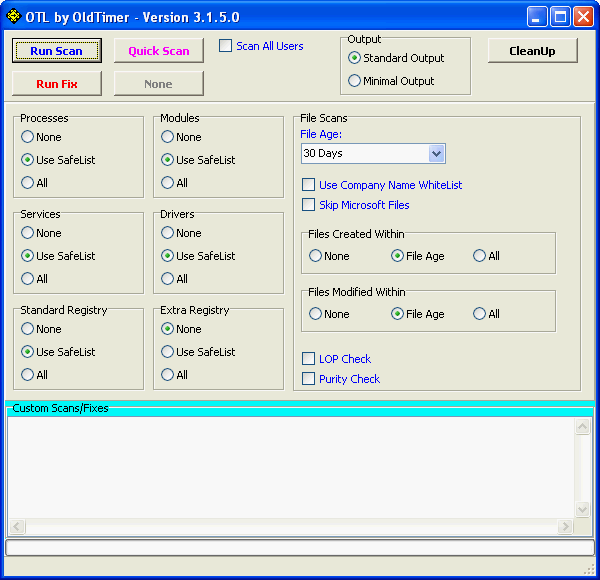Alright, ran everything, everything was fine (except i could not start the services in safe mode and the computer still ran in a bootloop - i ensured to make sure dependent services were all on automatic or manual also). However, combofix STILL stuck - regardless of any of the methods you gave above. It unpacks, installs, and then it sticks after a few minutes on the "scanning for infected files... etc"...
Below are the logs:
This log file is located at C:\rkill.log.
Please post this only if requested to by the person helping you.
Otherwise you can close this log when you wish.
Rkill was run on 03/03/2012 at 15:05:06.
Operating System: Microsoft Windows XP
Processes terminated by Rkill or while it was running:
Rkill completed on 03/03/2012 at 15:05:10.
__________________________________________________________________________
exeHelper by Raktor
Build 20100414
Run at 15:06:21 on 03/03/12
Now searching...
Checking for numerical processes...
Checking for sysguard processes...
Checking for bad processes...
Checking for bad files...
Checking for bad registry entries...
Resetting filetype association for .exe
Resetting filetype association for .com
Resetting userinit and shell values...
Resetting policies...
--Finished--
__________________________________________________________________________
SystemLook 30.07.11 by jpshortstuff
Log created at 14:12 on 03/03/2012 by PsychoDunpeal
Administrator - Elevation successful
========== filefind ==========
Searching for "afd.*"
C:\WINDOWS\$hf_mig$\KB951748\SP2QFE\afd.sys --a---- 138368 bytes [10:44 20/06/2008] [10:44 20/06/2008] D99DDFFB33DEACDCF20717CB520379F6
C:\WINDOWS\$hf_mig$\KB951748\SP3GDR\afd.sys --a---- 138496 bytes [11:40 20/06/2008] [11:40 20/06/2008] E3049B90FE06F3F740B7CFDA44995E2C
C:\WINDOWS\$hf_mig$\KB951748\SP3QFE\afd.sys --a---- 138496 bytes [11:48 20/06/2008] [11:48 20/06/2008] D6EE6014241D034E63C49A50CB2B442A
C:\WINDOWS\$hf_mig$\KB956803\SP2QFE\afd.sys --a---- 138368 bytes [13:34 31/08/2009] [09:48 14/08/2008] 6A0397376853E604DE8E1E7A87FC08AC
C:\WINDOWS\$hf_mig$\KB956803\SP3GDR\afd.sys --a---- 138496 bytes [13:34 31/08/2009] [10:04 14/08/2008] 7E775010EF291DA96AD17CA4B17137D7
C:\WINDOWS\$hf_mig$\KB956803\SP3QFE\afd.sys --a---- 138496 bytes [13:34 31/08/2009] [10:34 14/08/2008] 4D43E74F2A1239D53929B82600F1971C
C:\WINDOWS\$NtServicePackUninstall$\afd.sys -----c- 138368 bytes [01:54 15/08/2010] [09:51 14/08/2008] 55E6E1C51B6D30E54335750955453702
C:\WINDOWS\$NtServicePackUninstall$\afd.sys.000 -----c- 138496 bytes [01:56 15/08/2010] [03:14 04/08/2004] 5AC495F4CB807B2B98AD2AD591E6D92E
C:\WINDOWS\$NtUninstallKB951748$\afd.sys -----c- 138112 bytes [02:21 15/08/2010] [19:19 13/04/2008] 322D0E36693D6E24A2398BEE62A268CD
C:\WINDOWS\$NtUninstallKB951748_0$\afd.sys -----c- 138496 bytes [13:42 31/08/2009] [03:14 04/08/2004] 5AC495F4CB807B2B98AD2AD591E6D92E
C:\WINDOWS\$NtUninstallKB956803$\afd.sys -----c- 138496 bytes [02:23 15/08/2010] [11:40 20/06/2008] E3049B90FE06F3F740B7CFDA44995E2C
C:\WINDOWS\$NtUninstallKB956803_0$\afd.sys -----c- 138368 bytes [13:50 31/08/2009] [10:44 20/06/2008] 944CA435BFCFC82CC1ED9E3A7D731AA9
C:\WINDOWS\ServicePackFiles\i386\afd.sys ------- 138112 bytes [17:20 03/05/2007] [19:19 13/04/2008] 322D0E36693D6E24A2398BEE62A268CD
C:\WINDOWS\SoftwareDistribution\Download\9866fb57abdc0ea2f5d4e132d055ba4e\afd.sys --a---- 138112 bytes [19:55 31/08/2009] [19:19 13/04/2008] 322D0E36693D6E24A2398BEE62A268CD
C:\WINDOWS\system32\dllcache\afd.sys -----c- 138496 bytes [11:40 20/06/2008] [10:04 14/08/2008] 7E775010EF291DA96AD17CA4B17137D7
C:\WINDOWS\system32\drivers\afd.sys --a---- 138496 bytes [12:00 23/08/2001] [10:04 14/08/2008] 7E775010EF291DA96AD17CA4B17137D7
-= EOF =-
Below are the logs:
This log file is located at C:\rkill.log.
Please post this only if requested to by the person helping you.
Otherwise you can close this log when you wish.
Rkill was run on 03/03/2012 at 15:05:06.
Operating System: Microsoft Windows XP
Processes terminated by Rkill or while it was running:
Rkill completed on 03/03/2012 at 15:05:10.
__________________________________________________________________________
exeHelper by Raktor
Build 20100414
Run at 15:06:21 on 03/03/12
Now searching...
Checking for numerical processes...
Checking for sysguard processes...
Checking for bad processes...
Checking for bad files...
Checking for bad registry entries...
Resetting filetype association for .exe
Resetting filetype association for .com
Resetting userinit and shell values...
Resetting policies...
--Finished--
__________________________________________________________________________
SystemLook 30.07.11 by jpshortstuff
Log created at 14:12 on 03/03/2012 by PsychoDunpeal
Administrator - Elevation successful
========== filefind ==========
Searching for "afd.*"
C:\WINDOWS\$hf_mig$\KB951748\SP2QFE\afd.sys --a---- 138368 bytes [10:44 20/06/2008] [10:44 20/06/2008] D99DDFFB33DEACDCF20717CB520379F6
C:\WINDOWS\$hf_mig$\KB951748\SP3GDR\afd.sys --a---- 138496 bytes [11:40 20/06/2008] [11:40 20/06/2008] E3049B90FE06F3F740B7CFDA44995E2C
C:\WINDOWS\$hf_mig$\KB951748\SP3QFE\afd.sys --a---- 138496 bytes [11:48 20/06/2008] [11:48 20/06/2008] D6EE6014241D034E63C49A50CB2B442A
C:\WINDOWS\$hf_mig$\KB956803\SP2QFE\afd.sys --a---- 138368 bytes [13:34 31/08/2009] [09:48 14/08/2008] 6A0397376853E604DE8E1E7A87FC08AC
C:\WINDOWS\$hf_mig$\KB956803\SP3GDR\afd.sys --a---- 138496 bytes [13:34 31/08/2009] [10:04 14/08/2008] 7E775010EF291DA96AD17CA4B17137D7
C:\WINDOWS\$hf_mig$\KB956803\SP3QFE\afd.sys --a---- 138496 bytes [13:34 31/08/2009] [10:34 14/08/2008] 4D43E74F2A1239D53929B82600F1971C
C:\WINDOWS\$NtServicePackUninstall$\afd.sys -----c- 138368 bytes [01:54 15/08/2010] [09:51 14/08/2008] 55E6E1C51B6D30E54335750955453702
C:\WINDOWS\$NtServicePackUninstall$\afd.sys.000 -----c- 138496 bytes [01:56 15/08/2010] [03:14 04/08/2004] 5AC495F4CB807B2B98AD2AD591E6D92E
C:\WINDOWS\$NtUninstallKB951748$\afd.sys -----c- 138112 bytes [02:21 15/08/2010] [19:19 13/04/2008] 322D0E36693D6E24A2398BEE62A268CD
C:\WINDOWS\$NtUninstallKB951748_0$\afd.sys -----c- 138496 bytes [13:42 31/08/2009] [03:14 04/08/2004] 5AC495F4CB807B2B98AD2AD591E6D92E
C:\WINDOWS\$NtUninstallKB956803$\afd.sys -----c- 138496 bytes [02:23 15/08/2010] [11:40 20/06/2008] E3049B90FE06F3F740B7CFDA44995E2C
C:\WINDOWS\$NtUninstallKB956803_0$\afd.sys -----c- 138368 bytes [13:50 31/08/2009] [10:44 20/06/2008] 944CA435BFCFC82CC1ED9E3A7D731AA9
C:\WINDOWS\ServicePackFiles\i386\afd.sys ------- 138112 bytes [17:20 03/05/2007] [19:19 13/04/2008] 322D0E36693D6E24A2398BEE62A268CD
C:\WINDOWS\SoftwareDistribution\Download\9866fb57abdc0ea2f5d4e132d055ba4e\afd.sys --a---- 138112 bytes [19:55 31/08/2009] [19:19 13/04/2008] 322D0E36693D6E24A2398BEE62A268CD
C:\WINDOWS\system32\dllcache\afd.sys -----c- 138496 bytes [11:40 20/06/2008] [10:04 14/08/2008] 7E775010EF291DA96AD17CA4B17137D7
C:\WINDOWS\system32\drivers\afd.sys --a---- 138496 bytes [12:00 23/08/2001] [10:04 14/08/2008] 7E775010EF291DA96AD17CA4B17137D7
-= EOF =-