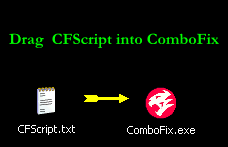thefranchise808
Posts: 39 +0
Hi My virus software found these two infections:
"\\\globalroot\systemroot\system\gxvxclhbftepkdmnkrjbogkilfskgwyaswapy.dll"
;"Trojan horse Agent2.GUF
;"Infected"
"C:\Program Files\Mozilla Firefox\firefox.exe (1776)"
;"Trojan horse Agent2.GUF
"Infected"
They seem to be messing up my ability to open my spyware removal programs
Attached is my hijackthis log.
Any help is greatly appreciated
Thank you
"\\\globalroot\systemroot\system\gxvxclhbftepkdmnkrjbogkilfskgwyaswapy.dll"
;"Trojan horse Agent2.GUF
;"Infected"
"C:\Program Files\Mozilla Firefox\firefox.exe (1776)"
;"Trojan horse Agent2.GUF
"Infected"
They seem to be messing up my ability to open my spyware removal programs
Attached is my hijackthis log.
Any help is greatly appreciated
Thank you