One month after initially planned and with just a day to spare on its second deadline, Apple has finally released iTunes 11. The newest version of the company’s desktop media player and digital storefront has been redesigned from the ground up with a completely new interface and more iCloud-centric features.
The redesigned client features an “edge-to-edge” design that’s meant to take better advantage of the space on the screen, with new library views and album artwork that bear more than a passing resemblance to the music application for iOS. Cover Flow is gone and in its place is a new expanded view that shows the track listing, as well as a quick link to the iTunes Store for related content without having to leave the player view.
Download: Apple iTunes 11 for Windows, Windows 64-bit or Mac OS X
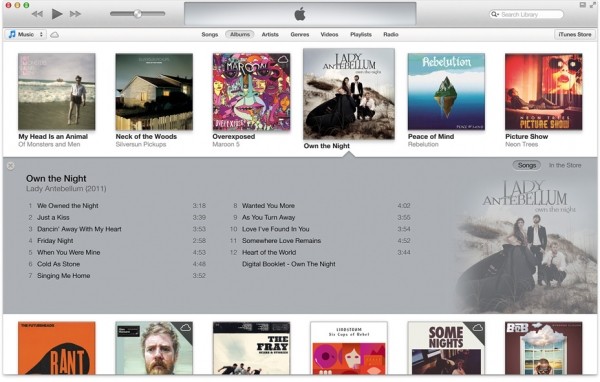
The status bar and left hand bar with Music, Movies, Podcasts and more is also gone from the default view, replaced with a drop down in the top left of the app. You can switch both back on, though. Navigating through your library might take some time getting used to if you’re coming from the previous desktop client, but overall it is a more consistent experience across Apple’s services and devices.
Among the new features is the ability to play purchases directly from iCloud -- they’ll appear right alongside your local content. It’s also possible to start a movie or TV show on any iCloud-enabled device and pick up where it left off on another -- so you can start watching on an Apple TV and finish on the iPad later.
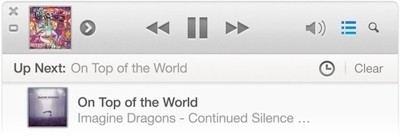
Search functionality has been improved, a recommendations system will suggest songs based on what’s available in your library, and a new feature called Up Next lets you see which songs are coming up and allows you to re-order them. There’s also a new mini player that’s been stripped off most of the controls.
Perhaps the most welcome improvement has less to do with new features and more with performance. Apple’s iTunes has a reputation for being sluggish and increasingly bloated as Cupertino patched new features onto it over the years. But iTunes 11 feels lightweight despite the ~85-200MB installer and is legitimately fast.
Download: Apple iTunes 11 for Windows, Windows 64-bit or Mac OS X
Quick Tip: Apple has removed the sidebar showing devices and content categories on iTunes 11 by default. To show the sidebar again, on the top menu click on View and then select "Show Sidebar". There's a keyboard shortcut to accomplish the same: Ctrl + S in Windows, or Option + Shift + S in OS X.
https://www.techspot.com/news/50954-redesigned-speedier-itunes-11-now-available-for-download.html