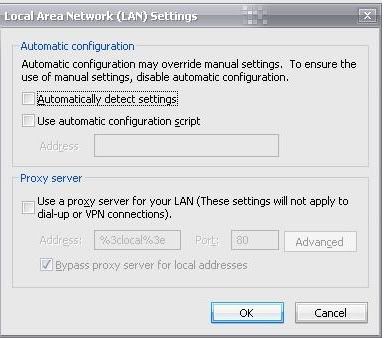Nothing has worked so far. I keep getting pop ups and pop unders - all sorts.
CiD, Sublimedia, ad.zanox.com, right-ads.com to name a few.
I have tried Ad-Adaware, S&D and HJT. I have followed lots of advice but to no avail. Please could someone help me before I delete the entire hard drive and start again!! I attach a log file from HJT.
CiD, Sublimedia, ad.zanox.com, right-ads.com to name a few.
I have tried Ad-Adaware, S&D and HJT. I have followed lots of advice but to no avail. Please could someone help me before I delete the entire hard drive and start again!! I attach a log file from HJT.