VideoLAN has pushed out a new finalized build of its VLC media player, adding stability as well as numerous enhancements and features. Among the more noteworthy items listed in 1.1.0's changelog is the addition of GPU decoding on Windows (via DxVA2) and Linux (using VAAPI) for H.264, VC-1 and MPEG-2 formats. Unfortunately, the developer says GPU decoding is currently limited to Nvidia cards, citing driver issues with ATI products.
VLC 1.1.0 also includes DSP decoding using OpenMax IL, improved MKV HD support, and compatibility with Blu-ray subtitles, MPEG-4 lossless, VP8, and WebM. The latest build touts a better audio experience, with additions such as support for DVD-Audio files, AMR-NB, MPEG-4 ALS, Vorbis 6.1/7.1, FLAC 6.1/7.1, and WMAS, not to mention tweaked meta-data and album-art features.
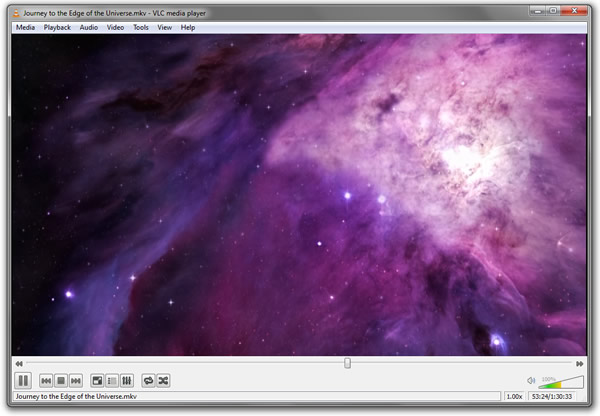
Besides the added functionality and various developer-oriented improvements, VideoLAN says version 1.1.0 is simply lighter and faster, with thousands of lines of code removed and decoding speed boosted by up to 40%. If you're interested, you can read the itemized highlights here, or simply take the new build for spin.
https://www.techspot.com/news/39388-vlc-media-player-gets-gpu-decoding-on-windows-and-linux.html