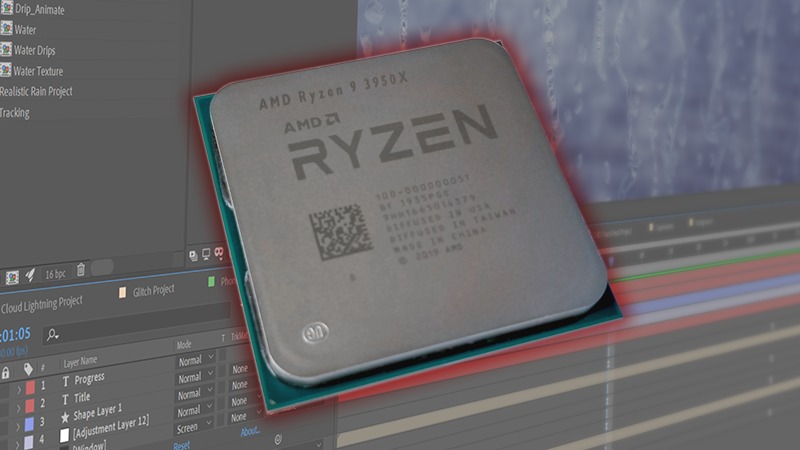sarnmax
Posts: 31 +1
Hi everyone
I hope someone can help me through this.
I made a new build two months ago and bought high end components for my PC. Now when I get their benchmark the result is disappointing. The report says the overall benchmark of my components are blew the expectation while each component individually works fine. What is the problem? Why the overall benchmark of my components are low?
Here is my PC configuration:
MB:
Gigabyte x570 aorus master
CPU:
Ryzen 9 3900x
VGA:
2070 super
PSU:
1050w Green
Ram:
G.skill Ripjaws 32gb (16×2) 3600 cl16
Can anyone tell me what's the problem?
I hope someone can help me through this.
I made a new build two months ago and bought high end components for my PC. Now when I get their benchmark the result is disappointing. The report says the overall benchmark of my components are blew the expectation while each component individually works fine. What is the problem? Why the overall benchmark of my components are low?
Here is my PC configuration:
MB:
Gigabyte x570 aorus master
CPU:
Ryzen 9 3900x
VGA:
2070 super
PSU:
1050w Green
Ram:
G.skill Ripjaws 32gb (16×2) 3600 cl16
Can anyone tell me what's the problem?