What just happened? Microsoft has started rolling out updates to the Snipping Tool and Phone Link applications in Windows 11 for Insiders in the Canary and Dev Channels. The updates bring some notable features that the company says will improve the overall experience for Windows users.

The most significant new feature in the incoming update is 'Text Actions,' which enables users to copy text from screenshots using the Snipping Tool. It's important to note that there is already a tool in Microsoft PowerToys that performs similar functions, such as Text Extractor. However, it will be integrated into the core operating system in the future.
In an official blog post announcing the update, Microsoft said the new feature will detect text in all captured screenshots, making it easy to copy text from an image to share with others or paste into another app.
To use the feature, simply click the 'Text Actions' button in the app's toolbar and highlight the desired text to copy using the right-click menu option or the 'Ctrl + C' shortcut, just as if it were a document.
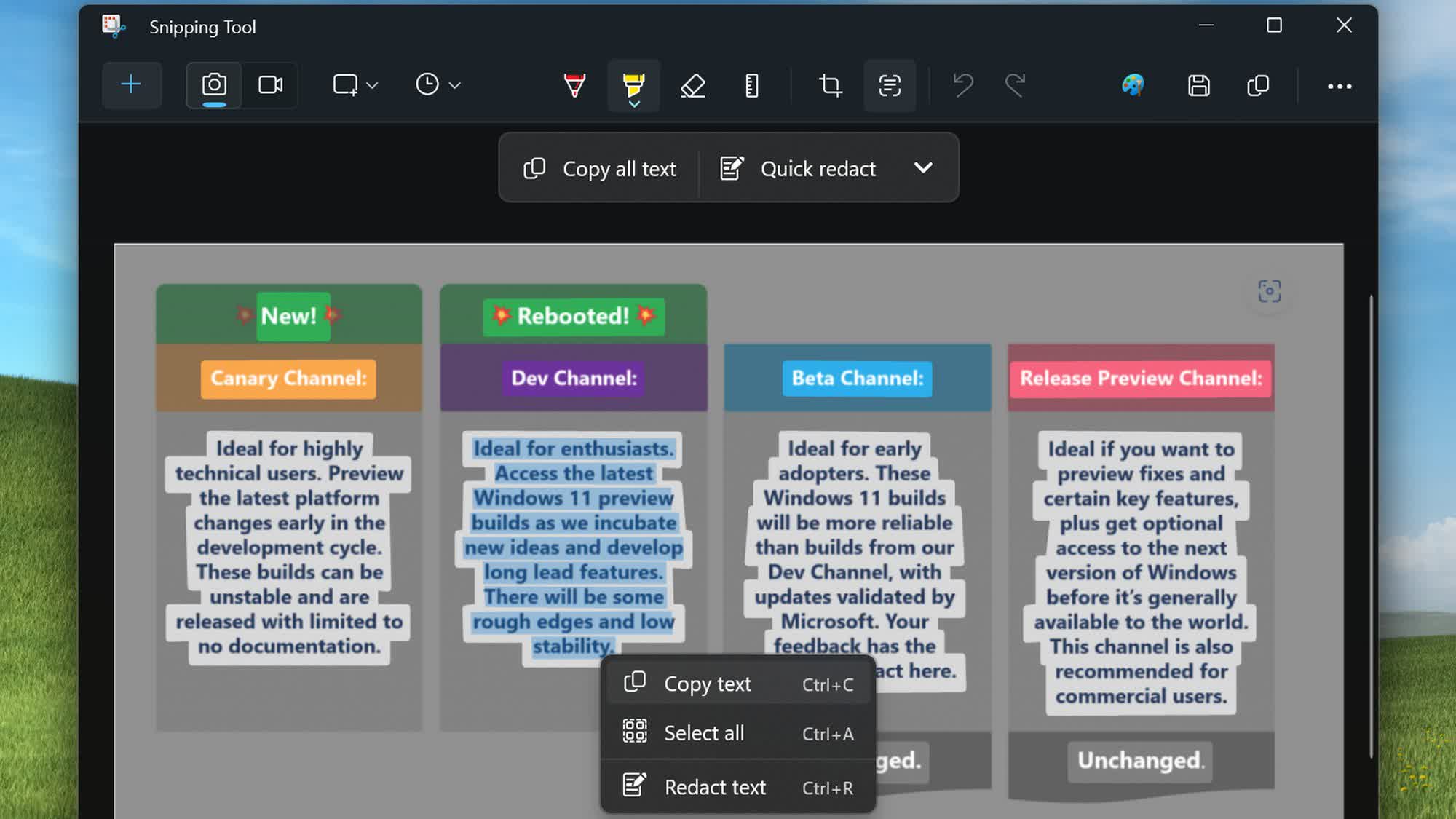
Text Actions also allows users to redact sensitive information in screenshots before sharing. In this case, select the 'Quick Redact' button in the toolbar. The feature automatically detects private information like emails and phone numbers and redacts them before presenting the edited screenshot. Manually redact text from a screenshot by highlighting the text and then clicking on 'Redact Text' on the right-click context menu.
Microsoft is also updating the Phone Link app, which allows Windows PCs to connect to Android devices and iPhones. The app will now allow users to access and edit photos from their Android device using the Snipping Tool from their PC. The computer will also receive notifications whenever a new picture is captured on the phone, provided the two devices are connected via Phone Link. The Snipping Tool will also allow users to copy text on a phone photo from their PC.
Known as Optical Character Recognition (OCR), text scanning technology has long been a part of Android devices and iPhones and is a welcome addition to Windows. On Android, Google Photos or Google Keep allows users to copy text from images. On iPhones, Apple offers a feature called 'Live Text' with similar functionality.
Microsoft didn't indicated when the Text Actions or the incorporated Phone Link features would be available for regular users.
https://www.techspot.com/news/100162-windows-11-soon-you-copy-text-screenshots.html