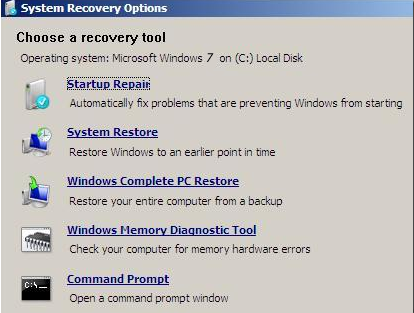Scan result of Farbar Recovery Scan Tool (FRST written by Farbar) Version: 14-08-2012
Ran by SYSTEM at 15-08-2012 00:18:31
Running from G:\
Windows 7 Enterprise Service Pack 1 (X86) OS Language: English(US)
The current controlset is ControlSet001
========================== Registry (Whitelisted) =============
HKLM\...\Run: [RotateImage] C:\Program Files\Integrated Camera Driver\RCIMGDIR.exe [31744 2008-10-30] (Ricoh co.,Ltd.)
HKLM\...\Run: [SynTPEnh] %ProgramFiles%\Synaptics\SynTP\SynTPEnh.exe [2221352 2011-03-31] (Synaptics Incorporated)
HKLM\...\Run: [PWMTRV] rundll32 C:\PROGRA~1\ThinkPad\UTILIT~1\PWMTR32V.DLL,PwrMgrBkGndMonitor [1258856 2011-05-09] (Lenovo Group Limited)
HKLM\...\Run: [IMSS] "C:\Program Files\Intel\Intel(R) Management Engine Components\IMSS\PIconStartup.exe" [112152 2011-01-17] (Intel Corporation)
HKLM\...\Run: [ForteConfig] C:\Program Files\Conexant\ForteConfig\fmapp.exe [49568 2010-10-26] ()
HKLM\...\Run: [SmartAudio] C:\Program Files\CONEXANT\SAII\SAIICpl.exe /t [316032 2011-03-14] (Conexant systems, Inc.)
HKLM\...\Run: [F-Secure Manager] "C:\Program Files\F-Secure\Common\FSM32.EXE" /splash [303824 2011-03-17] (F-Secure Corporation)
HKLM\...\Run: [F-Secure TNB] "C:\Program Files\F-Secure\FSGUI\TNBUtil.exe" /CHECKALL /WAITFORSW [1655504 2011-03-17] (F-Secure Corporation)
HKLM\...\Run: [iTunesHelper] "C:\Program Files\iTunes\iTunesHelper.exe" [421160 2011-06-07] (Apple Inc.)
HKLM\...\Run: [BCSSync] "C:\Program Files\Microsoft Office\Office14\BCSSync.exe" /DelayServices [91520 2010-03-13] (Microsoft Corporation)
HKLM\...\Run: [IgfxTray] C:\Windows\system32\igfxtray.exe [143384 2011-03-30] (Intel Corporation)
HKLM\...\Run: [HotKeysCmds] C:\Windows\system32\hkcmd.exe [176664 2011-03-30] (Intel Corporation)
HKLM\...\Run: [Persistence] C:\Windows\system32\igfxpers.exe [178200 2011-03-30] (Intel Corporation)
HKLM\...\Run: [Adobe ARM] "C:\Program Files\Common Files\Adobe\ARM\1.0\AdobeARM.exe" [937920 2011-06-06] (Adobe Systems Incorporated)
HKLM\...\Run: [Samsung LBP SM] "C:\Windows\Samsung\LaserSMMgr\ssmmgr.exe" /autorun [266240 2003-04-03] (Samsung Electronics.)
HKLM\...\Run: [DivXUpdate] "C:\Program Files\DivX\DivX Update\DivXUpdate.exe" /CHECKNOW [1259376 2011-07-28] ()
HKLM\...\Run: [HF_G_Jul] "C:\Program Files\AVG Secure Search\HF_G_Jul.exe" /DoAction [x]
HKLM\...\Run: [pDLlBUpSERAyOw.exe] C:\ProgramData\pDLlBUpSERAyOw.exe [348160 2012-08-14] (PFE)
HKLM\...\Run: [PWRISOVM.EXE] C:\Program Files\PowerISO\PWRISOVM.EXE -startup [336992 2012-07-19] (Power Software Ltd)
HKU\100400248\...\Run: [msnmsgr] "C:\Program Files\Windows Live\Messenger\msnmsgr.exe" /background [4280184 2012-03-08] (Microsoft Corporation)
HKU\100400248\...\Run: [Skype] "C:\Program Files\Skype\Phone\Skype.exe" /nosplash /minimized [17093512 2011-04-01] (Skype Technologies S.A.)
HKU\100400248\...\Run: [Steam] "C:\Program Files\Steam\steam.exe" -silent [1353080 2012-08-13] (Valve Corporation)
Winlogon\Notify\igfxcui: igfxdev.dll (Intel Corporation)
Tcpip\Parameters: [DhcpNameServer] 192.168.2.1
AppInit_DLLs: C:\Windows\system32\nvinit.dll
Startup: C:\Users\100400248\Start Menu\Programs\Startup\OneNote 2010 Screen Clipper and Launcher.lnk
ShortcutTarget: OneNote 2010 Screen Clipper and Launcher.lnk -> C:\Program Files\Microsoft Office\Office14\ONENOTEM.EXE (Microsoft Corporation)
================================ Services (Whitelisted) ==================
2 AMPPALR3; C:\Program Files\Intel\BluetoothHS\BTHSAmpPalService.exe [509448 2012-03-01] (Intel Corporation)
2 BTHSSecurityMgr; "C:\Program Files\Intel\BluetoothHS\BTHSSecurityMgr.exe" [104208 2012-03-08] (Intel(R) Corporation)
2 CBA8; "C:\Program Files\LANDesk\Shared Files\residentagent.exe" [147456 2010-10-15] (Avocent Corporation)
2 CxAudMsg; C:\Windows\system32\CxAudMsg32.exe [190592 2010-12-17] (Conexant Systems Inc.)
2 eventlog; C:\Windows\System32\svchost.exe -k LocalServiceNetworkRestricted [20992 2009-07-13] (Microsoft Corporation)
2 F-Secure Gatekeeper Handler Starter; "C:\Program Files\F-Secure\Anti-Virus\fsgk32st.exe" [221904 2011-03-17] (F-Secure Corporation)
3 F-Secure Network Request Broker; "C:\Program Files\F-Secure\Common\FNRB32.EXE" [185040 2011-03-17] (F-Secure Corporation)
3 FSDFWD; "C:\Program Files\F-Secure\FWES\Program\fsdfwd.exe" [553680 2011-03-17] (F-Secure Corporation)
2 FSMA; "C:\Program Files\F-Secure\Common\FSMA32.EXE" [189136 2011-03-17] (F-Secure Corporation)
3 FSORSPClient; "C:\Program Files\F-Secure\ORSP Client\fsorsp.exe" [61088 2011-05-30] (F-Secure Corporation)
2 Intel Local Scheduler Service; "C:\Program Files\LANDesk\LDClient\LocalSch.EXE" [189952 2010-10-08] (LANDesk Software, Inc. and its affiliates.)
2 Intel PDS; C:\Windows\system32\CBA\pds.exe [32825 2007-08-31] (LANDesk Software Ltd.)
2 ISSUSER; C:\PROGRA~1\LANDesk\LDClient\issuser.exe /SERVICE [1157632 2010-10-18] (LANDesk Software, Inc. and its affiliates.)
2 jhi_service; C:\Program Files\Intel\Services\IPT\jhi_service.exe [210896 2011-02-07] (Intel Corporation)
2 LANDesk Policy Invoker; "C:\Program Files\LANDesk\LDClient\policy.client.invoker.exe" [205312 2010-12-21] (LANDesk Software, Inc. and its affiliates )
2 LANDesk Targeted Multicast; C:\Program Files\LANDesk\LDClient\tmcsvc.exe [178688 2010-10-07] (LANDesk Software, Inc. and its affiliates.)
2 LANDesk(R) Out-of-Band Monitor Service; C:\Program Files\LANDesk\LDClient\amtmon.exe [1058304 2010-09-10] (LANDesk Software, Inc. and its affiliates.)
2 LENOVO.MICMUTE; C:\Program Files\LENOVO\HOTKEY\MICMUTE.exe [45496 2010-11-24] (Lenovo Group Limited)
2 Lenovo.VIRTSCRLSVC; C:\Program Files\LENOVO\VIRTSCRL\lvvsst.exe [93032 2010-04-07] (Lenovo Group Limited)
3 MyWiFiDHCPDNS; C:\Program Files\Intel\WiFi\bin\PanDhcpDns.exe [241936 2012-04-17] ()
2 PwmEWSvc; C:\Program Files\ThinkPad\Utilities\PWMEWSVC.EXE [148840 2011-05-09] (Lenovo Group Limited)
2 SAService; C:\Windows\System32\SAsrv.exe [446592 2011-03-14] (Conexant Systems, Inc.)
2 Softmon; "C:\Program Files\LANDesk\LDClient\softmon.exe" [385024 2010-10-21] (LANDesk Software, Inc. and its affiliates.)
2 SUService; "C:\Program Files\Lenovo\System Update\SUService.exe" [28672 2011-04-18] (Lenovo Group Limited)
2 syshost32; "C:\Windows\Installer\{EDBCCB20-07DD-288D-B39E-924B92F00192}\syshost.exe" /service [351232 2012-08-14] (Topre)
2 TPHKLOAD; C:\Program Files\LENOVO\HOTKEY\TPHKLOAD.exe [99328 2010-12-03] (Lenovo Group Limited)
2 UleadBurningHelper; C:\Program Files\Common Files\Ulead Systems\DVD\ULCDRSvr.exe [61440 2008-01-10] (Ulead Systems, Inc.)
2 vToolbarUpdater11.2.0; C:\Program Files\Common Files\AVG Secure Search\vToolbarUpdater\11.2.0\ToolbarUpdater.exe [935008 2012-06-14] ()
2 ZeroConfigService; "C:\Program Files\Intel\WiFi\bin\ZeroConfigService.exe" [2326288 2012-04-17] (Intel® Corporation)
========================== Drivers (Whitelisted) =============
0 200842507a68b0eb; C:\Windows\System32\Drivers\200842507a68b0eb.sys [69888 2012-08-14] () ATTENTION =====> Rootkit?
3 AMPPAL; C:\Windows\System32\DRIVERS\AMPPAL.sys [141312 2012-03-01] (Windows (R) Win 7 DDK provider)
3 AMPPALP; C:\Windows\System32\DRIVERS\amppal.sys [141312 2012-03-01] (Windows (R) Win 7 DDK provider)
3 cpudrv; \??\C:\Program Files\SystemRequirementsLab\cpudrv.sys [11336 2011-06-02] ()
2 DgiVecp; C:\Windows\System32\Drivers\DgiVecp.sys [40448 2003-07-28] (DeviceGuys, Inc.)
3 e1cexpress; C:\Windows\System32\DRIVERS\e1c6232.sys [238760 2010-12-20] (Intel Corporation)
2 F-Secure Gatekeeper; \??\C:\Program Files\F-Secure\Anti-Virus\minifilter\fsgk.sys [148632 2011-09-23] ()
0 fsbts; C:\Windows\System32\Drivers\fsbts.sys [44184 2012-05-09] ()
1 FSES; C:\Windows\System32\drivers\fses.sys [37968 2011-03-17] (F-Secure Corporation)
1 FSFW; C:\Windows\System32\drivers\fsdfw.sys [72816 2011-03-17] (F-Secure Corporation)
1 fsvista; \??\C:\Program Files\F-Secure\Anti-Virus\minifilter\fsvista.sys [14544 2011-03-17] ()
3 ldblank; C:\Windows\System32\DRIVERS\ldblank.sys [14336 2009-11-23] (Avocent Corporation)
3 ldmirror; C:\Windows\System32\DRIVERS\ldmirror.sys [5120 2009-11-23] (Avocent Corporation)
3 MEI; C:\Windows\system32\drivers\HECI.sys [41088 2010-10-19] (Intel Corporation)
3 mirrorflt; C:\Windows\System32\DRIVERS\mirrorflt.sys [6144 2009-11-23] (Avocent Corporation)
3 NETwNs32; C:\Windows\System32\DRIVERS\Netwsn00.sys [10339840 2012-03-12] (Intel Corporation)
2 risdxc; C:\Windows\system32\drivers\risdxc86.sys [75264 2011-03-23] (REDC)
1 SCDEmu; C:\Windows\System32\Drivers\SCDEmu.sys [113104 2012-07-19] (Power Software Ltd)
0 sptd; C:\Windows\System32\Drivers\sptd.sys [477240 2012-06-14] (Duplex Secure Ltd.)
3 SWI32; \??\C:\Program Files\Lenovo\System Update\tvsuhd32.sys [28992 2011-05-31] (Lenovo Group Limited)
3 NT_NvcA; C:\Windows\System32\DRIVERS\ntnvca.sys [x]
4 nvlddmkm; C:\Windows\System32\DRIVERS\nvlddmkm.sys [x]
0 nvpciflt; C:\Windows\System32\DRIVERS\nvpciflt.sys [x]
3 VGPU; C:\Windows\System32\drivers\rdvgkmd.sys [x]
========================== NetSvcs (Whitelisted) ===========
============ One Month Created Files and Folders ==============
2012-08-14 18:58 - 2012-08-14 18:58 - 00000969 ____A C:\Users\Public\Desktop\PowerISO.lnk
2012-08-14 18:58 - 2012-08-14 18:58 - 00000000 ____D C:\Program Files\PowerISO
2012-08-14 18:42 - 2012-08-14 18:30 - 00126528 ____A (Microsoft Corporation) C:\Windows\System32\oscdimg.exe
2012-08-14 14:00 - 2012-08-14 14:13 - 00000000 ___HD C:\Qoobox
2012-08-14 13:59 - 2012-08-14 14:17 - 00000000 ___SD C:\32788R22FWJFW
2012-08-14 13:59 - 2012-08-14 14:13 - 00000000 ___HD C:\Windows\erdnt
2012-08-14 12:40 - 2012-08-14 12:40 - 00000000 _RASH C:\MSDOS.SYS
2012-08-14 12:40 - 2012-08-14 12:40 - 00000000 _RASH C:\IO.SYS
2012-08-14 12:27 - 2012-08-14 13:43 - 00004872 ___AH C:\Users\100400248\Desktop\Rkill.txt
2012-08-14 11:53 - 2012-08-14 17:42 - 00756826 ____A C:\Windows\System32\PerfStringBackup.TMP
2012-08-14 11:51 - 2012-08-14 11:52 - 00000000 ___HD C:\FRST
2012-08-14 10:22 - 2012-08-14 10:20 - 00348160 ___AH (PFE) C:\Users\All Users\pDLlBUpSERAyOw.exe
2012-08-14 10:20 - 2012-08-14 10:20 - 00069888 ____A C:\Windows\System32\Drivers\200842507a68b0eb.sys
2012-08-14 09:58 - 2012-08-14 09:58 - 00000000 ___HD C:\Users\100400248\AppData\Local\{6EE85522-93CE-4F05-BA97-125BDF5E4C47}
2012-08-14 09:58 - 2012-08-14 09:58 - 00000000 ___HD C:\Users\100400248\AppData\Local\{66AFEC49-8FA3-4A58-B0E8-EE1E5ED19A38}
2012-08-13 22:13 - 2012-08-13 22:13 - 00000000 ___HD C:\Users\100400248\AppData\Local\Adobe
2012-08-13 22:03 - 2012-08-13 22:03 - 00000000 ___HD C:\Users\100400248\AppData\Local\Conduit
2012-08-13 22:00 - 2012-08-13 22:00 - 00000000 ___HD C:\Users\100400248\AppData\Local\Google
2012-08-13 12:28 - 2012-08-14 16:24 - 00000000 ___HD C:\Program Files\Malwarebytes' Anti-Malware
2012-08-11 21:32 - 2012-08-11 21:55 - 00000000 ___HD C:\Users\100400248\AppData\Roaming\PC Suite
2012-08-11 21:32 - 2012-08-11 21:32 - 00000000 ___HD C:\Users\All Users\PC Suite
2012-08-11 21:31 - 2012-08-13 21:31 - 00000000 ___HD C:\Program Files\PC Connectivity Solution
2012-08-11 21:31 - 2012-08-11 21:32 - 00000000 ___HD C:\Users\All Users\Nokia
2012-08-11 21:30 - 2012-08-13 21:31 - 00000000 ___HD C:\Program Files\Nokia
2012-08-11 21:30 - 2012-08-11 21:30 - 00000000 ___HD C:\Users\All Users\NokiaInstallerCache
2012-08-04 00:32 - 2012-08-13 21:32 - 00000000 ___HD C:\Program Files\WinRAR
2012-08-04 00:32 - 2012-08-04 00:33 - 00000000 ___HD C:\Users\100400248\AppData\Roaming\WinRAR
2012-08-03 23:16 - 2012-08-03 23:16 - 00000000 ___HD C:\Users\All Users\YTD YouTube Downloader & Converter
2012-08-03 23:00 - 2012-08-03 23:06 - 00000000 ___HD C:\Users\100400248\AppData\Roaming\systweak
2012-08-03 23:00 - 2012-01-20 10:14 - 00017280 ___AH (Systweak Inc., (
www.systweak.com)) C:\Windows\System32\roboot.exe
2012-08-03 22:50 - 2012-08-03 22:50 - 00000000 ___HD C:\Users\All Users\Premium
2012-08-03 22:48 - 2012-08-13 21:32 - 00000000 ___HD C:\Program Files\Common Files\Spigot
2012-07-24 00:26 - 2012-07-24 00:26 - 00000000 ___HD C:\Users\All Users\Kaspersky Lab
2012-07-24 00:08 - 2009-07-13 17:14 - 00259072 ___AH (Microsoft Corporation) C:\Windows\System32\services.exe
2012-07-19 01:38 - 2012-07-19 01:38 - 00113104 ____A (Power Software Ltd) C:\Windows\System32\Drivers\scdemu.sys
2012-07-18 15:23 - 2012-08-13 21:32 - 00000000 ___HD C:\Users\All Users\InstallShield
2012-07-18 00:07 - 2012-08-13 21:33 - 00000000 ___HD C:\Windows\scoped_dir_3904_4558
2012-07-18 00:06 - 2012-07-18 00:06 - 00000012 ___AH C:\Windows\srun.log
============ 3 Months Modified Files ========================
2012-08-14 18:58 - 2012-08-14 18:58 - 00000969 ____A C:\Users\Public\Desktop\PowerISO.lnk
2012-08-14 18:30 - 2012-08-14 18:42 - 00126528 ____A (Microsoft Corporation) C:\Windows\System32\oscdimg.exe
2012-08-14 17:42 - 2012-08-14 11:53 - 00756826 ____A C:\Windows\System32\PerfStringBackup.TMP
2012-08-14 17:10 - 2011-09-23 07:09 - 01983489 ___AH C:\Windows\WindowsUpdate.log
2012-08-14 16:07 - 2012-04-10 11:16 - 00000830 ___AH C:\Windows\Tasks\Adobe Flash Player Updater.job
2012-08-14 15:36 - 2011-12-25 14:11 - 00000892 ___AH C:\Windows\Tasks\GoogleUpdateTaskMachineUA.job
2012-08-14 14:54 - 2011-12-25 14:11 - 00000888 ___AH C:\Windows\Tasks\GoogleUpdateTaskMachineCore.job
2012-08-14 14:53 - 2009-07-13 20:53 - 00000006 ___AH C:\Windows\Tasks\SA.DAT
2012-08-14 14:52 - 2011-06-28 06:42 - 00024893 ___AH C:\Windows\setupact.log
2012-08-14 13:43 - 2012-08-14 12:27 - 00004872 ___AH C:\Users\100400248\Desktop\Rkill.txt
2012-08-14 12:40 - 2012-08-14 12:40 - 00000000 _RASH C:\MSDOS.SYS
2012-08-14 12:40 - 2012-08-14 12:40 - 00000000 _RASH C:\IO.SYS
2012-08-14 10:48 - 2010-11-20 13:48 - 00189452 ___AH C:\Windows\PFRO.log
2012-08-14 10:39 - 2010-11-20 13:01 - 00739790 ___AH C:\Windows\System32\PerfStringBackup.INI
2012-08-14 10:20 - 2012-08-14 10:22 - 00348160 ___AH (PFE) C:\Users\All Users\pDLlBUpSERAyOw.exe
2012-08-14 10:20 - 2012-08-14 10:20 - 00069888 ____A C:\Windows\System32\Drivers\200842507a68b0eb.sys
2012-08-13 21:42 - 2009-07-13 20:34 - 00023568 ___AH C:\Windows\System32\7B296FB0-376B-497e-B012-9C450E1B7327-5P-1.C7483456-A289-439d-8115-601632D005A0
2012-08-13 21:42 - 2009-07-13 20:34 - 00023568 ___AH C:\Windows\System32\7B296FB0-376B-497e-B012-9C450E1B7327-5P-0.C7483456-A289-439d-8115-601632D005A0
2012-08-03 04:07 - 2012-04-10 11:16 - 00426184 ___AH (Adobe Systems Incorporated) C:\Windows\System32\FlashPlayerApp.exe
2012-08-03 04:07 - 2011-05-30 08:21 - 00070344 ___AH (Adobe Systems Incorporated) C:\Windows\System32\FlashPlayerCPLApp.cpl
2012-07-23 22:19 - 2011-09-26 14:36 - 00024246 ___AH C:\Windows\IE9_main.log
2012-07-19 06:38 - 2009-07-13 20:53 - 00032534 ___AH C:\Windows\Tasks\SCHEDLGU.TXT
2012-07-19 01:38 - 2012-07-19 01:38 - 00113104 ____A (Power Software Ltd) C:\Windows\System32\Drivers\scdemu.sys
2012-07-18 15:23 - 2012-06-14 17:01 - 00000513 ___AH C:\Windows\Directx.log
2012-07-18 00:06 - 2012-07-18 00:06 - 00000012 ___AH C:\Windows\srun.log
2012-07-02 23:13 - 2011-05-25 06:45 - 57442464 ___AH (Microsoft Corporation) C:\Windows\System32\MRT.exe
2012-06-14 19:30 - 2012-06-14 15:36 - 00000905 ___AH C:\Windows\eReg.dat
2012-06-14 17:23 - 2012-06-14 17:09 - 00477240 ____A (Duplex Secure Ltd.) C:\Windows\System32\Drivers\sptd.sys
ZeroAccess:
C:\Windows\Installer\{a198b852-e64b-920b-ecd9-950ac8a09fb7}
C:\Windows\Installer\{a198b852-e64b-920b-ecd9-950ac8a09fb7}\L
C:\Windows\Installer\{a198b852-e64b-920b-ecd9-950ac8a09fb7}\U
ZeroAccess:
C:\Windows\assembly\GAC\Desktop.ini
========================= Known DLLs (Whitelisted) ============
========================= Bamital & volsnap Check ============
C:\Windows\explorer.exe => MD5 is legit
C:\Windows\System32\winlogon.exe => MD5 is legit
C:\Windows\System32\wininit.exe => MD5 is legit
C:\Windows\System32\svchost.exe => MD5 is legit
C:\Windows\System32\services.exe => MD5 is legit
C:\Windows\System32\User32.dll => MD5 is legit
C:\Windows\System32\userinit.exe => MD5 is legit
C:\Windows\System32\Drivers\volsnap.sys => MD5 is legit
==================== EXE ASSOCIATION =====================
HKLM\...\.exe: exefile => OK
HKLM\...\exefile\DefaultIcon: %1 => OK
HKLM\...\exefile\open\command: "%1" %* => OK
========================= Memory info ======================
Percentage of memory in use: 12%
Total physical RAM: 3983.23 MB
Available physical RAM: 3474.03 MB
Total Pagefile: 3981.52 MB
Available Pagefile: 3480.33 MB
Total Virtual: 2047.88 MB
Available Virtual: 1977.6 MB
======================= Partitions =========================
1 Drive c: () (Fixed) (Total:146.39 GB) (Free:84.22 GB) NTFS
2 Drive e: () (Fixed) (Total:151.59 GB) (Free:124.92 GB) NTFS
3 Drive f: (GSP1RMCULFRER_EN_DVD) (CDROM) (Total:2.39 GB) (Free:0 GB) UDF
4 Drive g: () (Removable) (Total:3.73 GB) (Free:2.76 GB) FAT32
5 Drive x: (Boot) (Fixed) (Total:0.03 GB) (Free:0.03 GB) NTFS
6 Drive y: (System Reserved) (Fixed) (Total:0.1 GB) (Free:0.07 GB) NTFS ==>[System with boot components (obtained from reading drive)]
Disk ### Status Size Free Dyn Gpt
-------- ------------- ------- ------- --- ---
Disk 0 Online 298 GB 0 B
Disk 1 Online 3824 MB 0 B
Partitions of Disk 0:
===============
Partition ### Type Size Offset
------------- ---------------- ------- -------
Partition 1 Primary 100 MB 1024 KB
Partition 2 Primary 146 GB 101 MB
Partition 3 Primary 151 GB 146 GB
Partition 4 Primary 10 MB 298 GB
==================================================================================
Disk: 0
Partition 1
Type : 07
Hidden: No
Active: No
Volume ### Ltr Label Fs Type Size Status Info
---------- --- ----------- ----- ---------- ------- --------- --------
* Volume 1 Y System Rese NTFS Partition 100 MB Healthy
==================================================================================
Disk: 0
Partition 2
Type : 07
Hidden: No
Active: No
Volume ### Ltr Label Fs Type Size Status Info
---------- --- ----------- ----- ---------- ------- --------- --------
* Volume 2 C NTFS Partition 146 GB Healthy
==================================================================================
Disk: 0
Partition 3
Type : 07
Hidden: No
Active: No
Volume ### Ltr Label Fs Type Size Status Info
---------- --- ----------- ----- ---------- ------- --------- --------
* Volume 3 E NTFS Partition 151 GB Healthy
==================================================================================
Disk: 0
Partition 4
Type : 17 (Suspicious Type)
Hidden: Yes
Active: Yes
There is no volume associated with this partition.
==================================================================================
Partitions of Disk 1:
===============
Partition ### Type Size Offset
------------- ---------------- ------- -------
Partition 1 Primary 3823 MB 31 KB
==================================================================================
Disk: 1
Partition 1
Type : 0C
Hidden: No
Active: No
Volume ### Ltr Label Fs Type Size Status Info
---------- --- ----------- ----- ---------- ------- --------- --------
* Volume 4 G FAT32 Removable 3823 MB Healthy
==================================================================================
Last Boot: 2012-08-14 15:13
======================= End Of Log ==========================