The latest version of Ubuntu has been out for nearly a month now and if you're anything like us the peaceably-named operating system is now sitting untouched after you gave it a quick go for a week or so. Ubuntu 10.04 may not have convinced you to send Microsoft packing, but don't scrap your bootable USB drive just yet, it may come in handy the next time Windows goes haywire.
Your mileage may vary, but no matter how careful you are, imminent catastrophe awaits any install of Windows. Being prepared by having another environment to troubleshoot it helps tremendously. Below are a few ways an Ubuntu boot flash drive can save your tail when disaster strikes. If you don't have a bootable USB drive, check out our guide on creating one with an Ubuntu LiveCD.
There are many ways to work around a lost Windows password. Online services like Login Recovery and standalone utilities like Ophcrack are great, but you can get by with your Ubuntu USB drive and a free program called chntpw. How-To Geek has an excellent walkthrough for using chntpw, which consists of little more than installing the application and typing a few words in the terminal.
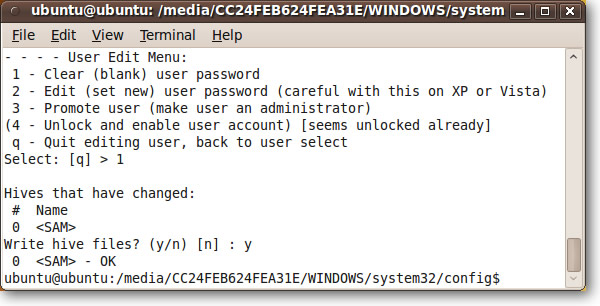
If you already know your way around Linux, here is the Cliffs Notes version it: (1) Install chntpw via the Synaptic Package Manager (32-bit OS) or this page (64-bit OS), (2) mount your Windows drive, and then (3) enter the following commands into the terminal: cd /media > ls > cd hard drive label > cd WINDOWS/system32/config/ > sudo chntpw SAM.
At that point, you should have four options, including the ability to clear and edit your password, promote a user account to admin, and unlock or enable a user account.
Windows has a bad rap for being a virus-infested wreck - just take a look at any Mac commercial or Linux forum. While that's mostly untrue with the proper habits and protection, malware can lurk under the radar and wreak enough havoc to send your installation into an infinite loop of reboots and errors. If you can't get into Safe Mode and you need another environment from which to scan for infections, your bootable USB drive can help.

Many of the popular free antivirus programs for Windows are also available on Linux, such as Avast, AVG and Avira - all of which should let you scan your Windows hard drive. It's worth noting that some of the anti-malware applications are limited to 32-bit installations of Ubuntu, but that's what Ubuntu recommends and there are few reasons to run 64-bit on your USB drive anyway.
Most users don't have a rigorous backup strategy in place and often wait until it's too late. If you're greeted with a critical error after turning on your PC, the first thing that runs through your mind is all the saved games, family pictures, and music that might be lost forever.
Most of the time, you'll still be able to access and save all of that data from another operating system. Even in a situation where data - or even your entire partition - has mysteriously vanished, free software like TestDisk or recoverdm can help recover your files.
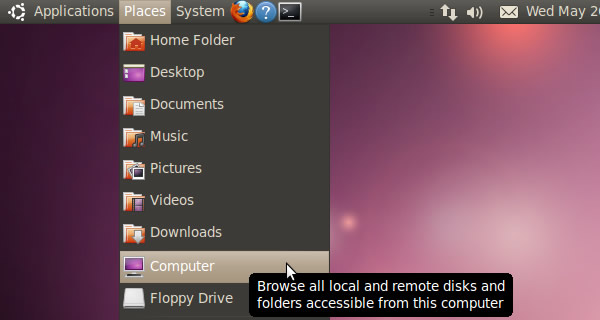
Once you're in Ubuntu, you should see the drive with your Windows installation under Places > Computer. From there, you can browse your Windows files and transfer them to your USB drive or another hard drive if you need more space.
Don't have another hard drive? Create a new partition on your Windows hard drive with Ubuntu's Disk Utility (System > Administration > Disk Utility) or install GParted (Applications > Ubuntu Software Center).
Unless you're seasoned repair tech, chances are you'll have a few questions about what to do when Windows hurls obscure STOP codes at you. In such instances, you can consider your Ubuntu USB drive a temporary command center, complete with Web access, testing utilities, and a media player to make your stay a bit more comfortable. In a pinch, you could use it to get some work done as well, since it has a few key OpenOffice applications.

Having a quick and easy backup environment is a lifesaver when your primary OS bites the dust, and it's even more valuable when you can carry that environment in a shirt pocket and use it on virtually any PC. Can you think of any other instances where an Ubuntu USB boot drive might save the day?