Advanced: Plug-ins
plugin.expose_full_path (Boolean). Typing about:plugins into Firefox's Address bar and hitting Enter displays a listing of plugins installed. With this set to true the complete path to the plugin is displayed, e.g. File name: C:\Program Files\Mozilla Firefox\plugins\npnul32.dll. This may be of some use as not all plugins are located in the Firefox\plugins directory. When set to false only the plugin names are displayed, e.g. File name: npnul32.dll.
security.enable_java (Boolean). Setting this option to true enables support for Sun MicroSystem's Java in Firefox. If you haven't got this installed then obviously you may leave this set to false, or if you merely do not want any Java content loaded on webpages, e.g. news tickers. Personally I'd recommend downloading the Sun's Java VM and enabling this feature (This can also be used to provide Internet Explorer with a much better Java VM too). Note - This is the same as the Enable Java option in the Content tab.
plugin.default_plugin_disabled (Boolean). Setting this to true enables Firefox to prompt when a plugin is required to view content on a page, e.g. Real Player.
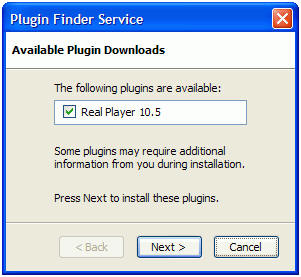
You can choose to ignore this prompt, or install the required plugin. Set this to false to disable such prompts.
plugin.scan.Acrobat (Also Quicktime, SunJRE and WindowsMediaPlayer) (String). These options are only relevant if you have multiple versions of any of the 4 aforementioned applications installed. It allows you to specify the minimum version plug-in to scan for, e.g. if you have QuickTime 5 and 7 installed and which to use the QuickTime 7 plug-in(s) only, change the value from 5.0 (default) to 6.0. Again, this is not something most users will need to, or should, alter. The default values are Acrobat 5.0, QuickTime 5.0, SunJRE 1.3 and WindowsMediaPlayer 7.0.
privacy.popups.disable_from_plugins (Integer). This option allows you to control how pop-ups from installed plugins are treated, 3 options are available.
0. This setting enables all pop-ups from plugins, which isn't particularly recommended.
1. This setting (default) enables pop-ups from plugins, up to the limited specified by dom.popup_maximum (Covered later).
2. This setting disables pop-ups from plugins, unless the site is approved on the Exceptions listing in the Options menu, Content tab.
3. This setting disables pop-ups from plugins regardless of whether the site is approved on the Exceptions listing in the Options menu, Content tab.
